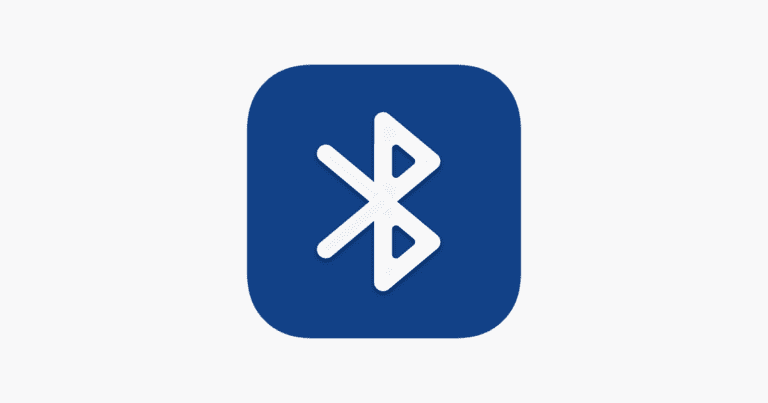Looking for a way to save money on your next tech purchase? Refurbished technology offers significant savings while still providing reliable performance. These pre-owned devices have been repaired, tested, and restored to working condition by manufacturers or certified technicians. Properly refurbished tech undergoes stringent testing and quality control measures to ensure it works exactly as you’d want it to, often coming with warranties that protect your purchase.
Many people avoid refurbished products due to misconceptions about quality and reliability. However, refurbished devices are typically thoroughly cleaned, tested, and repaired before being resold at discounted rates. It’s important to know the difference between simply used items and professionally refurbished technology that has gone through proper quality checks.
When shopping for refurbished tech, consider who did the refurbishing, check for warranties, and understand the return policy. Devices refurbished by the original manufacturer or certified professionals tend to be the most reliable options. With the right knowledge, you can find high-quality technology at a fraction of the retail price.
What Does “Refurbished” Mean?
Refurbished technology refers to devices that were previously owned or returned, inspected, repaired (if needed), cleaned, and tested to ensure they meet manufacturer or reseller standards before being resold.
Refurbished doesn’t necessarily mean “used” or “broken.” Many items are returned simply because:
- The buyer changed their mind.
- The packaging was damaged.
- The device had a minor defect that was repaired.
Key terms to understand:
- Refurbished: Inspected, repaired, and tested for resale.
- Certified Refurbished: Refurbished and tested by the original manufacturer or an authorized partner, often with a warranty.
- Renewed / Recertified: Similar to refurbished; terminology varies by seller.
- Open Box: Returned but unused items, usually in original packaging.
(Source: Wired, RuggedRatings)
💰 Why Buy Refurbished?
1. Save Money
Refurbished devices can be 20–60% cheaper than new ones, often with similar performance.
2. Eco-Friendly
Buying refurbished reduces e-waste and extends the lifespan of electronics — a big win for sustainability.
3. Reliable Performance
Certified refurbished products often undergo rigorous testing and may even perform like new.
4. Warranty & Support
Many certified refurbished items come with warranties ranging from 90 days to 2 years, offering peace of mind.
(Source: Wireless Source)
⚠️ Risks to Watch Out For
While refurbished tech can be a great deal, there are potential pitfalls:
- Limited Warranty or Return Policy – Some third-party sellers offer minimal coverage.
- Unknown Refurbisher – Avoid sellers who don’t disclose their refurbishment process.
- Cosmetic Wear – Devices may have minor scratches or dents.
- Outdated Hardware – Make sure specs and software updates meet your needs.
(Source: CyberGuy)
🛒 How to Buy Refurbished Safely
✅ 1. Buy from Trusted Sellers
Stick to reputable retailers or certified refurbishers:
- Apple Certified Refurbished
- Dell Outlet
- Amazon Renewed
- Best Buy Certified Refurbished
- Samsung Certified Pre-Owned
- VIPOutlet (source)
✅ 2. Check the Warranty
Look for at least a 90-day warranty, ideally longer.
✅ 3. Read the Fine Print
Confirm what “refurbished” means to the seller — some only clean and repackage, while others replace parts and test thoroughly.
✅ 4. Inspect Upon Arrival
Test the device immediately for functionality, battery life, and screen quality.
✅ 5. Compare Prices
Sometimes new devices on sale can be close in price — always check before buying.
🔍 What to Look for in a Refurbished Device
| Feature | What to Check | Why It Matters |
|---|---|---|
| Battery Health | Ask for battery replacement info | Batteries degrade over time |
| Screen Quality | Check for dead pixels or discoloration | Common issue in used devices |
| Storage & Performance | Verify specs match listing | Avoid bait-and-switch |
| Accessories | Ensure charger/cables are included | Missing accessories can add cost |
| Software Updates | Confirm OS support | Older models may not receive updates |
🌍 The Future of Refurbished Tech (2025 & Beyond)
Refurbished technology is no longer a niche market — it’s mainstream. In 2025:
- Brands are offering certified refurbished programs directly.
- Consumers are increasingly prioritizing sustainability.
- Quality control and transparency are improving across platforms.
Refurbished tech now offers near-new performance at a fraction of the cost — making it a smart, eco-conscious choice for savvy buyers.
🧠 Final Tips
- Always buy certified when possible.
- Compare warranties — longer is better.
- Avoid too-good-to-be-true deals from unknown sellers.
- Keep packaging and receipts for warranty claims.
In short:
Buying refurbished tech in 2025 is safe, sustainable, and cost-effective — as long as you buy smart.
For a deeper dive, check out:
- Wired: How to Buy Used or Refurbished Electronics
- RuggedRatings: Complete Guide to Refurbished Electronics
- Wireless Source: Ultimate Guide to Certified Refurbished Electronics 2025
Key Takeaways
- Refurbished technology offers significant cost savings while maintaining quality through professional testing and restoration processes.
- Warranties and return policies provide consumer protection when purchasing properly refurbished devices.
- Choosing manufacturer-certified refurbished products ensures better reliability and performance compared to simply used items.
Understanding Refurbished Technology
Refurbished technology presents a cost-effective alternative for consumers seeking quality devices at lower prices. These products undergo specific restoration processes that set them apart from simply used items.
Definition of Refurbished Tech
Refurbished technology refers to previously owned electronic devices that have been tested, repaired, and restored to working condition by either the original manufacturer or a third-party company. These items may have been returned due to minor defects, slight cosmetic damage, or because a customer changed their mind after purchase.
The refurbishment process typically includes thorough inspection, data wiping, component testing, repairs, cleaning, and repackaging. Each device undergoes quality control checks to ensure it functions according to specifications.
Quality standards vary significantly depending on who performs the refurbishment. Manufacturer-refurbished devices (like those from Apple or Dell) typically undergo more rigorous testing than third-party refurbished items.
Most refurbished devices come with warranties, though these are usually shorter than those for new products.
Differences Between Refurbished and Pre-Owned Devices
Refurbished and pre-owned devices are not the same, despite common misconceptions. Pre-owned devices are simply used items that have been resold without undergoing any formal restoration process. They may be sold “as-is” with no guarantee of functionality.
In contrast, refurbished devices undergo:
- Professional testing and inspection
- Necessary repairs and part replacements
- Data wiping and software restoration
- Cleaning and cosmetic improvements
- Quality control certification
Another key difference is the warranty. Most refurbished devices include some form of warranty protection, while pre-owned items rarely do. This provides buyers with additional security for their purchase.
Price points also differ significantly. Refurbished tech typically costs 15-30% less than new items, while pre-owned devices may sell for 50% or more below retail, reflecting their higher risk.
The Refurbishment Process
Refurbished technology undergoes a thorough transformation to ensure it meets quality standards before being resold. This process involves several key stages where experts carefully evaluate, clean, and restore each device.
Inspection and Testing
Every refurbishment begins with a comprehensive inspection of the device. Technicians test all components including screens, batteries, ports, and internal hardware to identify any issues. This diagnostic process uses specialized software to verify that each function works properly.
For computers, memory and storage drives receive particular attention. Technicians check RAM modules for errors and test hard drives for bad sectors or performance issues. Battery health is also measured to ensure acceptable charge retention.
Wireless components, cameras, and speakers undergo functional testing as well. Each device receives a performance score that determines whether it qualifies for refurbishment or requires more extensive repairs before proceeding.
Cleaning and Repairs
Once inspected, devices move to the cleaning and repair phase. Technicians disassemble the units and use compressed air, specialized cleaning solutions, and microfiber cloths to remove dust, debris, and residue from both external surfaces and internal components.
For laptops, keyboards may need repair, fans require cleaning, and thermal paste often needs replacement. Malfunctioning parts identified during testing get replaced with compatible components that meet original specifications.
Storage drives undergo secure data wiping using certified methods to ensure previous user data is completely removed. Then, technicians install fresh operating systems and update all drivers and firmware to current versions.
Hard drive capacity may be upgraded, and additional RAM might be installed to improve performance beyond the original specifications.
Replacing Cosmetic Defects
The final stage focuses on restoring the device’s appearance to meet market standards. Technicians replace cracked or scratched screens with new or refurbished displays that function perfectly and look nearly new.
External cases with significant scratches, dents, or cracks get replaced or repaired. For laptops, worn keyboard keys, damaged touchpads, and faded palm rests are refreshed or replaced entirely.
Battery covers and other removable components with visible wear receive special attention. Technicians buff out minor scratches where possible and replace parts that cannot be restored.
Some refurbishers apply new protective coatings to improve appearance and durability. Missing screws, rubber feet, and port covers are replaced to ensure the device looks complete and professional. The goal is to deliver a product that not only functions well but also maintains a high-quality appearance.
Benefits of Buying Refurbished
Refurbished technology offers compelling advantages that make it worth considering for your next purchase. These products provide significant financial benefits while also helping reduce environmental waste.
Cost Savings
Buying refurbished electronics can save you money compared to purchasing brand-new devices. The price difference is often substantial, with discounts ranging from 15% to 50% off the original retail price depending on the product type and condition.
Many refurbished items come with the same warranty as new products, giving buyers financial protection without the premium cost. This makes high-end brands and models accessible to those with limited budgets.
Certified refurbished products from manufacturers like Dell typically undergo rigorous testing that sometimes exceeds what new products receive. These items are often returned units with minor or no defects that have been restored to like-new condition.
For students, non-profits, and small businesses with tight budgets, refurbished technology provides high-quality devices at affordable prices.
Environmental Impact
Choosing refurbished technology contributes to a circular economy by extending product lifespans. This approach reduces the demand for new manufacturing, which consumes significant natural resources.
Electronic waste is a growing global problem, with millions of tons discarded annually. By purchasing refurbished items, consumers help divert functional electronics from landfills where they would release harmful chemicals.
The environmental footprint of refurbishing is substantially smaller than manufacturing new products. The process requires less energy, water, and raw materials while producing fewer greenhouse gas emissions.
Many refurbishing companies follow eco-friendly practices by properly recycling components that cannot be reused. This responsible approach to electronic waste management helps protect ecosystems and public health.
Choosing Refurbished Products
Making smart choices when buying refurbished technology can save you money while still getting reliable products. The key is knowing where to shop and what features to prioritize based on your needs.
Selecting the Right Refurbished Model
When shopping for refurbished devices, prioritize models known for durability and longevity. Research product reviews to identify devices with fewer known issues or common failures. Older flagship models often provide better value than newer budget models.
Check the refurbishment grade, which indicates the condition. Grade A typically means like-new with minimal or no cosmetic damage, while lower grades may have visible scratches or dents.
Consider these important factors:
- Age of the device – ideally less than 3 years old
- Battery health – should be at least 80% of original capacity
- Warranty length – longer is better
- Return period – at least 30 days is recommended
Avoid first-generation products or models with known design flaws. These issues are rarely fixed during refurbishment and may cause problems later.
Where to Buy Refurbished Electronics
Purchasing from reputable sellers is crucial for quality assurance. Microsoft Authorized Refurbishers follow strict standards and often provide better quality control than generic refurbishers.
Manufacturer-certified refurbished products from Apple, Dell, or HP typically undergo rigorous testing and come with substantial warranties. These often cost more but provide peace of mind.
Retailers like Best Buy and Amazon Renewed offer extensive selections with standardized return policies. Best Buy’s Geek Squad certification indicates devices have been professionally inspected and repaired.
Online marketplaces sometimes offer lower prices but require more research. Look for sellers with:
- High ratings (4.8+ stars)
- Detailed product descriptions
- Clear return policies
- At least 90-day warranties
Always check if refurbished items include original accessories like chargers and cables before purchasing.
Consumer Protection
When buying refurbished technology, understanding your rights is crucial for making confident purchases. Consumer protection measures help safeguard your investment through warranties and return policies.
Warranty Offerings
Most refurbished products come with some form of warranty, though coverage varies widely between sellers. Limited warranties are most common, typically covering manufacturing defects for 30-90 days. Some premium refurbishers offer extended warranties that last up to a year.
Many consumers don’t realize that in many states, used products have an implied warranty by law. This means the device must be able to perform its intended function, even when sold as used.
When comparing warranties, pay attention to:
- Coverage length
- What’s included/excluded
- Who handles repairs
- Whether parts and labor are covered
Always get warranty details in writing before purchase to avoid misunderstandings later.
Understanding the Return Policy
Return policies for refurbished technology often differ from those for new products. The standard return window is typically shorter—usually 14-30 days compared to 30-60 days for new items.
Before purchasing, carefully check:
- Return window timeframe
- Restocking fees (often 10-15% for refurbished items)
- Required condition (original packaging, all accessories)
- Who pays return shipping
The FTC has determined that certain practices involving used merchandise sales can be unfair or deceptive. Legitimate refurbishers will have clear, written return policies that comply with consumer protection regulations.
Keep all packaging materials until you’re certain the device works properly. Document any issues immediately upon receipt to strengthen your case if you need to make a return.
Refurbished Technology Categories
Refurbished technology spans several major product categories, each with specific considerations for buyers seeking quality devices at lower prices. These products undergo different refurbishment processes depending on their complexity and original use case.
Refurbished Computers and Laptops
Computers and laptops are among the most commonly refurbished tech devices on the market. These items typically come from corporate lease returns, customer returns, or display models that have been restored to like-new condition.
When shopping for refurbished computers, buyers should check the processor generation, RAM, and storage specifications. Most reputable sellers grade their refurbished computers based on cosmetic condition while ensuring full functionality.
Dell and other major manufacturers offer certified refurbished computers that have undergone rigorous testing processes to restore them to original performance standards. These often include warranty periods ranging from 90 days to one year.
Business-grade refurbished laptops tend to offer better durability and longer service life than consumer models, making them excellent value purchases even when they’re a generation or two behind.
Refurbished Smartphones
The smartphone category represents one of the fastest-growing segments of refurbished technology. These devices typically come from trade-ins, returned units, or display models that have been professionally restored.
When purchasing a refurbished smartphone, battery health is a crucial factor to consider. Quality refurbishers will replace batteries that don’t meet minimum capacity standards, typically 80% of original capacity.
Refurbished smartphones are often graded on a scale:
- Grade A: Near-perfect condition with minimal signs of use
- Grade B: Good condition with light scratches or wear
- Grade C: Functioning perfectly but with noticeable cosmetic flaws
Apple and Samsung offer factory-certified refurbished phones that include new outer shells, batteries, and full warranties. These typically cost 15-30% less than new models while providing nearly identical performance and reliability.
Refurbished Video Game Consoles
Gaming consoles represent excellent refurbished technology value. Popular systems like PlayStation, Xbox, and Nintendo consoles often undergo comprehensive refurbishment processes that address common failure points.
When purchasing a refurbished console, buyers should verify that all original accessories are included. Many refurbished consoles come with replacement controllers, power supplies, and necessary cables.
Manufacturer-certified refurbished consoles typically undergo thorough testing to ensure all components function properly. This includes drive mechanisms, cooling systems, and controller connectivity.
The age of the console matters significantly in the refurbished market. Newer generation systems generally command higher prices but offer more longevity and continued software support, making them better long-term investments despite the higher initial cost.
Maximizing the Value of Your Purchase
Getting the most from a refurbished device requires ongoing attention and smart planning. The right maintenance practices and knowledge of trade-in options can significantly extend the life and value of your technology investment.
Maintenance and Upkeep
Proper care of refurbished technology helps maintain its performance and longevity. Start by updating all software and firmware immediately after purchase. These updates often include security patches and performance improvements essential for older hardware.
Keep devices clean using appropriate methods—microfiber cloths for screens and compressed air for keyboards and ports. Avoid harsh chemicals that might damage sensitive components.
Battery management is crucial for portable devices. Avoid complete discharge cycles when possible and remove devices from chargers once fully charged to preserve battery health.
Consider investing in protective accessories like cases, screen protectors, and surge protectors. These relatively inexpensive items can prevent costly damage to your refurbished devices.
Regular data backups are essential. Use cloud storage or external drives to protect your information and minimize potential losses if hardware issues occur.
Trade-In Opportunities
Many retailers and manufacturers offer trade-in programs that accept refurbished devices. These programs can provide substantial credit toward your next purchase, creating a sustainable upgrade cycle.
Research the trade-in policies of major retailers and manufacturers before making your initial purchase. Some companies offer better values for devices purchased directly from them, even refurbished ones.
Keep all original packaging and accessories for your refurbished devices. Complete packages typically command higher trade-in values than devices alone.
Document any repairs or upgrades you’ve made to the device. Improvements like increased RAM or storage can potentially increase its trade-in value when properly verified.
Timing matters with trade-ins. Market values typically decrease sharply before new model announcements, so consider industry release cycles when planning your trade-in strategy.
Frequently Asked Questions
Consumers often have specific concerns before investing in refurbished technology. The following questions address key considerations about quality, reliability, sourcing, and potential pitfalls.
What does ‘refurbished technology’ typically entail?
Refurbished technology refers to used devices that have been professionally restored and resold at discounted prices. These products undergo testing, cleaning, and necessary repairs before returning to the market.
The refurbishment process typically includes component testing, software reinstallation, and cosmetic improvements. Many refurbished items were previously returned due to minor defects, packaging damage, or customer dissatisfaction.
Properly refurbished devices should function like new products while costing significantly less. Companies often replace worn parts and update software to current standards before resale.
How does manufacturer-refurbished equipment compare to new?
Manufacturer-refurbished equipment often undergoes rigorous quality control comparable to new product lines. These items are typically restored using original parts and proprietary testing procedures that third-party refurbishers cannot match.
Many manufacturer-refurbished products include warranties similar to new items, sometimes ranging up to seven years. The performance difference between new and manufacturer-refurbished items is often negligible.
The primary advantage remains cost savings, with refurbished items typically priced 15-30% below retail. For businesses and budget-conscious consumers, this represents substantial value without significant compromise.
What are the potential disadvantages of purchasing refurbished technology?
Refurbished technology may come with shorter warranty periods than new products, though this varies by retailer and manufacturer. Some items might show minor cosmetic imperfections that don’t affect performance but may disappoint appearance-conscious buyers.
Battery life in refurbished mobile devices and laptops can be inferior to new equivalents. Older refurbished models might lack compatibility with the latest software updates or accessories.
There’s also inconsistency in refurbishment standards across different sellers, making the reputation of the refurbisher particularly important. Without proper research, consumers risk purchasing poorly refurbished items with recurring issues.
Where are the most reliable places to purchase refurbished computers and electronics?
Manufacturer direct stores (Apple, Dell, HP) typically offer the highest quality refurbished electronics with reliable warranties and support. These products usually undergo the most comprehensive testing and restoration procedures.
Certified retailers like Best Buy, Amazon Renewed, and Comprenew maintain stringent quality standards for their refurbished inventory. They often provide detailed condition descriptions and reasonable return policies.
Nonprofit refurbishers sometimes offer exceptional value while supporting environmental and social causes. However, researching each organization’s technical capabilities and certification standards remains essential.
What should be considered when buying a refurbished laptop from an online retailer?
Buyers should verify whether the device is truly refurbished or simply an open-box return, as these categories indicate different levels of inspection and repair. Understanding who performed the refurbishment—manufacturer, authorized retailer, or third party—helps determine quality.
Check that all accessories, cables, and documentation are included. Some refurbished laptops ship with minimal accessories, requiring additional purchases.
Warranty terms deserve careful scrutiny, with preference given to retailers offering at least 90-day coverage. The return policy should provide sufficient time for thorough testing of all functions.
What are the common risks associated with buying refurbished tech products?
Undisclosed previous damage presents a significant risk, particularly when water damage or impact history isn’t properly addressed during refurbishment. These hidden issues often manifest months after purchase.
Some refurbished products may have compromised security if data wiping was inadequate or firmware wasn’t properly reset. This risk decreases when purchasing from reputable sources with established refurbishment protocols.
Compatibility problems sometimes arise with refurbished technology, particularly when older models interact with newer systems or peripherals. Researching specific compatibility requirements before purchase helps avoid disappointment and unnecessary returns.