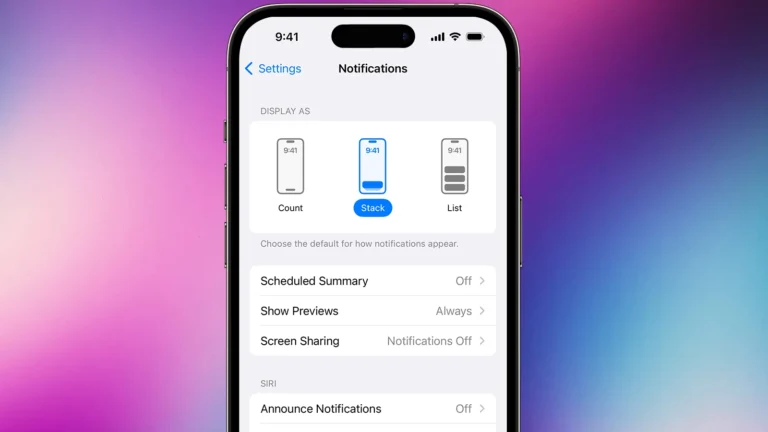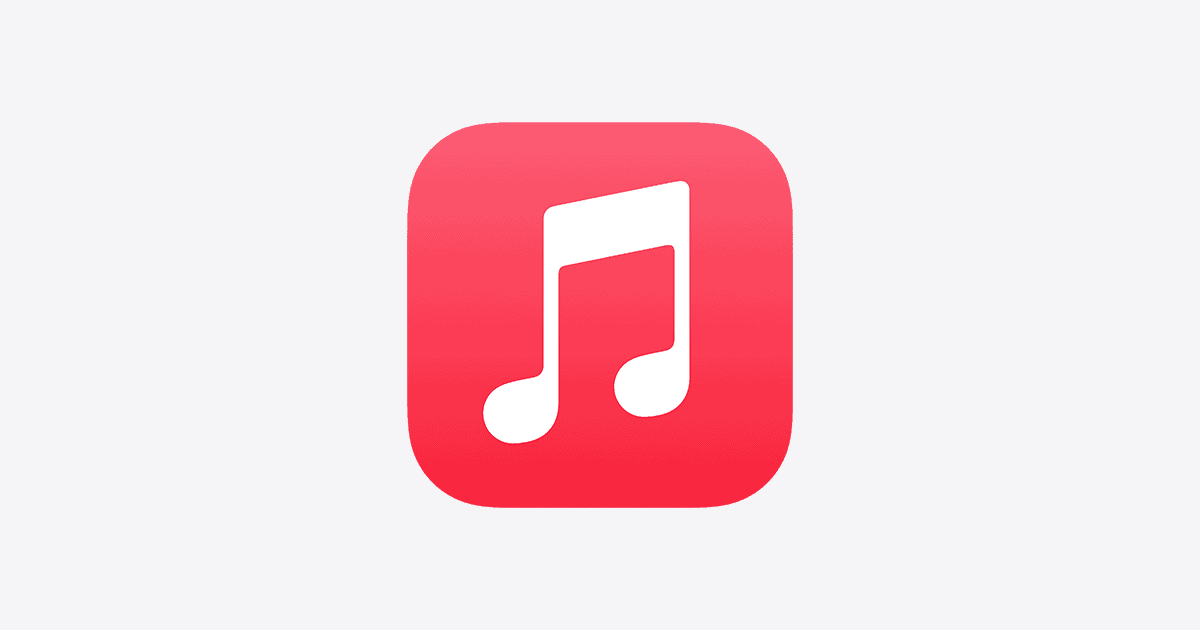
Downloading free music on your iPhone can be easy and legal with the right methods. Popular streaming apps like Spotify and Pandora offer free tiers that allow users to listen to music with occasional ads. These services provide access to vast libraries of songs, though free accounts may have limitations on selecting specific tracks or creating playlists.
For those seeking to own music files, websites like Free Music Archive and Jamendo Music offer collections of songs available for free download. Users should check the licensing terms to ensure they comply with copyright laws. Some tracks may be in the public domain or have Creative Commons licenses that allow for free personal use.
Apps like AudioMack also provide options for downloading free music directly to iPhones. These platforms often feature independent artists and emerging talents, giving users access to unique content while supporting up-and-coming musicians.
How to Download Songs on iPhone for Free
Apple makes it easy to stream music, but if you want offline access without paying, there are a few legit ways to get songs onto your iPhone.
🔹 Method 1: Use Free Music Apps
Several apps let you legally download and listen to free music:
- Audiomack – Free streaming & downloads of hip-hop, rap, and indie music.
- SoundCloud – Many artists allow free downloads of their tracks.
- Bandcamp – Some indie artists offer free or “name your price” downloads.
- Jamendo – Free music from independent creators under Creative Commons licenses.
👉 Just download the app from the App Store, search for songs, and tap the download/offline button (if available).
🔹 Method 2: Apple Music Free Trial
- Apple offers a 1-month free trial (sometimes 3 months).
- You can download unlimited songs for offline listening during the trial.
- If you cancel before the trial ends, you won’t be charged—but the songs will disappear.
🔹 Method 3: YouTube Music Free Tier
- Install the YouTube Music app.
- While the free plan doesn’t allow offline downloads, many artists upload free tracks that you can stream without cost.
- For downloads, you’d need Premium, but the free tier is still a great option for unlimited streaming.
🔹 Method 4: Transfer Free MP3s from Your Computer
If you already have free MP3s (from legal sources like Jamendo, Free Music Archive, or personal recordings):
- Connect your iPhone to your computer.
- Open Finder (Mac) or iTunes (Windows).
- Drag and drop MP3 files into your iPhone’s music library.
- Sync your device.
👉 Once synced, the songs will appear in the Apple Music app under your library.
🔹 Method 5: Cloud Storage Trick
- Upload free MP3s to Google Drive, Dropbox, or iCloud Drive.
- Open the respective app on your iPhone.
- Download the files for offline playback.
- Use a music player app (like VLC for Mobile) to play them.
✅ Best Options by Use Case
- Casual listening → Audiomack or SoundCloud
- Indie discovery → Bandcamp or Jamendo
- Offline with trial → Apple Music free trial
- Own MP3 collection → Transfer via Finder/iTunes or cloud storage
⚠️ Important Note: Avoid shady “free music download” sites or apps that rip copyrighted songs illegally—they can harm your device and violate copyright law. Stick to legal free sources.
Key Takeaways
- Free music streaming apps offer ad-supported listening on iPhones
- Websites and apps provide legal free music downloads for offline listening
- Users should verify licensing terms when downloading free music to ensure compliance
Understanding Music Download Options on iPhone
iPhone users have several options for downloading and enjoying music on their devices. These include free music apps, streaming services with offline features, and websites offering free downloads.
Exploring Free Music Apps
Free music apps provide a convenient way to access and download songs on iPhones. Audiomack stands out as a popular choice, offering a vast library of tracks from various artists. Users can stream music and download songs for offline listening. The app features a user-friendly interface and personalized playlists based on listening habits.
Another noteworthy option is Freegal. This app partners with libraries to offer free music downloads to cardholders. Users can typically download a set number of songs per week at no cost. The selection includes both popular and indie artists across multiple genres.
SoundCloud is also worth considering. While primarily a streaming platform, it allows users to download certain tracks marked as free by the artists. This app is particularly useful for discovering emerging musicians and unique remixes.
Using Streaming Services with Offline Features
Many popular streaming services offer offline listening capabilities. Spotify, Apple Music, and YouTube Music all provide this feature with their premium subscriptions. Users can download entire playlists, albums, or individual songs to their iPhones for offline playback.
Spotify’s offline mode is particularly robust. It allows subscribers to download up to 10,000 songs on up to 5 devices. Apple Music integrates seamlessly with iOS devices, making it a natural choice for iPhone users. It offers a 3-month free trial and allows offline downloads of up to 100,000 songs.
YouTube Music stands out for its vast collection of remixes, covers, and live performances. Premium subscribers can download music videos and songs for offline viewing and listening.
Utilizing Websites for Free Music Downloads
Several websites offer free, legal music downloads for iPhone users. The Free Music Archive (FMA) is a valuable resource, providing a wide range of royalty-free music across various genres. Users can browse by genre, artist, or curator and download tracks directly to their devices.
Jamendo is another platform worth exploring. It focuses on independent artists and offers a large collection of tracks under Creative Commons licenses. Users can download songs for personal use and even for certain commercial projects, depending on the license.
ReverbNation caters to emerging artists and provides a platform for free music discovery and downloads. It’s an excellent option for finding new and unique tracks from up-and-coming musicians across different genres.
How to Download Songs Directly on iPhone
The iPhone offers multiple ways to download songs directly to your device. You can use official Apple services or explore other options for accessing free music.
Using the iTunes Store and Apple Music
The iTunes Store app allows you to purchase and download individual songs or albums. Open the app, search for the desired music, and tap the price to buy and download. For a wider selection, consider Apple Music. This subscription service lets you stream and download millions of songs.
Apple Music offers a free trial period. After signing up, you can add songs to your library and download them for offline listening. To do this, tap the “+” icon next to a song or album, then tap the cloud icon to download.
Downloading and Accessing Free Music Via Files App
The Files app on iPhone provides access to free music from various sources. You can download MP3 files from websites offering free, legal music downloads. Open Safari, find a reputable free music site, and download the song.
Once downloaded, locate the file in the Downloads folder of the Files app. You can then move it to a music folder or add it to your iPhone’s music library. Some third-party music apps also allow you to download free songs directly to your device.
Remember to respect copyright laws when downloading music. Stick to authorized sources to avoid legal issues and support artists.
Navigating Legal Considerations for Music Downloads
Downloading music legally involves understanding copyright laws and using authorized platforms. Free, legal options exist but require careful navigation to avoid copyright infringement.
Ensuring Royalty-Free and Legal Downloads
Many websites offer royalty-free music for free download. These tracks can be used without paying licensing fees. Free Music Archive and Jamendo Music provide extensive libraries of legal, free music. Users should check licensing terms before downloading.
Some artists release their music under Creative Commons licenses. These allow free use with specific conditions. Public domain music is also free to download and use. Classical compositions and older recordings often fall into this category.
Legal free downloads may have lower audio quality or limited selection. But they provide a safe way to build a music library without legal risks.
Understanding the Impact of Ad-Supported Music Services
Ad-supported music services offer free streaming with occasional advertisements. Spotify Free and Pandora’s free tier are popular examples. These services generate revenue through ads, which compensates artists and rights holders.
Users can access large music libraries without direct cost. However, these services typically limit features like offline listening or on-demand track selection. Ad interruptions can disrupt the listening experience.
Some services allow free music downloads with ads. This model supports legal acquisition of music files. It balances user access with fair compensation for creators. Users should be aware of data usage and storage requirements when using these services.
Optimizing iPhone Settings for Music Downloads and Playback
Proper configuration of iPhone settings can enhance music storage and playback. These adjustments allow users to manage their music files efficiently and create personalized playlists.
Adjusting iPhone Storage for Music Files
To optimize storage for music files on an iPhone, users can enable the “Optimize Storage” feature. This setting automatically removes downloaded songs that haven’t been played recently when space is needed.
To activate this feature:
- Open the Settings app
- Tap “Music”
- Toggle on “Optimize Storage”
Users can also set a minimum storage amount for music. This ensures a balance between available space and keeping favorite tracks on the device.
For those who prefer streaming, changing download quality can save space. In the Music settings, users can adjust streaming and download quality to lower bitrates. This reduces file sizes without significantly impacting sound quality for most listeners.
Creating and Managing Music Playlists
Playlists help organize music collections and enhance the listening experience. To create a playlist on an iPhone:
- Open the Music app
- Tap “Library” then “Playlists”
- Select “New Playlist”
- Name the playlist and add songs
Users can edit playlists by tapping “Edit” and then adding or removing songs. The “Add to a Playlist” option allows quick addition of songs while browsing the music library.
Smart Playlists automatically update based on set criteria like genre, release date, or play count. These can be created in iTunes on a computer and synced to the iPhone.
For offline listening, users can download entire playlists. Simply tap the download icon next to the playlist name. This feature is useful for saving cellular data or listening in areas with poor network coverage.
Frequently Asked Questions
Downloading music to an iPhone offers various options for free and paid methods. Users can explore different approaches to acquire songs without iTunes or Apple Music.
What are the steps for downloading songs to an iPhone without using iTunes?
Several apps allow music downloads without iTunes. Users can try Spotify or Pandora for free streaming with ads. The Amazon Music app offers a selection of free songs for Prime members. These apps provide easy-to-use interfaces for finding and playing music on iPhones.
How can I download music for offline listening on my iPhone?
Many music streaming apps offer offline listening features. Spotify Premium lets users download playlists and albums for offline use. Apple Music subscribers can add songs to their library and download them for offline playback. Some apps require a paid subscription for this feature.
Is there a way to directly transfer MP3 files to an iPhone?
Yes, users can transfer MP3 files to an iPhone using third-party file management apps. These apps create a Wi-Fi connection between the iPhone and a computer. Users can then drag and drop MP3 files into the app’s storage on the iPhone.
Can I download songs to my iPhone from YouTube?
Downloading songs directly from YouTube violates its terms of service. However, YouTube Music offers a premium subscription that allows offline playback of songs. Users should be cautious of third-party apps claiming to download YouTube videos, as they may be unreliable or unsafe.
What methods are available for downloading music on an iPhone without Apple Music?
Several alternatives exist for downloading music without Apple Music. Spotify, Amazon Music, and Pandora offer free tiers with the option to upgrade for ad-free listening and downloads. The Free Music Archive provides royalty-free music that can be downloaded directly to an iPhone.
How do I acquire songs on my iPhone without incurring a cost?
Free music apps like Spotify and Pandora offer extensive libraries with ads. The Free Music Archive allows direct downloads of royalty-free tracks. Some artists release free music through SoundCloud or Bandcamp, which can be accessed via iPhone browsers or dedicated apps.