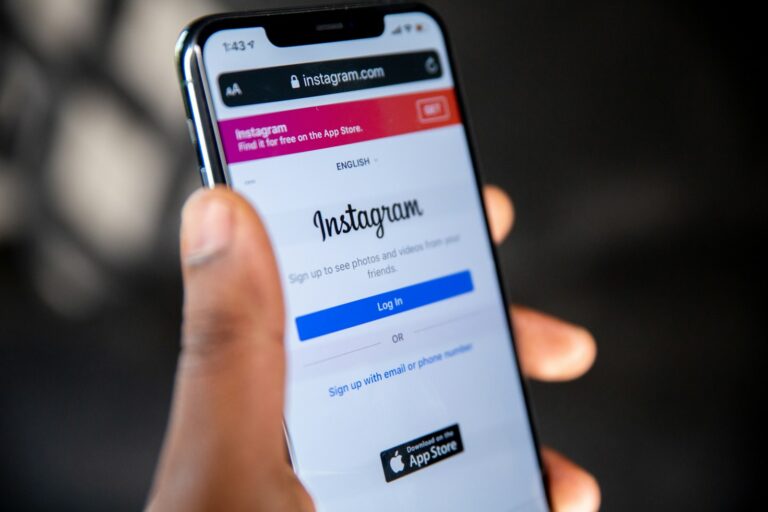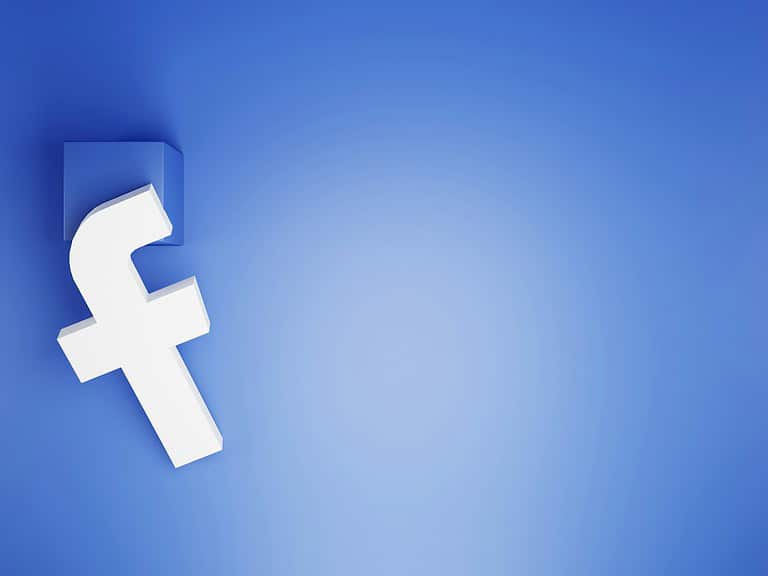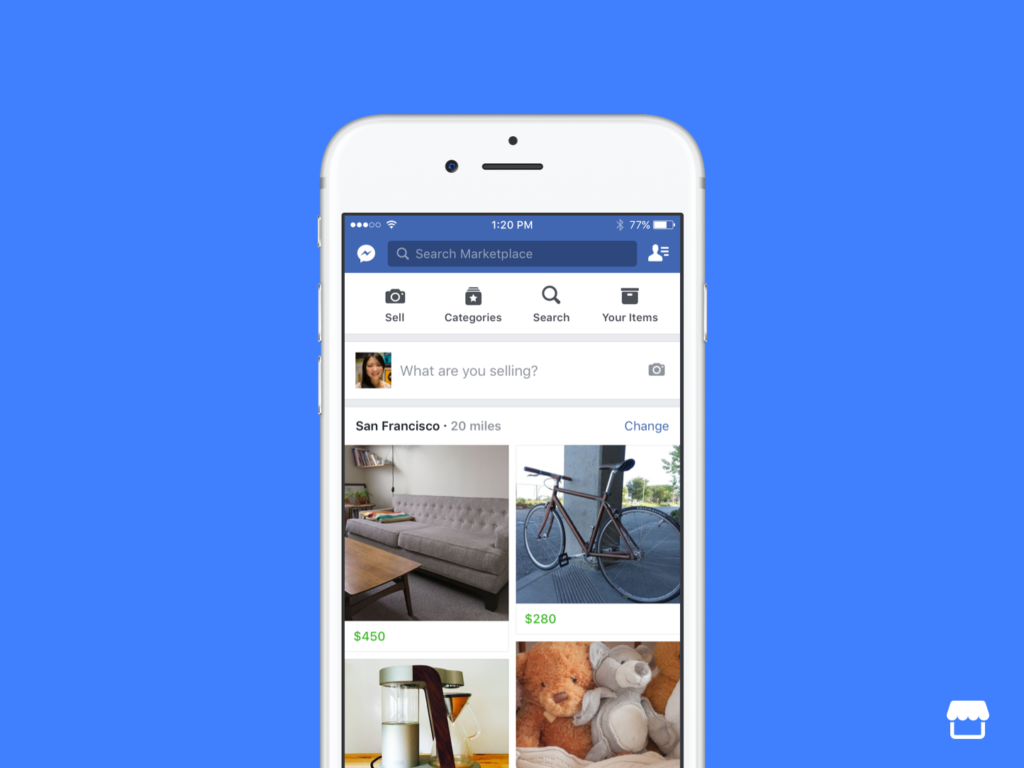
Facebook Marketplace offers a convenient way to buy and sell items locally. But some users encounter an error message stating “Marketplace isn’t available to you.” This frustrating issue can prevent access to the platform’s features.
To fix this problem, users can try logging in through an incognito browser window. This method often resolves temporary glitches preventing Marketplace access. Another solution involves switching to your main Facebook profile if you’re using an alternate account.
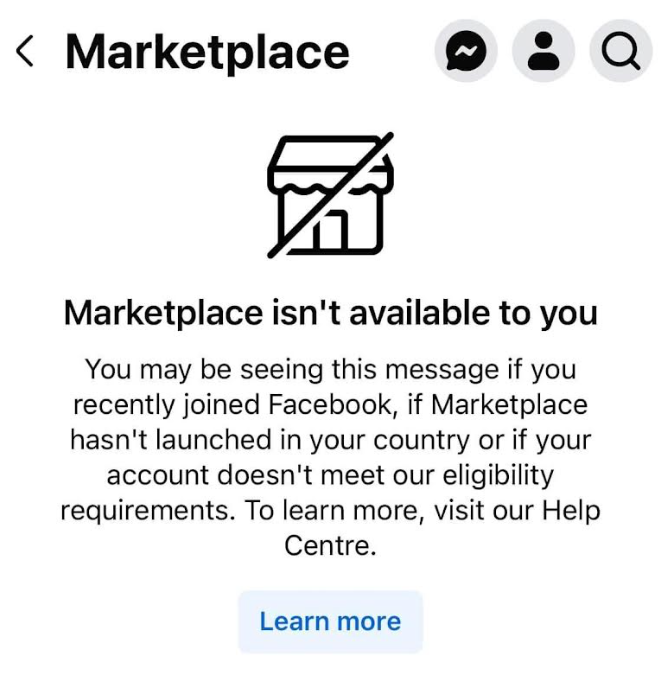
For persistent issues, reviewing Facebook’s eligibility criteria for Marketplace use is helpful. The platform may restrict access based on factors like account age or location. Users can also check Facebook’s Help Center for official troubleshooting steps and updates on Marketplace availability.
Troubleshooting Facebook Marketplace Access
Why You Might Be Seeing “Marketplace Isn’t Available to You”
Facebook Marketplace is a handy feature, but sometimes you might encounter the frustrating message “Marketplace isn’t available to you.” This can happen for several reasons:
- Age: You need to be 18 years or older to use Marketplace.
- New Account: If your Facebook account is very new, Marketplace might not be available immediately.
- Location: Marketplace isn’t available in all regions.
- Account Standing: If you’ve violated Facebook’s Community Standards, you could lose access to Marketplace.
- Technical Issues: Sometimes, it’s just a bug or a temporary glitch.
How to Fix It
Here’s a breakdown of troubleshooting steps you can take:
- Verify Your Age: Make sure your Facebook profile accurately reflects your age and that you’re 18 or older.
- Check Your Location: Confirm that Facebook Marketplace is supported in your current region.
- Review Community Standards: Familiarize yourself with Facebook’s Community Standards and ensure your account activity aligns with them.
- Update the Facebook App: Make sure you’re using the latest version of the Facebook app.
- Clear App Cache and Data: (Mobile Only) Clearing the cache and data for the Facebook app can sometimes resolve glitches.
- Reinstall the Facebook App: If updating doesn’t work, try uninstalling and reinstalling the app.
- Try Facebook Web: See if you can access Marketplace through a web browser instead of the app.
- Contact Facebook Support: If none of the above solutions work, you can try contacting Facebook Support for assistance.
Additional Tips
- Use a Strong Internet Connection: A stable internet connection is essential for using Facebook’s features, including Marketplace.
- Avoid Using a VPN: Using a VPN can sometimes interfere with Facebook’s location services and restrict access to Marketplace.
Staying Safe on Facebook Marketplace
When buying or selling on Facebook Marketplace, it’s important to prioritize safety. Here are some tips to keep in mind:
- Meet in Public Places: Always choose a well-lit, public place for transactions.
- Bring a Friend: If possible, bring a friend or family member along.
- Inspect Items Carefully: Thoroughly inspect items before completing a purchase.
- Use Secure Payment Methods: Opt for secure payment methods like PayPal or Venmo, which offer buyer protection.
- Trust Your Instincts: If something feels off about a transaction, don’t hesitate to walk away.
By following these tips, you can help ensure a safe and positive experience on Facebook Marketplace.
Key Takeaways
- Use incognito mode to bypass temporary access issues
- Switch to your main Facebook profile for full Marketplace access
- Review Facebook’s eligibility criteria and Help Center resources
Understanding Facebook Marketplace Availability
Facebook Marketplace access depends on specific criteria and can be affected by various factors. Users may encounter issues preventing them from using this feature.
Criteria for Accessing Facebook Marketplace
Facebook sets certain requirements for Marketplace access. Users must be at least 18 years old and have an active Facebook account for some time. The account should have a good standing with no violations of Facebook’s community standards.
Location plays a key role in Marketplace availability. It’s only accessible in certain countries and regions. Users need to set their location correctly in their profile settings.
The Facebook app version can impact access. Outdated apps may not display Marketplace. Keeping the app updated ensures access to the latest features.
Common Reasons for Marketplace Unavailability
Account issues often cause Marketplace access problems. New accounts or those with recent policy violations may face restrictions. Facebook might limit access to protect the platform from potential misuse.
Technical glitches can prevent Marketplace access. These may include app bugs, server issues, or connectivity problems. Clearing cache, reinstalling the app, or trying a different device can help resolve these issues.
Some users report suddenly losing access without clear reasons. This could be due to Facebook’s automated systems flagging the account for review. In such cases, waiting for a few days or contacting Facebook support might be necessary.
Using a secondary Facebook profile can also restrict Marketplace access. Facebook typically allows Marketplace use only on the main profile associated with an account.
Troubleshooting Access Issues
Facebook Marketplace access problems can be frustrating. Users often encounter issues due to account eligibility, outdated apps, incorrect settings, or connectivity problems.
Verifying Your Account Eligibility
Facebook limits Marketplace access to established accounts. New users may need to wait before gaining access. The platform requires users to be at least 18 years old. Users should check their birthday in account settings and update if incorrect.
Facebook may restrict access due to policy violations. Users should review the Community Standards to ensure compliance. Those with previous restrictions might need to wait for a specified period before regaining access.
Some regions or countries might not have Marketplace available. Users can check Facebook’s Help Center for a list of supported locations.
Updating the Facebook App
Outdated app versions can cause Marketplace access issues. Users should regularly update their Facebook app to ensure full functionality.
For Android devices:
- Open Google Play Store
- Search for “Facebook”
- Tap “Update” if available
For iOS devices:
- Open App Store
- Tap the profile icon
- Scroll to find Facebook
- Tap “Update” if available
If updates don’t solve the issue, users can try uninstalling and reinstalling the app. This can resolve persistent problems caused by corrupted app data.
Adjusting Account Settings
Incorrect account settings can prevent Marketplace access. Users should check their privacy settings to ensure they haven’t accidentally restricted Marketplace visibility.
Steps to check settings:
- Go to Facebook Settings
- Select “Privacy”
- Review app permissions
- Ensure Marketplace is enabled
Users should also verify their account status. Deactivated or suspended accounts lose Marketplace access. Contacting Facebook support may be necessary to resolve account-related issues.
Checking Internet Connectivity
Poor internet connection can affect Marketplace functionality. Users should ensure they have a stable internet connection.
Troubleshooting steps:
- Check Wi-Fi or mobile data signal strength
- Try loading other websites or apps
- Restart the router if using Wi-Fi
- Switch between Wi-Fi and mobile data to isolate the issue
If connectivity issues persist, users should contact their internet service provider for assistance. Using Facebook Marketplace through a web browser instead of the app can sometimes bypass connectivity-related problems.
Navigating Facebook Help Resources
Facebook provides several avenues for users to find solutions to Marketplace issues. These resources can guide users through troubleshooting steps and offer direct assistance.
Utilizing the Facebook Help Center
The Facebook Help Center is a comprehensive resource for resolving Marketplace problems. Users can access it by clicking the question mark icon in the top right corner of the Facebook homepage. The Help Center offers a search bar to find specific topics quickly. Users should type “Marketplace” to see relevant articles and FAQs. These guides often contain step-by-step instructions for common issues.
The Help Center also provides community forums. Here, users can browse discussions or post their own questions. Facebook staff and experienced users often respond with helpful advice. For more personalized assistance, the Help Center includes a “Contact Us” option. This feature allows users to submit detailed reports about their Marketplace problems.
Finding the Marketplace Link
Locating the Marketplace link is crucial for accessing this feature. On desktop browsers, users can find the Marketplace icon in the left sidebar of the Facebook homepage. It resembles a small storefront. Mobile users will see this icon at the bottom of the Facebook app.
If the Marketplace icon is missing, users should try updating their Facebook app or clearing their browser cache. Some users report success by accessing Marketplace through Facebook Lite or the browser version of Facebook. Typing “facebook.com/marketplace” directly into a web browser can also bypass potential app issues.
For persistent problems, users can search for “Get help with Facebook Marketplace” in the Help Center. This specific query often leads to targeted troubleshooting guides and support options.
Frequently Asked Questions
Facebook Marketplace access issues can arise for various reasons. Users may encounter problems on different devices or due to account settings.
Why is the Facebook Marketplace not available to me on my iPhone?
Facebook Marketplace may not be available on an iPhone due to app version issues or regional restrictions. Users should update their Facebook app to the latest version. If the problem persists, they can try logging out and back in or reinstalling the app.
How can I access Facebook Marketplace on my Android device if it says it’s not available?
Android users facing Marketplace unavailability should first check for app updates. Clearing the app cache and data may also help. If these steps don’t work, users can try accessing Marketplace through a web browser instead of the app.
What steps should I take if Facebook Marketplace is unavailable to me after creating a new account?
New accounts may have limited access to Marketplace. Users should ensure their profile is complete and verify their account if prompted. It may take some time for new accounts to gain full access to all Facebook features.
Why is my Facebook account considered ineligible for using Marketplace?
Accounts may be ineligible for Marketplace due to age restrictions, location, or past violations of Facebook’s policies. Users should review Facebook’s Community Standards and Commerce Policies to ensure compliance.
How can I resolve an issue where my Facebook Marketplace listing is showing as unavailable?
Listings may show as unavailable due to policy violations or technical glitches. Users should review their listing details and ensure they comply with Marketplace rules. Removing and relisting the item can sometimes resolve the issue.
What should I do if Facebook Marketplace is not available in my region or country?
Facebook Marketplace is not available in all regions. Users in unsupported areas can check Facebook’s Help Center for updates on availability. They may need to use alternative local buying and selling platforms in the meantime.