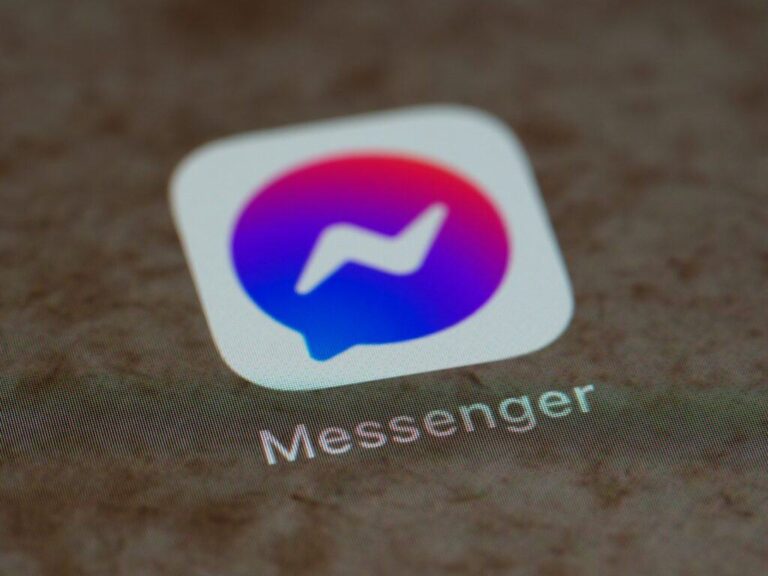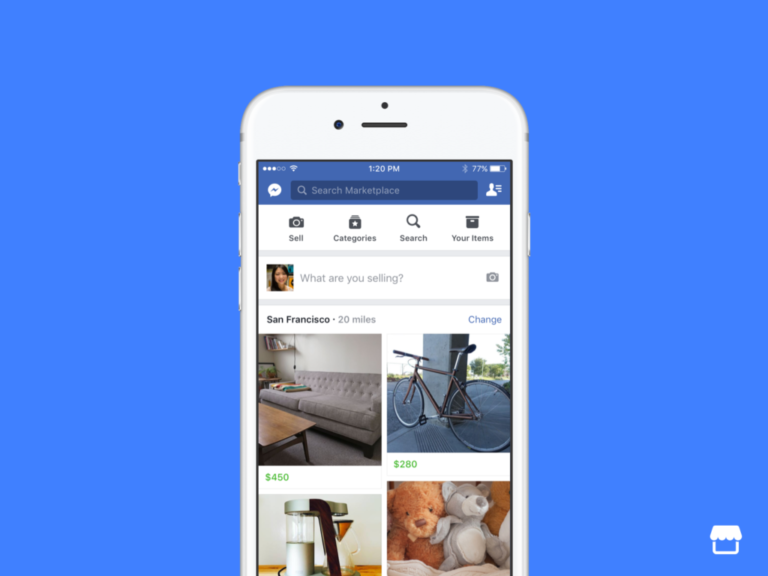Facebook Marketplace has become a popular platform for buying and selling items online. Yet users sometimes face issues that can disrupt their experience. Common problems include trouble accessing Marketplace, difficulty posting listings, and encountering error messages. These hiccups can frustrate both buyers and sellers, hindering their ability to complete transactions.
Fixing Marketplace issues often involves simple steps. Logging out and back in can resolve many access problems. Updating the Facebook app or clearing browser cache may also help. For posting troubles, users can try saving listings as drafts before adding photos. These quick fixes can get you back to browsing or selling in no time.
Understanding Marketplace’s policies is key to a smooth experience. Facebook has rules about what can be sold and how listings should be created. Familiarizing yourself with these guidelines can prevent many common issues before they occur. By following the rules, users can avoid having their listings removed or rejected.
Troubleshooting Common Facebook Marketplace Problems
Facebook Marketplace is a convenient platform for buying and selling locally, but sometimes you might encounter glitches or issues. Here’s a guide to troubleshooting common Facebook Marketplace problems:
1. Marketplace Not Loading or Showing Listings
- Check your internet connection: Ensure you have a stable internet connection. Try restarting your router or switching to a different Wi-Fi network.
- Clear cache and data: In your Facebook app settings, clear the cache and data. This can resolve issues caused by corrupted temporary files.
- Update the Facebook app: Make sure you have the latest version of the Facebook app installed. Updates often include bug fixes and performance improvements.
- Restart your device: A simple restart can sometimes resolve temporary glitches.
- Check Facebook’s server status: Occasionally, Facebook may experience server outages. Check online resources like DownDetector to see if others are reporting problems.
2. Issues with Listing Items
- Review listing guidelines: Make sure your listings comply with Facebook Marketplace’s rules and guidelines. Avoid prohibited items and use clear, accurate descriptions.
- Check your account status: Ensure your Facebook account is in good standing and not restricted in any way.
- Try re-listing the item: If your listing isn’t appearing, try deleting it and creating a new one.
3. Problems with Messaging or Communication
- Check your Messenger settings: Ensure you haven’t accidentally blocked the buyer or seller. Also, check your notification settings to make sure you’re receiving messages.
- Report suspicious messages: If you receive spam or inappropriate messages, report them to Facebook.
4. Concerns about Scams or Fraudulent Activity
- Be cautious of deals that seem too good to be true: If a price seems unusually low or a seller is pushy, it could be a red flag.
- Meet in safe, public places: When meeting in person, choose a well-lit, public location.
- Use secure payment methods: Avoid using cash or wire transfers. Opt for secure payment options like PayPal or Facebook Pay.
- Report suspicious activity: If you encounter a scam or suspicious behavior, report it to Facebook immediately.
5. Account Restrictions
- Review Facebook’s Community Standards: Make sure your activity on Facebook complies with their terms and conditions.
- Contact Facebook Support: If your account is restricted and you believe it’s an error, contact Facebook Support for assistance.
| Issue | Possible Solutions |
|---|---|
| Marketplace not loading | Check internet connection, clear cache, update app, restart device, check server status |
| Problems listing items | Review guidelines, check account status, re-list item |
| Messaging issues | Check Messenger settings, report suspicious messages |
| Scam concerns | Be cautious of deals, meet in safe places, use secure payment methods, report suspicious activity |
| Account restrictions | Review Community Standards, contact Facebook Support |
By following these troubleshooting tips, you can overcome common Facebook Marketplace issues and enjoy a smooth buying and selling experience.
| Issue | Quick Fix |
|---|---|
| Can’t access Marketplace | Log out and log back in |
| Unable to post listings | Save as draft, then add photos |
| Error messages | Update app or clear browser cache |
| Listing rejected | Review Marketplace policies |
Why is Facebook Marketplace Not Working?
If you’re having trouble with Facebook Marketplace there are usually a few common reasons why it might not be working. Here are some of the most common reasons and how to fix them:
- Account Issues:
- Age: You need to be 18 years or older to use Marketplace.
- New Account: If your Facebook account is brand new, it might take some time for Marketplace to become available.
- Account Standing: Make sure your account is in good standing. If you’ve violated Facebook’s Community Standards, you may have restricted access to certain features, including Marketplace. Check if you have any notifications about restrictions on your account.
- Technical Glitches:
- App Issues: Sometimes, the Facebook app itself can have bugs. Try these steps:
- Update the app: Make sure you have the latest version of the Facebook app installed.
- Clear cache and data: Go to your phone’s settings, find the Facebook app, and clear the cache and data.
- Reinstall the app: If updating doesn’t work, try uninstalling and reinstalling the Facebook app.
- Website Issues: If you’re using a web browser, try a different browser or clear your browser’s cache and cookies.
- Facebook Server Issues: Occasionally, Facebook’s servers might be down or experiencing problems. You can check websites like Downdetector to see if others are reporting issues with Facebook.
- App Issues: Sometimes, the Facebook app itself can have bugs. Try these steps:
- Location Problems:
- Location Services: Make sure location services are enabled on your device for the Facebook app. Marketplace needs to know your location to show you relevant listings.
- Unsupported Region: Facebook Marketplace isn’t available in all regions. If you’re in a region where it’s not supported, you won’t be able to access it.
- VPN or Proxy: Using a VPN or proxy can sometimes confuse Facebook about your location and prevent Marketplace from working correctly. Try disabling your VPN or proxy.
- Other Issues:
- Low-Quality Listings: If you’ve posted low-quality listings or engaged in spammy behavior on Marketplace, your access might be restricted.
- Too Many Actions: Taking too many actions on Marketplace in a short period (like messaging lots of sellers or making many offers) can sometimes trigger temporary restrictions.
If you’ve tried these steps and are still having trouble, you can contact Facebook Support for further assistance.
Understanding Facebook Marketplace Access
Facebook Marketplace provides a platform for buying and selling items locally. Access depends on meeting specific criteria and technical requirements. Users must comply with Facebook’s policies and ensure their account is set up correctly.
Eligibility and Commerce Policies
To access Facebook Marketplace, users must meet certain eligibility criteria. The platform is available in select countries and regions. Users need to be at least 18 years old and have an active Facebook account in good standing.
Facebook enforces strict Commerce Policies to maintain a safe trading environment. These policies prohibit the sale of illegal items, weapons, drugs, and other restricted products. Violations can result in temporary or permanent loss of Marketplace access.
Users must also adhere to Facebook’s Community Standards. This includes maintaining a respectful profile and refraining from fraudulent activities.
Technical Requirements for Access
Several technical factors affect Marketplace access. Users need a stable internet connection and an up-to-date Facebook app or web browser. The platform may not function properly on outdated devices or software versions.
A complete Facebook profile is essential. This includes:
- A profile picture
- Verified email address
- Active account history
Table: Key Technical Requirements for Marketplace Access
| Requirement | Description |
|---|---|
| Device | Smartphone, tablet, or computer |
| App/Browser | Latest version of Facebook app or web browser |
| Profile | Complete with picture and verified email |
| Internet | Stable connection |
If users can’t access Marketplace, they should check their app permissions. Sometimes, location services or other settings need adjustment. Clearing cache and cookies can also resolve access issues.
For persistent problems, users can visit the Facebook Help Center. It offers troubleshooting guides and contact options for support.
Common Technical Issues and Solutions
Facebook Marketplace users often encounter glitches and performance issues. These problems can usually be resolved through simple troubleshooting steps involving app updates and cache clearing.
Dealing With Marketplace Glitches
Facebook Marketplace not working can be frustrating. Users may experience issues like the feature not loading or being unavailable. To address these problems:
- Check internet connection
- Log out and log back in
- Restart the device
- Disable third-party extensions in browsers
If Marketplace still isn’t available, users should verify their account settings. Facebook restricts access based on factors like age and location.
For persistent loading issues, clearing browser data often helps. Users can also try accessing Marketplace through a different device or browser to isolate the problem.
Updating the Facebook App
Keeping the Facebook app updated is crucial for smooth Marketplace functioning. Outdated versions can cause compatibility issues and bugs. To update:
- Open device’s app store (Google Play or App Store)
- Search for “Facebook”
- If an update is available, tap “Update”
Auto-updates should be enabled to avoid future issues. Users can check their current app version in the device’s app settings.
Clearing Cache on Android and iOS Devices
Clearing the cache can resolve many Marketplace issues by removing corrupt temporary data.
For Android:
- Go to Settings > Apps > Facebook
- Tap “Storage”
- Select “Clear Cache“
For iOS:
- Uninstall the Facebook app
- Restart the device
- Reinstall Facebook from the App Store
This process refreshes the app data and often fixes loading problems. Users should log back in after clearing the cache.
| Device | Steps to Clear Cache |
|---|---|
| Android | Settings > Apps > Facebook > Storage > Clear Cache |
| iOS | Uninstall app > Restart device > Reinstall app |
Troubleshooting Account Issues
Account settings and access problems can prevent users from using Facebook Marketplace. Resolving these issues often requires reviewing settings and addressing any access restrictions.
Reviewing Account Settings
To fix Marketplace problems, start by checking your account settings. Go to Settings and Privacy, then Settings. Click on the Language and Region tab. Make sure your location is set correctly. This is crucial because Marketplace availability varies by region.
Next, verify your age in your profile. Facebook requires users to be at least 18 years old to access Marketplace. If your birthdate is incorrect, update it.
Check if you’ve accidentally hidden Marketplace. Look in your shortcuts menu to see if it’s listed. If not, you may need to unhide it.
Ensure your Facebook app is up to date. Outdated versions can cause Marketplace issues. Update the app through your device’s app store.
Handling Revoked Access
If you can’t access Marketplace, Facebook may have revoked your access. This can happen if you’ve violated Marketplace policies or Community Standards.
To appeal revoked access:
- Visit the Facebook Help Center
- Look for the “Request Review” option
- Follow the prompts to submit your appeal
While waiting for a response, review Facebook’s Commerce Policies. Ensure future listings comply with these rules.
If your appeal is unsuccessful, consider using alternative platforms for buying and selling items online.
| Common Access Issues | Possible Solutions |
|---|---|
| Age restriction | Update birthdate in profile |
| Location settings | Correct region in settings |
| Policy violation | Appeal through Help Center |
| App outdated | Update Facebook app |
Remember, patience is key when dealing with account issues. Facebook may take time to review appeals and restore access.
Assistance and Reporting Problems
Facebook offers tools and channels to help users resolve Marketplace issues. These include the Help Center and direct support options.
Using the Facebook Help Center
The Facebook Help Center is a valuable resource for Marketplace users. It covers common topics like buying, selling, and shipping.
Users can find step-by-step guides for various processes. These include listing items and completing transactions. The Help Center also explains Marketplace policies and best practices.
To access it, users click their profile picture and select “Help & Support.” Then they choose “Help Center” from the dropdown menu. This opens a searchable database of articles and FAQs.
Contacting Facebook Support
When the Help Center doesn’t solve an issue, users can contact Facebook directly. The platform offers a few ways to do this.
One method is reporting a problem through the app or website. Users click their profile picture, select “Help & Support,” then “Report a Problem.” They describe the issue and submit it for review.
For urgent matters, users can report buyers, sellers, or listings. This is done through the Marketplace interface by clicking the “…” menu on a listing or profile.
Facebook aims to respond to most issues within 48 hours. For concerns about safety or fraud, users should contact local law enforcement.
| Support Method | Best For | Response Time |
|---|---|---|
| Help Center | General questions | Immediate |
| Report a Problem | Technical issues | Up to 48 hours |
| Report User/Listing | Safety concerns | Priority review |
Frequently Asked Questions
Facebook Marketplace users often encounter issues with listings, access, and support. These common problems can typically be resolved through troubleshooting steps or by contacting Facebook directly.
Why is Facebook Marketplace not showing my listings?
Listings may not appear due to policy violations or technical glitches. Check your account status for any restrictions. Ensure your listings meet Facebook’s guidelines. Try removing and reposting the item.
How do I resolve Facebook Marketplace access issues?
Access problems often stem from app or browser issues. Log out and log back in to refresh your session. Update the Facebook app or clear your browser cache. Restart your device if problems persist.
What steps are involved in contacting Facebook Marketplace support directly?
Facebook offers limited direct support options. Users can submit a support ticket through the Help Center. Describe the issue clearly and include relevant details like listing IDs or screenshots.
How can I fix issues with Facebook Marketplace on my iPhone?
iPhone users experiencing Marketplace problems should first update the Facebook app. Force close the app and relaunch it. If issues continue, delete and reinstall the app. Check for iOS updates as well.
Why are my items not appearing to others on Facebook Marketplace?
Items may not appear to others due to visibility settings or algorithmic factors. Review your listing’s privacy settings. Ensure your item description is clear and includes relevant keywords. Consider refreshing the listing periodically.
What should I do if the Facebook Marketplace appeal form is not functioning?
If the appeal form isn’t working, try accessing it from a different device or browser. Clear your browser cache and cookies. If problems persist, report the issue through Facebook’s general help channels or community forums.
| Common Issue | Quick Fix |
|---|---|
| Listings not visible | Check account status, review guidelines |
| Access problems | Log out and log in, update app |
| Support needed | Submit ticket through Help Center |
| iPhone app issues | Update app, force close, reinstall |
| Items not appearing | Review visibility settings, refresh listing |
| Appeal form problems | Try different device, clear cache |