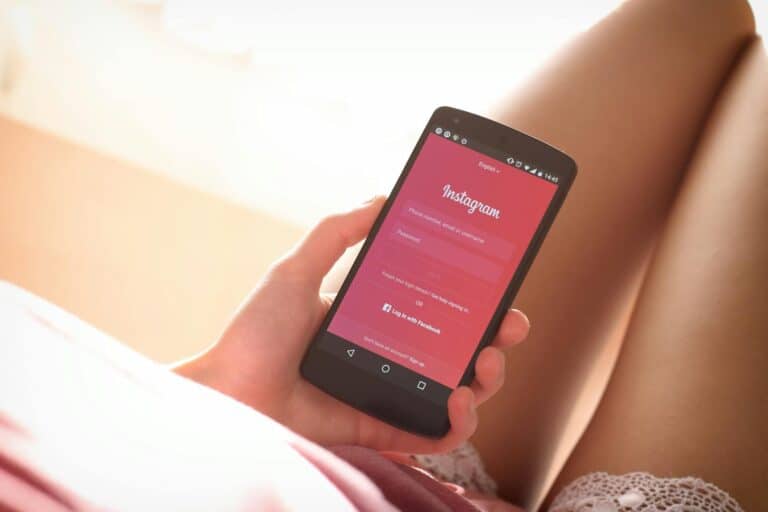Bluesky Social is a new platform gaining attention in the social media landscape. It offers a unique approach to online interaction with its decentralized structure. To join Bluesky Social, users need an invite code from an existing member or must join the waitlist on the official website.
The platform aims to give users more control over their data and online presence. It was co-founded by Jack Dorsey, former CEO of Twitter, adding to its credibility in the social media space. Bluesky’s innovative features and growing user base make it an intriguing option for those looking to explore new social networks.
Getting started on Bluesky is straightforward once you have an invite code. The platform supports text posts up to 300 characters, allowing for concise yet expressive communication. As more people join, the network’s value and appeal continue to grow.
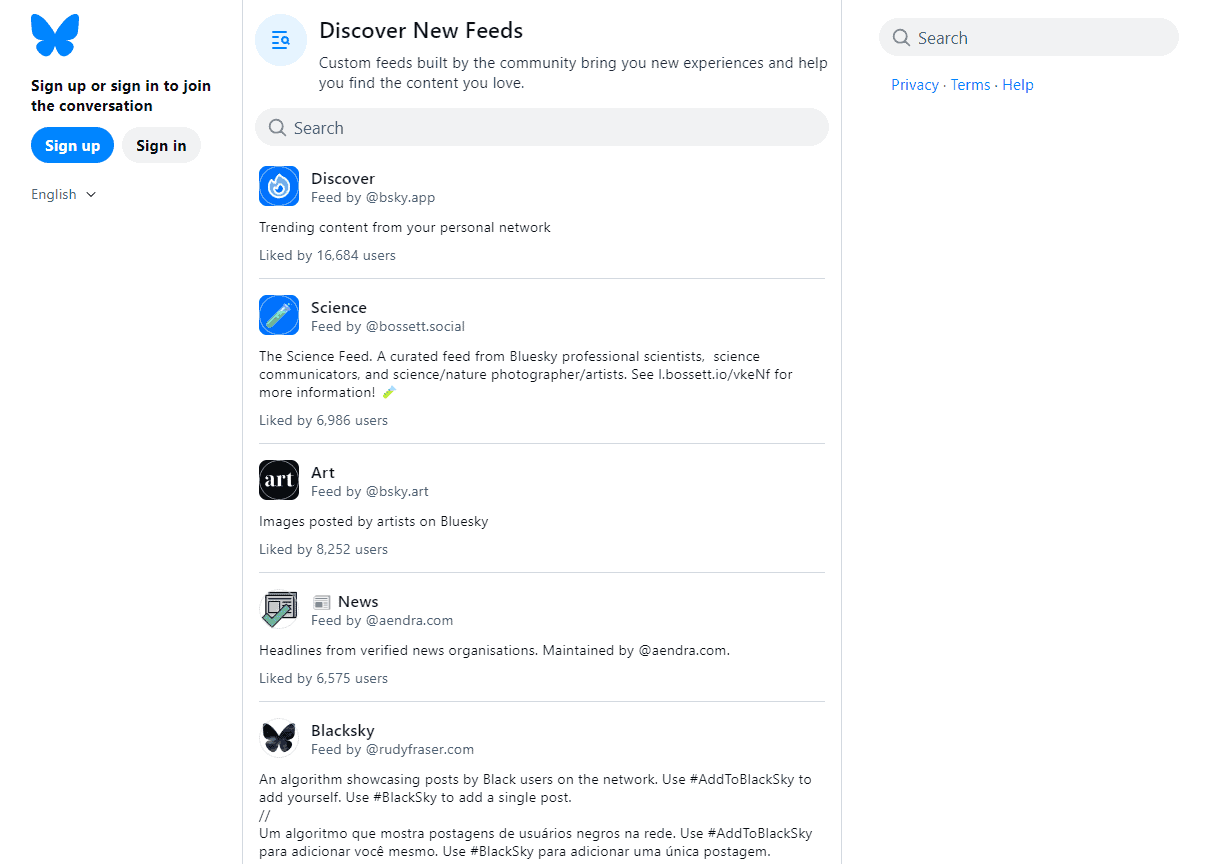
Joining Bluesky
Getting Started with Bluesky
Bluesky is a new, invite-only social network that’s gaining popularity. It aims to be a decentralized alternative to platforms like Twitter. This means users have more control over their data and experience. If you’re interested in joining this emerging platform, here’s a step-by-step guide:
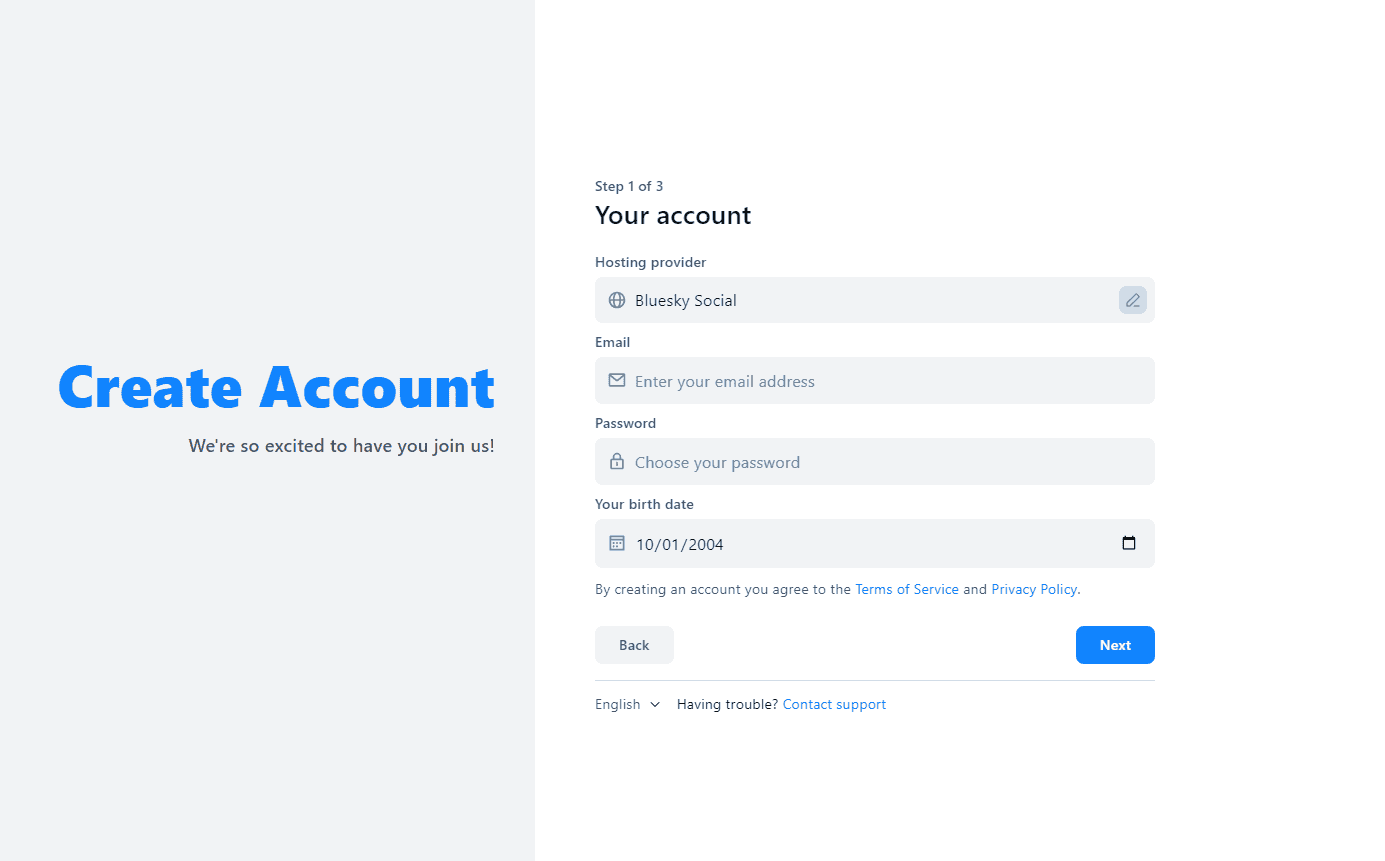
1. Get an Invite Code
The most common way to join Bluesky is with an invite code. Existing Bluesky users get a limited number of invites to share with others. You can ask friends or colleagues if they have an invite code to spare.
2. Sign Up on the Bluesky Website
Once you have an invite code, visit the Bluesky website (bsky.app) to create your account. You’ll need to provide your invite code, email address, and a chosen handle (username).
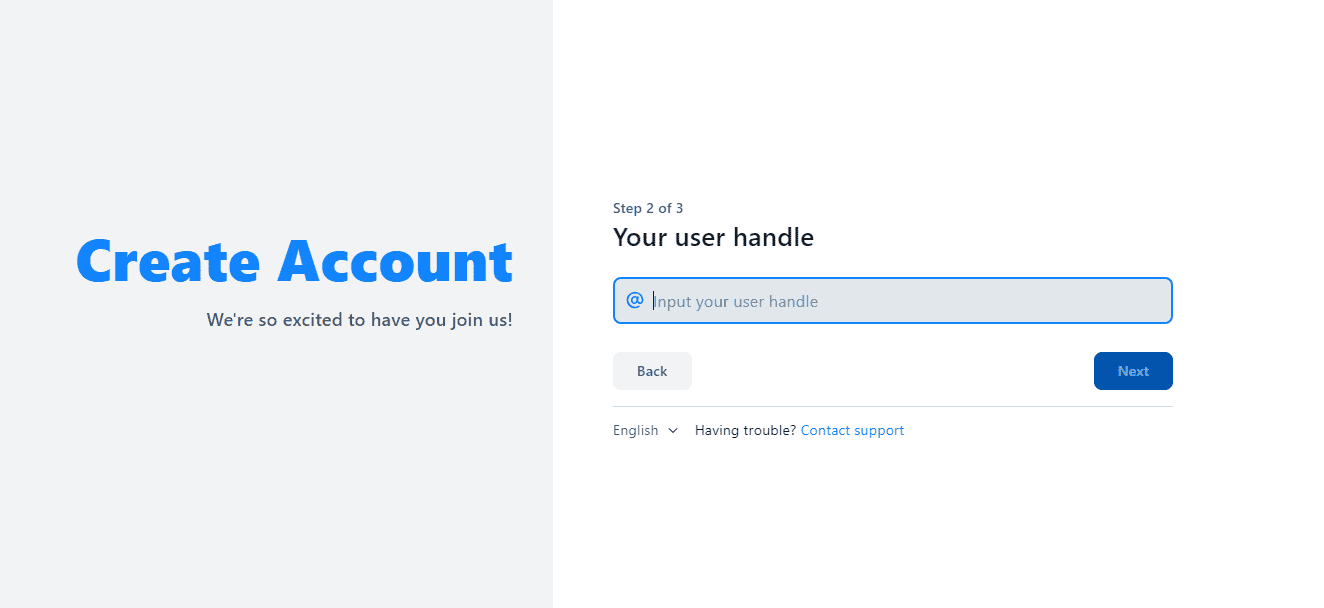
3. Download the Bluesky App
Bluesky is primarily a mobile experience. Download the Bluesky app from the App Store (iOS) or Google Play Store (Android).
4. Log in and Set Up Your Profile
Open the app and log in using the account you created. Next, personalize your profile. Add a profile picture, write a bio, and choose a header image.
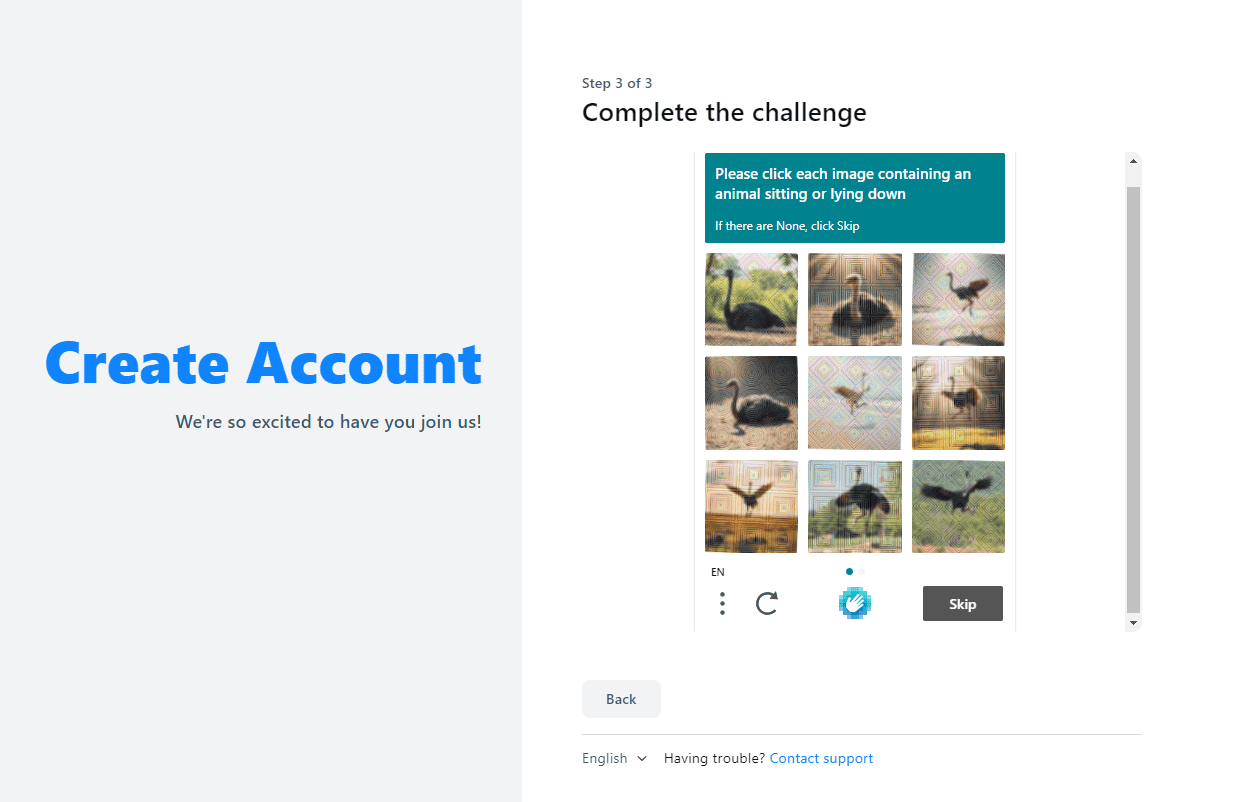
5. Start Exploring and Connecting
Bluesky has a familiar interface if you’ve used Twitter. You can post short messages (“skeets”), follow other users, and engage in conversations. Explore different communities and discover people who share your interests.
Alternative: Join the Waitlist
If you don’t have an invite code, you can join the Bluesky waitlist on their website. It might take some time to get an invite this way, but it’s an option if you don’t know anyone already on the platform.
Key Features of Bluesky
| Feature | Description |
|---|---|
| Decentralized | Bluesky is not controlled by a single company, giving users more control. |
| Skeets | Short posts similar to tweets. |
| Feeds | Curated lists of posts from the people you follow. |
| Customizable | Users have options to personalize their experience. |
| Invite-only | Helps manage growth and maintain platform quality. |
Key Takeaways
- Bluesky Social requires an invite code or waitlist signup to join
- The platform offers a decentralized approach to social networking
- Users can create posts up to 300 characters long on Bluesky
Getting Started with Bluesky Social
Bluesky Social is a new social media platform that requires an invite code to join. It offers a unique user experience with its mobile app available for iOS and Android devices.
Understanding Bluesky Social
Bluesky Social is a decentralized social network that aims to give users more control over their data. It was created by Twitter co-founder Jack Dorsey. The platform uses the AT Protocol. This technology allows users to move their accounts between different providers.
Bluesky is currently in a testing phase. Access is limited to those with invite codes. The app’s design is simple and similar to other social media platforms. Users can post short messages, share images, and interact with others.
Signing Up for Bluesky
To join Bluesky, users need an invite code. These codes are given out by current Bluesky users or the company itself. Here’s how to sign up:
- Download the Bluesky app from the App Store or Google Play Store
- Open the app and tap “Create an account”
- Enter the invite code
- Choose a username and password
- Verify your phone number
Without an invite code, interested users can join the waitlist on the Bluesky website. The company releases new codes regularly.
Navigating the Bluesky App
After signing up, users can start exploring the Bluesky app. The main screen shows a feed of posts from followed accounts. Users can:
- Post text updates up to 300 characters
- Share images
- Like and repost other users’ content
- Follow interesting accounts
The app has a search function to find users and topics. Users can also customize their profile with a picture and bio. Privacy settings allow users to control who can see their posts and interact with them.
Bluesky is still developing new features. Users can expect updates and improvements as the platform grows.
Engagement and Interaction
Bluesky Social offers various ways for users to connect and share content. The platform combines familiar social media features with unique tools for a personalized experience.
Creating and Managing Content
Users can post short text updates called “skeets” on Bluesky. These posts can include images, links, and mentions of other users. To create a post, tap the compose button and type your message. You can add hashtags to make your content more discoverable.
Bluesky allows users to edit their posts after publishing. This feature helps fix typos or update information. To edit a post, find it in your feed and tap the edit option.
The platform supports threaded conversations. Users can reply to posts, creating chains of discussion. This setup makes it easy to follow conversations and join ongoing talks.
Networking and Community Features
Bluesky uses a follow system similar to other social networks. Users can follow accounts they find interesting. This builds a personalized feed of content.
The platform has a discover page to find new accounts and trending topics. Users can search for specific interests or browse suggested profiles.
Bluesky offers custom feeds. These allow users to create topic-specific timelines. For example, you could make a feed for news, hobbies, or local events.
Users can boost posts they like, similar to retweeting. This helps spread interesting content to more people on the network.
Privacy and Moderation Tools
Bluesky gives users control over their privacy. Account settings let you choose who can see your posts and interact with you.
The platform has content filters to manage what appears in your feed. Users can mute or block accounts they don’t want to see.
Bluesky follows community guidelines to keep the platform safe. Users can report harmful content or accounts that break the rules.
The decentralized nature of Bluesky allows for different moderation approaches. Users can choose servers with policies that match their preferences.
Frequently Asked Questions
Bluesky Social is a new social media platform that has generated significant interest. Many people have questions about how to join and use the service.
What are the steps to sign up for Bluesky Social?
To sign up for Bluesky Social, users need to enter their phone number on the website or app. They will then receive a text message with a code to verify their account.
How can I obtain an invite code for Bluesky Social?
Bluesky Social is currently invite-only. Users need to receive an invite code from someone who already has access to the platform.
What is the process to log in to Bluesky Social once I have an account?
After creating an account, users can log in to Bluesky Social using their phone number and password. The app will send a verification code via text message for added security.
Is Bluesky Social currently available to the public?
Bluesky Social is not yet fully open to the public. It is in a beta testing phase with limited access through invite codes.
What is the expected wait time to gain access to Bluesky Social after signing up?
The wait time for access to Bluesky Social varies. Some users may receive an invite quickly, while others might wait several weeks or months.
Who is the owner of Bluesky Social?
Bluesky Social is not owned by a single company. It is built on an open-source protocol called the AT Protocol, which allows for a decentralized social network.