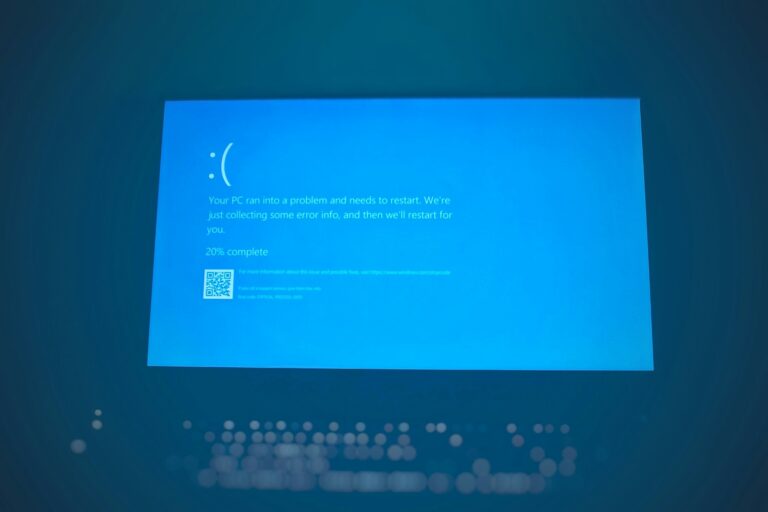Creating simplified figures for animation can seem intimidating at first, but it’s a skill anyone can learn with practice. When animating characters or objects, you need to focus on the essential elements that convey movement and emotion without getting lost in unnecessary details. Simplifying your figures not only makes the animation process more efficient but also creates cleaner, more appealing results that connect better with viewers.
Many professional animators recommend breaking down complex forms into basic shapes before adding character-specific details. This approach, often used by story artists at major studios like DreamWorks Animation, helps you maintain consistency across frames while reducing your workload. Remember that you should never reduce detail on focal elements just to add more detail to backgrounds – your main characters should always remain the center of attention.
By using basic geometric shapes as a foundation, you can create character designs that are both visually appealing and animation-friendly. This technique allows you to focus on the essence of movement rather than getting bogged down with complex details in every frame. Many animation professionals suggest breaking down anatomy with shapes to make the drawing process more manageable and consistent throughout your animation project.
Here’s a practical guide on how to simplify figures for animation to make your workflow efficient and your animations clear:
Step 1: Understand the Purpose of Simplification
Simplifying figures means reducing complexity without losing the character’s essence or liveliness. This helps speed up drawing and animation while maintaining readability.
Step 2: Focus on Basic Shapes
Break down complex anatomy into simple geometric shapes like circles, ovals, rectangles, and triangles. This helps you understand the figure’s volume and pose from any angle. For example, use spheres for joints and cylinders for limbs.
Step 3: Identify the Line of Action
Find the main flow or line of action through the figure. This single curved line captures the pose’s energy and movement, guiding how you simplify the figure’s posture.
Step 4: Balance Straight Lines and Curves
Use a combination of straight lines and smooth curves to define the figure’s silhouette and internal details. Straight lines can suggest structure and stability, while curves convey fluidity and softness.
Step 5: Limit Details to Essentials
Avoid unnecessary details that don’t contribute to the character’s personality or motion. Focus on key features like facial expressions, hands, and feet that communicate emotion and action.
Step 6: Use Contrasting Shapes
Incorporate contrasting shapes (e.g., round vs. angular) to make the figure visually interesting and easier to read at a glance.
Step 7: Practice Consistency
Keep the figure’s proportions and design consistent across frames to make animation smoother and less time-consuming.
Step 8: Test and Refine
Animate simple tests to see if your simplified figure still reads well in motion. Adjust shapes and lines as needed to maintain clarity and appeal.
By applying these techniques, you can create figures that are quick to draw and animate while still full of life and character.
Key Takeaways
- Simplifying figures with basic shapes creates more consistent and efficient animations while maintaining visual appeal.
- Focus detail on your main characters and focal points rather than background elements for more effective storytelling.
- Using shape-based anatomy breakdowns helps maintain character consistency across multiple frames and poses.
Understanding the Basics of Animation
Animation brings static images to life through the illusion of movement. Mastering a few fundamental concepts will help you create more efficient and appealing animations with simplified figures.
Types of Animation
Traditional animation involves drawing each frame by hand, creating fluid motion when played in sequence. This technique requires many drawings, which is why simplifying your characters is essential for efficiency.
Digital 2D animation uses software to create movement, often with tools that help you create interpolation between keyframes. This can save significant time compared to drawing every frame.
Stop motion animation uses physical objects moved in small increments between photographed frames. Even in this medium, simplified character designs make the animation process more manageable.
Vector-based animation offers advantages for simplified figures because you can easily resize elements without losing quality. You can vectorize raster images to convert detailed drawings into cleaner, more animation-friendly shapes.
Principles of Animation
Animation relies on core principles that make movement feel natural and engaging:
Squash and stretch gives weight and flexibility to your figures. When simplifying characters, maintain areas that will squash and stretch while removing unnecessary details.
Timing and spacing control how fast actions occur and the rhythm of movement. With simplified figures, you can focus more on these elements rather than redrawing complex details.
Arcs make movement look natural since most living things move in curved paths. When identifying the line of action, you’re essentially planning the main arc of movement.
Exaggeration enhances reality and makes animations more appealing. Simpler figures actually allow for more extreme and engaging exaggeration without becoming visually confusing.
Solid drawing means creating forms that appear three-dimensional. Mastering straights versus curves helps you maintain solid drawing principles even with simplified designs.
Pre-Production Essentials
Before animation begins, you need to prepare clear, simplified character designs that will be easy to animate. Good pre-production planning saves time and resources during the actual animation phase.
Creating a Storyboard
A storyboard is your animation blueprint that visually outlines each scene. Start by sketching simple versions of your characters in key poses to map out the flow of your story.
Your storyboard doesn’t need to be artistic perfection. Focus on:
- Clear, readable character poses
- Basic scene compositions
- Visual indication of camera movements
- Notes for timing and transitions
Keep character designs consistent throughout your storyboard. This helps you identify potential animation challenges early in the process.
Try using digital storyboarding tools that let you make quick adjustments. Many animators find that simplifying figures at this stage helps retain essential information while removing unnecessary details.
Visualization Techniques
Effective visualization helps you create characters that are both expressive and easy to animate. Start by breaking down complex forms into basic shapes like circles, squares, and triangles.
Consider these techniques:
- Silhouette Test: Check if your character is recognizable in silhouette form
- Line of Action: Use curved lines to define the character’s pose and energy
- Character Sheets: Create model sheets showing characters from multiple angles
For easy-to-animate characters, keep facial features minimal and limbs clearly defined. Even simplified limbs can convey powerful emotions through positioning.
Use color coding in your visualizations to identify different character parts that will need separate animation consideration. This organizational approach helps streamline your workflow later.
Designing Simplified Characters and Figures
Creating characters that work well for animation requires thoughtful simplification. The right approach helps you save time while maintaining visual appeal.
Importance of Simple Shapes
When designing characters for animation, basic geometric forms provide the foundation for efficient drawing. You can build almost any character using a combination of stars, rectangles, ellipses, and polygons. These primary shapes make your characters easier to redraw consistently across multiple frames.
Try this approach:
- Start with circles for heads and joints
- Use rectangles and trapezoids for torsos and limbs
- Add triangles for dynamic elements like hair
Following the line of action helps create movement and personality even with simplified shapes. This curved line runs through your character’s body and gives direction to your design.
Pay attention to the balance between straight and curved lines. Too many curves can make your character look bloated, while too many straight lines might make them appear rigid.
Character Design for Efficient Animation
Simplifying your characters doesn’t mean making them boring. You need to identify which details are essential and which can be removed.
Focus on these elements:
- Distinctive silhouettes – your character should be recognizable from just an outline
- Limited color palette – fewer colors means faster production
- Modular parts – design elements that can be reused
Creating contrast between elements helps emphasize important features. You might use a small head with large eyes or thin limbs with oversized hands.
Consider your production limitations before finalizing designs. A solo animator needs more simplified styles than a studio team. Test your character by quickly sketching it several times to ensure it’s practical for animation.
Optimizing Assets for Animation
Creating smooth animations requires efficient assets that run well without sacrificing quality. The right optimization techniques can save you time while improving the final product’s performance.
Reducing Complexity in Designs
Simplifying your character designs is essential for efficient animation. When you create characters and objects, focus on using basic shapes and clear silhouettes that are easier to manipulate.
Look for ways to reduce unnecessary details that won’t be noticed in motion. Ask yourself: “Does this detail contribute to the character’s personality or function?” If not, consider removing it.
Pay special attention to the line of action in your figures. A clear, strong line helps convey movement more effectively than complex poses. Remember to create contrast between straight and curved lines to give your characters more dynamic energy.
Consider using symbol libraries for repeated elements like hands, eyes, or props. This approach reduces file size and makes updating designs across multiple frames much simpler.
Vectorizing Raster Images
Converting pixel-based images to vector graphics creates scalable assets that maintain quality at any size. When you use tweened animations with vector graphics, your file sizes remain smaller than equivalent frame-by-frame animations with raster images.
To vectorize effectively:
- Use the pencil or pen tool to trace over important elements
- Focus on capturing essential shapes rather than every detail
- Adjust the trace settings to balance accuracy with simplicity
- Group related vector elements for easier manipulation
Vector graphics also allow for polygon reduction, where you can strip away unnecessary points without changing the overall appearance. This dramatically improves performance in your animations.
For best results, create your assets as vectors from the beginning rather than converting them later. This approach gives you more control over the level of detail and optimization.
Fundamentals of Motion
Understanding how objects move in animation is essential for creating believable characters. Motion principles help you create animations that feel natural and appealing to viewers.
Keyframe Animation
Keyframe animation is the backbone of character movement in animation. You start by creating important poses at specific points in time, then the software fills in the transitions between them.
When planning your keyframes, identify the line of action in your character’s pose. This creates a strong visual foundation for your movement.
For effective keyframing:
- Create extreme poses first
- Add breakdowns to smooth the motion
- Use fewer keyframes for simpler animations
When animating full figures, focus on the major body parts before adding details. Many animators find it helpful to strip characters down to basic elements initially. Get the fundamental movement working before adding complexity.
Animating Transform Properties
Transform properties like rotate and scale are powerful tools for bringing figures to life. Rotation adds natural movement to joints and limbs, while scaling can create dynamic squash and stretch effects.
When working with rotate properties:
- Use arcs for more natural movement
- Apply easing to smooth rotations
- Remember that most body movements involve some rotation
Scale transforms are excellent for:
- Creating impact moments (squash)
- Showing acceleration (stretch)
- Emphasizing character weight
Mastering straights versus curves is crucial when animating transform properties. Straight lines create tension and power, while curves convey flexibility and grace. Combine both for contrast and visual interest in your animated figures.
Enhancing Visuals with Color and Size
Color and size adjustments can transform your animations from basic to professional. These elements work together to guide viewer attention and create visual hierarchy in your simplified figures.
The Role of Color in Animation
Color isn’t just decorative—it’s a powerful tool that communicates emotion and organizes information. When simplifying figures, choose a limited color palette that enhances readability and visual appeal.
Color psychology matters: Blues create calm, reds excite, and yellows grab attention. Use these associations intentionally in your character designs.
For consistent animation, create a color reference sheet with:
- Primary colors for main characters
- Secondary colors for supporting elements
- Accent colors for emphasis
Smart color choices can retain essential information while stripping characters to their basics. Consider using contrasting colors for foreground and background elements to create depth.
Remember that colors appear different when scaled or viewed on various devices. Test your palette across platforms to ensure consistency.
Manipulating Dimensions and Scale
Adjusting the dimensions of your figures creates visual interest and helps establish character relationships. Playing with width and height can communicate personality traits without requiring complex details.
Size hierarchy tips:
- Enlarge important elements to draw viewer focus
- Shrink background elements to create depth
- Use consistent scale ratios between characters
When modifying dimensions, maintain your character’s core silhouette. Even simplified figures need recognizable proportions to stay consistent throughout animation.
Try the rule of thirds when sizing elements. Divide your frame into a 3×3 grid and place key visual elements along these lines or at their intersections.
Exaggerating size selectively can create stylized animations that still read clearly. For example, enlarge eyes or hands to emphasize expressions or actions while simplifying other details.
Efficient Use of Animation Tools
Animation software offers powerful tools that can dramatically speed up your workflow when simplifying figures. Learning to use these tools effectively will save you time and improve your results.
Utilizing the Properties Panel
The properties panel is your command center for efficient animation. You can quickly adjust opacity, stroke width, and scale without digging through menus. Look for transform options that let you modify multiple elements at once.
Set up keyboard shortcuts for your most-used properties panel functions. This small step can save hours over the course of a project.
Many animators overlook the rulers and guides available through the properties panel. These tools help maintain consistency in character proportions as you simplify your character designs.
Quick Tip: When simplifying character poses, use the properties panel to:
- Adjust line weights for emphasis
- Create symmetry with transform tools
- Save presets for common character elements
Drawing Tools for Quick Edits
Drawing tools like the pen, scissors, and shape tools allow for rapid figure simplification. The scissors tool is particularly valuable for breaking complex paths into manageable segments that you can modify individually.
When simplifying figures for animation, try using basic shapes as your foundation. Most animation software includes shape tools that can be combined to build character forms quickly.
The smoothing tool helps eliminate unnecessary details while maintaining the character’s essential line of action. This approach aligns with the animation principle of mastering straights vs curves for more appealing movement.
Remember to use layers effectively. Separating character elements onto different layers makes it easier to adjust individual parts without affecting the whole figure.
Animating with Layers
Layers provide the foundation for efficient animation workflows, allowing you to organize elements and manipulate them independently. When used correctly, they can drastically reduce complexity in your animation process.
Layer Properties and Organization
Working with layers requires thoughtful organization from the start. You should name each layer clearly based on its content or function. For example, use names like “Character_Body” or “Background_Trees” instead of generic labels.
Creating a hierarchy of layers helps manage complex animations. You can group related elements together, such as keeping all parts of a character within a single folder. This makes selection and manipulation much faster.
Consider using color coding for different types of layers. This visual organization helps you instantly identify what you’re working with.
When animating characters, you don’t need to create separate layers for every tiny detail. Many animators struggle with having too many layers, which becomes unmanageable. Try combining elements that always move together.
Transforming Layers to Simplify Animation
Transforming layers strategically can significantly reduce your workload. Using transformation tools (scale, rotate, position) on entire layers preserves the relationships between elements while allowing quick adjustments.
Try using animation layers in your preferred software to add secondary motions without affecting base animations. This technique lets you layer different movements on top of each other.
For characters, you can simplify by using the reflect or mirror function. Draw one side of a symmetrical character and let the software mirror it, cutting your work in half.
When creating walk cycles or repetitive movements, duplicate and transform layers rather than redrawing elements. This maintains consistency while saving significant time.
Consider breaking down complex anatomy into basic shapes on separate layers. This approach makes movement more manageable and helps maintain proportions throughout your animation sequence.
Camera Movement and Effects
Camera techniques play a crucial role in animation, adding depth and interest to your simplified figures. These tools help direct viewer attention and create emotional impact without requiring complex character designs.
Incorporating Zoom Effects
Zooming is a powerful technique that mimics a camera moving closer to or farther from your subject. You can use zoom effects to emphasize important details or create dramatic reveals in your animation.
When planning zoom sequences, consider:
- Starting and ending frames: Define clear keyframes for the beginning and end of your zoom
- Easing: Add natural acceleration/deceleration to avoid mechanical-looking movements
- Focus point: Ensure you’re zooming toward the most important element
Zooming can also create the illusion of depth in 2D animation. By zooming out from a character to reveal their surroundings, you establish spatial relationships that help viewers understand the scene better.
Camera Rotation and Reflection
Camera angles and movement add dynamism to even the simplest animated figures. Rotation can convey disorientation, excitement, or tension without requiring complex character animation.
Consider these rotation techniques:
- Gentle tilts (5-15 degrees) to suggest unease
- Full 360-degree rotations for dramatic scene transitions
- Dutch angles to create visual tension
Reflections offer another dimension to your camera toolkit. You can simulate reflective surfaces like water or mirrors to add visual interest with minimal additional character detail.
When implementing camera movements, start simple. Perfect basic pans and zooms before attempting complex combinations of techniques.
Finalizing the Animation Project
Bringing your simplified figure animations to completion requires careful attention to technical details and quality control. The final stages will determine how polished your work appears to viewers.
Rendering and Exporting
When rendering your simplified figure animations, choose the appropriate format based on your delivery platform. MP4 works well for most online platforms, while GIF is better for shorter loops or website integration.
Resolution considerations:
- 1920×1080 (Full HD) for professional work
- 1280×720 for web content
- Square formats (1080×1080) for social media
Pay attention to your frame rate settings. Most animations use 24fps for film-like quality, but 30fps can make smoother motions for web content. When approaching body mechanics animations, your earlier blocking work will influence how the final render appears.
Export test clips before finalizing the full animation. This helps catch problems with timing or rendering issues before completing the entire project.
Revisions and Polishing
Review your simplified figure animation with fresh eyes after taking a short break. Look for inconsistencies in movement, timing issues, or areas where the simplification might have gone too far.
Common elements to polish:
- Easing curves – check that movements accelerate and decelerate naturally
- Line quality – ensure consistent thickness if using outline-based styles
- Color harmony – verify that simplified color schemes remain cohesive
Simplifying character designs for animation doesn’t mean sacrificing quality. Focus on the distinctive features that give your characters their unique identity while removing unnecessary details.
Get feedback from peers or mentors before finalizing. They might spot issues you’ve missed after working closely with your project for too long.
Frequently Asked Questions
Animation simplification involves key techniques to make your workflow more efficient while maintaining quality. These answers address common questions about streamlining your animation process for better results.
What are the best practices for simplifying character designs for animation?
Start by identifying the essential features that give your character their unique identity. Remove unnecessary details that won’t be noticeable in motion.
Focus on mastering straights versus curves in your character design. This contrast creates visual interest while keeping forms simple enough to redraw consistently.
Use silhouettes to test your design’s readability. A good character should be recognizable by shape alone, which also makes them easier to animate across multiple frames.
What techniques can be used to make objects easier to animate?
Break complex objects into basic geometric shapes. This simplification makes it easier to maintain consistency when drawing the same object from different angles.
Identify the line of action for each object to guide your animation. This invisible line helps maintain the object’s energy and direction throughout movement.
Use reference points to track an object’s position between frames. These consistent markers ensure smooth motion without having to redraw the entire object in detail each time.
What is the process for creating simplified characters for webcomics and webtoons?
Develop a character model sheet with front, side, and three-quarter views using simplified forms. This serves as your reference to maintain consistency throughout your webcomic.
Create a library of reusable expressions and poses for your characters. This speeds up production and maintains style consistency across your webcomic.
Test your simplified character designs in sequence to ensure they remain recognizable and expressive when animated. Make adjustments if certain features become unclear in motion.
How can animators increase their drawing speed without compromising on quality?
Practice creating contrasting elements in your designs. Bold contrasts allow you to communicate more with fewer lines, increasing both speed and clarity.
Develop a personal shorthand for common elements you frequently draw. These simplified versions will speed up your workflow while maintaining your style.
Use digital tools like custom brushes and action sets to automate repetitive tasks. This allows you to focus on the creative aspects rather than technical execution.
Can you provide a breakdown of animation costs based on complexity and duration?
Simple character animations with minimal backgrounds typically cost $300-500 per minute for basic 2D work. Complexity increases significantly with additional characters and detailed environments.
Mid-range animation projects with moderate detail and some special effects range from $1,000-3,000 per minute. This price point balances quality with reasonable production time.
High-end animation with complex movements and detailed characters can exceed $5,000 per minute. The cost increases exponentially as you add realistic textures, lighting effects, and intricate movements.
Which animation techniques are considered foundational for achieving efficient workflows?
Keyframing is essential for efficiency—drawing the most important poses first, then filling in the transitions. This approach prevents wasted effort and maintains consistency.
Utilizing simplified designs specifically tailored for animation saves considerable time. Designs should be complex enough to convey character but simple enough to redraw hundreds of times.
Layer management helps organize complex scenes for easier editing. Separating backgrounds, characters, and effects allows you to make targeted changes without redoing entire frames.