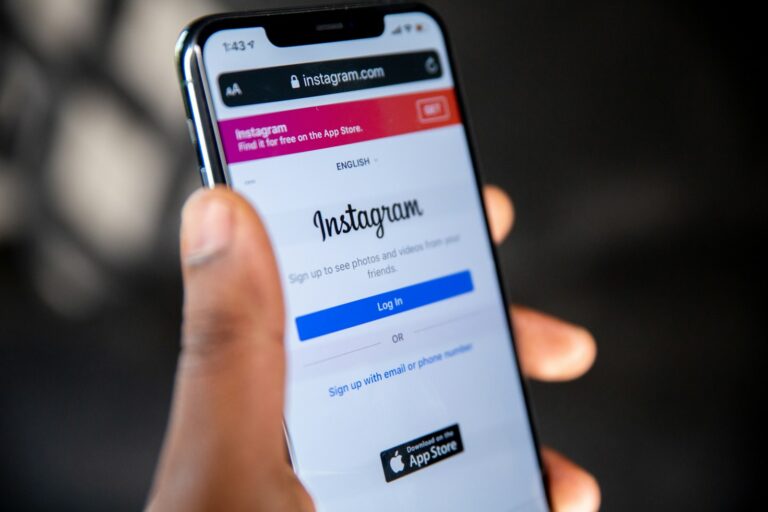Instagram can impact mental health and productivity. Taking a break from the platform offers numerous benefits. To temporarily deactivate your Instagram account, log in through a web browser, go to your profile settings, and select “Temporarily disable my account.”
This process hides your profile, photos, comments, and likes from other users. Your account remains inactive until you log back in. Instagram’s “Take a Break” feature also allows users to set reminders to limit their daily app usage.
Managing Instagram use involves more than just deactivation. Users can adjust notification settings, mute accounts, and use the platform’s built-in activity dashboard to track time spent on the app. These tools help create a healthier relationship with social media.
Time to Unplug? How to Take a Break from Instagram
Feeling overwhelmed by your Instagram feed? It might be time for a break. Stepping away from social media can do wonders for your mental health and well-being. Here’s how to take a break from Instagram, whether you need a short breather or a longer digital detox.
Short Breaks
- “Take a Break” Reminder: Instagram has a built-in feature that allows you to set reminders to take a break. Go to your profile, then **Settings > Account > Take a Break**. Choose how often you want to be reminded (e.g., every 10, 20, or 30 minutes). When you’ve scrolled for that amount of time, a gentle nudge will suggest you take a break.
- Daily Time Limit: Set a daily time limit for Instagram usage. Go to **Settings > Account > Time Spent > Set Daily Time Limit**. Choose your desired limit, and Instagram will remind you when you’ve reached it.
- Hide the App: Move the Instagram app to a less accessible location on your phone, like a folder on a secondary screen. Out of sight, out of mind!
- Turn Off Notifications: Silence those constant pings and buzzes. Go to **Settings > Notifications** and adjust your preferences for Instagram. You can choose to mute all notifications or customize which ones you receive.
Longer Breaks
- Temporarily Disable Your Account: This hides your profile, photos, and activity until you reactivate it by logging back in. Go to **Settings > Account > Account Ownership and Control > Deactivation or deletion > Deactivate account**. Follow the prompts to temporarily disable your account.
- Delete the App: If temporarily disabling feels too drastic, try deleting the app from your phone. You can always re-download it later if you want to return.
- Schedule “Instagram-Free” Time: Designate specific times of day or days of the week as “Instagram-free” zones. Use this time to engage in other activities, like reading, spending time outdoors, or connecting with loved ones in person.
- Replace with a Different Activity: Every time you feel the urge to open Instagram, choose a different activity instead. Go for a walk, listen to music, or call a friend.
Tips for Success
- Start Small: If you’re used to frequent Instagram use, start with short breaks and gradually increase the duration.
- Find Alternatives: Explore other activities that bring you joy and fulfillment. This could be anything from reading and writing to spending time in nature or pursuing a new hobby.
- Be Patient: It takes time to break any habit. Be patient with yourself and don’t get discouraged if you slip up occasionally.
Key Takeaways
- Temporary deactivation hides your Instagram profile and content
- Instagram’s “Take a Break” feature sets usage reminders
- Adjusting settings and tracking activity improves social media habits
Understanding the Impact of Instagram on Mental Health
In a world that often feels dominated by social media, taking a break from Instagram can seem like a radical act. But it’s a powerful way to reclaim your time, reduce stress, and focus on what truly matters. Whether you opt for a short breather or a complete digital detox, stepping away from the endless scroll can open up new possibilities for connection, creativity, and well-being.
Instagram use can significantly affect mental well-being. Research shows both positive and negative effects on users’ psychological states.
The Psychology of Social Media Addiction
Instagram’s design encourages compulsive use. The platform’s infinite scroll and intermittent rewards trigger dopamine release, creating a cycle of craving and temporary satisfaction. Users often experience FOMO (fear of missing out) when not checking the app regularly.
Likes, comments, and follower counts activate the brain’s reward centers. This feedback loop can lead to addiction-like behaviors. Some users report feeling anxious or depressed when unable to access Instagram.
Studies show heavy Instagram use correlates with increased anxiety, depression, and loneliness in some individuals. The constant comparison to others’ curated lives can negatively impact self-esteem.
Recognizing the Signs of Overuse
Excessive Instagram use may manifest in several ways. Users might feel compelled to check the app frequently, even in inappropriate situations. They may experience irritability or restlessness when unable to access Instagram.
Time spent on Instagram often exceeds intended limits. Users may neglect real-life responsibilities or relationships due to app overuse. Sleep patterns can be disrupted by late-night scrolling.
Physical symptoms like eye strain, neck pain, or headaches may develop from prolonged screen time. Mood changes, including increased anxiety or depression after using Instagram, can indicate problematic usage.
Difficulty concentrating on tasks without checking Instagram is another warning sign. Users may feel a strong urge to post about experiences rather than fully engaging in the moment.
Navigating Instagram’s Take a Break Feature
Instagram’s Take a Break feature helps users manage their time on the app. It offers customizable reminders to pause scrolling and take breaks from social media.
How to Use the Take a Break Feature
To access the Take a Break feature, open Instagram and go to your profile. Tap the menu icon in the top right corner and select “Your Activity.” Next, choose “Time” and then “Set reminder to take breaks.”
Users can choose how often they want reminders: 10, 20, or 30 minutes. Once set, Instagram will show a full-screen reminder when the chosen time is reached.
The reminder screen suggests activities like:
- Taking deep breaths
- Writing down thoughts
- Listening to a favorite song
- Doing something on a to-do list
Users can dismiss the reminder or set a new one for later.
Setting Up Break Reminders
To set up break reminders, follow these steps:
- Open Instagram
- Go to profile
- Tap menu icon
- Select “Your Activity”
- Choose “Time”
- Tap “Set reminder to take breaks”
- Pick preferred reminder frequency
Users can customize reminder times to fit their schedules. For example, someone might set reminders for every 20 minutes during work hours but extend to 30 minutes in the evening.
Instagram also allows users to snooze reminders temporarily. This feature is helpful when finishing an important task or conversation.
Managing Your Instagram Use
Instagram offers features to help users control their time on the app. These tools allow setting daily limits and tracking usage patterns.
Setting a Daily Limit
Instagram’s daily limit feature lets users set reminders to take breaks from scrolling. Users can choose how much time they want to spend on the app each day. When the limit is reached, Instagram sends a notification. This reminder helps users stay aware of their screen time.
To set a daily limit:
- Open Instagram
- Go to Your Activity
- Tap “Time”
- Select “Set Daily Reminder”
- Choose a time limit
Users can adjust or turn off this limit at any time. The feature aims to promote healthier social media habits.
Utilizing the Your Activity Dashboard
The Your Activity dashboard provides insights into Instagram usage. Users can see their average daily time spent on the app. The dashboard also shows a breakdown of activity by day or week.
Key features of the Your Activity dashboard:
- Time spent on Instagram
- Most active times of day
- Number of posts, stories, and reels shared
- Account interactions (likes, comments, etc.)
This information helps users understand their Instagram habits. They can use these insights to make informed decisions about their app usage. The dashboard is a valuable tool for managing screen time and maintaining a balanced digital lifestyle.
Device-Specific Instagram Settings
Instagram offers various settings to customize your experience on different devices. These options help manage your time and notifications effectively.
Adjusting Notification Settings on Android
On Android devices, users can fine-tune their Instagram notifications. Open the Instagram app and tap the profile icon. Go to Settings > Notifications. Here, you’ll find options to control push notifications for likes, comments, and new followers.
You can set quiet hours to pause notifications during specific times. This feature is useful for limiting distractions. Toggle off “Pause All” to silence all notifications temporarily.
For more granular control, adjust settings for individual notification types. For example, turn off “First Posts and Stories” if you don’t want alerts for new content from accounts you follow.
Leveraging Screen Time Controls on iOS
iOS devices offer built-in screen time features that work with Instagram. Go to Settings > Screen Time > App Limits. Add Instagram to your list of restricted apps.
Set a daily time limit for Instagram usage. Once you reach this limit, the app icon will gray out. You’ll need to enter a passcode to use it further.
Use the “Downtime” feature to block Instagram during specific hours. This helps create a healthy boundary between app use and personal time.
Enable “App Limits” notifications to get warnings when you’re nearing your set Instagram time limit. This gentle reminder helps you stay mindful of your usage.
Frequently Asked Questions
Instagram users often have questions about taking breaks from the platform. These FAQs address common concerns about account deactivation, preserving followers, and managing profiles during temporary absences.
What are the steps to temporarily disable an Instagram account?
To temporarily disable an Instagram account, users can follow these steps:
- Log in to Instagram on a web browser
- Go to the profile page
- Click “Edit Profile”
- Scroll down and select “Temporarily disable my account”
- Choose a reason for deactivation
- Re-enter the password
- Click “Temporarily Disable Account”
Is it possible to take a break from Instagram without losing followers?
Yes, users can take a break from Instagram without losing followers. Temporarily disabling an account preserves the follower list. The account becomes invisible to others during the break, but followers remain intact upon reactivation.
How can I temporarily deactivate my Instagram on a mobile device?
Instagram does not allow direct account deactivation through its mobile app. Users must use a web browser on their mobile device or computer to access the account settings and disable their profile temporarily.
Can I hide my Instagram profile temporarily without fully deleting it?
Yes, users can hide their Instagram profile temporarily. Deactivating the account makes the profile, posts, and activity invisible to other users. This option allows for a break without permanent account deletion.
For how long can my Instagram account remain deactivated before it’s deleted?
Instagram allows accounts to remain deactivated indefinitely. There is no set time limit for how long an account can stay disabled. Users can reactivate their account at any time by logging back in.
What should I do if my Instagram account has been unintentionally deactivated?
If an account is unintentionally deactivated, users should try logging in again. This often reactivates the account automatically. If issues persist, contacting Instagram support through their Help Center is recommended for further assistance.