
The upcoming release of iPadOS 18 in September 2024 will introduce several new features and enhancements to improve the iPad experience. Some of the key additions include a Calculator app, new handwriting tools for Apple Pencil users, and more customization options for the Home Screen and Control Center. Additionally, iPadOS 18 will introduce Apple Intelligence, Apple’s venture into artificial intelligence, to change how users interact with their iPads. The update also promises improvements to apps like Notes, Photos, and Messages, aiming to make interactions smoother.
Overall, iPadOS 18 is set to significantly enhance the iPad experience with its new features and improvements, offering increased functionality, personalization, and productivity for both work and leisure activities. Keep an eye out for the official release to take advantage of these enhancements and unlock a new level of iPad productivity.
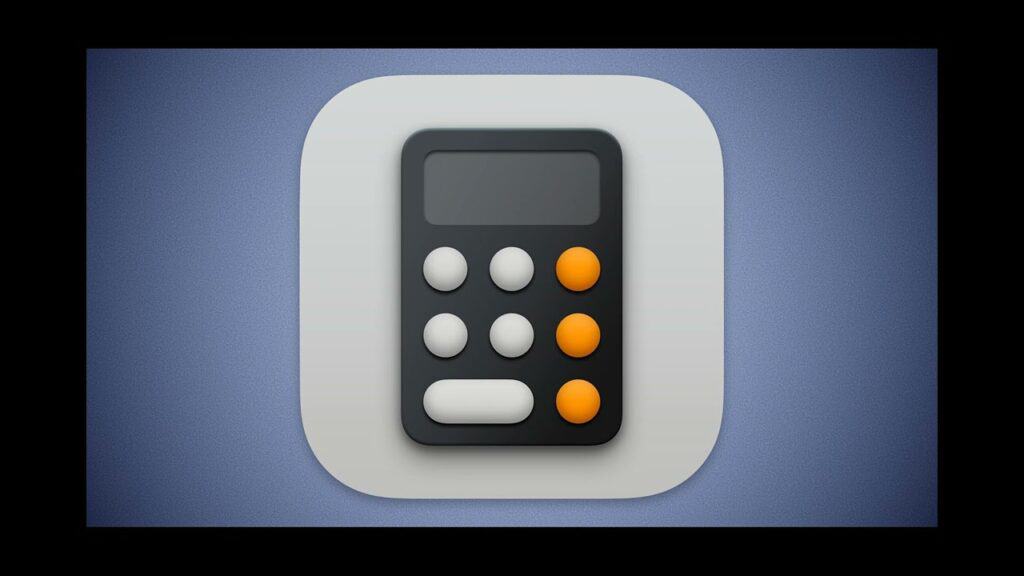
iPadOS 18: A Closer Look
iPadOS 18 is Apple’s newest operating system designed specifically for iPads. Packed with exciting new features and enhancements, it promises to elevate the iPad experience to new heights.
Key Features and Enhancements
From interactive widgets to a much-awaited calculator app, iPadOS 18 introduces a plethora of new features and improvements that make the iPad more versatile and powerful than ever before.
- Interactive Widgets: Widgets on the Home Screen and Lock Screen will become more interactive, allowing users to perform quick actions without opening the full app.
- Calculator App: Finally, iPadOS 18 will include a native Calculator app, eliminating the need for third-party solutions.
- Enhanced Multitasking: iPadOS 18 is expected to further refine multitasking, with potential features like floating windows and improved app organization.
- Improved Apple Pencil Integration: New features like “Scribble Everywhere” and enhanced handwriting recognition aim to make the Apple Pencil even more useful.
- Health App: The Health app is finally making its way to the iPad, giving users a centralized location to view and manage their health data.
While the above features have been officially announced by Apple, there are also rumors of other exciting additions like external display support, lock screen customization, and stage manager enhancements. We’ll have to wait for the official release to confirm these.
iPadOS 18: Expected Release Date
Although an official release date hasn’t been announced, iPadOS 18 is anticipated to launch sometime in the fall, likely following the iPhone 16 event on September 9th. Stay tuned for further updates from Apple!
Compatibility
iPadOS 18 is expected to be compatible with a wide range of iPad models, including:
| iPad Model | Compatibility |
|---|---|
| iPad Pro (all models) | Yes |
| iPad Air (3rd generation and later) | Yes |
| iPad (5th generation and later) | Yes |
| iPad mini (5th generation and later) | Yes |
New Features and Enhancements
Apple Intelligence
On iPad Pro and iPad Air models with M1 chip and later, iPadOS 18 introduces Apple Intelligence. This feature taps into your personal context to provide intelligent suggestions, making your experience more relevant and helpful. Features include:
- Writing tools and enhanced language capabilities for better writing and communication.
- Ability to summarize lengthy texts and prioritize notifications effectively.
- Generation of unique images for self-expression, personalized “Genmoji” for conversations, and memory movies from favorite moments.
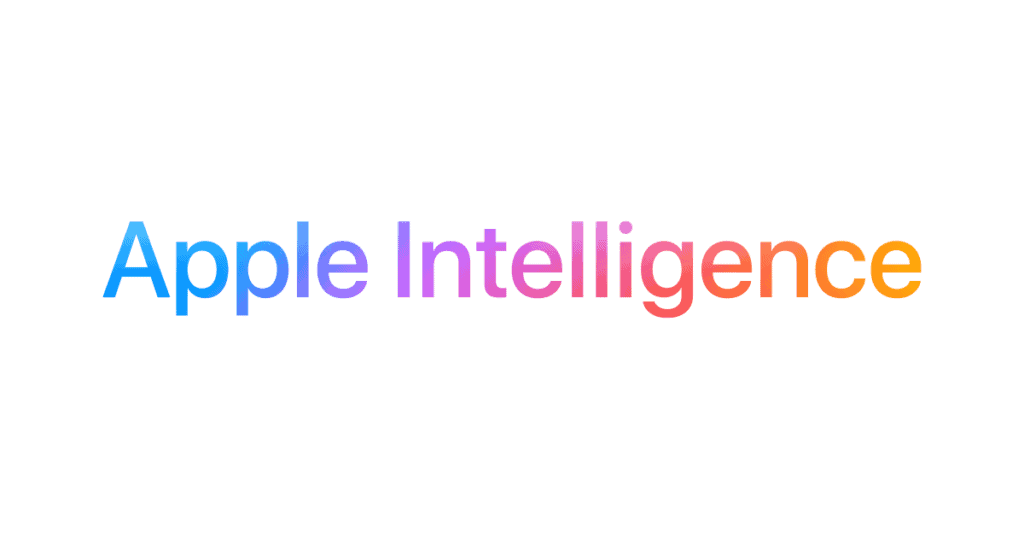
Siri Enhancements
Siri receives a significant update with richer language understanding and contextual awareness, making it more capable and helpful than before.
Customization Options
iPadOS 18 offers greater flexibility in personalizing your iPad experience:
- Rearrange apps and widgets on your Home Screen for a personalized layout.
- Choose a new dark look for app icons and widgets.
- Tint icons with any color or let iPadOS suggest a complementary color based on your wallpaper.
- Lock or hide sensitive apps for enhanced privacy.
Revamped Control Center
The redesigned Control Center features new groups of controls, accessible with a continuous swipe down on the Home Screen.
- Customize controls from the Controls gallery, including new options from your favorite apps.
- Personalize the layout, resize controls, and create your own groups.
Redesigned Photos App
The Photos app gets a major overhaul, automatically organizing your library by helpful topics and making it easier to find photos quickly.
- Collections automatically organize photos by topics like Recent Days, Trips, and People & Pets.
- Pinned Collections offer instant access to your most important collections or albums.
- The new Carousel highlights your best content daily.
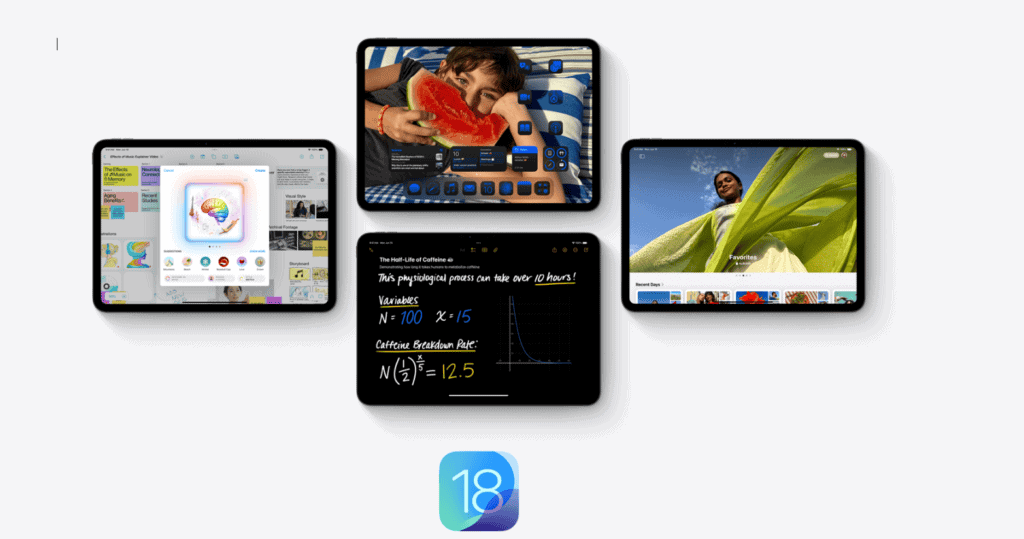
Updated Notes App
The Notes app introduces several enhancements for a smoother note-taking experience.
- Handwriting with Smart Script: Jot down thoughts quickly, and Smart Script will refine them for better legibility.
- Live audio transcription: Record audio sessions within notes and generate searchable transcripts.
- Highlighting: Make text stand out with color.
- Collapsible sections: Organize and hide text for better note management.
Calculator App and Math Notes
iPadOS 18 finally brings a native Calculator app to the iPad, along with a new feature called Math Notes.
- Math Notes allows you to evaluate expressions, assign variables, and plot graphs using Apple Pencil or a keyboard.
- The calculator solves expressions inline as you write or type.
- Updated Calculator for iPad: Features a new look optimized for the larger iPad display and new tools like history and unit conversion.
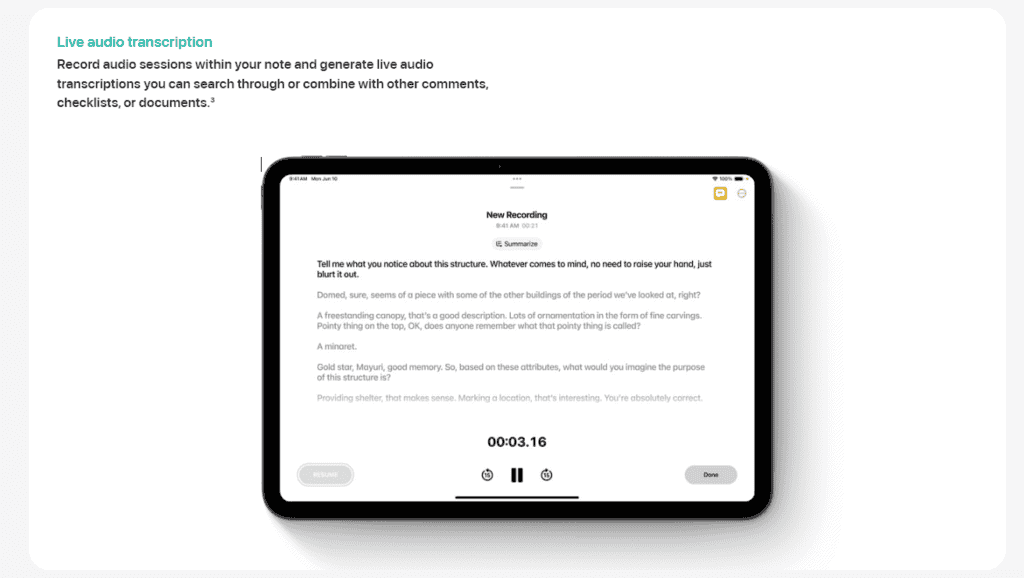
Additional Features
iPadOS 18 also includes a variety of other enhancements:
- Messages: New ways to play with text, including animated effects, Tapback with emojis or stickers, and scheduled messages.
- Game Mode: Boosts gameplay performance, reduces audio latency with AirPods, and improves responsiveness of wireless controllers.
- Safari: Quickly access site highlights, enjoy a smarter Reader mode, and easily manage passwords.
- SharePlay: Tap and draw on your screen while screen sharing, and offer remote control to help others with their devices.
Device Compatibility
iPadOS 18 is compatible with the following devices:
- iPad Pro (M4)
- iPad Pro 12.9-inch (3rd generation and later)
- iPad Pro 11-inch (1st generation and later)
- iPad Air (M2)
- iPad Air (3rd generation and later)
- iPad (7th generation and later)
- iPad mini (5th generation and later)
Key Takeaways
- iPadOS 18 introduces a first-party Calculator app and new handwriting tools.
- Artificial intelligence enhances app integration and efficiency.
- Compatible with multiple iPad models, offering broad accessibility.
Overview of iPadOS 18 Features and Innovations
iPadOS 18 brings significant improvements, particularly in artificial intelligence, multitasking, and user experience. Users can expect more intuitive interactions and enhanced productivity tools.
Advancements in AI and Siri Integration
iPadOS 18 incorporates advanced AI elements for a more interactive experience. Siri has been upgraded to provide more precise answers and can now understand context better. The AI also improves app recommendations and multitasking by predicting user behavior. Apple’s new Apple Intelligence feature enables more adaptive learning and personalization based on usage patterns.
Enhanced Multitasking Capabilities
The new update includes improved multitasking features to boost productivity. Stage Manager allows users to have multiple apps open and easily switch between them. Multi-window support has been refined, making it simpler to drag and drop content between apps. Users can now customize split views and access recent apps more efficiently.
Revolutionized Home Screen and Lock Screen
The Home Screen and Lock Screen have undergone significant changes in iPadOS 18. Users can add interactive widgets to their Home Screen, providing quick access to information without opening apps. The Lock Screen now offers more personalization options, including widgets and shortcuts. This gives users more control over their device’s interface.
Refined iPad User Experience
The overall user experience on the iPad has been enhanced. The update brings a redesigned Photos app and improved messaging functions. There’s also better Apple Pencil integration, allowing for more precise and efficient note-taking. Users will find that the system responds faster and more smoothly, providing a more streamlined usage experience.
Frequently Asked Questions
This section covers the most important aspects of iPadOS 18. It provides information on new features, downloading the beta version, compatibility, privacy changes, and improvements to multitasking.
What are the new features in the latest iPadOS update?
iPadOS 18 includes customization options for the Home Screen and Control Center. It also brings a redesign of the Photos app and new messaging features. Smart Script and a new Calculator app are added. Apple Pencil now has a Math Notes feature.
How can I download the iPadOS beta version?
To download the iPadOS beta, visit the Apple Beta Software Program website. Sign in with your Apple ID and enroll your device. Follow the instructions to download the profile to your iPad and install the beta software.
When is the expected release date for the official iPadOS update?
The official release date for iPadOS 18 is projected for fall 2024. Exact dates will be confirmed by Apple closer to the release period.
Which iPad models are compatible with the new iPadOS?
iPadOS 18 supports many models but drops support for certain older versions. For instance, it no longer supports the 6th-gen iPad, the 10.5-inch iPad Pro, and the second-generation 12.9-inch iPad Pro.
Are there any notable changes in iPadOS regarding user privacy and security?
iPadOS 18 includes enhancements to privacy settings. Users have more control over app permissions and data tracking. New security measures help protect users against potential threats.
What improvements have been made to iPad multitasking capabilities in the new iPadOS?
Multitasking features have seen significant upgrades in iPadOS 18. Users can now enjoy smoother switching between apps and improved Split View functionality. This allows for more efficient multitasking with multiple apps open simultaneously.


