
Figuring out if someone blocked you or deactivated their profile on social media can be tricky. It’s not always clear what happened when you can’t find someone’s account. You can check if you’re blocked by searching for the person’s profile while logged out or using a different account. If their profile shows up when you’re not logged in, they likely blocked you. If it doesn’t appear at all, they may have deactivated their account.
Another way to tell is by looking at your past interactions. If you can’t see old messages or tags from that person, it could mean they blocked you. But if those things are still there and you just can’t find their current profile, they might have deactivated instead.
Remember that people deactivate accounts for many reasons. It doesn’t always mean they’re avoiding you. They might want a break from social media or have privacy concerns. If you’re unsure, you can try contacting them another way to check in.
Understanding X Profile Status
Being Blocked
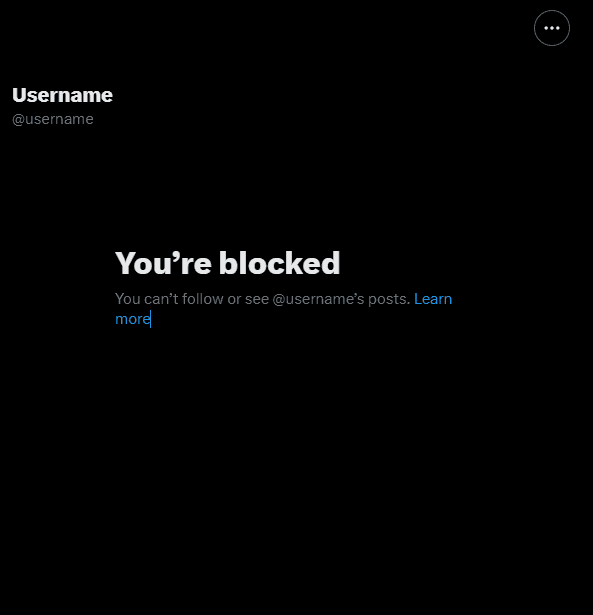
If someone blocks you on X, you will no longer be able to see their tweets, retweets, or replies. Their profile will still exist, but you won’t be able to interact with it in any way. You also won’t be able to send them direct messages. If you try to visit their profile, you’ll see a message saying that you are blocked.
Deactivated Profile
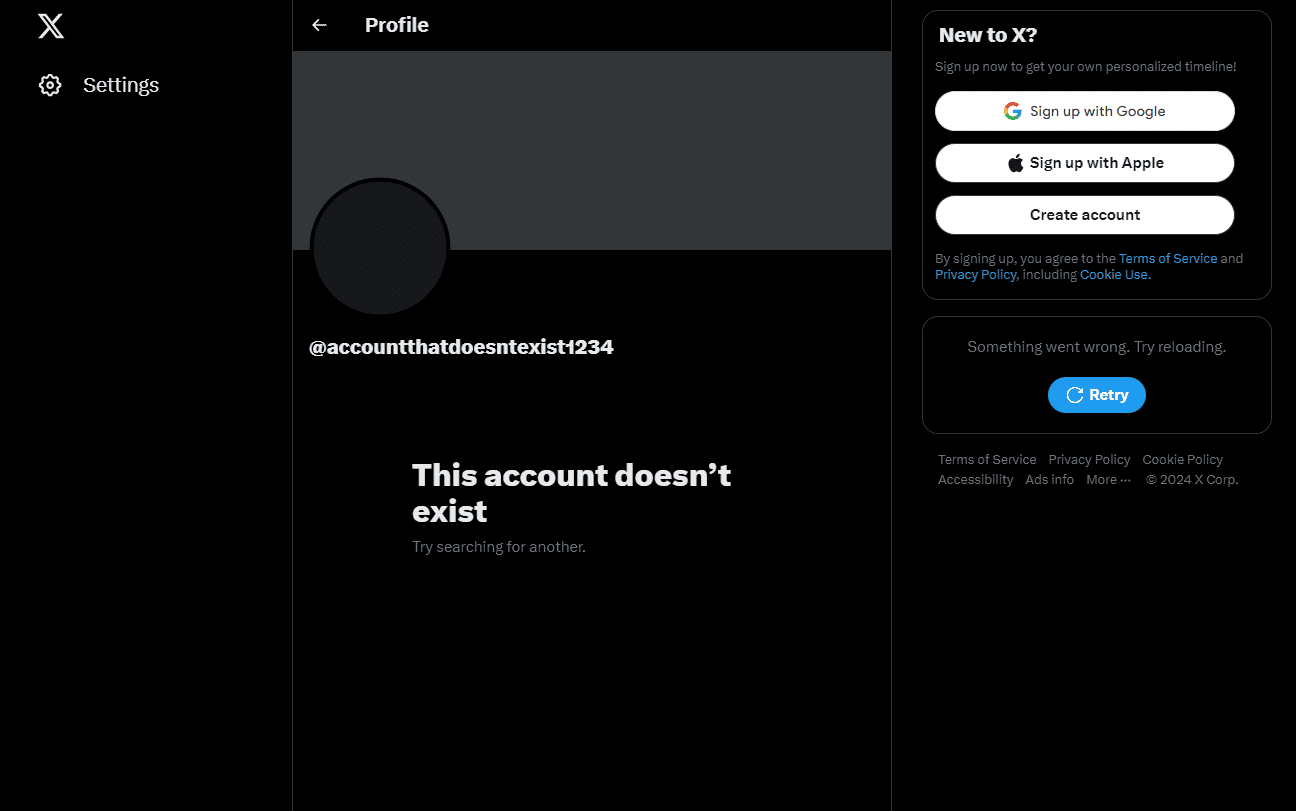
If someone deactivates their X profile, their entire account will disappear. You won’t be able to find their profile or see any of their past tweets. This is different from being blocked, as a deactivated account is completely removed from the platform.
Differences Table
| Feature | Blocked | Deactivated |
|---|---|---|
| Profile Visibility | Profile exists but is inaccessible to you | Profile is completely removed |
| Tweets and Retweets | Not visible to you | Not visible to anyone |
| Direct Messages | Cannot send or receive | Cannot send or receive |
| Profile Message | “You are blocked” message | Profile does not exist |
Distinguishing Between Deactivation and Username Change
When you encounter a message stating “This account doesn’t exist,” it usually signifies that the user has deactivated their profile. However, there’s another possibility: they might have simply changed their username.
If a user changes their username, their previous profile link will no longer work, leading to the same “This account doesn’t exist” message. To determine if they’ve deactivated or changed their username, you can try searching for them using their new username (if you know it) or check if mutual followers are still interacting with their account.
Viewing a Blocked Account
If you are blocked by someone on X, you will receive a clear message stating “[username] blocked you.” This message leaves no room for ambiguity and confirms that the user has actively blocked your account. You can see an example of this message in the screenshot shared by another user in the comments.
Key Takeaways
- Search for the profile while logged out to see if it still exists
- Check if past interactions are still visible or have disappeared
- Try other ways to contact the person if you’re worried about them
Determining Your Account Status
Figuring out if someone blocked you or deactivated their account can be tricky. There are a few key things to check that can give you clues about what happened.
Investigating Profile Accessibility
To start, try to search for their profile using the Facebook search bar. Type in their full name and see what comes up. If you can’t find them at all, they may have blocked you or deactivated their account.
Next, ask a friend to search for the person’s profile. If your friend can see it but you can’t, you were likely blocked.
You can also try going to the person’s profile URL directly. If you get an error message, it could mean they blocked you or deleted their account.
Check your friends list too. A missing person there might mean they unfriended you, blocked you, or deactivated.
Analyzing Messenger Interactions
Open Facebook Messenger and look for your old conversations with the person. If you can still see the chat history, they probably just deactivated their account.
Try to send them a new message. If it goes through but never gets delivered, they likely deactivated. If you get an error, you may be blocked.
Look at their profile picture in Messenger. A default gray icon often means they deactivated. No picture at all could mean you’re blocked.
Further Steps and Considerations
Finding out if someone blocked you or deactivated their account takes some detective work. These methods can help you figure out what happened.
Examining Friends Lists and Mutual Connections
Look at your friends list on Facebook. If the person is missing, they might have blocked you or deactivated their account. Check a mutual friend’s list too. If you see the person there, they likely blocked you.
Ask a mutual friend to look at the person’s profile. If your friend can see it but you can’t, you were probably blocked on Facebook.
Search for the person in a group you’re both in. If you can’t find them, it could mean they blocked you or left the group.
Tags and Other Indicators
Try to tag the person in a post or photo. If you can’t, it may mean they blocked you or changed their settings.
Look for old tags of the person. If they disappear, it could be a sign of blocking or account deactivation.
Check old messages. If you can’t see their profile picture, it might mean they blocked you or deleted their account.
Comparing Other Platforms
Look for the person on other social media sites. If you find them active elsewhere, they likely blocked you on Facebook.
Try sending a message on another platform. If they respond, you can ask about their Facebook account.
Check if mutual friends can still see the person’s Facebook profile. This can help confirm if it’s a block or account deactivation.
Frequently Asked Questions
Telling if someone blocked you or deactivated their account can be tricky. There are some key signs to look for that can help figure it out.
How can one discern if an individual has blocked them or just deactivated their account?
Check if you can find the person’s profile. Search for their name on X. If nothing shows up they may have blocked you or deactivated their account.
Look at old messages. If you can still see past chats they likely deactivated. Blocking usually hides message history.
What are the indicators that someone has blocked you versus deactivated their profile?
A blocked profile won’t appear in search results. A deactivated one may still show up but be inaccessible.
Check mutual friends’ lists. If the person is gone from those lists they probably blocked you. Deactivated accounts often still show up there.
Is there a way to distinguish if a user has been blocked or if the account has been deactivated?
Ask a friend to search for the profile. If they can see it but you can’t you were likely blocked.
Try to tag the person in a post. X won’t let you tag blocked users. You can tag deactivated accounts but they won’t get a notice.
What steps can be taken to determine whether you have been blocked or if the other person’s account has been deactivated?
Look for the profile using an incognito browser window. If it shows up there you were blocked.
Check if you can see their likes or comments on mutual friends’ posts. Blocked users can’t see this activity.
How does one verify if they have been blocked or if the account in question is simply no longer active?
Try sending a direct message. Blocked accounts won’t let you send one. Deactivated profiles may still allow messages.
Look at group chats you shared. A blocked person’s messages vanish. Deactivated account messages usually stay visible.
What visual cues suggest whether a user has deactivated their account or specifically blocked you?
Profile pictures often disappear for both blocked and deactivated accounts. But blocked profiles may show a default image instead.
Check post visibility. Deactivated account posts tend to vanish. Blocked user posts stay up but you can’t see them.


