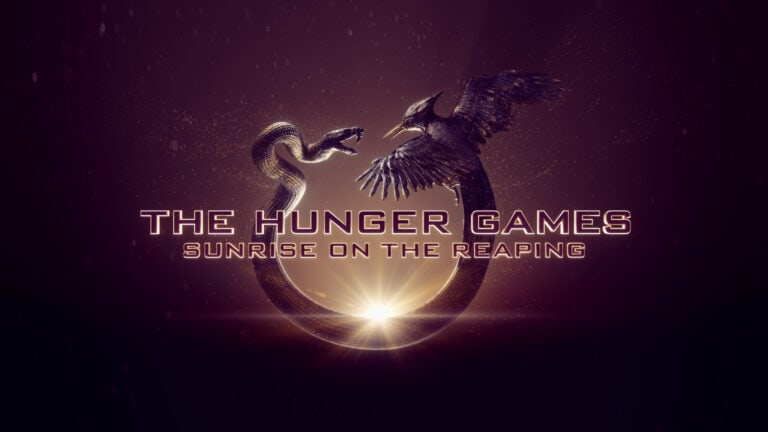Netflix is swinging big in 2025. With a diverse slate of originals spanning murder mysteries, gothic horror, animated musicals, and long-awaited sequels, the streaming giant is aiming to dominate the movie conversation all year long. Whether you’re into award-winning auteurs or nostalgic reboots, there’s something massive on the horizon.
Here’s a closer, more compelling look at the most highly anticipated Netflix movies scheduled for 2025 — complete with key talent, release windows, and why each film is making waves.
Wake Up Dead Man: A Knives Out Mystery
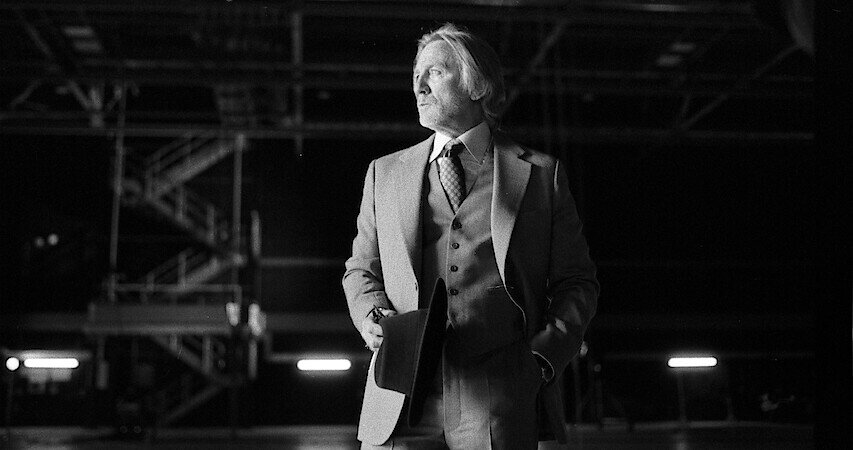
Release Date: December 12, 2025
Director: Rian Johnson
Stars: Daniel Craig, Glenn Close, Josh Brolin, Mila Kunis, Jeremy Renner, Kerry Washington
The third entry in Rian Johnson’s critically acclaimed whodunit series brings Benoit Blanc back for what Johnson calls his “most dangerous case yet.” While plot details are under wraps, the first teaser shows eerie gothic undertones, marking a darker tonal shift. Expect meta-commentary, layered storytelling, and a huge ensemble cast.
Frankenstein (Guillermo del Toro)

Release Date: November 2025
Director: Guillermo del Toro
Stars: Oscar Isaac, Jacob Elordi, Mia Goth, Christoph Waltz
This haunting adaptation of Mary Shelley’s classic novel is shaping up to be one of Netflix’s most prestige releases of the year. Shot in black and white, del Toro’s version promises a deeply emotional character study of the monster and his creator. Think The Shape of Water meets Frankenstein — but with more gothic grandeur.
Happy Gilmore 2

Release Date: July 25, 2025
Director/Star: Adam Sandler
Co-Stars: Ben Stiller, Christopher McDonald, Travis Kelce
30 years after the original, Happy Gilmore is making a comeback — and this sequel is already generating major buzz from comedy fans. The return of Shooter McGavin and Sandler’s classic golf antics has sparked nostalgic excitement. Even NFL star Travis Kelce is getting in on the fun.
The Electric State

Release Date: March 14, 2025
Directors: The Russo Brothers
Stars: Millie Bobby Brown, Chris Pratt, Stanley Tucci, Brian Cox
Set in a retro-futuristic 1990s America, this high-concept sci-fi film follows a girl and her robot on a journey to find her missing brother. With Stranger Things’ Millie Bobby Brown at the center and the Avengers directors at the helm, expect visual spectacle and emotional storytelling.
The Old Guard 2

Release Date: July 10, 2025
Director: Victoria Mahoney
Stars: Charlize Theron, KiKi Layne, Uma Thurman, Henry Golding
The immortal warriors are back — and this time, their ranks are expanding. The sequel continues where the first film left off, promising bigger battles, new characters, and more mythology. With Theron leading the charge again, action fans are in for a treat.
Rip

Release Date: Fall 2025
Director: Joe Carnahan
Stars: Ben Affleck, Matt Damon
This gritty crime thriller teams up longtime friends Affleck and Damon as corrupt Miami cops on the hunt for a missing fortune. Directed by action vet Joe Carnahan (The Grey), Rip is expected to blend high-octane chases with dark character drama.
Enola Holmes 3

Release Date: 2025 (TBA)
Director: Harry Bradbeer
Stars: Millie Bobby Brown, Henry Cavill
The young detective returns for her third adventure — and this time, Sherlock is back in a bigger role. Plot details are slim, but production kicked off in April 2025, and Netflix insiders hint this might be the most emotional and personal entry in the trilogy.
While Netflix hasn’t officially announced a release date for “Enola Holmes 3,” it’s anticipated to premiere sometime in late 2025 or early 2026. Millie Bobby Brown, who plays Enola, confirmed filming would begin in the coming weeks. Production on “Enola Holmes 2” started in the fall of 2021, and the film was released the following year, suggesting a similar timeline for the third installment.
Jay Kelly
Release Date: December 5, 2025
Director: Noah Baumbach
Stars: George Clooney, Adam Sandler, Laura Dern, Billy Crudup
A coming-of-age drama that marks a major collaboration between indie darling Noah Baumbach and Hollywood A-listers. Following a boy navigating family dysfunction and identity, this emotional rollercoaster could be a major Oscar contender by year’s end.
The Thursday Murder Club
Release Date: August 28, 2025
Director: Chris Columbus
Stars: Helen Mirren, David Tennant, Pierce Brosnan, Ben Kingsley
Based on the hit novel by Richard Osman, this British mystery brings together retirees solving crimes at a retirement village. With a stellar cast and family-friendly intrigue, it’s poised to be Netflix’s next cozy-crime hit — think Only Murders in the Building meets The Best Exotic Marigold Hotel.
Fear Street: Prom Queen
Release Date: Fall 2025
Director: Alex Garland (rumored)
Genre: Horror
Set in the neon-soaked 1980s, this latest entry in the Fear Street saga revisits Shadyside for another round of teen horror. With Netflix doubling down on horror in 2025, Prom Queen might be the series’ bloodiest, most stylish chapter yet.
Straw (Tyler Perry)
Release Date: June 2025
Director: Tyler Perry
Star: Taraji P. Henson
Perry trades in his usual melodrama for psychological suspense in Straw, a thriller about a mother unraveling after a personal tragedy. Early buzz suggests it could be a breakout hit, especially with Henson reportedly delivering a powerhouse performance.
KPop Demon Hunters
Release Date: June 20, 2025
Type: Animated Musical
Voice Cast: Ken Jeong, Daniel Dae Kim, Arden Cho
An all-girl K-Pop band moonlights as demon slayers in this colorful animated action fantasy. With wild visuals, catchy music, and anime-inspired storytelling, this one’s aimed squarely at younger audiences and global fans of Korean culture.
2025 Netflix Movie Release Calendar
| Release Date | Title |
|---|---|
| March 14, 2025 | The Electric State |
| June 20, 2025 | KPop Demon Hunters |
| July 10, 2025 | The Old Guard 2 |
| August 28, 2025 | The Thursday Murder Club |
| June 2025 | Straw |
| November 2025 | Frankenstein |
| December 5, 2025 | Jay Kelly (Netflix premiere) |
| December 12, 2025 | Wake Up Dead Man: A Knives Out Mystery |
| Fall 2025 (Undated) | Rip, Fear Street: Prom Queen, Happy Gilmore 2 |
Why These Movies Matter
- Franchise Momentum: Netflix is doubling down on proven hits like Knives Out, The Old Guard, and Fear Street to keep fans engaged across genres.
- Big Names, Bold Projects: Oscar winners (del Toro, Theron, Clooney), indie legends (Baumbach), and action heavyweights (Russo Bros, Carnahan) are all in the mix.
- Diverse Offerings: From animated K-pop fantasy to bleak psychological thrillers, Netflix’s 2025 lineup is built for global, genre-spanning appeal.
- Hype Factor: Many of these titles debuted trailers at Netflix’s Tudum showcase, instantly trending across social media and film forums.
Virtual Movie Nights
Missing out on movie nights with friends? Technology has your back! You can now host a virtual movie night and watch films together even when you’re apart. With platforms like Teleparty (formerly Netflix Party), Rave, and built-in watch party features on streaming services like Amazon Prime, you can easily sync your viewing experience with friends and family no matter where they are.
Setting up a virtual movie night is simpler than you might think. You can use dedicated apps designed for synchronized streaming or more general options like Zoom or Skype to share your screen. Some streaming platforms even have built-in party features that let you create a room, invite friends, and chat while watching.
The beauty of virtual movie nights is that they work with most popular streaming services. Whether you prefer Netflix, YouTube, Disney Plus, Hulu, HBO, or Amazon, there’s a way to watch together online. Just choose your platform, send invites, grab some snacks, and enjoy the shared experience from the comfort of your own home.
Hosting a virtual movie night is a fun way to connect with friends, family, or even an online community—whether you’re far apart or just prefer staying in. Here’s a complete guide to help you set it up smoothly:
How To Host a Virtual Movie Night
1. Choose the Movie
Pick a film that everyone is interested in. Consider:
- Genre: Comedy, horror, drama, etc.
- Length: Keep it under 2.5 hours for group watchability.
- Availability: Make sure it’s on a streaming platform everyone has access to (like Netflix, Disney+, Prime Video, Hulu, etc.).
Tip: Use a poll (via Google Forms or Doodle) to let participants vote on the movie.
2. Pick a Platform
You’ll need a tool to stream the movie in sync with your group and possibly chat. Popular options include:
| Tool | Streaming Support | Chat | Free |
|---|---|---|---|
| Teleparty (Netflix Party) | Netflix, Disney+, Hulu, HBO | Yes | Yes |
| Watch2Gether | YouTube, Vimeo, custom URLs | Yes | Yes |
| Scener | Netflix, Prime Video, HBO, more | Yes (video chat too) | Yes |
| Discord | Any platform (via screen share) | Yes (voice/chat) | Yes |
| Kast | Browser-based, wide support | Yes | Yes |
3. Send Invites
Create a group chat (e.g., on WhatsApp, Messenger, Discord) and send:
- Date & time (include time zones)
- Movie title and platform
- Instructions for joining the watch party
- Optional: theme or dress code if you’re doing something fun (e.g., 80s night, horror dress-up)
4. Test Before Showtime
Especially if you’re using screen share or browser extensions:
- Run a test with a friend.
- Check audio and video syncing.
- Make sure everyone can access the movie platform.
5. Prepare Snacks & Set the Mood
Encourage participants to grab snacks and maybe share what they’re having in the chat. You could even:
- Share recipes or drink ideas.
- Sync themed snacks with the movie (e.g., butterbeer for Harry Potter).
6. Start the Watch Party
- Use your platform’s “Start” or “Join” feature.
- Pause and sync before starting.
- Mute if necessary to avoid echo (especially with voice chat platforms like Zoom or Discord).
7. Keep the Conversation Going
- Use the chat to react, drop memes, or discuss favorite scenes.
- Optionally, host a post-movie discussion—great for deeper films or film club vibes.
8. Follow Up
After the movie:
- Share a group selfie screenshot.
- Ask what people want to watch next.
- Consider turning it into a weekly/monthly tradition!
Bonus: Themed Movie Night Ideas
- Trivia Night: Create a quiz before/after.
- Costume Night: Dress up as characters.
- Double Feature: Watch two short films back-to-back.
Key Takeaways
- Virtual movie nights allow you to watch synchronized content with friends using services like Teleparty, Zoom, or streaming platforms’ built-in watch party features.
- You can host virtual movie nights across most major streaming services including Netflix, Disney+, Hulu, and Amazon Prime.
- Creating an engaging atmosphere with snacks, pre-movie chat, and interactive discussions enhances the shared viewing experience despite physical distance.
The Concept of Virtual Movie Night
A virtual movie night lets you watch films with friends and family online, no matter where everyone is located. This modern twist on a classic hangout has become very popular, especially during times of social distancing.
The basic idea is simple: everyone watches the same movie at the same time while connected through technology. You can see each other’s reactions and chat about the film in real time.
Virtual movie nights require a few key components:
- A streaming service with the movie you want to watch
- A video chat platform or watch party feature
- Internet connection for all participants
- Optional snacks (just like a regular movie night!)
Many platforms now offer built-in watch party features that make the experience easier. Microsoft Edge, for example, helps you coordinate watching movies with friends online.
You can host these gatherings with up to eight people on some platforms like Hulu’s Watch Party. This makes it perfect for small group gatherings.
The beauty of virtual movie nights is their flexibility. You can use services like SLING Watch Party or even Zoom to create your own customized experience.
Before planning, it’s smart to check what streaming platforms everyone has access to. This ensures everyone can join in without last-minute complications.
Planning Your Virtual Movie Night
A successful virtual movie night requires careful planning to ensure everyone enjoys the experience. Taking time to set up the right platform, schedule, and guest list will make your event run smoothly.
Choosing the Right Platform
Selecting the appropriate platform is the foundation of your virtual movie night. Popular options include Teleparty (formerly Netflix Party), which works as a browser extension for Chrome and lets you synchronize Netflix, Disney+, and other streaming services with friends.
For a more versatile option, Zoom allows screen sharing so you can watch almost any content together. However, be aware that free Zoom accounts have a 40-minute time limit, which may not be enough for most movies.
Some streaming services have built-in watch party features. Amazon Prime Video lets you simply sign in, select a show or movie, and tap the party hat icon to get started.
Consider your group’s technical abilities when choosing a platform. Test your selected tool before the event to avoid technical difficulties during movie time.
Setting the Date and Time
Finding the perfect date and time requires considering everyone’s schedules and time zones. Use online scheduling tools like Doodle or When2Meet to identify when most people are available.
For international groups, clearly specify the time zone when announcing your event. For example: “Friday at 8 PM Eastern Time (5 PM Pacific).”
Consider the movie length when planning. A two-hour film plus 30 minutes for pre-movie socializing and technical setup means blocking out at least 2.5 hours.
Weekend evenings typically work best for most people. However, if your friends are in different time zones, you might need to compromise with an afternoon showing for some and a morning viewing for others.
Inviting Participants
Send invitations at least a week in advance to give everyone time to plan. Include all essential details:
- Date and time (with time zone)
- Platform you’ll be using
- Movie title or voting options
- Any technical requirements (browser extensions, accounts needed)
- RSVP deadline
Create a group chat to coordinate details and troubleshoot technical issues. This gives participants a place to ask questions before the event.
Consider creating a simple tutorial or step-by-step guide for less tech-savvy friends. A quick video showing how to join can prevent frustration on movie night.
Remind everyone about snack and drink preparations to create that authentic movie experience. Some groups even coordinate themed snacks based on the film they’re watching.
Technical Set-Up for Virtual Streaming
Getting your virtual movie night technically ready is simpler than you might think. The right software and a stable internet connection will ensure everyone enjoys the show without frustrating interruptions.
Required Software and Extensions
To host a virtual movie night, you’ll need specific tools based on your streaming platform of choice. For Netflix, browser extensions like Teleparty (formerly Netflix Party) work well with Google Chrome. Simply install the extension, open Netflix, and click the extension icon to create a viewing room.
Microsoft Edge users can access similar functionality through the browser’s built-in virtual movie night features.
For Amazon Prime, the process is equally straightforward. Sign into your account, select your movie, and tap the party hat icon to begin. You’ll need to give your chat room a name before sharing it with friends.
Other platforms like SLING TV offer built-in options. Just sign in to your account on a compatible browser and select the “Watch Party” option for your chosen content.
Ensuring Adequate Bandwidth
Your internet connection plays a crucial role in streaming quality. For smooth playback without buffering, you’ll need at least 5 Mbps for HD content and 25 Mbps for 4K streaming.
Consider running a speed test before your event to verify your connection can handle the requirements. If possible, connect your device directly to your router with an ethernet cable rather than relying on WiFi.
Ask all participants to close unnecessary applications and browser tabs that might consume bandwidth. This simple step can dramatically improve performance.
If someone experiences connection issues during your movie night, they can try lowering their video quality settings in the streaming platform. This reduces data demands while keeping everyone synchronized.
Remember that multiple devices streaming on the same network will divide available bandwidth. Try to minimize other network activity in your household during the event.
Selecting a Movie
Choosing the right film is crucial for a successful virtual movie night. The right pick can make your gathering memorable while the wrong one might leave everyone checking their phones.
Finding Common Interests
Start by polling your group about their favorite genres. Create a quick online survey using Google Forms or even a simple group text to gather everyone’s preferences. This helps avoid the endless “I don’t care, whatever you want” loop.
Look for overlap in everyone’s tastes. If half your friends love action and the other half enjoy comedies, consider action-comedies as a compromise.
You can also take turns choosing movies each week. This ensures everyone gets a chance to share something they love. Popular streaming platforms often have “party hat” icons or similar features that let you browse together before deciding.
Create a shared watchlist where everyone can add suggestions before the event. This builds anticipation and gives everyone a stake in the decision.
Considering Movie Length
Pay attention to runtime when selecting your film. For virtual gatherings, movies between 90-120 minutes often work best. Longer films can lead to screen fatigue or scheduling conflicts.
Check if everyone has the same amount of available time. If some participants need to leave early, a shorter film or a few episodes of a show might be better.
Time zones matter too! When hosting friends across different regions, consider when the movie will end for everyone. A 9 PM start might be perfect for you but midnight for others.
Factor in some buffer time before and after the film for technical setup and post-movie discussion. This adds approximately 30 minutes to your total event time.
Checking for Family Friendly Options
When children or mixed age groups are joining, selecting appropriate content becomes essential. Most streaming platforms offer content ratings and parental guides to help with selection.
Common Sense Media provides detailed age recommendations and highlights specific content concerns like:
- Violence level
- Language concerns
- Sexual content
- Positive messages
Setting a clear movie rating limit in advance (such as “PG-13 and under”) helps narrow your choices and prevents awkward moments during the viewing.
Classic family films often work well for mixed groups. Animation isn’t just for kids—many animated features contain humor and themes that appeal to all ages while keeping content appropriate.
Consider using streaming platforms with dedicated family sections for easier browsing of suitable options.
Creating an Engaging Atmosphere
The right atmosphere can transform a virtual movie night from ordinary to memorable. Creating a cozy and interactive environment helps everyone feel connected despite physical distance.
Setting Up the Virtual Background
Your viewing area plays a crucial role in how you experience the movie. Set up your space comfortably with blankets, pillows, and appropriate lighting to mimic a theater environment. Consider these elements:
- Lighting: Dim your lights or use warm, subtle lighting options like string lights or LED candles
- Seating: Arrange pillows and blankets for maximum comfort
- Snacks: Prepare movie-appropriate treats and drinks before starting
- Dress code: Consider suggesting pajamas or movie-themed attire
You might also want to personalize your video chat background with movie posters or themed virtual backgrounds that match the film you’re watching.
Interactive Elements During the Movie
Adding interactive elements keeps everyone engaged throughout the film. Consider polling your friends about movie preferences beforehand using platforms like Google Forms.
Try these activities to enhance engagement:
- Create a simple bingo game with common movie tropes or phrases
- Use the chat feature to share reactions without interrupting the film
- Plan short intermission activities for longer movies
- Establish hand signals for common reactions (thumbs up/down, etc.)
You can also plan theme-related activities that complement your chosen film. For example, for a cooking show, everyone could prepare the same recipe beforehand.
Consider using synchronized watching platforms that have built-in chat features specifically designed for virtual viewing parties.
Food and Beverages
The right snacks and drinks can transform your virtual movie night from ordinary to memorable. Planning what everyone will eat and creating moments to enjoy these treats together adds a shared experience that bridges the digital divide.
Organizing Virtual Snacks
Planning snacks for a virtual movie night requires coordination but creates a shared experience. Consider creating a themed snack board that matches your film choice. For a horror movie, you might suggest red foods like strawberries or tomato bruschetta.
Send a simple snack list to participants a few days before the event. Include both easy store-bought options and simple recipes for those who enjoy cooking. You could recommend a two-ingredient golden mocktail that everyone can prepare at home.
Popcorn is the classic movie snack that works perfectly for virtual gatherings. Suggest different popcorn toppings to your friends:
- Sweet: caramel, chocolate drizzle, cinnamon sugar
- Savory: parmesan cheese, ranch seasoning, taco spice mix
- Gourmet: truffle oil, rosemary and sea salt, curry powder
Coordinating Real-Time Snack Breaks
Schedule strategic snack breaks during your virtual movie night to maintain the social aspect of the experience. Choose natural pausing points in the film—like between acts or after major plot developments—to take a 5-minute break.
Use these pauses to discuss the movie while everyone enjoys their prepared snacks and beverages. Some platforms allow you to see everyone enjoying their treats simultaneously, creating a shared experience despite the distance.
Consider playing quick snack-related games during longer breaks. Try “guess that snack” where participants show extreme close-ups of their movie treats, or vote on who created the most impressive snack spread.
For longer movies, plan an intermission halfway through. This gives everyone time to refill their cold drinks and prepare a second round of snacks without missing any important scenes.
Post-Movie Discussion and Activities
After the credits roll, it’s time to turn your virtual movie experience into a social event through conversation and interactive fun. These post-movie activities can help deepen connections and create memorable moments beyond just watching a film together.
Facilitating a Group Discussion
Start with simple ice-breaker questions like “What was your favorite scene?” to get everyone talking. This works especially well for more reserved group members who might be hesitant to share opinions.
Prepare 3-5 thought-provoking questions in advance to keep the conversation flowing. These might include:
- “How did you interpret the ending?”
- “Which character did you relate to most and why?”
- “What themes stood out to you?”
Consider using the chat feature of your video platform for people who prefer typing to speaking. This creates an inclusive environment for all communication styles.
Set a loose time limit of 15-20 minutes for the discussion to keep things moving and respect everyone’s time. You can always extend if the conversation is particularly engaging.
Playing Related Games or Quizzes
Create a quick trivia quiz based on the movie you just watched. Use platforms like Kahoot or Quizizz to make it interactive and competitive. Questions can range from plot details to behind-the-scenes facts.
Movie-themed charades works wonderfully in virtual settings. Have participants act out characters or scenes while others guess. This fun activity creates lots of laughs and engages everyone.
For film buffs, try “Six Degrees of Separation” where you connect the movie’s actors to other celebrities. Start with “Name another movie starring [actor from tonight’s film]” and see how far you can go.
If your group enjoys creative activities, try a 60-second review challenge where everyone crafts and shares their mini-review of the film. This provides a perfect closing activity to your virtual movie night.
Frequently Asked Questions
Virtual movie nights involve many technical aspects that can be confusing at first. These questions cover the most common concerns about platforms, synchronization, and communication methods.
What are the best platforms for hosting a virtual movie night?
Several platforms make it easy to enjoy movies with distant friends. Disney+ offers GroupWatch which works directly on your TV, unlike many other services that require computers.
Teleparty (formerly Netflix Party) remains popular for Netflix subscribers. It synchronizes playback and adds a chat sidebar.
Scener is excellent for larger groups, supporting video chat alongside HBO Max, Disney+, and other streaming services.
How can one synchronize movie playback with friends in different locations?
Synchronization is critical for everyone to experience the same moments together. Most dedicated movie-sharing platforms handle synchronization automatically.
Services like Teleparty and Scener control playback for everyone when someone pauses, plays, or skips. This prevents the frustration of someone being ahead or behind.
For manual synchronization, you can use a countdown method over voice chat and have everyone press play simultaneously.
Are there any free services available for organizing a virtual movie night?
Yes, many free options exist. Teleparty offers a free Chrome extension that works with major streaming services.
Watch2Gether is a free platform where you can watch YouTube videos or videos from other supported platforms together. No account is required to join a watch room.
Discord’s screen share feature is also free and lets you share your screen while voice chatting with friends.
What steps are involved in setting up a virtual movie night with Netflix?
To start a Netflix party, you’ll need to install an extension like Teleparty on your browser. After installation, open Netflix and select your movie.
Click the extension icon, then select “Start Party” and share the generated link with friends. Your friends will need to click the link and have the extension installed to join.
Remember that everyone needs their own Netflix subscription to participate.
How can remote participants communicate with each other during a virtual movie night?
Most dedicated movie-sharing platforms include built-in chat features. These allow for real-time reactions without interrupting the movie.
For a more personal experience, you can use separate voice chat through Discord, Zoom, or phone calls. This works well for smaller, intimate groups.
You might also prepare discussion questions beforehand like “What was your favorite character?” to guide conversation during or after the movie.
What are the most user-friendly apps for watching movies together online?
Teleparty stands out for its simplicity. The browser extension is easy to install and use with a clean interface.
Scener offers an intuitive experience with both chat and video options that even less tech-savvy users can navigate.
Disney+ GroupWatch is extremely user-friendly because it’s built directly into the service without requiring additional extensions or downloads.