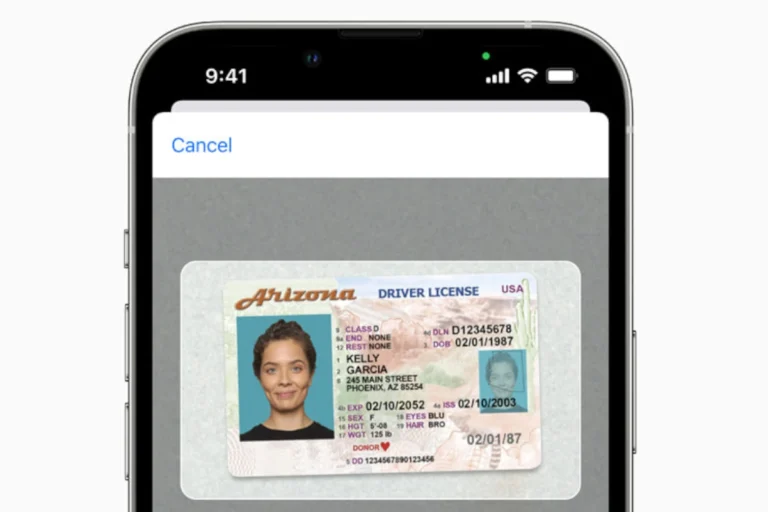Customizing your iPhone’s ringtone adds a personal touch to your device. Free ringtones offer a cost-effective way to refresh your phone’s sound profile. Many websites and apps provide a wide range of free ringtones for iPhones, including popular tunes, sound effects, and original compositions.
Zedge stands out as a popular platform for free iPhone ringtones. It offers a vast library of options across various genres and categories. Users can easily browse and download their preferred sounds directly to their devices.
For those seeking more unique options, apps like Garage Ringtones allow users to create custom tones. This app provides both free and paid versions, giving users flexibility in their ringtone creation process.
The Top Free Ringtones for iPhone: A Guide
Customizing your iPhone ringtone is a great way to personalize your device and make your calls stand out. While iPhones come with a set of default ringtones, there is a vast selection of free ringtones available online and through apps that you can easily download and set up. This guide highlights the top free ringtones for iPhone in 2025 and how to get them.
How to Add Free Ringtones to Your iPhone
- Download the ringtone in the
.m4rformat, which is compatible with iPhones. - Use iTunes or Finder on your computer to sync the ringtone to your iPhone.
- Alternatively, use apps like GarageBand to import and set custom ringtones directly on your device.
- Go to Settings > Sounds & Haptics > Ringtone and select your new ringtone.
Top Free Ringtones for iPhone in 2025
1. Classic iPhone Ringtone
The timeless “Marimba” sound that many associate with the iPhone. Perfect for those who love the original Apple vibe.
2. iPhone Despacito 2025
A fresh, catchy remix inspired by the popular song, giving your phone a trendy and upbeat tone.
3. iPhone Notification
A subtle and clear notification sound that works well for calls and alerts.
4. iPhone SE 4 Ringtone
A modern and sleek ringtone designed to match the style of the latest iPhone SE.
5. iPhone 5C
A nostalgic ringtone from the iPhone 5C era, fun and lighthearted.
6. New Alert Tone 2025
A crisp and professional tone suitable for work and formal settings.
7. Nature Sounds
Relaxing sounds from nature, such as birds chirping or ocean waves, perfect for a calming ringtone.
Where to Find Free iPhone Ringtones
- Zedge.net: Offers a large collection of free iPhone-compatible ringtones in high quality.
- RingTune App: Provides over 900 unique ringtone sounds, including themes and nature sounds.
- GarageBand: Create your own custom ringtone from any song or sound.
- Official Apple Store Apps: Some apps offer free ringtone downloads directly optimized for iPhone.
Summary Table: Top Free Ringtones for iPhone
| Ringtone Name | Style/Genre | Description | Source/App |
|---|---|---|---|
| Classic iPhone Ringtone | Classic | The original iconic iPhone “Marimba” | Default Apple ringtone |
| iPhone Despacito 2025 | Remix/Pop | Trendy remix inspired by “Despacito” | Zedge.net |
| iPhone Notification | Notification Sound | Clear and subtle alert tone | RingTune App |
| iPhone SE 4 Ringtone | Modern | Sleek and contemporary ringtone | Zedge.net |
| iPhone 5C | Nostalgic | Fun and lighthearted classic ringtone | Zedge.net |
| New Alert Tone 2025 | Professional | Crisp tone suitable for formal use | RingTune App |
| Nature Sounds | Relaxing | Calming nature-inspired tones | Various ringtone apps |
By exploring these free ringtones, you can easily refresh your iPhone’s sound and make your device truly yours without spending a dime. For a wide variety of free downloads, visit Zedge’s iPhone 2025 Ringtones or check out ringtone apps like RingTune.
Enjoy customizing your iPhone with these top free ringtones!
Key Takeaways
- Free ringtone websites and apps offer a wide variety of options for iPhone users
- Zedge is a popular platform for downloading free iPhone ringtones
- Custom ringtone creation apps provide unique personalization options
Understanding Ringtones for iPhone
Ringtones and notification sounds play a key role in personalizing iPhones. These audio cues help users identify incoming calls and alerts without looking at their device.
What Are Ringtones and Notification Sounds?
Ringtones are audio clips that play when someone calls an iPhone. They can be default sounds provided by Apple or custom audio files chosen by the user. Ringtones typically last 30 seconds or less and loop until the call is answered or ends.
Notification sounds are shorter audio alerts for texts, emails, app notifications, and other iPhone events. These sounds are usually brief, lasting only a few seconds. Both ringtones and notification sounds can be changed in iPhone settings.
Users can select from pre-installed options or create custom sounds. Custom ringtones and notification sounds allow for greater personalization of the iPhone experience.
The Role of Ringtones in Personalizing Your iPhone
Ringtones and notification sounds offer a way to customize the iPhone user experience. By choosing unique sounds, users can:
- Identify callers without looking at the screen
- Set different ringtones for specific contacts
- Use sounds that match their personality or mood
- Create a more enjoyable phone experience
Custom ringtones can be created from songs, voice recordings, or other audio files. This allows users to express their individuality through their iPhone’s audio cues.
Many users enjoy exploring new ringtone options and changing them regularly. This keeps the iPhone experience fresh and allows for ongoing personalization.
Sources for Free Ringtones
iPhone users have several options to obtain free ringtones without spending money. These include popular websites, dedicated apps, and built-in tools on the device itself.
Popular Ringtone Websites and Apps
Zedge stands out as a top choice for free iPhone ringtones. The website offers a vast library of sounds across various categories. Users can easily search and download their preferred tones.
Ringtones for iPhone: Music, an app by Jerome Melis, provides over 800 free ringtones. Its user-friendly interface makes finding and setting new sounds simple.
Other noteworthy options include:
- Garage Ringtones for iPhone
- Melofania
- Audiko
These platforms offer both free and paid versions. Many include features like customization tools and weekly updates.
Creating Ringtones with GarageBand
Apple’s GarageBand app allows users to make custom ringtones directly on their iPhones. The process is straightforward:
- Open GarageBand
- Select a song or create a new track
- Edit the desired section (30 seconds max)
- Export as a ringtone
This method gives users complete control over their ringtone choices. They can use personal music or recordings to craft unique alerts.
GarageBand’s built-in instruments and loops also enable the creation of original compositions. This adds a personal touch to the ringtone-making experience.
How to Install Ringtones on Your iPhone
Installing custom ringtones on an iPhone can be done through iTunes or by directly downloading them to the device. Both methods offer ways to personalize your iPhone’s sound alerts.
Using iTunes for Ringtone Installation
iTunes provides a traditional method for adding ringtones to iPhones. Start by connecting your iPhone to your computer with a USB cable. Open iTunes and select your device when it appears.
Click on the “Tones” section in the sidebar. Drag and drop your ringtone files (in .m4r format) into this area. iTunes will sync the ringtones to your iPhone automatically.
If your ringtones are not in .m4r format, you’ll need to convert them first. Use iTunes to convert songs to AAC format, then change the file extension to .m4r.
Directly Downloading Ringtones to iOS Device
For a quicker process, download ringtones directly to your iPhone. Open the App Store and search for ringtone apps. These apps offer free and paid ringtone options.
Choose a ringtone app with good reviews and download it. Browse the app’s library and select your desired ringtone. Tap “Download” or “Get” to add it to your iPhone.
Once downloaded, go to Settings > Sounds & Haptics > Ringtone. Your new ringtone should appear at the top of the list. Tap it to set it as your default ringtone.
Some apps also allow you to create custom ringtones from your own audio files. This gives you more flexibility in personalizing your iPhone’s sounds.
Exploring Ringtone Categories and Trends
iPhone users have access to a wide variety of ringtone options across different genres and themes. Popular categories include music from well-known artists, as well as unique content created specifically for iPhones.
Music and Artists as Ringtones
Many iPhone users prefer to set their favorite songs as ringtones. Popular music genres for ringtones include pop, rock, hip-hop, and electronic dance music. Some apps offer up to 12 different genres, such as K-Pop, Blues, and Disco. Users can find ringtones featuring chart-topping hits and tracks from both mainstream and independent artists.
Ringtone apps often update their libraries regularly to include new releases and trending songs. This keeps millions of users engaged with fresh content. Some platforms collaborate with musicians and local artists to create exclusive ringtones, giving users access to unique sounds for their devices.
Thematic and Exclusive Content for iPhone
Beyond music, iPhone users can explore thematic ringtone categories. These include nature sounds, movie quotes, and sound effects. Anime-inspired ringtones have gained popularity among fans of Japanese animation.
Some apps offer premium content through in-app purchases or subscription models. This exclusive content may include high-quality audio files, extended versions of popular ringtones, or themed collections. Users can sometimes earn in-app currency, like Zedge credits, to unlock premium ringtones without direct payment.
Seasonal themes are another trend in iPhone ringtones. Apps often feature collections for holidays, special events, or time of year. This allows users to personalize their ringtones to match current moods or celebrations.
Frequently Asked Questions
Getting free ringtones for your iPhone can be simple and cost-effective. There are several methods and sources available to customize your device‘s sound.
How can I download free ringtones to my iPhone?
You can download free ringtones to your iPhone using apps like GarageBand. This built-in Apple app allows users to create and edit custom ringtones. Another option is to use third-party apps from the App Store that offer free ringtone downloads.
What are the best sources for free ringtones suitable for iPhone?
The iTunes Store offers some free ringtones, though most require purchase. Websites like Zedge and Mobile9 provide a wide selection of free ringtones compatible with iPhones. Users should exercise caution and only download from reputable sources to avoid security risks.
How can I set a song as my iPhone ringtone without making a purchase?
To set a song as an iPhone ringtone for free, users can use GarageBand. This method involves importing a DRM-free song into GarageBand, editing it to the desired length, and exporting it as a ringtone file. The process requires no additional purchases.
Are there any free ringtone apps for iPhone that don’t have hidden costs?
Several free ringtone apps for iPhone exist without hidden costs. Ringtones : Ringtone Maker is one such app that works in conjunction with GarageBand. Users should read app descriptions and reviews carefully to avoid unexpected charges.
Can I use Zedge to get free ringtones on my iPhone, and is it safe?
Zedge is a popular platform for free ringtones, including those for iPhones. While generally considered safe, users should remain cautious and use the official Zedge app from the App Store. It’s important to review privacy settings and permissions when using any third-party app.
What is the process to install a custom ringtone on an iPhone?
Installing a custom ringtone on an iPhone involves creating or downloading the ringtone file, connecting the iPhone to a computer, and using iTunes or Finder to sync the ringtone. Alternatively, users can create ringtones directly on their iPhone using GarageBand and set them without needing a computer.