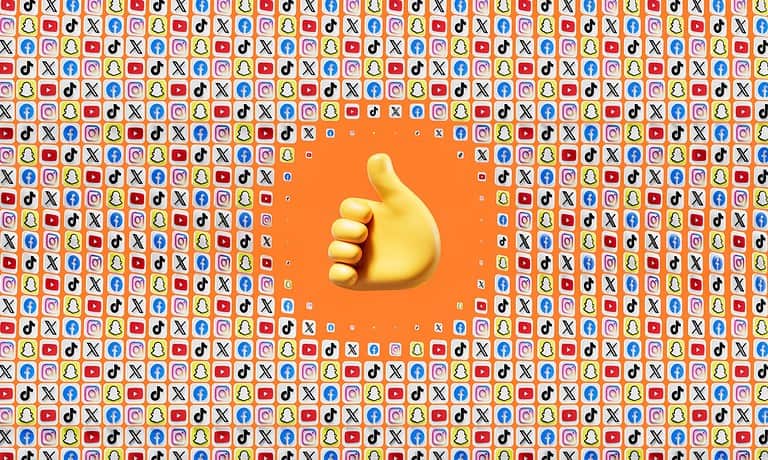A hacked Facebook account or fake profile can cause stress and potential harm to online reputation and relationships. Social media impersonation threatens privacy and can lead to financial fraud or identity theft if left unchecked.
When a Facebook account gets hacked, users should immediately change their password, enable two-factor authentication, and report the incident through Facebook’s Help Center. The platform offers specific tools to help users regain control of compromised accounts, including the option to reverse unwanted email changes.
If someone creates a fake profile pretending to be another person, the real account holder must report the impersonation to Facebook right away. The platform investigates these reports and removes profiles that violate their authenticity policies.
Hacked Facebook Account Recovery Steps
It’s definitely alarming when you suspect your Facebook account has been hacked. Here’s a breakdown of the steps you should take immediately to regain control and secure your account:
1. Act Fast! The sooner you address the situation, the better. Hackers can cause significant damage quickly, like changing your profile information, posting inappropriate content, or even accessing other linked accounts.
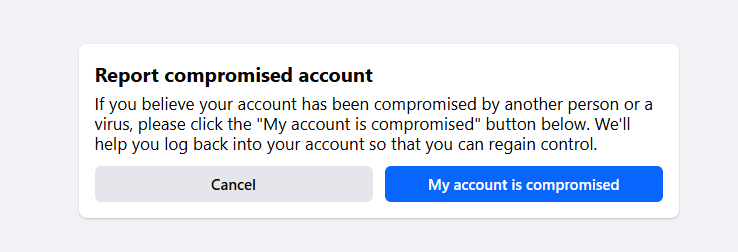
https://www.facebook.com/hacked
2. Try to Log In:
- If you can log in: Immediately change your password to something strong and unique. Don’t reuse passwords from other sites.
- If you can’t log in: Go to the Facebook login page and click on “Forgot password?” Follow the instructions to reset your password. Facebook will likely send a code to your email or phone number to verify your identity.
3. Use Facebook’s Resources:
- Go to facebook.com/hacked: This is a dedicated resource for hacked accounts. It will guide you through the necessary steps to secure your account.
- Use the Account Security Checkup tool: This tool will walk you through important security measures, including changing your password, enabling two-factor authentication (2FA), and setting up login alerts.
4. Secure Your Account:
- Enable Two-Factor Authentication (2FA): This adds an extra layer of security. Even if someone has your password, they’ll need a code from your phone to log in.
- Review Login Activity: Check where you’re logged in (Settings > Security and Login > Where You’re Logged In). If you see any unfamiliar devices or locations, log them out.
- Update Your Recovery Information: Make sure your recovery email address and phone number are up-to-date.
5. Check for Suspicious Activity:
- Review your profile: Look for any changes you didn’t make, such as new friends, posts, or messages.
- Check connected apps: See if any unauthorized apps have been connected to your account.
- Monitor your email and other accounts: If you use the same password for other accounts, change them immediately.
6. Inform Your Friends:
- Let your friends know your account was hacked: This will prevent them from falling victim to any scams or fake messages sent from your account.
7. Report the Hack to Facebook:
- Use the facebook.com/hacked resource: This will help Facebook investigate the issue and take further action.
Important Security Practices:
- Use strong, unique passwords: Don’t reuse passwords across different platforms.
- Be cautious of phishing scams: Don’t click on suspicious links or provide your login information on unfamiliar websites.
- Keep your software updated: This includes your operating system, web browser, and antivirus software.
By taking these steps, you can minimize the damage caused by a hacked Facebook account and regain control of your online presence.
What To Do If Someone Sets Up A Fake Account Using Your Identity
It’s a tricky situation when someone creates a fake account with your identity. It can feel like a violation and it’s important to take action to protect yourself. Here’s what you should do if you find yourself in this situation:
1. Gather Evidence:
- Take screenshots: Capture images of the fake profile, including the profile picture, bio, posts, and any other relevant information. This will be crucial if the account is taken down later.
- Document everything: Keep a record of when you found the account, any interactions you had with it (if any), and any other relevant details.
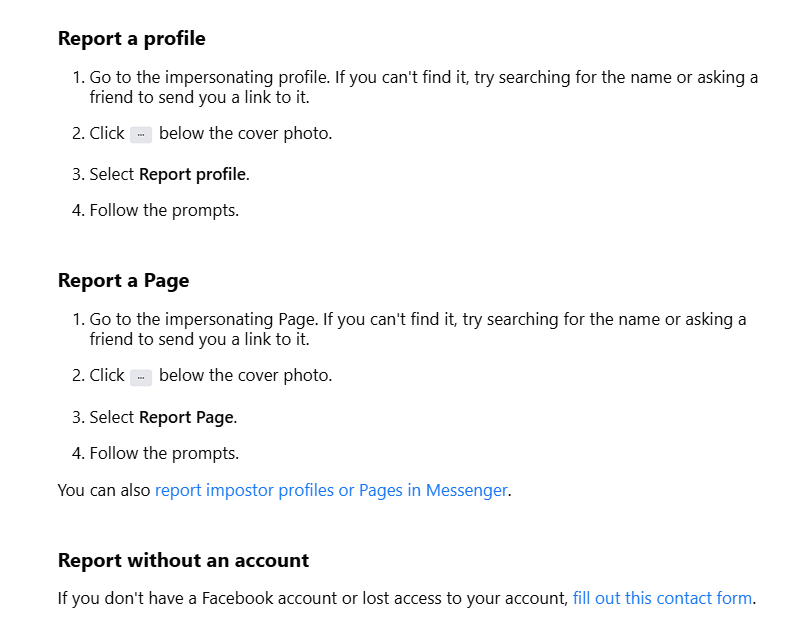
2. Report the Impersonation to Facebook:
- Go to the fake profile: Look for a “Report” option, usually represented by three dots or a similar icon.
- Select “Report Profile” or “Report Page”: Choose the appropriate option depending on whether it’s a personal profile or a Facebook Page impersonating you.
- Follow the instructions: Facebook will guide you through the reporting process. Be sure to provide as much detail as possible, including the screenshots you took.
Don’t have a Facebook account? Use this form to report:
https://www.facebook.com/help/contact/295309487309948
3. Warn Your Network:
- Inform your friends and family: Let them know about the fake account and ask them to report it to Facebook as well. The more reports Facebook receives, the faster they are likely to take action.
- Post an announcement on your own profile: This can help spread awareness and prevent your friends from being deceived by the fake account.
4. Consider Additional Measures:
- Change your Facebook password: This is a good security practice, even if your account wasn’t directly compromised.
- Review your privacy settings: Make sure your profile information is not publicly available, limiting the information that could be used to create fake accounts.
- Monitor your online presence: Keep an eye out for any other fake accounts or instances of your identity being used without your permission.
- If necessary, contact Facebook support: If you’re not getting a response or the issue isn’t resolved, you may need to reach out to Facebook support directly for further assistance.
5. If the Impersonation is Causing Harm:
- Document any harm: If the fake account is being used to spread false information, harass people, or engage in other harmful activities, document all instances of this.
- Consider legal action: If the impersonation is causing significant damage to your reputation or well-being, you may want to consult with an attorney to explore legal options.
It’s important to remember that you’re not alone in this. Many people experience online impersonation. By taking swift action and reporting the fake account, you can help protect yourself and others from potential harm.
Key Takeaways
- Change passwords and enable two-factor authentication immediately after detecting unauthorized access
- Use Facebook’s built-in security tools to recover hacked accounts and reverse unwanted changes
- Report impersonation accounts through Facebook’s Help Center for swift removal
Immediate Actions to Take
Quick action is essential to regain control of a compromised Facebook account and prevent further unauthorized access. Focus on identifying suspicious activity and implementing strong security measures.
Check Your Account Activity
Go to Facebook Settings & Privacy > Settings > Security and Login. Review the list of devices and locations where the account is currently logged in. Click “Log Out of All Sessions” to force-sign out any unauthorized users.
Look for unfamiliar devices, locations, or login times in the activity log. Note any suspicious changes to account settings, including email addresses or phone numbers.
Check recent posts, messages, and friend requests for content you didn’t create. Take screenshots of suspicious activity as evidence.
Secure Your Account
Change the Facebook password immediately. Create a strong password with at least 12 characters, including numbers, symbols, and mixed case letters. Never reuse passwords from other accounts.
Enable two-factor authentication in Security Settings. Select a reliable second verification method like an authentication app or SMS codes.
Update the account’s primary email address and phone number. Remove any unfamiliar contact information added by hackers.
Set up login alerts to receive notifications when someone accesses the account from a new device or browser. These alerts provide early warning of future hack attempts.
Review connected apps and games in Settings. Remove access for any unfamiliar or suspicious third-party applications.
Recovery Steps for Hacked Account
Quick action is essential to regain control of a compromised Facebook account and stop unauthorized access. Specific security measures can help users restore account access and prevent future incidents.
Utilize the Facebook Help Page
Facebook provides dedicated tools to help users recover hacked accounts. Users should visit facebook.com/hacked immediately after noticing suspicious activity.
The recovery process starts with clicking “My Account Is Compromised” and entering the associated email address or phone number. Facebook will send a verification code to the registered contact information.
If hackers changed the account email, Facebook sends a link to the previous email address to reverse unauthorized changes. Users must check their original email’s inbox and spam folders for this recovery link.
Users who can’t access their registered email can provide alternate verification through trusted friends, government ID, or other account details.
Report the Fake Account
Finding a fraudulent profile requires an immediate report to Facebook’s security team. Users should collect evidence of the impostor account by taking screenshots and noting the profile URL.
To report the fake account, users need to visit the impostor’s profile page and click the three dots menu. Select “Find Support or Report Profile” and choose “Pretending to Be Someone Else” as the reason.
Facebook reviews these reports within 24-48 hours. Users should alert friends and family about the fake profile to prevent them from accepting friend requests or sharing personal information.
The platform may request additional verification to confirm the authentic user’s identity. Valid photo ID or other documents might be needed to speed up the removal process.
Improving Account Security
Strong security measures help protect Facebook accounts from unauthorized access and prevent identity theft. Simple steps significantly reduce the risk of being hacked.
Enable Two-Factor Authentication
Two-factor authentication adds an extra security layer by requiring a verification code along with the password. Users receive this code via SMS or an authentication app whenever they log in from a new device.
To set up two-factor authentication:
- Go to Facebook Settings & Privacy
- Select Security and Login
- Click “Use two-factor authentication”
- Choose between SMS or authentication app
Authentication apps like Google Authenticator provide better security than SMS codes since they work offline and can’t be intercepted.
Beware of Fraudulent Links
Hackers often use fake Facebook login pages to steal account credentials. These pages look identical to Facebook but have slightly different URLs.
Tips to avoid phishing attempts:
- Check the URL before entering login details
- Never click links in suspicious emails claiming to be from Facebook
- Access Facebook directly through the official app or website
- Don’t share login credentials through messenger or email
Use a Secure Network
Public Wi-Fi networks pose significant security risks for Facebook access. Hackers can intercept data transmitted over unsecured connections.
A Virtual Private Network (VPN) encrypts internet traffic and masks the user’s location. This protection prevents cybercriminals from stealing personal information or login credentials.
Users should avoid logging into Facebook on:
- Airport Wi-Fi
- Coffee shop networks
- Hotel internet connections
- Other public hotspots
Frequently Asked Questions
Account security and impersonation issues require quick actions and specific steps to resolve. Facebook provides several tools and processes to help users regain control of compromised accounts and remove fake profiles.
How can I recover a hacked Facebook account when the password has changed?
Users can visit Facebook’s account recovery page to start the process. Facebook will ask for previous passwords and verification details.
The platform sends a recovery link to the account’s original email address, even if it was changed by the hacker.
Users should select “Secure Account” in Facebook’s Security Settings after regaining access to prevent future unauthorized access.
What are the steps to report a fake Facebook account impersonating me?
Go to the fake profile page and click the three dots menu button.
Select “Find Support or Report Profile” and choose “Pretending to Be Someone” as the reason.
Submit evidence of identity when prompted, such as official ID documents or photos.
What actions should be taken if someone creates a Facebook account with my name and pictures?
Report the impersonating account immediately through Facebook’s reporting system.
Document the fake profile by taking screenshots of the content and URL.
Contact friends and family to warn them about the impersonator and ask them to report the profile too.
How can I contact Facebook support directly for a hacked account?
Access Facebook’s Help Center and select “Hacked Accounts” under the security section.
Fill out the hacked account form with specific details about the compromise.
Use Facebook’s automated system to verify identity and start the recovery process.
Will Facebook take measures to delete an account that is pretending to be me?
Facebook removes impersonating accounts that violate their authenticity policies.
The review process typically takes 24-48 hours after receiving a valid report.
Multiple reports from different users can speed up the review process.
What should I do if my Facebook account’s email and password were both changed by a hacker?
Use Facebook’s specialized recovery form for accounts with changed emails and passwords.
Submit a valid ID to prove ownership of the account.
Enable two-factor authentication after recovery to prevent future unauthorized changes.