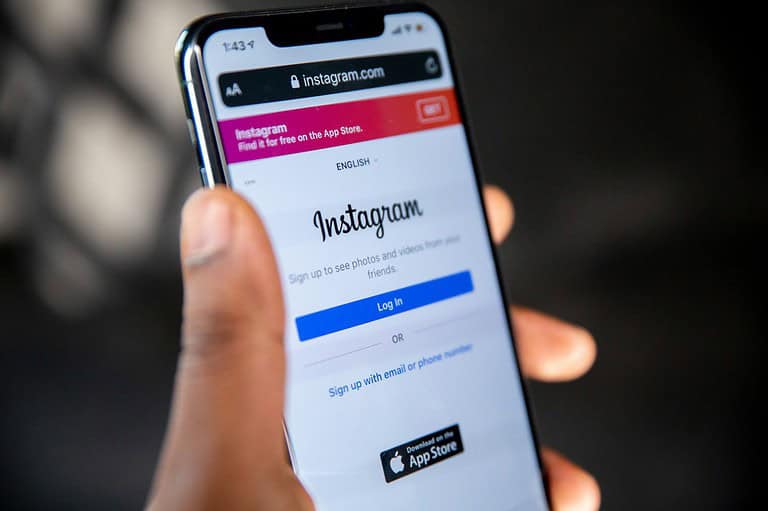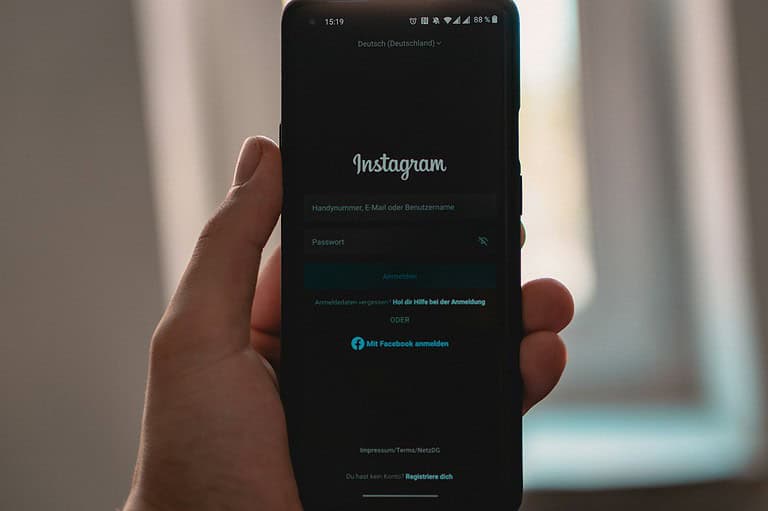Instagram Stories have become a popular way to share moments with friends and followers. Adding music can make these Stories more engaging, but the standard 15-second limit can feel restrictive. To change the music length on Instagram Story, you can tap the music sticker after recording a clip, then select the duration button (usually showing “15”) and choose your preferred length from the available options.
Many users don’t realize they can extend music beyond the default setting. For longer musical accompaniment, you can also record multiple 15-second clips in sequence and add music to each segment. This technique creates a seamless Story experience while maintaining your chosen soundtrack throughout. Instagram regularly updates these features, so experimenting with the current version of the app is worthwhile.
Here are the steps to change your Instagram music length, depending on whether you’re using Stories or Reels:
Instagram Stories
For Photos:
- Open Instagram and start creating a Story with a photo.
- Tap the “Music” sticker to add a song.
- Use the duration slider to choose a music clip length between 5 and 15 seconds.
- Adjust the section of the song you want to use, then post your Story.
For Videos:
- When adding a video to your Story, Instagram automatically matches the music length to the video segment, up to 15 seconds per Story frame.
- For videos longer than 15 seconds, Instagram splits them into multiple segments.
- You can reapply the same song to each segment manually and adjust the start point to create a seamless music flow.
- Alternatively, use a third-party video editor to pre-edit your video with music before uploading it to Stories.
Instagram Reels
- Open the Reels camera and tap “Audio” to select a song.
- Choose the part of the song you want to use by dragging the selector.
- The length of the music will match the length of your Reel, which can be up to the maximum time limit set by Instagram (15, 30, 60, or 90 seconds depending on your settings).
- Finalize your Reel and share it with your selected audio length.
Troubleshooting Tips
- If you’re stuck with a 5-second limit, try restarting the app or clearing the app cache.
- Reinstall Instagram if the music duration settings aren’t showing properly.
- Switching between photos and videos in Stories may refresh the duration options.
Key Takeaways
- Tap the duration button (showing “15”) after adding a music sticker to adjust the length of your Instagram Story music.
- Record multiple 15-second clips in sequence for Stories longer than the standard time limit.
- Use the sticker menu to access music options and preview songs before adding them to your content.
Understanding Instagram Music
Instagram music features allow users to add songs to their content, enhancing creative expression and viewer engagement. These audio options have evolved significantly since their introduction.
History and Evolution of Instagram Music
Instagram first launched its music feature in June 2018, allowing users to add song clips to their Stories. Initially, the platform offered a limited selection of tracks and basic functionality with fixed 15-second clips.
Over time, the feature expanded to include thousands of songs across different genres and moods. In 2020, Instagram introduced music for Reels, their short-form video format, giving creators more audio options. The platform also added lyrics display, allowing viewers to follow along with songs.
Music duration controls evolved from fixed timing to adjustable lengths. Users gained the ability to control how long music played in their content, though with some limitations based on the content type.
Today’s Instagram music library includes millions of licensed tracks, ensuring creators can find appropriate audio for nearly any content theme.
The Role of Music in Instagram Engagement
Music significantly impacts how users interact with Instagram content. Posts with music typically receive higher engagement rates than those without. This occurs because audio creates an emotional connection with viewers.
When users add relevant music to their Instagram Stories, the content becomes more immersive and memorable. Studies show that viewers spend more time watching Stories that include music elements.
Music also helps content creators establish their personal brand identity. Consistent use of certain genres or artists helps followers associate specific sounds with a particular account.
For businesses, strategic music selection can improve marketing effectiveness. Brands using trending songs often see improved discovery rates as users search for content featuring popular tracks.
Content featuring well-timed music moments tends to be shared more frequently, extending organic reach beyond a creator’s immediate followers.
How to Access the Music Sticker
Adding music to your Instagram stories is simple when you know where to find the music sticker. The feature lets you customize your stories with your favorite songs and control how long they play.
Navigating the Instagram App Interface
To access the music sticker in the Instagram app, first open Instagram and swipe right from your feed or tap your profile picture with the “+” sign to create a new story. Take a photo or video, or select one from your gallery.
After capturing or selecting content, look for the sticker icon at the top of the screen (it looks like a square with a smiling face). Tap this icon to open the stickers tray.
In the stickers menu, you’ll find various options. Look for the “Music” sticker, which typically appears near the top of the menu. It has a musical note icon. Tap on it to open the music selection screen.
From here, you can browse popular songs, search for specific tracks, or explore music by mood or genre. Once you select a song, you can choose which part of the track to play.
Troubleshooting Instagram Music Sticker Issues
Sometimes the Instagram music sticker doesn’t work as expected. If you can’t find the music sticker, ensure your app is updated to the latest version, as older versions might not support this feature.
Regional restrictions can affect music availability. Some songs aren’t available in certain countries due to licensing agreements. If you’re in a restricted region, you might see limited options or no music sticker at all.
Business accounts sometimes have limited access to music features. If you’re using a business profile and can’t find the music sticker, consider temporarily switching to a personal account.
Connectivity issues can also cause problems. Make sure you have a stable internet connection. If problems persist, try logging out and back in, or uninstall and reinstall the app.
If you can access the music sticker but can’t change the length, try recording a full 15-second video first, then add the music sticker to see the timer option.
Adding Music to Your Instagram Story
Adding the perfect music to your Instagram Story can increase engagement and help express your message more effectively. Instagram provides a wide range of audio options that can be customized to match the length and mood of your content.
Selecting the Right Music for Your Content
To add music to your Instagram Story, begin by creating a new Story. Swipe to find the “Music” option located under the record button. This opens Instagram’s extensive music library with thousands of songs to choose from.
Users can search for specific songs, artists, or browse through categories like “Trending” or “Moods” to find appropriate tracks. Instagram also keeps track of recently used songs for quick access.
When choosing music, consider how it complements your content. Upbeat tracks work well for energetic posts, while slower melodies might suit more reflective content.
The preview function allows users to hear snippets before selecting. Once a song is chosen, users can select the specific portion of the track they want to feature.
Customizing Music Duration and Selections
Instagram stories typically default to 15 seconds, but users can change the music length to match their content. To adjust duration, tap the duration button (usually displays “15”) on the left side of the screen and select the preferred length.
For stories longer than 15 seconds, users can record multiple 15-second clips and add music to each segment. This technique creates a continuous music experience across multiple story frames.
Instagram also offers customization options for how music appears visually. Users can choose different display styles like lyrics (if available), album art, or a simple sticker.
To create more dynamic stories, the music sticker can be resized, repositioned, or combined with other interactive elements. For precise timing, users can adjust exactly which part of the song plays during their content.
Enhancing Instagram Reels with Music
Adding the right music to Instagram Reels can significantly boost engagement and make content more memorable. Music creates emotional connections with viewers and helps establish the tone for your video content.
Selecting Music for Reels
Instagram offers a vast library of songs to choose from when creating Reels. To access music options, open the Instagram app and select “Reels” at the bottom of the camera screen. Tap the music icon on the left side of the screen to browse trending songs, search for specific tracks, or save favorites for future use.
The platform organizes music by moods, genres, and trending categories to help creators find appropriate tracks quickly. When choosing music for Reels, consider how the tempo and emotion align with your content.
Popular songs often attract more viewers, as familiar music can increase watch time and engagement. Instagram also highlights trending audio, which can help creators join viral challenges.
Editing Music Length in Reels
Instagram allows users to customize how long music plays in their Reels. After selecting a song, creators can adjust which portion plays by dragging the selection bar to the desired section of the track.
To change Instagram music length in Reels, tap on the music clip in the editing interface and use the slider to extend or shorten the duration. The maximum length depends on your Reel’s total duration, which can be up to 90 seconds.
Some users report issues with music length restrictions. If experiencing problems like music being limited to only 8 seconds, try updating the app or restarting it to resolve glitches.
For more precise control, creators can trim the beginning and end points of songs to match specific moments in their videos. This synchronization between visuals and audio creates more professional-looking content.
Advanced Music Editing Techniques
Instagram offers basic music editing options, but serious content creators often need more control over their music presentation. Advanced techniques can help achieve professional-quality sound that perfectly complements visual content.
Using External Editing Tools
External editing apps give creators much more flexibility with Instagram music. Wondershare Filmora offers powerful music editing features that Instagram doesn’t provide natively. Users can precisely trim songs, adjust volume levels, and even add fade-in/fade-out effects.
For Apple users, iMovie provides an accessible way to create custom audio tracks before uploading to Instagram. The process involves:
- Import your music into the editing software
- Trim the song to your desired length
- Export the edited audio
- Import into Instagram as a custom sound
These audio editing tools allow creators to bypass Instagram’s time limitations entirely. Many professionals use this method to maintain consistent branding with signature sounds or to include longer musical segments that Instagram’s native tools don’t support.
Syncing Music to Photo or Video Content
Timing music to match visual elements creates a more engaging viewer experience. Creators can adjust music timing to highlight specific moments in their content.
The beat-matching technique works particularly well:
- Identify key beats in the music
- Time visual transitions to align with these beats
- Use tempo changes to control emotional impact
Some editing platforms offer automated sync features. Filmora includes tools that can analyze audio waveforms and suggest optimal cut points for videos.
For Stories with multiple segments, creators often create 15-second clips with perfectly timed music transitions between each segment. This creates a seamless viewing experience despite Instagram’s time constraints.
Cross-Platform Music Integration
Instagram music can be seamlessly integrated with other social media platforms to enhance your content across multiple channels. This feature allows creators to maintain consistent branding while reaching different audiences.
Incorporating Instagram Music in TikTok Videos
Many creators want to use the same music across their social media accounts. You can incorporate music from Instagram to TikTok through several methods.
One approach is using screen recording. Open your Instagram story editor, add the desired music, and use your device’s screen recording feature to capture it. This recording can then be imported to TikTok as a sound.
Another method involves using the same music source. Many songs available on Instagram are also accessible on TikTok’s sound library. Creators can search for the same track on both platforms.
For more professional integration, third-party apps can help extract audio files. These tools allow users to download music and upload it to different platforms while maintaining quality.
When transferring music between platforms, creators should be mindful of copyright rules. Each platform has different agreements with music labels, affecting how songs can be used.
Maximizing Engagement with Instagram Music
The right music can significantly boost viewer interaction with your Instagram Stories. Selecting appropriate tracks and adjusting their length creates a more personalized and captivating experience for your audience.
Analyzing Audience Response to Music Selection
When choosing music for Instagram Stories, it’s important to monitor how followers interact with different song selections. Instagram provides metrics that show completion rates and exit points for Stories, which can indicate whether music choices are resonating with viewers.
Popular genres tend to perform well, but creators should experiment with different styles to see what works best for their specific audience. Music that matches the mood of the visual content often leads to higher engagement rates.
Testing different music lengths is also crucial. While Instagram allows users to adjust the duration of songs in Stories, the optimal length varies depending on content type:
- 15-second clips: Best for quick, impactful messages
- 30-second segments: Ideal for storytelling content
- Custom lengths: Can be tailored precisely to match video duration
Creators should note which music timing generates more replies, shares, and direct messages. This data helps refine future content strategies and build stronger connections with followers.
Frequently Asked Questions
Instagram’s music feature lets users add songs to their content, but many find the default duration limiting. These common questions address how to adjust music length for different Instagram features.
How can I extend the duration of music in my Instagram story?
To extend music duration on your Instagram story, first tap the music sticker after creating your story. Once you select a song, look for the slider at the bottom of your screen.
This slider controls how much of the song plays. Drag it to include up to 15 seconds of music for a standard story. For longer music playback, you can split your content into multiple 15-second segments.
What are the steps to adjust the length of a song when adding to an Instagram Reel?
When creating a Reel, tap the music icon from the left sidebar. After selecting your song, use the waveform selector to choose which portion plays.
Reels allow longer music segments than stories, typically up to 60 seconds depending on your Reel length. Drag the highlighted section across the waveform to adjust both the starting point and duration.
Why does the music on my Instagram story default to a short duration?
Instagram stories default to short music clips because stories themselves are designed as brief content pieces. The platform standardizes music lengths to match the 15-second story segments.
This limitation is built into Instagram’s design philosophy of quick, engaging content. Longer content is directed toward Reels and video posts where extended music options are available.
What should I do if I’m unable to extend the song length on an Instagram story?
If you can’t change the music length, first ensure your Instagram app is updated to the latest version. Outdated apps often have limited functionality.
Try recording a full 15-second video clip first, then add music. This should allow the maximum music duration. If problems persist, temporarily log out of your account and log back in to refresh your app permissions.
Is there a method to make Instagram story music play for more than the standard 15 seconds?
Yes, you can make music play longer by creating multiple connected story segments. Record or upload content as several 15-second clips rather than one longer video.
Then add the same song to each segment, adjusting the start time for each to create continuous playback. This creates the illusion of extended music playback across your entire story sequence.
How can I resolve the issue of Instagram story music being limited to just 5 seconds?
When music is limited to only 5 seconds, try switching to a different song and then back to your preferred track. Sometimes this resets the duration options.
Another solution is using Instagram story templates specifically designed for music sharing. These often allow better control over music duration. You can also try creating a Reel first with your desired music length, then sharing it to your story.