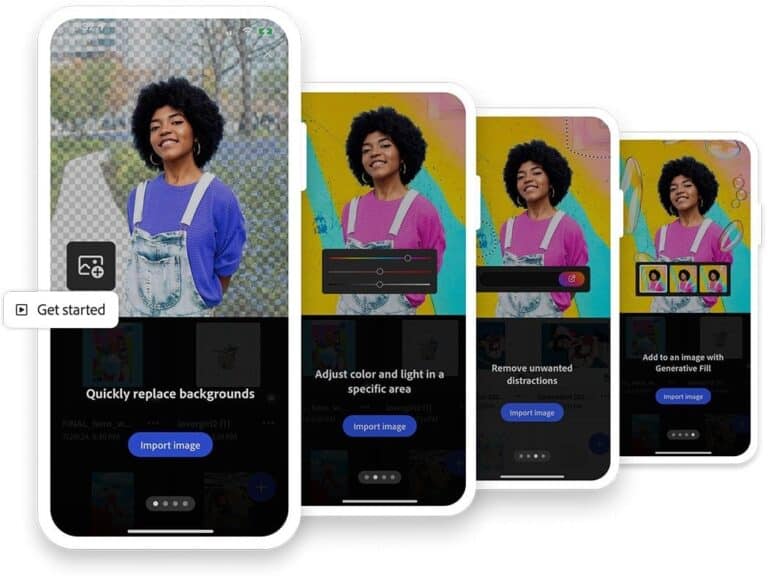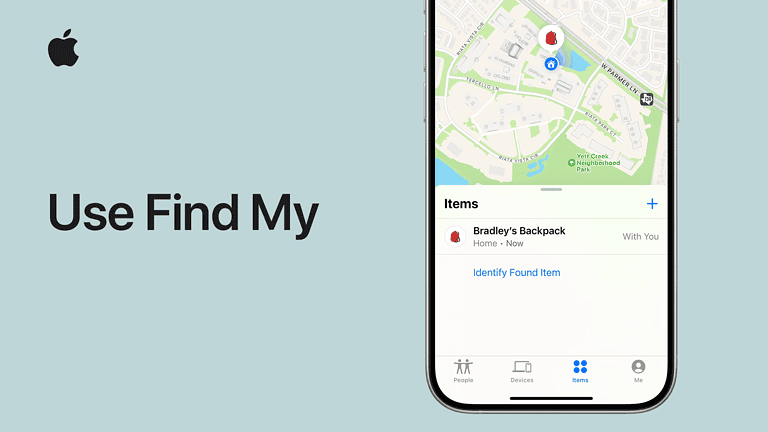Ever received a notification that your Amazon package is on its way? Tracking your delivery is easy when you know how to use your tracking ID properly. You can track your Amazon orders by finding your tracking ID in your order details and using it either on Amazon’s tracking page or directly with the carrier’s website. This simple process gives you real-time updates about where your package is and when it will arrive.
Many shoppers don’t realize that Amazon offers multiple ways to track packages through their website and app. Whether you’re waiting for an important delivery or just excited about your purchase, tracking provides peace of mind. The tracking ID is your key to unlocking detailed information about your package’s journey from the warehouse to your doorstep.
Amazon’s package tracking system works with various shipping carriers including USPS, UPS, and FedEx. This means you can follow your package every step of the way, from when it leaves the seller until it arrives at your door. Knowing how to access and use this tracking information ensures you’ll never be left wondering about the status of your orders.
Ways To Track Your Amazon Order
You can track an Amazon order using the tracking ID, but there are some important details depending on how you want to track it:
1. Track through Amazon Website or App (Best way)
If you ordered the item yourself:
- Go to Your Orders.
- Find the order and click Track Package.
- Amazon will show you the tracking updates even if it’s shipped through carriers like UPS, USPS, FedEx, Amazon Logistics, etc.
- If Amazon provided a tracking ID (e.g., starting with
TBA,1Z,94, etc.), it will be visible there.
Note: If the tracking ID starts with
TBA(Amazon Logistics), you must track it through Amazon — you cannot track it directly on UPS, FedEx, etc.
2. Track using the Carrier’s Website (optional)
If you know the shipping carrier and have the tracking ID:
- Go to the carrier’s tracking page:
- Enter your tracking ID there.
Important Tip:
If your tracking ID starts with:
TBA: Amazon Logistics – track only on Amazon.1Z: UPS.94: USPS.612or927: Usually USPS.FedExnumbers are usually 12-15 digits long, no letters at the beginning.
3. If You Only Have a Tracking Number (but no Amazon account)
If someone gave you only a tracking ID (and not order details):
- Use a global tracking aggregator like 17track.net or ParcelApp which can often detect which carrier the tracking number belongs to and fetch shipment info automatically.
- But again, Amazon Logistics (“TBA” numbers) can only be tracked inside Amazon’s system.
Quick Example
| Tracking ID | Likely Carrier | How To Track |
|---|---|---|
| TBA123456789012 | Amazon Logistics | Only through Amazon website or app. |
| 1Z999AA10123456784 | UPS | UPS website or Amazon track page |
| 9400111899223849348299 | USPS | USPS website or Amazon track page |
| 6129099349394034 | USPS (likely) | USPS website |
| 397775320023 | FedEx | FedEx website |
Key Takeaways
- Tracking IDs can be found in your order confirmation email or on the Your Orders page in your Amazon account.
- Amazon’s tracking system provides real-time updates including estimated delivery dates and current package location.
- If delivery issues occur, having your tracking ID ready helps customer service resolve problems more efficiently.
Understanding Tracking Information
Tracking information provides a window into your package’s journey from Amazon’s warehouse to your doorstep. This data helps you monitor your order‘s progress and anticipate delivery times accurately.
The Purpose of a Tracking ID
A tracking ID serves as a unique identifier for your Amazon package throughout its delivery process. This alphanumeric code allows both the customer and Amazon to locate and monitor the package’s current status. When you track an Amazon package, the system uses this ID to retrieve real-time updates about your order.
Tracking IDs typically work across different delivery carriers that Amazon partners with, including USPS, UPS, and FedEx. The information linked to this code includes:
- Package location – current whereabouts in the delivery network
- Estimated delivery date – when you can expect your package
- Shipping milestones – such as “out for delivery” or “delivered”
These details help reduce anxiety about package whereabouts and provide transparency during shipping.
How Tracking Enhances Customer Experience
Package tracking significantly improves the online shopping experience by keeping customers informed and engaged. With Amazon’s tracking system, shoppers gain peace of mind knowing exactly where their purchases are.
Real-time updates allow customers to:
- Plan for deliveries by knowing when to be home
- Address potential delivery issues before they become problems
- Reduce anxiety about package theft or loss
The tracking feature particularly benefits those ordering time-sensitive items or gifts. Many customers check their Amazon package status multiple times during shipping, especially for valuable purchases.
Amazon’s tracking capabilities have evolved to include photo confirmations of delivery and precise delivery windows. These advancements have set customer expectations across the e-commerce industry, making package tracking a standard feature rather than a luxury.
Locating Your Tracking ID
Finding your Amazon tracking ID is simple once you know where to look. Amazon provides several ways to access this important information so you can monitor your package’s journey.
Finding Tracking ID on Amazon
To locate your tracking ID directly on Amazon, start by logging into your account. Go to the “Your Orders” section, which displays all your recent purchases. Look for the order you want to track and click the “Track Package” button next to it. This opens a tracking page showing your shipment status.
On the order tracking page, you’ll see a section that lists both the carrier (like USPS, FedEx, or UPS) and the tracking number. This alphanumeric code is your tracking ID. Some orders might have multiple tracking numbers if items ship separately.
For more detailed information, select the “See all Updates” option to view the complete delivery timeline and current status.
Tracking ID on Shipment Notification Emails
Amazon automatically sends shipment notification emails when your order ships. These emails contain valuable tracking information. Check your inbox for messages with subject lines like “Your Amazon order has shipped” or “Your Amazon.com order has shipped.”
Open the email to find the tracking ID clearly displayed, usually accompanied by a direct link to track the package. The email includes:
- Order number
- Tracking ID number
- Shipping carrier information
- Expected delivery date
If you can’t find the email, check your spam or promotions folders. Some email providers might filter Amazon notifications. The tracking information in these emails is identical to what appears on the Amazon order tracking page, giving you convenient access even without logging in to your Amazon account.
How to Use Tracking ID on Amazon
Tracking your Amazon orders helps you monitor delivery progress and plan for package arrival. Amazon provides several easy ways to find and use your tracking information.
Step-by-Step Guide to Track Your Package
To track an Amazon package, first go to Your Orders in your Amazon account. This page displays all your recent purchases in one convenient location.
Next, find the specific order you want to track and look for the Track Package button next to it. Clicking this button will immediately show you the current status of your delivery.
If you already have a Tracking ID from an email confirmation, you can:
- Visit Amazon’s tracking page
- Enter your Tracking ID in the search field
- Click the tracking button to view delivery status
Some customers may find it easier to check the confirmation email Amazon sent after purchase, which contains a direct tracking link and the Tracking ID number.
Understanding Amazon’s Tracking Information
Amazon’s tracking information provides detailed updates about your package’s journey. The tracking page shows estimated delivery dates and times, helping you plan for when you need to be available to receive the package.
The tracking details typically include:
- Current status (ordered, shipped, out for delivery)
- Location history of your package
- Carrier information (USPS, FedEx, UPS, or Amazon’s own delivery service)
- Estimated delivery window
Amazon uses various carriers for shipping, so tracking information may vary slightly depending on which service handles your delivery.
If a package appears delayed, the tracking information will usually update with a revised delivery estimate. For urgent deliveries, checking this information regularly helps ensure you don’t miss important updates about your package’s status.
Tracking Your Amazon Order Through a Carrier’s Website
Sometimes tracking your Amazon package directly through the carrier’s website provides more detailed delivery information than Amazon’s tracking system. This approach gives you access to real-time updates and more specific location data.
When to Track Directly with the Carrier
Tracking through a carrier’s website is most useful when:
- Your Amazon tracking shows limited information or hasn’t updated recently
- You need more precise delivery time estimates
- The package appears delayed or shows unusual activity
- You want to see detailed scan history with specific locations
- The Amazon app shows “Shipped with [carrier name]” but minimal details
To find your carrier information, go to Your Orders page on Amazon and click “Track Package.” The carrier name and tracking number will be displayed on this page.
Most major carriers like USPS, UPS, FedEx, and DHL provide more comprehensive tracking details than what Amazon shows.
How to Track on Carrier’s Website Using the Tracking Number
To track your package on a carrier’s website:
- Find the tracking number – Locate it in your Amazon order details or confirmation email
- Identify the carrier – Amazon will display which shipping company is handling your delivery
- Visit the carrier’s website – Go to the official website of USPS, UPS, FedEx, or whichever service is delivering your package
- Enter the tracking number – Copy and paste your tracking ID into the carrier’s search box
- Review detailed information – Check estimated delivery date, current location, and delivery status
Many carriers also offer text or email alerts for delivery updates. This feature provides instant notifications about your package’s progress without needing to check the website repeatedly.
Estimated Delivery Date and Delivery Status
Amazon provides delivery estimates and status updates to help you track your package throughout its journey. Understanding these features can help you plan for your delivery and know when to expect your package.
What Is an Estimated Delivery Date?
The estimated delivery date is Amazon’s prediction of when your package will arrive at your doorstep. This date appears during checkout and is visible in your order details after purchase. Amazon calculates this date based on several factors:
- Shipping method selected
- Item availability
- Shipping location
- Warehouse distance
- Current carrier conditions
The estimated date is not a guarantee but rather Amazon’s best projection based on normal conditions. For Amazon Business accounts, packages typically arrive within three days of the planned delivery date.
If your package doesn’t arrive by the estimated date, Amazon suggests waiting an additional day before contacting customer service. Weather events, carrier delays, and other unforeseen circumstances can sometimes extend delivery times.
Status Updates: ‘Out for Delivery’ and ‘Delivered’
When tracking your Amazon order, you’ll see different status updates as your package moves closer to delivery. These updates appear in the tracking information accessible from your orders page.
Out for Delivery: This status indicates your package has been loaded onto a delivery vehicle and is scheduled for delivery that day. You can expect your package to arrive before the end of the delivery window, which is typically before 8 PM local time.
Delivered: Once your package has been dropped off, the status changes to “Delivered.” Amazon often includes additional delivery details such as:
- Exact delivery time
- Delivery location (front porch, mailbox, etc.)
- Photo confirmation (for some deliveries)
If your tracking shows “Delivered” but you haven’t received your package, Amazon recommends checking with neighbors, looking around delivery areas, and contacting customer service if the package doesn’t turn up within 24 hours.
Dealing With Delivery Issues
Amazon provides several ways to resolve delivery problems with your orders. When something goes wrong with your package delivery, knowing the right steps to take can save you time and frustration.
Actions to Take if Your Package Is Delayed
If your Amazon package hasn’t arrived on time, first check the tracking information in Your Orders section. Amazon updates delivery statuses regularly, so you might find details about delays there.
Wait until the end of the delivery day before taking action. Carriers often deliver until 10 PM, especially during busy periods.
If the package is officially delayed, Amazon offers several options:
- Contact Customer Service – Use the Amazon app or website to speak with a representative
- Request a refund – For significantly delayed items, you may qualify for a refund
- Check for delivery attempts – Look for notice cards that indicate a failed delivery
For Amazon Logistics deliveries, customers can provide specific delivery instructions to help prevent future delays.
What to Do About Undeliverable Packages
When Amazon marks a package as “undeliverable,” this usually means the carrier encountered an issue that prevented delivery. Common reasons include:
- Incorrect address information
- Access problems (locked gates, no entry codes)
- Weather or natural disasters
Amazon typically processes a refund automatically for undeliverable items. Customers can verify this by checking the order status in their account.
To prevent future undeliverable status, ensure address details are complete and accurate. Adding delivery instructions through the Track Item feature can help drivers locate difficult-to-find addresses.
For items that show as undeliverable but haven’t been returned to Amazon yet, contact customer service to determine next steps.
How to Find a Missing Package That Shows as ‘Delivered’
When tracking shows a package as “Delivered” but it’s nowhere to be found, don’t panic. First, verify the delivery address in your order details and check all possible delivery locations (front porch, back door, garage, mailbox).
Some packages may be delivered to neighbors or nearby businesses. Check with others in your building or neighborhood.
Wait 48 hours, as packages marked “Delivered” sometimes appear a day or two later. Amazon recommends this waiting period before reporting issues.
If the package still hasn’t arrived, you can:
- Use the Amazon tracking page to see delivery confirmation details
- Check delivery photos if available
- Contact the carrier directly with your tracking number
- File a missing package claim through Amazon’s Your Orders section
Amazon typically investigates missing package claims within 24-48 hours and will issue a refund or replacement if necessary.
Frequently Asked Questions
Tracking your Amazon orders is straightforward with the right tools and information. These common questions address specific tracking scenarios and solutions for various delivery situations.
How can I locate my Amazon package using a given tracking ID?
To track your Amazon package with a tracking ID, you have several options. You can visit the Your Orders page on Amazon’s website and click on “Track Package” for the specific order.
Alternatively, you can go directly to Amazon’s tracking page and enter your tracking ID in the search box. This will show your package’s journey from the seller to your doorstep.
For third-party carrier deliveries, customers can also use the carrier’s website by copying the tracking number from their Amazon order details.
Is it possible to track the real-time location of my Amazon order?
Yes, Amazon offers real-time tracking for many deliveries through Map Tracking. This feature shows the driver’s position and how many stops away they are from the delivery address.
To access Amazon Map Tracking, customers can select “Track Package” from the “Your Orders” page or tap on the map tracking notification on their mobile device.
Not all deliveries support this feature, but it’s typically available for packages delivered by Amazon Logistics. The feature activates when the driver is close to completing the delivery.
What steps should I take to follow an Amazon order if the purchase was made by another person?
If someone else purchased an item for you, they can forward the tracking information in several ways. The buyer can share the tracking number directly with you via email or text.
For gifts, Amazon sometimes provides a link that allows recipients to track packages without accessing the buyer’s account information.
Alternatively, the purchaser can add your email to the delivery notifications when placing the order, which will automatically send you tracking updates.
How does Amazon Logistics tracking work for customers?
Amazon Logistics (AMZL) is Amazon’s delivery service that provides detailed tracking information. When a package is shipped via AMZL, customers receive more frequent status updates.
The tracking information usually includes estimated delivery windows and notifications when the package is “out for delivery” or “arriving today.”
AMZL deliveries often benefit from photo confirmation of delivery, where drivers take pictures of packages at the delivery location as proof of successful delivery.
What should I do if I need to contact the Amazon delivery agent regarding my order?
For packages being delivered by Amazon Logistics, customers can sometimes contact the delivery driver directly through the Amazon app. This option appears during the “out for delivery” stage.
If direct contact isn’t available, customers can use the “Track Package” feature and select “Help with this delivery” for assistance options.
For urgent matters, contacting Amazon Customer Service via phone, chat, or email remains the most reliable method to resolve delivery issues.
How can I use an Amazon order number to track the status of my shipment?
To track a shipment using your Amazon order number, log in to your Amazon account and go to the “Your Orders” section. Locate the specific order and click the Track Package button.
The order details page displays tracking information including the carrier, tracking number, and current status. This page also shows expected delivery dates.
For orders with multiple items shipping separately, each item will have its own tracking information visible within the same order details.