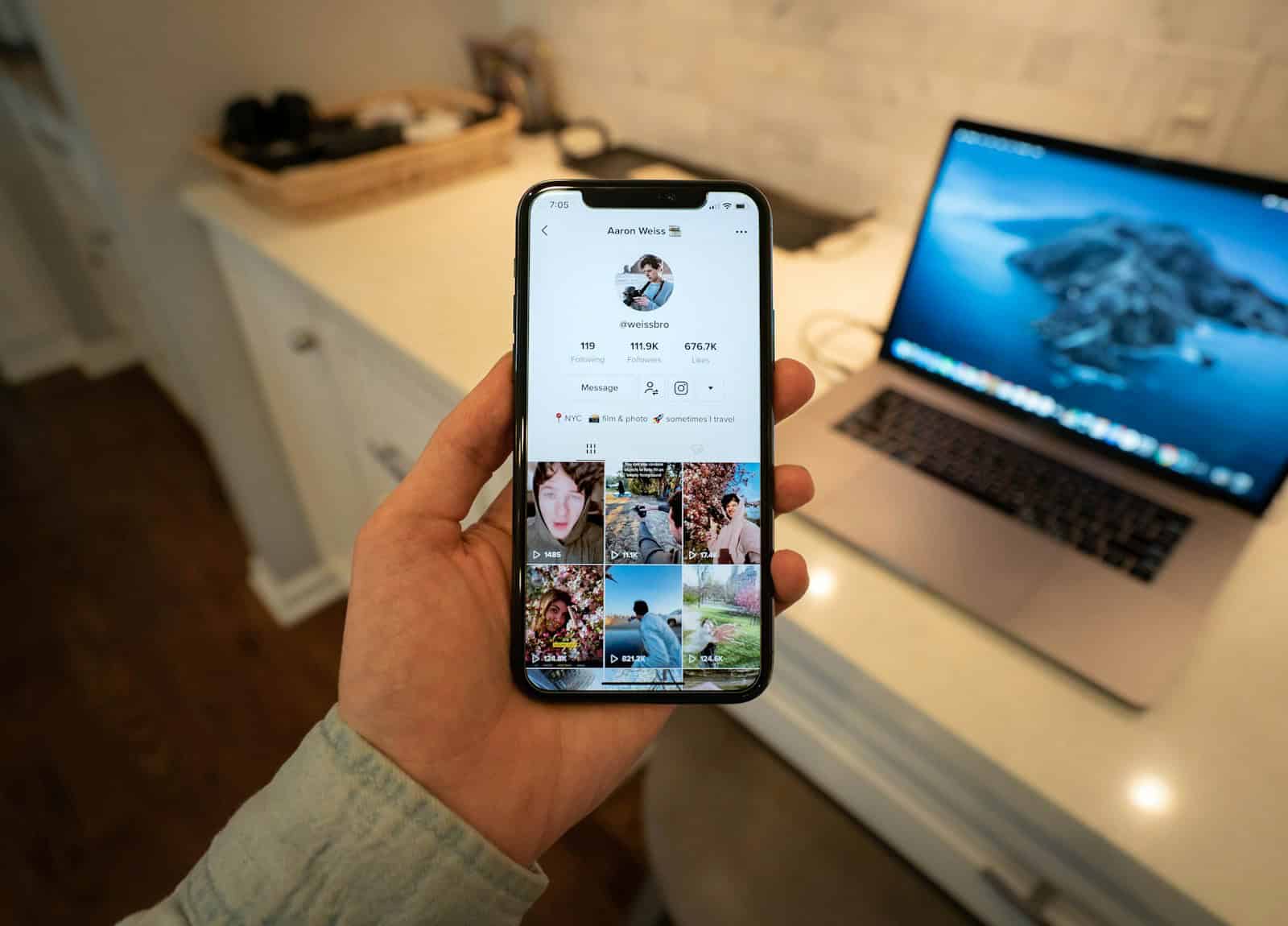
Want to keep your TikTok videos away from prying eyes? You’re not alone. Many TikTok users decide to make their content private for personal reasons, whether they’re concerned about privacy or just want to limit their audience. You can make all your TikTok videos private at once by going to your profile, clicking the three dots to access Settings and Privacy, then navigating to the Privacy section where you can adjust your account visibility.
If you have hundreds of videos on your account, the thought of making each one private individually can feel overwhelming. Thankfully, TikTok offers options to manage multiple videos’ privacy settings without the tedious one-by-one approach. This process is straightforward and takes just a few minutes to complete.
Step-by-Step Guide to Making All Your TikTok Videos Private
Whether you’re trying to take a break from the spotlight or just want tighter control over who sees your content, setting your TikTok videos to private is the most effective way to lock things down. TikTok doesn’t currently offer a one-tap “Make All Videos Private” option, but you can still manually adjust each video’s privacy settings in a streamlined way. Here’s how to do it efficiently.
1. Open Your TikTok Profile
Start by launching the TikTok app and tapping the Profile icon in the bottom-right corner. This takes you to your personal content hub, where all your videos are listed.
2. Access Each Video Individually
You’ll need to go through your videos one by one. Tap on the first video you want to make private. Once it opens:
- Tap the three-dot menu (•••) or the more options icon depending on your version of the app.
- Select Privacy settings (or simply Settings and privacy, then Who can watch this video).
- Choose Only me.
That video is now visible to you—and you alone.
3. Repeat for Each Video
Unfortunately, TikTok doesn’t allow batch editing of privacy settings, so you’ll need to repeat this process for each video. If you have a lot of videos, this might take some time—but the platform does make it relatively quick to jump from one video to the next.
Here’s a tip: Start with your oldest videos and work forward, or vice versa. This way, you can track your progress and avoid accidentally skipping some.
4. Use the Private Video Tab to Double-Check
Once you’ve updated the privacy setting to “Only me” on your videos, they’ll automatically move to your Private tab:
- Go back to your profile.
- Tap the lock icon to open the Private tab.
- Confirm your videos are showing there.
This gives you a quick visual confirmation of what’s been hidden from the public.
5. Consider Changing Default Upload Settings
If you’re planning to post in the future but want everything to stay private by default:
- Tap the profile icon, then go to Settings and privacy.
- Choose Privacy > Default settings.
- Set Who can watch your videos to Only me.
This makes sure that every new video you upload starts off private—no manual adjusting needed.
6. Adjust Your Followers and Visibility (Optional)
If your goal is more about overall privacy rather than just hiding videos, consider taking these additional steps:
- Switch to a private account: Go to Settings and privacy > Privacy, then toggle on Private account.
- Remove followers manually: Tap Followers, choose someone to remove, and hit Remove.
- Disable video downloads: Under Privacy, find Downloads and turn them off to prevent others from saving your public content if you leave any videos visible.
Making all your TikTok videos private gives you total control over your content. Whether you’re managing your online presence, starting fresh, or just prefer a little more digital privacy, these steps will help you reclaim your feed—on your terms.
Key Takeaways
- Privacy settings can be adjusted for all TikTok videos at once through the Settings and Privacy menu
- Making your TikTok account private automatically restricts access to all your existing and future content
- Individual videos can still be set to private manually if you want to keep a public account with select private content
Understanding TikTok Privacy
TikTok offers various privacy tools that help users control who sees their content. Privacy settings are essential for managing your digital footprint and protecting personal information.
The Importance of Privacy on Social Media
Privacy on social media platforms like TikTok is more than just hiding content. It’s about having control over your digital presence and personal information.
Many users don’t realize that public videos can be viewed by anyone, including people they don’t know. This exposure can lead to unwanted attention or comments.
Privacy settings help users control their audience effectively, which is particularly important for younger users or those who prefer to share content with just friends.
With the growing concerns about data collection, managing privacy settings has become a crucial skill for any social media user. Setting boundaries on who can view, share, or interact with your content helps create a safer online experience.
Overview of TikTok’s Privacy Settings
TikTok provides multiple privacy options that can be applied at both account and individual video levels. These settings give users flexibility in managing their content visibility.
Users can set their entire account to private, which means only approved followers can see their videos. Alternatively, they can keep their account public but make specific videos private.
For individual videos, TikTok offers three main privacy options:
- Public: Anyone on TikTok can view the video
- Friends-only: Only users you follow who also follow you can see it
- Private: Only you can view the video
TikTok also allows users to adjust privacy settings for multiple videos simultaneously, saving time when managing large numbers of posts. This feature is particularly useful for those who want to quickly change the visibility of their past content.
Setting Your TikTok Account to Private
Making your TikTok account private gives you control over who can view your content and interact with your profile. This important privacy feature limits your audience to approved followers only.
Pros and Cons of a Private TikTok Account
A private TikTok account offers several benefits for users concerned about their online presence. The main advantage is controlled visibility—only approved followers can see your videos, likes, and comments.
This setting is especially useful for parents who want to protect their children’s online activity or individuals who prefer sharing content with a select audience.
However, private accounts do have limitations. Growth becomes more challenging as your content won’t appear on the For You Page to non-followers. This significantly reduces potential reach and viral opportunities.
Engagement rates typically decrease with private accounts. Users can’t share your videos with others outside your follower list, limiting your content’s spread.
Many content creators avoid private settings when building a TikTok presence, as it conflicts with goals of growing an audience or monetizing content.
Step-by-Step Guide to Making Your Account Private
Changing your TikTok Privacy Settings is straightforward and takes just a few taps. Here’s how to activate a private account:
- Open the TikTok app on your device
- Tap the profile icon in the bottom right corner
- Tap the three horizontal lines (menu) in the top right
- Select “Settings and privacy” from the menu
- Tap “Privacy”
- Find “Private account” and toggle the switch to ON
Once activated, your account will show a lock icon next to your username. Any new follower requests will require your approval before they can see your content.
Existing followers will maintain access unless you remove them. To manage current followers, go to your profile, tap “Followers,” and use the remove option next to any names you wish to block.
Remember that making your TikTok Account Private doesn’t affect previously approved followers—they’ll still see all your content unless you remove them.
Making Existing TikTok Videos Private
TikTok allows users to modify the privacy settings of videos they’ve already posted. Changing these settings helps control who can view your content and protects your privacy online.
Modifying Privacy Settings for Published Videos
To make all your TikTok videos private at once, start by opening the TikTok app and navigating to your profile. Tap the three-line menu icon in the top right corner, then select “Settings and Privacy.”
From there, follow these steps:
- Scroll down to “Privacy”
- Select “Videos you’ve posted”
- Tap “Change all videos to private”
- Confirm your choice
For individual videos, users can adjust privacy by:
- Opening the specific video
- Tapping the three-dot menu
- Selecting “Privacy settings”
- Choosing “Private”
TikTok also offers bulk selection options. Users can change multiple videos’ privacy settings by going to their profile, tapping “Videos,” and using the “Select” function to modify several videos simultaneously.
Implications for Existing Followers and Content Visibility
When videos are changed to private, they become visible only to the creator. This means existing followers who previously had access to these videos will no longer be able to view them.
Comments, likes, and shares on private videos remain intact but are hidden from public view. If the privacy setting is changed back to public later, this engagement data reappears.
Private videos will not:
- Appear on the For You page
- Show up in searches
- Be visible on your public profile
- Allow users to duet or stitch with them
This privacy change affects analytics as well. Videos switched to private will show reduced metrics since they’re no longer receiving new views or engagement from other users.
For creators concerned about specific content while maintaining an active profile, the selective privacy approach allows for hiding certain videos while keeping others public, offering flexibility in content management.
Creating Private TikTok Videos
TikTok offers several options to control who can view your videos. Privacy settings can be adjusted for individual videos or applied to multiple videos at once to protect personal content.
Adjusting Privacy for New TikTok Content
When creating a new TikTok video, users can set privacy preferences before posting. After recording and editing a video, tap the “Settings” button at the top of the preview screen. From there, choose who can view your post. The options typically include:
- Public – Anyone can view the video
- Friends – Only approved followers can see it
- Private – Only the creator can access it
The privacy settings must be selected before posting, as this determines the initial visibility. Many creators prefer setting videos to private first to ensure their content meets their quality standards before making it public.
Strategies for Managing Video Visibility
For those with multiple videos, TikTok provides ways to adjust privacy settings in bulk. To make all videos private at once, users should open their profile and tap the three-line menu icon. Then navigate to settings and privacy options.
From there, TikTok offers batch management tools for changing multiple videos’ privacy status simultaneously. This feature is particularly useful for creators who need to:
- Hide older content temporarily
- Protect videos during account transitions
- Remove public access to videos that no longer align with their brand
Video quality remains consistent regardless of privacy settings. Private videos maintain their original resolution and editing effects, and can be made public again later if desired.
Advanced Privacy Considerations
TikTok users concerned about their digital footprint should implement additional layers of security beyond basic privacy settings. These measures help protect personal data across different networks and devices.
Using Virtual Private Networks (VPNs) with TikTok
A Virtual Private Network adds an essential layer of protection when using TikTok. VPNs encrypt internet connections, making it harder for third parties to track online activities.
When selecting a VPN for TikTok:
- Choose reputable providers with no-logs policies
- Verify compatibility with mobile devices
- Check for servers in multiple countries
- Ensure it doesn’t significantly slow connection speeds
VPNs can help bypass regional restrictions and protect against potential data harvesting. Some users report TikTok functioning differently when accessed through VPNs, potentially showing less personalized content.
TikTok’s privacy policy mentions IP address collection, which VPNs can mask. However, the app may still collect device identifiers and other data points regardless of VPN usage.
Managing Privacy Across Multiple Devices
TikTok users often access their accounts from multiple devices, creating additional privacy challenges. Each device represents a potential vulnerability point.
Key strategies for cross-device privacy management:
Maintain consistent settings
- Verify privacy configurations match on all devices
- Update privacy settings simultaneously when changes are made
Platform-specific considerations
- Apple devices: Enable App Tracking Transparency features
- Google/Android: Review permissions in device settings
Users should regularly check their logged-in devices through TikTok’s security settings. This view reveals all active sessions and allows forced log-outs for suspicious activity.
Remember to clear cache data periodically on secondary devices to minimize stored information.
Content Strategies for a Private Account
When managing a private TikTok account, users need specific content approaches that maintain engagement while respecting privacy boundaries. Strategic content creation helps maximize connection with approved followers.
Balancing Privacy and Engagement
Private accounts face a unique challenge: creating engaging content without the benefit of wide exposure. Users should focus on quality over quantity, posting 2-3 times weekly rather than daily. This schedule maintains follower interest without content fatigue.
Private TikTok videos still benefit from trending sounds and hashtags, even with limited viewership. These elements help organize content for followers and maintain relevance.
Consider creating themed content series that followers can anticipate. For example:
- Monday Motivation clips
- Tutorial Tuesdays for skills sharing
- Weekend Recap stories
Using TikTok’s reply-to-comment video feature builds conversation with approved followers, strengthening community bonds despite the private setting.
Creating Content for a Smaller Audience
A private account allows for more personal and targeted content. Users can create videos addressing specific interests of their approved follower base rather than trying to appeal to millions.
Short-form videos work best when they feel authentic and personalized. Creators should address followers directly, perhaps even mentioning them by name occasionally to foster connection.
Consider these techniques for private account content:
- Inside jokes that resonate with close friends
- Location-specific content relevant to local followers
- Response videos to follower questions
TikTok’s multiple clips feature allows creators to combine several moments into one cohesive story. This works especially well for private accounts sharing event highlights with friends who couldn’t attend.
Experiment with different video styles to discover what resonates best with the smaller audience. Analytics are still available for private accounts, helping creators refine their approach based on engagement data.
Frequently Asked Questions
TikTok users often need to manage their video privacy settings for various reasons. Here are answers to common questions about controlling who can view your content.
What are the steps to privatize an individual video on TikTok after it has been posted?
To make an existing TikTok video private, go to your profile and find the video you want to change. Tap on the three dots (⋯) at the bottom right of the video. Select “Privacy settings” from the menu that appears. Then choose “Private” from the options displayed.
This action restricts the video so only you can view it. The change takes effect immediately, removing the video from public view.
Is there a way to set all my TikTok videos to private in a single action?
Yes, TikTok allows users to change all videos’ privacy settings at once. To do this, go to your profile page and tap the three lines (≡) in the top right corner. Select “Settings and privacy,” then “Privacy,” and tap on “Posts.”
Here you’ll find the option to “Change all your posts to private” or other privacy settings. This feature saves time when you need to update multiple videos simultaneously.
How can I change a private TikTok video back to public status?
Changing a private video back to public follows similar steps. Go to your profile and locate the private video. Tap the three dots (⋯) below the video and select “Privacy settings.” Choose “Public” from the options.
The video will then become visible to all TikTok users according to your account settings. This change happens immediately.
What are the implications of making a TikTok video private?
When you make a video private, it becomes visible only to you. Private videos won’t appear on the For You page, in search results, or on your public profile.
Private videos won’t receive new likes, comments, or shares. Any existing engagement remains but is only visible to you. This option helps when you want to keep content for personal viewing without deleting it.
If I have a private account on TikTok, can others still see my videos?
With a private account, only approved followers can see your videos. When someone requests to follow you, you must approve them before they gain access to your content.
Your videos won’t appear in public areas of TikTok, including the For You page or in hashtag searches. This provides more control over who can view your content.
Is it possible to delete all of my TikTok videos simultaneously?
Currently, TikTok doesn’t offer a built-in feature to delete all videos simultaneously. Videos must be deleted individually by going to each video, tapping the three dots (⋯), and selecting “Delete.”
However, if you want to hide content rather than delete it, making all videos private at once is a faster alternative. This keeps your content but removes it from public view.



