
TikTok has become a major platform for creators to connect with their audience. Going live on TikTok lets users interact in real-time with followers. To go live on TikTok, tap the “+” button, select “LIVE” from the menu, choose an image, enter a title, and press “Go LIVE” to start streaming.
Starting a live stream on TikTok opens up new ways to engage fans. Users can answer questions, show behind-the-scenes content, or host special events. Live streams help build stronger connections with viewers.
Before going live, creators should plan their content and set up a good filming space. Having a clear goal for the stream helps keep viewers interested. It’s also smart to promote the live stream ahead of time so more people can join.
Start Streaming on TikTok
1. Meet the Requirements
Before you can go live on TikTok, you need to meet a few basic requirements:
- Age: You must be at least 16 years old to go live.
- Followers: You need at least 1,000 followers to unlock the live streaming feature.
- Account Standing: Your account must be in good standing, meaning no recent community guideline violations.
2. Prepare for Your Live Stream
A little preparation goes a long way in making your live stream successful:
- Choose a Topic or Activity: What do you want to share with your audience? Will you be chatting, answering questions, showcasing a talent, or doing something else engaging?
- Promote Your Live Stream: Let your followers know when you’ll be going live. Create some buzz beforehand with posts or short videos promoting your upcoming stream.
- Set the Scene: Choose a well-lit location with a clean background. Minimize distractions and ensure you have a stable internet connection.
- Gather Any Necessary Equipment: While not essential, a tripod, ring light, and external microphone can significantly improve the quality of your live stream.
3. Start Your Live Stream
Ready to go live? Here’s how:
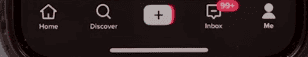
- Open the TikTok app and tap the “+” button at the bottom of the screen, just like you’re creating a regular video.
- Swipe to the “LIVE” option in the menu near the record button.
- Choose an image and write a compelling title for your live stream. This is what people will see before they join.
- Tap “Go LIVE” to start streaming!
4. Interact with Your Viewers
The key to a successful live stream is interaction!
- Welcome viewers by name as they join.
- Respond to comments and questions.
- Use interactive features like polls and Q&As to keep your audience engaged.
- Thank viewers for their support and for watching.
5. End Your Live Stream
When you’re ready to end your live stream, simply tap the “X” in the top left corner of the screen. You’ll have the option to save the recording to your device.
Tips for a Successful TikTok Live:
| Tip | Benefit |
|---|---|
| Be authentic and engaging. | Viewers connect with real people. |
| Promote your live stream in advance. | Build anticipation and attract more viewers. |
| Use strong lighting and minimize distractions. | Create a professional-looking stream. |
| Interact with your audience. | Keep viewers engaged and coming back for more. |
| Experiment with different content and formats. | Find what works best for you and your audience. |
| Have fun! | Your enthusiasm will be contagious. |
Going live on TikTok is a fantastic way to connect with your followers in real-time. By following these steps and tips, you can create engaging live streams that grow your audience and strengthen your presence on the platform.
How Do You Get 1000 Followers on TikTok
This is an important question because without reaching this threshold you can not go live. You can still post recorded videos so that’s the main way you’re goint to build your audience before going live. Here are some of the most common ways TikTok content creators cite as the fastest way to get to 1K Followers:
- Create valuable content: Post content that’s educational, entertaining, or inspiring to your audience. You can also try creating daily routine videos.
- Use relevant hashtags: Use hashtags that are specific to your niche and audience to help other users find your content.
- Engage with your audience: Ask your audience for their opinions in the comments, invite them to respond, and give shoutouts.
- Post consistently: Post valuable content related to your niche daily.
- Cross-promote your videos: Promote your content on other channels.
- Use trending music: Popular songs can add entertainment to your videos and attract users.
- Participate in challenges: Create a TikTok challenge.
- Learn from others: Use lessons from other creators to improve your content strategy.
- Identify your target audience: Duet and stitch videos within your content niche.
- Add closed caption text: Add closed caption text to your videos for accessibility.
- Share user-generated content: Share user-generated content.
Pro Tip: Don’t be afraid to ask people to follow you. This is a very successful way to get followers quickly. In all your pre-recorded videos, you can explain that you’re trying to get to 1000 followers and ask your viewers to help you get there – people on TikTok are very receptive to this.
Key Takeaways
- TikTok users can go live by tapping “+” and selecting “LIVE” from the menu
- Live streams allow real-time interaction between creators and viewers
- Planning content and promoting streams helps increase engagement
Preparing to Go Live on TikTok
Going live on TikTok takes some planning. You need to meet certain rules and get your setup ready. This helps make your live stream smooth and fun for viewers.
Understanding the Requirements and Guidelines
To go live on TikTok, you must be at least 16 years old. You also need 1,000 followers or more. These rules help keep live streams good quality.
TikTok has Community Guidelines for live streams. Users must follow these rules:
- No harmful or unsafe acts
- No bullying or hate speech
- Keep content family-friendly
- Don’t share private info
Breaking these rules can get your account in trouble. It’s smart to read them before going live.
Setting Up Your Profile and Equipment
A good profile helps attract viewers. Update your bio with info about your live streams. Add a profile picture that’s clear and eye-catching.
For equipment, you need:
- A good camera (phone camera works well)
- Proper lighting
- Stable internet connection
Test your setup before going live. Make sure the video looks clear and the sound is good. Pick a quiet spot with no background noise.
Check your internet speed. A slow connection can make your stream freeze or look fuzzy. Use Wi-Fi if possible for the best results.
Executing a Successful TikTok Live
Going live on TikTok can boost your reach and connect you with fans. The key is to plan ahead and keep viewers interested.
Creating Engaging Content
Pick a clear topic for your TikTok Live. Think about what your fans want to see. You could do a Q&A, show a skill, or talk about trending topics.
Set up your space before you start. Make sure you have good lighting and sound. Test your camera angle too.
Use eye-catching titles to draw people in. Add effects and filters to make your stream look fun. But don’t overdo it – you want people to focus on you.
Plan some talking points to avoid dead air. Have props or visuals ready if needed. This keeps things moving and interesting.
Interaction and Monetization
Talk to your viewers often. Read and answer comments as they come in. This makes people feel heard and want to stay.
Ask questions to get viewers talking. You can also do polls or challenges to keep them involved.
Thank people who send gifts. These virtual items can be turned into real money. But focus on good content first, not just making cash.
Consider getting a moderator to help manage comments. This lets you focus on your stream while keeping things friendly.
Best Practices for TikTok Live
Be yourself and have fun. Viewers can tell if you’re not into it. Your real personality is what makes people want to watch.
Start your stream on time and stick to a schedule. This helps build a loyal audience who know when to tune in.
Keep an eye on your TikTok settings. Make sure you’re following the rules to avoid getting your stream cut off.
End your live with a clear wrap-up. Thank everyone for watching and let them know when you’ll be back. This encourages people to come again.
Frequently Asked Questions
TikTok’s live streaming feature has some key rules and steps. Users often have questions about how to start and what they need.
What are the requirements for going live on TikTok?
To go live on TikTok, users need at least 1,000 followers. The account must also be in good standing. TikTok sets these rules to keep live streams safe and fun for everyone.
Is it possible to broadcast live on TikTok from an iPhone?
Yes, iPhone users can go live on TikTok. The steps are easy. Open the TikTok app, tap the plus sign, and choose “LIVE” at the bottom. Then set a title and start streaming.
What are the steps to initiate a live stream on TikTok using an Android device?
Android users follow the same steps as iPhone users. Tap the plus sign in the TikTok app. Select “LIVE” from the options. Add a title for your stream. Then tap “Go LIVE” to begin.
Can users live stream on TikTok from a personal computer?
TikTok now allows live streaming from computers. Users need to download TikTok Studio. This tool lets them set up scenes and sources for a more advanced stream.
Why might a user be unable to start a live video on TikTok?
There are a few reasons why someone can’t go live. The most common is not having 1,000 followers. Other reasons include being under 16 years old or having broken TikTok’s rules recently.
How can one host their first live session on TikTok?
For a first live session, pick a quiet spot with good lighting. Plan what to talk about. Test your camera and sound. When ready, open TikTok and tap the plus sign. Choose “LIVE,” add a title, and start your stream.



