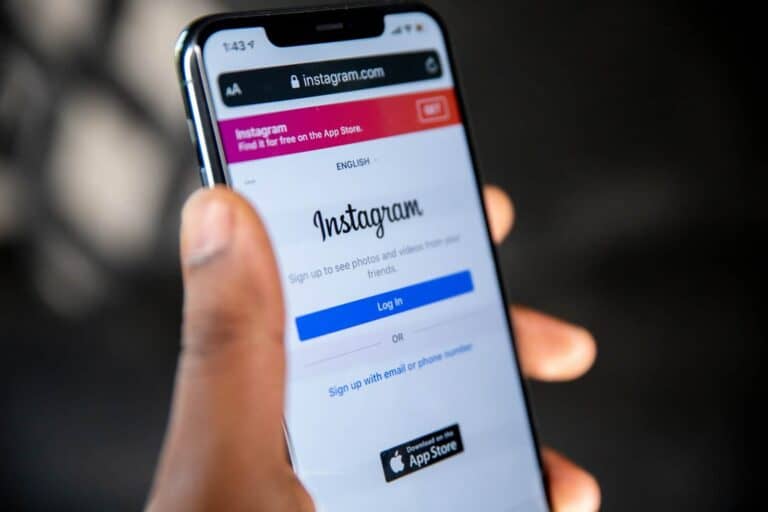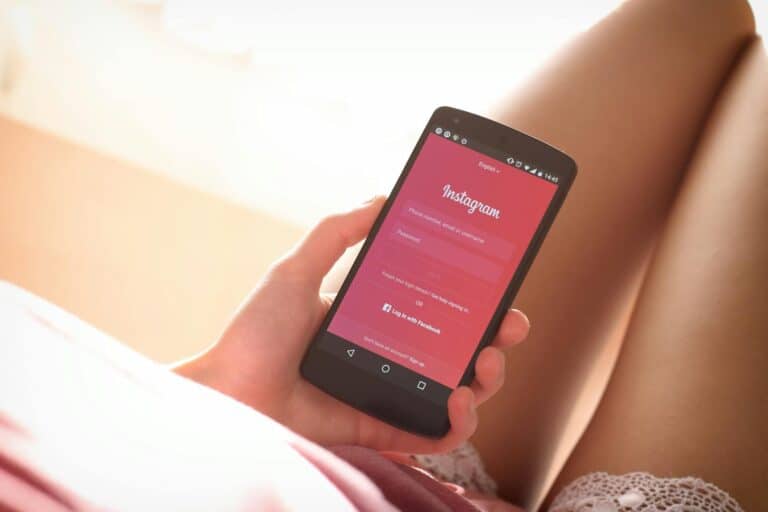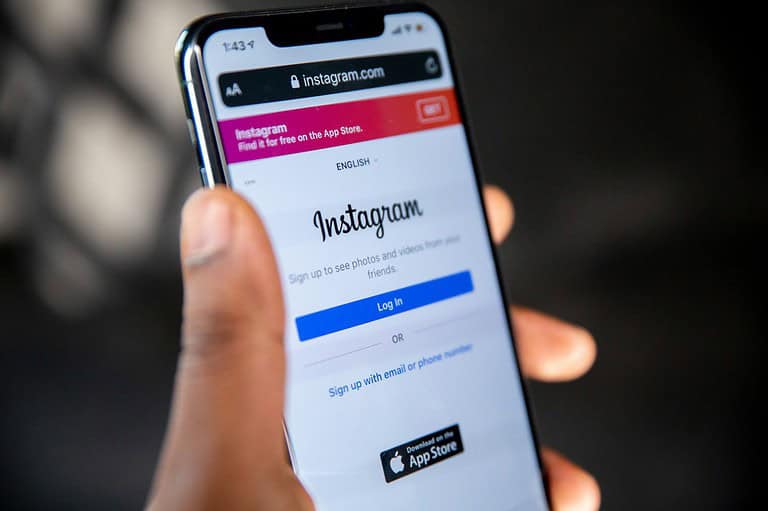Changing your name on Instagram is a simple process that can refresh your profile or reflect important life changes. Whether you’ve gotten married, want to use a nickname, or simply need a brand update, Instagram makes it easy to modify both your display name and username. You can change your Instagram name by tapping on “Edit Profile” from your profile page, then updating either your name or username field.
Many Instagram users don’t realize they can change two different name elements – the display name (which appears on your profile) and the username (your @handle that people use to tag you). These changes can be made in just a few taps through the profile settings. If you recently changed your name and can’t make another change right away, there are also workarounds for the waiting period.
Sometimes your Instagram name might automatically sync with Facebook. If this happens and you want to keep different names on each platform, you’ll need to turn off profile syncing in your account settings. This gives you more control over how you present yourself on each social network.
How to Change Your Name on Instagram
Want to update your name on Instagram? Whether you’re going through a rebrand, updating your real name, or just feeling a change, here’s how to do it in a few quick steps.
📱 On the Instagram Mobile App (iOS & Android)
- Open the Instagram app and log in to your account.
- Tap your profile icon in the bottom-right corner to go to your profile.
- Tap the “Edit Profile” button beneath your bio.
- Tap the “Name” field (not the username).
- Type your new name in the text box.
- Tap “Done” (top right on iPhone) or checkmark (top right on Android) to save changes.
Instagram allows you to change your name twice within 14 days, so choose wisely!
💻 On Instagram Website (Desktop Browser)
- Go to instagram.com and log in.
- Click your profile picture in the top-right and select “Profile.”
- Click “Edit Profile.”
- Under the “Name” field, enter your new name.
- Scroll down and click “Submit” to save the changes.
That’s it! Your new name will now appear on your profile, in search, and in direct messages. Note that your username (the @handle) is different from your name, and changing it follows a similar process under the “Username” field.
Key Takeaways
- Instagram allows users to change both their display name and username (@handle) through the Edit Profile section.
- Name changes may be temporarily limited, but users can utilize workarounds like temporarily leaving the field blank.
- Users can prevent automatic name syncing between Instagram and Facebook by adjusting their account center settings.
Understanding Instagram Usernames
Instagram usernames serve as your unique identifier on the platform. They affect how people find you and influence your overall presence on the app.
Difference Between Username and Display Name
On Instagram, the username and display name are two different elements of your profile. The username appears in your profile URL and is preceded by the @ symbol. It must be unique across the entire platform, and no two accounts can have the same username.
The display name, however, appears at the top of your profile and can be the same as other users. Many people use their real name as their display name while creating a more creative username.
You can change both your username and display name by going to your profile and tapping “Edit Profile.” The username field has stricter requirements, while display names offer more flexibility.
Importance of a Perfect Username
A well-chosen Instagram username can significantly impact your visibility and brand presence. Usernames should ideally be:
- Memorable: Easy for followers to recall
- Relevant: Connected to your content or personal brand
- Professional: Appropriate for your audience
- Searchable: Contains keywords people might use to find you
Usernames without excessive numbers or special characters tend to appear more professional. Most successful brands and influencers use consistent usernames across platforms.
If you’re unhappy with your current username, Instagram allows you to change it at any time. Interestingly, Instagram even permits returning to previously used usernames if they haven’t been claimed by another user.
Preparatory Steps Before Changing Your Username
Before updating your Instagram username, taking a few important steps can save you from potential issues later. Planning ahead ensures a smooth transition that won’t confuse your followers or affect your social media presence.
Considerations for a New Instagram Handle
When selecting a new Instagram handle, think about your personal or business brand consistency. Your username should ideally align with other social media platforms to maintain recognition across channels.
Short, memorable usernames typically perform better than complicated ones. If your desired name isn’t available, consider adding an underscore between words or using relevant numbers that have meaning to you.
Remember that your previous username becomes available to others as soon as you change it. This means someone else could potentially claim your old handle immediately after you switch.
Many professionals recommend avoiding frequent username changes as it can confuse followers and impact your discoverability in searches.
Checking Username Availability
Before committing to a new name, check if your desired username is available. You can do this directly in the Instagram app when attempting to edit your profile information.
Simply tap on your profile, select “Edit Profile” and try entering your preferred new username. Instagram will immediately notify you if that name is already taken.
If your ideal username is unavailable, Instagram might suggest alternatives by adding numbers or underscores. Consider these suggestions or create your own variations.
Some users recommend checking availability across multiple platforms simultaneously if you want consistent branding. This prevents others from claiming matching usernames on other social networks after you establish your new Instagram identity.
Remember that Instagram has specific rules about when you can reuse usernames, including your own previous ones. These limitations help prevent username cycling and protect user identities.
Changing Your Instagram Username
Instagram allows users to change their username whenever they want through the Edit Profile section. This process works similarly on both iPhone and Android devices, though there are some small differences in the interface.
Using the Edit Profile Option on Instagram
To change your Instagram username, you’ll need to access the Edit Profile section of your account. This option is available on your profile page, which you can reach by tapping your profile picture icon in the bottom right corner of the screen.
When you tap the Edit Profile button, you’ll see several fields that can be updated, including your name, username, bio, and links. Your username is what appears at the top of your profile and in your profile URL (instagram.com/yourusername).
Instagram usernames must be unique, so if someone else is using the name you want, you’ll need to choose something different. Usernames can contain letters, numbers, periods, and underscores, but no spaces or special characters.
Step-by-Step Guide for iPhone Users
iPhone users can change their Instagram username by following these simple steps:
- Open the Instagram app on your iPhone
- Tap your profile picture in the bottom right corner
- Tap Edit Profile near the top of your profile
- Tap on the Username field
- Delete your current username and type in your new desired username
- Tap Done in the top right corner
If your chosen username is available, the change will take effect immediately. If not, Instagram will show a message saying “Username not available” and you’ll need to try another option.
For verified accounts, username changes might require additional review, especially if your account reaches many people.
Step-by-Step Guide for Android Users
Android users follow a similar process to change their Instagram username:
- Launch the Instagram app on your Android device
- Tap your profile picture icon in the bottom right
- Tap Edit Profile at the top of your profile page
- Find and tap on the Username field
- Delete your current username and enter your new one
- Tap the checkmark (✓) in the top right corner to save
Instagram will immediately check if your desired username is available. If someone else is already using it, you’ll need to choose something else.
Remember that changing your username will also change your profile link. If you share your Instagram profile elsewhere, you’ll need to update those links after changing your username.
Expert Tips for Choosing a New Username
When changing your Instagram username, it’s important to select one that represents you or your brand effectively. Verified experts recommend taking time to consider your options before making the change.
Keep it memorable. Your username should be easy to recall and type. Complex usernames with random numbers or special characters can make it harder for people to find you.
Use your real name or business name when possible. This creates consistency across platforms and helps followers recognize you immediately. Many successful brands maintain the same handle across all social media platforms.
Consider your niche. Including niche-specific words can help potential followers understand what your account is about at first glance.
Brand specialists suggest maintaining consistency with your existing branding. If you’re already established, dramatic username changes might confuse your audience.
Before finalizing your decision, check availability across other platforms. Even if you’re only changing Instagram now, securing the same username elsewhere protects your brand identity.
Remember that changing your username will automatically update all previous tags. According to social media experts, you won’t lose tagged photos when you update your handle.
Test it with friends before committing. Ask trusted people if your new username is clear, appropriate, and aligns with how they perceive you or your brand.
Common Issues and Solutions
Changing your Instagram name can sometimes be tricky due to platform restrictions or technical issues. Users often encounter specific problems that can be frustrating but typically have straightforward solutions.
What to Do If a Username Is Not Available
When trying to change to a preferred username, many users discover it’s already taken. Instagram requires each username to be unique across the platform. If the desired name isn’t available, try these alternatives:
- Add numbers or underscores (example: john_smith23)
- Include your profession or location (photographer_john)
- Use periods between words (john.smith.photos)
- Add prefixes or suffixes (the.john.smith, john.smith.official)
Many successful Instagram users have created memorable variations that become part of their brand identity. Before settling on a username, check its availability on Handle Monitor or similar tools to avoid disappointment.
Remember that abandoned usernames aren’t automatically released. Instagram occasionally purges inactive accounts, but there’s no guaranteed timeline for this process.
Handling Errors During the Name Change Process
Instagram users sometimes encounter error messages when trying to change their name. One common error is: “You can’t change your name right now because you’ve changed it twice within 14 days.”
This happens because Instagram limits name changes to prevent abuse. If you encounter this issue, you can:
- Wait until the 14-day period expires
- Clear your app cache and data
- Update to the latest version of Instagram
- Try changing your name using a different device or web browser
For a temporary workaround, some users report success by deleting their current name entirely (leaving it blank) and saving changes. This causes Instagram to display your username as your name.
If problems persist, you might need to contact Instagram support through the Help Center in the app.
Updating Your Profile After Changing Your Username
After changing your Instagram username, several adjustments to your profile will help maintain your online presence and connections. These updates ensure your followers can still find you and that your brand remains consistent.
Ensuring Consistency Across Social Media
When a user changes their Instagram username, updating their profile information becomes essential for maintaining a cohesive online identity. The profile picture should reflect the new username or brand if applicable. This visual element helps followers recognize the account despite the name change.
Users should edit their bio to mention the username change, especially during the first few weeks after making the switch. This helps followers understand they’ve reached the right account.
It’s also important to maintain consistency across other social media platforms. If the username change is part of a rebranding effort, users should consider updating names on Twitter, Facebook, and other networks simultaneously.
Cross-posting about the username change on these platforms can alert followers to look for the new name when searching for the account.
Updating Your Username with External Services
Many users connect their Instagram account to external services and websites, which requires prompt updates after a username change. Email subscriptions, website links, and business cards that feature the old username need revision to prevent broken links.
Users should check these common connection points:
- Website bio pages and contact information
- Email signatures and business correspondence
- Third-party apps using Instagram authentication
- Marketing materials and printed collateral
For business accounts, updating Google Business profiles and directory listings is crucial. These changes ensure customers can find the correct Instagram profile when searching online.
If the account uses paid promotions or collaborations, notifying partners about the username change prevents confusion and maintains professional relationships. Most platforms like YouTube and websites displaying Instagram feeds will need manual updates to reflect the new username.
Professional Support for Instagram Username Issues
When regular troubleshooting fails to resolve Instagram username change problems, seeking professional help is a viable option. Several platforms offer specialized assistance for these technical issues.
JustAnswer provides personalized solutions from verified tech experts who can walk users through specific username change problems. Their platform connects users directly with professionals who understand Instagram’s policies and technical limitations.
Many tech support services employ a Multi-Step Expert Quality Process to diagnose and resolve Instagram username issues. This typically includes:
- Initial assessment of the specific error message
- Account status verification
- Troubleshooting based on Instagram’s current policies
- Implementation of appropriate solutions
Professional tech support specialists can help with complex situations such as:
- Username change restrictions due to previous changes
- Account verification issues affecting name changes
- Error messages that don’t clearly explain the problem
- Recovery of preferred usernames
For accounts with large followings, Instagram may require additional review when changing usernames. Tech support professionals can explain this process and provide guidance on meeting Instagram’s requirements.
The benefit of professional assistance is particularly valuable for business accounts where username consistency is crucial for brand identity and customer recognition.
Frequently Asked Questions
Instagram allows users to modify their profile information in various ways across different devices. These common questions address specific issues users encounter when trying to change their Instagram names and usernames.
What is the process to change your Instagram handle on the desktop version?
Changing your Instagram username on desktop is straightforward. Users need to log into their Instagram account through a web browser and click on their profile icon in the top right corner.
Next, select “Profile” and then click “Edit Profile.” Find the username field, type the new desired username, and click “Submit” at the bottom of the page to save the changes.
Can I alter my Instagram username without connecting to Facebook?
Yes, users can change their Instagram username without connecting to Facebook. Instagram allows name changes independently of any Facebook connection.
To do this, users simply need to go to their profile, tap “Edit Profile”, and modify their username in the designated field. This process works whether or not the account is linked to Facebook.
How often can you update your Instagram username?
Instagram does not impose strict limits on how frequently users can change their usernames. However, changing usernames too frequently may trigger security reviews.
For accounts with large followings, username changes may require a review process. Instagram will notify users when this review is complete.
Is there a way to bypass the 14-day waiting period for renaming on Instagram?
Unfortunately, if Instagram has imposed a 14-day waiting period before allowing another name change, there is no official way to bypass this restriction.
This waiting period is a security measure to prevent username abuse and account impersonation. Users must wait until the period expires before they can change their name again.
What should be done if the desired Instagram username is taken?
If a preferred username is already in use, users can try adding numbers, underscores, periods, or their full name to create a unique variation.
Another option is to check if the account holding the desired username is inactive. In some cases, Instagram may free up usernames from long-inactive accounts, though this process is not guaranteed.
Why might I be unable to update my Instagram display name?
Several factors might prevent users from updating their display name. The most common issue is attempting to use special characters that Instagram doesn’t support.
Other reasons include trying to change names too frequently, using banned words or phrases, or encountering temporary technical issues with the app. In 2025, Instagram’s current name change policies recommend waiting a few hours and trying again if experiencing difficulties.