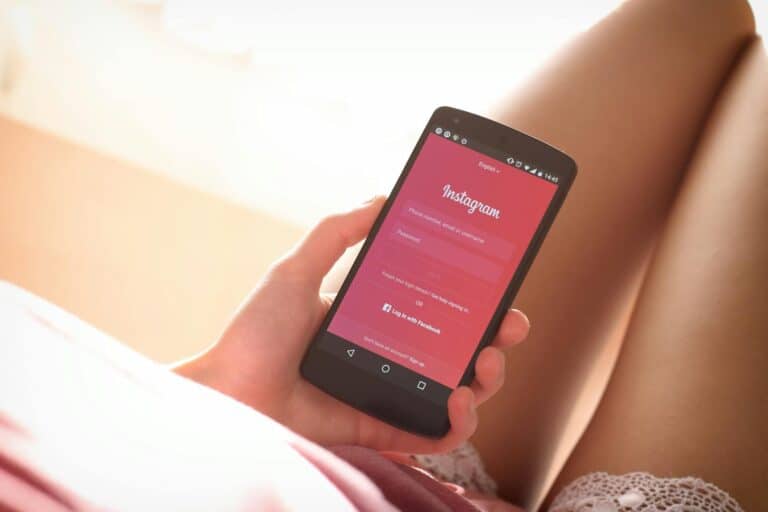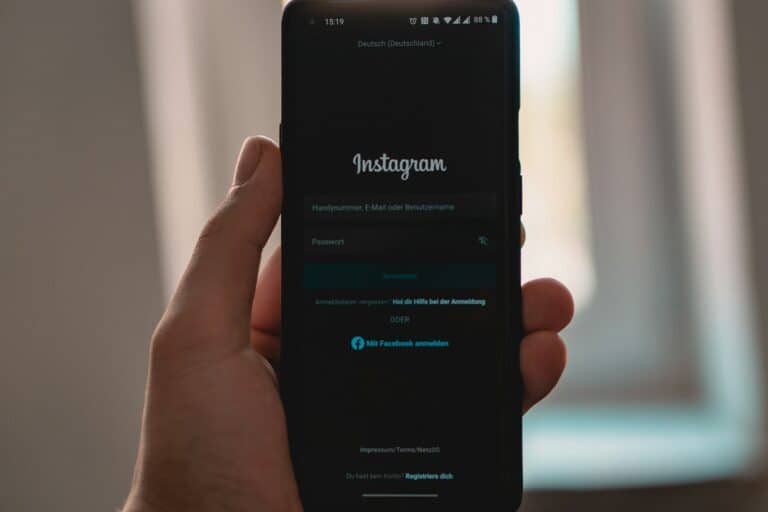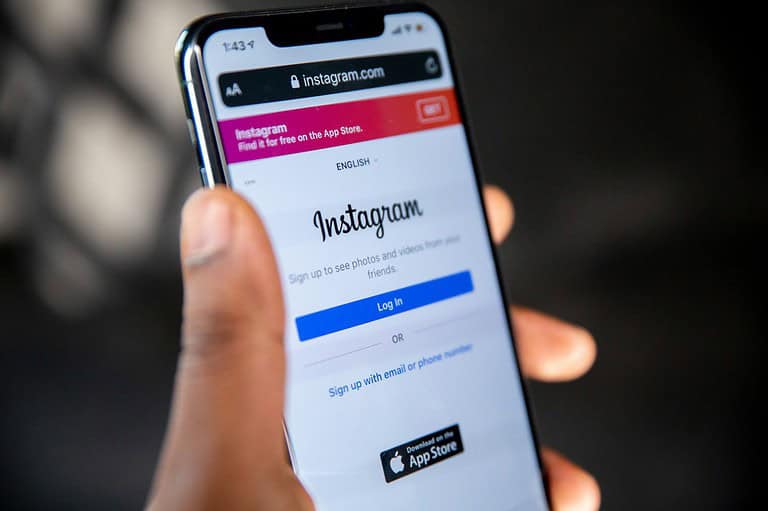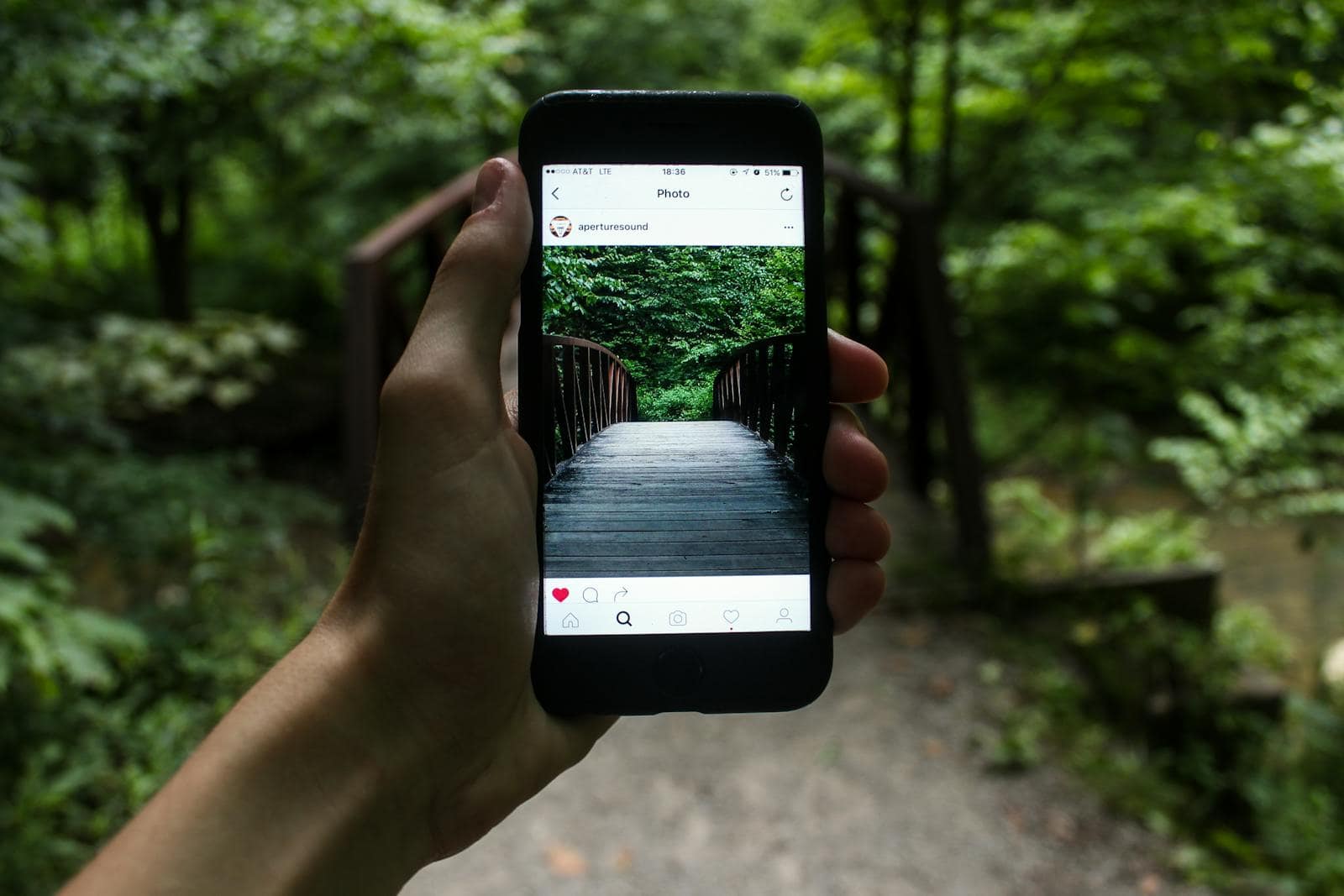
Ever wondered why your follower count keeps fluctuating on Instagram? It’s natural to be curious about who decided to unfollow you. Instagram doesn’t make this information readily available, but there are several ways to check who unfollowed you on Instagram without using sketchy third-party apps that might compromise your account security.
Finding out who no longer follows you can be helpful for content creators, businesses, and even personal users trying to maintain genuine connections. Some people check manually by comparing follower lists over time, while others use trusted tools designed specifically for tracking Instagram follower changes.
Understanding your follower dynamics helps you build a more engaged community on the platform. Whether someone unfollowed you due to changing interests or inactive accounts, knowing this information can guide your content strategy and networking approach.
Manual Methods to Check Unfollowers
If you don’t want to use an app or give third-party tools access to your Instagram account, you still have a couple of ways to figure out who unfollowed you — it just takes a bit more effort.
1. Search Your Followers List
This method is the most straightforward if you have a hunch someone unfollowed you.
- Go to your Instagram profile
- Tap on Followers
- Use the search bar to look up the specific username
- If they don’t show up, they’re no longer following you
It’s slow and only works one account at a time, but it doesn’t require anything extra.
2. Compare Screenshots or Notes
For people managing smaller accounts, taking periodic screenshots of your followers list or writing them down can help track changes over time. You can then manually compare your current list to older ones.
While time-consuming, this method avoids giving your data to unknown apps.
Using Instagram’s Data Download
Instagram allows you to download your complete account data, including your list of followers. You can compare these lists manually or with a simple tool.
How to Request Your Data:
- Go to Settings > Account Center > Your Information and Permissions
- Select Download Your Information
- Choose Complete Copy and include followers/following
- Instagram will email you a ZIP file with your data
After downloading, open the file and locate the followers.json and following.json files. Open them with a text editor or spreadsheet and compare them using a diff tool like [ListDiff.com] or any spreadsheet with filtering options.
| File Name | Description |
|---|---|
| followers.json | List of everyone currently following you |
| following.json | List of everyone you follow |
Third-Party Apps That Track Unfollowers
If you’d rather automate the process, there are apps that specialize in follower analytics. These tools come with varying levels of reliability and data privacy — use them cautiously.
Popular Options
| App Name | Platform | Key Features | Notes |
|---|---|---|---|
| FollowMeter | iOS, Android | Tracks unfollowers, ghost followers, and more | Some features are premium |
| Followers & Unfollowers | Android | View mutuals, unfollowers, and non-follow-backs | Ad-heavy, occasional bugs |
| Unfollow Tracker | iOS | Simple interface, shows recent unfollowers | May be slow to update |
| Reports: Followers Tracker | iOS, Android | Advanced analytics, inactive followers, unfollows | Some tools require payment |
These apps generally require you to log in with your Instagram account. Be extremely cautious and only use apps that don’t ask for your actual password — or better yet, choose ones that use Instagram’s official login API.
Red Flags to Watch For
Before using any third-party tool, consider the risks. Here’s a breakdown of what to avoid:
| Risk Factor | Why It Matters |
|---|---|
| Requests for Instagram password | Never share your login credentials directly |
| No clear privacy policy | Your data could be sold or misused |
| App not on official app stores | Could be malware or phishing attempt |
| Overpromising features | “See who blocked you” is usually a red flag claim |
Stick with tools that are well-reviewed and transparent about how they use your data.
Is It Worth Obsessing Over?
Follower loss is normal, and sometimes it has nothing to do with your content. People delete accounts, clean up their following lists, or just move on. While tracking unfollowers can be helpful, it’s best used as a light insight tool — not an obsession.
If you’re going to check, make sure you do it safely and smartly.
Key Takeaways
- Instagram doesn’t offer a built-in feature to show unfollowers, but users can manually check their follower lists or use trusted third-party tools.
- Regular monitoring of follower changes helps content creators and businesses understand audience engagement patterns and refine their Instagram strategy.
- When someone unfollows you, focus on creating quality content rather than taking it personally, as unfollows happen for many reasons unrelated to your posts.
Understanding Instagram’s Follower Dynamics
Instagram’s follower system forms the backbone of social interaction on the platform. Users often track their follower counts closely as they represent both personal popularity and professional reach.
The Significance of Followers on Instagram
Followers are the currency of Instagram’s social ecosystem. They determine content reach, engagement levels, and overall account growth. For personal users, followers provide validation and community connection. For businesses and influencers, they represent potential customers and revenue opportunities.
The difference between having 100 or 10,000 followers can significantly impact:
- Content visibility in the algorithm
- Brand partnership opportunities
- Social proof for new visitors
- Direct messaging access features
Many Instagram users check their follower counts daily. This number directly affects the perceived value of an account in today’s digital economy.
Why People Unfollow on Instagram
People unfollow accounts for various reasons, often related to content quality and relevance. The most common reasons include:
- Content overload – posting too frequently
- Irrelevant content – straying from original themes
- Inauthentic engagement – using bots or buying followers
- Lack of interaction – not responding to comments
Some users practice “follow/unfollow” techniques to artificially grow their accounts. This creates unstable networking relationships and often leads to high turnover of followers.
Ghost followers – accounts that follow but never engage – may also unfollow when Instagram’s algorithm stops showing them your content. Understanding these patterns helps users create better retention strategies.
Tracking Unfollowers on Instagram
Finding out who has unfollowed you on Instagram requires specific strategies since the platform doesn’t offer this feature directly. Different methods range from manual checks to specialized applications that automate the process.
Instagram’s Native Options
Instagram doesn’t provide a built-in feature that specifically shows who unfollowed you. Users must resort to manual tracking methods within the app’s interface.
One basic approach involves regularly checking your Followers List and mentally noting any changes. This method becomes impractical for accounts with hundreds or thousands of followers.
Another technique is to search for specific usernames in your followers list if you suspect someone has unfollowed you. This can be done by tapping the follower count on your profile and using the search function at the top.
For those who maintain a smaller follower base, it’s possible to take screenshots of the follower list periodically and compare them to identify changes. This method works but requires significant time investment and attention to detail.
Using Follower Tracker Software
Several third-party applications have been developed specifically to track Instagram unfollowers. These tools compare your current followers list against previous data to identify who no longer follows you.
Popular options include Followmeter and other similar apps that provide detailed analytics about follower changes. These applications typically require access to your Instagram login credentials.
Some services like UnfollowersTracker analyze your provided data and compare your followers with the people you follow. This helps identify accounts that don’t follow you back.
Many of these tools offer additional features beyond unfollower tracking:
- Identifying inactive followers
- Showing accounts you follow that don’t follow back
- Tracking new followers
- Providing engagement statistics
These applications work on different devices including smartphones and computers, with some offering web-based interfaces accessible from any browser.
Pros and Cons of Third-Party Apps
Benefits:
- Save time compared to manual tracking
- Provide accurate, real-time data about follower changes
- Offer additional analytics about account performance
- Some allow batch unfollowing of accounts that don’t follow back
Drawbacks:
- Privacy concerns when sharing Instagram credentials with third parties
- Instagram’s API restrictions limit what these apps can do
- Many reliable apps require payment for full functionality
- Using unauthorized tools may violate Instagram’s terms of service
Instagram periodically changes its security protocols, which can render some third-party tracking apps temporarily or permanently non-functional. This creates a constant cat-and-mouse game between Instagram and developers.
Before using any third-party application, users should carefully research the reputation of the service and read reviews from other users to ensure data safety and app reliability.
How to Check Who Unfollowed You Manually
Instagram doesn’t offer a built-in feature that shows who unfollowed you, but there’s a simple manual method to track this information. This approach requires some time and attention to detail, but it works without third-party apps.
First, visit your Instagram profile and tap on your followers count. This opens your complete list of followers. You’ll need to remember or record who follows you currently.
Some users find it helpful to take screenshots of their followers list periodically. This creates a visual record that can be compared later to spot any changes.
Another effective method is to create a private note in your phone with usernames of important followers. Check this list against your current followers whenever you want to see if someone has unfollowed you.
For those who want to be more organized, create a simple spreadsheet with follower names. This makes it easier to track changes over time and spot who unfollowed you.
The manual process works best for accounts with fewer followers. Users with thousands of followers may find this method too time-consuming.
When checking your list, pay attention to usernames that seem familiar but no longer appear. These are likely people who unfollowed you on Instagram.
Remember that followers can change frequently, so checking once a week provides a good balance between staying informed and spending too much time on tracking.
Automated Tools for Tracking Unfollowers
Instagram doesn’t provide a built-in way to see who unfollowed you, but several third-party tools have stepped in to fill this gap with automated tracking solutions.
Popular Third-Party Unfollower Tracking Apps
Several reliable apps can help track your Instagram followers and unfollowers. Followers Tracker and FollowMeter are among the most popular options for monitoring follower changes.
These apps typically offer features like:
- Real-time notifications when someone unfollows you
- Lists of accounts that don’t follow you back
- Tracking of new followers
- Analytics on engagement rates
Unfollow for Instagram is another widely used option that works on both mobile devices and computers. For those who prefer browser-based solutions, InstagramUnfollowers is a tool that requires no downloads or installations.
These tools work by connecting to Instagram’s API to analyze your follower data, then comparing it over time to identify changes.
How to Use Follower Tracking Apps Safely
When using third-party apps to track unfollowers, security should be a top priority. Many unofficial Instagram tracking apps request your login credentials, which poses significant privacy risks.
To use these tools safely:
- Avoid sharing your password directly with third-party apps
- Use apps that implement official OAuth authentication
- Read reviews before downloading any tracking software
- Check app permissions to ensure they’re not accessing unrelated data
Users should be aware that Instagram doesn’t officially support most of these tracking tools. Using them might potentially violate Instagram’s terms of service.
For the most secure option, consider using simple manual tracking methods or tools that don’t require login credentials, especially on shared computers or public Mac systems.
The Ethics of Using Unfollower Tracking Tools
Instagram does not provide a built-in feature to check who has unfollowed a user’s account. This limitation has led to the rise of third-party tracking tools and apps that promise to fill this gap.
When considering these tools, privacy concerns should be at the forefront of any decision. Many unfollower apps require access to personal Instagram credentials, which can be perceived as suspicious activity by the platform itself.
Users should weigh the potential risks against the benefits. Is knowing who unfollowed really worth potentially compromising account security?
Important considerations include:
- Instagram’s terms of service restrictions
- Data privacy implications
- Potential for account flagging or suspension
- Accuracy of third-party reporting
Instagram regularly updates its API (Application Programming Interface) limitations, which affects how third-party apps can interact with the platform. Many tracking tools operate in a gray area of compliance.
Some tracking methods are safer than others. Manual checking of followers, though tedious, presents no security risks. Purpose-built detection apps offer convenience but vary widely in trustworthiness.
The psychological impact of tracking unfollows deserves consideration too. Constant monitoring of follower counts may contribute to unhealthy social media habits and anxiety about online popularity.
Before using any unfollower tracking tool, users should research the reputation of the service and read recent reviews to ensure it remains safe and compliant with Instagram’s current policies.
What To Do After Identifying Unfollowers
Discovering who has unfollowed your Instagram account is just the first step. The next crucial actions involve understanding why people unfollow and implementing strategies to maintain and grow your follower base.
Analyzing Patterns of Unfollowing
When reviewing your list of unfollowers, look for common characteristics or timing patterns. Did several accounts unfollow after a specific post? This might indicate content that didn’t resonate with your audience.
Check if the unfollowers were ghost followers who never engaged with your content. Such accounts might be bots or mass followers who routinely follow and unfollow to boost their own numbers.
Consider categorizing unfollowers into groups: casual browsers, competitors, or accounts that may have been deactivated. This helps identify which losses actually impact your engagement.
Instagram’s algorithm prioritizes accounts with high engagement rates, so losing inactive followers may actually benefit your account’s performance in the long run.
Strategies to Retain Instagram Followers
Consistent Posting Schedule: Maintain regular activity without overwhelming followers. 3-5 posts weekly typically keeps followers engaged without causing content fatigue.
Engage Authentically: Respond to comments on your posts and actively engage with followers’ content. People are more likely to stay connected with accounts that show genuine interest.
Content Quality over Quantity: High-quality, valuable content keeps followers interested. Use Instagram’s analytics tools to identify which posts receive the most engagement and create similar content.
Use Instagram Stories: Daily stories maintain visibility in followers’ feeds even when you don’t post to your main grid.
Host Q&As or Live Sessions: These interactive features build community and make followers feel valued and connected to your account.
Avoid the temptation to automatically unfollow people who unfollowed you, as this can create negative networking cycles.
Frequently Asked Questions
Finding out who unfollowed you on Instagram can be confusing. Here are answers to common questions about tracking your Instagram followers and identifying those who have unfollowed you.
What are the steps to identify who has stopped following me on Instagram?
The simplest way to check who unfollowed you is to manually track your followers list. First, go to your profile and tap on your followers count.
Next, search for specific usernames you suspect may have unfollowed you. If they don’t appear in your followers list but you remember they used to follow you, they’ve unfollowed your account.
For better accuracy, some people take screenshots of their followers list periodically to compare changes over time.
Is it possible to track Instagram unfollowers without using any third-party applications?
Yes, you can track unfollowers without third-party apps, but it requires manual effort. Instagram doesn’t offer a built-in feature to show who unfollowed you.
The manual method involves regularly checking your followers list and keeping track of changes yourself. This works best if you have a smaller number of followers or are only concerned about specific accounts.
You can also request your account data through Instagram’s settings to review your follower history, though this doesn’t specifically highlight unfollowers.
Which applications are recommended for monitoring Instagram unfollowers?
While Instagram doesn’t officially endorse any third-party tracking apps, several popular options exist. Apps like FollowMeter, Followers Tracker Pro, and Reports+ help track follower changes.
These apps typically require you to log in with your Instagram credentials, which poses some privacy concerns. They work by taking snapshots of your follower list and comparing them over time.
Most reliable apps offer additional features like identifying users who don’t follow you back and tracking engagement metrics.
Can I find out who unfollowed me on Instagram without violating the platform’s terms of service?
The safest way to check unfollowers without violating Instagram’s terms is the manual checking method. This involves searching for specific accounts in your followers list.
Many third-party apps technically violate Instagram’s terms of service, which prohibit automated data collection. Using these apps could potentially lead to temporary restrictions or even account suspension.
For complete safety, stick to manual tracking or use Instagram’s own data download feature, which allows you to analyze your account information offline.
Are there any free methods to discover who unfollowed me on Instagram?
The most reliable free method is manual tracking. Simply check your followers list regularly and note any changes.
Instagram’s data download feature is another free option. Go to Settings > Privacy and Security > Data Download to request your information, which includes follower history.
Some third-party apps offer limited free versions with basic unfollower tracking, though they typically have ads or restrict how many accounts you can monitor.
How can I determine the exact time someone unfollowed me on Instagram?
Unfortunately, determining the exact time of an unfollow is difficult. Instagram doesn’t provide timestamp data for when someone unfollows you.
The closest solution is using third-party apps that perform regular checks of your follower list. These can narrow down the unfollow time to within the checking interval (usually 24 hours).
For more precise timing, you would need an app that checks very frequently, but these often cost money and may not be completely reliable.