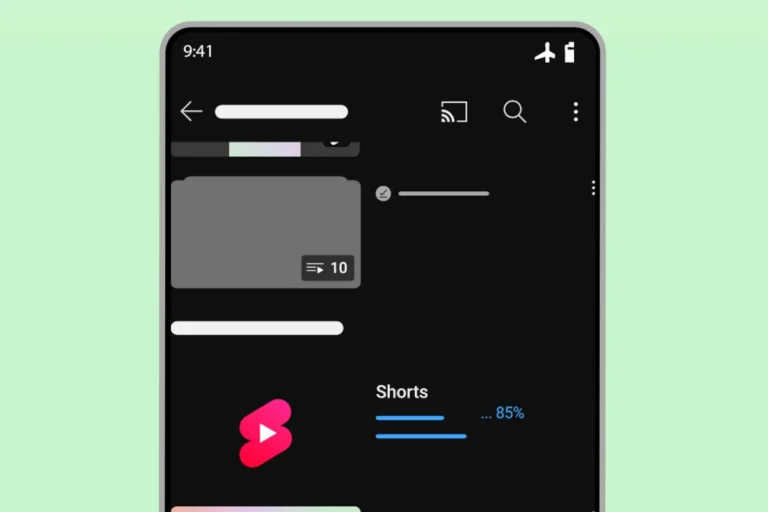Encountering the “We’re unable to create your Walmart+ membership” error can be frustrating for shoppers eager to join the program. This issue often stems from incorrect information entry during the sign-up process. Double-checking all personal details, including name, email, and address, is crucial for successful membership creation.
Technical glitches on Walmart’s end may also cause this problem. If verifying information doesn’t resolve the issue, contacting Walmart support is the next step. They can provide specific guidance and troubleshoot any backend problems preventing membership creation.
Walmart+ offers various benefits, including free delivery and fuel discounts. Resolving sign-up issues quickly allows customers to start enjoying these perks sooner. Persistence in addressing the error ensures shoppers don’t miss out on the advantages of Walmart+ membership.
🔎 Why This Error Happens
You may see this message for a few common reasons:
- Walmart server issues (glitches, outages, or maintenance)
- Payment method problems (declined card, mismatched billing info, unsupported payment type)
- Account verification issues (incorrect personal info, SheerID verification failure for Walmart+ Assist)
- Browser or app glitches (cache, cookies, outdated app, or conflicting extensions)
✅ Step‑by‑Step Fixes
1. Check Walmart’s Server Status
- Visit Downdetector or Walmart’s official social media pages to see if others are reporting outages (source: The Better Web Movement).
- If it’s a server issue, you may just need to wait until Walmart resolves it.
2. Verify Your Payment Method
- Make sure your card has sufficient funds and is not expired.
- Confirm your billing address matches what your bank has on file.
- Try a different card or PayPal if available (source: JustAnswer).
3. Clear Browser/App Issues
- On desktop: Clear cookies and cache, or try incognito mode.
- On mobile: Update the Walmart app, or uninstall/reinstall it.
- Disable browser extensions temporarily (especially ad‑blockers or VPNs).
4. Check Verification Requirements
- If applying for Walmart+ Assist, you may need to verify eligibility through SheerID.
- Make sure you complete the verification form accurately (source: Walmart FAQ).
5. Try a Different Device or Network
- Switch from Wi‑Fi to mobile data (or vice versa).
- Use a different device (phone, tablet, or computer).
6. Contact Walmart Support (Last Resort)
If none of the above works:
- Call Walmart Customer Care: 1‑800‑925‑6278
- Or use Walmart Help Chat to connect with a representative.
They can check if there’s a block on your account or a technical issue on their end.
🔑 Quick Summary
- First, rule out server outages.
- Next, check payment and verification details.
- Then, refresh your browser/app setup.
- If all else fails, contact Walmart support for direct help.
Key Takeaways
- Verify all personal information during sign-up to prevent errors
- Contact Walmart support for assistance with persistent issues
- Resolving sign-up problems promptly unlocks Walmart+ membership benefits
Understanding Walmart+ Membership Issues
Walmart+ membership creation can encounter various obstacles. These issues range from error messages to technical glitches that prevent users from successfully signing up or accessing their accounts.
Error Message Analysis
The “We’re Unable to Create Your Walmart+ Membership” error often appears during the sign-up process. This message may stem from several factors:
- Age restrictions: Users under 18 cannot create an account.
- Incomplete information: Missing or incorrect personal details can trigger this error.
- System overload: High traffic on Walmart’s servers may cause temporary registration failures.
To resolve this issue, users should:
- Verify their age and ensure all required fields are filled correctly.
- Try signing up at a different time if server issues are suspected.
- Clear browser cache and cookies before attempting again.
Common Technical Issues
Walmart+ members may face technical problems even after successful registration:
- App malfunctions: The Walmart app might crash or fail to load membership information.
- Payment processing errors: Credit card charges may occur without membership activation.
- Access denial: Some users report being unable to use their benefits despite active memberships.
Troubleshooting steps include:
- Updating the Walmart app to the latest version.
- Checking internet connectivity and trying on different devices.
- Contacting Walmart customer support for account-specific issues.
In cases of unauthorized charges, members should review their account settings and contact their bank if necessary.
Account and Membership Management
Managing a Walmart+ account involves several key aspects. Members can update their billing information, verify account details, and adjust their membership plans as needed.
Updating Billing and Payment Information
Walmart+ members can easily update their payment methods. To change a credit card or bank account, users log into their Walmart account and navigate to the payment settings. Here, they can add new cards or remove outdated ones.
The system allows multiple payment options. Members can set a preferred method for automatic renewals. It’s crucial to keep payment information current to avoid service interruptions.
Walmart sends reminders before charging for renewal. This gives members time to update expired cards or change payment methods if needed.
Verifying and Updating Account Details
Accurate account information ensures smooth service and communication. Members can review and edit their personal details in the account settings. This includes:
- Name
- Email address
- Phone number
- Mailing address
Walmart uses this information for account verification and delivery services. Keeping it up-to-date helps prevent issues with orders or membership benefits.
Members should check their account details periodically. This is especially important after moving or changing contact information.
Managing Your Walmart+ Plan
Walmart+ offers flexibility in plan management. Members can view their current plan, renewal date, and membership status in the account dashboard.
To change plans, members select the “Manage Membership” option. Here, they can upgrade from monthly to annual plans or vice versa. The system pro-rates fees when switching between plans.
Cancellation options are also available. Members who wish to end their subscription can do so through the account settings. Walmart provides a reminder option for those considering cancellation.
Members can reactivate canceled subscriptions if they change their mind. This process is simple and restores benefits quickly.
Troubleshooting Membership Creation
Creating a Walmart+ membership can sometimes encounter obstacles. These tips address common issues and provide solutions to get your account set up successfully.
Checking Eligibility and Restrictions
Walmart+ has specific eligibility requirements. Users must be at least 18 years old to sign up. Some programs like Walmart+ Assist have additional criteria based on government assistance.
Verify your age meets the minimum requirement. If applying for Walmart+ Assist, ensure you have valid proof of eligibility for programs like SSI.
Check that your payment method is accepted and has sufficient funds. Walmart+ accepts major credit cards and PayPal.
If issues persist, contact Walmart support to verify your account status and eligibility.
Resolving Connection Issues
A stable internet connection is crucial for creating a Walmart+ membership. Poor connectivity can disrupt the sign-up process.
Try switching between Wi-Fi and cellular data to see if one provides a more stable connection. If using Wi-Fi, move closer to the router or restart it.
On mobile devices, toggle Airplane Mode on and off to refresh your connection. For desktop users, try a different browser or clear your browser cache.
If problems continue, attempt the sign-up process on a different device or network.
Clearing Cache and Data
Outdated app data or browser cache can interfere with account creation. Clearing this information often resolves issues.
For the Walmart App:
- Go to your device settings
- Find the Walmart App in your app list
- Select “Clear Cache” and “Clear Data”
- Restart the app and attempt sign-up again
For web browsers:
- Access your browser settings
- Find the option to clear browsing data
- Select cache and cookies to clear
- Restart your browser and try again
If these steps don’t work, uninstall and reinstall the Walmart App or try a different browser.
Support and Assistance
Walmart offers various support channels for customers experiencing issues with their Walmart+ membership creation. These options provide guidance and solutions to help resolve problems efficiently.
Contacting Walmart Support
Customers can reach out to Walmart Support through multiple avenues. The primary method is calling the dedicated Walmart+ phone number at 1-800-925-6278. Support representatives are available 7 days a week from 7 AM to 11 PM Eastern Time.
For those who prefer online assistance, Walmart’s website features a live chat option. This service allows customers to interact with support staff in real-time, addressing concerns about membership creation or account issues.
Walmart+ Assist is another helpful resource. This program offers discounted memberships to eligible customers. To access Walmart+ Assist, users can visit the dedicated webpage and follow the verification process through SheerID.
Email support is also available for non-urgent inquiries. Customers can expect a response within 24-48 hours. The support team can help with issues related to delivery fees, order minimums, and general membership questions.
Frequently Asked Questions
Walmart+ members often encounter issues with their accounts and have questions about membership features. Common concerns include troubleshooting login problems, activating memberships, and understanding account sharing policies.
Why is my Walmart membership not working?
Several factors can cause Walmart+ membership issues. Check your internet connection and clear your browser cache. Ensure your login credentials are correct. If problems persist, contact Walmart+ customer service at 1-800-323-3897 for assistance.
How do I activate my Walmart+ membership?
To activate your Walmart+ membership, log in to your Walmart account. Navigate to the Walmart+ section and follow the prompts. Enter your payment information and complete the activation process. Your benefits should be available immediately after activation.
Can I share my Walmart Plus account with a family member?
Walmart+ allows one additional adult household member to join your account. This person must live at the same address. To add a family member, go to your account settings and select “Add household member.” Enter their information to grant access.
What are the steps to cancel Walmart+ using the app?
Open the Walmart app and sign in. Tap the menu icon and select “Account.” Choose “Walmart+” and then “Manage membership.” Tap “Cancel membership” and follow the prompts. Confirm your cancellation to complete the process.
How can I access my Walmart+ Plus account hub?
To access your Walmart+ account hub, visit Walmart.com and sign in. Click on your account icon and select “Walmart+” from the dropdown menu. This hub displays your membership details, benefits, and account management options.
Is Paramount Plus still included for free with a Walmart Plus subscription?
As of November 2024, Walmart+ no longer includes free Paramount+ as part of its subscription benefits. Members should check the current Walmart+ benefits page for the most up-to-date information on included services and perks.