
YouTube Premium’s family plan offers a convenient and affordable way for families to enjoy all the perks of Premium membership together. It provides individual accounts for each family member while allowing them to share the benefits of ad-free viewing, background play, and offline access, making it a great option for households with multiple YouTube enthusiasts.
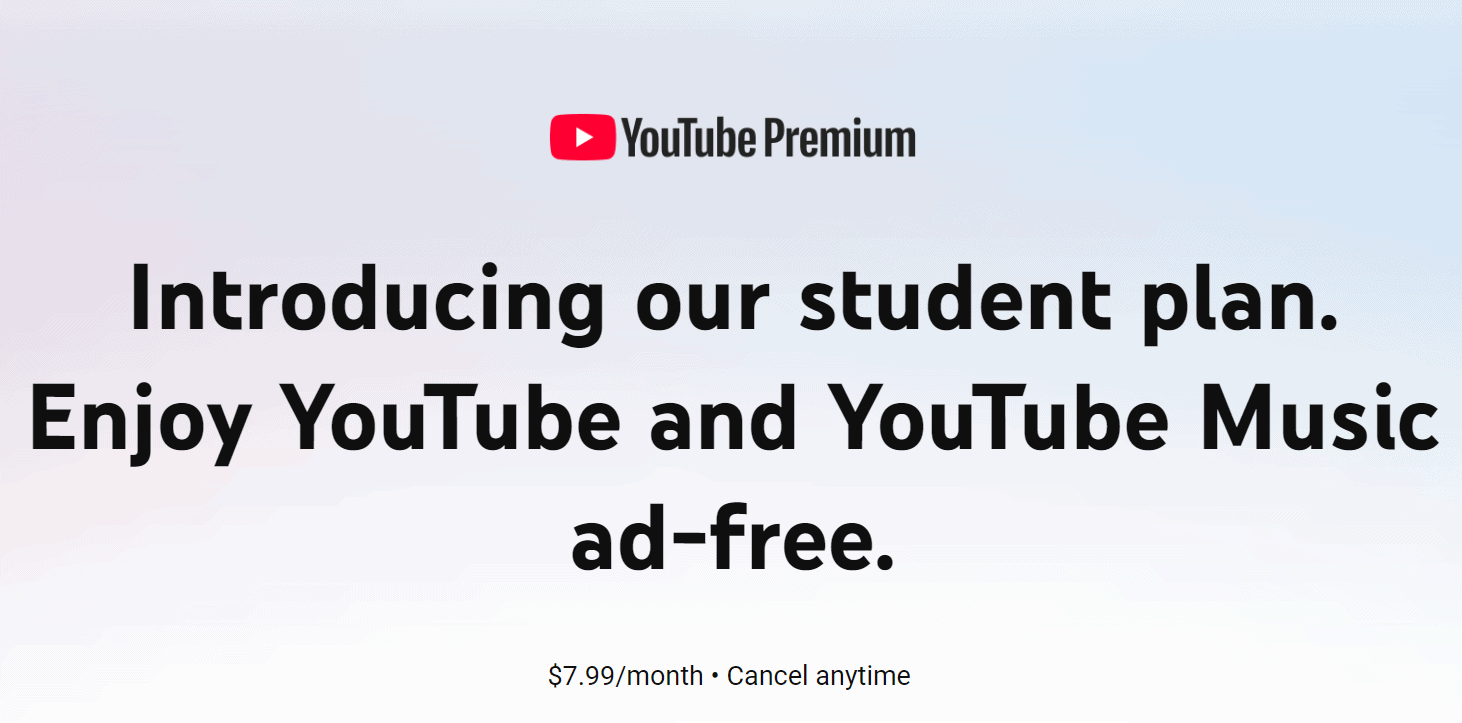
Sharing YouTube Premium with Your Family
Eligibility and Requirements
To create or join a YouTube Premium family plan, you and your family members must meet certain criteria:
- Age: The family manager must be 18 years or older, and family members must be at least 13.
- Location: All members must live in the same household as the family manager.
- Google Account: Each member needs an individual Google account.
Creating and Managing a Family Plan
The family manager is responsible for creating the Google Family Group and inviting family members. They also manage the subscription and payment details. Family members can then join the group and enjoy the benefits of YouTube Premium.
Benefits of the Family Plan
| Feature | Description |
|---|---|
| Ad-free videos | Enjoy YouTube videos without interruptions from ads. |
| Background play | Continue playing videos while using other apps or with the screen off. |
| Offline viewing | Download videos to watch later when you don’t have an internet connection. |
| YouTube Music Premium | Access ad-free music, background play, and offline downloads for millions of songs. |
| YouTube Kids Premium | Ad-free and offline viewing for kids’ content. |

Additional Considerations
- Sharing Limitations: While all family members get individual accounts, some features like purchase history and watch history are not shared.
- Leaving the Family Group: Family members can leave the group at any time, but they will lose access to YouTube Premium benefits.
- Pricing: The YouTube Premium family plan is more expensive than the individual plan, but it can be a cost-effective option for families with multiple YouTube users.
Unlocking the Full Potential of Your Family Plan
Downloading Videos: Your Offline Entertainment Hub
With YouTube Premium, you can take your favorite videos with you wherever you go. Download videos in various quality settings, from standard definition to high definition, depending on your preference and storage space. Downloaded videos are available for offline viewing for up to 30 days, so you can enjoy them on a plane, train, or anywhere you don’t have internet access. Keep in mind that not all videos are downloadable due to copyright restrictions.
YouTube Music Premium: Your Personal Soundtrack
The YouTube Premium Family Plan includes a bonus: YouTube Music Premium! This means you get ad-free access to millions of songs, albums, and playlists. Download your favorite tunes for offline listening, create personalized playlists, and discover new artists. With background playback, you can enjoy your music even when using other apps or with your screen turned off.
YouTube Kids Premium: Safe and Engaging Entertainment for Children
If you have kids, YouTube Kids Premium is a valuable addition to your family plan. It provides a safe and engaging environment for children to explore educational content, cartoons, and music. You can set parental controls to restrict content and screen time, giving you peace of mind while your kids enjoy their favorite shows.
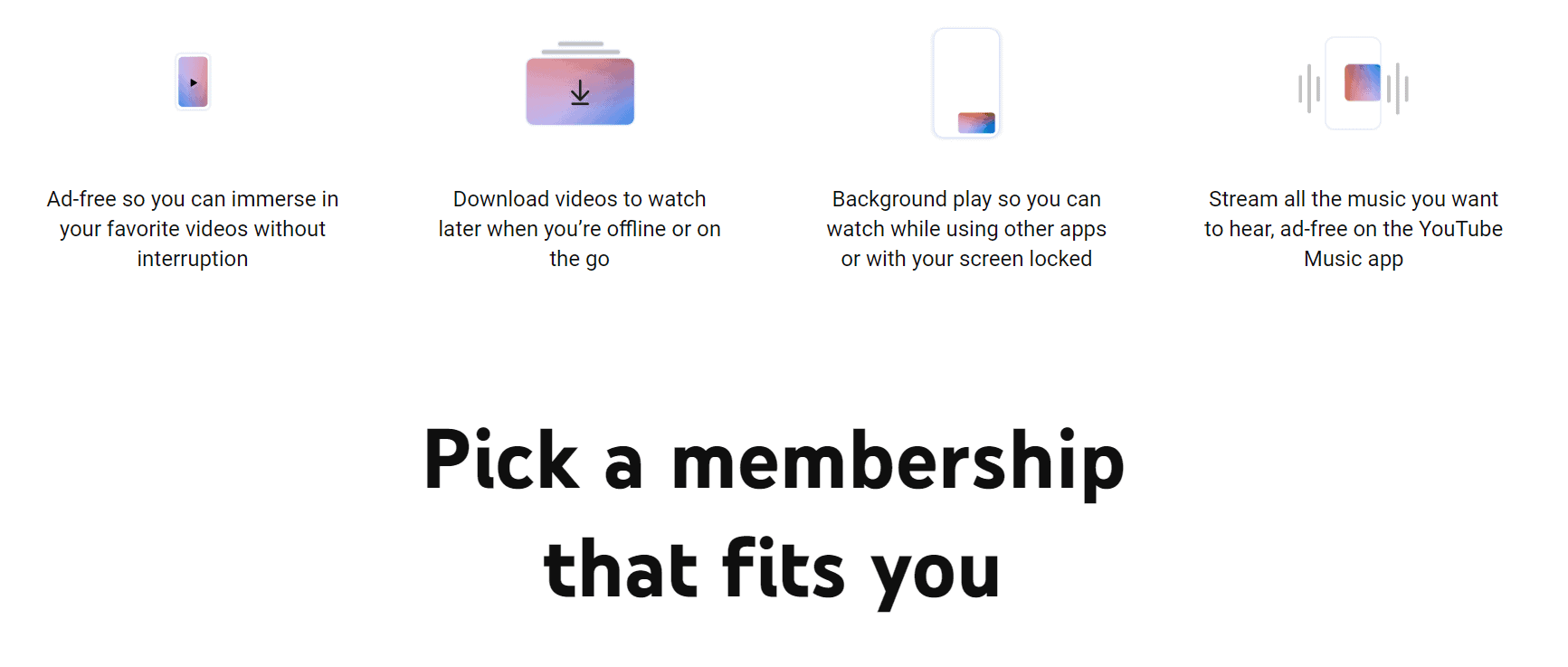
Common Questions and Concerns
Here are answers to some frequently asked questions about the YouTube Premium Family Plan:
- “I already have YouTube Premium. Can I switch to a family plan?” Yes, you can easily switch from an individual plan to a family plan. Go to your YouTube settings and look for the “Purchases and memberships” option. From there, you can upgrade to a family plan.
- “Can I share my plan with friends or family who live elsewhere?” No, the family plan is designed for people who live in the same household. This ensures that the benefits are shared among immediate family members.
- “What happens if I leave or am removed from a family group?” If you leave or are removed from a family group, you’ll lose access to YouTube Premium. You can then choose to subscribe to an individual plan or join another family group.
- “How does billing work for the family plan?” The family manager is responsible for managing the payment. The subscription is billed monthly to the family manager’s account. Some families might choose to have other family members contribute to the cost, but that’s up to the family to arrange.
Managing Your Family: Parental Controls and Device Limits
The family manager has tools to manage the family plan:
- Parental controls: You can set content restrictions and screen time limits for child accounts within the family plan. This gives you control over what your kids can access and how much time they spend on YouTube.
- Device limits: There are no specific limits on the number of devices that can be used simultaneously with a family plan. However, YouTube may monitor for unusual activity to prevent abuse of the family plan feature.
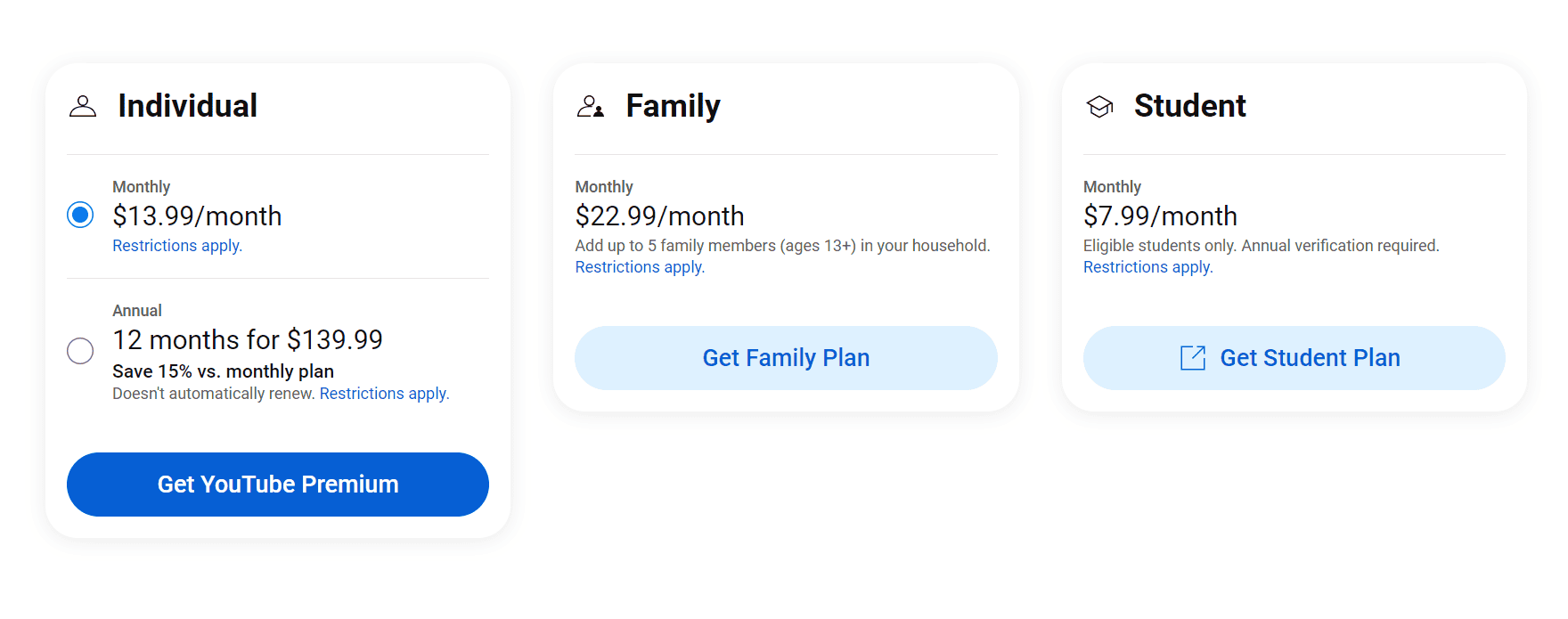
Frequently Asked Questions:
| Question | Answer |
| Can I try the Family Plan before subscribing? | Yes, YouTube typically offers a 1-month free trial for new users. |
| What if I reach the family member limit? | You can manage your family group by removing inactive members or consider creating another family group if needed. |
| Can I switch back to an individual plan? | Yes, you can switch back to an individual plan through your YouTube settings. However, you might not be eligible for any promotional pricing you had with the family plan. |
Understanding YouTube Premium Family Plan
YouTube Premium Family Plan offers a cost-effective solution for families to enjoy enhanced viewing experiences across YouTube platforms. This plan is packed with features that cater to each family member’s viewing preferences and habits.
Overview of YouTube Premium Benefits
YouTube Premium is a subscription service that takes your video watching to the next level by eliminating ads from all YouTube content. Subscribers can:
- Ad-free viewing: Watch videos without interruptions.
- Video downloads: Save videos to watch offline.
- YouTube Music Premium: Get access to millions of songs, ad-free and with the option to download.
- Background play: Play videos in the background on mobile devices.
Family Plan Features
The YouTube Premium Family Plan is designed for family use, where one subscription covers up to six accounts (one primary holder and five others). Here’s what families get:
- Shared membership: Up to 5 family members get their own premium access under one bill.
- Privacy: Each family member’s recommendations and history remain private.
Subscribers need to live at the same address to be eligible for the Family Plan, keeping the shared experience within the immediate household. This option adds great value, as individual YouTube Premium costs $13.99 per month, while the Family Plan is priced at $22.99 per month. Members can enjoy all the benefits of YouTube Premium, YouTube Music Premium, and the option to use YouTube TV. Moreover, trial offers provide an opportunity to test the service before committing to a paid membership.
Setting Up and Managing Your Family Plan
Setting up and managing a YouTube Premium Family Plan allows one to share the experience with up to 5 additional family members. This feature offers benefits for the whole household, and it’s essential to understand how to create a group and manage members effectively.
Creating a Family Group
The family manager begins the process by creating a Google family group. They’ll need a Google account and will be responsible for the group’s management. To create the group, the manager visits the YouTube Premium Family Plan page using a web browser and follows the prompts to set up the group.
Inviting Members to Your Family Plan
Once the family group is in place, the family manager can send invites. Members, using their own Google accounts, can join the plan across various devices, including Android and iOS. To invite members, the manager sends an invitation through email, which recipients must accept to be added to the plan.
Managing Members and Devices
The family manager has the authority to both invite and remove members from the Family Plan. It’s possible to manage the group from a range of devices, be it an iPhone, Android, or through a web browser. The manager should periodically review the family group to ensure it still aligns with the household’s needs and make changes as necessary.
Subscription Details
The YouTube Premium Family Plan offers a cost-effective way for households to enjoy ad-free YouTube content and other benefits. Below, we explore the pricing, free trial options, and guidelines for sharing the plan with family members.
Premium Family Plan Pricing
The YouTube Premium Family Plan is priced at $22.99 per month. This plan allows for up to six accounts to enjoy YouTube Premium features, making it a considerable deal for families. Each member gets their private access to Premium features, ensuring personal preferences and histories remain separate.
Free Trial and Subscriptions
New users are offered a 1-month free trial before any payment is taken. This trial period provides full access to the benefits of a Premium subscription. Should they choose to continue with the service, the subscription is billed monthly. Users can cancel their subscription at any time.
Sharing and Usage Guidelines
To initiate a Family Plan, one must set up a family group. The primary account holder can invite up to five additional family members. Invitations are sent via email or text, and once accepted, family members can join the family group. Each member has to confirm their account to start enjoying the shared membership benefits.
Family members enjoy their own private experience even when figuratively under the same roof of a family plan. The YouTube Premium Family Plan is designed with individual preferences in mind, providing a personalized experience for each user.
Frequently Asked Questions
This section covers some common inquiries about the YouTube Premium Family Plan, providing clear and concise answers for those considering the plan.
How many family members can I add to my YouTube Premium Family Plan?
You can add up to 5 family members, making a total of 6 users including the main account holder.
What are the benefits of subscribing to a YouTube Premium Family Plan?
Subscribers enjoy ad-free videos, offline playback, background playing capabilities, and access to both YouTube Music Premium and YouTube Kids.
Is it possible to share a YouTube Premium Family Plan with members living at different addresses?
No, all members included in the Family Plan must reside in the same household according to the plan’s requirements.
How much does a YouTube Premium Family Plan cost per month?
The YouTube Premium Family Plan typically costs $22.99 per month, offering a single monthly subscription for all family members.
What is the process for upgrading an individual YouTube Premium account to a Family Plan?
To upgrade, open the YouTube app, tap on your profile picture, select “Purchases and Memberships,” and choose the option to change to a family plan.
Are there any discounts available for the YouTube Premium Family Plan annual subscription?
As of now, YouTube does not officially offer discounts for annual subscriptions to its Premium Family Plan.



