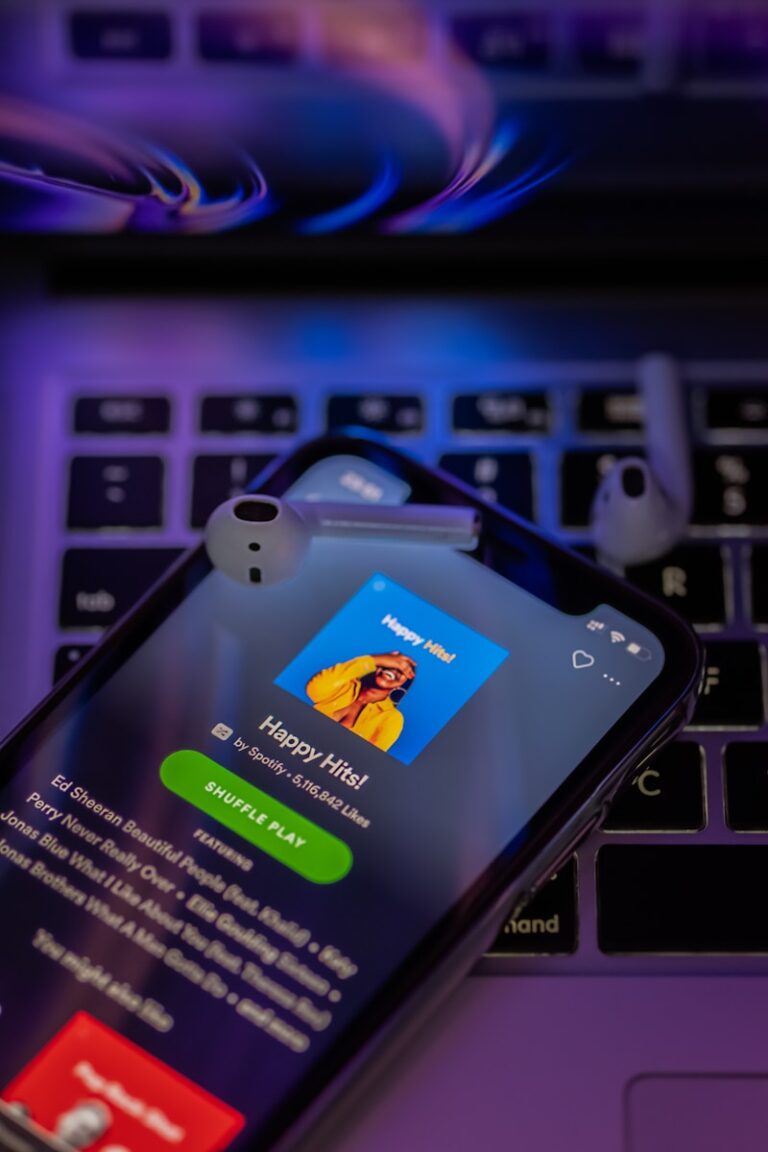Ever wondered how your music taste stacks up over the past year? Spotify’s yearly recap feature gives you a colorful snapshot of your listening journey. You can check your Spotify Wrapped by visiting the official Spotify Wrapped website or looking for the Wrapped banner in your Spotify app when it’s released at the end of each year.
While Wrapped is only available once a year (typically in early December), you don’t have to wait that long to peek at your music stats. Several third-party tools like Stats for Spotify can show you your top tracks, artists, and genres year-round. These alternatives give you similar insights into your listening habits without waiting for the official yearly roundup.
The interactive experience includes fun details like your top songs, favorite artists, total minutes listened, and even personality traits based on your music choices. It’s a personal time capsule that captures the soundtrack of your year in a shareable format that many music lovers eagerly anticipate.
🎧 What Is Spotify Recap?
Spotify Recap is a fun, personalized way to look back at your listening habits — from your most-played songs and artists to your favorite genres and moods. Whether you’re curious about your year in music or want to share your top tracks on social media, Spotify makes it easy to view your stats.
This guide walks you through how to check your Spotify Recap, what’s included, and how to access your music history at any time.
Spotify Recap (previously known as Spotify Wrapped) is a feature that gives users a detailed summary of their listening activity. Unlike Wrapped, which is released annually in December, Spotify Recap is available year-round, letting you check your stats anytime.
You can view:
- Your top songs, artists, and albums
- Listening time (minutes streamed)
- Favorite genres and moods
- Playlists created from your top tracks
(Source: CapCut Blog – Spotify Recap 2025)
📱 How To Check Spotify Recap on Mobile (iPhone & Android)
Follow these simple steps to view your Spotify Recap on your phone:
- Open the Spotify App
Make sure you’re using the latest version of the Spotify app. - Go to “Your Library”
Tap the Library icon at the bottom of your screen. - Select “Made For You” or “Recap”
Scroll until you see the Recap or Your 2025 Recap section.- You may also find it under Search → Made For You.
- Explore Your Recap Cards
Tap through the interactive story to see your top artists, songs, and genres.- Spotify presents these in a slideshow format, similar to Instagram Stories.
- Share Your Recap
You can share your results directly to Instagram, Snapchat, X (Twitter), or TikTok by tapping the Share button.
💻 How To Check Spotify Recap on Desktop or Web
If you prefer using Spotify on your computer:
- Visit spotify.com/recap.
- Log in to your Spotify account.
- You’ll see your Recap dashboard, showing your top songs, artists, and playlists.
- Click on any section to explore more details or play your top tracks.
(Source: SoundGuys – How to view your Spotify stats)
🕒 How To See Your Spotify Listening History Anytime
If you want to check your recent listening history (not just Recap):
- Open the Spotify app.
- Tap the clock icon (recently played) on the Home screen.
- You’ll see a list of your recently played tracks, albums, and playlists.
For a deeper look, you can also visit your Spotify Account Overview on the web and request a data download to view your entire listening history.
(Source: GoSplit Blog – Spotify Listening History Guide)
🌟 What’s New in Spotify Recap 2025
Spotify continues to improve Recap each year.
Here’s what’s new for 2025:
- Monthly Recaps: Check your stats every month, not just annually.
- Mood-Based Insights: See how your listening habits change with your mood.
- Enhanced Sharing Options: New templates for Instagram Reels and TikTok.
- Genre Time Tracking: Displays how much time you spent in each genre.
(Source: CapCut – Spotify Recap 2025)
💡 Pro Tip: Use Third-Party Tools for Extra Insights
If you want even more detailed stats, try third-party tools like:
- Stats for Spotify (statsforspotify.com)
- Obscurify (obscurifymusic.com)
- Last.fm – syncs with Spotify for long-term tracking
These tools show your all-time favorites, obscurity score, and listening trends beyond what Spotify Recap offers.
🧠 Final Thoughts
Spotify Recap is a great way to reflect on your music journey — whether you’re discovering your most-played artist of the year or just want to relive your favorite playlists. With the 2025 update, you can now access Recap anytime, making it easier than ever to track your listening habits.
So open your Spotify app, head to your Recap, and see what your music says about you!
Key Takeaways
- Spotify Wrapped is available in early December through the app or website, showcasing your year’s listening habits in a colorful interactive format.
- You can access third-party statistic tools year-round if you don’t want to wait for the official annual recap.
- Your personal music overview can be easily shared with friends, making it a fun way to compare tastes and discover new music.
Understanding Spotify Wrapped
Spotify Wrapped is an annual feature that showcases your listening habits throughout the year. This personalized data roundup has become a cultural phenomenon, offering insights into your music preferences while creating shareable content.
The Significance of Spotify Wrapped
Spotify Wrapped transforms your listening data into a colorful interactive presentation that celebrates your music journey. Released each December, this year-end digest analyzes tracks, artists, and podcasts you’ve enjoyed most.
The feature does more than just list statistics. It creates an engaging storytelling experience with animations, colorful graphics, and personalized insights about your listening patterns.
Your data must meet specific criteria to appear in results. For instance, a song needs more than 30 seconds of play time to count toward your rankings. Songs are ranked by play count rather than total minutes.
Wrapped also highlights your “audio aura” based on your music moods and introduces you to listening personality types that reflect your habits.
Differences Between Spotify Wrapped and Competitors
Spotify Wrapped stands out from competitors like Apple Music Replay and YouTube Music Recap through its presentation style and availability. While competitors offer similar data, Wrapped’s highly shareable, story-format design makes it uniquely popular on social media.
Apple Music Replay provides year-round access to stats that update weekly, unlike Wrapped’s once-yearly release. However, Replay lacks the visual appeal and storytelling elements that make Wrapped so engaging.
YouTube Music Recap emerged as a direct response to Wrapped’s popularity. It offers similar insights but includes video content statistics alongside music data.
Wrapped’s limited-time availability creates anticipation and FOMO that competitors haven’t replicated. You can access your Wrapped through the search function in the Spotify app or by visiting their dedicated website when it launches.
Accessing Your Spotify Wrapped
Spotify Wrapped is a popular year-end feature that shows your listening habits over the past year. You can access this recap through different methods depending on what device you’re using and when you want to view it.
Via the Spotify App
The easiest way to check your Spotify Wrapped is through the official mobile app. When Wrapped season arrives (typically early December), you’ll see a prominent banner on your home screen.
Tap this banner to start your personalized Wrapped experience. If you don’t see it right away, you can simply search for “Wrapped” in the search bar of your app.
The app will take you through an interactive slideshow of your listening stats. This includes your top artists, favorite songs, most-played genres, and total listening minutes.
Remember that Wrapped is only available for a limited time after its release. Make sure to check it out before it disappears!
Using a Web Player
You can also access your Spotify Wrapped through a web browser by visiting spotify.com/wrapped. This option is helpful if you primarily use Spotify on your computer or don’t have the mobile app.
The web experience may be slightly different from the app version. Log in to your Spotify account through the website to view your personalized stats.
Some users have created third-party tools that let you see your Wrapped-style data any time of year. These can be useful if you want to check your stats outside of the official Wrapped season.
The web player may not have all the interactive elements of the mobile app, but it still shows your key listening data.
Finding Your Wrapped on Mobile Device
For the best Wrapped experience, using the latest version of the Spotify mobile app is recommended. First, make sure your app is updated to the newest version through your device’s app store.
Once updated, open the app and look for the Wrapped tab at the top of your home screen during Wrapped season. If you don’t see it immediately, try these steps:
- Open the Search tab in your Spotify app
- Type “Wrapped” in the search bar
- Look for the official Wrapped card or playlist
- Tap to view your personalized recap
Your Wrapped experience is designed specifically for your mobile device with special animations and shareable cards. These make it easy to post your music taste on social media platforms.
Navigating Potential Issues
When trying to access your Spotify Wrapped, you might encounter some problems that prevent you from seeing your annual music recap. These issues often have simple solutions that can get you back to enjoying your personalized stats.
Troubleshooting Spotify Wrapped Not Working
If your Spotify Wrapped isn’t showing up, first check that your app is updated to the latest version. Outdated apps often can’t display new features.
Make sure you’re logged into the correct Spotify account. If you use multiple accounts, you might be checking the wrong one. Your Wrapped is tied to your specific listening history.
Check your internet connection. Wrapped requires stable internet to load properly since it pulls data from Spotify’s servers.
If you’re a new user, you might not have enough listening data yet. Spotify typically requires several months of activity to generate meaningful Wrapped results.
For Premium subscribers, verify your subscription is active. Sometimes payment issues can affect access to certain features.
Try logging out and back into your account. This refreshes your connection to Spotify’s servers and can resolve many display issues.
Exploring Wrapped Content
Spotify Wrapped offers a treasure trove of personalized music data that highlights your unique listening habits. You can dive deep into your music preferences and discover patterns in your listening history that might surprise you.
Parsing Your Top Songs
Your Top Songs collection is one of the most exciting parts of Spotify Wrapped. This feature compiles the tracks you’ve played most frequently throughout the year.
When exploring your Top Songs, you’ll see them ranked from most to least played. Each song includes the number of times you listened to it and sometimes the total minutes spent enjoying that track.
Some interesting patterns might emerge – perhaps you played that new Taylor Swift album on repeat during February, or maybe Drake dominated your summer playlist.
You can save this collection as a playlist to revisit your favorites anytime. This creates a musical time capsule of your year that you can share with friends or keep for nostalgic listening in the future.
Discovering Top Artists and Genres
Your Top Artists section reveals which musicians captured your attention most throughout the year. Artists like Bad Bunny, The Weeknd, or Taylor Swift often appear in many users’ top lists.
The breakdown typically shows:
- Your top 5 artists
- Minutes spent listening to each artist
- Your listener status (top 1%, 2%, etc. of an artist’s fans)
The genre analysis is equally fascinating, showcasing your musical preferences across categories like pop, hip-hop, indie, or classical. You might discover that your listening habits are more diverse than you realized.
Some third-party tools can analyze your data further, giving you additional insights about your musical tastes.
Engaging with Personalized Playlists
Spotify creates several special playlists based on your Wrapped data. Your “Top Songs” playlist contains your most-played tracks of the year in one convenient collection.
Beyond this, you’ll find other tailored playlists:
- Missed Hits – songs you might enjoy based on your listening patterns
- On Record – a mix featuring
Sharing Your Spotify Recap
Sharing your music listening habits has become an exciting way to connect with friends and showcase your unique taste. The customized stats make for perfect social media content that generates conversations and helps you discover new music.
Showcasing Your Listening Trends on Social Media
When you get your Spotify Recap, sharing it only takes a few taps. You can tap the “share” button directly in the Spotify app to post your top songs, artists, and genres to various platforms. The app creates custom graphics that show if songs are in your top 100 songs or artists in your top 20.
These colorful, eye-catching cards are designed specifically for Instagram stories, Twitter posts, and Facebook updates. You can also save the images to share them via text message or other apps.
Many users enjoy comparing stats with friends to see musical overlaps or surprising differences. This creates natural conversation starters about favorite songs, concerts, and new music recommendations.
Spotify’s Role as a Social Media Sensation
Spotify Recap has transformed from a simple year-end feature into a major cultural moment. When recaps drop, social media platforms become flooded with people sharing their listening data, creating a global music celebration.
The feature’s popularity has inspired users to create dedicated websites like “Spotify Unwrapped” that offer even more detailed analysis of listening patterns. Music communities on platforms like Reddit frequently host threads where members share their monthly recaps.
This social aspect has helped Spotify maintain its competitive edge against other streaming services. By turning private listening data into shareable content, they’ve created a brilliant marketing strategy that promotes both their platform and music discovery.
Reflecting on Your Listening Journey
Your Spotify listening data offers fascinating insights into your musical preferences throughout the year. Understanding these patterns can help you discover new music and appreciate how your tastes evolve over time.
Analyzing Personal Listening Trends
Spotify’s recap features provide detailed breakdowns of your personalized music journey throughout the year. When examining your listening trends, focus on your top artists, songs, and genres that defined your year.
Look at how your listening habits changed across seasons. Did you listen to more upbeat music in summer? Or perhaps acoustic tracks dominated your winter playlists?
Pay attention to your listening minutes – this metric shows how much time you spent with your favorite artists. Many users are surprised to find their actual favorites differ from who they thought they listened to most.
Your Sound Town feature matches your listening style with a city that shares similar music tastes. This can point you toward regional genres you might enjoy exploring further.
Comparison with Global Listening Data
Comparing your preferences against global listening trends provides context for your musical tastes. Spotify shows how your favorite artists rank against the most streamed artists worldwide.
This comparison helps you understand whether your tastes align with mainstream preferences or if you gravitate toward niche genres. Many users enjoy discovering they’re in the top percentage of listeners for particular artists.
Consider these comparison points:
- How your top genres compare to global trends
- Whether your most-played songs match global hits
- How your listening hours compare to the average user
Some third-party tools can even help you analyze this data year-round rather than waiting for the annual Wrapped release. These tools provide ongoing insights into how your tastes evolve compared to broader listening patterns.
Beyond Spotify’s Offering
While Spotify Wrapped is popular, it’s not the only way to analyze your listening habits. Several alternatives exist both within and outside the Spotify ecosystem that can provide insights into your music preferences year-round.
Alternatives for Non-Premium Users
If you don’t have a Spotify Premium subscription, you still have options to see your music stats. Apps like Stats for Spotify and Spotistats give you insights similar to Wrapped without requiring a premium account. These services connect to your Spotify account and provide detailed breakdowns of your listening habits.
You can access your Taste Profile directly through Spotify, which shows how the platform interprets your musical preferences. This feature works for all users and helps explain why certain recommendations appear in your feed.
Apple Music and YouTube Music offer their own versions of year-end recaps. If you use multiple platforms, these alternatives can give you a more complete picture of your listening across services.
Utilizing Third-Party Sites for Music Recaps
Several independent developers have created tools that expand upon Spotify’s basic stats. One popular option is a tool that lets you see your Wrapped data anytime, not just during the end-of-year period when Spotify releases the official version.
These third-party sites often provide:
- More detailed analytics than official offerings
- Custom timeframe selections (monthly, quarterly, all-time)
- Export options for sharing on social media
- Playlist generation based on your top tracks
Last.fm remains a veteran service for tracking music across platforms. It scrobbles (records) everything you listen to and provides detailed stats regardless of which music service you use.
Remember to check the privacy policies of third-party services before connecting your Spotify account. Most require read-only access to your listening data but won’t modify your account.
Frequently Asked Questions
Spotify Wrapped provides users with personalized insights about their listening habits. Here are answers to common questions about accessing and understanding this popular year-end feature.
How can I access my Spotify Wrapped after it’s no longer being promoted?
You can still view your Spotify Wrapped even after the promotion period ends. Simply search for “Wrapped” in the search bar of your Spotify app to find your most recent year’s recap.
You can also access it by going to spotify.com/wrapped while logged into your account. This link works year-round and will direct you to your latest available Wrapped data.
What steps are involved in viewing my Spotify Wrapped on an Android device?
On your Android device, open the Spotify app and make sure you’re using the latest version. Tap on the search icon at the bottom of the screen and type “Wrapped” in the search bar.
The Wrapped experience will appear in your search results. Tap on it to start viewing your personalized slideshow that highlights your listening habits for the year.
Where can I find the Spotify Wrapped slideshow and how do I view it?
The Wrapped slideshow is accessible through the Spotify app or website. In the app, you’ll find it by searching for “Wrapped” or through a banner on your home screen during the promotion period.
The slideshow format walks you through your listening stats in an engaging, shareable presentation. Each slide reveals different insights about your music preferences and listening patterns from the past year.
Can you explain the meaning of the listener percentage, such as 0.005%, shown in Spotify Wrapped?
The listener percentage shows how you rank among a particular artist’s listeners. For example, if you’re in the top 0.005% of an artist’s listeners, it means you’re among their most dedicated fans on the platform.
This percentage is calculated based on play count, comparing how much you listened to an artist relative to other Spotify users. The lower the percentage, the more dedicated you are compared to other listeners.
Why am I unable to see my Spotify Wrapped, and how can I resolve this issue?
If you can’t access your Spotify Wrapped, first ensure your app is updated to the latest version. Outdated apps often can’t display the newest features.
You also need to have been an active user during the tracking period, which typically runs from January to early November. New users or those with limited activity may not have enough data for a complete Wrapped experience.
Are there any third-party tools similar to ‘Stats for Spotify’ to analyze my Spotify listening habits?
Yes, several third-party tools can provide insights into your listening habits year-round. Apps like “Spotistats” and “Stats.fm” connect to your Spotify account to show detailed analytics.
These tools often offer features Spotify Wrapped doesn’t, such as tracking listening habits in real-time or viewing stats for specific time periods. They can help you discover your most played songs and artists without waiting for the annual Wrapped release.