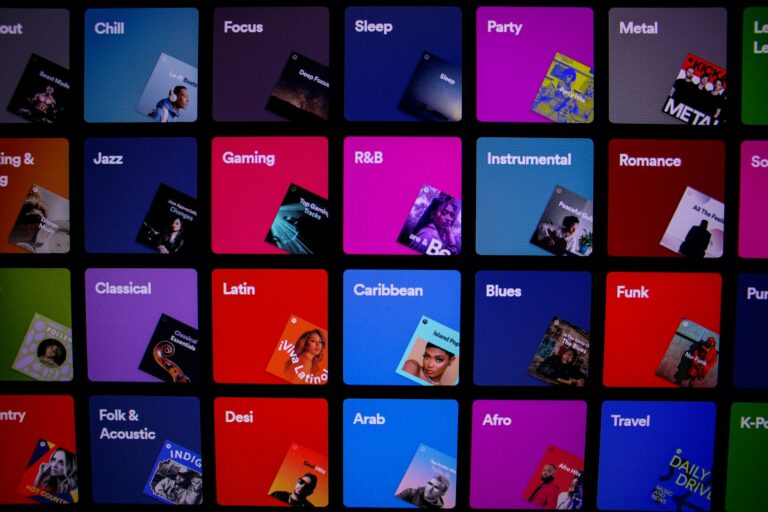Spotify Wrapped is a yearly tradition that music lovers eagerly await. It’s that special time when you get to see your listening habits wrapped up in a colorful, shareable package. If you missed the initial release, don’t worry – your listening data is still available to explore.
To check your Spotify Wrapped, simply open the Spotify app, go to the search bar, and type “Wrapped.” Your personalized Wrapped experience will appear in the search results, along with your custom playlists like “Your Top Songs.” The feature showcases your most-played artists, favorite genres, total listening minutes, and other fun statistics from the past year.
Spotify makes it easy to find Wrapped dating back to 2016, so you can compare your musical journey over time. If you want to keep your Wrapped playlists easily accessible, make sure to save them to your library. This way, you can revisit your favorites throughout the year and beyond.
1. Know When It’s Available
- Spotify Wrapped usually launches at the end of November or early December each year.
- It highlights your most‑played songs, artists, genres, and podcasts from the past year.
2. Open the Spotify App
- Make sure your app is updated to the latest version (iOS or Android).
- Look for a “Your Wrapped” banner or a colorful Wrapped button on the home screen (source: TechRadar).
3. Tap Into Your Wrapped Story
- Tap the banner to open your Wrapped Story.
- It plays like Instagram Stories—tap right to skip forward, left to go back, or press and hold to pause.
4. Explore More Wrapped Features
- After the Story, you’ll see playlists like:
- Your Top Songs [Year] – your most‑played tracks.
- Missed Hits – songs you might like but didn’t play.
- Spotify sometimes adds fun extras like personality types or “Sound Towns.”
5. Share Your Wrapped
- Spotify makes it easy to share your Wrapped cards directly to Instagram, TikTok, X (Twitter), or save them to your device.
- Just tap the Share button at the bottom of any Wrapped slide.
6. Access Old Wrapped Recaps
- If you missed a previous Wrapped, you can’t replay the interactive story, but you can still find:
- Your Top Songs playlists in your Spotify library (search “Your Top Songs [Year]”).
- The Spotify Wrapped Hub in December, which often includes past years’ playlists (source: SoftwareTestingHelp).
✅ Pro Tip: If you don’t see Wrapped, try updating the app or searching “Wrapped” in the Spotify search bar—it should take you to the Wrapped hub.
Key Takeaways
- Spotify Wrapped can be accessed through searching “Wrapped” in the Spotify app search bar.
- You can still view all your personalized stats and playlists from past years
- Save your Wrapped playlists to your library for easy access to your favorite music in the future.
Understanding Spotify Wrapped
Spotify Wrapped has become one of the most anticipated digital events of the year for music lovers. This personalized recap showcases your listening habits and musical journey throughout the year in a colorful, shareable format.
What Is Spotify Wrapped?
Spotify Wrapped is a personalized year-in-review feature that summarizes your listening habits from the past year. It presents your top artists, songs, genres, and podcasts in an engaging, story-like format designed for sharing on social media.
Think of it as your musical “receipt” for the year – showing exactly what soundtracked over the 12 months. The feature typically becomes available in early December and can be accessed through the Spotify app.
Wrapped includes colorful graphics, statistics about your listening time, and comparisons to other users. It also categorizes you into different listener “personalities” based on your habits and showcases how your music taste evolved throughout the year.
The Evolution of Spotify Wrapped
Spotify launched its first year-end review in 2015, but it wasn’t called “Wrapped” until 2016. Each year since, the feature has grown more sophisticated and interactive.
The early versions simply showed top songs and artists. By comparison, recent editions like Spotify Wrapped 2022 included interactive elements like music “auras,” listening personalities, and shareable cards.
Wrapped 2021 introduced artist video thank-you messages, while Wrapped 2020 adapted to the pandemic’s unique listening patterns. Wrapped 2019 didn’t just recap a year but summarized the entire decade.
With each iteration, Spotify adds new visualizations and data points to make the experience more engaging and personalized for users.
Importance of Personal Data in Spotify Wrapped
Your personal data fuels the entire Wrapped experience. Spotify tracks everything: what you play, when you listen, how long you stream, and which playlists you create.
This comprehensive data collection allows Spotify to create an amazingly accurate portrait of your musical year. It can identify when you discovered new genres or artists and how your taste changed with seasons or events.
The feature’s popularity demonstrates how people value seeing their behaviors reflected back at them in a meaningful way. Many users wait eagerly to discover their “listening personality” and total minutes streamed.
Spotify’s approach has been so successful that other platforms like Apple Music and YouTube have created their own year-in-review features. The personalized aspect makes music consumption feel more intentional and connected to your identity.
Accessing Your Wrapped Information
Spotify makes your yearly listening habits available through their Wrapped feature, which compiles your music stats into a fun, shareable format. The feature typically appears automatically on your home screen, but there are specific ways to find it if you miss the initial release.
When and How to Find Spotify Wrapped
Spotify typically releases Wrapped in early December each year. For 2025, you should expect it around the first week of December, based on previous release patterns. The feature compiles your listening data from January 1st through October 31st.
When Wrapped launches, you’ll see a colorful banner on your home screen in the Spotify app. If you miss this notification, you can search “Wrapped” in the search bar to find it.
An alternative method is to type “spotify:datastories” into the search function, which often works when other methods fail. This direct search approach has helped many users access their Wrapped when it wasn’t appearing normally.
You’ll need the latest version of the Spotify app to view Wrapped properly, so check for updates if you’re having trouble.
Navigating the Spotify App for Wrapped Data
Once Wrapped is available, accessing your listening data is straightforward. Open your Spotify app and look for the “Wrapped” banner on the home screen.
If you don’t see it immediately, tap the search icon at the bottom of your screen and type “Wrapped.” This should bring up both your personalized Wrapped experience and your Top Songs playlist.
The Wrapped feature includes:
- Your top artists
- Most-played songs
- Favorite genres
- Total minutes listened
- Personalized playlists
To share your stats, use the share button that appears during the Wrapped story. You can post directly to social media or save the images to your device.
Remember that past years’ Wrapped data remains accessible by searching for specific years like “Wrapped 2023” or “Top Songs 2022” in the search bar.
Exploring Content of Your Wrapped
Spotify Wrapped presents your listening habits in several engaging formats that reveal your musical identity throughout the year. Each section offers unique insights into your personal music journey.
Analyzing Your Top Songs and Artists
Your Spotify Wrapped prominently features your top songs and artists from the past year. The presentation typically includes your top 5 songs with play counts and time spent listening to each track.
Your most-played song gets special attention, often with details about when you first discovered it and how many times you repeated it. This can be surprisingly revealing about your year!
For artists, Wrapped shows not just your top 5, but also highlights your “music personality” based on listening patterns. This might indicate if you’re an early adopter of new artists or loyal to established favorites.
You can easily share these stats on social media with pre-designed cards. These colorful graphics are perfect for comparing music tastes with friends.
Genres and Music Preferences Overview
Wrapped breaks down your listening by genres, showing percentages for each musical style you enjoyed. This reveals whether you’re devoted to one genre or have eclectic tastes.
The presentation often includes unique combinations like “danceable indie” or “chill pop” that reflect your specific preferences. These custom genres sometimes become conversation starters among music fans.
Spotify also analyzes your listening patterns to determine if you’re an explorer (sampling many artists) or a devotee (focusing deeply on fewer artists). This insight appears with a visual representation of your music map.
Your mood-based listening gets attention too. Wrapped might highlight that you prefer upbeat music in mornings or calm tracks at night, giving you a fuller picture of how music integrates with your daily life.
Your Wrapped Story
The narrative element of Wrapped creates a personalized story of your year in music. This interactive slideshow format makes statistics feel meaningful and connected to your life events.
Your story might include listening milestones like the day you discovered a new favorite artist or when you played a particular song on repeat. These moments are presented as chapters in your musical year.
Wrapped often includes playful superlatives like “You listened to this song before it was cool” or “You were in the top 0.5% of this artist’s listeners.” These badges become points of pride for many music fans.
The story concludes with a custom playlist of your top songs and sometimes a “Missed Hits” collection of tracks Spotify thinks you might enjoy based on your listening patterns. This extends the Wrapped experience into the new year.
Technicalities of Spotify Wrapped
Spotify’s annual Wrapped feature works through complex data collection and music identification systems. The platform tracks your listening habits throughout the year while organizing music through standardized metadata frameworks.
The Role of Listening Data and Algorithms
Spotify collects your listening data throughout the year, typically from January 1st to October 31st. This cutoff date allows their team enough time to process the massive amounts of information before the December release.
When you stream a song, Spotify records details like:
- Play duration (songs must be played for at least 30 seconds to count)
- Time of day you listened
- Frequency of plays for specific tracks and artists
- Context of listening (playlist, album, or direct search)
Your Spotify Wrapped combines this listening data with powerful algorithms that identify patterns in your music consumption. These algorithms categorize your music into genres, determine your top artists, and even create personalized “Audio Auras” based on the mood of your most-played tracks.
The platform weights recent listening slightly higher than earlier months, which is why songs you played heavily in October might appear more prominently than those from February.
Understanding ID3 Tags and Metadata
ID3 tags are standardized metadata containers attached to audio files that provide essential information about each track. When you access your Wrapped, you’re seeing the results of this metadata organization.
These tags typically include:
- Song title
- Artist name
- Album title
- Release year
- Genre classification
- Track length
Spotify uses this metadata to properly categorize music and ensure accurate reporting in your Wrapped summary. When artists upload music to Spotify, they must include complete metadata to ensure their tracks appear correctly in users’ Wrapped results.
Beyond basic ID3 tags, Spotify’s system also incorporates advanced audio analysis that identifies characteristics like:
- Tempo and beat strength
- Energy level
- Acousticness
- Danceability
These data points help create the detailed genre breakdowns and mood analyses you see in your annual Wrapped presentation, making it more than just a list of most-played songs.
Sharing and Social Aspects
Sharing your Spotify Wrapped stats lets you compare music tastes with friends and join the yearly music celebration. The feature includes easy sharing options and creates opportunities for fun social interactions.
How to Share Spotify Wrapped on Social Media
Once you’ve viewed your Spotify Wrapped, sharing it takes just a few taps. At the end of your Wrapped story, you’ll see a share button that gives you options to post directly to social platforms or copy a link to share elsewhere.
To share your Wrapped:
- Open the Spotify app and access your Wrapped
- View all slides until you reach sharing options
- Tap “Share” on the card you want to post
- Choose your preferred social platform or “Copy Link”
You can also download your Wrapped images by using the download option while viewing your stats. This gives you more flexibility to customize your posts.
Engaging with Friends and the Community
Spotify Wrapped creates a massive cultural moment each December when millions share their listening habits. To make the most of this community experience:
Join the conversation by using the #SpotifyWrapped hashtag when posting your stats. This helps others find your posts and connects you to the broader discussion.
Try comparing your top artists and songs with friends to discover new music. You might find surprising overlaps or interesting differences in your listening habits.
The Spotify Community has dedicated threads where users share their Wrapped results. Participating in these discussions can lead to new music discoveries and connections with like-minded listeners.