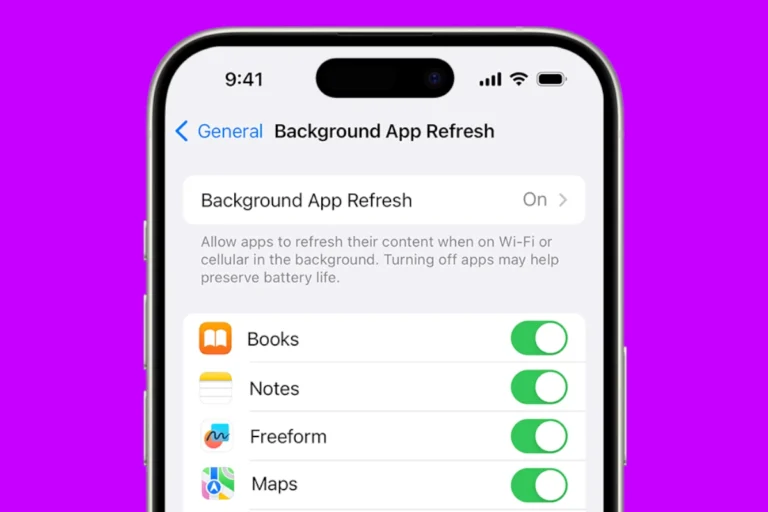Are you tired of constant interruptions from unknown numbers offering fake deals or phishing for your information? You’re not alone. Every day, millions of people are bombarded with unwanted text messages that clutter their phones and potentially threaten their security. You can reduce unwanted messages by blocking individual senders, reporting spam to your carrier, and using built-in filtering tools available on most smartphones.
Spam texts aren’t just annoying—they can be dangerous. Scammers use spoofed numbers to disguise their identity while trying to steal your personal information. The problem has grown worse in recent years, with some users reporting receiving ten or more spam texts in a single hour.
While it’s nearly impossible to completely eliminate spam texts, you can significantly reduce them using both phone settings and carrier services. iPhone users can filter unknown senders, while Android users have access to SMS Spam Recognition features that automatically detect and block suspicious messages.
📱 1. Don’t Engage With Spam Texts
Before doing anything else:
- Do not reply — even “STOP” or “UNSUBSCRIBE” can confirm your number is active.
- Don’t click links — they may lead to phishing sites or install malware.
- Don’t share personal info — legitimate companies never ask for passwords, PINs, or verification codes via text.
🚫 2. Block the Number
On iPhone:
- Open the spam message.
- Tap the number or contact name at the top.
- Tap Info → Block this Caller.
On Android:
- Open the spam message.
- Tap the three dots (⋮) in the top-right corner.
- Select Block number or Details → Block & report spam.
This stops future texts from that sender (source: wikiHow Tech).
🧰 3. Report the Spam
Reporting helps carriers and regulators block future scams.
- Forward the message to 7726 (SPAM) — works with most major U.S. carriers (AT&T, Verizon, T-Mobile).
- You’ll get a reply asking for the sender’s number — reply with it to complete the report.
- You can also report to the FTC at reportfraud.ftc.gov.
(Source: PCMag)
🔒 4. Use Built-In Spam Filters
iPhone:
- Go to Settings → Messages → Filter Unknown Senders.
- This moves texts from unknown numbers to a separate “Unknown Senders” tab.
Android (varies by brand):
- In Messages, tap Settings → Spam protection.
- Turn on Enable spam protection.
(Source: Security.org)
🛡️ 5. Enable Carrier or Third-Party Spam Filters
Most carriers offer free or low-cost spam-blocking tools:
- AT&T ActiveArmor
- Verizon Call Filter
- T-Mobile Scam Shield
You can also install trusted apps like Hiya, Truecaller, or Nomorobo for extra filtering (source: Norton).
🧹 6. Reduce Future Spam
- Don’t share your number publicly (social media, online forms, etc.).
- Opt out of data brokers — use services like Incogni to remove your data from marketing lists.
- Register your number with the National Do Not Call Registry.
- Avoid entering giveaways or surveys that request your phone number.
⚙️ 7. If Spam Persists
If you’re still getting spam:
- Reset network settings (may clear old SMS routing issues).
- Contact your carrier — they can block messages at the network level.
- Consider changing your number if the spam is overwhelming and persistent.
✅ Summary
| Step | Action | Purpose |
|---|---|---|
| 1 | Don’t reply or click | Prevent scams |
| 2 | Block sender | Stop future texts |
| 3 | Report to 7726 or FTC | Help block spam nationwide |
| 4 | Enable filters | Automatically detect spam |
| 5 | Use carrier tools | Strengthen protection |
| 6 | Protect your data | Reduce future spam |
| 7 | Contact carrier if needed | Last resort |
Key Takeaways
- Block individual senders and report spam messages to your wireless carrier by forwarding texts to 7726 (SPAM).
- Enable built-in filtering tools on your smartphone to automatically screen messages from unknown senders.
- Protect your personal information by avoiding clicking links in suspicious texts and never responding to messages from unknown numbers.
Understanding Spam Text Messages
Text message spam has evolved into a significant problem for mobile users. These unwanted messages create privacy concerns and can lead to financial scams when recipients interact with them.
Defining Spam in the Context of SMS
Spam text messages are unsolicited communications sent to mobile phones without the recipient’s consent. Unlike legitimate business texts, spam messages typically arrive from unknown sources and contain suspicious content designed to trick the receiver.
These messages often include strange links, requests for personal information, or too-good-to-be-true offers. Many spam texts use techniques like spoofing phone numbers to appear legitimate or local.
A key characteristic of text spam is its mass-distribution nature. Spammers send identical messages to thousands of recipients hoping for a small percentage to respond. This makes them different from targeted scams that might contain personalized information.
Common Types and Tactics of Spammers
Common SMS spam categories include:
- Fake package delivery notifications
- “Urgent” messages about bank accounts
- Fake IRS tax notifications or refunds
- Prize or lottery winnings
- Fake gift card offers
- Romance scams
Spammers use several sophisticated tactics. They often create a false sense of urgency, claiming immediate action is required. They frequently impersonate trusted entities like banks, government agencies, or popular retailers.
“Smishing” (SMS phishing) attempts to steal personal information through deceptive text messages. These messages typically contain links to malicious websites designed to look authentic.
The Impact of Spam Messages on Users
The consequences of spam texts extend beyond annoyance. Many recipients report feeling stressed or anxious when bombarded with multiple spam messages. Some users receive ten or more spam texts per hour during heavy waves.
Financial impacts can be severe when users fall victim to these scams. Clicking malicious links can install malware on devices or lead to credential theft. Providing personal information can result in identity theft or unauthorized account access.
Spam texts also create trust issues with legitimate text communications. Many businesses now use SMS for important notifications, but growing spam volumes make users skeptical of all text messages.
Phone users often waste valuable time sorting through and dealing with spam messages, which creates productivity losses and frustration with mobile technology in general.
Legal Framework Governing Spam Messages
Unwanted text messages are regulated by several federal laws and agencies that protect consumers. These regulations establish penalties for violators and provide mechanisms for reporting spam messages.
Role of the Federal Communications Commission
The Federal Communications Commission (FCC) plays a crucial role in combating spam text messages. The FCC enforces rules that prohibit unwanted automated messages and provides consumers with ways to report violations.
If you receive illegal spam texts, you can file a complaint with the FCC. These complaints help the agency identify patterns of abuse and take enforcement action against violators.
The FCC also requires wireless carriers to implement blocking technologies that help reduce the number of spam messages reaching consumers. These measures include network-level filtering and authentication protocols to verify the source of messages.
Additionally, the FCC regularly issues consumer alerts about new spam tactics and provides educational resources to help people protect themselves from text message scams.
Federal Trade Commission’s Regulations
The Federal Trade Commission (FTC) enforces several regulations aimed at protecting consumers from deceptive and unfair business practices, including spam text messages.
The FTC’s CAN-SPAM Act establishes requirements for commercial messages and gives recipients the right to opt out of receiving future texts. Key requirements include:
- No false or misleading header information
- No deceptive subject lines
- Clear identification of the message as an advertisement
- Inclusion of a valid physical postal address
- Simple opt-out mechanisms for recipients
The FTC encourages consumers to forward spam texts to 7726 (SPAM), which helps wireless providers block similar messages. The agency also collects consumer complaints through its website to identify and prosecute major spammers.
Understanding the Telephone Consumer Protection Act
The Telephone Consumer Protection Act (TCPA) is one of the most powerful tools against spam text messages. Passed in 1991 and updated several times since, this law specifically addresses unwanted automated communications.
Under the TCPA, businesses must obtain prior express written consent before sending marketing texts to consumers. This opt-in requirement is strict—companies cannot assume consent based on an existing business relationship.
Violations of the TCPA carry significant penalties. Spammers can face fines starting at $500 per text and up to $1,500 for willful violations. These penalties create a strong deterrent against mass texting campaigns.
The TCPA also prohibits automated texts to emergency service numbers, hospital rooms, and similar facilities. It restricts texting hours to between 8 AM and 9 PM in the recipient’s time zone, further protecting consumers from intrusive communications.
Technical Solutions to Prevent Spam Texts
Modern smartphones offer several built-in and third-party options to fight unwanted text messages. These range from simple filtering features already on your phone to specialized apps designed to catch sophisticated spam attempts.
Using Built-In Message Filtering Options
Both iPhone and Android devices include free spam-fighting tools. On iPhones, users can filter unknown senders by going to Settings > Messages and turning on “Filter Unknown Senders.” This separates messages from unknown numbers into a separate list, reducing interruptions.
For Android users, the process is slightly different. They can access spam protection by opening their Messaging app, tapping the three dots in the upper corner, and selecting “Settings.” From there, they should tap “Spam Protection” to enable filtering.
These built-in options work best for obvious spam but may miss sophisticated scam attempts. They serve as a good first line of defense without requiring additional downloads or subscriptions.
Third-Party Apps for Enhanced Protection
For stronger protection, specialized apps offer advanced filtering capabilities. Popular options include:
- SpamHound: Free for iOS, uses pattern recognition
- RoboKiller: Subscription-based for iOS and Android
- TextKiller: Uses AI to identify text scams
- SMS Spam Stopper: Simple interface for quick blocking
These apps use more sophisticated filtering than built-in options. They can identify suspicious content patterns and automatically block known spam numbers. Many offer customizable settings to block specific keywords or message types.
Third-party solutions typically cost between $2-5 monthly but provide significantly better protection than free options, especially against sophisticated “smishing” (SMS phishing) attempts.
Carrier-Specific Spam Blocking Services
Major mobile carriers offer their own spam protection services. Verizon, AT&T, and T-Mobile all provide options to block unwanted calls and texts directly through their networks.
These services often work in the background without requiring user intervention. Verizon’s Call Filter and AT&T’s ActiveArmor provide spam alerts and blocking capabilities. T-Mobile’s Scam Shield offers similar protection.
Some carrier services are included with monthly plans, while premium versions with enhanced features may cost extra. The advantage of carrier solutions is they work at the network level, potentially catching spam before it reaches the device.
To activate these services, customers can contact their carrier’s customer service, visit their account portal online, or use the carrier’s official mobile app to enable protection features.
Practical Steps to Reduce Unwanted Texts
Taking action against spam texts requires both preventive measures and active reporting. These simple techniques can significantly decrease the number of unwanted messages cluttering your phone.
Blocking Spam Numbers Manually
Most smartphones have built-in features to block specific phone numbers. On iPhones, open a message from the spam sender, tap the contact name, then select “info” and “Block this Caller.” For Android users, the process varies slightly by device manufacturer.
On Samsung phones, open the messaging app, tap the three dots icon in the upper right corner, select “Settings,” and then tap on “Spam Protection” to manage blocked numbers.
Another effective approach is to press and hold the spam message itself. This typically brings up an option to block the sender or report the message as spam.
Remember that blocking individual numbers has limitations with spammers who frequently change their sending numbers.
Filtering Messages from Unknown Senders
Modern smartphones offer filtering options that automatically sort messages from unknown contacts into separate folders.
On iPhones, go to Settings > Messages and enable “Filter Unknown Senders.” This creates a separate tab for messages from people not in your contacts list.
Android users can use Google Messages which has built-in spam protection. Third-party apps like SpamHound, RoboKiller, and TextKiller provide additional filtering capabilities.
An important rule: never reply to spam texts, even if they instruct you to “text STOP.” Responding confirms your number is active, potentially leading to more spam.
Reporting Spam to Authorities
Reporting spam texts helps authorities identify and stop large-scale scammers. Forward suspicious messages to 7726 (SPAM), which works with most major carriers in the United States.
The Federal Communications Commission (FCC) accepts complaints about unwanted texts. Visit their website or use their smartphone app to file a complaint if you believe you’ve received illegal messages.
Your mobile carrier also has reporting systems. Check your carrier’s website or app for specific reporting instructions. T-Mobile, Verizon, and AT&T all offer tools to report spam texts directly through their services.
Reporting not only helps protect yourself but contributes to broader efforts to combat text message scams and fraud.
Best Practices for Personal Information Safety
Protecting your personal information is crucial in the fight against unwanted spam texts. The right habits can significantly reduce your exposure to text message scams and keep your data secure.
Securing Personal Data Against Spam
Be selective about where you share your phone number. Many spam texts happen because your number was shared with marketers or exposed in data breaches. Consider using a secondary phone number for online forms and accounts that might sell your information.
Review privacy policies before giving consent to companies. Many businesses have checkboxes during signup that authorize them to text you or share your information with partners. Uncheck these boxes whenever possible.
Use privacy settings on social media platforms to hide your phone number from public view. Scammers often scrape these platforms for contact details.
Important privacy measures:
- Use unique passwords for all accounts
- Regularly check for data breaches that might include your information
- Consider a paid call-blocking service for enhanced protection
Educating Yourself on Phishing Attempts
Learn to identify common text scam patterns. Phishing texts often create false urgency or pose as trusted organizations like your bank, the IRS, or delivery services.
Stay informed about current scam tactics. Fraudsters constantly evolve their approaches, so following security news helps you recognize new tricks.
Be wary of texts containing unusual links, even if they appear to come from friends. Legitimate organizations typically don’t request sensitive information via text messages.
Red flags in suspicious texts:
- Urgent requests for personal information
- Poor grammar or spelling errors
- Shortened or strange-looking links
- Requests to download apps or files
Avoiding Engagement with Suspicious Texts
The most important rule is simple: don’t engage with suspicious texts. Even replying “STOP” to an unknown sender can confirm your number is active, potentially increasing spam.
Never click on links in suspicious messages. These links might install malware or lead to phishing sites designed to steal your information.
Report spam messages to help combat the problem. Forward suspicious texts to 7726 (SPAM), which helps wireless providers block similar messages in the future.
Delete suspicious messages after reporting them. Keeping them increases the chance you might accidentally click on harmful links later.
Support and Resources
When dealing with spam text messages, several organizations and services can offer help and guidance. These resources provide ways to report unwanted texts and get personalized assistance for complex situations.
Utilizing Consumer Protection Agencies
The Federal Communications Commission (FCC) plays a crucial role in fighting text message spam. They allow consumers to file complaints about illegal texts or spoofing scams through their website. Filing these reports helps the FCC identify trends and take enforcement actions against violators.
The Federal Trade Commission (FTC) is another valuable resource. Through their DoNotCall registry and complaint system, they track spam text activities and pursue legal action against major offenders.
Both agencies provide educational materials about current scams and prevention techniques. Their websites feature guides on recognizing suspicious messages and steps to protect your personal information.
Tech Support Services Like JustAnswer
For personalized assistance with persistent spam issues, tech support services such as JustAnswer can be valuable. These platforms connect users with verified tech experts who provide customized solutions based on:
- Your specific device model
- Operating system version
- Carrier-specific settings
- Unique spam situations
Such services can guide users through advanced blocking techniques not covered in basic tutorials. They help troubleshoot when built-in protection features fail and explain how to properly document spam for effective reporting.
Many tech support services offer ongoing support plans for those facing sophisticated or evolving spam campaigns, ensuring protection measures stay current as spammers develop new tactics.
Frequently Asked Questions
Blocking unwanted text messages requires specific steps that vary by device type. The methods below offer practical solutions for different phone models and situations to help protect against text message spam.
What are the steps to block spam SMS on an iPhone device?
iPhone users can block spam texts in several ways. First, they can directly block a number by opening the message, tapping the contact at the top, and selecting “info” followed by “Block this Caller.”
Apple devices also include a built-in filter for unknown senders. To activate this, users should go to Settings, select Messages, and toggle on “Filter Unknown Senders.” This separates messages from unknown numbers into a separate list.
iPhone users can also report spam messages by forwarding them to 7726 (SPAM). This helps carriers identify and block spammers.
How can one effectively block spam text messages on an Android phone?
Android phones offer robust spam protection features. Users can open the Messages app, tap their profile icon, and select “Messages Settings” then “Spam protection.” They should then enable spam protection by turning on the switch.
For individual messages, users can open the spam message, tap the three-dot menu, and select “Block number.” This prevents future texts from that sender.
Many Android users also find success with Google Messages, which includes advanced spam detection and blocking capabilities.
Is there a way to filter or block text messages without a specific number on smartphones?
Yes, both major platforms offer solutions for messages without specific numbers. On iPhones, the “Filter Unknown Senders” feature automatically segregates messages from numbers not in your contacts.
Android users can enable spam protection in their messaging app settings. This uses artificial intelligence to identify likely spam, even from changing or spoofed numbers.
Third-party apps like Hiya can block messages based on area codes or patterns rather than specific numbers, providing broader protection against spam campaigns.
What methods can Samsung phone users employ to prevent receiving spam texts?
Samsung users can utilize the built-in “Smart Call” feature found in their phone app settings. This identifies and filters suspected spam calls and texts.
In the Samsung Messages app, users can block specific numbers by opening a message, tapping the three-dot menu, selecting “Block number,” and confirming the action.
Samsung phones also support forwarding suspicious messages to 7726 (SPAM), which helps carriers identify and block spammers across their networks.
Can spam calls be permanently blocked, and if so, how?
While no solution permanently blocks all spam calls, several effective methods exist. Users can register their number with the National Do Not Call Registry at donotcall.gov to reduce legitimate telemarketing calls.
Most smartphones allow users to silence calls from unknown numbers. On iPhone, go to Settings > Phone > Silence Unknown Callers. Android users can find similar settings in their Phone app.
Carrier-provided services like T-Mobile Scam Shield, AT&T Call Protect, and Verizon Call Filter offer additional layers of protection against spam and scam calls.
What actions should I take if I start receiving unsolicited text messages?
The first rule when receiving spam texts is to avoid engaging with them. Never click links, download attachments, or reply, as these actions confirm your number is active.
Report the message by forwarding it to 7726 (SPAM). This helps mobile carriers track and block spammers across their networks.
Block the sending number using your phone’s built-in blocking features, and consider enabling spam protection features in your messaging app settings to prevent future unwanted messages.