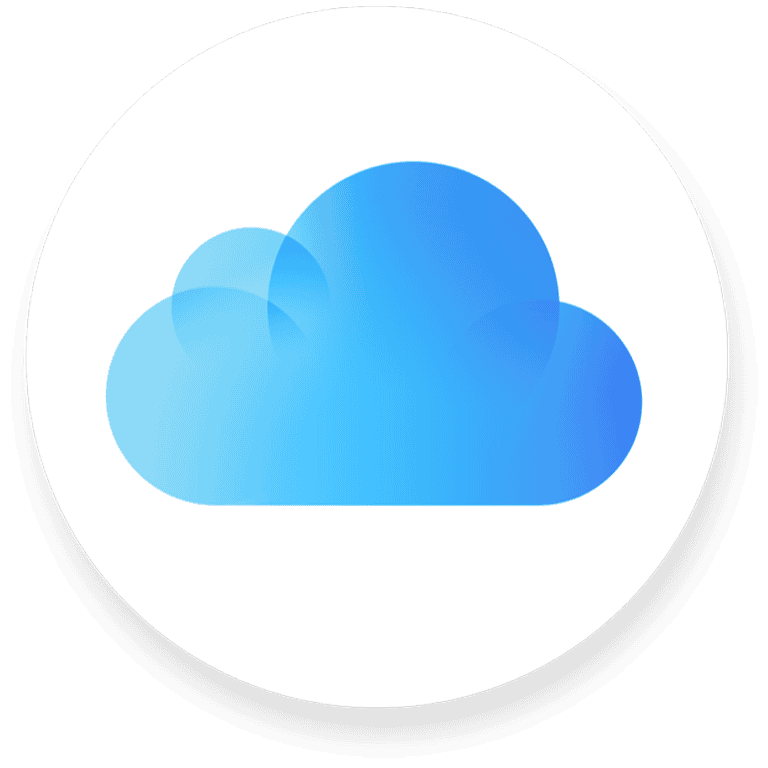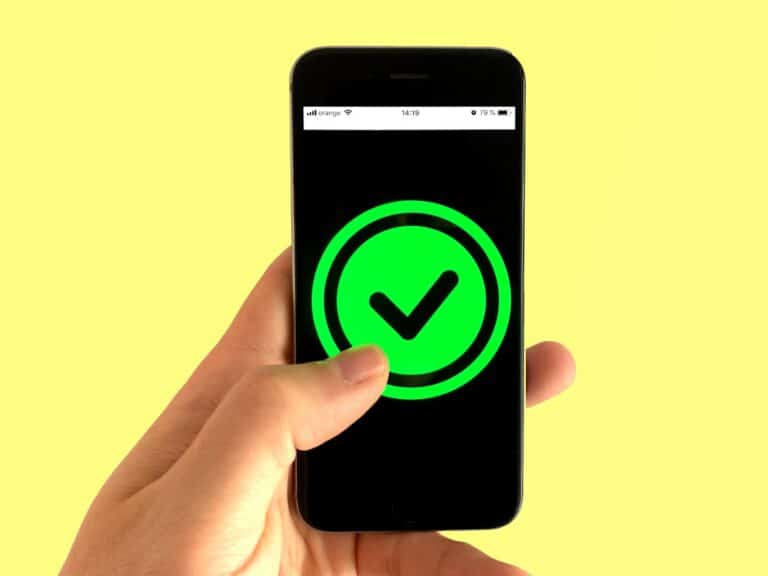Are you tired of Wi-Fi dead zones in your home? When your signal doesn’t reach every corner, you have two main options to boost coverage: mesh networks or Wi-Fi extenders. Both can help, but they work in very different ways.
Mesh Wi-Fi systems offer better speeds than extenders because they create a unified network with specially tuned router and satellite nodes working together seamlessly. Unlike extenders that simply repeat your existing signal, mesh networks use separate antennas and channels for the backhaul connection. This means you get stronger performance throughout your home without the signal degradation that often happens with extenders.
For smaller spaces with just one or two problem areas, a Wi-Fi extender might be sufficient. They’re typically more affordable and easier to set up. However, if you have a larger home or want consistent coverage everywhere, mesh is the clear winner. With mesh, you’ll experience fewer connection drops as you move around your house and better overall performance for streaming, gaming, and working from home.
Mesh vs. Extender: Which Network Solution Is Right for Your Home?
If your Wi-Fi drops in certain rooms or struggles to reach the backyard, you’ve probably thought about upgrading your network. Two popular options are Wi-Fi extenders and Mesh Wi-Fi systems — but they work very differently.
Let’s break down how each works, their pros and cons, and which one fits your home best.
🧩 1. What Is a Wi-Fi Extender?
A Wi-Fi extender (also called a repeater or booster) connects to your existing router and rebroadcasts its signal to cover dead zones.
How it works:
- It picks up your router’s signal.
- It sends out a new one under a separate network name (SSID).
- Devices connect to whichever signal is stronger.
Pros:
✅ Affordable (many under $60)
✅ Easy plug-and-play setup
✅ Ideal for small coverage gaps
Cons:
❌ Creates a second network (e.g., “HomeWiFi_EXT”)
❌ Can reduce speed by 30–50%
❌ Performance drops with distance from the router
Best for: Small homes, apartments, or single dead zones (source: Cybernews).
🧠 2. What Is a Mesh Wi-Fi System?
A Mesh Wi-Fi system replaces your router with multiple nodes (or satellites) that work together to create a single, seamless network across your entire home.
How it works:
- One node connects to your modem.
- Additional nodes communicate wirelessly (or via Ethernet) to share the same network.
- Your device automatically connects to the strongest node as you move around.
Pros:
✅ Seamless, single network name
✅ Consistent speeds throughout the home
✅ Easy app-based management and updates
✅ Scalable — add more nodes anytime
Cons:
❌ More expensive (typically $150–$400+)
❌ Setup takes a bit longer
❌ Overkill for small spaces
Best for: Large homes, multi-story houses, or spaces with thick walls (source: How-To Geek).
⚙️ 3. Key Differences at a Glance
| Feature | Wi-Fi Extender | Mesh Wi-Fi System |
|---|---|---|
| Network Name (SSID) | Creates separate network | Single unified network |
| Speed | May reduce speed | Maintains consistent speed |
| Coverage | Adds limited range | Covers entire home evenly |
| Ease of Setup | Simple plug-in | App-guided, slightly longer |
| Scalability | One or two units max | Easily expandable |
| Price Range | $30–$100 | $150–$600+ |
| Ideal Use Case | Fix small dead zones | Full-home coverage |
🏠 4. Which Should You Choose?
Choose a Wi-Fi Extender if:
- You already have a good router but one weak spot (like the garage or patio).
- You’re on a budget.
- You don’t mind switching between networks manually.
Choose a Mesh Wi-Fi System if:
- You have a large home (2,000+ sq. ft.) or multiple floors.
- You want seamless roaming and consistent speed everywhere.
- You stream, game, or work remotely from multiple rooms.
- You plan to future-proof your home network.
(source: HighSpeedInternet.com)
🧰 5. Pro Tips for Better Wi-Fi Performance
- Router placement matters: Keep it central and elevated.
- Avoid interference: Stay clear of microwaves, cordless phones, and thick walls.
- Use Ethernet backhaul (if possible): For mesh systems, wired connections between nodes boost stability.
- Update firmware regularly: Both routers and extenders benefit from security and performance updates.
- Consider Wi-Fi 6 or Wi-Fi 7 models: They offer better range, speed, and device handling.
💡 Final Verdict
| Home Type | Recommended Solution |
|---|---|
| Apartment or small home | Wi-Fi Extender |
| Medium to large home (2+ floors) | Mesh Wi-Fi System |
| Smart home with many devices | Mesh Wi-Fi System (Wi-Fi 6/7) |
| Budget-conscious setup | Wi-Fi Extender |
🏁 Bottom Line
Wi-Fi extenders are a quick, affordable fix for small coverage gaps.
Mesh systems are the smarter, long-term solution for whole-home performance and reliability.
If you’re tired of buffering or dropped Zoom calls, a mesh network is the best investment for 2025 — especially as smart homes and Wi-Fi 7 devices become the new standard.
Key Takeaways
- Mesh systems create a unified network with better speeds while extenders simply repeat your existing signal, often with reduced bandwidth.
- Wi-Fi extenders work well for smaller homes with one or two dead zones, while mesh networks excel in larger spaces requiring consistent coverage.
- Your choice between mesh and extender depends on your budget, home size, and whether you need advanced features like seamless roaming between access points.
Understanding Mesh Networks
Mesh networks create a seamless blanket of Wi-Fi coverage throughout your home using multiple devices that work together as a single system. These networks excel at eliminating dead zones and maintaining consistent connections as you move around your space.
Components of a Mesh System
A mesh Wi-Fi system typically consists of a main router (sometimes called the base station) that connects directly to your modem, plus additional satellite nodes placed throughout your home. These nodes communicate with each other to form a unified network with a single network name and password.
Unlike traditional setups, mesh satellites aren’t just signal repeaters. They’re equal partners in your network that work together as a team. Each node can communicate with every other node, creating multiple paths for data to travel.
Most mesh systems include these key components:
- Base station/primary router
- Satellite nodes (typically 1-3 additional units)
- Mobile app for setup and management
- Cloud-based management services
Advantages of Mesh Wi-Fi
Mesh networks excel at providing consistent coverage throughout larger homes or multi-level buildings. As you move around, your devices automatically connect to the strongest node without dropping connection or requiring you to switch networks.
The entire system uses one network name (SSID) and password, creating a truly seamless experience. This means you won’t need to manually switch between networks as you move through your home.
Mesh systems are highly scalable – you can easily add more nodes to expand coverage as needed. Most are designed for simple setup through smartphone apps that walk you through the process.
Many mesh systems also offer:
- Automatic updates
- Advanced security features
- Prioritization controls for different devices
- Guest network management
Potential Drawbacks
Mesh systems typically cost more than traditional routers or extenders. A quality mesh setup usually starts around $200-300 for a two or three-unit system, making it a significant investment compared to simpler options.
Performance can sometimes be affected by how nodes communicate. Some budget mesh systems may experience reduced speeds at satellite nodes, especially if they don’t have dedicated backhaul channels for node-to-node communication.
Mesh networks may be overkill for smaller living spaces. If you have an apartment or small home under 1,500 square feet, a single powerful router might serve your needs just as well at a lower cost.
Setting up nodes requires strategic placement. Each node needs to be close enough to maintain strong connections with other nodes while being far enough apart to expand coverage effectively.
Exploring Wi-Fi Extenders
Wi-Fi extenders are popular devices that help solve dead zone problems in homes and offices by boosting your existing wireless signal. They work with your current router to expand coverage without requiring a complete system replacement.
How Wi-Fi Extenders Work
Wi-Fi extenders (also called range extenders) capture the wireless signal from your main router and rebroadcast it to create a wider coverage area. They essentially act as a bridge between your router and the devices in areas with weak signals.
When you set up an extender, it creates a secondary network that your devices can connect to. Most modern extenders use dual-band technology, which means they can receive data on one band and transmit it on another to reduce interference.
The placement of your extender is crucial for optimal performance. It should be positioned where it can still receive a strong signal from your router while being close enough to the dead zone you want to cover.
Setup process typically involves:
- Plugging in the extender
- Connecting it to your existing network
- Configuring settings through a web interface or app
Benefits of Wi-Fi Extenders
Affordability is a major advantage of Wi-Fi extenders. They’re significantly less expensive than replacing your entire network with a mesh system.
Easy installation makes extenders appealing to those who aren’t tech-savvy. Most modern extenders feature simple setup processes with WPS buttons or user-friendly mobile apps.
Compatibility is another key benefit. Wi-Fi extenders work with virtually any router, regardless of brand or age. This means you can keep your current equipment without worrying about compatibility issues.
Flexibility in placement allows you to target specific problem areas in your home. You can move the extender to different locations until you find the optimal spot for improving signal strength.
Limitations of Wi-Fi Range Extenders
Reduced speeds are common with extenders. Because they receive and rebroadcast signals, they typically deliver about half the bandwidth of your main router to connected devices.
Separate networks can be frustrating. Many extenders create a new network name (SSID), meaning you might need to manually switch networks as you move through your home.
Connection instability can occur when moving between coverage areas. Your device might hold onto a weak signal instead of switching to the stronger one.
Interference issues are more common with extenders. They’re susceptible to the same obstacles as your router—walls, floors, and electronic devices can all disrupt signal transmission.
Performance degradation happens when adding multiple extenders. While you can use several extenders, each hop between devices creates additional latency and bandwidth reduction.
Comparing Mesh and Extender Technologies
When upgrading your home Wi-Fi, you’ll need to choose between mesh networks and traditional extenders. These technologies address dead zones differently, with distinct impacts on performance, setup complexity, and budget requirements.
Performance Considerations
Mesh networks typically deliver superior performance compared to Wi-Fi extenders. While extenders can boost your signal reach, they often reduce speeds by up to 50% because they must receive and retransmit data on the same channel.
Mesh systems use dedicated communication channels between nodes, maintaining stronger throughput throughout your home. This technology creates a single unified network rather than separate networks with different names.
For larger homes, mesh networks excel at providing seamless roaming. You can move throughout your house without disconnections as your devices automatically connect to the nearest node.
Many newer mesh systems support Wi-Fi 6, offering faster speeds and better handling of multiple connected devices simultaneously. This becomes increasingly important as you add more smart home devices.
Ease of Setup and Use
Setting up a mesh system is typically straightforward. Most use smartphone apps that guide you through the process with visual instructions and automated testing.
Wi-Fi extenders often require more technical knowledge. You’ll need to manually position the extender, connect to its setup network, and configure settings through a web interface or app.
A key advantage of mesh networks is their unified management. You control all nodes through one interface, making it easy to:
- Update firmware on all devices simultaneously
- Apply parental controls network-wide
- Monitor connected devices from one dashboard
Unlike extenders that typically create separate networks with different names, mesh systems maintain a single SSID. This means your devices connect automatically to the strongest signal without manual switching.
Cost Implications
Budget considerations often favor extenders for smaller spaces. Basic Wi-Fi extenders typically cost between $50-$80, making them an economical choice for addressing a single dead zone.
Mesh systems represent a larger investment. Entry-level two-node systems start around $200, while premium setups can exceed $500. Additional nodes generally cost $100-$200 each.
When calculating value, consider that mesh systems typically replace your existing router. Extenders work with your current equipment, potentially saving money if you have a newer router.
For multi-story homes or larger spaces exceeding 2,500 square feet, mesh networks often provide better long-term value despite higher upfront costs. They eliminate the frustration of dead zones and connection juggling between networks.
Solving Common Wi-Fi Challenges
Wi-Fi problems can frustrate even the most patient people. Both mesh systems and extenders offer solutions to these common issues, but they tackle them differently.
Eliminating Dead Zones
Dead zones are areas in your home where Wi-Fi signals can’t reach. These spots often occur behind thick walls, near appliances, or in rooms far from your router.
Mesh networks excel at eliminating dead spots because they create a blanket of coverage throughout your home. Each mesh node communicates with others to ensure seamless connectivity as you move around.
Wi-Fi extenders can also help with dead zones, but they’re better suited for smaller problem areas. Place an extender halfway between your router and the dead zone for best results.
Best practices for eliminating dead zones:
- Position mesh nodes or extenders where they have clear line of sight
- Keep devices away from microwave ovens and baby monitors
- Test signal strength with a Wi-Fi analyzer app to find optimal placement
Improving Wi-Fi Signal Strength
Weak signal strength leads to slow speeds and dropped connections. Your distance from the router, obstacles between devices, and interference all affect signal quality.
Mesh systems provide consistent signal strength throughout your coverage area. They automatically choose the best wireless channels and route your connection through the strongest path.
Extenders boost your existing signal but may reduce bandwidth by up to 50%. This happens because they must receive and retransmit data using the same radio.
To maximize signal strength:
- Place your primary router in a central location
- Position mesh nodes or extenders before signal becomes too weak
- Update firmware regularly on all network devices
- Consider signal strength indicators when setting up equipment
Wi-Fi Coverage Range Enhancement
The average router covers about 1,500 square feet, but your home’s layout greatly affects this range. Extending coverage requires strategic planning.
Mesh networks shine in larger homes, creating a single network that follows you everywhere. You can add additional nodes to expand coverage without creating separate networks.
Extenders work well for more focused range enhancement. They’re ideal when you need to push your signal to specific areas like a garage or patio.
Factors that impact coverage range:
- Building materials (concrete and metal block signals more than wood)
- Number of floors in your home
- Placement height (higher is generally better)
- External interference from neighbors’ networks
For multi-story homes, place mesh nodes on different floors to maximize vertical coverage and eliminate weak spots between levels.
Advanced Wi-Fi Features
Modern wireless networking offers sophisticated capabilities that significantly impact your home network performance. These advanced features can make the difference between a frustrating and seamless internet experience.
The Role of Wi-Fi 6
Wi-Fi 6 (802.11ax) represents a major leap forward in wireless technology that benefits both mesh networks and extenders. This standard delivers faster speeds, improved capacity, and better performance in congested areas.
With Wi-Fi 6, you’ll experience:
- Higher theoretical speeds (up to 9.6 Gbps)
- Reduced latency for smoother gaming and video calls
- Better battery life for connected devices through Target Wake Time technology
- Improved performance when multiple devices connect simultaneously
Mesh systems typically adopt new standards like Wi-Fi 6 faster than basic extenders. Many premium mesh options now include Wi-Fi 6 capabilities, providing better handling of multiple simultaneous connections throughout your home.
Dual-Band and Tri-Band Considerations
The number of frequency bands your network equipment uses directly impacts performance. Understanding these differences helps you make smarter buying decisions.
Dual-band devices operate on 2.4GHz and 5GHz frequencies:
- 2.4GHz: Longer range but slower speeds
- 5GHz: Faster speeds but shorter range
Tri-band devices add an additional 5GHz band, allowing for:
- Dedicated backhaul communication between mesh nodes
- Less congestion on your main network
- Faster overall speeds across your mesh system
Most high-performance mesh systems feature tri-band technology, using the extra band for backhaul traffic between nodes. This preserves your main network bandwidth for your devices rather than system communication.
Network Security and Management
Advanced Wi-Fi systems offer comprehensive security features and management tools that protect your network and simplify administration.
Most modern mesh systems provide:
- Simplified app-based management with intuitive interfaces
- Automatic firmware updates for enhanced security
- Guest network capabilities to separate visitor traffic
- Parental controls for content filtering and access scheduling
- Seamless roaming as you move through your home
Basic extenders typically offer fewer security features and more cumbersome management interfaces. Many require separate configuration for each device, while mesh systems use a single management interface.
You’ll find more robust network monitoring tools in mesh systems, giving you visibility into connected devices, usage patterns, and potential security issues.
Choosing the Right Solution
Selecting between mesh WiFi and WiFi extenders depends on understanding your specific home needs, budget constraints, and technical requirements for optimal coverage.
Assessing Home Wi-Fi Needs
Start by evaluating your home’s size and layout. For homes larger than 2,500 square feet or with multiple floors, a mesh WiFi system is typically more effective at providing consistent coverage.
Consider your home’s construction materials. Brick walls, concrete, and metal can significantly block WiFi signals. Mesh systems are better at working around these obstacles by creating multiple signal paths.
Think about your internet usage patterns. Do you:
- Stream 4K video in multiple rooms?
- Have many connected devices (20+)?
- Work from home requiring stable connections?
- Game online where low latency is critical?
Run a speedtest in different areas of your home to identify dead zones. This helps you understand exactly where your current WiFi network struggles to reach.
Comparative Analysis of Mesh and Extenders
Cost Considerations:
WiFi extenders are generally more affordable, with decent options starting at $30-60. Mesh systems typically start at $150-300 for a complete setup with 2-3 nodes.
Performance Comparison:
| Feature | Mesh WiFi | WiFi Extender |
|---|---|---|
| Seamless roaming | Yes | Limited/No |
| Single network name | Yes | Often creates second SSID |
| Download speeds | Consistent | Can drop significantly |
| Setup complexity | Simple | Moderate |
WiFi extenders are more suitable for specific areas with signal issues, making them cost-effective for addressing localized dead zones.
Mesh systems can connect through other mesh nodes, creating a chain effect to cover distant areas, while extenders must connect directly to your main router.
Making an Informed Decision
Consider your broadband plan speed. If you’re paying for high-speed internet (300+ Mbps), a mesh system will better distribute that speed throughout your home.
Your technical comfort matters. Mesh systems typically offer user-friendly apps for setup and management, while some extenders require more technical knowledge.
Future-proofing is important. If you plan to add more smart home devices or upgrade your internet speed, mesh systems scale better by simply adding more nodes.
Budget constraints are real – if you only have one problematic area, a quality WiFi extender may solve your issue without replacing your entire network.
Remember that mesh systems typically replace both your router and extenders, creating an entirely new network, while extenders work with your existing cable modem and router setup.
Frequently Asked Questions
Many homeowners struggle to decide between mesh networks and Wi-Fi extenders when trying to improve their wireless coverage. These common questions address the key differences and help you choose the right solution for your needs.
What are the differences between a mesh network and a Wi-Fi extender?
A mesh network creates a unified wireless system using multiple devices that work together seamlessly. Each mesh unit communicates with the others to create a single network with one name.
Wi-Fi extenders, on the other hand, rebroadcast your existing signal with a different network name. This means you might need to manually switch between networks as you move through your home.
Mesh systems typically replace your current Wi-Fi setup completely, while extenders add onto your existing network without replacing it.
What are the advantages and disadvantages of using a mesh network compared to a Wi-Fi extender?
Mesh networks offer seamless roaming throughout your home without disconnecting. You won’t notice when your device switches from one mesh point to another, creating a better user experience.
Mesh systems are easier to manage through a single app and often include advanced features like parental controls and security options. However, they cost significantly more than extenders.
Wi-Fi extenders are budget-friendly and simple to install. The downside is they often reduce speed and create separate networks that require manual switching.
How does a mesh network’s performance compare to that of a traditional Wi-Fi extender?
Mesh networks maintain more consistent speeds throughout your coverage area. The dedicated communication between mesh points helps maintain signal strength across your home.
Extenders typically cut bandwidth by half because they use the same radio to receive and retransmit data. This results in reduced performance, especially in areas far from your main router.
Mesh systems handle multiple devices better and provide more reliable connections for bandwidth-intensive activities like video streaming and gaming.
Can a mesh network be used in conjunction with an existing Wi-Fi extender, and if so, how?
Yes, you can use both systems together, but it’s generally not recommended for optimal performance. If you already have extenders and want to add mesh, it’s usually better to replace the entire system.
If you must use both, keep them on separate channels to avoid interference. Your devices may still need to manually switch between the different networks.
Some newer mesh systems can integrate certain extenders as additional access points, but compatibility varies by manufacturer.
What factors should be considered when choosing between a mesh system and a Wi-Fi extender for improving home wireless coverage?
Consider your home’s size first. Mesh networks work better for larger homes, while extenders might suffice for smaller spaces or just covering a dead zone or two.
Your budget plays a major role. Mesh systems start at $200-300 for a basic setup, while quality extenders can be found for $50-100.
Think about your technical comfort level. Mesh systems are typically easier to set up and manage through user-friendly apps.
Which offers a more seamless online experience in a large home, a mesh network or multiple Wi-Fi extenders?
Mesh networks provide a significantly more seamless experience in larger homes. With one network name and automatic switching between points, you won’t experience disconnections when moving around.
Multiple extenders can cover a large home but create a patchwork of different networks you need to manually switch between.
Mesh systems also manage bandwidth more efficiently across all your connected devices, providing better performance when multiple people are online simultaneously.