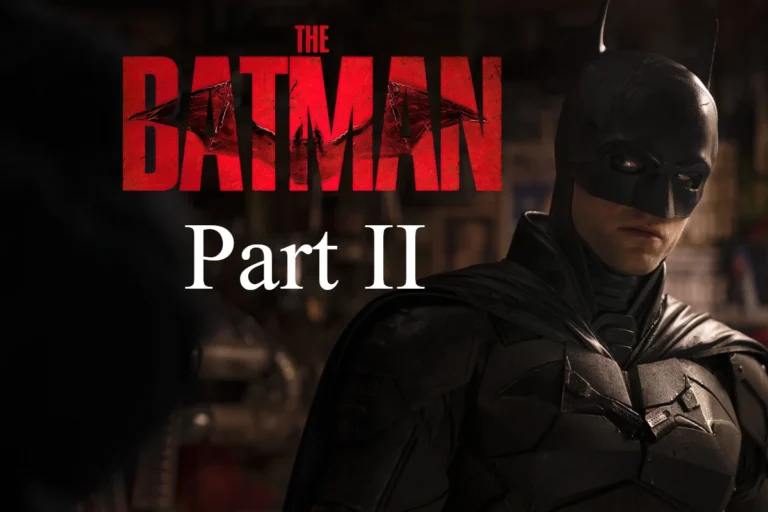Pixar’s next big original film, Hoppers, is shaping up to be one of the studio’s most inventive and offbeat projects yet. Blending body-swapping sci-fi with heartwarming animal dynamics and a surreal premise, Hoppers promises to deliver a unique experience when it debuts in theaters on March 6, 2026—marking Pixar’s 30th animated feature.
What Hoppers Is About
At the heart of Hoppers is Mabel, a teenage girl who discovers she can project her consciousness into a robot beaver. This strange ability allows her to communicate directly with animals—especially the charismatic and eccentric King George, a beaver with royal delusions and a secretive past. Together, the two uncover an ecological mystery lurking beneath their town’s surface, blending emotional discovery with high-energy adventure.

The plot brings to mind a quirky mix of Inside Out’s emotional intelligence, Ratatouille’s unlikely partnerships, and a hint of Zootopia’s layered world-building—all reframed through the lens of a tech-savvy teen with a glitchy animal avatar.
Cast and Crew
Pixar is pulling together a talented lineup for this one:
- Piper Curda (A.N.T. Farm, The Wretched) voices Mabel, offering a grounded and witty energy perfect for a teenage protagonist navigating both human and animal worlds.
- Bobby Moynihan (Saturday Night Live) brings larger-than-life charm to King George, injecting the character with both humor and heart.
- Jon Hamm reportedly voices an authoritative scientist or government figure with possible ties to the tech behind Mabel’s beaver suit—adding gravitas to the adult characters.
Behind the camera is Daniel Chong, best known for creating We Bare Bears, making his feature directorial debut. He’s co-writing the script with Jesse Andrews (Me and Earl and the Dying Girl), known for sharp dialogue and emotional depth. Nicole Paradis Grindle, who previously produced Sanjay’s Super Team and Incredibles 2, is producing.
The Visual Style & First Teasers
Early concept art and teaser footage shown at D23 Expo showcased a vibrant aesthetic with rich, nature-themed backdrops. The beaver character models have expressive features and Pixar’s signature tactile detail, while the lab and technology settings echo Big Hero 6 in tone and design.
Expect a visual feast that contrasts high-tech labs with lush forests—creating a dynamic setting for both comedy and introspection.
Controversy Behind the Scenes
According to reports, Disney has reportedly dialed back some of the original environmental messaging planned for the film. While Hoppers still retains its animal-rights and nature-focused themes, insiders say the studio asked Pixar to “soften” overt ecological allegories. This led to some pushback from fans and creatives, with rumors suggesting that creative interference may have altered early story concepts.
Criticism also surfaced on Reddit and fan forums about increased corporate involvement in Pixar projects. Some insiders feel the studio is pushing for safer narratives post-Lightyear, but others argue Hoppers still has the originality to stand out—especially if Chong’s creative voice shines through.
Why Hoppers Could Be a Standout Pixar Film
Pixar has had a mixed run recently, with ambitious originals like Elemental and Turning Red drawing critical praise but uneven box office results. Hoppers represents another bold swing—an original IP with experimental storytelling, a lovable robotic animal lead, and deeply human themes.
If the final product balances its imaginative world with character-driven storytelling, Hoppers could join the ranks of Pixar’s modern classics.
As the countdown to March 2026 begins, Hoppers looks to be a quirky, heartfelt, and visually dazzling adventure. Whether you’re a fan of offbeat Pixar originals or just love a good sci-fi mystery with furry sidekicks, this one’s worth keeping your eye on.
Here’s What to Look for in a New TV
Buying a new TV today means navigating through a maze of technical terms and features that might seem overwhelming. From resolution and display technologies to smart features and connectivity options, the choices can leave even tech-savvy shoppers scratching their heads. The most important factors to consider when purchasing a new TV are display technology (OLED vs. LED), resolution (4K is now standard), and HDR compatibility for more realistic colors and better contrast.
Whether you’re a movie enthusiast or a dedicated gamer, your specific needs should guide your purchase decision. Gaming fans might prefer LG models while movie buffs often lean toward Sony TVs. Don’t forget to consider practical aspects like screen size relative to your viewing distance and the number of HDMI ports you’ll need for your devices.
Thinking about upgrading your home entertainment? Here’s a guide to help you navigate the features and options when looking for a new TV:
What to Look for in a New TV
Choosing a new TV can feel overwhelming with the myriad of technologies and features available. To make an informed decision, consider these key aspects:
1. Screen Size: The Sweet Spot for Your Space
- Viewing Distance: This is the most crucial factor. A general rule of thumb is to multiply your TV’s screen size by 1.5 to 2.5 for 4K TVs to get the ideal viewing distance in inches. For example, a 65-inch 4K TV is best viewed from 8 to 13.5 feet away.
- Room Size & Layout: A massive TV might overwhelm a small room, while a tiny one will get lost in a large space. Consider wall space, furniture placement, and potential glare.
2. Display Technology: Picture Perfect for Your Preferences
- LED/LCD:
- Pros: Generally more affordable, available in a wide range of sizes, good brightness.
- Cons: Can suffer from “blooming” (light bleeding around bright objects on a dark background) and less perfect blacks compared to OLED.
- Variants:
- Full Array Local Dimming (FALD): Offers better contrast by dimming specific zones of the backlight.
- Mini-LED: Uses thousands of tiny LEDs for more precise local dimming, leading to improved contrast and brightness closer to OLED.
- OLED (Organic Light Emitting Diode):
- Pros: Perfect blacks, infinite contrast, vibrant colors, wide viewing angles, very thin designs. Each pixel emits its own light.
- Cons: Generally more expensive, can be susceptible to temporary image retention (burn-in) with static images over long periods (though modern OLEDs have features to mitigate this), not as bright as high-end LED TVs.
- QLED (Quantum Dot LED – Samsung’s Technology):
- Pros: Brighter than OLEDs, excellent color volume, good for bright rooms. Uses quantum dots to enhance color and brightness on an LED panel.
- Cons: Still an LED-based technology, so it doesn’t achieve the perfect blacks and infinite contrast of OLED.
3. Resolution: Sharper Images for a Better Experience
- 4K (Ultra HD): This is the current standard. Offers four times the pixels of 1080p Full HD, resulting in incredibly sharp and detailed images, especially noticeable on larger screens. Most new content and streaming services are in 4K.
- 8K: Offers even more pixels than 4K (four times as many). While impressive, native 8K content is still very limited. For most consumers, 4K is more than sufficient and a better value.
4. HDR (High Dynamic Range): Bringing Scenes to Life
- HDR significantly expands the range of colors and contrast, making bright areas brighter and dark areas deeper, resulting in a more lifelike and immersive picture.
- Key HDR Formats:
- HDR10: The most common open standard.
- Dolby Vision: A premium, proprietary format that uses dynamic metadata to optimize HDR performance scene by scene. Generally considered superior to standard HDR10.
- HDR10+: An open-source alternative to Dolby Vision, also using dynamic metadata.
5. Refresh Rate: Smooth Motion for Fast-Paced Content
- 60Hz: Standard for most TVs. Sufficient for most everyday viewing.
- 120Hz: Essential for serious gamers and sports enthusiasts. Provides smoother motion handling, reducing blur and judder, especially with fast-moving action. Look for HDMI 2.1 ports to fully utilize 120Hz with compatible devices.
6. Smart TV Platform: Your Gateway to Content
- Most new TVs are “smart TVs,” offering built-in access to streaming services, apps, and often voice assistants.
- Popular Platforms: Roku TV, Google TV (Android TV), webOS (LG), Tizen (Samsung), Fire TV.
- Consider: Ease of use, app availability, responsiveness, and integration with other smart home devices.
7. Connectivity: Ports You Need
- HDMI Ports: Look for at least 3-4 HDMI ports.
- HDMI 2.1: Crucial for next-gen gaming consoles (PS5, Xbox Series X) to enable 4K at 120Hz, Variable Refresh Rate (VRR), and Auto Low Latency Mode (ALLM).
- eARC (Enhanced Audio Return Channel): Allows higher quality audio (like Dolby Atmos) to be sent from your TV to a soundbar or AV receiver via a single HDMI cable.
- USB Ports: For media playback or connecting accessories.
- Optical Audio Out: For connecting older sound systems.
- Ethernet Port: For a stable wired internet connection.
8. Audio: Don’t Forget the Sound
- While TV picture quality has soared, built-in TV speakers are often mediocre.
- Consider:
- Soundbar: A great upgrade for much better audio without breaking the bank.
- AV Receiver + Speakers: For a full home theater surround sound experience.
9. Design and Aesthetics:
- Bezel Thickness: Thinner bezels mean more screen and a more immersive look.
- Stand Design: Consider if it will fit your TV stand or if you plan to wall-mount.
- Wall Mount Compatibility (VESA): Check if the TV supports standard VESA mounts if you plan to hang it.
Tips for Shopping:
- Set a Budget: TV prices vary widely. Decide how much you’re willing to spend before you start looking.
- Read Reviews: Consult reputable tech review sites for in-depth analysis and comparisons.
- See it in Person (if possible): While online shopping is convenient, seeing a TV in person at a store can give you a better sense of its picture quality, brightness, and viewing angles, especially for different display technologies.
- Consider Future-Proofing: While technology evolves quickly, investing in a TV with HDMI 2.1 and good HDR support will serve you well for years to come.
By carefully considering these factors, you’ll be well-equipped to choose a new TV that perfectly suits your viewing habits, your space, and your budget.
Key Takeaways
- Display technology, resolution, and HDR compatibility significantly impact picture quality and should be prioritized when selecting a new television.
- Your primary usage (gaming vs. movies) should guide your brand selection and feature priorities when shopping for a TV.
- Screen size, viewing distance, and connectivity options are practical considerations that affect daily enjoyment of your television investment.
Understanding TV Resolutions
TV resolution refers to the number of pixels on a screen. Higher resolution means more pixels, which creates a clearer, more detailed picture. Modern TVs come in several resolution options that affect picture quality and price.
4K and Ultra HD
4K TVs have become the standard for new television purchases today. These screens feature a resolution of 3840×2160 pixels, which provides four times the detail of a 1080p TV.
The terms “4K” and “Ultra HD” (UHD) are often used interchangeably in retail settings, though there are slight technical differences between them. For consumers, they essentially mean the same thing.
A UHD TV offers over 8 million pixels, creating remarkably sharp images that show fine details even on larger screens. This resolution is particularly beneficial for screens 50 inches and larger.
Most streaming services now offer 4K content, including Netflix, Amazon Prime, and Disney+. Gaming consoles like PlayStation 5 and Xbox Series X also support 4K gaming.
1080p and Full HD
Full HD or 1080p refers to a resolution of 1920×1080 pixels. This was the previous gold standard before 4K became widespread.
1080p TVs still offer excellent picture quality for most everyday viewing. These televisions remain popular in smaller screen sizes (32-43 inches) where the benefits of higher resolutions are less noticeable.
Key advantages of 1080p TVs include:
- Lower cost than higher resolution options
- Wider availability of compatible content
- Sufficient detail for most regular TV viewing
For budget-conscious shoppers or those purchasing secondary TVs for bedrooms or kitchens, 1080p models offer good value with perfectly acceptable image quality.
8K and 8K Resolution
8K TVs represent the cutting edge of resolution technology with 7680×4320 pixels—four times the resolution of 4K and sixteen times that of 1080p.
These ultra-high-resolution displays offer stunningly detailed images, but come with significant limitations. 8K content remains extremely limited, with very few movies, shows, or games available in native 8K format.
Most 8K TVs use advanced upscaling technology to improve lower-resolution content. However, consumers should consider:
- Premium pricing (often 2-3× more expensive than comparable 4K models)
- Limited native 8K content availability
- Requires very large screen sizes (typically 75″+ inches) to notice benefits
- Demands more bandwidth for streaming
For most consumers in 2025, 8K remains a future-focused investment rather than a necessary upgrade.
Display Technologies
Understanding display technologies is crucial when buying a new TV. The technology behind your screen affects everything from picture quality and black levels to brightness and viewing angles.
LED Versus OLED
LED TVs use liquid crystal displays (LCD) with LED backlights to create images. These TVs can be very bright and typically cost less than other technologies. They work well in bright rooms but may struggle with producing true black levels.
OLED TVs use Organic Light-Emitting Diodes that create their own light when electricity passes through them. This means each pixel can turn completely off, creating perfect black levels.
OLEDs offer superior contrast, wider viewing angles, and faster response times than LED TVs. They excel in dark room viewing but don’t get as bright as premium LED models.
Most experts agree that OLED is better for picture quality in 95% of viewing situations, though they tend to be more expensive.
QLED and Quantum Dot Technology
QLED TVs are LED-LCD TVs enhanced with quantum dot technology. Quantum dots are tiny particles that, when hit with light, emit very specific colored light.
These dots improve color accuracy and expand the color gamut, allowing TVs to display more vibrant and realistic colors. QLED technology helps LED TVs compete with OLEDs while maintaining higher brightness levels.
Samsung pioneered QLED technology, but other manufacturers now offer similar quantum dot-enhanced displays under different names. Despite looking nearly identical to OLED in name, QLED is fundamentally different technology.
The primary advantages of QLED TVs include:
- Higher brightness levels
- No risk of burn-in
- Generally lower price than OLED
- Excellent color performance
Mini-LED and Local Dimming
Mini-LED is the newest advancement in LED backlighting. It uses thousands of tiny LEDs behind the LCD panel, allowing for more precise control of backlighting.
This technology creates better local dimming zones where portions of the backlight can be dimmed independently. More dimming zones mean better contrast and black levels that approach OLED quality.
TVs with Mini-LED backlighting offer:
- Improved contrast ratios
- Better HDR performance
- Higher peak brightness
- Reduced blooming (light bleeding around bright objects)
The technology represents the best advancement in LED TV performance in recent years. While not quite matching OLED’s perfect blacks, Mini-LED significantly narrows the gap while maintaining LED advantages like brightness and resistance to burn-in.
Smart TV Capabilities
Modern TVs offer a range of smart features that transform the viewing experience. Today’s Smart TVs connect to the internet, run apps, and interact with other devices in your home, making them the centerpiece of your entertainment system.
Streaming Services Integration
Smart TVs come with built-in streaming platforms that eliminate the need for external streaming devices. Most TVs now include popular services like Netflix, Hulu, Disney+, and Amazon Prime Video pre-installed.
The leading Smart TV systems include:
- Roku TV: User-friendly interface with thousands of channels
- Google TV: Excellent content recommendations and Google Assistant integration
- Amazon Fire TV: Deep Alexa integration and Amazon content focus
- Samsung Tizen: Clean interface with good app selection
- LG webOS: Intuitive magic remote control and smooth navigation
App availability can vary between platforms. Before purchasing, check if your favorite streaming services are supported on the specific TV model you’re considering.
Some premium TVs offer enhanced streaming features like automatic content recommendations based on your viewing habits.
Voice Assistants and Smart Home Control
Modern Smart TVs integrate with popular voice assistants like Google Assistant and Amazon Alexa. This allows hands-free control of your TV and connected devices.
With voice commands, you can:
- Change channels or inputs
- Adjust volume
- Search for specific content
- Control playback (pause, rewind, etc.)
- Ask questions about what you’re watching
Smart TVs also function as control centers for your smart home devices. Through your TV, you can:
- Dim your lights
- Check doorbell cameras
- Adjust thermostats
- View security cameras
- Control other smart appliances
TVs with far-field microphones can respond to voice commands from across the room, while others require speaking into the remote control.
Smart TV Features and Apps
Beyond streaming, Smart TVs offer numerous features that enhance your viewing experience. Samsung’s TV buying guide highlights these advanced capabilities as a key consideration.
Essential Smart TV features to look for:
- App Store: Access to download additional applications
- Screen mirroring: Cast content from phones or tablets
- Gaming features: Low latency modes and gaming-specific menus
- Web browsing: Built-in browsers for internet access
- Fitness apps: Follow workout routines on the big screen
Some TVs include built-in fitness tracking, video calling capabilities through optional cameras, and ambient modes that display art when not in use.
Privacy features are increasingly important. Look for TVs with clear privacy policies and the ability to disable tracking features if desired.
System updates are crucial for long-term performance. Premium brands typically provide software updates for 3-5 years, ensuring your TV’s smart features remain current.
Picture Quality and Enhancements
The visual experience of a TV depends largely on its display technology and picture enhancement features. Modern TVs offer various capabilities that significantly impact how images appear on screen.
HDR Formats: HDR10+ Versus Dolby Vision
High Dynamic Range (HDR) technology enhances picture quality by expanding the contrast and color range of TV displays. There are two major HDR formats competing in today’s market: HDR10+ and Dolby Vision.
Dolby Vision currently leads in content availability and is supported by major streaming platforms like Netflix and Disney+. It offers dynamic metadata that adjusts brightness on a scene-by-scene basis, potentially delivering more precise image quality.
HDR10+ is less widely adopted, with some experts suggesting it’s becoming a lost cause compared to other formats. However, it’s still supported by manufacturers like Samsung and Amazon Prime Video.
When shopping for a new TV, look for models that support multiple HDR formats. This flexibility ensures compatibility with diverse content sources and future-proofs your purchase.
Brightness Levels and Contrast Ratio
A TV’s brightness capability directly impacts its HDR performance and viewability in well-lit rooms. Brightness is measured in nits, with higher numbers indicating a brighter display.
For standard rooms, TVs with 600-1000 nits peak brightness perform adequately. However, for bright environments or optimal HDR experience, look for models exceeding 1000 nits.
Contrast ratio—the difference between the brightest whites and darkest blacks—creates image depth and realism. OLED TVs excel in this area by providing perfect blacks and infinite contrast.
Mini-LED backlighting in premium LCD TVs also delivers excellent contrast through precision dimming zones. The TCL QM851, for example, features improved backlighting that enhances overall picture quality.
Color Accuracy and Upscaling
Color accuracy determines how faithfully a TV reproduces images as intended by content creators. Look for TVs with wide color gamuts (WCG) that can display more colors than standard models.
Many premium TVs now cover 95-99% of the DCI-P3 color space, providing more vibrant and natural-looking images. Some even offer professional calibration modes for enthusiasts seeking perfect accuracy.
Upscaling technology has become increasingly important as 4K TVs must frequently convert lower-resolution content. Advanced processors analyze images and add appropriate detail without introducing artifacts.
When evaluating upscaling quality, check how the TV handles standard HD broadcasts and older content. The best systems make older material look nearly as good as native 4K, while poor upscalers create blurry or artificial-looking images.
Connectivity Options
Modern TVs offer various connection options that determine how you’ll hook up external devices. The right ports can make a huge difference in picture quality and future-proofing your entertainment system.
HDMI Standards and Ports
HDMI connections are the backbone of any TV setup, providing both high-quality video and audio through a single cable. Most new TVs come with three or four HDMI ports, which is essential for connecting multiple devices like gaming consoles, streaming boxes, and sound systems.
HDMI 2.1 is the latest standard that supports higher bandwidths up to 48 Gbps. This enables advanced features such as:
- 4K content at 120Hz refresh rates
- 8K content at 60Hz
- Variable Refresh Rate (VRR) for smoother gaming
- Auto Low Latency Mode (ALLM)
- Enhanced Audio Return Channel (eARC)
When shopping for a new TV, check how many ports support the full HDMI 2.1 specification. Some manufacturers advertise HDMI 2.1 but only implement select features on certain ports.
Other Video and Audio Connections
Beyond HDMI, modern TVs offer additional connectivity options for various scenarios. Many include optical audio outputs that provide digital sound to older audio systems when HDMI isn’t an option.
For network connectivity, most TVs feature both:
- Wi-Fi for wireless streaming
- Ethernet ports for more stable internet connections
USB ports are also common for connecting external hard drives, charging devices, or displaying photos. The number and type (USB 2.0 vs. USB 3.0) affect transfer speeds and compatibility.
Component and composite inputs are becoming less common but might be necessary for connecting legacy devices like older gaming consoles or VCRs.
For those concerned about privacy, it’s worth noting that some TVs can function without internet connectivity, though this limits smart features.
Audio Considerations
Sound quality can make or break your TV viewing experience. The right audio setup enhances everything from dialogue clarity to the impact of explosive action scenes.
Built-In Speakers Versus Soundbars
Modern TVs are getting thinner, which leaves little space for quality speakers. Most built-in TV speakers face downward or backward, directing sound away from viewers. This design often results in muffled dialogue and weak bass response.
Soundbars offer a significant upgrade with minimal complexity. They provide clearer dialogue, better bass, and wider sound dispersion than built-in speakers. Entry-level soundbars start around $100, while premium models can exceed $1,000.
When choosing a soundbar, consider:
- Size compatibility with your TV (generally matching the TV width looks best)
- Mounting options (wall-mount or placement on furniture)
- Connectivity (HDMI ARC/eARC, optical, Bluetooth)
For smaller rooms or simpler setups, a sound base might work better. These sit under the TV and provide a stable platform while delivering improved audio.
Surround Sound Support
Many new TVs support advanced audio formats that enhance the viewing experience. Look for compatibility with Dolby Atmos or DTS
HDMI ARC (Audio Return Channel) or eARC (enhanced Audio Return Channel) connections are essential for sending high-quality audio to external devices. eARC supports higher bandwidth audio formats and is preferable for serious audio enthusiasts.
Some TVs feature audio processing technologies like:
- Virtual surround sound – Creates a wider soundstage without additional speakers
- Dialogue enhancement – Improves speech clarity
- Night mode – Compresses dynamic range for late-night viewing
If using a receiver with devices plugged into it, the TV’s built-in audio capabilities become less important. The receiver will handle audio processing and distribution to speakers.
Optimal Screen Size and Viewing Distance
Finding the right TV size for your room is crucial for a comfortable viewing experience. TV screens are measured diagonally from corner to corner in inches.
The distance between your seating area and the TV greatly affects your enjoyment. For optimal home entertainment, experts recommend different viewing distances based on screen size.
For 4K TVs, which have become the standard, these guidelines work well:
| TV Size | Recommended Viewing Distance |
|---|---|
| 40 inches | 4-6 feet |
| 55 inches | 6.5-7.5 feet |
| 65 inches | 8.5-9.5 feet |
The general rule many professionals suggest is to sit at a distance of 1 to 1.5 times the screen size. This provides an immersive experience without straining the eyes.
For those with traditional HD TVs, the distance should be slightly greater. Some experts recommend a viewing distance of 3 times the TV’s vertical screen height.
Room layout and lighting also affect the viewing experience. A TV placed too high on a wall can cause neck strain during extended viewing sessions.
Consider these factors when selecting a screen size:
- Room dimensions
- Seating arrangement
- Typical content (movies, sports, gaming)
- Personal preference for immersion
The right balance between screen size and viewing distance creates a comfortable, immersive home entertainment setup that enhances rather than dominates the living space.
Additional Features for Gamers
When shopping for a TV specifically for gaming, certain features can significantly improve your gaming experience. Modern TVs now offer specialized capabilities that can make the difference between victory and defeat in competitive gaming.
Gaming Mode and Refresh Rate
A dedicated gaming mode is essential for serious players. This feature reduces input lag—the delay between pressing a button and seeing the action on screen. The best gaming TVs offer input lag under 15ms, which creates a more responsive experience.
Refresh rate measures how many times per second a TV updates its image. Standard TVs operate at 60Hz, but gamers should look for at least 120Hz for smoother gameplay. Higher refresh rates reduce motion blur and make fast-paced games look much clearer.
Many new TVs also offer Variable Refresh Rate (VRR) technology. This synchronizes the TV’s refresh rate with the game’s frame rate, preventing screen tearing and stuttering. Look for TVs with VRR and ALLM (Auto Low Latency Mode) which automatically switches to optimal gaming settings.
Compatibility With Gaming Consoles
Modern gaming requires HDMI 2.1 ports to fully utilize the capabilities of newer consoles like PlayStation 5 and Xbox Series X. These ports support 4K gaming at 120Hz and other advanced features that older HDMI versions cannot handle.
For PC gamers who want frame rates above 120 FPS, DisplayPort connections offer advantages, though these are less common on TVs than on monitors. Consider how many devices you’ll connect simultaneously and ensure the TV has enough ports.
Resolution compatibility is another crucial factor. While 4K is now standard for gaming TVs, check that the model supports the specific resolutions your console outputs. Some budget TVs might advertise 4K but lack full compatibility with all gaming console output formats.
HDR (High Dynamic Range) support varies across TVs. Look for models that support HDR10, Dolby Vision, or other formats used by your favorite games for the most vibrant visuals.
Choosing the Right TV for Your Space
Finding the perfect TV involves more than just picture quality—it must complement your specific room environment. The physical space where you’ll place your television directly impacts viewing experience and comfort.
Room Lighting and Screen Brightness
Room lighting significantly affects how well you can see your TV screen. In bright rooms with lots of windows, you’ll need a TV with higher brightness capabilities to overcome glare and maintain picture quality.
OLED TVs offer excellent picture quality but may appear washed out in very bright rooms. For sun-filled spaces, consider LCD or QLED models which typically provide higher brightness levels.
Most modern TVs include anti-glare technology, but positioning matters too. Avoid placing your TV directly opposite windows when possible. If relocating isn’t an option, look for models with excellent anti-reflection properties or invest in good window coverings.
For evening viewing or dedicated home theaters, lower brightness levels are acceptable, making OLEDs ideal for their perfect blacks and contrast.
Wall-Mounting Versus Stand Placement
Before purchasing a TV, decide whether you’ll mount it on the wall or place it on furniture. This decision affects both viewing angles and the TV size you can accommodate.
Wall mounting considerations:
- Requires appropriate wall strength and installation hardware
- Saves floor space and offers a cleaner look
- Enables more flexible height positioning
- Needs proper cable management planning
Stand placement factors:
- Simpler setup with no wall modifications
- Requires sufficient furniture width and depth
- May position the screen lower than ideal viewing height
- Allows for easier relocation if needed
Measure your space carefully before buying. For wall mounting, ensure proper viewing height—typically with the middle of the screen at eye level when seated. For furniture placement, verify the stand dimensions fit your console and leave room for other components.
Frequently Asked Questions
Shopping for a new TV can feel overwhelming with all the technical terms and features available. These commonly asked questions address the most important aspects to consider before making your purchase.
What are the key specifications to consider when buying a new TV?
When buying a new TV, pay close attention to resolution, display technology, HDR support, and refresh rate. These specs determine picture quality and performance.
Resolution (4K or 8K) affects image clarity, while display technology (OLED, QLED, LED) impacts contrast and color accuracy. HDR formats (Dolby Vision, HDR10+) enhance brightness and color range.
Refresh rate (measured in Hz) matters for smooth motion, especially when watching sports or playing games. Also consider connectivity options like HDMI 2.1 ports for gaming consoles and smart home integration.
How do OLED TVs compare to other display technologies?
OLED TVs provide superior picture quality with perfect blacks, infinite contrast, and wide viewing angles. Each pixel emits its own light and can turn completely off, creating true blacks that LED/LCD TVs cannot match.
OLED is generally better than other technologies in 95% of viewing situations. The main drawbacks include higher price points and potential for burn-in with static images.
LED/LCD TVs (including QLED models) can achieve greater brightness, making them better for very bright rooms. They’re also more affordable and don’t have burn-in concerns.
What factors should be considered for the best smart TV for the budget?
For budget-conscious shoppers, prioritize picture quality fundamentals over premium features. A good mid-range TV with 4K resolution and basic HDR support provides excellent value.
Platform matters—consider which smart TV operating system works best with your existing devices. Roku, Google TV, and Amazon Fire TV offer user-friendly interfaces with plenty of streaming apps.
Check for adequate HDMI ports (at least 3-4) and look for models from previous years, which often offer significant discounts while still providing great performance.
Which features are must-haves in a TV to future-proof your purchase?
To future-proof your TV purchase, ensure it has HDMI 2.1 ports that support 4K at 120Hz and variable refresh rate (VRR) for gaming. These features are essential for next-gen gaming consoles.
High dynamic range (HDR) support is crucial, preferably with multiple formats like Dolby Vision and HDR10+. Look for sufficient brightness (measured in nits) to properly display HDR content.
Smart platform updates are important, so choose major brands that consistently support their TVs with software updates for several years after purchase.
What is the difference between 4K and OLED when choosing a TV?
4K and OLED refer to different aspects of TV technology. 4K describes the resolution (3840 x 2160 pixels), while OLED is a display technology that determines how images are created.
A TV can be both 4K and OLED simultaneously. Most premium OLED TVs feature 4K resolution, providing both high pixel count and superior contrast.
The key distinction is that 4K affects detail sharpness, while OLED technology impacts contrast, color accuracy, and viewing angles. For the best overall picture quality, 4K OLED TVs provide exceptional performance but at higher price points.
How to determine the right size and resolution for your new TV?
The optimal TV size depends on your viewing distance. Measure the distance from your seating area to the TV location in inches, then divide by 1.5 for the recommended screen size in inches.
For standard living rooms (8-10 feet from the TV), a 65-inch screen typically works well. Smaller rooms benefit from 43-55 inch models, while larger spaces can accommodate 75+ inch displays.
Resolution needs scale with size—4K is ideal for most TVs 43 inches and larger. For TVs under 43 inches or viewing distances over 10 feet, 1080p resolution may be sufficient if you want to save money.