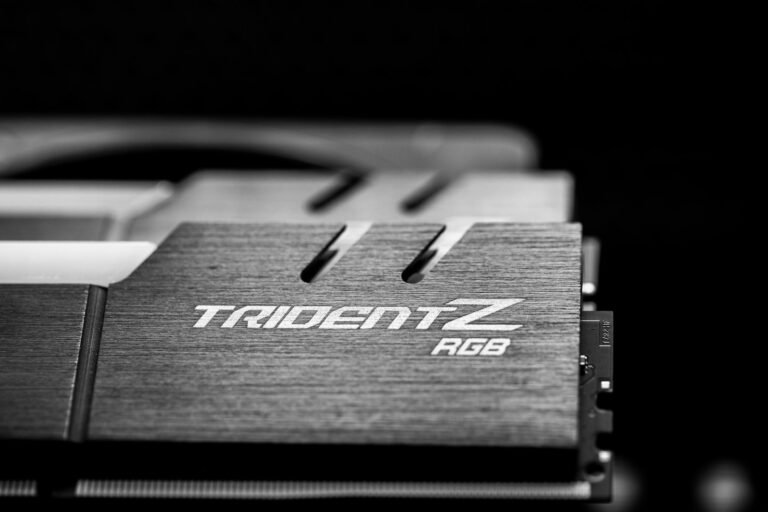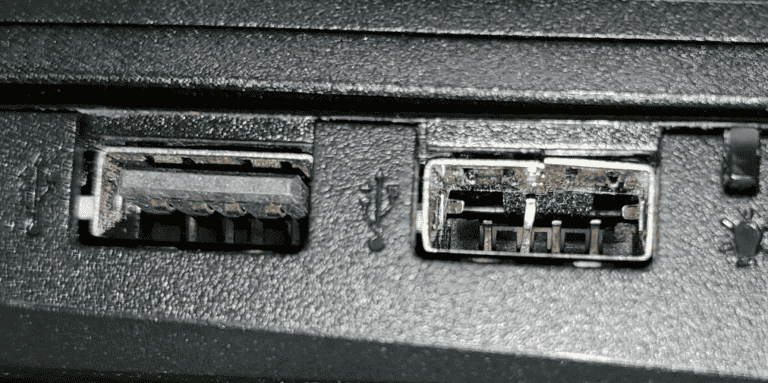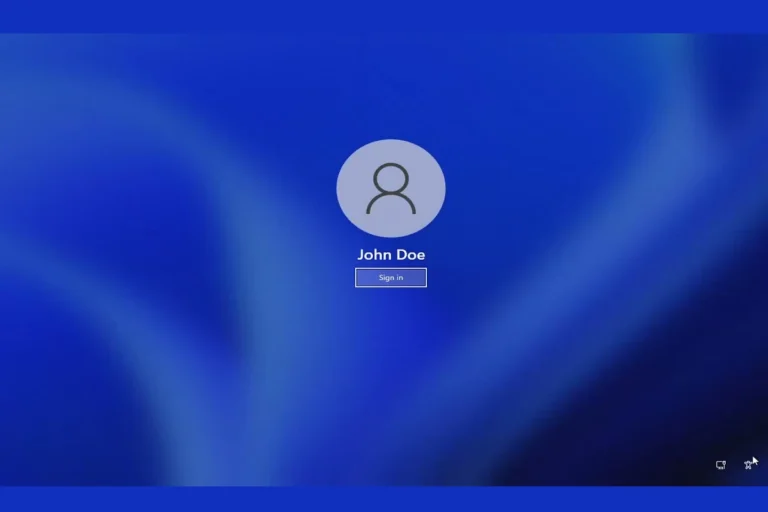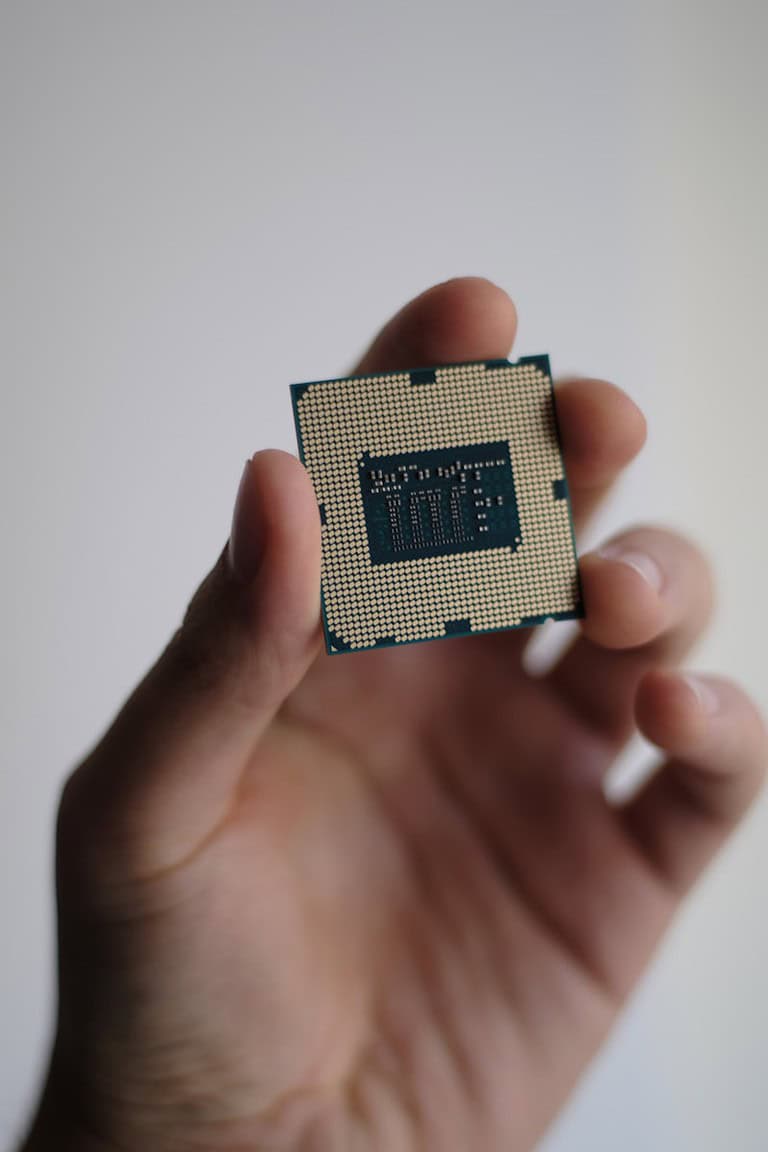You don’t need to spend thousands to enjoy modern PC gaming in 2025. Thanks to increasing competition, better hardware efficiency, and smart manufacturing, budget gaming PCs now offer real value without major compromises. Whether you’re new to PC gaming or just want a reliable machine without splurging, there are great prebuilt desktops and laptops under $900 that can handle today’s most popular titles.
What to Expect from a Budget Gaming PC in 2025
Entry-level systems today can easily tackle games like Fortnite, Call of Duty: Warzone, Cyberpunk 2077 (on medium settings), and Valorant. Many sub-$800 systems include GPUs like the GTX 1650 or RTX 4060, which are capable of 1080p gaming at respectable frame rates. Even laptops with discrete graphics now provide smooth gameplay on the go—something that was rare just a few years ago.
A few trade-offs are inevitable: don’t expect 4K performance, ray tracing at ultra settings, or ultra-fast SSDs on the cheapest models. But for 60 fps at 1080p? These machines get the job done.
Top Budget Gaming PCs in 2025
Here are the best-value gaming PCs available this year, ranked by use case:

🟢 Best Entry-Level: iBUYPOWER Slate MR Gaming PC
- Price: $399.00
- Specs: Intel Core i3-10105F, NVIDIA GTX 1650, 8GB RAM, 1TB SSD
- Why It’s Great:
If you’re just starting out, this is one of the most affordable prebuilt gaming PCs you’ll find. The GTX 1650 still holds up for 1080p gaming in titles like Minecraft, Rocket League, and GTA V. - Ideal For: Casual players, beginners, esports titles
🔹 Best Compact Build: MXZ Gaming PC (Ryzen 5 3600 + RTX 4060)
- Price: $749.00
- Specs: AMD Ryzen 5 3600, NVIDIA RTX 4060, 16GB RAM
- Why It’s Great:
Combining a strong mid-range GPU with a compact build, this setup is great for gamers in tight spaces who still want excellent 1080p performance. The RTX 4060 also enables DLSS 3 support. - Ideal For: Small rooms, students, LAN parties
🔸 Best for 1080p: CyberPowerPC Gamer Master Desktop
- Price: $779.99
- Specs: Ryzen 5 CPU, AMD Radeon or NVIDIA GTX/RTX GPU (varies by model)
- Why It’s Great:
CyberPowerPC’s prebuilt line is well-known for reliability and upgradeability. This model handles Elden Ring, Apex Legends, and most modern games at medium-high settings. - Ideal For: 1080p gamers who want room to upgrade later
💻 Best Portable Option: MSI Thin 15 Gaming Laptop
- Price: $889.00
- Specs: Intel i5-13420H, NVIDIA RTX 4060, 144Hz 1080p Display
- Why It’s Great:
Laptops under $900 with an RTX 4060 are rare. The Thin 15 delivers performance and a 144Hz screen, perfect for FPS gamers on the move. - Ideal For: Students, travel gaming, competitive players
🔄 Best Refresh Rate: Dell G15 15.6″ FHD 120Hz Laptop
- Price: $887.38
- Specs: Intel Core i7, RTX 4060, 16GB RAM
- Why It’s Great:
With a snappy 120Hz screen and strong CPU, this Dell machine is great for high-framerate games. You can enjoy smooth gameplay in Overwatch 2 or CS:GO 2. - Ideal For: High-FPS gaming, esports
⚖️ Best Balanced Desktop: Lenovo Legion T5 26IRB8
- Price: $1,393.39
- Specs: High-performance Intel CPU, mid-high GPU
- Why It’s Great:
While just outside the “budget” range, the Legion T5 offers exceptional long-term value with high-grade parts and excellent thermal performance. - Ideal For: Gamers planning to upgrade over time
🚀 Best Future-Proof Build: Intel Budget Gaming PC with RTX 4070 Super
- Price: $1,794.00
- Specs: Intel i5 (13th Gen), RTX 4070 Super, 32GB DDR5 RAM, 2TB SSD
- Why It’s Great:
If you want a budget that’s more “value for money” than strict low-cost, this is it. The RTX 4070 Super is ready for 1440p gaming, VR, and even AI-driven workloads. - Ideal For: Enthusiasts, content creators, future-proof buyers
🔥 High-End Budget Option: iBUYPOWER Slate 9 Gaming PC
- Price: $1,799.99
- Specs: Premium-tier components, often Ryzen 7 or Core i7 with RTX 4070
- Why It’s Great:
This machine edges into high-end territory but still offers value compared to boutique builds. It’s ready for ultra settings in most AAA titles. - Ideal For: Hardcore gamers on a budget ceiling
Final Thoughts
In 2025, the best cheap gaming PCs aren’t just affordable—they’re legitimately capable. You can snag a great gaming experience at 1080p, get respectable frame rates, and enjoy the latest titles without mortgaging your future.
When buying, prioritize:
- GPU performance (GTX 1650 or better)
- CPU with at least 4 cores
- SSD storage over HDD
- RAM: Minimum 8GB, ideally 16GB
Also keep in mind that desktop PCs are generally easier to upgrade down the line than laptops, which can extend their lifespan significantly.
Whether you’re a student, first-time builder, or looking for a second system, these budget-friendly picks prove that great gaming in 2025 doesn’t require deep pockets—just smart choices.
1: HP Victus 15L Gaming Desktop
The HP Victus 15L is a compact gaming desktop that offers solid performance for budget-conscious gamers. It comes ready for Windows 11 and features a sleek design that won’t take up much space on your desk.
With up to 2TB of storage options, you’ll have plenty of room for your favorite games and media. The 9 USB ports provide excellent connectivity for all your gaming peripherals and accessories.
You can find configurations with NVIDIA GeForce RTX 3060 graphics, which delivers reliable performance for modern gaming titles. Some models even offer the more powerful RTX 3060 Ti for enhanced gaming experiences.
Processing power is handled by up to an Intel Core i7-12700F, giving you the muscle needed for both gaming and everyday computing tasks. The 16GB RAM configuration is sufficient for most gaming scenarios.
While the Victus 15L offers good value, be aware that it has limited upgradeability. The BIOS options are restricted, which may frustrate those who like to tinker with their systems.
You can often find this gaming PC at competitive price points, especially when watching for sales at the HP Store. Refurbished units can offer even better value if you’re on a tight budget.
The Victus line represents HP’s commitment to creating powerful yet stylish gaming desktops that won’t break the bank. For casual to moderate gaming needs, it’s a worthwhile consideration.
2: Alienware Aurora R16
The Alienware Aurora R16 offers impressive gaming performance at a relatively affordable price point for a premium brand. This gaming desktop features the latest Intel Core processors, including options with the Intel Core i7-14700F or even an Intel Core i9.
You’ll find powerful graphics options with the Aurora R16, including NVIDIA GeForce RTX 40 series or AMD Radeon RX graphics cards. Many configurations come with the RTX 4060Ti standard, giving you excellent gaming performance for most modern titles.
Memory and storage on the Aurora R16 are respectable as well. You can find models with 16GB of memory and a 1TB SSD, giving you plenty of space for your game library and fast load times. Higher-end configurations offer 32GB of DDR5 RAM for even better multitasking.
The design of the R16 is more down-to-earth than previous Alienware models. It features a sleek black case that will fit nicely in most gaming setups without drawing too much attention.
You can often find the Aurora R16 on sale, making it more affordable than you might expect from the Alienware brand. While not the cheapest gaming PC available, it provides excellent value when considering its performance and build quality.
3: MSI Codex R2
The MSI Codex R2 stands out as an excellent option if you’re looking for a budget-friendly gaming PC without sacrificing performance. This pre-built system offers balanced specs that can handle most modern games at decent settings.
For under $1,000, you get a gaming desktop that combines quality components with a sleek design. The upgraded 14th Gen hardware makes this an especially good choice for new gamers just entering the PC gaming world.
Most configurations include an Intel Core i5 processor (either 12th or 14th generation), paired with NVIDIA GeForce RTX graphics cards like the RTX 3050, 4060, or even 4060 Ti in some models. These specs deliver solid performance for competitive gaming at 1080p resolution.
You’ll typically find 16GB of DDR5 memory and storage options including 500GB or 1TB NVMe SSDs. This provides plenty of speed for quick loading times and sufficient space for your game library.
The Codex series is designed with modularity in mind. This means you can easily upgrade components later as your needs grow or your budget allows.
Another benefit is the 80+ Gold rated power supply, ensuring energy efficiency and stable power delivery during intense gaming sessions. The system also comes with WiFi connectivity and includes a keyboard and mouse to get you started right away.
For approximately $750, you can find models with the RTX 4060 Ti and latest generation Intel processors, representing excellent value in the budget gaming PC market.
4: HP Omen 25L Gaming Desktop
The HP Omen 25L is a standout choice for budget-conscious gamers seeking powerful performance without breaking the bank. This sleek desktop comes in a clean snow white design that will complement any gaming setup you have.
You can find models equipped with up to an Intel Core i7-14700F processor that reaches speeds of 5.4 GHz with Turbo Boost Technology. Some configurations even feature liquid cooling to keep your system running smoothly during intense gaming sessions.
The Omen 25L offers impressive graphics capabilities with options including the NVIDIA GeForce RTX 4060 or RTX 3060 GPU. These cards deliver excellent performance for today’s demanding games at a reasonable price point.
Memory options are generous with configurations offering up to 32GB of DDR5 RAM. This gives you plenty of headroom for multitasking and memory-intensive games.
Storage won’t be a concern with the included 1TB SSD, providing quick load times and ample space for your game library. The fast SSD helps reduce waiting time between gaming sessions.
One of the best features of the Omen 25L is its upgrade potential. The system uses standard components and supports upgrades to other 14th generation Intel processors, giving you a future-proof investment.
HP describes the Omen 25L as a desktop that lives for adventure and never leaves a teammate behind. With its powerful components and reasonable price point, it’s hard to argue with that assessment.
5: CLX Set Gaming Desktop
The CLX Set Gaming Desktop offers a budget-friendly option for gamers who want quality without breaking the bank. This mid-sized gaming PC starts at just $599, making it accessible for most budgets.
You’ll appreciate the smooth designs of these systems while still getting solid performance. CLX Gaming has engineered these computers to provide a complete gaming experience even at lower price points.
What makes the CLX Set stand out is its focus on performance in a mid-sized tower. You can choose from various configurations depending on your specific gaming needs and budget constraints.
Each CLX Gaming system comes with name brand, industry-tested components, ensuring reliability even in their budget offerings. This means you won’t have to worry about cheap parts failing early.
For those who need more power, CLX offers higher-end configurations with options like liquid-cooled processors and substantial memory. Some models feature impressive specs including Intel Core i9 processors and RTX 4070 graphics cards.
You can either select a pre-built system for quick shipping or use their AI shopping assistant to build a custom PC. This flexibility lets you get exactly what you need without paying for features you won’t use.
The CLX Set lineup proves you don’t need to spend thousands to get a decent gaming PC. These systems handle modern games well while keeping costs reasonable for entry-level and mid-range gamers.
6: iBUYPOWER Y60
The iBUYPOWER Y60 offers impressive gaming performance without breaking the bank. With multiple configurations available, this pre-built gaming PC delivers solid value for gamers on a budget.
You’ll appreciate the powerful Intel Core i9 processor options, including the i9-14900F or i9-14900KF, which handle demanding games with ease. These processors ensure smooth gameplay and efficient multitasking.
Graphics performance comes from NVIDIA GeForce RTX cards, typically the RTX 4060 Ti with 8GB or RTX 4070 with 12GB. These GPUs deliver excellent frame rates at 1080p and decent 1440p gaming performance.
Memory is generous with 32GB of DDR5 RGB RAM in most configurations. This amount of fast memory ensures your system runs smoothly even with multiple applications open.
Storage options usually include a 1TB or 2TB NVMe SSD, providing quick load times and ample space for your game library.
The Y60’s sleek black case features RGB lighting, adding a gaming aesthetic to your setup. Cooling is adequate for the components, keeping temperatures in check during extended gaming sessions.
You can find the iBUYPOWER Y60 at retailers like Best Buy or directly through the iBUYPOWER website. Watch for sales, as prices can drop significantly during promotional periods.
7: CyberPowerPC Gamer Supreme
The CyberPowerPC Gamer Supreme stands out as one of the best gaming PCs under $1500 on the market today. This powerhouse delivers exceptional performance for competitive gaming without breaking your budget.
You’ll appreciate the liquid cooling system that comes standard with models like the SLC7400SAMV2. This cooling technology keeps your system running at optimal temperatures even during intense gaming sessions.
Many configurations of the Gamer Supreme come equipped with high-end components. The Best Buy version features an Intel Core i7-14700KF processor paired with 32GB of memory and an NVIDIA GeForce RTX 4060 Ti graphics card with 16GB of VRAM.
Storage won’t be an issue with the generous 2TB SSD that comes standard on many models. This gives you plenty of space for your game library and fast load times.
Gamers consistently rank the Gamer Supreme among CyberPowerPC’s best-selling gaming PCs. The performance-to-price ratio makes it a favorite for those seeking value without sacrificing gaming capabilities.
For your gaming needs, this PC delivers excellent 1440p performance and can even handle entry-level 4K gaming. The system also offers upgrade potential, particularly if you want to swap out components later on.
8: Skytech Gaming Legacy
Skytech Gaming offers some excellent budget-friendly options in their Legacy series. These pre-built PCs give you solid performance without breaking the bank.
You’ll find the Legacy line features several configurations to match your budget and gaming needs. The entry-level Legacy Mini comes equipped with an Intel Core i3 processor and GTX 1650 graphics card, making it perfect for casual gaming.
For storage, the basic models include a 500GB SSD and 16GB of DDR4 RAM. This gives you enough space for your operating system and several games with quick load times.
All Skytech Gaming computers are assembled and tested in the USA. This attention to quality control helps ensure you receive a reliable gaming PC that works right out of the box.
You can find Skytech Legacy models at several retailers including Best Buy. This makes it convenient to compare prices or pick up your new gaming PC locally.
The Legacy series provides a great entry point if you’re looking to step into PC gaming without a massive investment. You can always upgrade components later as your needs evolve.
9: Thermaltake Reactor
The Thermaltake Reactor gaming PC offers impressive performance at a competitive price point. This pre-built system stands out in the crowded budget-friendly gaming market with its sleek design and reliable components.
You’ll find several Reactor models available, with prices starting around $969.99 for the base configuration. The higher-end Reactor 9880S model costs about $3,299.99, but you’ll find several options between these price points.
What makes the Reactor line appealing is the attention to cooling. These systems feature AIO liquid cooling technology, which helps maintain optimal temperatures during intense gaming sessions.
The Reactor 370T Snow comes equipped with an Intel Core i7-13700K processor featuring 16 cores. This gives you excellent multitasking capabilities alongside strong gaming performance.
You can easily find Thermaltake Reactor systems at major retailers like Best Buy, making them accessible for quick pickup or delivery.
One advantage of choosing a Thermaltake LCGS (Liquid Cooling Gaming System) is the customer support. You’ll get better peace of mind compared to some other budget PC manufacturers.
The Reactor’s compact footprint makes it ideal if you’re working with limited desk space. Despite its smaller size, you won’t sacrifice performance for portability.
10: NZXT FlexGaming Refurbished PCs
Looking for a budget-friendly gaming PC without sacrificing quality? NZXT’s Certified Refurbished Gaming PCs offer excellent value for your money. These systems have been professionally restored to like-new condition but come with a significantly lower price tag.
NZXT FlexGaming makes these refurbished PCs even more accessible with their payment plan starting at just $59 per month. This option helps you get a quality gaming setup without the upfront financial burden.
Each refurbished PC undergoes thorough testing and quality control measures before being certified. This ensures you receive a reliable system that performs just like a new one, despite the discounted price.
The refurbished collection includes various configurations to match different gaming needs and budgets. From entry-level systems for casual gaming to more powerful options for demanding titles, you’ll find something that fits your requirements.
Customer feedback on NZXT’s refurbished PCs has been generally positive, with many users reporting excellent performance and value. Some buyers note that the savings make it worth dealing with any minor issues that might arise.
These PCs come with the same components as their new counterparts, including quality NZXT cases, proper cooling solutions, and reliable parts. You also receive customer support to help with any questions or concerns after purchase.
Key Components for Budget Gaming PCs
Building a budget gaming PC requires understanding which components offer the best value without sacrificing too much performance. Your choices in these key areas will determine how well your system handles modern games.
Choosing the Right CPU
For budget gaming builds, the Intel Core i5 13400F offers excellent value at around $145. This processor delivers strong gaming performance without breaking the bank.
You might also consider the Intel Core i3-12100F, a quad-core option available for about $107. It’s surprisingly capable for entry-level gaming setups.
AMD alternatives like the Ryzen 7600 provide competitive performance and are worth considering if found at a good price.
When selecting a CPU, focus on:
- Core count: 4-6 cores is sufficient for most budget gaming
- Clock speed: Higher is better for gaming performance
- Price-to-performance ratio: Sometimes last-gen CPUs offer better value
Remember that your motherboard choice must be compatible with your CPU socket type. Budget boards like the ASRock B660M Pro RS ($99) work well for Intel builds.
Benefits of GPU Selection
Your graphics card will have the biggest impact on gaming performance. The AMD Radeon RX 7600 delivers excellent 1080p gaming performance at a reasonable price point.
Intel’s newer offerings like the Arc B570 are emerging as competitive budget options worth considering.
When selecting a GPU, prioritize:
- VRAM amount: 8GB is the sweet spot for budget 1080p gaming
- Power requirements: Ensure your power supply can handle it
- Performance at your target resolution: Most budget builds target 1080p gaming
Don’t overspend on features you won’t use. Ray tracing capabilities are nice but often unnecessary for budget builds.
Used previous-generation cards can sometimes offer excellent value, but be cautious about condition and warranty status.
Importance of RAM
For gaming PCs, even budget builds, aim for at least 16GB of RAM. This provides enough memory for modern games while allowing background applications to run.
RAM speed matters for gaming performance, especially with AMD systems. Look for:
- DDR4-3200 or DDR4-3600 for best price/performance
- Dual-channel configuration (two identical sticks)
- CL16 or CL18 latency (lower is better)
You don’t need expensive RGB RAM for a budget build. Plain memory modules perform identically and cost less.
Consider future upgradability when selecting RAM. If your motherboard has four slots, you might start with 2×8GB and add more later as needed.
Storage Options: HDD vs SSD
Even in budget builds, an SSD should be considered essential. A small SSD for your operating system and favorite games paired with a larger HDD for storage offers an excellent compromise.
Recommended storage configuration:
- 500GB NVMe SSD for OS and primary games (~$50)
- 2TB HDD for game library and media storage (~$50)
NVMe drives offer faster speeds than SATA SSDs, but the performance difference in gaming is minimal. Choose based on your budget and motherboard support.
Game loading times benefit tremendously from SSD storage. You’ll spend less time waiting and more time playing with games installed on an SSD.
If your budget is extremely tight, start with just a 1TB SSD and add more storage later when funds allow.
Maximizing Performance on a Budget
Getting the most out of your budget gaming PC requires attention to three key areas: cooling, overclocking, and power management. Each of these can significantly improve your gaming experience without breaking the bank.
Effective Cooling Solutions
Good cooling is essential for any gaming PC, especially budget builds that might run hot under pressure. You don’t need expensive liquid cooling to keep temperatures in check.
Case airflow is your first line of defense. Make sure you have at least one intake fan at the front and one exhaust fan at the rear. This creates a direct path for air to flow through your case.
Consider aftermarket CPU coolers as an affordable upgrade. Even a $30 tower cooler will outperform most stock options and keep your CPU several degrees cooler.
Dust is the enemy of good cooling. Clean your PC regularly with compressed air, focusing on fans and heatsinks. A clean system can run 5-10°C cooler than a dusty one.
Thermal paste replacement is another inexpensive way to improve temperatures. Replace the factory paste on your CPU every 1-2 years for optimal heat transfer.
Overclocking Basics
Overclocking can squeeze extra performance from your existing hardware at no additional cost. This process involves running components faster than their standard specifications.
Start with your GPU as it typically provides the biggest gaming performance boost. Programs like MSI Afterburner make this process straightforward:
- Increase core clock by 50MHz increments
- Test stability with a benchmark
- Repeat until you encounter issues, then dial back
Memory overclocking can also help, especially in budget systems with integrated graphics. Faster RAM directly improves performance for APUs like the Ryzen 5 3400G.
Be cautious with CPU overclocking on budget systems. While possible, inexpensive motherboards often lack the power delivery components needed for safe operation at higher frequencies.
Monitor temperatures closely during overclocking. If temperatures exceed 85°C, improve your cooling before pushing further.
Power Supply Considerations
A quality power supply is the foundation of a stable and efficient gaming PC. Cutting corners here can limit performance and potentially damage components.
Focus on efficiency ratings rather than wattage alone. An 80+ Bronze 500W PSU will deliver cleaner power than an unrated 700W unit, resulting in more stable operation during intensive gaming.
Cable management affects airflow and cooling efficiency. Take time to route cables neatly behind the motherboard tray. This simple step can improve temperatures by 3-5°C in budget cases.
Consider power limiting your GPU rather than overvolting. Modern GPUs often run at higher voltages than needed, and a small 5-10% reduction can significantly lower temperatures without affecting stability.
Keep your drivers updated, particularly for your graphics card. Newer drivers often include optimizations that can improve performance by 3-5% for free.
Frequently Asked Questions
Gaming PC shopping can be confusing with so many options and technical details to consider. Here are answers to common questions that may help you find the perfect budget gaming rig.
What are the essential components to look for in a budget gaming PC?
When shopping for a budget gaming PC, focus on the graphics card (GPU) and processor (CPU) first. These two components have the biggest impact on gaming performance.
For graphics cards, look for at least an NVIDIA GTX 1650 or AMD Radeon RX 6500 XT in budget builds. For processors, aim for an Intel Core i5 (10th gen or newer) or AMD Ryzen 5 series.
RAM is also critical – you’ll want at least 8GB, though 16GB is much better for gaming performance. Storage should include at least a small SSD (256GB+) for your operating system and favorite games.
How does gaming performance vary between budget and high-end PCs?
Budget gaming PCs typically run popular titles at 1080p resolution with medium to high settings. You can expect 60+ FPS in most competitive games like Fortnite, CS, and League of Legends.
High-end systems, by contrast, can handle 1440p or 4K gaming with all settings maxed out. They also maintain higher framerates, which provides smoother gameplay, particularly in fast-paced competitive games.
The biggest performance gaps show up in graphically demanding AAA titles and when using advanced features like ray tracing, which budget GPUs often struggle with or don’t support at all.
What are some top rated gaming PCs available for under $500?
Finding quality gaming PCs under $500 is challenging but possible. The HP Victus 15L in its base configuration sometimes drops below $500 during sales and offers decent entry-level gaming performance.
Refurbished options from major manufacturers can also be excellent values. Look for slightly older models with GTX 1650 or RX 570 graphics cards that have been professionally refurbished.
These budget systems won’t run the latest AAA games at high settings, but they’ll handle esports titles and older games very well while providing a platform you can upgrade later.
Are there affordable gaming laptops that can compete with desktop PCs?
Gaming laptops in the budget category ($700-900) can’t quite match similarly priced desktops in performance. Thermal constraints and power limitations mean laptop components typically perform 15-20% below their desktop counterparts.
However, budget gaming laptops offer the obvious advantage of portability. Models featuring GTX 1650 or RTX 3050 GPUs provide decent 1080p gaming performance for popular titles.
If you need to move your gaming setup frequently or lack space for a desktop, a budget gaming laptop can be a good compromise between performance and convenience.
How do I determine the best value gaming PC within my budget constraints?
Start by using online tools that automatically display the best value options for your budget. These can help you quickly compare price-to-performance ratios.
Focus on the GPU first—it’s the most important component for gaming. A system with a better graphics card but slightly weaker processor often outperforms the reverse in most games.
Always check what upgrades might be needed soon. A slightly more expensive PC with double the RAM or larger SSD might save you money compared to upgrading those components yourself later.
Can you recommend any prebuilt gaming PCs that are cost-effective for beginners?
The HP Victus 15L stands out as the best budget gaming PC with excellent value. It offers solid 1080p gaming performance in an affordable package that’s frequently on sale.
The MSI Codex R2 provides good value with its tool-less design making future upgrades simpler. This is perfect for beginners who might want to learn about PC components later.
For those who can stretch their budget slightly, the HP Omen 25L delivers significantly better performance than entry-level options while still maintaining reasonable pricing during sales events.