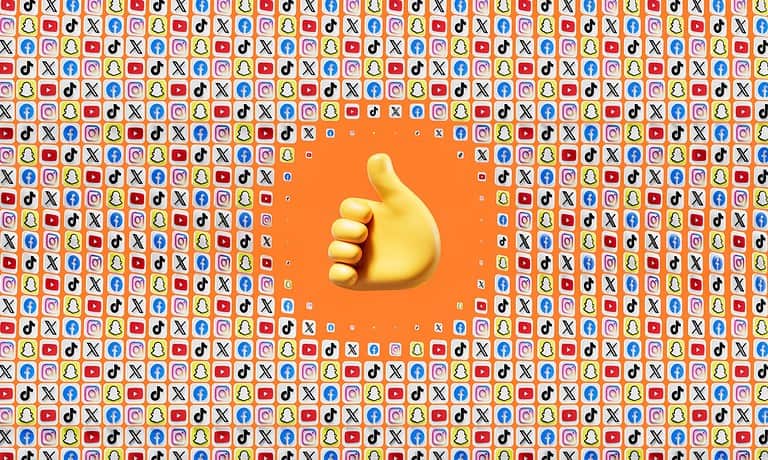Finding someone’s phone number on Facebook can sometimes be necessary, whether you’re trying to reconnect with an old friend or need to contact a business. Facebook offers several ways to view phone numbers that users have added to their accounts, though access depends on each person’s privacy settings. You can find your own phone number on Facebook by tapping the Menu icon, going to Settings & Privacy, then Personal Details in the Account Center.
Many people don’t realize that phone numbers on Facebook are often hidden by default. This is because Facebook has updated its privacy features over the years to give users more control over who can see their contact information. When someone adds their number to Facebook, they can choose who gets to see it – only themselves, friends, or sometimes the public.
Can You Find Someone’s Phone Number on Facebook?
Finding someone’s phone number on Facebook isn’t as straightforward as it used to be. In earlier years, Facebook allowed users to publicly display their phone numbers, making it relatively easy for friends or even strangers to find that information. Today, privacy settings and platform changes have made it much harder — but in certain cases, it’s still possible depending on how the user manages their profile.
Here’s a full breakdown of what you can and can’t do when trying to find a phone number on Facebook.
1. Check the User’s About Section
If a user has voluntarily shared their phone number, it will appear in their profile’s About section:
- Go to the person’s Facebook profile.
- Tap or click on About (on mobile, it might be a small information icon).
- Look under Contact and Basic Info.
- If they have listed a phone number and chosen to make it visible to you, it will appear there.
Important:
- If the number is private, you won’t see anything in this section.
- Visibility depends on their individual privacy settings (they can limit it to friends, specific groups, or themselves only).
2. Using Facebook Messenger Contact Sync
If you’ve already communicated with someone through Messenger, there’s a chance their number is linked behind the scenes if they allowed contact syncing:
- Open Messenger.
- Tap your Profile picture > Phone Contacts.
- If you had previously synced contacts and they linked their number, you might see their phone number here.
However, this method depends heavily on past actions and privacy settings, and Facebook no longer aggressively pushes contact syncing the way it once did.
3. Reverse Search: Phone Number to Facebook Profile
Some users wonder if you can input a phone number into Facebook’s search bar and find a matching profile. This used to be possible, but Facebook disabled this feature for privacy reasons.
Currently:
- You cannot reliably search for a person by phone number through Facebook’s search tool.
- If the user’s privacy settings allow it (very rare now), typing the number in the search bar might still pull up their account, but this is extremely unlikely.
4. Third-Party Tools and Caution
You might come across third-party apps or websites claiming to offer ways to find someone’s phone number through Facebook. These tools are unreliable at best and dangerous at worst:
- Many violate Facebook’s terms of service.
- They may compromise your security or scam you.
- Facebook does not officially authorize any outside services to retrieve private profile data.
Always stick to information available directly from Facebook profiles and settings.
5. What If You Need Someone’s Number?
If the phone number isn’t publicly available and you genuinely need it:
- Send them a message politely asking for their number.
- If you’re mutual friends, mutual connections might be able to assist (with consent).
It’s always better to respect privacy and ask directly rather than trying to circumvent privacy settings.
Quick Recap Table
| Method | Possible? | Notes |
|---|---|---|
| About Section | Sometimes | Depends on privacy settings |
| Messenger Contact Sync | Rarely | Only if previously synced |
| Facebook Search by Number | Very unlikely | Feature mostly disabled |
| Third-Party Services | Not recommended | Risky and unauthorized |
| Direct Message | Best approach | Most respectful and reliable |
While Facebook once made personal information much easier to find, today the platform puts a strong emphasis on user privacy. If someone has not chosen to publicly share their phone number, you won’t be able to access it through ordinary means — and trying to force it using risky tools isn’t worth the potential consequences. Reaching out directly remains the most respectful and effective option.
Key Takeaways
- Phone numbers can be found in Facebook’s Account Center under Personal Details or in a friend’s profile if they’ve made it visible to you.
- Privacy settings control who can view your phone number, so not all users’ numbers will be accessible even if you’re friends.
- Always respect others’ privacy when searching for contact information on social media platforms like Facebook.
Understanding Facebook’s Privacy Settings
Facebook offers several privacy controls that determine who can see your contact information. These settings are essential for protecting your personal data while still allowing friends to reach you.
Adjusting Contact Information Visibility
To manage who can see your phone number on Facebook, you need to access your privacy settings. Start by going to “Settings & Privacy” then tap “Settings.” Next, scroll down to “Audience and visibility” and select “How people find and contact you.”
From here, you can control who sees your phone number by choosing options like:
- Only me: Maximum privacy
- Friends: Only people you’ve connected with
- Public: Anyone on or off Facebook
For greater control over your contact information, you can also visit your profile, click “About,” and then “Contact and Basic Info” to see and edit what phone numbers are displayed.
Facebook makes it possible to add multiple phone numbers to your account. Users can add or remove phone numbers by accessing “Account Center” and then “Personal details.”
Implications of Sharing Your Phone Number
Sharing your phone number on Facebook has several important privacy considerations. When your number is visible to others, people may be able to find your profile by searching for your phone number directly.
This can be helpful for legitimate connections but may also expose you to unwanted contact. Some third-party apps connected to Facebook may access your phone number if permissions allow it.
Your phone number serves as a security feature too. Facebook uses it for account verification and recovery options if you get locked out. However, this same number could potentially be used in phone number discovery by others.
For optimal privacy, consider using Facebook’s two-factor authentication with your phone number while keeping the number hidden from your public profile. This gives you the security benefits without broadcasting your contact information.
Finding Phone Numbers on Facebook Profiles
Facebook profiles can contain phone numbers, but accessing this information depends on the user’s privacy settings. The platform offers multiple ways to find phone numbers when they are available to you.
Navigating to the About Section
To check if someone has shared their phone number on their profile, start by visiting their Facebook page. Click on the “About” tab located under their profile picture. This section contains various personal information categories.
Look for the “Contact and Basic Info” option in the left sidebar menu. Click on it to view all contact details the person has made visible to you. Phone numbers, if shared, will appear in this section.
Remember that users control who can see their phone numbers through privacy settings. They might share their number only with friends, specific friend lists, or keep it private altogether. If you can’t see a phone number, it’s likely due to these privacy restrictions.
Utilizing Facebook’s Search Functionality
Facebook’s search function can help locate profiles associated with specific phone numbers. In the search bar at the top of the page, enter the phone number you’re looking for (with country code).
If someone has added their phone number to their Facebook account and allowed it to be searchable, their profile may appear in the results. This feature works when phone numbers are linked to accounts and visible based on privacy settings.
For mobile users, the process is similar whether using iPhone or Android. Enter the phone number in the search bar and review the results. Note that Facebook has gradually limited this functionality to protect user privacy.
If direct searches don’t work, try using the “Find Friends” feature. Some users allow their phone numbers to be used for friend suggestions even if not publicly searchable.
Leveraging Other Social Media Platforms
Finding someone’s phone number often requires looking beyond Facebook alone. Other platforms can provide valuable contact information when Facebook searches come up empty.
Exploring Connections on LinkedIn
LinkedIn profiles often contain more professional contact details than Facebook. Users can search for people by name and view their profiles to find phone numbers in the contact section.
Many professionals list their work phone numbers or mobile contacts on LinkedIn to make networking easier. To find this information:
- Search for the person’s name on LinkedIn
- Visit their complete profile page
- Look in the “Contact info” section (usually visible to connections)
- Check if they’ve included their phone number in their profile summary
For better results, consider connecting with the person first. LinkedIn users often share more contact details with their direct connections than with the general public.
Searching for Contact Information on Twitter
Twitter can be a surprising source of phone contact information. Many users mention their phone numbers in their bios or pinned tweets to facilitate business connections.
Twitter’s advanced search can help locate tweets where someone might have shared their number. Some Twitter users also link to other platforms like Linktree where they list contact information.
A useful technique is to use a reverse lookup tool that checks multiple social platforms at once. These tools can search Twitter accounts associated with a specific person’s name and cross-reference with other available information.
Some users also display phone numbers in their profile descriptions or link to business pages containing contact details. Twitter’s direct message feature can also be used to politely request contact information if needed.
Using Reverse Phone Lookup and Public Records
When searching for someone’s phone number on Facebook, direct methods may fail. Fortunately, reverse lookup tools and public records offer alternative approaches to connect phone numbers with Facebook profiles.
Reverse Phone Lookup Services
Reverse phone lookup tools help identify unknown callers by revealing the owner’s personal information. These services can quickly identify callers and discover the phone owner’s full name, address, and email address.
Popular services like Spokeo allow users to search by phone number to find associated social media accounts, including Facebook profiles. The process is straightforward:
- Enter the complete phone number including area code
- Review the results which may include name, address, and social profiles
- Look for links to Facebook or other social media platforms
Some reverse lookup services offer basic information for free, while more detailed reports may require payment. These tools are especially useful when dealing with missed calls or text messages from unfamiliar numbers.
Accessing Public Records
Public records provide another avenue for connecting phone numbers to Facebook profiles. These official documents contain valuable information about individuals that can help in your search.
Many government websites maintain searchable databases of phone records, property information, and court documents. These resources sometimes include contact information that can be cross-referenced with Facebook data.
For more comprehensive searches, tools like MLocator offer reverse phone number lookup capabilities that tap into public records. When using these resources, be aware of privacy considerations.
Tips for effective public record searches:
- Check county clerk websites for property records
- Search voter registration databases where legally available
- Look for business registrations that might include contact information
Remember to respect privacy and use ethical methods when conducting these searches.
Protecting Your Own Phone Number on Facebook
While finding phone numbers on Facebook can be useful, it’s equally important to protect your own contact information. Privacy concerns have grown as more personal data becomes accessible online.
Reviewing the Privacy Settings for Your Contact Information
To keep your phone number private on Facebook, start by logging into your account. Click your profile picture in the top right corner, then select “Settings & privacy” followed by “Settings.”
Navigate to the Personal Information section. Here you can control who sees your contact details, including your phone number.
The most secure option is to set your phone number visibility to “Only me.” This ensures no other Facebook users can find your number, even if they search for you.
For mobile app users, you can tap on your profile and select “See Your About Info”. Look for “Contact Info” and tap “Edit” to change the privacy setting to “Only me.”
If you want to remove your phone number completely, visit the Account Center under Settings. Select “Personal details” and you’ll find options to add or remove phone numbers associated with your account.
Remember to regularly check these settings, as Facebook updates may sometimes reset privacy preferences.
Getting Help from Verified Tech Support
When you need expert assistance finding a phone number on Facebook, verified support options can save you time and frustration. These services provide personalized guidance that general help articles might not cover.
Consulting JustAnswer for Professional Advice
JustAnswer offers a reliable option for technical support with Facebook-related issues. This platform connects users with verified experts who have experience solving Facebook problems. When standard solutions fail, these professionals can provide personalized guidance about locating phone numbers or contact information.
The service typically works on a fee basis, where users post their questions and receive responses from qualified tech specialists. JustAnswer experts can walk you through specific steps tailored to your situation.
Before using this service, prepare details about your Facebook access level, device type, and exactly what you’re trying to accomplish. This helps experts provide the most relevant advice for your specific circumstances.
Working with Facebook’s Help Center
Facebook’s official Help Center offers guidance for finding contact information on the platform. Users can search directly for “phone number” to find relevant articles and troubleshooting guides.
For premium support, Meta Verified subscribers receive special access to email and chat support for account issues. Business users can also get help through the Facebook mobile app by tapping their profile picture and accessing verified business Page support.
The Help Center provides information about logging in with phone numbers and managing contact details. For general inquiries, Facebook maintains various points of contact where users can communicate directly with the service.
When using the Help Center, be specific in your searches and follow the step-by-step instructions provided.
Tips for Making Contact Without Phone Numbers
Finding someone’s phone number isn’t always possible on Facebook, but that doesn’t mean you can’t reach them. There are several effective ways to establish contact without needing their phone number.
Using Facebook Messenger for Communication
Facebook Messenger offers a direct way to contact people even without having their phone number. Users can simply search for the person by name in the Messenger app or through Facebook’s main platform. When you find the person you want to contact, clicking on their profile allows you to send a message directly.
For people who aren’t in your friends list, messages might go to their “Message Requests” folder. They’ll receive a notification about this request, which they can either accept or decline.
Facebook Messenger also offers features like:
- Voice calls
- Video calls
- Group conversations
- File sharing
These features make it a versatile communication tool that effectively replaces the need for phone numbers in many situations.
Sending Emails to Facebook Users
Email provides another reliable method to reach someone without their phone number. Many Facebook users have connected email addresses to their accounts, which can sometimes be visible depending on their privacy settings.
If the email isn’t directly visible, there are still ways to potentially connect:
- Check their “About” section for contact information
- Look for any websites or business pages they’ve linked
- Try mutual friends who might have their contact details
For business accounts or public figures, they often list contact emails publicly on their pages. This information is typically found in the “About” section of their profile or page.
Some users may have also linked other social platforms to their Facebook account, which could provide alternative contact methods. These connections might offer another path to establish communication without relying on phone numbers.
Frequently Asked Questions
Finding phone numbers on Facebook can be tricky, especially with recent privacy updates. Here are answers to common questions about locating and managing phone numbers on the platform.
What are the steps to locate someone’s phone number on Facebook?
To find a phone number for someone on Facebook, first visit their profile page. Click on the “About” tab under their cover photo.
Look for the “Contact and Basic Info” section where phone numbers may be displayed if the person has added this information and made it visible to you.
Remember that viewing someone’s phone number depends on their privacy settings. Many users restrict who can see their contact information.
Can I retrieve a phone number from Facebook if the person is not in my contact list?
Generally, retrieving a phone number from someone not in your friends list is difficult. Facebook’s privacy settings typically limit contact information visibility to friends only.
Some users may set their phone numbers to be publicly visible, but this is increasingly rare due to privacy concerns.
Adding the person as a friend might eventually give you access to their phone number, depending on their privacy settings.
Is it possible to view a phone number on Facebook via iPhone or Android devices?
Yes, users can find phone numbers on Facebook using both iPhone and Android devices. The process is similar