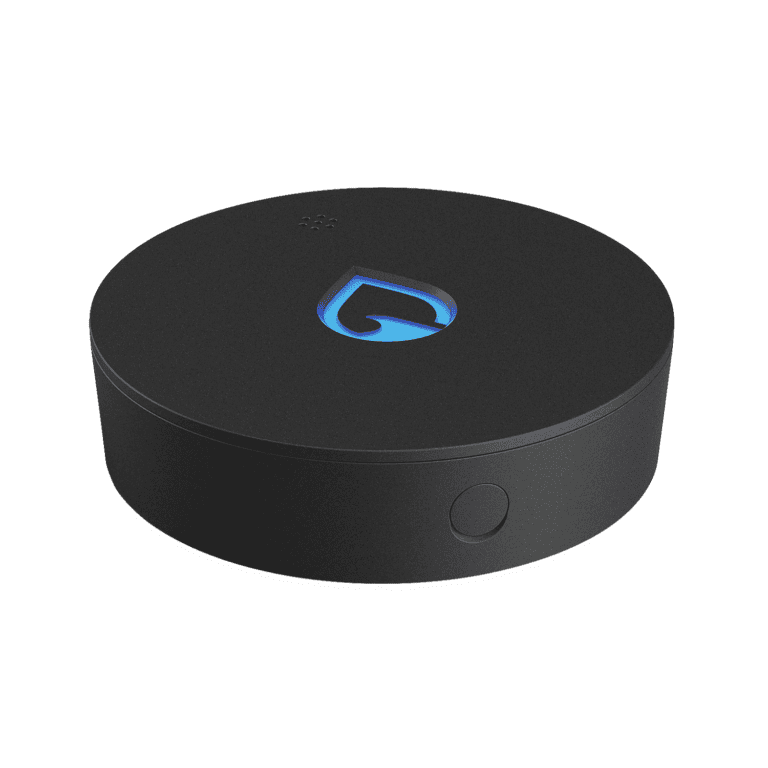Creating a smart home doesn’t have to be complicated or expensive. Many homeowners start with just a few basic devices like a smart speaker and a smart bulb, then gradually expand their system as they become more comfortable with the technology. Building your own smart home can save you money while giving you complete control over which devices you integrate and how they work together.
Before diving in, it’s important to consider which ecosystem (Google, Amazon, or Apple) will work best for your needs. This choice forms the foundation of your smart home and determines which devices will be compatible with your system. A reliable Wi-Fi network is also essential, as almost all smart-home devices require a dependable internet connection.
When beginning your smart home journey, focus on areas that will immediately improve your daily life. Many homeowners start with smart security systems, lighting, or outlets since these provide both convenience and practical benefits. Remember that the goal is to make your home work better for you, not just to add technology for its own sake.

How to Make Your Own Smart Home: A Guide to Home Automation
Creating a smart home allows you to control your devices, improve security, save energy, and enhance convenience through automation. Whether you’re a beginner or tech-savvy, this guide will walk you through the essential steps to build your own smart home.
Step 1: Understand What a Smart Home Is
A smart home integrates devices and appliances that can be controlled remotely or automated to work together. These devices communicate via Wi-Fi, Bluetooth, or specialized protocols (Zigbee, Z-Wave).
Step 2: Assess Your Needs and Budget
- Identify what you want to automate: lighting, security, climate control, entertainment, etc.
- Set a budget; smart devices range from affordable smart plugs to advanced security systems.
Step 3: Choose a Smart Home Hub or Ecosystem
- Popular hubs include Amazon Alexa, Google Home, Apple HomeKit, and Samsung SmartThings.
- A hub acts as the central controller, allowing you to manage devices via apps or voice commands.
- Ensure your devices are compatible with your chosen hub.
Step 4: Start with Basic Smart Devices
- Smart Plugs: Turn ordinary devices into smart ones (e.g., lamps, fans).
- Smart Bulbs: Control lighting remotely and set schedules or moods.
- Smart Thermostats: Automate heating and cooling for energy savings.
- Smart Locks and Cameras: Enhance home security with remote access and monitoring.
Step 5: Connect and Configure Devices
- Install devices following manufacturer instructions.
- Connect them to your Wi-Fi network and add them to your hub’s app.
- Customize settings, schedules, and automation rules.
Step 6: Create Automations and Scenes
- Use your hub’s app to set triggers (e.g., turn on lights at sunset).
- Create scenes that control multiple devices simultaneously (e.g., “Movie Night” dims lights and turns on TV).
Step 7: Maintain and Expand Your System
- Regularly update device firmware for security and performance.
- Gradually add more devices as needed.
- Monitor device activity and troubleshoot connectivity issues.
Tips for a Successful Smart Home
- Start small and expand gradually.
- Prioritize devices that offer real convenience or savings.
- Secure your network with strong passwords and encryption.
- Keep your Wi-Fi router updated and consider a mesh network for better coverage.
Key Takeaways
- Start with a few essential devices that address your specific needs before expanding your smart home system.
- Choose a compatible ecosystem (Google, Amazon, or Apple) that will serve as the foundation for all your future smart home purchases.
- Focus on practical applications like security, lighting, and convenient voice controls that genuinely improve your daily life.
Fundamentals of Smart Home Technology
Smart home technology transforms regular homes into connected, efficient living spaces. These systems combine hardware, software, and network connections to create homes that respond to our needs.
What Is a Smart Home?
A smart home uses internet-connected devices to monitor and control home systems remotely. These connected devices can manage lighting, climate, entertainment systems, and appliances through smartphones or voice commands.
The key feature of a smart home is automation. Instead of manually controlling each device, systems work together based on schedules, triggers, or artificial intelligence.
Smart homes offer several benefits:
- Convenience: Control multiple devices from one interface
- Energy efficiency: Optimize heating and lighting for lower bills
- Security: Monitor your home remotely with cameras and alerts
- Accessibility: Help elderly or disabled individuals live independently
Many homeowners begin with simple devices like smart speakers or lights, then expand as they see the benefits in daily life.
The Evolution of Home Automation
Home automation has evolved dramatically over decades. Early systems from the 1970s used simple X10 technology to control devices through electrical wiring. These primitive systems could turn lights on and off but lacked advanced features.
The 2000s brought wireless technologies and internet connectivity that made installation simpler and expanded capabilities. By 2010, smartphones became central control hubs for many systems.
Recent years have seen dramatic improvements:
- Voice assistants like Amazon Alexa and Google Assistant
- More affordable components with easier setup
- Artificial intelligence that learns household patterns
- Standardized protocols allowing devices from different manufacturers to work together
Today’s systems can anticipate needs, learning when residents wake up, leave home, and return to adjust lighting, temperature, and security accordingly.
Core Components of a Smart Home
Every smart home system requires several essential elements to function properly. The foundation begins with reliable Wi-Fi covering the entire home, often supplemented with mesh networking for larger spaces.
A central hub or controller serves as the system’s brain. This might be a dedicated device, a smart speaker like Echo Dot, or even a smartphone app. The hub communicates with various devices using protocols such as Wi-Fi, Zigbee, Z-Wave, or Bluetooth.
Common smart devices include:
Lighting: Smart bulbs and switches that adjust brightness, color, and timing
Climate control: Thermostats that learn preferences and optimize energy use
Security: Cameras, door/window sensors, and smart locks
Entertainment: TVs, speakers, and streaming devices that connect to the network
More advanced homes might incorporate smart appliances (refrigerators, washing machines), water leak detectors, or automated window coverings. The integration of these components creates a cohesive system that enhances comfort, security, and efficiency.
Choosing Your Smart Home Ecosystem
Selecting the right ecosystem forms the foundation of your smart home journey. The ecosystem you choose will determine which devices work together and how you’ll control your home.
Comparing Major Ecosystems
The smart home market is dominated by three major players: Amazon Alexa, Google Assistant, and Apple HomeKit. Each offers unique benefits depending on your needs.
Amazon Alexa provides the widest device compatibility with over 100,000 compatible products. It excels at voice commands and offers affordable entry points through Echo devices. Setting up routines is straightforward for beginners.
Google Assistant integrates seamlessly with Android devices and Google services. Its voice recognition technology is often considered superior, understanding natural language better than competitors. Google’s Nest product line offers high-quality smart displays and thermostats.
Apple HomeKit delivers the strongest security features, processing most data locally rather than in the cloud. It offers an extremely polished user experience but supports fewer third-party devices and typically comes at a premium price point.
Understanding Compatibility and Interoperability
Smart home devices connect using different protocols, which affects how devices communicate. Knowing these protocols helps ensure your devices work together effectively.
Wi-Fi is the most common connection method, allowing direct internet access but consuming more power. Most smart speakers, cameras and displays use Wi-Fi connections.
Zigbee and Z-Wave are specialized smart home protocols that create mesh networks, extending range throughout your home. They use less power but require a compatible hub to connect to the internet and your phone.
Many newer devices support multiple ecosystems simultaneously. Look for products advertising “Works with Alexa,” “Google Home compatible,” or the HomeKit symbol to ensure compatibility with your chosen ecosystem.
Consider starting with a single ecosystem rather than mixing platforms to avoid compatibility headaches. Remember that voice assistants now offer some cross-compatibility features to help bridge ecosystem gaps.
Smart Home Device Selection
Selecting the right devices forms the foundation of any effective smart home system. The market offers numerous options that vary in functionality, compatibility, and price points.
Types of Smart Home Devices
Smart home products generally fall into several key categories that serve different purposes throughout your home. Smart lighting options include bulbs, switches, and complete lighting systems that allow for remote control, scheduling, and even color changes. Popular brands like Philips Hue and LIFX offer various solutions for different needs.
Smart speakers like Amazon Echo, Google Nest, and Apple HomePod serve as central hubs for voice control while also providing entertainment. These devices often act as the primary interface for your entire smart home.
Smart thermostats from companies like Nest, Ecobee, and Honeywell help optimize home temperature for comfort and energy savings. These devices learn your preferences over time and can be controlled remotely.
Smart locks enhance security while adding convenience, allowing keyless entry and remote access control. Many models from brands like August, Yale, and Schlage integrate with other security devices for comprehensive protection.
Other popular categories include:
- Security cameras and doorbells
- Smart plugs and outlets
- Entertainment systems
- Window coverings
- Appliances
Evaluating Device Functionality and Reviews
Before purchasing any smart device, research its compatibility with your existing setup. Many users find themselves frustrated when devices don’t work together in their smart home ecosystem.
Check for integration with major platforms like Amazon Alexa, Google Assistant, Apple HomeKit, or Samsung SmartThings. This ensures you can control multiple devices from a single app or voice command.
Battery life matters significantly for wireless devices. Look for products with reasonable battery longevity to avoid frequent maintenance.
User reviews provide valuable insights into real-world performance. Pay special attention to mentions of:
- Reliability
- Ease of setup
- Update frequency
- Customer support quality
- Long-term performance
Professional reviews from technology publications can also highlight strengths and weaknesses that might not be immediately obvious in product descriptions.
Integrating Devices for Seamless Operation
Creating a cohesive smart home requires thoughtful integration of various devices. Start by choosing a primary smart home system as your foundation—whether it’s Amazon Alexa, Google Home, Apple HomeKit, or a dedicated hub like SmartThings.
Minimize the number of separate apps needed by selecting devices that work with your primary system. Each additional app increases complexity and reduces the seamless experience smart homes should provide.
Consider creating automated routines that link different device types together. For example, your smart lock could trigger lights to turn on, temperature to adjust, and blinds to open when you arrive home.
Wi-Fi congestion can affect performance as you add more devices. Some users opt for systems that use Zigbee or Z-Wave protocols to reduce network strain. These technologies create mesh networks that can actually strengthen as you add more compatible devices.
For DIY enthusiasts, platforms like Home Assistant or custom-built solutions offer greater flexibility and control, though with a steeper learning curve.
Setting Up Your Smart Home Network
A strong network forms the backbone of any smart home system. It enables all your devices to communicate reliably and respond quickly to your commands.
Network Requirements for a Smart Home
Setting up a proper network for your smart home requires careful planning. Start with a high-quality router that can handle multiple connected devices. Many smart homes benefit from mesh Wi-Fi systems that eliminate dead zones and provide consistent coverage throughout your home.
For bandwidth-heavy devices like security cameras, consider using wired connections wherever possible. Ethernet cables provide more reliable and faster connections than Wi-Fi for stationary devices.
Beyond Wi-Fi, explore other smart home protocols. Zigbee and Z-Wave are wireless protocols designed specifically for smart homes. These use less power and create mesh networks where devices can relay signals to each other.
Consider separating your IoT devices onto a separate network or VLAN for better performance and security. This prevents smart devices from interfering with your primary network.
Securing Your Smart Home Network
Security should be a top priority when setting up your smart home network. Always change default passwords on all devices and your router to strong, unique passwords.
Enable WPA3 encryption on your Wi-Fi network if your router supports it. This provides better protection against unauthorized access than older security protocols.
Consider building an offline smart home using local control systems like Home Assistant. This reduces your vulnerability to internet outages and external security threats.
Regularly update firmware on your router and all connected devices. These updates often contain important security patches that protect against newly discovered vulnerabilities.
Use a guest network for visitors instead of sharing your main network password. This keeps your primary network and connected devices more secure.
Installing Smart Home Devices
Installing smart home devices requires careful planning and proper execution for optimal performance. The process involves both physical installation and digital setup to ensure all components work together seamlessly.
Wiring and Physical Installation
Before installing any smart device, turn off power at the circuit breaker for safety. This is especially important when dealing with smart switches and light fixtures.
When replacing standard switches with smart switches, take a photo of the existing wiring before disconnecting anything. Most smart switches require a neutral wire (usually white) in addition to line, load, and ground wires. Older homes might not have neutral wires in switch boxes, which limits options.
For smart thermostats, check compatibility with your HVAC system before purchase. Most require a C-wire (common wire) to provide continuous power. If your system lacks this wire, some thermostats come with adapters or alternative solutions.
Plug-and-play devices like smart speakers and displays are simpler—just place them in central locations with good Wi-Fi coverage and access to power outlets.
Configuration and Pairing with the Ecosystem
After physical installation, devices need to be configured and connected to your home network. Start by downloading the manufacturer’s app on your smartphone and creating an account if required.
Most devices connect through Wi-Fi, with 2.4 GHz being the most commonly supported frequency. Ensure your Wi-Fi password is readily available during setup. Some devices may require a Bluetooth connection for initial pairing before switching to Wi-Fi.
If using a smart home hub, add devices to it following the hub’s instructions. This typically involves placing the hub in “discovery mode” and then activating the pairing mode on the device.
Name each device clearly and logically (e.g., “Living Room Light” rather than “Light 1”). Organize devices into rooms or zones within the app for easier management and automation setup later.
Test each device thoroughly after installation to ensure proper function before moving to the next one.
Voice Control and Automation
Voice control transforms a collection of smart devices into a truly responsive home environment. By combining the right assistants with thoughtful automation routines, you can create a system that anticipates needs and responds to simple commands.
Setting Up Voice Assistants
Getting started with voice control is straightforward with popular platforms like Amazon Echo devices or Google Assistant. For beginners, Google Assistant paired with Home Assistant offers an excellent combination that’s relatively simple to configure, especially when using Nabu Casa cloud services.
When selecting a voice assistant, consider:
- Compatibility with existing devices
- Privacy features and local processing options
- Hub requirements for your chosen ecosystem
Setup typically involves installing the assistant’s app, connecting to your home network, and linking smart devices. Many enthusiasts use Home Assistant as a central hub, which can work with multiple voice systems simultaneously.
For more advanced users, custom wake words and local voice processing provide enhanced privacy. Some systems even allow programming with languages like LUA or JSON for creating complex interactions.
Creating Routines and Automations
The real power of voice control emerges through automations. DIY home automation projects can link voice commands to complex sequences of actions across multiple devices.
Start with simple automations like:
- Morning routines (“Good morning” turns on lights and reads your schedule)
- Entertainment presets (“Movie time” dims lights and turns on the TV)
- Bedtime sequences (“Goodnight” secures doors and adjusts thermostats)
Most voice assistants include built-in automation tools, but determining what areas to automate should be your first step. Focus on daily activities that could be more efficient.
Advanced users can create conditional automations that respond differently based on time, presence, or other factors. For example, the command “I’m cold” might increase heat during winter but activate fans during summer.
Enhancing Home Security with Smart Devices
Smart security technology offers homeowners powerful tools to protect their property and loved ones. Modern devices connect to smartphones, providing real-time alerts and remote monitoring capabilities that traditional systems simply can’t match.
Smart Security Cameras and Systems
Building a DIY home security system has become more accessible than ever. Smart cameras form the backbone of these systems, offering features like motion detection, night vision, and cloud storage for footage.
Outdoor cameras should be positioned at entry points including doors, first-floor windows, and driveways. Many models offer two-way audio, allowing homeowners to speak to visitors or potential intruders from anywhere.
Indoor cameras provide additional protection, especially in main living areas. For privacy, users should enable geofencing features that automatically turn cameras off when family members are home.
Proper security settings are crucial for any smart security system. This includes:
- Using strong, unique passwords
- Enabling two-factor authentication
- Keeping firmware updated
- Placing cameras on separate networks from other devices
Detectors and Alarms for Home Safety
Beyond intrusion protection, smart detectors safeguard against environmental dangers. The Nest Protect, for example, combines smoke and carbon monoxide detection with smartphone alerts, voice warnings, and self-testing capabilities.
Water leak detectors placed near washing machines, water heaters, and under sinks can prevent costly damage. When these sensors detect moisture, they immediately alert homeowners via smartphone notifications.
Smart door and window sensors notify homeowners when entry points are breached. These can be wired into comprehensive systems that automatically lock doors and activate cameras upon detecting unusual activity.
Motion sensors add another layer of protection, especially in rarely used areas like attics or basements. These can trigger lights, alarms, or camera recordings when movement is detected during specified hours.
Smart Lighting Solutions
Smart lighting systems offer one of the most impactful ways to transform a regular home into a smart home. These solutions combine convenience, energy efficiency, and customization options that can dramatically improve your living environment.
Ambient and Adaptive Lighting
Smart bulbs like Philips Hue allow homeowners to create perfect lighting for any situation. They offer millions of colors and different brightness levels to match any mood or activity.
A well-designed smart lighting system can automatically adjust throughout the day. Morning scenes might use bright, blue-toned light to help with wakefulness, while evening settings can shift to warmer tones that promote relaxation.
Voice control integration with smart assistants enables hands-free operation. Users can simply ask their assistant to “turn on movie mode” or “dim the lights to 30%.”
For more sophisticated setups, motion sensors can trigger lighting pathways at night. This feature is especially useful for hallways, bathrooms, or stairs to prevent accidents in the dark.
Energy Conservation and Lighting Efficiency
Smart lighting significantly reduces energy consumption through automated controls. Scheduling features ensure lights turn off automatically when rooms are unoccupied or during daylight hours.
Smart light switches offer an alternative to bulb replacement for whole-room control. These devices work with standard LED bulbs while providing smart functionality, making them a cost-effective option for larger spaces.
Installation options include:
- Smart bulbs: Easiest to install, simply screw in and connect to app
- Smart switches: Requires wiring knowledge but controls all fixtures
- Smart plugs: Good for lamps but not ceiling fixtures
Presence detection capabilities further enhance efficiency by automatically turning lights off when nobody is home. Some systems even learn household patterns over time, adjusting lighting schedules without manual programming.
Many smart lighting solutions track energy usage through their apps, allowing homeowners to identify and address inefficiencies in their lighting setup.
Smart Home Control Panels and Interfaces
A smart home control panel serves as the command center for your automated home. These interfaces allow users to manage devices, set preferences, and monitor systems from a central location.
Hardware vs. Software Control Options
When creating a smart home system, you’ll need to decide between hardware-based control panels and software solutions. Physical smart home control panels typically involve mounted tablets or dedicated touchscreen displays installed on walls. These provide convenient access points throughout the home without requiring a mobile device.
For hardware panels, the essential components include a reliable processor, sufficient memory, and a responsive touchscreen display. The panels also require wireless connectivity features such as Wi-Fi, Bluetooth, or Z-Wave to communicate with various devices.
Software alternatives include mobile apps and web interfaces. These are often more cost-effective as they utilize existing devices like smartphones and tablets. Many homeowners use Android tablets as control panels with custom widgets for a high-tech aesthetic.
A smart home hub acts as the central connection point for different devices and protocols. Popular options include:
- Samsung SmartThings
- Home Assistant
- Hubitat Elevation
- Amazon Echo Plus
Customizing User Access and Preferences
Tailoring a control panel to individual preferences enhances the smart home experience. Most systems allow users to create personalized dashboards showing only relevant information and controls.
For households with multiple members, setting up different access levels ensures security and prevents accidental system changes. Parents might have administrative access while children have limited control over specific devices.
User profiles can trigger automated routines when specific individuals enter the home. For example, lighting, temperature, and music preferences can adjust automatically based on who is present.
When using tablets as dedicated control panels, it’s important to optimize battery settings. Setting low battery percentage warnings to 75% helps maintain battery health, as lithium batteries perform best when not fully depleted.
Custom icons and widgets create an intuitive interface that all family members can navigate easily. Many DIY enthusiasts create themed interfaces that match their home décor or personal style preferences.
Maintaining and Troubleshooting Your Smart Home
Keeping smart home technology running smoothly requires regular maintenance and knowing how to solve common problems when they arise. A well-maintained smart home system provides reliable service and extends the lifespan of your devices.
Routine Maintenance for Smart Home Components
Regular cleaning of smart devices helps prevent dust buildup that can affect performance. Wipe down touchscreens, smart speakers, and hubs with a microfiber cloth at least once a month. For TP-Link and other network equipment, check for dust accumulation around vents.
Software updates are crucial for security and functionality. Most devices offer automatic updates, but it’s wise to:
- Check manufacturer apps monthly for pending updates
- Restart devices after updates to ensure proper installation
- Keep a log of when updates were performed
Battery-powered devices need special attention:
- Replace batteries before they fully drain
- Clean battery contacts if corrosion appears
- Consider rechargeable options for frequently used devices
Inspect physical connections quarterly. Loose cables can cause intermittent issues that are difficult to diagnose. Label all cables during installation to make troubleshooting easier later.
Troubleshooting Common Smart Device Issues
Connectivity problems are the most frequent smart home issues. When devices go offline, try these steps:
- Restart the problematic device
- Check your Wi-Fi connection
- Reboot your router and modem
- Move devices closer to your router if signal strength is weak
TP-Link and other smart device manufacturers often provide diagnostic tools in their apps. These can identify specific problems like network congestion or interference from other electronic devices.
Voice commands not working properly? Try retraining voice recognition or checking for microphone obstructions. Smart speakers sometimes need a factory reset if performance degrades over time.
For unresponsive automation routines, verify that trigger conditions are still valid. Seasonal changes in lighting can affect motion sensors and light-triggered routines.
Document successful fixes for recurring problems. This creates a personalized troubleshooting guide for your specific smart home setup.
Frequently Asked Questions
Smart home beginners often have common questions about getting started, costs, and device compatibility. Here are answers to help you build your own connected home system.
What are the essential components required for a beginner’s smart home setup?
A beginner’s smart home setup needs a few key components to function properly. First, you’ll need a reliable Wi-Fi network with good coverage throughout your home.
Next, you’ll need a smart home hub or platform to control everything. Popular options include Amazon Alexa, Google Home, or Samsung SmartThings.
Smart speakers like Amazon Echo or Google Nest serve as convenient control points. Add smart plugs for controlling regular appliances and smart bulbs for lighting control.
A smart thermostat offers both comfort and energy savings. These basic components create a foundation that can be expanded over time.
What are the cost-effective strategies to begin building a smart home?
Starting with a clear plan helps avoid unnecessary purchases. Define your smart home goals and prioritize which features matter most to your lifestyle.
Begin with a single ecosystem rather than mixing platforms. This reduces compatibility issues and simplifies management.
Look for starter kits that bundle compatible devices at a discount. Many manufacturers offer these packages to help beginners get started.
Add devices gradually as your budget allows. Smart plugs and bulbs are affordable entry points that offer immediate benefits without major investment.
Consider refurbished or previous-generation devices, which often work just as well as the latest models but cost significantly less.
How can I integrate Google Assistant with my smart home configuration?
To integrate Google Assistant, start by downloading the Google Home app on your smartphone. Create or sign in to your Google account within the app.
Add a Google Assistant-enabled device like Google Nest Hub or Google Nest Mini to your network. These devices act as control centers for your smart home.
In the Google Home app, tap the “+” icon to add compatible smart devices. Follow the in-app instructions to connect each device to your network.
Create rooms in the app to organize your devices logically. This makes voice commands more intuitive when controlling multiple devices.
Set up routines to automate sequences of actions with a single command. For example, “Hey Google, good morning” could turn on lights, read the news, and adjust the thermostat.
What steps are involved in setting up a home automation system using Alexa?
Setting up Alexa begins with installing the Amazon Alexa app on your smartphone and creating or signing into your Amazon account. Then place Echo devices in key locations throughout your home.
Connect your Echo to your home Wi-Fi network following the in-app instructions. This establishes the foundation of your Alexa-based smart home.
Add compatible smart devices through the “Devices” tab in the Alexa app. The app will guide you through the discovery and connection process.
Create device groups to manage multiple devices as a unit. This allows commands like “Alexa, turn off living room lights” to control multiple bulbs simultaneously.
Set up Alexa Routines to automate sequences of actions. These can be triggered by voice commands, schedules, or smart home sensors.
How can I ensure compatibility when choosing devices for my smart home project?
Check device specifications for compatibility with your chosen ecosystem. Look for “Works with Alexa,” “Works with Google Assistant,” or other relevant certifications.
Research which devices work together before purchasing. Manufacturer websites typically list compatible systems and integration capabilities.
Consider using a platform-agnostic hub like Samsung SmartThings or Hubitat if you plan to mix devices from different ecosystems. These hubs can bridge compatibility gaps.
Look for devices that support standard protocols like Zigbee, Z-Wave, or Matter. These standards improve cross-platform compatibility and future-proofing.
Read user reviews focusing specifically on integration experiences. Other users’ experiences can reveal compatibility issues not mentioned in product descriptions.
What are innovative smart home setup ideas for enhancing everyday living?
Create morning routines that gradually increase light brightness, play news briefings, and adjust the thermostat to your preferred temperature. This makes waking up more pleasant and efficient.
Set up occupancy-based lighting that automatically adjusts as people move through the home. Motion sensors can trigger appropriate lighting levels based on time of day.
Implement voice-controlled entertainment systems that can find and play content across multiple streaming services. This eliminates the need for multiple remotes.
Install smart sensors on doors and windows to receive security alerts and trigger automated responses. These can turn on lights when someone enters or notify you of unexpected access.
Create energy-saving automations that adjust thermostats, turn off unused lights, and manage appliances based on occupancy patterns. This reduces utility bills while maintaining comfort.