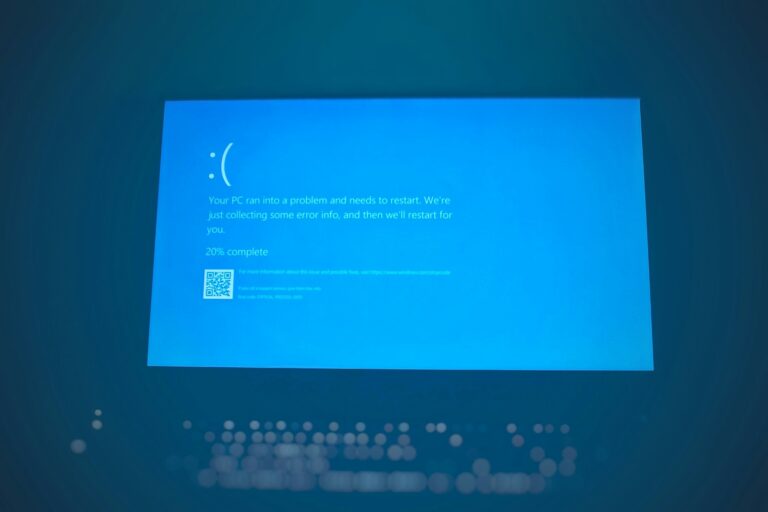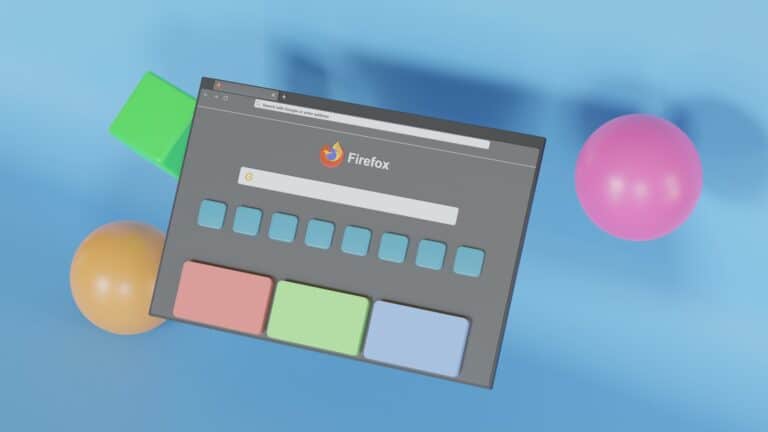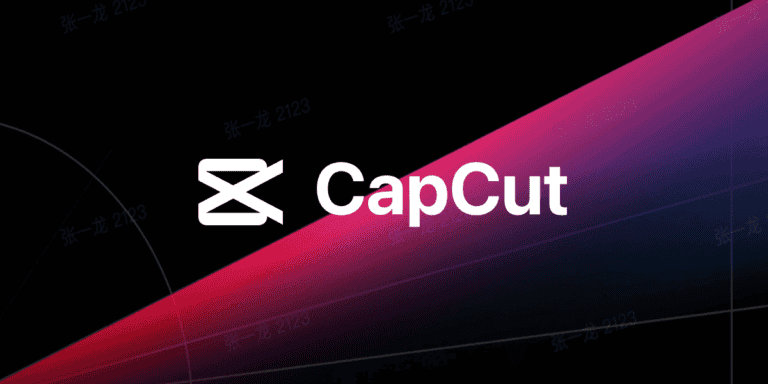Keeping your computer safe is more important than ever in today’s digital landscape. Viruses, malware, and other online threats constantly evolve, making reliable protection essential for anyone who uses a PC regularly. Finding the right antivirus software can significantly reduce your risk of data theft, identity fraud, and system damage while improving your computer’s performance.
When searching for antivirus protection, you’ll encounter numerous options ranging from free built-in solutions like Windows Defender to premium security suites offering additional features. The best choice depends on your specific needs, technical expertise, and budget. Many top antivirus programs offer real-time protection, scheduled scans, and user-friendly interfaces to help you maintain digital security without becoming a cybersecurity expert.
1: Bitdefender Antivirus Plus
Bitdefender Antivirus Plus stands out as a top choice for PC protection. It has been recognized for providing excellent antivirus protection, making it PCMag’s top pick for antivirus software.
You’ll benefit from Bitdefender’s proven track record, with the last decade of independent test scores confirming its effectiveness. This level of consistent performance gives you confidence that your PC remains protected against the latest threats.
Despite its powerful protection capabilities, Bitdefender runs light on your computer resources. You won’t notice significant slowdowns while the software works in the background to keep your system safe.
The software includes impressive network-based protection features. It actively prevents exploitation of vulnerabilities in your system and blocks attacks before they can compromise your devices.
Bitdefender Antivirus Plus offers protection that rivals many full security suites. You get a wealth of features that extend beyond basic virus protection, providing comprehensive security for your PC.
For those concerned about budget, Bitdefender also offers a free version that provides powerful antivirus protection. However, the Plus version includes additional features that enhance your overall security posture.
When you choose Bitdefender Antivirus Plus, you’re selecting a solution that PCMag rates as “Best Overall” in their antivirus software rankings for 2025. Your digital security deserves this level of protection.
2: Norton AntiVirus Plus
Norton AntiVirus Plus stands out as a powerful solution for protecting your PC against various online threats. It defends your device against viruses, malware, ransomware, and phishing attacks, keeping your digital life secure.
What makes Norton impressive is how well it performs in independent lab tests. Norton AntiVirus Plus aces both lab tests and hands-on tests, showing its effectiveness against real-world threats.
This antivirus solution works well with Windows 10 PCs. Norton provides advanced tools beyond basic virus protection to enhance your online security experience.
You get protection for one device with your subscription. Whether you use a PC or Mac, Norton has you covered with comprehensive security features.
Norton AntiVirus Plus includes suite-level security bonuses that many competitors don’t offer. These additional features give you more protection than standard antivirus programs.
Looking for a trusted name in security? Norton has built a reputation as a leader in cybersecurity. You can feel confident knowing your device is protected by a well-established security company.
The software helps you stay safe from hidden online scams. As internet threats continue to evolve, having robust protection like Norton AntiVirus Plus becomes increasingly important for your digital safety.
3: McAfee AntiVirus
McAfee AntiVirus offers reliable protection against various online threats. It’s a trusted name in cybersecurity with over 35 years of experience in the industry.
This antivirus solution provides award-winning protection for Windows PCs, Android devices, and iOS. The software defends against viruses, ransomware, and other malicious software that could harm your computer.
One limitation to note is that the basic McAfee AntiVirus plan only protects one device. This might be sufficient if you only need to secure your primary computer.
The software features a user-friendly interface that makes it accessible even if you’re not tech-savvy. You’ll find it easy to run scans and check your protection status.
McAfee AntiVirus starts at $49.99 per year for the basic version. This price point puts it in the mid-range compared to other antivirus solutions.
The program offers both online and offline protection to keep you safe whether you’re browsing the web or using local applications. This comprehensive approach helps catch threats from multiple sources.
For additional security features, you might consider upgrading to McAfee Total Protection or McAfee LiveSafe. These premium versions include identity protection tools and support for multiple devices.
McAfee consistently receives high scores in independent lab tests, confirming its effectiveness against current threats. You can trust it to provide reliable day-to-day protection for your digital life.
4: Malwarebytes Premium Security
Malwarebytes Premium Security offers comprehensive protection for your PC against various digital threats. This full-featured antivirus solution works to capture malware on demand, on schedule, and when applications launch, providing layered security.
When you install Malwarebytes Premium, you get real-time threat prevention that actively blocks malware before it can infect your system. This proactive approach helps keep your computer safe during everyday use.
A standout feature of Malwarebytes is its effectiveness against ransomware. The program includes specific ransomware defense capabilities that protect your files from being encrypted and held hostage by cybercriminals.
Malwarebytes also defends you while browsing the internet. Its web protection feature blocks harmful websites that might try to trick you into downloading malware or giving away personal information.
If your computer has already been infected, Malwarebytes can help. The software has powerful cleaning and removal tools designed to eliminate malware that has made its way onto your system.
You might wonder if you need another antivirus alongside Malwarebytes. While it functions as a standalone antivirus, some users choose to pair it with Windows Defender for added protection.
Malwarebytes Premium works across multiple devices, not just PCs. Your subscription covers protection for Mac, Chromebook, Android, and iOS devices too, making it a versatile choice for complete digital security.
5: Sophos Home Premium
Sophos Home Premium offers excellent protection for your Windows PC with business-grade security features. It’s designed to keep your computer safe from various online threats while maintaining good system performance.
This antivirus solution delivers advanced protection that goes beyond basic security. Sophos Home Premium expands on standard antivirus features with protection developed from the company’s enterprise-level solutions.
You’ll notice an immediate improvement as Sophos Home scans and cleans your computer, removing malware that might be slowing down your system. This helps maintain your PC’s performance while keeping it protected.
The software provides comprehensive protection for Windows computers with all-encompassing security features. It checks all the boxes for what you need in a reliable antivirus program.
One of the advantages of Sophos Home Premium is its affordability. You get powerful protection without breaking the bank, making it a practical choice for home users who want professional-level security.
Sophos Home Premium also protects your laptops from advanced threats and malware with top-tier security. This makes it a solid option if you need protection for multiple devices in your household.
While some users debate its system impact, the protection level makes it worth considering. Its interface is straightforward, allowing you to manage your security without unnecessary complications.
6: Webroot SecureAnywhere
Webroot SecureAnywhere offers a unique approach to PC protection with its incredibly small footprint. It’s actually the smallest antivirus program available, making it perfect for gamers and users with limited system resources.
When you install Webroot, you’ll notice it doesn’t slow down your computer. The antivirus for gamers ensures you’re protected with real-time security that won’t impact gameplay or other performance-intensive activities.
The program runs quickly and efficiently in the background. Its cloud-based approach means most of the heavy lifting happens on Webroot’s servers rather than your PC.
You’ll appreciate the straightforward interface that makes it easy to run scans and check your protection status. The program doesn’t overwhelm you with complex settings or unnecessary features.
Webroot provides trusted protection for Windows operating systems, keeping you safe from malware and other online threats. Its real-time shield constantly monitors for suspicious activity.
While Webroot doesn’t participate in as many independent lab tests as some competitors, it focuses on practical protection rather than test scores. The company offers different protection packages to fit your specific needs and budget.
If you’re looking for lightweight antivirus software that won’t bog down your system, Webroot SecureAnywhere deserves your consideration. It delivers solid protection without the performance impact that many other security programs cause.
7: AVG AntiVirus FREE
AVG AntiVirus FREE offers essential protection for your PC against various digital threats. This security solution effectively blocks viruses and provides robust defense against malware that could compromise your system and personal data.
The software is specifically designed to work well with Windows operating systems, including Windows 10 and Windows 7. You don’t need to worry about compatibility issues when installing it on your PC.
What makes AVG stand out is that you get comprehensive protection without spending a penny. The free version includes core security features that many users find sufficient for everyday protection.
AVG AntiVirus FREE has received recognition from industry experts. It’s even earned the Editors’ Choice award from PCMag, highlighting its effectiveness among free security solutions.
The user interface is straightforward, making it accessible even if you’re not particularly tech-savvy. You can easily navigate through the different protection features and scanning options.
Regular updates ensure that your protection remains current against newly emerging threats. AVG maintains a database of known malware that gets updated automatically to keep your system safe.
If you later decide you need additional features, AVG offers premium versions with enhanced capabilities. But for basic protection needs, the FREE version provides a solid security foundation for your PC.
8: Avast Free Antivirus
Avast Free Antivirus offers reliable protection for your PC without costing you a penny. You can download this free virus protection easily from their website and get started right away.
With over 435 million users worldwide, Avast has built a strong reputation in the cybersecurity field. The software provides core antivirus features that help keep your computer safe from common threats.
The interface is clean and user-friendly, making it accessible even if you’re not tech-savvy. You’ll find the main functions organized logically so you can quickly find what you need.
Avast’s real-time protection works continuously in the background to detect and block threats before they can harm your system. The program also scans your downloads and email attachments automatically.
You can run different types of scans depending on your needs. Quick scans check the most vulnerable areas, while full system scans examine everything on your device.
Avast works well with Windows 10 PCs and laptops, providing solid protection for your operating system. Many users report that it works alongside Windows Defender without conflicts.
The free version gives you essential protection, though some advanced features are reserved for paid versions. You’ll get the core antivirus engine, which is what most home users need.
Avast has earned recognition from independent testing labs and received an Editors’ Choice award from PCMag alongside AVG AntiVirus Free.
9: Avira Free Security Suite
Avira Free Security Suite offers more than just basic antivirus protection for your PC. This comprehensive solution has over 30 years of security experience behind it, providing excellent malware detection capabilities.
When you install Avira Free Security, you get protection against various online threats. The software helps shield you from malware, cyberattacks targeting software vulnerabilities, and potential data theft.
The suite includes the powerful Avira Free Antivirus as its foundation. This core component safeguards your personal data, software, browsing activities, and even your home network from threats.
What makes Avira stand out is its additional features beyond antivirus protection. You’ll get access to a VPN service, password management tools, and ad blocking capabilities all in one package.
The interface is modern and straightforward, making it accessible even if you’re not particularly tech-savvy. Regular updates ensure that your protection remains current against emerging threats.
Avira’s scanning engine works efficiently in the background without significantly slowing down your system. This means you can continue working on your PC without experiencing frustrating performance issues.
You can download this security software for free, making it an excellent option if you’re looking for comprehensive protection without spending money. The free version provides substantial security for everyday PC users.
10: TotalAV
TotalAV is a newer player in the antivirus market that offers free Windows antivirus software for 2025. Their software aims to provide a balance of protection and user experience.
When you install TotalAV, you get a security solution that focuses on being fast, powerful, and simple to use. Their interface is designed to be intuitive, making it accessible even if you’re not tech-savvy.
Performance tests show TotalAV has a 96% malware detection rate, which is good but falls short of some competitors that achieve 99% or even 100% detection. This is something to consider when choosing your protection.
One notable aspect of TotalAV is its efficient scanning process. The software accurately detects hidden malware while maintaining a smooth user experience that won’t significantly slow down your PC.
If you’re wondering about TotalAV’s technology, it’s worth noting that the software reportedly uses the Avira engine for malware detection. Avira has a strong reputation in the industry.
TotalAV offers protection for your PC against various types of threats. Their software helps shield you from malware that could compromise your personal information or damage your computer system.
You’ll find TotalAV has received positive feedback, with ratings described as “excellent” on consumer review platforms. This suggests many users are satisfied with the protection it provides.
Understanding Antivirus Software
Antivirus software serves as your computer’s immune system against digital threats. It constantly monitors your system for suspicious activity and prevents harmful programs from damaging your files or stealing your information.
How Antivirus Software Works
Antivirus programs work by scanning files and programs on your PC for known patterns of malicious code called “signatures.” These signatures are stored in a database that gets updated regularly as new threats emerge.
When you install an antivirus program, it begins by performing a complete system scan. This creates a baseline of your computer’s normal state. After this initial scan, the software runs in the background, checking new files as they enter your system.
Modern antivirus tools also use behavior-based detection that looks for suspicious activities rather than just matching known patterns. This helps catch new threats that don’t yet have recognized signatures.
Most antivirus programs offer real-time protection, scheduled scans, and on-demand scanning options. They also include quarantine functions that isolate suspicious files before they can cause harm.
Types of Malware Threats
Malware comes in many forms, each designed to attack your system differently. Viruses attach to legitimate programs and spread when those programs run, while worms can replicate and spread independently through networks.
Trojans disguise themselves as helpful software but contain hidden malicious functions. They don’t replicate but can create backdoors for hackers to access your system.
Ransomware locks your files or entire system until you pay a fee, while spyware secretly monitors your activities and steals your personal information.
Other common threats include:
- Adware that displays unwanted advertisements
- Keyloggers that record your keystrokes
- Rootkits that hide deep in your system
- Cryptojackers that use your computer to mine cryptocurrency
New malware variants appear daily, which is why regular antivirus updates are essential for maintaining protection.
Key Features of the Best Antivirus Programs
When choosing antivirus software for your PC, certain features separate the best options from the rest. These essential capabilities ensure your computer stays protected without slowing it down.
Real-Time Protection
Real-time protection is the foundation of any quality antivirus program. This feature actively scans files when they’re opened, downloaded, or modified to catch threats before they can damage your system.
The best antivirus solutions use multiple detection methods like signature-based scanning and behavior monitoring. Signature scanning compares files against known malware databases, while behavior monitoring watches for suspicious activities.
Look for programs that protect against all types of threats:
- Viruses and worms
- Ransomware
- Spyware and keyloggers
- Phishing attempts
Cloud-based detection is another valuable component. It allows your antivirus to check suspicious files against constantly updated databases without taxing your system’s resources.
Your antivirus should also offer web protection that blocks malicious websites and downloads before they reach your computer.
System Performance Impact
Nobody wants security at the cost of a sluggish computer. The best antivirus programs balance thorough protection with minimal system impact.
Look for antivirus software that offers “gaming mode” or “silent mode.” These features postpone scans and notifications when you’re using full-screen applications or important programs.
Resource usage is crucial. Top programs use between 2-8% of CPU during background operation and no more than 15-30% during active scans.
Many quality antivirus solutions now include system optimization tools that can help maintain your PC’s performance while protecting it.
Scheduling options are important too. You should be able to set scans for times when you’re not actively using your computer.
Independent testing labs evaluate performance impact, so check their ratings before making your choice.
Frequently Asked Questions
People have many important questions when choosing antivirus software for their PCs. These common concerns focus on protection quality, system performance, and value for money.
What are the top-rated antivirus solutions for Windows 11?
Windows 11 users have several excellent antivirus options. Bitdefender Antivirus Plus stands out with its exceptional malware detection rates and minimal system impact.
Norton AntiVirus Plus offers robust protection specifically optimized for Windows 11, with strong ransomware protection features.
McAfee AntiVirus provides comprehensive security with a user-friendly interface that integrates well with Windows 11’s design language.
Is it essential to install antivirus software on my PC?
Yes, installing antivirus software remains essential for PC protection. While Windows includes basic protection through Windows Defender, dedicated antivirus solutions offer more comprehensive security.
Modern threats like ransomware and zero-day exploits require specialized protection beyond basic security measures.
Your online activities, especially banking and shopping, become significantly safer with proper antivirus protection monitoring your connections.
How do free antivirus programs compare to paid versions?
Free antivirus programs typically offer basic malware scanning and removal. AVG is considered one of the most effective free options available today.
Paid versions like Bitdefender and Norton provide additional features such as ransomware protection, secure browsers for banking, and VPN services.
Premium solutions also offer better customer support, more frequent updates, and advanced features like identity theft protection not found in free versions.
Which antivirus software offers the best overall protection for personal computers?
Bitdefender Antivirus Plus consistently ranks as a top performer in protection tests, with excellent malware detection rates and minimal false positives.
Norton AntiVirus Plus combines strong virus protection with added features like a password manager and cloud backup, creating a well-rounded security solution.
Malwarebytes Premium Security excels at removing existing infections and providing real-time protection against new threats.
Can you recommend any effective antivirus with low system impact?
Bitdefender Antivirus Plus operates efficiently with minimal impact on system resources while maintaining excellent protection levels.
Sophos Home Premium runs most of its scanning and analysis in the cloud, reducing the load on your local system while providing strong protection.
Malwarebytes is designed to work alongside other security software without causing conflicts or significantly slowing down your computer.
What features should I look for when choosing antivirus software for my PC?
Look for real-time protection that guards against malware without waiting for manual scans to run.
Ransomware protection has become essential as these attacks become more common. The best solutions offer specialized shields for your important files.
Consider the price in relation to how many devices you need to protect, as many solutions offer multi-device licenses that provide better value.
Web protection features that block malicious websites and downloads can prevent infections before they reach your system.