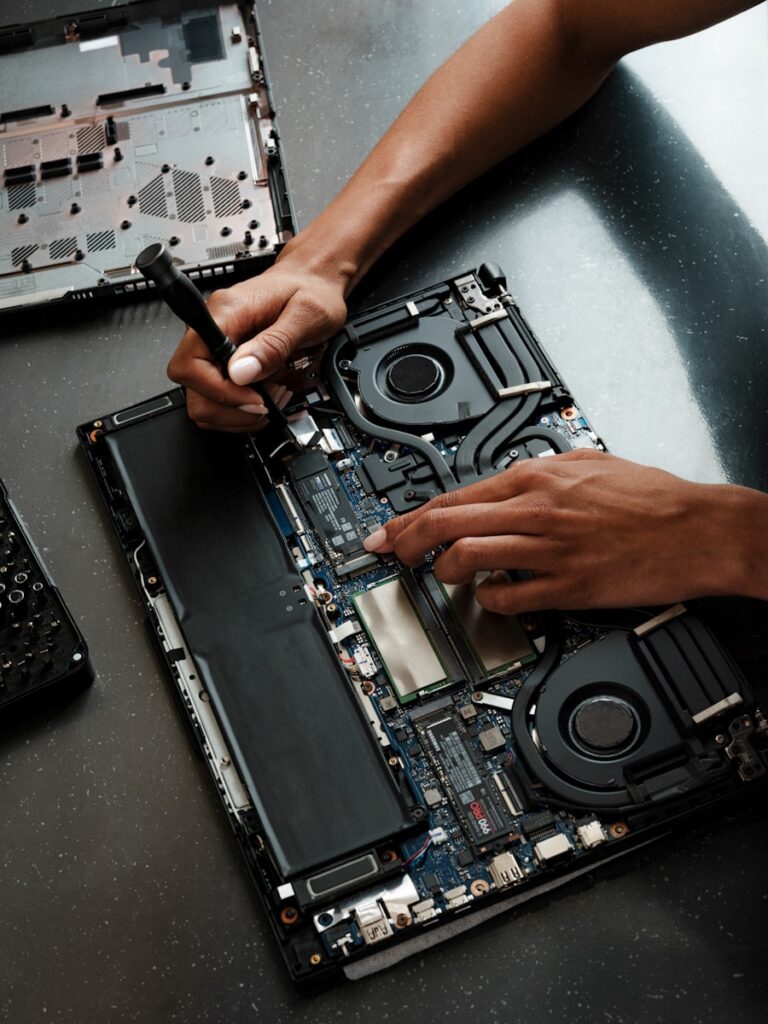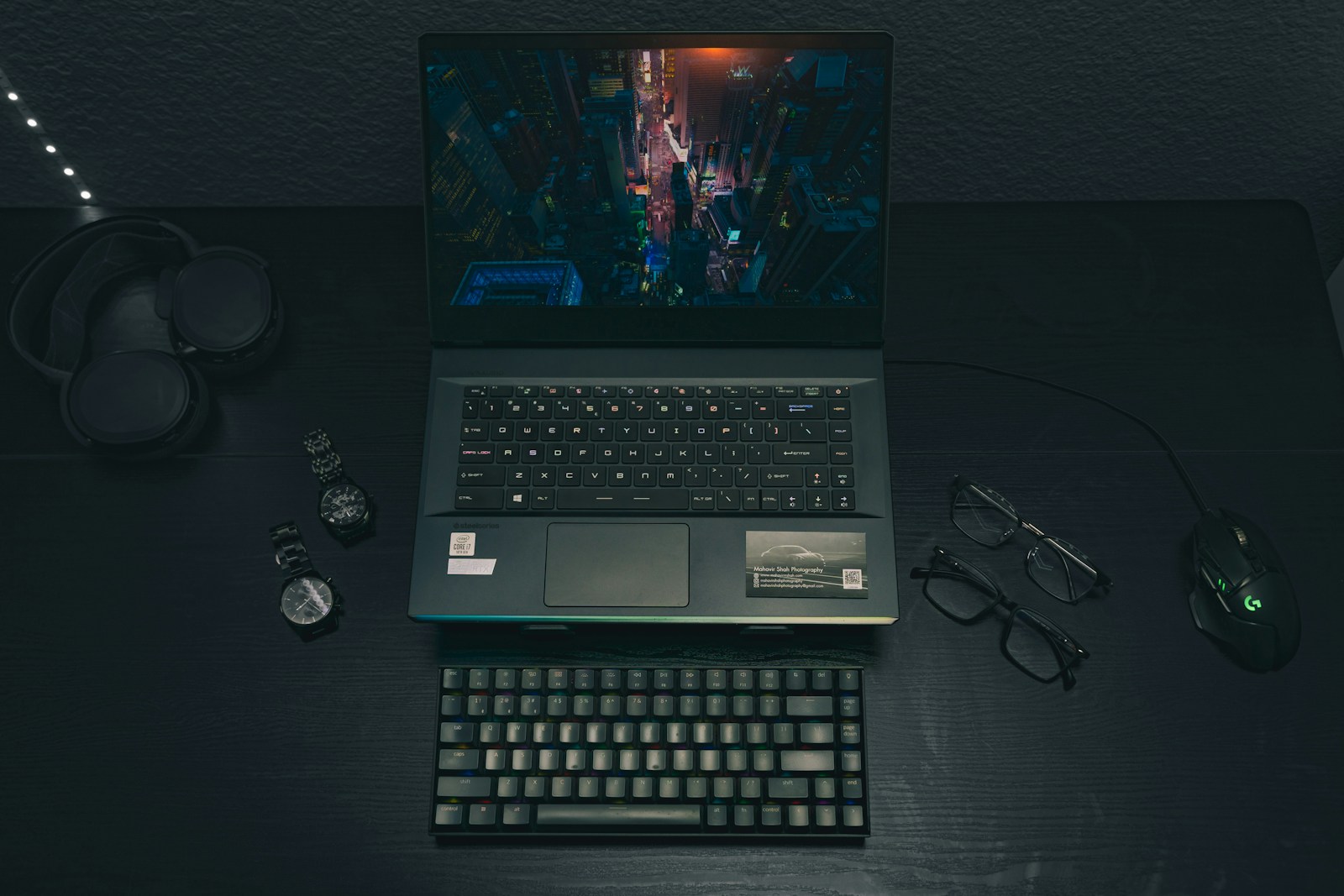
Finding a good gaming laptop for Fortnite can make a big difference in your gameplay experience. The right laptop lets you enjoy smooth graphics and fast response times without lag or stuttering. When you’re in the middle of a build battle or final circle, these performance benefits really matter.
The best gaming laptops for Fortnite combine powerful graphics cards, fast processors, and enough RAM to handle the game’s requirements while staying within your budget. You don’t always need the most expensive option to get great performance. Many mid-range gaming laptops can run Fortnite smoothly at competitive settings. With options ranging from budget-friendly models to high-end machines, there’s something for every type of player.
1: Acer Nitro V Gaming Laptop
The Acer Nitro V Gaming Laptop offers impressive performance for Fortnite enthusiasts. This gaming powerhouse comes equipped with up to an Intel Core i9-13900H processor, giving you lightning-fast processing speeds for smooth gameplay.
Graphics performance is equally impressive with the NVIDIA GeForce RTX 4060 GPU in higher-end models, while more budget-friendly options feature the RTX 4050. Both cards deliver excellent frame rates for Fortnite.
You’ll appreciate the vibrant display options available on the Nitro V 15. The laptop features up to a Full HD display with a 180Hz refresh rate, ensuring smooth visuals with minimal motion blur during intense building battles and shootouts.
For Fortnite players, the Nitro V delivers exceptional performance. You can expect potentially 300-400 fps on unlimited settings, making it more than capable of maintaining solid frame rates at competitive settings.
The Nitro V also stands out for its superior thermal management, ensuring your laptop stays cool during extended gaming sessions. This prevents thermal throttling that could affect your gameplay during crucial moments.
Upgrade options are plentiful with the Nitro V, allowing you to extend the laptop’s longevity. You can easily upgrade RAM and storage as your gaming needs evolve, making this a smart long-term investment for your Fortnite career.
2: HP OMEN 16-wf1077nr
The HP OMEN 16-wf1077nr delivers impressive performance for Fortnite enthusiasts. With its powerful Intel Core i7 processor, you get the desktop-level power needed for smooth gameplay.
This gaming laptop comes equipped with 16GB RAM and a spacious 1TB SSD storage. These specs ensure your games load quickly and run without frustrating lag or stuttering during intense battle royale moments.
The NVIDIA GeForce RTX 4060 graphics card is particularly noteworthy for Fortnite players. It handles the game’s colorful graphics and fast-paced action with ease, even at higher settings.
You’ll appreciate the 16.1-inch QHD display that brings Fortnite’s vibrant world to life. The higher resolution screen makes spotting enemies easier and enhances your overall gaming experience.
The OMEN gaming laptop features Windows 11 Home pre-installed, giving you access to the latest gaming features and optimizations. Its shadow black design also adds a professional touch to your gaming setup.
While it’s heavier than ultrabooks or MacBooks you might use for studying, the form factor is solid for gaming. The laptop balances performance with enough portability to move your gaming station when needed.
The OMEN 16 is designed to keep cool under pressure with HP’s thermal management system, letting you play extended Fortnite sessions without performance throttling.
3: Lenovo Legion Pro 7i Gen 8
The Lenovo Legion Pro 7i Gen 8 stands out as a top contender for Fortnite players seeking premium performance. This powerful gaming laptop comes equipped with up to 13th Gen Intel Core processors and NVIDIA GeForce RTX graphics, including options up to the RTX 4090.
Players report excellent Fortnite performance on this machine. One Legion 7i user mentioned they play with performance mode and lock their FPS at 160, experiencing only occasional drops while maintaining steady gameplay.
The Legion Pro 7i Gen 8 features a stunning 16-inch display with a 240Hz QHD+ refresh rate. This gives you the competitive edge in fast-paced Fortnite battles where spotting enemies quickly can mean the difference between victory and defeat.
What makes this laptop special is its AI-tuned performance. The Legion Pro 7i Gen 8 uses AI optimization to deliver maximum gaming efficiency, helping you achieve those coveted Victory Royales.
Some reviewers have even called it the potential best gaming laptop of 2023. The combination of processing power, graphics capability, and display quality makes it particularly well-suited for Fortnite’s demanding yet optimizable graphics.
You’ll appreciate the thermal management system when playing for extended sessions. The cooling technology helps prevent throttling during those intense end-game scenarios when every frame matters.
4: ASUS TUF Gaming F15
The ASUS TUF Gaming F15 is a robust choice for Fortnite players looking for reliable performance at a reasonable price. This gaming laptop comes with a 144Hz FHD display that helps you spot enemies faster and enjoy smoother gameplay.
Under the hood, you’ll find an Intel Core i5-11400H processor with 6 cores and 12M Cache that can reach speeds up to 4.5 GHz. This processing power handles Fortnite’s demands quite well while allowing you to stream or multitask.
The laptop typically comes with 8GB of DDR4 RAM running at 3200MHz, which is sufficient for Fortnite but could be upgraded for even better performance. Windows 11 comes pre-installed, giving you access to the latest gaming features.
Some models feature the NVIDIA GeForce RTX 2050, while higher-end versions may include more powerful GPUs like the RTX 4070. The RTX 4070 model can push Fortnite beyond 300 FPS in certain scenarios, making it excellent for competitive play.
Players report that even with the standard 144Hz screen, the laptop typically runs Fortnite at 75-135 FPS in Battle Royale mode. If you’re looking to maximize performance, connecting to an external monitor with a higher refresh rate could help you take advantage of all the frames your system can produce.
The TUF Gaming F15 stays true to its name with military-grade durability standards, making it a sturdy option for gaming on the go.
5: Alienware X16
The Alienware X16 is a powerful gaming laptop that delivers impressive performance for Fortnite players. The latest R2 model features the advanced Intel Core Ultra 9 185H processor with 16 cores and speeds up to 5.10 GHz to handle all your gaming needs.
This gaming powerhouse is designed to be more compact than typical gaming laptops while still offering top-tier hardware. You’ll appreciate the sleek design that doesn’t compromise on performance capabilities.
Starting at $2,399.99, the Alienware X16 R2 sits in the premium category of gaming laptops. The investment gives you cutting-edge technology that runs Fortnite exceptionally well.
Users report that the X16 R2 is incredible for gaming and video editing. This means you can play Fortnite at high settings and also record or stream your gameplay with minimal performance impact.
Content creators like SypherPK have showcased the laptop’s capabilities for Fortnite, demonstrating how well it handles the game’s graphics and fast-paced action.
You’ll find the cooling system effective at maintaining performance during extended Fortnite sessions. The thermal management keeps temperatures in check even during tournament-level competitive play.
The display offers excellent refresh rates and color accuracy, giving you a competitive edge when spotting enemies and building structures quickly in Fortnite.
6: MSI Raider GE78 HX
The MSI Raider GE78 HX stands as a powerhouse gaming laptop that will elevate your Fortnite gameplay to professional levels. This portable beast comes equipped with up to an Intel Core i9-13980HX processor and NVIDIA GeForce RTX 4090 graphics, delivering exceptional performance for competitive gaming.
You’ll appreciate the stunning display that makes Fortnite’s colorful world pop with vibrant detail. Many users consider it the best gaming experience when compared side-by-side with competitors like the Scar 18 and Blade 18.
The 2024 refresh brings even more improvements to this already impressive machine. With its high refresh rate screen, you’ll notice smoother gameplay and better responsiveness during intense Fortnite battles.
Performance is where this laptop truly shines. The Raider GE78 HX delivers outstanding gaming performance with only occasional rough edges that don’t detract from the overall experience.
For Fortnite specifically, you’ll enjoy consistently high frame rates even with settings maxed out. The powerful cooling system keeps temperatures in check during extended gaming sessions.
The 240Hz QHD+ display on the newer models ensures you won’t miss any critical moments in your Fortnite matches. The RTX graphics card also supports ray tracing, making Fortnite’s lighting effects look more realistic than ever.
7: HP Victus 15 (fb0112AX)
The HP Victus 15 (fb0112AX) is an excellent choice if you’re looking for a budget-friendly laptop that can run Fortnite smoothly at high settings. This entry-level gaming machine delivers impressive performance without breaking the bank.
With its AMD Ryzen 5 7535HS processor and NVIDIA GeForce RTX graphics, you’ll experience reliable gameplay with minimal lag or stuttering. The laptop handles Fortnite’s demands with ease, even during intense battle royale moments.
The 15.6-inch FHD display with a 144Hz refresh rate gives you a clear advantage in fast-paced Fortnite battles. You’ll notice smoother visuals and better responsiveness when building structures or engaging in firefights.
Memory and storage are well-balanced with 16GB DDR5 RAM and a 512GB PCIe M.2 SSD. This combination provides quick loading times and enough space for Fortnite plus several other games in your library.
Many gamers have found the Victus 15 to be an excellent investment for gaming and creative work alike. The performance-to-price ratio is particularly impressive for budget-conscious players.
The backlit keyboard enhances your gaming experience in low-light conditions. You’ll also appreciate the HDMI port for connecting to external displays when you want a larger screen for competitive play.
When comparing budget options, the Victus 15 stands out as one of the best affordable laptops that can handle Fortnite without compromising much on quality or performance.
8: XMG Gaming Laptop
XMG offers some of the fastest gaming laptops available for Fortnite players. Their powerful machines are designed specifically for esports and competitive gaming needs, making them a solid choice for serious Fortnite enthusiasts.
The XMG NEO series stands out as an excellent option for Fortnite. These laptops are built as compact, modern devices that balance performance with portability, perfect for gamers who need to take their setup on the go.
You’ll find that XMG NEO laptops come with outstanding features tailored for gaming performance. The high refresh rate displays and powerful graphics cards ensure Fortnite runs smoothly, even during intense build battles and end-game scenarios.
What makes XMG unique is their focus on the esports community. Their laptops are designed with competitive gaming in mind, offering the speed and reliability you need when every frame matters in Fortnite tournaments.
Similar to the Eluktronics Hydroc 16, the XMG NEO 16 delivers exceptional performance with options for top-tier RTX graphics cards. This ensures you can run Fortnite at high settings while maintaining competitive framerates.
You can customize your XMG laptop to match your specific Fortnite performance needs. From processor selection to memory configuration, these German-engineered gaming laptops allow you to build the perfect system for your playstyle.
When looking for a premium Fortnite machine, XMG’s gaming laptop lineup offers the performance ceiling many competitive players seek, with the build quality to match.
9: ASUS ROG Strix G16
The ASUS ROG Strix G16 is a powerful gaming laptop that delivers excellent performance for Fortnite players. With its Intel Core i9 Processor 14900HX and NVIDIA GeForce RTX 4080 GPU with up to 175W TGP, you’ll experience smooth gameplay even at high settings.
This laptop’s cooling system is particularly impressive. You won’t have to worry about overheating during long Fortnite sessions as the performance and cooling are spectacular. The fans remain quiet unless pushed to maximum settings.
The 16-inch display with a 165Hz refresh rate gives you a competitive edge in Fortnite’s fast-paced battles. You’ll notice smoother motion and better visual clarity when tracking opponents or building quickly.
Thermal management is enhanced with Thermal Grizzly’s Conductonaut Extreme liquid metal on the CPU and a third intake fan. These features help maintain performance during extended gaming sessions.
Real-world testing shows the Strix G16 handles Fortnite beautifully. You can see the laptop’s Fortnite gameplay performance in action, demonstrating its capability to run the game fluidly.
The laptop’s 16:10 aspect ratio provides extra vertical screen space, giving you a better field of view in Fortnite. This additional screen real estate can make a significant difference when building structures or scanning the horizon.
10: Dell G15 Gaming Laptop
The Dell G15 is a great choice for playing Fortnite on the go. This gaming laptop offers impressive performance that can handle the fast-paced action of battle royale games with ease.
If you’re looking for smooth Fortnite gameplay, the Dell G15 delivers excellent frame rates. Players report that the G15 runs Fortnite well, though you might need to tweak some settings to maximize FPS depending on your specific model.
The display options are quite good for competitive gaming. Some models come with a 165 Hz IPS FHD screen, giving you the refresh rate advantage needed for fast-paced building and editing in Fortnite.
Graphics performance varies across the G15 lineup. The higher-end models with NVIDIA RTX graphics cards support technologies like DLSS, which can boost your frame rates significantly in Fortnite while maintaining visual quality.
The G15 strikes a nice balance for students who game. It’s powerful enough for gaming but still suitable for student use with good battery life for class work when you’re not playing.
For Fortnite specifically, models with an Intel Core i7 processor, 16GB memory, and NVIDIA GeForce RTX 4060 will give you excellent performance at high settings while maintaining competitive frame rates.
Key Features to Consider
When selecting a gaming laptop for Fortnite, several hardware components directly impact your gameplay experience. The right combination of features will ensure smooth gameplay while staying within your budget.
Processor & Graphics Card
The processor and graphics card are the heart of any gaming laptop. For Fortnite, aim for at least an Intel Core i5 or AMD Ryzen 5 processor from recent generations. These provide enough processing power to handle the game’s requirements.
For graphics, a dedicated GPU is essential. The NVIDIA GTX 1650 serves as a minimum for decent gameplay, but a GTX 1660 Ti or RTX series will deliver significantly better performance. RTX 3060 or higher will allow you to play with higher settings and maintain consistent framerates.
Remember that Fortnite benefits more from higher framerates than ultra settings. Prioritize raw performance over fancy visual effects for competitive play.
- CPU: Intel Core i5/i7 (10th gen or newer) or AMD Ryzen 5/7 (4000 series or newer)
- GPU: NVIDIA GTX 1660 Ti or RTX 3050/3060 (minimum 4GB VRAM)
- RAM: 8GB minimum, 16GB recommended
Display Quality
Your display directly affects how you experience Fortnite. Look for screens with high refresh rates (144Hz or higher) to capitalize on the framerates your hardware can produce.
A 165Hz display provides an excellent balance between price and performance for Fortnite. Higher refresh rates translate to smoother visuals and can give you a competitive edge when spotting enemies.
Resolution matters less for competitive play. Many pro players prefer 1080p displays as they provide better framerates. However, a 1440p display offers a nice middle ground between visual quality and performance.
Response time is also crucial – aim for 3ms or lower to avoid ghosting during fast-paced building and editing. IPS panels typically offer better color accuracy and viewing angles compared to TN panels.
Display Features to Prioritize:
- Refresh rate: 144Hz minimum, 240Hz ideal for competitive play
- Resolution: 1080p for maximum performance, 1440p for balance
- Response time: 3ms or lower
- Panel type: IPS preferred for better colors
Cooling Systems
Gaming laptops generate significant heat, especially during extended Fortnite sessions. Effective cooling is essential to maintain performance and extend your laptop’s lifespan.
Look for laptops with multiple heat pipes, dual fans, and strategic ventilation. Gaming-focused models often feature enhanced cooling systems specifically designed for sustained high performance.
Many performance issues in Fortnite stem from thermal throttling – when your CPU or GPU reduces clock speeds to prevent overheating. A laptop with proper cooling prevents this performance drop during critical gameplay moments.
Some premium models include vapor chamber cooling or liquid metal thermal compounds for even better heat management. These features are worth considering if you plan to play competitively for extended periods.
Pay attention to user reviews that specifically mention thermals during extended gaming sessions. Even powerful hardware will underperform if it can’t maintain appropriate temperatures.
Performance Optimization for Fortnite
Even the best gaming laptops need proper optimization to run Fortnite smoothly. The right settings can dramatically improve your gameplay experience, reducing lag and increasing frame rates without sacrificing visual quality.
Graphics Settings Tweaks
Start by launching Fortnite and navigating to Settings > Video. Set your Display Mode to “Fullscreen” for maximum performance. Adjust your Frame Rate Limit to match your laptop’s display capabilities—if you have a 144Hz screen, set it to 144 FPS.
For immediate FPS boosts, lower these settings:
- View Distance: Medium
- Shadows: Off
- Anti-Aliasing: Off or Low
- Textures: Medium
- Effects: Low
- Post Processing: Low
Modern gaming laptops can often run with 3D Resolution at 100%, but reducing it to 90% can significantly improve performance if you’re experiencing stutters.
Enable Performance Mode in the Advanced Graphics section for the biggest performance gain on lower-end systems. This optimization technique drastically reduces visual quality but can double your FPS.
Network Configuration
Your network settings are just as crucial as graphics for competitive gameplay. First, ensure you’re connected via ethernet cable whenever possible—WiFi adds unnecessary latency.
In Fortnite’s settings, navigate to the Advanced Network options. Enable Network Debug Stats to monitor your ping and packet loss during gameplay.
Set your Matchmaking Region to the one closest to your location for the lowest ping. If you have multiple options with similar ping, test each to find the most stable connection.
Outside of Fortnite, optimize your gaming laptop’s network by:
- Closing background applications that use bandwidth
- Setting your network adapter to “High Performance” in Power Options
- Enabling QoS (Quality of Service) in your router settings to prioritize gaming traffic
Consider using a gaming VPN if you consistently experience packet loss, as it may provide more stable routing to Fortnite servers.
Long-Term Durability and Support
When investing in a gaming laptop for Fortnite, you need to consider how long it will last and what kind of support you’ll receive if problems arise. These factors directly impact your overall satisfaction and the value of your purchase.
Build Quality
The physical construction of your gaming laptop determines how well it will withstand daily use and transport. Premium models like the MSI Titan 18 HX and Razer Blade 18 typically feature aluminum chassis that offer better durability than plastic bodies found in budget options.
Look for reinforced hinges and keyboard decks that don’t flex when typing. These elements indicate solid construction that will hold up over years of gaming sessions.
Heat management is crucial for longevity. Laptops with multiple heat pipes, strategically placed vents, and quality thermal paste will maintain lower temperatures, extending component life and preventing thermal throttling during intense Fortnite sessions.
Port quality matters too. Sturdy, well-anchored ports will withstand thousands of peripheral connections without loosening or breaking.
Warranty and Customer Service
Standard warranties for gaming laptops typically range from 1-2 years, but premium brands often offer extended coverage options. The ASUS Zephyrus series provides good warranty coverage, while Lenovo’s LOQ models offer reliable support even at lower price points.
Before purchasing, research the manufacturer’s reputation for:
- Response time: How quickly they acknowledge issues
- Repair turnaround: Typical time to fix and return your laptop
- Parts availability: Whether replacement components are readily available
- Support channels: Phone, chat, email, and social media options
Many gaming laptop manufacturers offer online troubleshooting resources and driver update utilities that simplify maintenance. These tools help you keep your system optimized for Fortnite’s frequent updates.
Consider purchasing from retailers with hassle-free return policies for additional peace of mind.
Frequently Asked Questions
Players have many questions about finding the right laptop for Fortnite. These FAQs address specific requirements, performance benchmarks, and budget options to help you make an informed decision.
What are the minimum system requirements for playing Fortnite on a laptop?
Fortnite’s minimum requirements include an Intel HD 4000 or better GPU, at least 4 GB of RAM, and a 2.4 GHz Intel Core i3 or equivalent processor.
These specs will allow the game to run, but for a better experience, you should aim higher. Recommended specifications include 8 GB of RAM and a dedicated graphics card like NVIDIA GTX 960 or better.
Storage requirements are relatively modest, with Fortnite needing about 30 GB of free space. However, the game receives frequent updates, so additional space is beneficial.
Which gaming laptops are recommended for achieving 240 FPS in Fortnite?
To achieve 240 FPS consistently in Fortnite, you need high-end hardware. The Lenovo Legion Pro 7i Gen 8 is excellent for this purpose with its powerful RTX 40-series GPU and Intel Core i9 processor.
The Alienware X16 is another top performer that can reach these frame rates. It features advanced cooling systems that prevent thermal throttling during extended gaming sessions.
ASUS ROG Strix models with RTX 4070 or better GPUs and high-refresh-rate displays are also capable of delivering 240 FPS performance in Fortnite.
What are the options for budget-friendly laptops that can smoothly run Fortnite?
The ASUS TUF Gaming F15 offers excellent value with good performance for Fortnite at medium to high settings. It balances cost with capabilities that exceed Fortnite’s requirements.
Many laptops with RTX 4050 GPUs provide a good entry point for smooth Fortnite gameplay without breaking the bank. These usually come with 16GB RAM and sufficient processing power.
Look for laptops with at least an i5 or Ryzen 5 processor and 8GB of RAM as a minimum for budget options that can still provide an enjoyable Fortnite experience.
Are there gaming laptops under $700 that offer an optimal Fortnite experience?
Yes, some laptops under $700 can run Fortnite well, particularly older models of the Acer Nitro V Gaming Laptop with GTX 1650 graphics. These provide decent performance at low to medium settings.
HP Pavilion Gaming laptops in this price range often come with GTX 1650 or equivalent graphics cards that handle Fortnite smoothly at modest settings.
For the best experience in this price range, look for laptops with at least 8GB RAM and dedicated graphics, even if it’s a previous-generation card. You may need to run the game at lower settings to maintain stable framerates.
What are the performance benchmarks for Acer Nitro 17 in the context of Fortnite gameplay?
The Acer Nitro 17 Gaming Laptop with RTX 4050 GPU can run Fortnite at high settings with stable framerates between 100-144 FPS at 1080p resolution.
With its 16GB of RAM and powerful processor, the laptop handles Fortnite’s resource demands easily, even during intense battle royale endgames with many players and builds.
The 17-inch display provides an immersive gaming experience while maintaining performance that competitive players need for responsive gameplay.
How does ASUS ROG Strix G18 measure up as a Fortnite gaming laptop?
The ASUS ROG Strix G18 is a premium option that exceeds Fortnite requirements by a significant margin. It delivers exceptional performance with framerates well above 144 FPS at high settings.
Its large 18-inch display with high refresh rate provides competitive advantages through smoother visuals and better motion clarity during fast-paced building and editing.
The advanced cooling system allows for sustained performance during long gaming sessions, preventing the thermal throttling that can affect gameplay during tournaments or extended play periods.