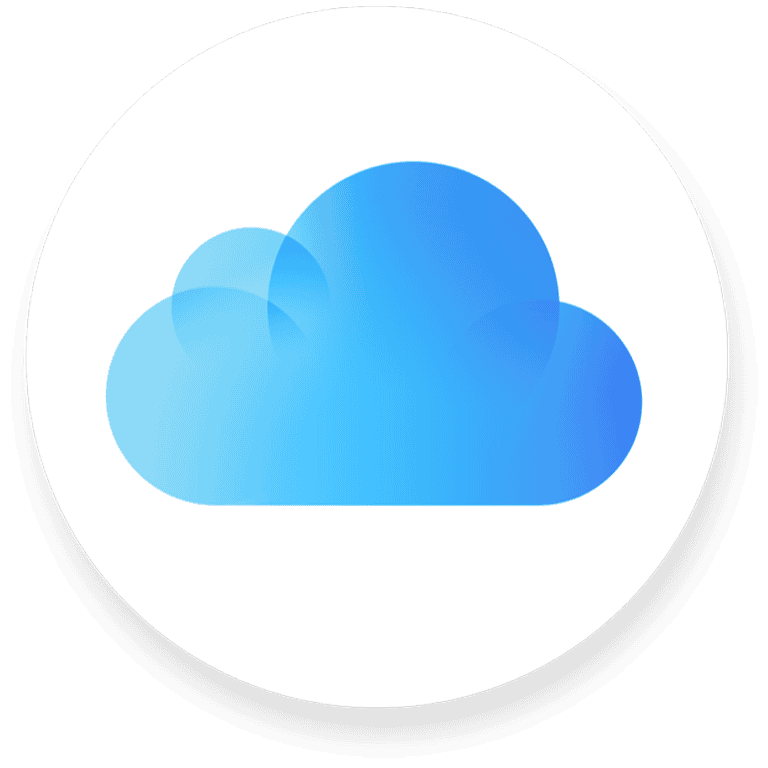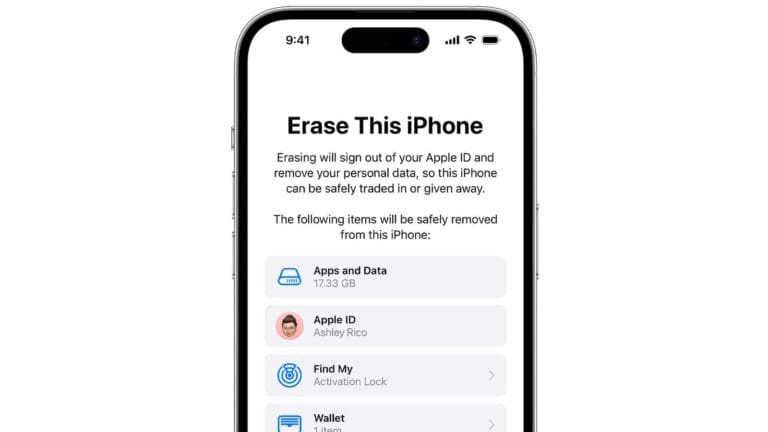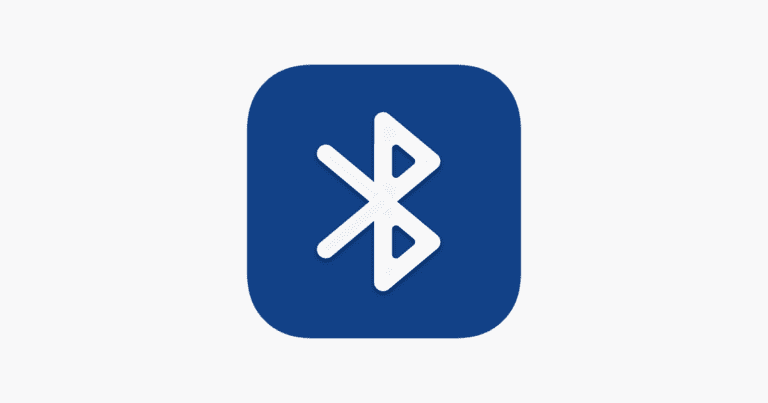Detecting if an Apple user has blocked your number can be challenging. Apple prioritizes user privacy, making it difficult to know for certain if you’ve been blocked. There are several signs that may indicate your number has been blocked, such as calls going straight to voicemail and iMessages remaining undelivered.
These indicators aren’t foolproof, as they can also occur due to other reasons like poor network coverage or the recipient’s phone being turned off. However, a combination of these signs over an extended period may suggest a blocked number.
It’s important to respect others’ privacy and communication preferences. If you suspect you’ve been blocked, it’s best to find alternative ways to contact the person or respect their decision to limit communication.
How to Tell If an Apple User Has Blocked Your Number
It can be tricky to know for sure if someone has blocked your number on their iPhone, as Apple doesn’t provide a direct notification. However, there are a few clues that can suggest you’ve been blocked.
Clues You Might Be Blocked
Calls Go Straight to Voicemail
If your calls consistently go straight to voicemail without even a single ring, it’s a strong indicator you might be blocked. However, this could also mean the person’s phone is off, they have Do Not Disturb enabled, or they have poor reception. Try calling a few times at different times of the day to rule out these possibilities.
No iMessage Delivery or Read Receipts
If you’re messaging an iPhone user via iMessage (blue bubbles) and you see a blue message bubble but it never changes to “Delivered” or “Read,” it could mean you’ve been blocked. If iMessages change to green text bubbles (SMS/MMS), it suggests the other person’s phone is off, has no data, or is not connected to iMessage. If you were blocked, your messages would still try to send as iMessage but would never deliver.
Testing with Another Number
The most reliable way to check is to try calling or texting the person from a different phone number. If the call goes through or the messages are delivered, it’s highly likely your original number has been blocked.
Things That Don’t Necessarily Mean You’re Blocked
Do Not Disturb
If the person has Do Not Disturb enabled, your calls might go straight to voicemail, and you won’t see message notifications. This doesn’t mean you’re blocked; it just means they’ve silenced notifications.
Phone is Off or Has No Service
If the person’s phone is off or has no service, your calls will also go to voicemail, and iMessages may not be delivered. This is not the same as being blocked.
Airplane Mode
When someone puts their phone in Airplane Mode, it cuts off all cellular and Wi-Fi connections. This will have the same effect as the phone being off, but again, it’s not an indication of being blocked.
Important Considerations
- These methods are not foolproof. There’s always a chance of technical glitches or other reasons for calls going to voicemail or messages not being delivered.
- It’s important to respect people’s privacy. If you suspect you’ve been blocked, it’s best to respect their decision and not try to contact them repeatedly through other means.
Summary Table
| Sign | Likely Blocked? | Other Possible Explanations |
|---|---|---|
| Calls go straight to voicemail every time | Likely | Phone off, Do Not Disturb, no service |
| iMessages never show “Delivered” or “Read” | Likely | Phone off, no data, iMessage issues |
| iMessages turn green | Unlikely | Phone off, no data, iMessage issues |
Key Takeaways
- Look for signs like calls going straight to voicemail and undelivered iMessages
- Multiple indicators over time may suggest a blocked number
- Respect privacy and consider alternative communication methods if blocked
Identifying Signs of Being Blocked on iPhone
Discovering whether someone has blocked your number can be a sensitive matter. While Apple doesn’t offer a direct notification, observing certain signs can provide clues. This guide outlines the key indicators that suggest you might have been blocked, while also clarifying situations that could have similar effects but don’t necessarily mean you’ve been blocked.
Detecting if someone has blocked your number on an iPhone involves observing specific patterns in text messages, iMessage behavior, and call interactions. These indicators can help determine if communication has been restricted.
Text Message Analysis
Green text bubbles may appear when sending messages to an iPhone user who has blocked you. This occurs because iMessage is no longer available for that contact. Messages sent to a blocked number may show as “Delivered” on your end, but the recipient won’t receive them.
Regular SMS messages might not show any delivery status. If you consistently see no indication of message delivery, it could be a sign of being blocked.
iMessage Delivery Notifications
When sending iMessages to someone who hasn’t blocked you, you’ll typically see “Delivered” below your message. If you’re blocked, this notification won’t appear. The message will seem to send normally, but you won’t receive any confirmation.
Try sending an iMessage and watch for the “Delivered” label. Its absence doesn’t guarantee you’re blocked, but it’s a strong indicator when combined with other signs.
Call Behavior Observations
Calls to a number that has blocked you often go straight to voicemail after one ring or no rings at all. This behavior is consistent across multiple attempts.
If you hear multiple rings before reaching voicemail, it’s less likely you’ve been blocked. The person might just be unavailable or have their phone off.
Blocked calls may result in an automated message saying the person is unavailable. Some carriers offer the option to customize these messages for blocked numbers.
Indicators Related to Voicemail and Do Not Disturb Mode
Voicemail behavior and Do Not Disturb settings can provide clues about whether an iPhone user has blocked your number. These features often change when blocking occurs.
Voicemail Red Flags
When someone blocks your number on an iPhone, calls typically go straight to voicemail. This behavior differs from normal call patterns. The phone may ring once or not at all before redirecting to voicemail.
Another sign is the absence of a personalized voicemail greeting. Blocked callers often hear a generic message or none at all. This contrasts with the custom greeting usually heard when calling an unblocked number.
Some iPhone users report that blocked numbers cannot leave voicemails. If you find yourself unable to leave a message, it could indicate blocking.
Understanding Do Not Disturb
Do Not Disturb mode on iPhones can sometimes be mistaken for blocking. This feature silences calls and notifications but doesn’t block numbers outright.
When Do Not Disturb is active, a moon icon appears in the status bar. Calls may go straight to voicemail, similar to being blocked. However, iMessages should still deliver, unlike with blocked numbers.
Users can customize Do Not Disturb to allow calls from certain contacts. If your calls don’t go through but others do, it might be Do Not Disturb rather than blocking.
To test, try sending an iMessage. If it shows as delivered, Do Not Disturb is likely on instead of blocking.
Privacy Concerns and Communication Troubleshooting
Apple prioritizes user privacy, which can make it challenging to determine if someone has blocked your number. This section explores privacy implications and ways to differentiate between blocking and technical issues.
Privacy and Blocked Messages
Apple’s commitment to privacy extends to its blocking features. When a user blocks a number, the blocker’s privacy is protected. Messages sent to a blocked number appear as delivered but never reach the recipient. This design prevents the sender from knowing their blocked status.
Phone calls to a blocked number may ring once or go straight to voicemail. However, these behaviors can also occur due to other factors like poor reception or the recipient’s Do Not Disturb settings.
Apple does not provide a direct way to confirm if a number is blocked. This approach safeguards user privacy and prevents potential harassment.
Differentiating Between Blocking and Technical Issues
Several factors can mimic the effects of being blocked. Network problems, airplane mode, or a turned-off device may cause similar communication disruptions.
To determine if blocking is the issue, users can try:
- Calling from a different number
- Sending an iMessage (it will remain blue if delivered)
- Checking if the recipient’s profile picture or status updates are visible
These methods aren’t foolproof but can provide clues. If communication suddenly stops across multiple channels, blocking becomes more likely.
Users should consider alternative explanations before assuming they’re blocked. Technical glitches or changed contact preferences could be responsible for communication difficulties.
Alternative Methods to Confirm Blocking
When standard methods fail to confirm if an Apple user has blocked your number, other approaches can provide clarity. These alternatives involve leveraging different communication channels and devices.
Using Social Media and Other Communication Channels
Social media platforms offer a way to check if someone has blocked you on their iPhone. Try sending a message through Facebook Messenger, WhatsApp, or Instagram. If these messages go through normally, it suggests the person hasn’t blocked you on those platforms.
Check their social media activity. If they’re posting regularly but not responding to your calls or texts, it may indicate blocking on their iPhone. Email can also be a useful tool. Send a casual email and see if you get a response.
Look for changes in their online status on messaging apps. If their “last seen” status is visible to others but not to you, it could mean you’ve been blocked.
Contacting from a Different Number or Device
Use a friend’s phone to call the person you suspect has blocked you. If the call goes through normally, it suggests your number has been blocked. Try sending a text message from the different number as well.
Borrow an Android phone and attempt to contact the person. If successful, it indicates the issue is specific to your iPhone number. Use a landline to call if available. Landlines often bypass blocking settings on mobile devices.
Consider using a temporary phone number app to make the call. If it connects, your original number may be blocked. Be mindful of privacy concerns when using these methods and respect the person’s boundaries.
Frequently Asked Questions
Detecting if an iPhone user has blocked your number involves observing specific patterns in calls, messages, and notifications. These indicators can help determine your communication status.
How can I identify if someone has blocked my number on their iPhone?
Call the person you suspect has blocked you. If the call goes straight to voicemail or you hear one ring before disconnecting, it may indicate a block. Check if your iMessages are delivered. Blue bubbles turning green or messages remaining undelivered can suggest blocking.
What indications are there that my number might be blocked by an iPhone user?
Look for changes in message status. “Delivered” notifications disappearing or messages staying as “Sent” without changing to “Delivered” can signal blocking. Pay attention to call behavior. Consistent immediate voicemail routing may indicate blocking.
Is there a way to discern if my text messages are being blocked by an iPhone user?
Send an iMessage and watch for the “Delivered” label. If it doesn’t appear, your number might be blocked. Try sending a regular SMS. If it goes through while iMessages fail, blocking could be the cause.
Are there specific signs that indicate a person’s phone is off versus them having blocked my number on their iPhone?
When a phone is off, calls typically go to voicemail after several rings. Blocked numbers often hear one ring or no rings before voicemail. iMessages to powered-off phones show as undelivered, while blocked numbers may show as delivered but remain unread.
What happens when an iPhone user blocks a number; what can the blocked party see or not see?
Blocked parties can’t see the blocker’s online status or read receipts. Their calls go to voicemail without ringing on the blocker’s phone. iMessages appear sent on the blocked person’s device but never show as delivered to the blocker.
Without initiating a call or text, how might I know if an iPhone user has blocked my contact?
Check your previous message history. If recent messages lack “Delivered” or “Read” receipts when they used to show them, it could indicate blocking. Review your call log for patterns of immediate disconnection or voicemail routing when calling the suspected blocker.