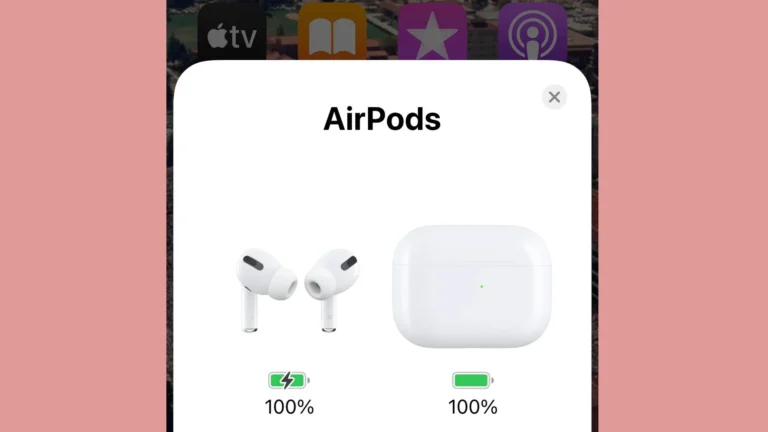Have you ever wanted your music to sound like it’s surrounding you in space? Apple’s “Spatialize Stereo” feature transforms ordinary audio into a more immersive experience. This iOS 15 feature takes standard stereo content and creates a virtual spatial audio environment, making it seem as if sound is coming at you from three dimensions rather than just left and right channels.
When you activate Spatialize Stereo on compatible AirPods, your music stays in a fixed virtual space. This means the audio feels like it’s coming from all around you, adding depth to your listening experience. Unlike true Dolby Atmos content, this feature works with regular stereo tracks from any source, making your entire music library feel more immersive.
The effect works particularly well with certain genres like EDM and techno, though some users note that vocals can sometimes sound a bit off. You can easily toggle this feature by pressing and holding the volume control while playing content on your Apple device, giving you the freedom to switch between traditional stereo and spatialized audio depending on what you’re listening to.
🔍 What Is Spatialize Stereo?
Apple’s Spatialize Stereo feature transforms ordinary stereo audio into a more immersive, 3D-like sound experience — even when you’re not listening to Dolby Atmos content. Whether you’re watching a movie, listening to a podcast, or streaming music, Spatialize Stereo makes it feel like the sound is coming from all around you.
Spatialize Stereo is a feature introduced by Apple to simulate spatial audio effects for non-Dolby content.
While Spatial Audio with Dolby Atmos** uses specially mixed tracks, Spatialize Stereo takes any regular stereo sound and uses computational audio processing to create a sense of space and directionality.
In short:
🎧 Spatial Audio = For Dolby Atmos content.
🎧 Spatialize Stereo = For regular stereo content (music, podcasts, videos, etc.).
It works by using the gyroscope and accelerometer in compatible AirPods or Beats headphones to track your head movements — adjusting the sound field so it feels anchored in space, as if you’re sitting in front of real speakers.
🧩 Supported Devices
You’ll need compatible headphones and Apple devices to use Spatialize Stereo.
✅ Supported Headphones
- AirPods (3rd generation)
- AirPods Pro (1st & 2nd generation)
- AirPods Max
- Beats Fit Pro
✅ Supported Devices
- iPhone 7 or later
- iPad (6th gen or later)
- iPad mini (5th gen or later)
- iPad Air (3rd gen or later)
- iPad Pro (11-inch and 12.9-inch, 3rd gen or later)
- Mac computers with Apple Silicon (M1 or later)
⚙️ How to Turn On Spatialize Stereo
You can enable Spatialize Stereo directly from Control Center while audio is playing.
🎵 On iPhone or iPad:
- Connect your AirPods or Beats Fit Pro.
- Start playing any audio (music, video, podcast, etc.).
- Open Control Center.
- Touch and hold the volume slider (shows your AirPods icon).
- Tap Spatialize Stereo.
- Choose one of the following modes:
- Fixed – Creates a consistent 3D sound field that doesn’t move with your head.
- Head Tracked – The sound field stays anchored to your device, adjusting as you move your head.
💡 Tip: You’ll see “Spatial Audio” when playing Dolby Atmos content and “Spatialize Stereo” for regular stereo audio.
💬 On Mac:
- Connect your AirPods Pro, AirPods Max, or Beats Fit Pro.
- Play any stereo audio.
- Click the Control Center icon in the menu bar.
- Select your AirPods from the sound output menu.
- Choose Spatialize Stereo and select Fixed or Head Tracked.
🎚️ How It Works (Simplified)
Spatialize Stereo uses Apple’s computational audio algorithms to:
- Analyze the stereo mix in real time.
- Apply binaural audio processing to simulate directional sound.
- Track your head movements using sensors in your AirPods.
- Adjust the sound field dynamically to maintain realism.
It’s not true surround sound, but it creates a convincing illusion of space — especially noticeable with voices and instruments.
(Source: TechDIY.info – How does Apple Spatialize Stereo work?)
🎧 When to Use Spatialize Stereo
Spatialize Stereo shines in:
- 🎬 Movies & TV shows – Makes dialogue and effects feel more immersive.
- 🎵 Music – Adds depth to stereo tracks, making instruments feel more separated.
- 🎙️ Podcasts & audiobooks – Creates a “room-like” sound environment.
However, for Dolby Atmos content, you should use Spatial Audio instead — it’s specifically mixed for 3D playback.
⚠️ When to Turn It Off
Some users prefer to disable Spatialize Stereo when:
- Listening to studio-mixed music (it can slightly alter the intended sound).
- Using wired headphones (feature not supported).
- Experiencing battery drain or audio lag during video playback.
To turn it off, simply open Control Center again and tap Off under the Spatial Audio options.
🧠 Pro Tips
- Try Fixed mode for consistent sound while walking or commuting.
- Use Head Tracked mode when watching movies on your iPad or Mac for a theater-like feel.
- Combine with Adaptive EQ (AirPods Pro/Max) for the best overall sound quality.
🏁 Final Thoughts
Apple’s Spatialize Stereo is a subtle but powerful feature that enhances everyday listening. It doesn’t replace true Dolby Atmos audio, but it can make even ordinary stereo tracks feel more immersive and lifelike. Whether you’re watching a film, gaming, or just enjoying your favorite playlist, it’s worth experimenting with to find what sounds best for you.
Sources:
- Apple Support Community
- iDownloadBlog – How to Use Spatialize Stereo
- UMA Technology – How to Use Apple’s Spatialize Stereo Feature
- TechDIY.info – How Does Apple Spatialize Stereo Work?
Key Takeaways
- Spatialize Stereo converts regular stereo audio into three-dimensional sound that surrounds you without requiring specially mixed content.
- You can activate this feature on compatible Apple devices by pressing and holding the volume control during audio playback.
- The spatialization effect enhances certain music genres but may alter vocal clarity, allowing you to choose when to use it based on your preferences.
Understanding Spatial Audio
Spatial audio creates a three-dimensional sound experience that mimics how we naturally hear in the real world. This technology transforms how audio content is delivered, using sophisticated processing to position sounds around you in virtual space.
Principles of Audio Spatialization
Audio spatialization works by manipulating sound to create an immersive experience. The foundation lies in Head-Related Transfer Functions (HRTF), which are mathematical formulas that simulate how your ears receive sound from different directions.
Your brain interprets subtle differences in timing, volume, and frequency between your ears to locate sounds in space. Spatial audio replicates these differences digitally. For binaural recordings, two microphones capture sound from the position of human ears, creating a natural 3D effect when played through headphones.
Most modern spatial audio systems use a combination of:
- Channel-based positioning
- Object-based audio
- Binaural rendering
- Virtual room acoustics
These technologies work together to place sounds precisely in three-dimensional space around you.
History and Evolution of Surround Sound
The journey toward spatial audio began in the 1930s with stereophonic (two-channel) sound, a significant improvement over mono recordings. By the 1950s, movie theaters introduced surround sound with multiple speakers positioned around the audience.
The 1970s brought quadraphonic sound (four channels) to home listeners, though it didn’t gain widespread adoption. Dolby Surround emerged in the 1980s, followed by increasingly sophisticated systems like 5.1 and 7.1 channel configurations.
The 2010s marked a revolution with Dolby Atmos, which broke free from channel limitations by treating sounds as individual objects that could be positioned anywhere in 3D space. This object-based approach allowed sound engineers unprecedented control over audio placement.
Home theater systems gradually adopted these technologies, bringing cinema-quality spatial audio into living rooms worldwide.
Current Technologies in Spatial Audio
Today’s spatial audio landscape features several competing and complementary technologies. Dolby Atmos remains dominant in movies and music, offering overhead sound positioning and object-based mixing that works across various devices.
Apple has integrated spatial audio into AirPods Pro, AirPods Max, and other compatible devices like Beats Fit Pro and Beats Studio Pro. Their implementation adds head tracking, which adjusts the soundstage as you move your head, creating an even more realistic experience.
The Spatialize Stereo feature transforms regular stereo content into a more immersive experience, even when the original recording wasn’t mixed for spatial audio. This technology uses algorithmic processing to place stereo audio in a virtual three-dimensional space.
Gaming has embraced spatial audio technologies too, with most modern titles supporting 3D positional audio that helps you pinpoint enemy locations and immerse yourself in virtual worlds.
Spatialize Stereo Concept
Spatialize Stereo represents a significant leap in how we experience sound through our devices. This technology bridges the gap between traditional stereo and fully immersive audio experiences.
Definition of Stereo Audio and Its Limitations
Stereo audio has been the standard for decades, using two channels (left and right) to create a basic sense of directionality. When you listen to music through regular headphones, you’re experiencing stereo sound – a flat, two-dimensional audio landscape.
The limitations of stereo become apparent when comparing it to real-world listening. In natural environments, sounds come at you from all directions – above, below, behind, and from varying distances. Traditional stereo can’t replicate this three-dimensional experience.
Stereo audio also struggles with sound positioning. It can only place sounds along a left-to-right axis, creating what audio engineers call the “in-your-head” effect where everything seems to exist on a line between your ears rather than in the space around you.
For decades, these limitations were accepted because better options weren’t widely available for everyday consumers.
Transitioning from Stereo to Spatial Audio
Spatial audio creates a three-dimensional sound field around you. Unlike traditional stereo, it can position sounds anywhere in virtual space – in front, behind, above, or below you.
The Spatialize Stereo feature acts as a technological bridge. It takes conventional stereo content (your music, movies, and games) and processes it to create a more immersive experience without requiring specially mixed content.
This technology uses sophisticated audio algorithms that analyze stereo signals and intelligently place sound elements in a virtual 3D space around you. The process, known as audio spatialization, transforms flat recordings into more natural-sounding environments.
What makes this revolutionary is its accessibility. You don’t need special recordings or content – your existing stereo media can be enhanced through this processing. This represents a practical stepping stone between traditional audio and fully immersive spatial audio experiences.
Hardware and Software Considerations
Implementing spatialize stereo requires specific devices and software tools to achieve the best three-dimensional sound experience. The right combination of hardware and compatible applications can significantly enhance your audio immersion.
Spatial Audio Compatible Devices
Apple’s AirPods lineup offers excellent spatialize stereo support. AirPods Pro and AirPods Max provide the most advanced spatial audio experience with dynamic head tracking capabilities. These premium headphones use built-in gyroscopes and accelerometers to adjust sound as you move your head.
Standard AirPods (3rd generation) also support spatialize stereo, though with fewer features than their Pro and Max counterparts. For non-Apple headphones, compatibility varies. Many high-quality headphones can deliver spatialized audio, but they may lack the head tracking functionality.
When selecting hardware, consider these factors:
- Frequency response range: Wider ranges produce more detailed spatial sound
- Driver quality: Better drivers create more accurate sound positioning
- Comfort: Extended listening sessions require comfortable fit
Software Tools and Audio Plugins
macOS Monterey introduced Spatialize Stereo functionality for non-Dolby Atmos content. This feature works by analyzing standard stereo audio and transforming it into a more immersive experience.
For developers and audio professionals, several tools help create spatialized audio:
DAW Plugins:
- Waves Nx
- DearVR Pro
- Apple Logic Pro’s Spatial Audio tools
Implementing your own spatializing algorithms is possible using inexpensive hardware. MATLAB with Simulink provides powerful tools for audio processing development. These platforms allow you to create custom solutions that can target specific hardware resources.
Your choice of software should match your hardware capabilities. More sophisticated spatializing algorithms require greater processing power, especially when implementing real-time features.
Implementing Spatial Audio
Implementing spatial audio involves careful consideration of design principles, mathematical algorithms, and seamless integration with various media formats. The technology transforms how you experience sound by creating an immersive three-dimensional audio environment.
Key Considerations in Spatial Audio Design
When designing spatial audio systems, you must first understand the human auditory system and how it perceives sound in space. The interaural time difference (ITD) and interaural level difference (ILD) are critical factors that help listeners locate sound sources.
Your spatial audio design should account for:
- Head-related transfer functions (HRTFs) – mathematical models that simulate how ears receive sound from a point in space
- Room acoustics – reflections and reverberations that enhance spatial perception
- Binaural rendering – creating realistic 3D sound with just two channels (headphones)
The quality of your audio input sources significantly impacts the final experience. High-resolution recordings provide more data for the spatializing algorithm to work with, resulting in more precise placement of sound objects.
User testing is essential, as individual ear shapes and listening preferences can dramatically affect perception of the spatial audio effect.
Development of Spatialization Algorithms
Spatial audio relies on sophisticated algorithms that transform conventional stereo or multichannel audio into three-dimensional soundscapes. The most common techniques include Vector Base Amplitude Panning (VBAP) and Ambisonics, which calculate how to distribute audio signals across multiple speakers.
Key algorithm components include:
- Sound panning techniques that position audio elements in virtual space
- Distance modeling that simulates how sound changes with distance
- Environmental modeling that adds appropriate reverb and reflections
Modern spatial algorithms often employ deep learning to improve accuracy and realism. These systems analyze audio in real-time, breaking it into individual elements before reassigning spatial coordinates.
For developers, implementing these algorithms requires balancing computational efficiency with audio quality. The processing must happen fast enough to maintain low latency while still delivering convincing spatial positioning across six channels or more.
Integrating Spatial Audio in Media
Incorporating spatial audio into your media projects requires attention to both technical and creative aspects. The user interface must allow intuitive control of the spatializer effect without overwhelming users with complexity.
Your implementation should consider:
Audio output compatibility across devices:
| Device Type | Spatial Support | Best Implementation |
|---|---|---|
| Headphones | Excellent | Binaural rendering |
| Soundbars | Good | Virtual surround |
| Speakers | Variable | Room calibration needed |
The mastering process differs significantly from traditional stereo. You’ll need to monitor in a properly configured space to ensure the spatial mix translates well across different playback systems.
For content creators looking to remaster existing material, specialized tools can extract and reposition audio sources within the spatial field. This works particularly well with clearly separated instrumental or vocal tracks.
When properly integrated, spatial audio creates a more engaging and realistic soundscape that dramatically enhances gaming, film, and music experiences.
User Experience and Interaction
The way you interact with spatial audio significantly impacts your listening experience. Both head tracking technology and customization options allow you to tailor the audio environment to your preferences.
Role of Head Tracking in Spatial Audio
Head tracking is a crucial component that makes spatial audio feel realistic. When you move your head, the audio spatialization adjusts in real-time, mimicking how sound works in the physical world.
The technology uses gyroscopes and accelerometers in your headphones to detect movement. This creates the illusion that sounds are coming from fixed points in space around you, rather than just from your headphones.
Research shows that head tracking significantly improves immersion in 360° music videos and other media. Without it, the spatial effect feels less convincing.
You’ll notice the difference most when watching movies or playing games. When a sound occurs to your right and you turn your head left, the sound will stay positioned to your right—just as it would in real life.
Customizing Spatial Audio Settings
You can access spatial audio settings through your device’s Control Center. Look for the spatialize stereo option, which allows you to transform regular stereo content into a more three-dimensional experience.
Most devices offer three main configuration parameters:
- Off: Standard stereo audio
- Fixed: Audio maintains position regardless of head movement
- Head Tracked: Audio positions adjust based on your movements
Your listening environment matters too. For optimal results, sit in a quiet space where you can fully appreciate the nuanced audio positioning.
Try different settings with various content types. Movies and TV shows often benefit from head tracking, while music may sound better with fixed spatialization.
The user interface is typically straightforward, but don’t hesitate to experiment with different settings to find what works best for you.
Modeling and Simulation of Spatial Audio
Transforming stereo tracks into immersive spatial audio requires robust modeling and simulation tools. Specialized software platforms help engineers test spatial algorithms before implementation in real-world applications.
Simulating Spatial Audio with Simulink
Simulink offers powerful tools for modeling spatial audio processing systems. You can create custom blocks that implement key spatialization techniques like Vector Base Amplitude Panning (VBAP) to position sounds in a virtual space.
Your Simulink model should include dedicated blocks for implementing the inverse square law, which accurately simulates how sound intensity decreases with distance. This physical modeling creates more realistic spatial experiences.
The ComputeVol block plays a crucial role in these simulations by calculating appropriate gain values for each virtual speaker. You can adjust parameters in real-time to test different spatial configurations.
For effective audio playback within Simulink, connect your spatialization algorithms to output devices through audio interface blocks. This allows immediate testing of your spatial processing chain.
Algorithm Testing and Optimization
Testing your spatial algorithms requires systematic validation methods. You should analyze both objective measurements and subjective listening tests to evaluate performance.
Spatial audio tools like those in the IRCAM SPAT suite help you compare your simulations against established standards. These comparisons reveal areas for improvement in your algorithms.
Optimization involves balancing computational efficiency with audio quality. Your spatial processing must run in real-time without introducing perceptible latency or artifacts.
Use test sequences that target specific aspects of spatial perception, such as sound localization accuracy and room acoustics simulation. These targeted tests help isolate and improve individual components of your spatial audio model.
Acoustic Characteristics
Spatial audio creates a 3D sound environment by carefully positioning audio elements within virtual space. The technology uses key acoustic properties to create an immersive listening experience.
Direction and Distance in Spatial Audio
When you listen to spatialized stereo, sound sources appear to come from specific directions and distances around you. This effect is achieved by manipulating how sound reaches your ears.
Audio sources are placed in virtual environments using cartesian coordinates (x, y, z) to specify their exact position relative to the listener. Your brain interprets these carefully crafted audio cues to determine if a sound is coming from the left, right, above, below, in front, or behind.
Distance perception is created by adjusting volume levels and reverb effects. Sounds that are meant to be farther away will be quieter and have more reverb, while nearby sounds are louder and more direct.
Audio spatialization algorithms calculate the desired position of each sound element and continuously adjust them as you move your head, maintaining the illusion of fixed sound sources in space.
Amplitude and Frequency Considerations
The convincing reproduction of spatial audio depends heavily on amplitude (volume) and frequency management across different speakers or channels.
Speaker amplitudes must be precisely calculated to create convincing directional cues. When a sound should appear to come from your right, the right channel receives higher amplitude than the left.
Low-frequency output is typically less directional in spatial audio. Bass sounds below 80Hz are often difficult for humans to localize precisely, which is why subwoofer placement is less critical in spatial setups.
Higher frequencies (above 1kHz) provide the most important directional cues. Your ears are particularly sensitive to the direction of high-frequency sounds, making them crucial for successful spatialization.
Frequency response must be carefully balanced across all output channels to maintain a natural sound field rather than having sounds appear to jump randomly between positions.
Frequently Asked Questions
Here are answers to common questions about the spatialize stereo feature available on AirPods and other compatible devices. These features enhance your listening experience in different ways depending on your needs and content.
What are the differences between ‘spatialize stereo fixed’ and ‘spatialize stereo head tracked’ modes?
When using spatialize stereo with fixed mode, the audio environment stays in a constant position regardless of how you move your head. The sound stage remains stable in front of you.
With head tracked mode, the audio adjusts based on your head movements. This creates a more immersive experience where sounds stay anchored to your device as you turn your head, similar to how sounds work in the real world.
The fixed mode is better for when you’re moving around, while head tracked provides a more theater-like experience when you’re stationary.
How does turning ‘spatialize stereo’ on or off affect the listening experience on AirPods?
When you turn spatialize stereo on, your AirPods process stereo content to create a more immersive, surround-sound-like experience. Regular stereo audio is transformed to sound like it’s coming from different directions around you.
With the feature turned off, you’ll hear the standard stereo mix as intended by the content creator. This delivers a more direct, center-focused sound that many are accustomed to from traditional headphones.
The difference is particularly noticeable with music and movies, where spatialize stereo can make you feel more “inside” the content rather than just listening to it.
In what scenarios does spatial audio provide a significantly enhanced audio experience?
Watching movies and TV shows benefits greatly from spatial audio, as it mimics a cinema experience. The dialogue sounds like it’s coming from the screen while ambient sounds surround you.
Gaming experiences become more immersive as you can better perceive the direction of in-game sounds and events relative to your character.
Live concert recordings and well-produced music also benefit significantly, creating the sensation of being in the venue with instruments positioned naturally around you.
What are the technical requirements for using spatial audio with AirPods?
You need compatible AirPods or Beats headphones such as AirPods Pro, AirPods Max, or AirPods (3rd generation) to use spatial audio features.
Your device must run a recent version of iOS, iPadOS, or macOS that supports spatial audio functionality. This generally means iOS 14 or later for basic spatial audio features.
For head tracking features, your device needs to have motion sensors that can communicate with your AirPods to track movement accurately.
How do users perceive the quality of spatial audio compared to traditional stereo sound?
Many users report that spatial audio creates a more engaging and immersive listening environment compared to traditional stereo. The expanded soundstage makes content feel more three-dimensional.
Some audiophiles prefer traditional stereo for music listening, as it preserves the original mix as intended by the producer. This is especially true for classic recordings mixed specifically for stereo.
The perception often depends on the content type and personal preference, with movies generally receiving more positive feedback than music when spatial features are enabled.
Can spatial audio be used with all types of content, or is it limited to certain formats?
Spatial audio works best with content specifically mixed for surround sound or Dolby Atmos, where audio engineers have intentionally placed sounds in a three-dimensional space.
The “spatialize stereo” feature can convert regular two-channel stereo content into a spatial experience, but results vary based on the complexity and mixing of the original audio.
Most streaming services like Apple Music, Netflix, and Disney+ now offer content optimized for spatial audio, providing the best experience with this technology.