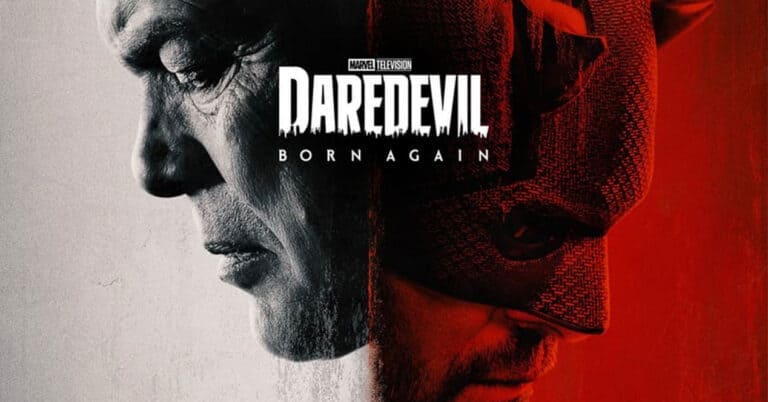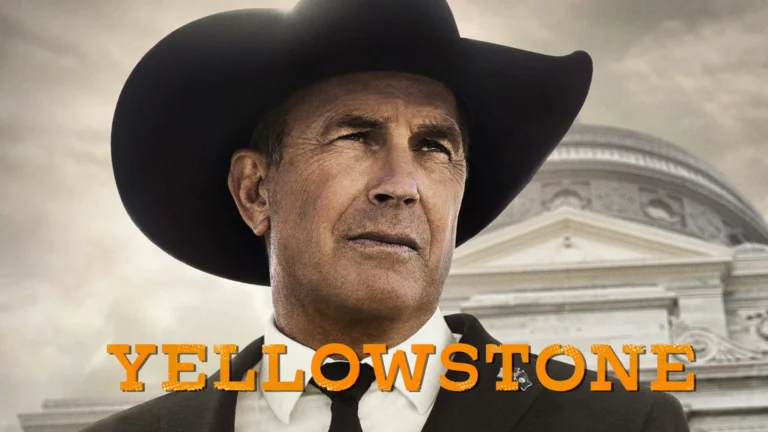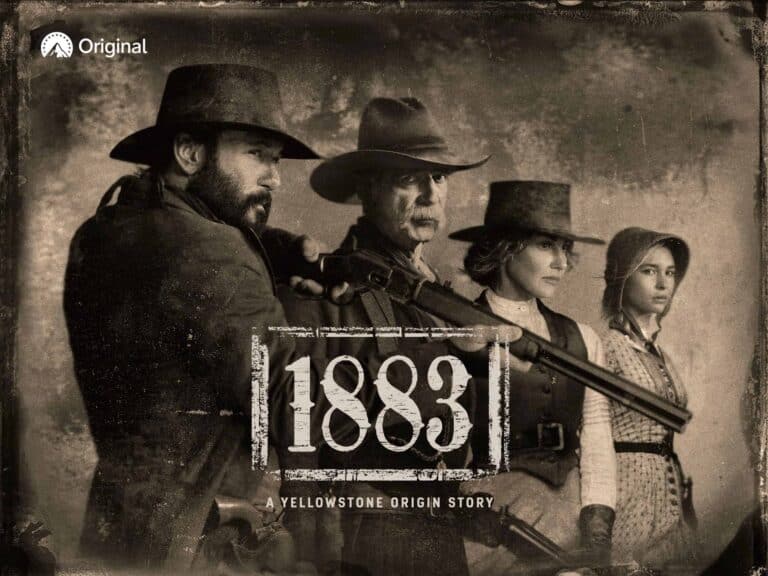Netflix is closing the chapter on one of its most iconic shows with an ambitious three-part release schedule for Stranger Things Season 5. At the recent Tudum event in Los Angeles, the streamer confirmed the final season will arrive during the 2025 holiday season—and it’s structured like a trilogy of event television drops.
Official Release Schedule for Stranger Things Season 5
| Volume | Release Date | Episodes |
|---|---|---|
| Volume 1 | November 26, 2025 | 4 |
| Volume 2 | December 25, 2025 | 3 |
| Finale | December 31, 2025 | 1 |
All episodes will be released globally at 5:00 PM PT / 8:00 PM ET on their respective dates.
A Blockbuster Send-Off, Split Over Three Nights

The Duffer Brothers are pulling out all the stops. With Stranger Things 5, each episode is being treated like a standalone cinematic event. This isn’t just a final season—it’s Netflix’s boldest attempt yet at making appointment streaming feel as epic as theatrical storytelling. The three-drop format mirrors the oversized scope and tension-building approach that worked so well with Season 4’s two-part structure.
Expect full-length episodes with movie-caliber production, visual effects, and an emotional payoff years in the making.
Story Set in Fall 1987 – Time Jump and Military Takeover
Set roughly 18 months after the events of Season 4, the story picks up in autumn 1987, plunging viewers back into a drastically changed Hawkins. The town is now under military lockdown following the explosion of the Upside Down into the real world. According to early previews and the teaser trailer unveiled at Tudum, Season 5 leans harder into horror and action-thriller territory.
Vecna returns, stronger and more connected to the Mind Flayer than ever before. The stakes? The literal destruction of reality as the Upside Down bleeds uncontrollably into Hawkins. The original cast is back, now facing the culmination of every battle they’ve fought—and possibly a final, sacrificial showdown.
Why Netflix Is Staggering the Release

Netflix isn’t just trying to stretch out watch time. The split release is designed to build global anticipation, spark extended social media discussion, and avoid content burnout. Each drop coincides with a major holiday: Thanksgiving, Christmas, and New Year’s Eve—clearly aimed at maximizing viewership and emotional resonance.
It also gives fans time to digest what’s expected to be the densest, darkest, and most consequential Stranger Things content yet. The Duffer Brothers hinted that each volume contains “major shifts,” with cliffhangers crafted to echo classic trilogy pacing—think The Empire Strikes Back tone heading into the finale.
What Was Shown at Tudum?
At Tudum, Netflix screened a chilling teaser showing a devastated Hawkins overtaken by dark vines and red lightning. Quick flashes included:
- Eleven using her powers in an underground facility.
- Steve and Nancy wielding weapons in the Upside Down.
- Max, still in recovery, confronting echoes of Vecna’s influence.
- A final shot of the gang walking through a portal-lit tunnel beneath a crumbling Starcourt Mall.

Fans also got confirmation that this season will revisit major past events—like the death of Eddie Munson and the truth behind Hawkins Lab—tying every narrative thread together.
The Legacy of Stranger Things
Since its debut in 2016, Stranger Things has grown from a cult hit to one of Netflix’s biggest cultural phenomena, responsible for shaping the modern binge-TV model. Season 4 alone earned over 1.35 billion viewing hours, becoming the most-watched English-language season in Netflix history at the time. Season 5 is expected to exceed that.
The final season will also likely set the stage for Stranger Things spin-offs already in development, including a potential Hawkins-set prequel and an anime-style Upside Down origin story.
TL;DR
- Season 5 drops in three parts:
- Volume 1 (4 episodes): November 26, 2025
- Volume 2 (3 episodes): December 25, 2025
- Finale (1 episode): December 31, 2025
- All episodes release at 5 PM PT / 8 PM ET
- Set in Fall 1987, the season features a military-occupied Hawkins, Vecna’s return, and the final battle to seal the Upside Down
- Netflix is staging it as a cinematic trilogy-style conclusion, with extended episodes and blockbuster pacing
Everything You Need to Know About Streaming
Streaming has revolutionized how we consume entertainment, news, and even connect with others. Whether you’re looking to watch your favorite shows, share gameplay, or create your own content, understanding the basics of streaming technology can enhance your digital experience. To get started with streaming, you’ll need five basic components: a camera, streaming software, a microphone, a computer, and a reliable internet connection.
Many people jump into streaming without proper preparation, which can lead to frustration and poor results. Creating a consistent streaming schedule helps build an audience, while taking time to set up your profile properly makes a significant difference in viewer engagement. For those interested in streaming TV content, understanding the various devices and service options can save both money and headaches in the long run.
Key Takeaways
- A successful streaming setup requires five essential elements: camera, software, microphone, computer, and good internet.
- Consistency in scheduling and quality profile information dramatically increases viewer engagement and retention.
- Different streaming platforms offer varying payment structures, with Spotify paying artists approximately $0.006 to $0.0084 per stream.
Understanding Streaming Technology
Streaming technology has transformed how we consume media online. It enables us to watch videos, listen to music, and attend events in real-time without downloading entire files to our devices. The technology relies on data transmission methods that make content accessible almost instantly.
Basics of Streaming
Streaming is the process of sending and receiving data continuously over the internet. Unlike traditional downloading, streaming technology allows users to access content before the entire file transfers to their device.
This technology works by breaking down media files into small data packets. These packets travel from a host server to the user’s device in a continuous flow.
Popular streaming services include Netflix, Spotify, YouTube, and Disney+. These platforms use advanced algorithms to adjust video and audio quality based on the user’s internet speed.
Most streaming requires a stable internet connection of at least 3-5 Mbps for standard definition content. Higher quality streams like 4K video may need 25 Mbps or more.
Live Streaming vs. On-Demand
Live streaming delivers content in real-time as events happen. Examples include:
- Sports broadcasts
- Live concerts
- News coverage
- Gaming streams
- Virtual conferences
Live streaming has minimal delay (latency) between recording and viewing, usually seconds to minutes depending on the platform and technology used.
On-demand streaming provides pre-recorded content that users can access anytime. This includes movies, TV shows, podcasts, and music libraries. Users have control over playback with pause, rewind, and fast-forward capabilities.
On-demand content is typically higher quality than live streams because it can be optimized before being made available. It also doesn’t face the technical challenges of real-time transmission.
How Streaming Works
When you click play on a streaming video, your device sends a request to the content server. The server responds by sending small chunks of data that your device processes sequentially.
This process uses a buffer—a temporary storage area that collects data packets before playing them. Streaming technology uses this buffer to ensure smooth playback even if your connection briefly slows down.
Different protocols manage this data transfer, including:
- HTTP Live Streaming (HLS)
- Dynamic Adaptive Streaming over HTTP (DASH)
- Real-Time Messaging Protocol (RTMP)
Content delivery networks (CDNs) store copies of streaming media on servers worldwide. When you request content, it comes from the server nearest to you, reducing lag and improving quality.
Adaptive bitrate streaming automatically adjusts quality based on your internet speed. If your connection slows, the stream will switch to a lower resolution to prevent buffering.
Types of Streaming Services
Streaming services offer different models to deliver content to viewers. These platforms vary in how they charge users, the type of content they provide, and whether they include live programming.
Subscription-Based Services
Subscription-based platforms charge a monthly or annual fee for unlimited access to their content libraries. These services typically offer ad-free viewing experiences and exclusive original programming.
Netflix remains the leader in this category with a vast library of movies, TV shows, and acclaimed original content. Its tiered pricing gives viewers options based on video quality and number of screens.
HBO Max (now rebranded as Max) offers premium content including HBO’s prestige dramas, Warner Bros. movies, and Discovery reality programming. Their library is considered one of the strongest in terms of quality content.
Prime Video comes included with Amazon Prime membership but is also available as a standalone service. Besides its content library, it offers additional benefits like rentals and purchases of new releases.
Disney+, Apple TV+, and Paramount+ round out the major subscription services, each with their own unique content libraries and original programming.
Ad-Supported Platforms
Ad-supported streaming services provide free or reduced-cost access to content in exchange for viewers watching advertisements. These platforms have gained popularity as alternatives to expensive subscription services.
Hulu offers both ad-supported and ad-free tiers, with the ad-supported option providing substantial savings for viewers willing to watch commercials. Their library includes current TV episodes shortly after they air.
Peacock, Tubi, and Pluto TV offer completely free streaming options with advertisements. Peacock also provides a premium tier with additional content.
Many subscription services now offer lower-priced ad-supported tiers as well. Netflix, Disney+, and Max have all introduced these options to attract price-conscious viewers.
The ad loads vary significantly between platforms, with some offering a viewing experience similar to traditional TV and others featuring more limited commercial breaks.
Live TV Streaming Services
Live TV streaming services replace traditional cable packages by delivering real-time programming over the internet. These platforms provide access to live broadcasts, sports, and news.
Sling TV offers one of the most affordable entry points into live TV streaming with customizable channel packages. Their Orange and Blue plans allow viewers to select the networks most important to them.
YouTube TV provides a comprehensive channel lineup with unlimited DVR storage. The service has become popular for its user-friendly interface and reliable performance.
Hulu + Live TV combines Hulu’s on-demand library with live channels, offering a hybrid viewing experience. The bundle also includes Disney+ and ESPN+.
FuboTV specializes in sports programming while still offering a wide range of entertainment channels. These services particularly appeal to sports fans who need access to live games.
The Role of Streaming Devices
Streaming devices serve as the gateway between your internet connection and your entertainment experience. These versatile tools transform regular TVs into smart entertainment centers, giving viewers access to thousands of shows, movies, and apps.
Dedicated Streaming Devices
Dedicated streaming devices are small computers specifically designed to stream content through your TV. Popular options include Roku, Apple TV, and Chromecast. These compact devices connect to your television via HDMI and use your home internet to access streaming services.
Roku offers a user-friendly interface with thousands of channels and apps. Its search function works across platforms to help find content at the best price.
Apple TV provides seamless integration with other Apple products and supports high-quality 4K streaming. Its sleek interface and Siri voice control make navigation simple.
Google’s Chromecast takes a different approach, allowing users to “cast” content from mobile devices or computers directly to the TV. This affordable option works well for viewers who prefer controlling their TV from another device.
Gaming Consoles as Streaming Solutions
Modern gaming consoles like PS4, Xbox One, and Nintendo Switch double as powerful streaming platforms. These devices offer robust processing capabilities that handle streaming services smoothly.
Xbox One and PS4 provide access to major streaming apps like Netflix, Hulu, and Disney+. Their powerful hardware delivers excellent streaming performance and quick loading times.
The Nintendo Switch offers a more limited selection of streaming services but provides the unique benefit of portable streaming. Users can start watching on the TV and continue on the handheld device.
Gaming consoles are particularly valuable for households seeking multipurpose entertainment solutions. They eliminate the need for separate devices, saving both money and HDMI ports.
Mobile Devices and Streaming
Tablets and smartphones have revolutionized how people watch television. These portable devices offer flexibility to stream content anywhere with an internet connection.
Most streaming services provide dedicated mobile apps optimized for smaller screens. These apps often include download options for offline viewing, perfect for travel or areas with poor connectivity.
Mobile devices can also connect to larger screens through screen mirroring or casting technologies. This functionality turns phones and tablets into remote controls for your TV viewing experience.
Battery life remains the main limitation for mobile streaming. However, improvements in battery technology and power-saving features have made extended viewing sessions increasingly practical.
Optimizing Your Streaming Setup
Setting up a professional streaming environment requires attention to technical details and quality equipment. The right combination of internet connectivity, hardware, and configuration settings can dramatically improve stream quality and viewer experience.
Internet Speed and Connectivity
A stable internet connection forms the foundation of any successful stream. Streamers should aim for upload speeds of at least 5-10 Mbps for HD streaming, while 4K content requires 20+ Mbps. Ethernet connections provide more stability than Wi-Fi, reducing packet loss and buffering issues.
Consider using a dedicated line for streaming to avoid competing with other household devices. Many professional streamers implement backup internet solutions like mobile hotspots for emergencies.
Testing connection speed before each stream helps identify potential issues early. Tools like Speedtest.net or TwitchTest can verify if speeds meet platform requirements. Some streamers also use QoS (Quality of Service) settings on their routers to prioritize streaming traffic over other network activities.
Essential Streaming Equipment
The right equipment creates a polished streaming experience that viewers appreciate. A dedicated streaming computer with sufficient processing power (recommended: quad-core CPU, 16GB RAM) handles encoding demands without frame drops.
For video, options range from webcams to DSLR cameras. Entry-level streamers can start with the Logitech C920, while established creators might invest in cameras with clean HDMI output and capture cards.
Audio equipment priorities:
- USB condenser microphone (Blue Yeti, Elgato Wave)
- Pop filter and boom arm
- Optional: Audio mixer or interface for advanced setups
Lighting dramatically impacts video quality. A basic three-point lighting setup with key, fill, and back lights eliminates shadows and provides depth. Ring lights offer affordable starting options for face illumination.
Quality of Service
Optimizing software settings ensures viewers receive the best possible stream quality. Regular updates to streaming software and drivers prevent compatibility issues and security vulnerabilities.
Stream at appropriate bitrates based on internet capability—2,500-4,000 kbps works well for most 720p streams. Higher resolutions require proportionally higher bitrates.
Disable unnecessary background applications and startup programs to free system resources. Windows Game Mode and similar features can help prioritize streaming applications.
Monitor CPU and GPU usage during streams to identify bottlenecks. OBS Studio’s performance metrics help pinpoint issues affecting stream quality. Many streamers maintain separate scenes with different quality settings to switch between during performance problems.
Streaming Content Availability
Streaming services offer varying libraries of content based on complex licensing agreements, original productions, and regional restrictions. Understanding these differences helps viewers make informed choices about which platforms best meet their entertainment needs.
Understanding Content Licensing
Content licensing determines what shows and movies appear on each streaming platform. Streaming services must acquire rights from content owners before they can offer certain titles to subscribers.
These agreements are often temporary, which explains why your favorite series might suddenly disappear from a platform. For example, when HBO pulled certain shows from HBO Max (now Max) to license them elsewhere or to reduce costs.
Licensing deals vary in exclusivity and duration. Some agreements allow multiple services to stream the same content simultaneously, while others grant exclusive rights to a single platform.
The cost of these licenses impacts subscription prices. Popular shows like “Friends” or “The Office” command millions in licensing fees, which streaming services must recoup through subscriptions or advertising.
Content licensing agreements constantly evolve, creating a dynamic landscape where available content shifts between platforms regularly.
Exclusive and Original Content
Original content has become the primary battleground for streaming services seeking to differentiate themselves. Major platforms invest billions in developing exclusive movies and series that can’t be watched anywhere else.
Netflix pioneered this approach with hits like “Stranger Things” and “The Crown,” while other services quickly followed suit. Disney+ leverages its massive IP portfolio to create original series in the Star Wars and Marvel universes.
These exclusive offerings serve as subscriber magnets and retention tools. When viewers become invested in an original series, they’re less likely to cancel their subscription.
The quality of original content varies widely. Top productions rival or exceed traditional Hollywood standards with high production values and A-list talent.
Original content production has transformed the entertainment industry by:
- Creating new opportunities for filmmakers and actors
- Allowing more diverse stories to reach audiences
- Shifting power away from traditional studios
- Enabling more creative risks than network television
The emphasis on original content continues to grow as platforms seek to build unique identities in a crowded market.
International Access and Restrictions
Content availability varies dramatically across international borders due to regional licensing agreements and local regulations. A show available in the United States might be completely unavailable or on a different service elsewhere.
These geographic restrictions, often called “geo-blocking,” limit what viewers can access based on their IP address location. Services detect your location and adjust their libraries accordingly.
Some viewers attempt to bypass these restrictions using VPNs (Virtual Private Networks) to mask their actual location. However, streaming platforms increasingly block known VPN services.
Local content laws also affect availability. Many countries require streaming services to include a percentage of locally-produced content in their libraries.
Language options further complicate international streaming. Popular shows may offer dubbing or subtitles in major languages while providing fewer options for smaller markets.
Streaming availability tools help viewers determine which services offer specific content in their region, simplifying the process of finding where to watch desired movies and series.
Streaming for Sports Enthusiasts
Sports fans now have more options than ever to catch their favorite games without traditional cable subscriptions. The streaming landscape has evolved to cater specifically to sports viewers with dedicated services and specialized packages.
Sports Streaming Services
Finding the right streaming service for sports can be challenging with so many options available. Several major streaming platforms now compete for sports fans’ attention with varying offerings and price points.
Top Sports Streaming Services:
- FuboTV: Known for its extensive sports coverage, particularly strong for soccer fans and international sports
- Sling TV: Offers flexible packages with sports add-ons
- ESPN+: Essential for college sports and exclusive ESPN content
- Peacock: Features Premier League soccer and select NFL games
- YouTube TV: Provides excellent local channel coverage for regional sports
Each service has different strengths when it comes to specific leagues. For instance, NBA games are widely available across multiple platforms, while NHL coverage varies significantly by region.
Coverage of Live Sports Events
Live sports streaming has transformed dramatically as major tech companies secure broadcasting rights. Amazon has made significant moves by acquiring rights to major sports leagues, including exclusive Thursday Night NFL games.
The quality of live streams has improved substantially with most services now offering:
- HD and 4K options for select events
- Multiple camera angles
- Interactive stats and features
- DVR functionality for games
However, blackout restrictions remain a frustration for many fans. These restrictions typically apply to local games that are broadcast on regional sports networks, forcing fans to use multiple services to catch all their team’s games.
Sport-Specific Streaming Considerations
Different sports have unique streaming ecosystems that fans should consider before choosing a service.
MLB: MLB.TV offers comprehensive coverage but includes blackout restrictions for local teams. YouTube TV and FuboTV provide good alternatives for regional coverage.
NFL: Games are spread across multiple networks and services, making it one of the more challenging sports to stream completely. Amazon Prime Video now exclusively carries Thursday Night Football.
Soccer: International leagues require specialized approaches. Premier League matches appear on Peacock, while U.S. Soccer events are often on ESPN+ or CBS Sports.
Golf: Golf enthusiasts can find major tournaments across ESPN+, Peacock, and dedicated services like PGA Tour Live.
The struggle to watch every game remains real for many fans, especially those following multiple sports or teams in different markets.
Monetization of Streaming Content
Streaming platforms and content creators have developed multiple ways to earn money from digital content. These methods range from subscription-based models to direct viewer support through donations.
Subscription and Ad Revenue Models
YouTube monetization allows creators to earn money through advertisements that play during their streams. Content creators receive a portion of the ad revenue generated when viewers watch these ads.
Many streaming platforms offer subscription options where viewers pay monthly fees. Twitch’s monetization model includes channel subscriptions, where viewers pay a monthly fee for perks like ad-free viewing and exclusive emotes.
Platform-specific subscription tiers are common. Basic tiers might remove some ads, while premium subscriptions often provide additional features like offline viewing or higher video quality.
Some services use hybrid models combining ads and subscriptions. Free tiers display advertisements, while paid tiers remove them partially or completely.
Pay-Per-View Models
Pay-per-view (PPV) models charge viewers for specific content access rather than ongoing subscriptions. This approach works well for special events, exclusive premieres, or premium content.
Major streaming apps often use PPV for new movie releases. These digital rentals typically grant access for 24-48 hours after first viewing.
Sports streaming services frequently employ PPV for championship matches and high-profile competitions. Boxing and mixed martial arts events have successfully used this model for years.
Some educational platforms use a similar approach, charging for individual courses or workshops rather than full platform access. This allows viewers to pay only for content that interests them.
Donations and Crowdfunding
Direct viewer support has become a significant revenue stream for many creators. Platforms like Twitch offer built-in tipping systems called “bits” that viewers can purchase and give to streamers.
Live streaming monetization often includes donation alerts where streamers acknowledge contributions in real-time. This creates an interactive experience that encourages viewer participation.
Monthly support through platforms like Patreon allows fans to provide regular financial backing to their favorite creators. In return, supporters often receive exclusive content or recognition.
Special streaming events like charity marathons combine entertainment with fundraising. Creators set donation goals and offer incentives to reach those targets, sometimes performing challenges when goals are met.
Legal and Ethical Considerations in Streaming
Streaming services face several important legal and ethical challenges that both providers and users need to understand. These issues range from copyright protection to user privacy and the responsibility for monitoring content.
Copyright Laws
When streaming content, copyright issues are often the most significant legal concern. Content creators must ensure they have proper rights to all material they stream, including background music, images, and video clips.
Using copyrighted material without permission can lead to content removal, channel strikes, or even lawsuits. Many streamers mistakenly believe that giving credit to original creators provides legal protection, but this is generally untrue.
Platforms like Twitch and YouTube have implemented Content ID systems that automatically detect copyrighted material. These systems can issue takedown notices under the Digital Millennium Copyright Act (DMCA).
To avoid copyright issues, streamers should:
- Use royalty-free music and content
- Obtain proper licenses and royalties for any copyrighted material
- Create original content whenever possible
- Understand fair use limitations in their jurisdiction
User Data and Privacy
Streaming services collect significant amounts of user data, raising important privacy concerns. Most platforms track viewing habits, location information, and personal preferences to customize recommendations and advertisements.
Users often provide consent without fully understanding what information they’re sharing. Privacy policies are typically lengthy and difficult to comprehend, making informed consent challenging.
For live streamers, additional privacy considerations apply when broadcasting in public spaces. Streamers must be aware of privacy laws regarding filming others without permission, especially in locations where people have a reasonable expectation of privacy.
Best practices include:
- Obtaining clear permission before featuring others in streams
- Being aware of local privacy and publicity rights laws
- Implementing strong data protection measures
- Providing clear opt-out mechanisms for viewers
Content Moderation
Streaming platforms must balance free expression with responsibility for harmful content. Most major services employ both automated systems and human moderators to review flagged content.
Community guidelines typically prohibit hate speech, harassment, sexually explicit material, and violent content. However, enforcement remains inconsistent across digital platforms.
Live streaming presents unique moderation challenges because content airs in real-time. This can make it difficult to prevent prohibited material from being broadcast, even momentarily.
Content creators should:
- Familiarize themselves with platform-specific guidelines
- Implement proactive moderation in their chat sections
- Use content warnings when appropriate
- Consider the ethical implications of controversial content
Improving Viewing Experience
The streaming experience relies heavily on quality, interface design, and inclusive features. Viewers expect crystal-clear video, intuitive navigation, and options that make content accessible to everyone.
Enhancing Video and Audio Quality
A flawless streaming experience starts with optimal video quality. Viewers should ensure they have a fast, stable internet connection with at least 25 Mbps for HD content and 50+ Mbps for 4K streaming.
Adjusting device settings can significantly improve performance. Users should check resolution settings in their streaming apps and select the highest quality their connection supports. Most platforms offer automatic quality adjustment, but manual selection often provides better results.
Audio quality deserves equal attention. Viewers can enhance their experience with:
- External speakers or quality headphones
- Sound bars for immersive audio
- Enabling 5.1 surround sound where available
For streamers, investing in proper equipment makes a difference. Professional microphones, noise-cancellation software, and proper lighting create a more polished presentation that keeps audiences engaged.
User Interface and Navigation
Streaming platforms continually refine their interfaces to improve usability. Effective navigation allows viewers to find content quickly without frustration.
Customizing the viewing experience helps cord-cutters feel more at home. Most services offer personalized watchlists, recommendations, and user profiles to tailor the experience. These features help viewers discover new content while keeping favorites accessible.
Search functionality with filters for genre, release date, and ratings helps users navigate extensive libraries. Voice search capabilities add convenience, especially for smart TV users.
Many platforms now offer picture-in-picture viewing, allowing viewers to browse while watching. This multitasking feature enhances the overall experience by making content discovery seamless and more appealing.
Accessibility Features
Modern streaming services prioritize inclusive design to ensure everyone can enjoy content. Closed captioning has evolved beyond basic subtitles to include multiple language options and improved accuracy.
Audio descriptions provide narration of visual elements for visually impaired viewers. This feature describes actions, settings, and non-verbal cues that might otherwise be missed.
Keyboard navigation and screen reader compatibility make platforms more accessible to users with mobility limitations. These features allow navigation without relying on a mouse or touchscreen.
Color contrast adjustments and text size options help viewers with visual impairments. Some apps include:
- High contrast modes
- Custom subtitle formatting
- Font size adjustments
- Reading speed preferences
As sports increasingly move to streaming platforms, these accessibility features become even more crucial for maintaining an inclusive viewing environment.
Trends and Future of Streaming
The streaming landscape continues to evolve rapidly with technological advancements and changing viewer preferences. From improved video compression techniques to the integration of social media features, these innovations are reshaping how we consume digital content.
Innovations in Streaming Technology
Streaming platforms are investing heavily in new technologies to enhance user experience. Advanced AI algorithms now provide personalized content recommendations based on viewing habits, creating more engaging experiences for users.
Video compression technology has made significant strides, allowing for higher quality streaming with less bandwidth. This helps viewers in areas with limited internet access enjoy content without buffering issues.
Interactive features like choose-your-own-adventure stories and real-time viewer polls are becoming more common. Netflix, Disney+, and Amazon Prime are experimenting with interactive elements that let viewers influence storylines.
Virtual and augmented reality integration is emerging as the next frontier for streaming platforms. Some services now offer immersive viewing experiences where users can watch content in virtual theaters or interact with 3D elements.
The Evolution of Content Consumption
Viewers increasingly prefer on-demand content over traditional scheduled programming. This shift has prompted major networks to develop their own streaming platforms with original programming.
Short-form content continues to gain popularity, especially among younger audiences. TikTok and YouTube Shorts have influenced how streaming platforms package and present content.
International content is breaking language barriers as globalization of streaming services expands. Shows like “Squid Game” and “Money Heist” demonstrated how non-English content can achieve worldwide success.
Live streaming has evolved beyond gaming to include shopping, concerts, and exclusive events. Platforms are integrating e-commerce features into their streaming services, allowing viewers to purchase products directly.
Subscription fatigue is leading to consolidation and bundling of services. Many consumers are becoming selective about which platforms they subscribe to as costs increase.
The Impact of 5G and Future Networks
The rollout of 5G networks is transforming mobile streaming capabilities. Higher speeds and lower latency enable HD and 4K streaming on mobile devices without Wi-Fi.
Edge computing infrastructure is reducing buffering and improving streaming quality. Content delivery networks are placing servers closer to users, resulting in smoother playback experiences.
Mobile-first streaming experiences are becoming paramount as more viewers watch content on smartphones and tablets. Streaming services are optimizing interfaces and video quality specifically for mobile devices.
The Internet of Things (IoT) integration is expanding streaming beyond traditional devices. Smart home systems now offer seamless streaming experiences across connected TVs, speakers, and other household devices.
Rural areas are gaining better access to streaming as network infrastructure improves. This expansion is creating new markets for streaming services previously limited to urban centers.
Frequently Asked Questions
Streaming has transformed how we consume media and create content online. These common questions address the technical needs, platform choices, and best practices for both viewers and content creators.
What equipment is essential for starting a streaming setup?
To start streaming, you need a few basic pieces of equipment. A computer with decent processing power is your foundation, while a reliable webcam and microphone are crucial for quality output.
For gaming or advanced streaming, consider a capture card to process video signals. Many streamers also use free encoding software like OBS (Open Broadcaster Software) to manage their streams.
Lighting shouldn’t be overlooked – even basic ring lights can dramatically improve video quality. A green screen is optional but helpful for creating professional backgrounds.
How does one choose the best streaming service among various options like Netflix, Hulu, and Sling TV?
The best streaming service depends on your content preferences and budget. Compare content libraries to ensure your favorite shows and movies are available before subscribing.
Consider specialized content offerings – Netflix excels in original programming while services like Disney+ focus on family content. Sports fans might prefer services with live events.
Pricing structures vary significantly, so examine if you prefer ad-supported lower-cost plans or premium ad-free experiences. Many services offer free trials, giving you time to test their interfaces and streaming quality.
What are the necessary bandwidth and internet speed requirements for streaming content without interruptions?
For standard definition (SD) streaming, speeds of 3-4 Mbps are typically sufficient. High definition (HD) content requires at least 5-8 Mbps for smooth playback.
4K Ultra HD streaming demands significantly more bandwidth, usually 15-25 Mbps minimum. Upload speeds become especially important if you’re hosting streams yourself.
Consider your household’s overall internet usage when multiple devices are streaming simultaneously. Your available bandwidth gets divided among all active devices, potentially causing buffering issues during peak usage times.
How do I ensure the legality and safety of free streaming services?
Always use established, legitimate platforms like YouTube, Twitch, or free tiers of premium services. These platforms have proper licensing agreements for their content.
Be wary of sites offering the latest movies and TV shows completely free – these often operate illegally. Using these services may expose you to malware or legal consequences.
Installing a reputable VPN and antivirus software adds protection when streaming online. However, a VPN should not be used to circumvent regional restrictions on licensed content.
What are the key considerations for streaming content on multiple devices?
Device compatibility should be your first consideration when selecting streaming services. Most major platforms offer apps across smart TVs, phones, tablets, and computers.
Bandwidth management becomes crucial when multiple household members stream simultaneously. Some internet service providers impose data caps that can lead to additional charges.
Consider services that offer multiple simultaneous streams if your household needs them. Many services limit standard accounts to 1-2 concurrent streams but offer family plans for additional users.
What steps should a beginner take to create and grow their own streaming channel on platforms like YouTube and Twitch?
Begin by defining your content focus and identifying your target audience. Consistency in both content quality and posting schedule helps build viewer expectations.
Invest in basic equipment as your audience grows. While smartphones can work initially, dedicated streaming tools improve production quality dramatically.
Engage actively with your audience through chat and comments. Many successful streamers attribute their growth to community building rather than just content quality alone.
Learn platform-specific features and algorithms. Each streaming service has unique discovery methods, and understanding these systems can significantly impact your channel’s visibility.