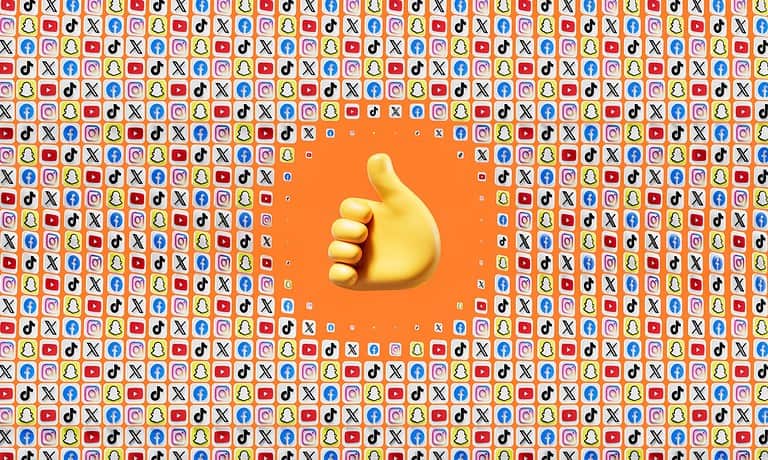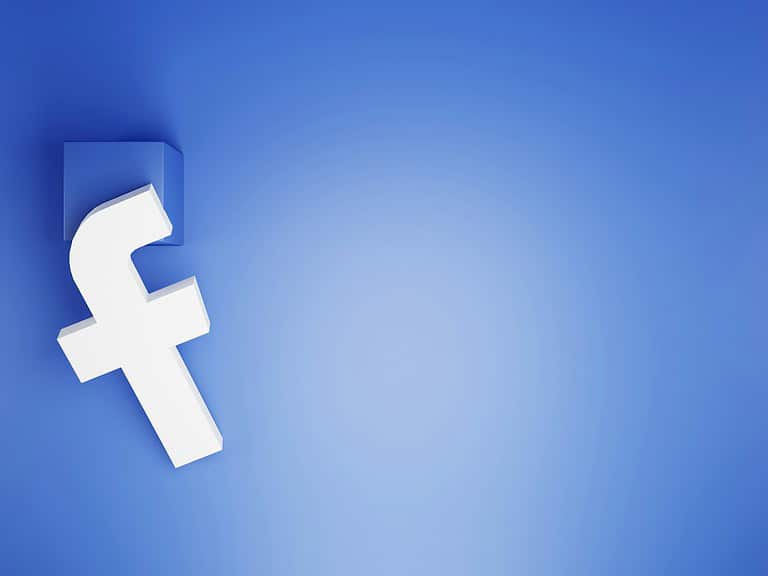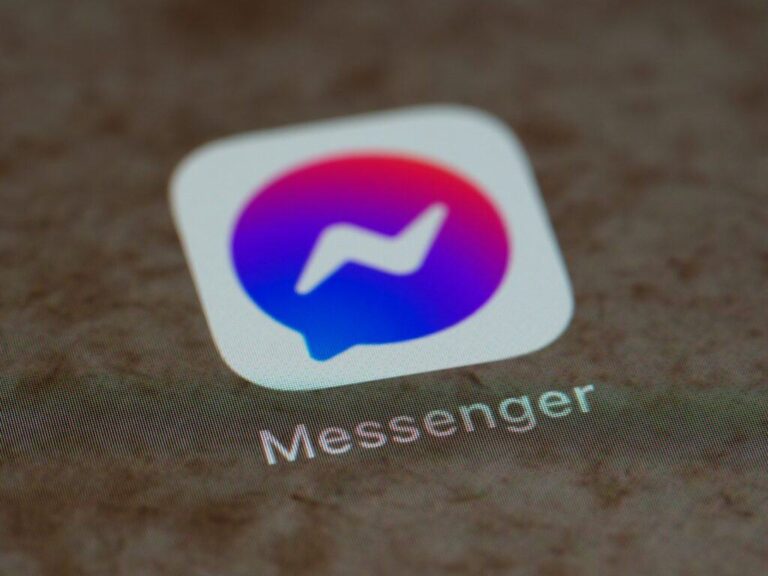Facebook Marketplace has become a popular platform for buying and selling items online. Ratings play a crucial role in building trust between buyers and sellers on this platform. To check buyer and seller ratings on Facebook Marketplace, users can view profiles and look for the ratings section.
Seller ratings appear publicly once a seller receives 5 or more eligible ratings. These ratings are visible to anyone who can access the seller’s Marketplace profile on the Facebook mobile app. Buyer ratings, while collected, are not publicly displayed. This system aims to provide transparency and help users make informed decisions when engaging in transactions.
Understanding how to check and interpret these ratings can greatly enhance the Marketplace experience. It allows buyers to assess the reliability of sellers before making a purchase, and helps sellers build a positive reputation to attract more customers.
Check Buyer and Seller Ratings on Facebook Marketplace
Checking buyer and seller ratings on Facebook Marketplace is a good way to assess trustworthiness before making a transaction. Here’s how to find and understand these ratings:
Finding Seller Ratings
Seller ratings are the most common type of rating you’ll see on Marketplace. They give you an idea of a seller’s past performance.
- Go to Facebook Marketplace.
- Find an item listed by the seller you want to check.
- Click on the seller’s name or profile picture. This will take you to their Marketplace profile.
- On their profile, you’ll see a section called “Ratings.” It will show their overall rating (out of 5 stars) and the number of ratings they’ve received.
You can click on the rating itself to see individual reviews and comments left by previous buyers. This gives you more detailed feedback.
Understanding Seller Ratings
Here’s what to consider when looking at seller ratings:
- Overall Star Rating: A higher star rating generally indicates a more reliable seller.
- Number of Ratings: A seller with many ratings has more established credibility than someone with only a few.
- Recent Reviews: Pay attention to recent reviews. They give you a better idea of the seller’s current practices.
- Negative Reviews: Look for any negative reviews and see how the seller responded (if at all). This can give you insights into their customer service.
Finding Buyer Ratings (Less Common)
While seller ratings are prominent, buyer ratings are less common on Facebook Marketplace. Facebook doesn’t have a dedicated rating system for buyers in the same way it does for sellers. However, sellers can leave feedback for buyers after a transaction.
How Sellers Leave Feedback for Buyers
After a sale is marked as complete, sellers have the option to leave a rating and/or comment for the buyer. This feedback is not publicly displayed on the buyer’s profile in the same way seller ratings are. It is primarily for the seller’s own records and can be used to inform future interactions.
Where to Find Buyer Feedback (If Available)
As a buyer, you won’t see a public rating on your profile. However, if you’ve bought from a seller before, they might mention the feedback they left you if you interact with them again. There’s no central place for buyers to view this feedback.
Key Differences Between Buyer and Seller Ratings
| Feature | Seller Ratings | Buyer Feedback |
|---|---|---|
| Visibility | Publicly displayed on seller’s profile | Not publicly displayed on buyer’s profile |
| Purpose | Helps buyers assess seller trustworthiness | Helps sellers keep track of buyer interactions |
| Availability | Always available (if the seller has received ratings) | Only available if the seller has left feedback |
Using Ratings to Stay Safe
Checking seller ratings is a good way to protect yourself on Facebook Marketplace. While buyer feedback is less visible, maintaining good communication and being respectful during transactions will generally lead to positive interactions. Prioritize sellers with high ratings and a good number of reviews for a smoother buying experience.
Key Takeaways
- Seller ratings become public after 5 eligible ratings on Facebook Marketplace
- Buyer ratings are collected but not publicly displayed on the platform
- Checking ratings helps users make informed decisions when buying or selling
Understanding Facebook Marketplace Ratings
Facebook Marketplace ratings help buyers and sellers make informed decisions. These ratings provide insights into user experiences and transaction reliability.
The Importance of Ratings and Reviews
Ratings and reviews on Facebook Marketplace build trust between users. Buyers can assess seller reliability before making purchases. Sellers can gauge potential buyer behavior.
High ratings attract more customers and increase sales potential. Positive reviews boost credibility and visibility on the platform. Low ratings may discourage potential transactions.
Ratings help users avoid scams and unsatisfactory experiences. They encourage good behavior and fair practices among Marketplace participants. Regular positive feedback can lead to increased visibility in search results.
Rating System Explained
Facebook Marketplace uses a 1 to 5 star rating system. Users rate their experience after completing a transaction. 5 stars indicate an excellent experience, while 1 star suggests a poor one.
Ratings become public after a user receives 5 or more eligible ratings. Both buyer and seller ratings contribute to a user’s overall score. Ratings appear on a user’s Marketplace profile for others to view.
To check ratings:
- Open Facebook Marketplace
- Click on a user’s profile
- Look for the star rating and number of reviews
Ratings cover factors like communication, item accuracy, and transaction smoothness. Facebook may remove inappropriate or fake reviews to maintain system integrity.
How to View Seller and Buyer Ratings
Facebook Marketplace provides a rating system for buyers and sellers. This feature helps users make informed decisions when engaging in transactions.
Accessing Ratings on Your Account
To view your own ratings on Facebook Marketplace, open the Facebook app on your mobile device. Tap the menu icon and select “Marketplace.” Look for your profile picture in the bottom right corner and tap it. This action will take you to your Marketplace profile.
On your profile page, you’ll see your seller rating if you’ve made sales. The rating appears as a star score out of 5. Below the rating, you can find comments from buyers who have purchased items from you.
Buyer ratings are not publicly visible. However, you can see feedback left by sellers after your purchases in the “Your Orders” section of Marketplace.
Viewing Others’ Ratings
When considering a purchase, you can check a seller’s rating before making a decision. Visit the seller’s Marketplace profile by tapping on their name or profile picture on a listing.
On the seller’s profile, you’ll see their overall star rating. This score reflects the average of all ratings they’ve received. You can also read individual reviews from past buyers.
Keep in mind that seller ratings are visible on all platforms except Facebook Lite. On Facebook Lite, you can find the seller’s rating on the product details page of an item they’re selling.
Buyer ratings are not publicly accessible. This policy protects buyer privacy and prevents potential misuse of the rating system.
Leaving and Interpreting Ratings
Facebook Marketplace ratings help buyers and sellers make informed decisions. Users can leave reviews and assess others’ profiles to gauge reliability and trustworthiness.
How to Rate a Seller
After completing a transaction on Facebook Marketplace, buyers can rate sellers. To leave a review:
- Go to the Marketplace section
- Find the item purchased
- Click on the seller’s name
- Select “Leave Feedback”
- Choose a star rating (1-5 stars)
- Write a brief comment about the experience
- Submit the review
Ratings should reflect the overall transaction experience, including communication, item accuracy, and timeliness. Honest, fair feedback helps maintain marketplace integrity.
Understanding Seller Details Through Ratings
Seller ratings provide valuable insights for potential buyers. To view a seller’s profile:
- Click on an item listing
- Tap the seller’s name
- Review their rating and feedback history
A high star rating generally indicates a reliable seller. Look for consistent positive feedback and a good number of completed transactions. Pay attention to recent reviews, as they reflect current performance.
Red flags may include multiple negative reviews, complaints about item condition, or communication issues. Use this information to make informed purchasing decisions on Facebook Marketplace.
Frequently Asked Questions
Facebook Marketplace users often have questions about ratings. This section addresses common inquiries regarding viewing, giving, and managing ratings on the platform.
How can one view their own buyer or seller rating on Facebook Marketplace?
Users can check their ratings on the Facebook mobile app. Buyer ratings are only visible in the app for iPhone or Android. Seller ratings appear in the seller’s profile on all platforms except Facebook Lite.
What steps are needed to rate a transaction on Facebook Marketplace?
To rate a transaction, users should open the Facebook app and go to Marketplace. They can then find the item they bought or sold and follow the prompts to leave a rating for the other party.
What can be done if a rating doesn’t appear in Facebook Marketplace?
If a rating doesn’t show up, users should first ensure they’re using the correct platform. Ratings may take time to appear. If the issue persists, contacting Facebook support is advisable.
How does one report an inaccurate or unfair rating on Facebook Marketplace?
Users can report unfair ratings through the Facebook app. They should navigate to the specific rating and use the reporting feature to flag it for review by Facebook’s team.
Is it possible to request a rating from a buyer or seller after a transaction on Facebook Marketplace?
Facebook Marketplace doesn’t have a built-in feature to request ratings. Users are encouraged to communicate with their transaction partners and politely ask for feedback if desired.
What is the process for removing or disputing a seller rating on Facebook Marketplace?
Sellers cannot directly remove ratings. To dispute a rating, they should contact Facebook support. The platform reviews disputes on a case-by-case basis and may remove ratings that violate community standards.