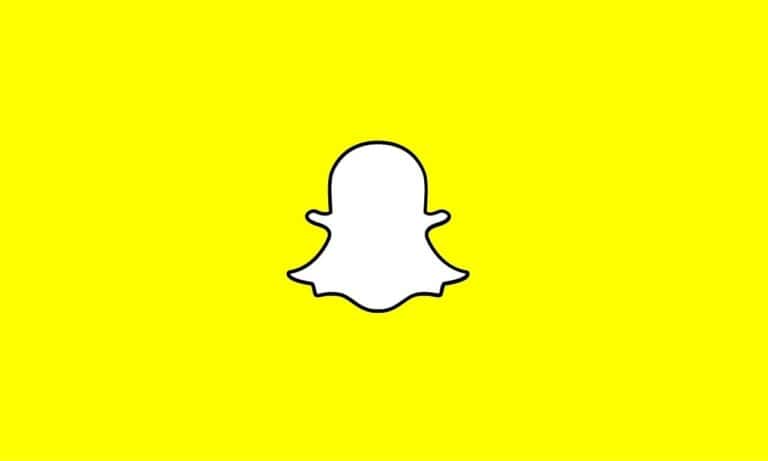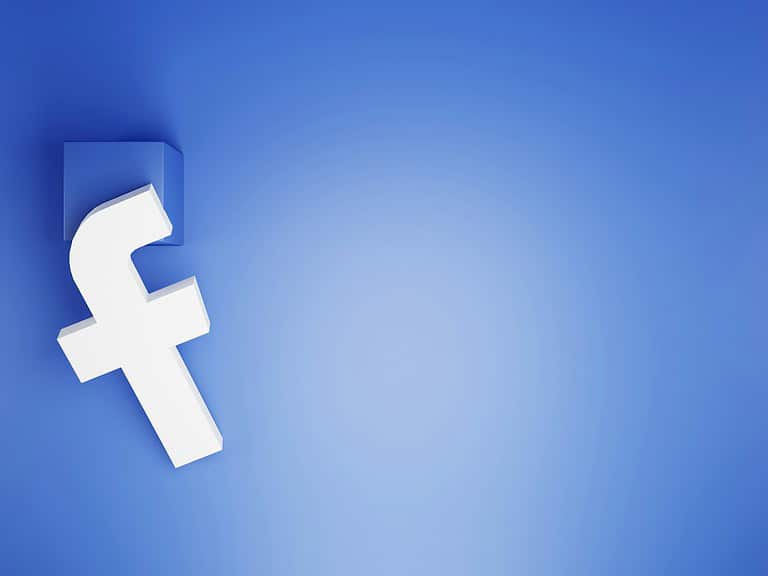Every time you browse a website, post on social media, or use an app, you leave behind a trail of data. This digital footprint includes everything from comments and photos to search history and location data. Understanding and managing your digital footprint is essential for protecting your privacy, reputation, and security in today’s connected world.
Think of your online presence as footprints in the sand—some wash away quickly while others remain visible for years. Your digital trail can be active (information you intentionally share) or passive (data collected without your direct involvement). From potential employers to identity thieves, many people might examine these digital traces to learn about you.
Taking control of your online presence doesn’t mean disappearing from the internet completely. Instead, it’s about making thoughtful choices about what personal information you share and with whom. By regularly searching yourself online, using privacy settings, and being mindful about what you post, you can shape how others perceive you online.
What Is Your Digital Footprint And How To Manage It: A Complete Guide
Your digital footprint is the trail of data you leave behind whenever you use the internet. This includes everything from social media posts and online purchases to browsing history and location data. Managing your digital footprint is essential for protecting your privacy, reputation, and online security.
What Is a Digital Footprint?
- Active Digital Footprint: The information you intentionally share online, such as posts, comments, photos, and profile details.
- Passive Digital Footprint: Data collected about you without your direct input, like cookies tracking your browsing habits or location data from apps.
Your digital footprint can be permanent and accessible to employers, marketers, or malicious actors if not managed properly.
Why Managing Your Digital Footprint Matters
- Privacy Protection: Prevent sensitive information from being exposed.
- Reputation Management: Control what others see about you online.
- Security: Reduce risks of identity theft or targeted scams.
- Professionalism: Maintain a positive image for career opportunities.
How to Manage Your Digital Footprint
1. Audit Your Online Presence
- Search your name on search engines to see what information is publicly available.
- Review your social media profiles and privacy settings.
2. Adjust Privacy Settings
- Use strong privacy settings on social media platforms to control who can see your posts.
- Limit data sharing permissions on apps and websites.
3. Be Mindful About What You Share
- Avoid posting sensitive or personal information.
- Think before posting content that could affect your reputation.
4. Delete Unwanted Content
- Remove old or unflattering posts, photos, or comments.
- Use digital footprint scanning tools to find and delete personal data from online directories.
5. Use Strong Passwords and Two-Factor Authentication
- Protect your accounts to prevent unauthorized access.
6. Regularly Clear Cookies and Browsing Data
- This reduces passive data collection by websites.
7. Consider Using Privacy-Focused Tools
- Browsers like Firefox or Brave and VPNs can help minimize tracking.
Tools and Resources
- Digital footprint scanners and reputation management services.
- Guides on privacy settings for popular platforms.
- Educational resources on online security practices.
Key Takeaways
- Your digital footprint includes all traces of online activity and can affect your reputation, privacy, and security.
- Both active sharing and passive data collection contribute to your online presence.
- Regular monitoring and thoughtful posting help maintain control over your personal information online.
Understanding Digital Footprints
Your digital footprint is the trail of data left behind when using the internet. It consists of both deliberate actions and passive data collection that occurs without direct user involvement.
Active Digital Footprint
An active digital footprint forms when users intentionally share information online. This includes social media posts, comments, photos, and videos that are deliberately uploaded.
Email communications, forum discussions, and blog posts also contribute significantly to one’s active footprint. When someone fills out online forms or creates profiles on websites, they’re actively expanding their digital presence.
Online reviews, likes, and shares on platforms like Facebook, Twitter, or Instagram are clear examples of active footprints. Even clicking “accept” on cookie notices represents an active choice.
Digital communications through messaging apps and video calls add to this footprint. Many users don’t realize that deleting content doesn’t necessarily remove it from the internet completely.
Common examples of active digital footprints:
- Social media posts and interactions
- Blog comments and forum participation
- Online shopping accounts and reviews
- Email communications
- Form submissions and account registrations
Passive Digital Footprint
A passive digital footprint develops without direct user action. It forms through data collection that happens automatically during web browsing and app usage.
Websites use cookies to track visitor behavior, including pages visited, time spent, and items viewed. IP addresses are logged by virtually every website visited, creating a map of online movements.
Search engines record queries and clicks, building detailed profiles of user interests. Many mobile apps collect location data even when not actively in use.
Browser fingerprinting techniques can identify users based on their device configurations. This allows tracking across multiple sites even without traditional cookies.
Common passive tracking methods:
- Browser cookies and tracking pixels
- IP address logging
- Device fingerprinting
- Location tracking
- Browsing history collection
Difference Between Active and Passive
The key distinction lies in user intention and awareness. Active footprints result from deliberate actions like posting on social media or sending emails. Users typically know they’re creating these traces.
Passive footprints, however, form without explicit user action through automated tracking. Most people remain unaware of the extent of passive data collection during everyday internet use.
Control also differs significantly between these types. Users can largely manage active footprints by being selective about what they share online. Passive footprints are harder to control since they require technical knowledge of privacy tools.
The persistence of data varies too. While users can delete active contributions (though not completely), passive data often remains in corporate databases indefinitely.
Comparison table:
| Aspect | Active Footprint | Passive Footprint |
|---|---|---|
| User control | High | Limited |
| Awareness | Typically aware | Often unaware |
| Creation method | Deliberate sharing | Automatic collection |
| Visibility | Usually visible | Largely invisible |
| Examples | Social posts, comments | Cookies, IP tracking |
How Digital Footprints are Created
Digital footprints form through various online activities that leave data traces. These electronic trails develop both through intentional actions like posting on social media and passive activities such as simply visiting websites.
Social Media and Blog Posts
Social media platforms serve as major contributors to digital footprints. Every post, like, share, and comment becomes part of a person’s online presence. Even deleted content may remain in databases or screenshots taken by others.
Profile information, tagged photos, and location check-ins create detailed digital imprints that can reveal patterns about a person’s life. Many users don’t realize that privacy settings constantly change on these platforms, potentially exposing previously protected content.
Blog posts similarly contribute to digital footprints. Published articles, comments on others’ blogs, and guest posts all contain identifiable information that remains searchable for years.
Actions to consider:
- Regularly review and update privacy settings
- Think before posting personal information
- Use pseudonyms when appropriate
- Review old content periodically
Online Shopping and Subscriptions
Every online purchase adds to a digital footprint. Retailers track browsing habits, purchase history, and product preferences to build customer profiles. This data helps them create targeted advertisements and personalized shopping experiences.
Subscription services record payment information, usage patterns, and content preferences. Streaming platforms monitor viewing habits, while news subscriptions track reading interests and time spent on articles.
Even abandoned shopping carts contribute to digital footprints, as merchants often use this data for follow-up marketing. Many services share customer information with third parties, expanding the data trail further.
Key points to remember:
- Review privacy policies before making purchases
- Use guest checkout when possible
- Be selective about loyalty programs
- Check subscription settings regularly
Web Browsing and IP Addresses
Web browsing creates significant passive digital footprints. Websites collect data through cookies that track browsing behavior, time spent on pages, and navigation patterns. This information helps create detailed user profiles for targeted advertising.
IP addresses uniquely identify devices connecting to the internet, allowing services to track location and browsing habits. Internet Service Providers (ISPs) maintain logs of websites visited and data transferred.
Search engines store query history, creating comprehensive records of information interests and needs. Even using incognito mode doesn’t prevent IP tracking or ISP monitoring.
Browser fingerprinting techniques identify users based on device configurations, making tracking possible even without cookies.
Protective measures include:
- Using VPNs to mask IP addresses
- Clearing cookies regularly
- Utilizing private browsing modes
- Installing tracker-blocking extensions
Digital Communications and Public Comments
Emails create permanent records that can be stored indefinitely. Professional communications, newsletter subscriptions, and account confirmations all contribute to digital footprints.
Messaging apps vary in privacy protection. Some encrypt messages while others store content on their servers. Even deleted messages may remain in recipients’ accounts or company databases.
Public comments on news articles, forums, and review sites become part of a searchable digital history. These contributions often link to personal profiles and remain accessible for years.
Video conferencing tools may record sessions, creating additional data points in a digital footprint.
Important practices include:
- Using encrypted messaging when possible
- Being mindful of tone in public comments
- Reviewing email subscription settings regularly
- Considering the permanence of digital communications before sending
Managing Your Digital Footprint
Taking control of your digital footprint requires active management and awareness of your online presence. By implementing strategic practices, you can protect your information and shape how others perceive you online.
Privacy Settings on Social Media
Social media platforms offer various privacy controls that users often overlook. These settings determine who sees your posts, photos, and personal information. To start managing your digital presence effectively, review and adjust the privacy settings on all your accounts.
On Facebook, limit audience visibility by setting posts to “Friends Only” instead of “Public.” Instagram users should consider switching to private accounts if they want more control over their content visibility.
Most platforms now offer privacy checkups or tools that help review current settings. Take time to understand what information is being shared and with whom. Regularly checking these settings is crucial as platforms often update their privacy policies and controls.
Remember that even with strict privacy settings, information can still be captured through screenshots or shared by connections. Be mindful that what you post may reach beyond your intended audience despite privacy controls.
Monitoring Online Identity with Google Alerts
Setting up monitoring systems helps track what information about you exists online. Google Alerts is a free tool that notifies you when your name or other specified terms appear on the internet.
To create an alert, visit Google Alerts and enter your full name in quotation marks. Add variations of your name, nicknames, or your name plus your school or workplace for comprehensive monitoring. Choose how often you want to receive notifications—daily digests work well for most people.
These alerts help you catch mentions of your name on websites, news articles, or blogs. When you discover content about yourself, you can take appropriate action if needed—whether requesting removal of inaccurate information or addressing potential reputation issues.
Proactive monitoring allows you to respond quickly to any concerning content before it spreads too widely. This practice forms an essential habit for long-term digital footprint management.
The Role of Passwords in Protecting Digital Identity
Strong password practices form the foundation of digital identity protection. Weak passwords can lead to account breaches, potentially exposing personal information or allowing others to impersonate you online.
Password best practices include:
- Using unique passwords for each online account
- Creating complex combinations of letters, numbers, and symbols
- Avoiding obvious personal information like birthdays or names
- Changing passwords regularly, at least every 3-6 months
Consider using a reputable password manager to help generate and store complex passwords securely. This eliminates the need to remember multiple complicated passwords while maintaining security.
Two-factor authentication adds an essential extra layer of protection. When enabled, accessing your accounts requires something you know (password) and something you have (like your phone for verification codes).
Protecting your login credentials directly impacts your ability to maintain control over your digital footprint by preventing unauthorized access to your accounts.
Controlling Your Digital Reputation
Your online reputation influences how others perceive you, potentially affecting educational and career opportunities. Taking control of this aspect requires both preventive and reactive strategies.
Create positive content that showcases your skills, achievements, or professional interests. Personal websites, LinkedIn profiles, or industry-specific portfolios can help establish a professional online presence that appears in search results.
Regularly search for your name on different search engines to understand what others might find. Look beyond the first page of results, as thorough searchers often dig deeper.
If you find problematic content, determine the appropriate action. For content you control, edit or delete it. For third-party content, contact site administrators with removal requests. Some platforms offer content removal forms for outdated or inappropriate information.
Managing your digital reputation requires ongoing attention rather than one-time cleanup efforts. The goal is to ensure your online presence accurately reflects your personal and professional identity.
Consequences of Neglecting Digital Footprint Management
Failing to manage your digital footprint can lead to serious problems that affect both your online and offline life. The risks range from financial harm to lasting damage to how others see you.
Potential for Identity Theft
Identity theft occurs when criminals collect enough personal information to impersonate someone. When digital footprints are left unmanaged, they become fertile ground for criminals looking to steal identities or commit fraud.
Oversharing on social media can give thieves important details like birthdays, addresses, and family information. These pieces help them piece together your identity.
Public profiles with too much information make it easier for criminals to answer security questions or bypass verification steps. They might gain access to financial accounts, create new credit lines, or make purchases in your name.
Scammers can use personal information from your digital footprint to create convincing phishing attempts targeted specifically at you. These personalized attacks are much harder to spot than generic scams.
Reputation Damage and Misunderstandings
Digital content can be permanent and widely accessible, creating lasting impressions that are difficult to change. Old posts, photos, or comments can resurface years later in completely different contexts.
Employers routinely check candidates’ digital footprints during hiring processes. Inappropriate content or controversial opinions can cost job opportunities without the person even knowing why they were rejected.
Misunderstandings happen easily online where tone and context are often missing. A joke or sarcastic comment might be interpreted literally by someone who doesn’t know the person well.
Our online persona has significant implications for how others perceive us. Unflattering photos, angry posts, or embarrassing moments can create impressions that don’t accurately reflect who someone really is.
Cybercrimes Related to Digital Footprint
Cybercriminals analyze digital footprints to identify vulnerable targets for attacks. They look for patterns in online behavior and personal information that reveal security weaknesses.
Excessive location sharing through check-ins or geotagged photos can put physical safety at risk. This information tells criminals when homes might be empty or when someone is alone.
The trail of data left when using the internet makes it easier for hackers to guess passwords or security questions. Many people create passwords using personal information that’s readily available in their digital footprint.
Doxxing—the malicious publication of private information—becomes easier when someone has a large, unmanaged digital footprint. Criminals piece together information from various sources to build comprehensive profiles of their targets.
Strategies for Reducing Digital Footprint
Taking control of your digital footprint requires proactive steps that limit data exposure and enhance privacy. These actions help minimize online vulnerabilities while maintaining necessary digital connections.
Deactivating Unused Online Accounts
Unused accounts create unnecessary data exposure risks. Many people have old accounts they no longer use that continue to store personal information.
Start by making a list of all online accounts created over the years. This includes shopping sites, forums, social media platforms, and subscription services that may have been forgotten.
For each account, follow the proper deletion process rather than simply abandoning it. Many platforms hide deletion options in account settings under “Privacy” or “Security” sections.
Some services make account deletion challenging by requiring multiple confirmation steps or imposing waiting periods. Users should persist through these obstacles to truly reduce their digital presence.
Before deleting accounts, download any important data and update passwords on accounts that will remain active to prevent security issues during the cleanup process.
Opting Out from Data Aggregator Sites
Data aggregator websites collect and compile personal information from various online sources. These sites create detailed profiles that anyone can access, often without knowledge or consent.
Common aggregators include Spokeo, WhitePages, and Intelius. Each has different opt-out procedures that individuals must complete separately. The process typically requires submitting personal information to verify identity.
Users should set calendar reminders to regularly check these sites, as information often reappears after several months. Persistent removal requests may be necessary.
Some services offer paid removal options that handle the opt-out process across multiple platforms simultaneously. While convenient, these services require careful vetting to ensure legitimacy.
Privacy laws in some regions give individuals the right to request data deletion. Becoming familiar with these regulations provides additional leverage when dealing with uncooperative data collectors.
Utilizing Privacy-Enhancing Tools
Technology offers various tools to reduce tracking and limit data collection during online activities. These solutions provide layers of protection against unwanted digital footprint expansion.
Browser extensions like Privacy Badger or uBlock Origin block trackers and unwanted cookies automatically. VPN services mask IP addresses and location data, reducing identifiable browsing patterns.
Adjusting browser settings to use stronger privacy options significantly reduces tracking. This includes disabling third-party cookies and enabling “Do Not Track” features when available.
Privacy-focused search engines such as DuckDuckGo avoid collecting search history data, unlike mainstream alternatives. These platforms prevent search behavior from becoming part of persistent user profiles.
Email masking services create disposable addresses for online registrations. This prevents primary email addresses from being shared across multiple databases and reduces marketing communications.
Password managers with secure generation features help create unique credentials for each service, preventing account linking through password similarities.
Advanced Techniques
Going beyond basic digital footprint management requires sophisticated approaches that can give you greater control over your personal information online. These methods help you monitor location data, identify images linked to your identity, and understand how your digital presence is tracked.
Location Tracking and Digital Identity
Many apps and services track your location without your full awareness. This digital footprint includes not just where you are, but patterns of movement that can reveal sensitive information about your life.
To limit location tracking, users should regularly review app permissions on their devices. Most smartphones have settings that show which apps access location data and when they do it.
VPNs (Virtual Private Networks) offer another layer of protection by masking IP addresses and locations. They create encrypted tunnels for internet traffic that help prevent websites and services from identifying a user’s true location.
For comprehensive protection, individuals should consider using browsers with anti-tracking features. Firefox and Brave have built-in protections that block common location-tracking technologies.
Leveraging Reverse Image Search
Reverse image search tools help users discover where their photos appear online. This technique is valuable for managing digital footprints because it reveals unauthorized uses of personal images.
Popular reverse image search tools include:
- Google Images: Allows uploading or linking to an image
- TinEye: Specializes in finding exact matches across the web
- Bing Visual Search: Often finds images Google might miss
To perform a reverse image search, users simply upload a photo or provide an image URL. The search engine then scans the internet for similar or identical images.
Regular reverse image searches on personal photos can reveal if someone has taken images from social media profiles. This helps individuals track how their visual identity spreads online.
Interpreting Image Search Results
Understanding image search results requires attention to detail. When reviewing findings, users should look beyond obvious matches to examine partial matches and cropped versions of their images.
The context where images appear matters significantly. Photos found on data aggregation sites might indicate privacy vulnerabilities, while images on social networks could show unexpected sharing patterns.
Search results often include metadata—information embedded in digital images. This data might reveal upload dates, locations, and even camera details that contribute to a person’s digital trail.
If unauthorized uses of images are discovered, individuals have several options:
- Contact website owners requesting removal
- Use legal frameworks like copyright claims
- Adjust privacy settings on original uploads to prevent future issues
Regular monitoring helps catch new appearances of personal images before they spread widely.
Frequently Asked Questions
Managing a digital footprint requires careful attention to online activities and privacy measures. Below are common questions about protecting, monitoring, and understanding the impact of your online presence.
What are effective strategies for managing your digital footprint?
Setting strong privacy controls on social media accounts is essential for managing your digital footprint. Users should regularly review and adjust these settings to control who can see their posts and personal information.
Using search engines to look up one’s own name helps identify what information is publicly available. This practice allows individuals to address unwanted content that appears in search results.
Creating separate email addresses for different purposes can help compartmentalize digital activities. One email for professional use and another for personal accounts reduces data tracking across platforms.
What measures can individuals take to protect their digital footprint against unauthorized access or hacking?
Using a VPN (Virtual Private Network) provides encrypted connections that protect browsing activities from being monitored. This tool is especially important when using public Wi-Fi networks.
Regularly updating passwords and enabling two-factor authentication adds crucial security layers. Experts recommend using unique, complex passwords for each online account.
Being cautious about clicking links in emails or messages prevents phishing attacks. Verifying the sender’s identity before clicking any links helps avoid security breaches that could compromise personal data.
What potential consequences can arise from an individual’s digital footprint?
Identity theft remains a serious risk when too much personal information is available online. Criminals can piece together details from various platforms to impersonate individuals or access their accounts.
Damage to reputation can occur from past posts or photos that no longer reflect a person’s values. Online activities may be discovered years later in unintended contexts.
Financial consequences might include denied loans or higher insurance rates based on digital behavior. Some institutions now incorporate social media and online presence into their risk assessment models.
In what ways can a digital footprint impact your personal or professional life?
Employment opportunities can be affected by inappropriate social media content. Many employers routinely screen candidates’ online presence before making hiring decisions.
Personal relationships may be influenced by information discovered online. Dating partners, friends, and family members often form impressions based on digital activities.
Educational opportunities sometimes depend on maintaining a positive digital reputation. Universities and scholarship committees increasingly consider applicants’ online behavior.
What steps can be taken to minimize or erase one’s existing digital footprint?
Deleting unused accounts reduces exposure points across the internet. The data left behind when browsing online persists unless these accounts are removed.
Requesting removal of personal information from data broker sites limits public access to private details. Many companies collect and sell personal data but must honor removal requests.
Using privacy-focused browsers and search engines prevents new tracking data from accumulating. These tools block trackers and limit the information websites can collect.
How can one regularly monitor changes to their digital footprint?
Setting up Google Alerts for one’s name provides automatic notifications when new content appears. This free tool emails users whenever their name is mentioned on indexed websites.
Regularly reviewing linked accounts shows which services have access to personal data. Many people forget about authorized connections between apps and platforms that share their information.
Using digital footprint scanning services provides comprehensive monitoring of personal information. These specialized tools check dark web databases and other sources for exposed personal data.