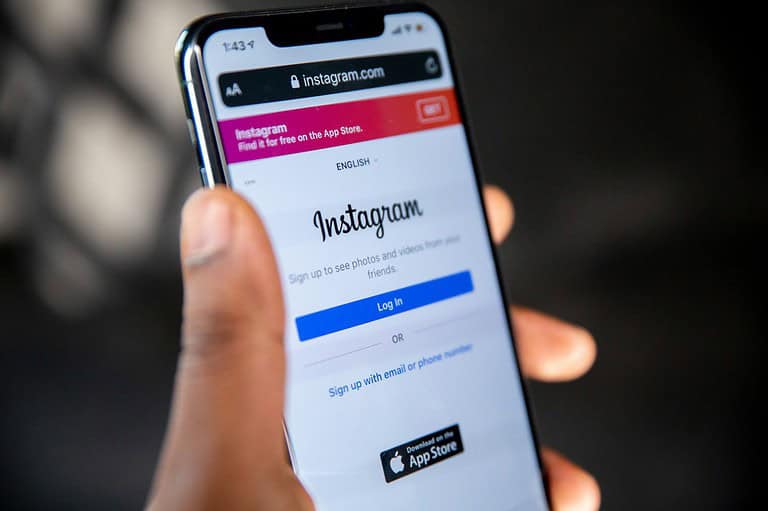Losing access to your Instagram account can feel devastating, especially when the platform has disabled it without warning. Whether it happened due to a violation of community guidelines or was mistakenly flagged, there are several steps you can take to reclaim your account. The most effective way to recover a disabled Instagram account is to submit an appeal through Instagram’s Help Center and provide verification of your identity through the official forms.
Many users have successfully recovered their accounts by acting quickly and following the proper procedures. The process typically involves filing an appeal, verifying your identity, and sometimes contacting Meta through additional channels if the standard appeal doesn’t work. According to users who have gone through this situation, persistence is key – some accounts can be restored within 24 hours while others might take several attempts over weeks.
Instagram’s recovery process has evolved over time, making it increasingly important to maintain proper account security practices. When your profile represents your business or personal brand, knowing the exact steps to take can mean the difference between permanent loss and a swift recovery.
How To Recover A Disabled Instagram Account: Step-by-Step Guide
If your Instagram account has been disabled, either by mistake or due to a violation of Instagram’s guidelines, you can take steps to recover it. Here’s how:
🔁 Step 1: Determine the Reason for Disabling
- User-initiated: You disabled your account voluntarily.
- Instagram-initiated: Instagram disabled your account due to violations (e.g., spam, inappropriate content, impersonation, etc.).
You’ll typically see a message when you try to log in, such as “Your account has been disabled for violating our terms.”
🔓 Step 2: For Voluntarily Disabled Accounts
If you disabled your account yourself (temporarily):
- Open the Instagram app or visit instagram.com.
- Enter your login credentials.
- Tap “Log In.”
✅ If it’s been more than a day, you should be able to reactivate it just by logging in. You may need to confirm your identity with a code.
⚠️ Step 3: For Accounts Disabled by Instagram
If your account was disabled by Instagram for a policy violation:
- Go to the Instagram Help Center Appeal Page.
- Fill out the form with:
- Full name
- Instagram username
- Email address linked to the account
- Phone number (if applicable)
- Explanation for why you believe the account was wrongly disabled
- Submit the appeal.
📧 You may receive a verification request asking for a selfie holding a code they email you. Follow the instructions exactly.
🕐 Step 4: Wait for Instagram’s Review
- Instagram typically responds within 1 to 7 business days, but delays are common.
- You may receive a follow-up email with approval or denial.
🔁 Step 5: Appeal Again if Denied
If your appeal is rejected but you believe it was a mistake:
- Wait 24–48 hours.
- Revisit the same form: instagram.com/contact/606967319425038
- Submit a new appeal with additional details or clarification.
✅ Optional: Try the In-App Recovery Flow
- Open the Instagram app and try to log in.
- If prompted, tap “Request a Review” or “Learn More.”
- Follow the on-screen steps.
🛡️ Final Tips:
- Don’t submit too many appeals in a short time—it may delay the process.
- Be clear, honest, and respectful in your appeal explanation.
- Avoid creating a new account right away—Instagram may see it as suspicious activity.
If your account wasn’t recovered after multiple attempts, you may be permanently banned. In that case, your best option may be to start fresh with a new account and follow Instagram’s Community Guidelines closely.
Key Takeaways
- Submit an official appeal through Instagram’s Help Center and verify your identity with required documentation to increase chances of account recovery.
- Contact Meta through live chat support if the standard appeal process doesn’t resolve your issue within a reasonable timeframe.
- Protect your recovered account by enabling two-factor authentication and regularly reviewing Instagram’s community guidelines to prevent future disablements.
Understanding Disabled Instagram Accounts
Instagram can disable accounts for various reasons, leaving users without access to their profiles and content. Understanding why accounts get disabled helps users avoid problems and take the right steps to recover them.
Types of Account Disabilities
Instagram implements different levels of account restrictions depending on the severity of violations. Temporary disabilities typically last from a few hours to 30 days, giving users time to correct issues. These often occur after minor or first-time violations.
Permanent disabilities happen after serious or repeated violations. These are much harder to appeal successfully. Instagram marks these accounts as “permanently disabled” in notifications.
Shadow bans aren’t official disabilities but limit content visibility without user notification. Content from shadow-banned accounts appears only to existing followers and disappears from hashtag searches.
Functionality restrictions represent another type where Instagram limits specific features like commenting or posting while keeping the account accessible.
Common Reasons for Account Disablement
Instagram disables accounts primarily for community guidelines violations. These include:
- Posting inappropriate content (nudity, violence, harmful material)
- Harassment or bullying behavior
- Impersonating others or creating fake accounts
- Purchasing followers or engagement
- Excessive posting frequency (spam-like behavior)
Copyright infringements trigger many disabilities when users share content without proper permissions. Instagram takes these violations seriously due to legal implications.
Suspicious login activity might lead to temporary disability as a security measure. Multiple login attempts from different locations or unusual devices can flag an account.
Age restrictions also matter—users under 13 aren’t permitted on the platform.
Difference Between Disabled, Hacked, and Deleted Accounts
A disabled Instagram account results from platform enforcement actions. Users can’t access their accounts, but their data remains on Instagram’s servers. These accounts can potentially be recovered through appeals.
Hacked accounts occur when unauthorized parties gain access. Signs include changed passwords, unfamiliar posts, or messages sent without owner knowledge. Recovery typically involves identity verification processes.
Deleted accounts are permanently removed by users themselves. After deletion, Instagram provides a 30-day window to reactivate before all content is permanently erased. Unlike disabled accounts, deleted accounts’ data is scheduled for removal from Instagram servers.
Understanding these distinctions helps users pursue the correct recovery approach. Disabled accounts require appeals, hacked accounts need security interventions, and deleted accounts must be caught within the recovery window.
Pre-Recovery: Verifying Account Disablement
Before attempting recovery steps, it’s crucial to confirm that your Instagram account has actually been disabled and understand why this might have happened. Instagram typically disables accounts for violations of their terms of service or community guidelines.
Signs of a Disabled Account
When trying to access a disabled Instagram account, users will see specific error messages rather than normal login issues. The most common message states: “Your account has been disabled for violating our terms.” This is different from being temporarily locked out.
Users may also notice they can’t be found when friends search for their profile. If others report that your profile appears to have vanished completely, this is a strong indicator of account disablement.
Another clear sign is the inability to log in even after correctly entering credentials multiple times. The app won’t simply show “incorrect password” but will specifically mention that the account has been disabled.
Instagram may also remove your content from followers’ feeds and stories without warning when an account is disabled.
Check for Notification Emails from Instagram
Instagram typically sends an email notification when disabling an account. Check all folders in your email inbox, including spam and junk folders, for messages from Instagram or Meta.
These emails usually contain important information about:
- The specific reason for account disablement
- Whether the decision can be appealed
- Links to appeal forms for recovery
If you can’t find any emails, try searching for terms like “Instagram,” “disabled,” or “violation” in your email search bar. The email address will typically come from @mail.instagram.com or @facebookmail.com domains.
Users who set up two-factor authentication may receive additional security notifications about unusual login attempts before disablement. These emails provide context about what led to the account being flagged.
Recovery Options for Disabled Instagram Accounts
Instagram account deactivation can be stressful, but several paths exist to potentially recover your account. Each method offers different approaches depending on why your account was disabled.
Using Instagram’s Appeal Process
The most direct way to recover a disabled Instagram account is through the official appeal process. When Instagram disables an account, users typically receive a notification explaining the violation of community guidelines or terms of service.
To begin an appeal, open the Instagram app and attempt to log in with your username and password. You’ll likely see a message indicating your account has been disabled. Look for a link or button that says “Learn More” or “Request a Review”.
When submitting an appeal:
- Provide all requested information accurately
- Explain your situation clearly and concisely
- Be honest about any potential violations
- Include any evidence that supports your case
Many users have successfully recovered their accounts through this method, though response times vary from 24 hours to several weeks.
Resetting Your Password
Sometimes what appears to be a disabled account is actually a security measure triggered by suspicious login activity. In these cases, a password reset might resolve the issue.
To attempt a password reset:
- Go to the Instagram login screen
- Tap “Forgot password?” or “Need help logging in?”
- Enter your username, email, or phone number
- Follow the instructions sent to your email or phone
This method works best for accounts that aren’t actually disabled but rather locked for security reasons. If you can’t receive the reset email or SMS, check your spam folder or try another recovery option.
Password resets can sometimes unlock accounts that appear disabled but are actually just experiencing login issues.
Contacting Instagram Support Directly
When standard appeals don’t work, directly contacting Instagram support can be effective. Several channels exist to reach Instagram’s team beyond the in-app options.
Try these approaches:
- Submit a report through Facebook’s business help center
- Use Instagram’s Help Center forms
- Contact via Instagram’s official Twitter support account
- Reach out through Facebook’s Ads Manager if you’ve run ads
Some users report success by contacting Meta via live chat, especially if they’ve advertised on the platform before.
Be persistent but professional in your communications. Document all interactions with support, including dates, reference numbers, and representative names.
Effective Communication with Instagram
Establishing clear, professional communication with Instagram is crucial when trying to recover a disabled account. The right approach can significantly increase the chances of success and reduce the time it takes to regain access.
Crafting a Compelling Appeal
When writing an appeal to Instagram, maintaining a professional tone is essential. Users should be concise and honest about what happened with their account. A good appeal clearly states the issue without placing blame on the platform.
Start by acknowledging any potential violations that might have occurred inadvertently. For example, “I recently noticed my account was disabled, and I believe this may have been due to unintentional misuse of a feature.”
Include specific details about your account such as username, email address, and approximately when the account was disabled. This helps Instagram representatives locate your account quickly.
Avoid using emotional language or making demands. Instead, express your concern in a respectful manner and demonstrate your willingness to comply with community guidelines moving forward.
What to Include in Your Communication
A complete appeal to Instagram should contain several key elements:
- Full name as it appears on the account
- Instagram username (@username)
- Email address and phone number linked to the account
- Brief description of account content/purpose
- Screenshot of the disabled notification (if available)
- Any error codes you received
When contacting Instagram support, attach a photo of yourself holding a handwritten code they provide during the verification process. This proves your identity and ownership of the account.
Some users have found success by reaching out through alternative channels such as specialized contacts like @HMEQ who specialize in account recovery. Following up consistently but not excessively (once every 3-5 days) shows genuine interest without appearing desperate.
Additional Recovery Resources
When trying to recover a disabled Instagram account, sometimes the standard appeal process isn’t enough. Professional services and expert advice can significantly increase your chances of success.
Leveraging JustAnswer for Expert Help
JustAnswer provides specialized assistance for Instagram users dealing with disabled accounts. Their platform connects you directly with tech professionals who understand Instagram’s policies and recovery procedures. A JustAnswer membership gives you unlimited access to these experts for a monthly fee.
Members can ask detailed questions about their specific situation and receive personalized guidance. This is particularly valuable when:
- Standard appeals have failed multiple times
- The account was disabled without clear explanation
- Time-sensitive business accounts need urgent recovery
The service operates 24/7, meaning users don’t need to wait days for responses during critical recovery periods. Many successful recovery stories mention professional guidance as the turning point in their case.
Recognizing the Value of Verified Experts
Not all online advice about Instagram recovery is trustworthy. Verified experts have undergone a thorough vetting process to confirm their credentials and knowledge.
These professionals:
- Hold relevant certifications in social media management
- Have documented experience with account recovery
- Maintain success rates that are regularly monitored
The expert quality process includes background checks and performance reviews. This ensures advice comes from genuine professionals, not opportunists capitalizing on user desperation.
When selecting an expert, look for transparent pricing and clear service descriptions. The best experts explain Instagram’s policies in simple terms and set realistic expectations about recovery chances.
Frequently Asked Questions
Recovering a disabled Instagram account involves specific steps and timeframes. Users often face confusion about the appeal process and where to find proper help.
What are the steps to appeal a disabled Instagram account?
To appeal a disabled Instagram account, first go to the Instagram Help Center. Submit an appeal form stating why you believe the account was disabled by mistake.
When filling out the form, provide accurate information including your username, email address, and phone number. Instagram needs to verify your identity.
Include a brief explanation about why you think your account should be restored. Be honest and provide any relevant context about your account activities.
Where can I find the Instagram appeal form for a deactivated account?
The Instagram appeal form can be found in the Instagram Help Center. Users can access this by searching “disabled account” in the help section of Instagram’s website.
Another way to find the form is by attempting to log in to the disabled account. Instagram often provides a direct link to the appeal form after failed login attempts.
Mobile users can also access the form through the “Get Help Logging In” option on the login screen.
How long does it take for Instagram to respond to a disabled account appeal?
Instagram typically responds to disabled account appeals within 24-48 hours. However, some users report waiting up to several weeks for a response.
The response time often depends on the reason for the account disablement and the current volume of appeals being processed.
During busy periods or if the case is complex, response times may be longer. Users should monitor the email address associated with their Instagram account for communications.
Are there any guidelines for reactivating a permanently disabled Instagram account?
Permanently disabled accounts are more difficult to recover, but not impossible. Instagram may permanently disable accounts for severe or repeated violations of their Community Guidelines.
Users must submit a formal appeal providing identification proof and explaining why they believe the decision should be reversed. This typically requires government-issued ID that matches the account information.
Clear documentation demonstrating that the account did not violate Instagram’s terms is crucial for successful reactivation.
What should I do if my Instagram account was disabled without an apparent reason?
When an account is disabled without a clear reason, immediately submit an appeal through the Instagram Help Center. Request specific information about which guideline was violated.
Check if any recent activity might have triggered automatic systems, such as rapid following/unfollowing, excessive commenting, or posting content that could be flagged.
Review Instagram’s Community Guidelines and Terms of Service to identify potential violations that may have occurred accidentally or without knowledge.
Who can I contact at the Instagram Help Center for assistance with a deactivated account?
Instagram does not provide direct customer service representatives for individual assistance. The primary contact method is through the appeal form in the Help Center.
Some users report success reaching out through Instagram’s official Twitter support account, @InstagramComms, for additional assistance with disabled accounts.
Business account holders may have access to additional support options through Facebook Business Help Center if their Instagram account is connected to a Facebook page.