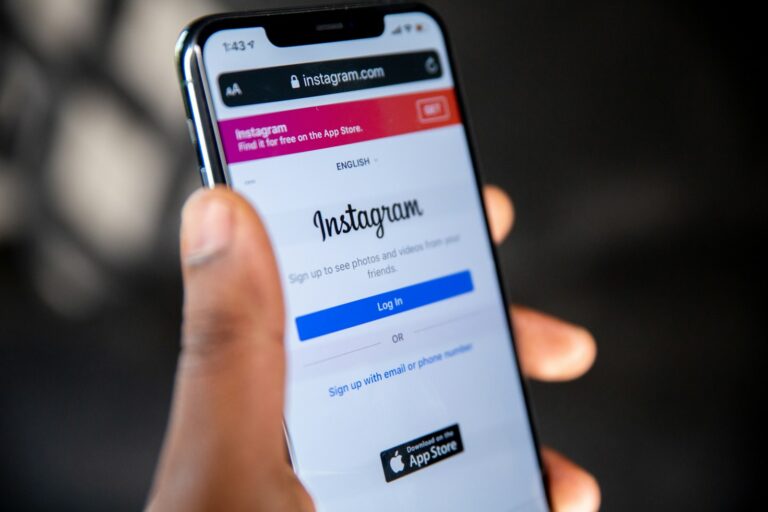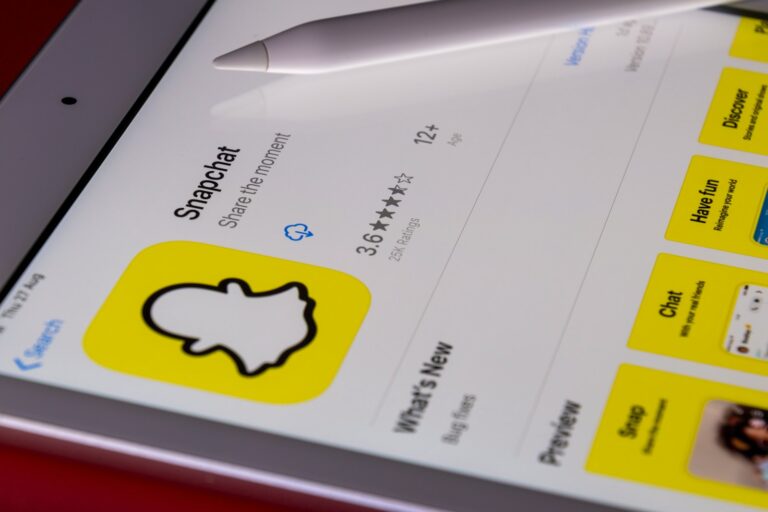Telegram’s People Nearby feature allows users to discover and connect with other Telegram users in their vicinity. This location-based function enables quick contact exchanges and new connections without the need for phone numbers. Users can enable People Nearby to make themselves visible to others in the area and receive messages from nearby Telegram users.
The feature works by displaying profiles of users who have also opted to be visible. It’s particularly useful for group meetups or social events where multiple people want to exchange contact information quickly. Users can access People Nearby through the Contacts section of the app and choose to make themselves visible or browse other visible profiles.
Recent updates have focused on improving the safety and functionality of People Nearby. Telegram has addressed concerns about bots and scammers by implementing stricter moderation measures. The company is also exploring the possibility of replacing the current feature with a “businesses nearby” option to promote legitimate local businesses.
📍 What Is Telegram’s “People Nearby” Feature?
The People Nearby feature in Telegram was designed to help users discover and connect with others within a short distance (typically up to 2 km). It allowed you to:
- View Telegram users who had also enabled the feature nearby.
- Join or create local groups tied to your area.
- Start chats with people or communities around you.
It was originally introduced as a location-based social tool, similar to “AirDrop for people” — making it easier to meet new contacts or find local chat groups.
⚠️ Important Update (2025)
According to multiple sources, including Medium, Telegram discontinued the People Nearby feature in 2025.
🧭 Why It Was Removed
Telegram decided to retire the feature due to privacy and safety concerns, including:
- Location spoofing risks: Attackers could triangulate a user’s exact location using multiple devices.
- Unwanted contact: Some users reported spam or harassment after enabling the feature.
- Data privacy: The feature revealed proximity information that could be exploited by third parties.
Telegram’s official statement emphasized its commitment to user safety and said the removal was part of a broader effort to “minimize location-based exposure.”
🔒 If You Still See “People Nearby” on Your App
Some older versions of Telegram (especially on Android) may still show the option temporarily. Here’s how to manage it:
🛠️ How to Disable “People Nearby”
- Open Telegram → Tap the ☰ Menu (top-left corner).
- Select Contacts → Find People Nearby.
- Tap Stop Showing Me or Turn Off Visibility.
- Optionally, go to your device’s Location Settings and revoke Telegram’s access to location data.
(Sources: Tecnobits, UMA Technology)
🧠 Privacy & Safety Tips
Even though “People Nearby” has been discontinued, Telegram still offers location-based features (like sending live location in chats). To stay safe:
- Avoid sharing your live location in public or large group chats.
- Restrict who can find you by phone number under Settings → Privacy and Security → Phone Number.
- Review active sessions to ensure no unauthorized devices are logged in.
- Keep your app updated — older versions may have lingering location features.
🗺️ Alternatives for Local Discovery
If you enjoyed “People Nearby” for local networking, consider safer alternatives:
- Telegram Local Groups: Search for city or community groups manually using keywords.
- Reddit Communities: Many cities have active local subreddits.
- Meetup / Discord: Platforms built specifically for local or interest-based connections.
🏁 Summary
| Feature | Status (2025) | Notes |
|---|---|---|
| People Nearby | ❌ Discontinued | Removed for privacy and safety reasons |
| Local Groups | ✅ Active | Still available via search |
| Live Location Sharing | ✅ Optional | Use with caution in trusted chats |
✅ Key Takeaway
Telegram’s People Nearby feature was discontinued in 2025 as part of a user safety update. If you still see it, disable it through your app settings to protect your location privacy.
Key Takeaways
- People Nearby allows Telegram users to connect with others in their area without phone numbers
- Users must opt-in to be visible, enhancing privacy control
- Telegram is working on improving the feature’s safety and considering a business-focused alternative
Understanding the People Nearby Feature
Telegram’s People Nearby feature connects users in close proximity. This location-based tool facilitates local interactions and group discoveries.
How It Works
People Nearby uses GPS to show Telegram users in the area. Users opt-in by tapping “Make Myself Visible” in the People Nearby section. The app then displays their profile to others nearby.
Users can browse local profiles and send messages. The feature also shows nearby public groups. This allows people to join local communities or interest-based chats.
Privacy settings let users control their visibility. They can hide their profile anytime by tapping “Stop Showing Me.”
Benefits and Use Cases
People Nearby offers various advantages for Telegram users. It helps make new friends in unfamiliar areas. Travelers can connect with locals for tips or meetups.
The feature supports community building. Users find local groups for hobbies, sports, or neighborhood updates. Businesses use it to reach potential customers in the vicinity.
Some use People Nearby for dating. It acts as a low-pressure way to meet singles in the area. However, users should exercise caution when meeting strangers.
For events or conferences, it helps attendees network. People can find others with similar interests or professional backgrounds.
Privacy and Safety Considerations
Telegram’s People Nearby feature raises important privacy and safety concerns. Users should be aware of potential risks and take steps to protect their personal information.
Configuring Privacy Settings
Telegram offers several options to manage privacy in the People Nearby feature. Users can access these settings through the app’s Privacy menu. The “Stop Showing Me” option removes a user from the nearby list. This prevents others from seeing their profile in the local area.
Users can also control who sees their Contact Info. Options include Everyone, My Contacts, or Nobody. Limiting this to My Contacts or Nobody provides better privacy protection. It’s important to review these settings regularly.
Telegram allows users to hide their phone number from non-contacts. This adds an extra layer of privacy when using People Nearby.
Understanding Risks and Precautions
The People Nearby feature can expose users to potential stalking or harassment. It shows approximate distances between users, which could be used to determine someone’s location. This risk increases in less populated areas.
Users should be cautious about sharing personal information with nearby strangers. Avoid meeting unknown people from the app without proper safety measures. Public places are safer for any in-person meetings.
It’s wise to use a username instead of a real name on Telegram. This makes it harder for others to identify you outside the app. Be selective about the profile picture and information you share publicly.
Regularly check your visibility settings. Disable People Nearby when not in use. This prevents unintended exposure of your location or profile to others in the area.
Advanced Use of People Nearby
Telegram’s People Nearby feature offers powerful tools for connecting with local users and communities. This functionality enables users to discover and interact with others in their vicinity.
Creating and Joining Nearby Groups
Users can create local groups or join existing ones through the People Nearby feature. To start a new group, tap the “Create a Local Group” button in the People Nearby section. This action creates a group visible to nearby users.
When creating a group, users should choose a clear name and description. This helps potential members understand the group’s purpose. Admins can set group rules and moderation policies to maintain a positive environment.
Joining nearby groups is simple. Users can browse available local groups in their area. Tapping on a group shows more details and the option to join. This feature is useful for finding interest-based communities or local event groups.
Leveraging the Global Search
The Global Search function complements People Nearby by expanding user discovery options. Users can search for people, groups, and channels beyond their immediate area.
To use Global Search, enter a username or keyword in the search bar. The results show relevant users, groups, and channels from around the world. This tool is helpful for finding specific interests or connecting with users in other locations.
Global Search also allows users to find public groups related to their area. Searching for a city name often reveals local community groups. This feature bridges the gap between nearby and global connections on Telegram.
Enhancing the Nearby Communication Experience
Telegram’s People Nearby feature offers users new ways to connect and interact with others in their local area. Enhanced communication options make these interactions more engaging and personal.
Using Animated Emojis and Greeting Stickers
Animated emojis add a dynamic element to conversations initiated through People Nearby. Users can express themselves more vividly with these moving characters. Telegram offers a wide selection of animated emojis, from simple smileys to complex scenes.
Greeting stickers provide a fun way to break the ice when connecting with new people. These stickers often feature friendly messages or cute characters. Users can choose from pre-made greeting stickers or create custom ones to showcase their personality.
Both animated emojis and greeting stickers work on mobile devices and desktop versions of Telegram. This ensures a consistent experience across platforms when using People Nearby.
Profile Videos and More
Profile videos take user introductions to the next level in the People Nearby feature. Instead of static profile pictures, users can upload short video clips. These videos allow for more creative self-expression and help users stand out.
Users can include additional contact information in their profiles. This may include links to social media accounts or personal websites. Such details make it easier for others to verify identities and learn more about potential connections.
Telegram regularly updates its app with new profile customization options. These updates often introduce fresh ways for users to showcase their interests and personalities through their People Nearby profiles.
Frequently Asked Questions
The ‘People Nearby’ feature in Telegram has generated many user inquiries. These questions cover technical issues, alternatives, device compatibility, privacy concerns, and potential business applications.
How can I fix issues with the ‘People Nearby’ feature not functioning on Telegram?
Users experiencing problems with ‘People Nearby’ should first check their device’s location settings. Enabling location services for Telegram is crucial. Updating the app to the latest version often resolves functionality issues. Restarting the device can also help. If problems persist, clearing the app’s cache or reinstalling Telegram may be necessary.
What alternatives to the ‘People Nearby’ feature in Telegram do users recommend?
Some users suggest using Telegram’s ‘Add Contact’ feature to connect with people manually. Group chats focused on specific locations or interests serve as another option. Third-party apps like Meetup or Facebook Events offer location-based social connections. For more privacy-conscious users, encrypted messaging apps with optional location sharing provide alternatives.
On which devices is the ‘People Nearby’ feature available in the Telegram app?
The ‘People Nearby’ feature is available on both iOS and Android devices running the Telegram app. It functions on smartphones and tablets with GPS capabilities. Desktop versions of Telegram do not support this feature due to the lack of built-in location services on most computers.
Why has the ‘People Nearby’ feature been removed from Telegram?
Telegram has not officially removed the ‘People Nearby’ feature. If users can’t find it, they should check their app version and device settings. Telegram occasionally tests features or rolls out updates gradually, which might temporarily affect availability for some users. Privacy concerns have led to discussions about potential feature adjustments, but no permanent removal has been announced.
What are the privacy implications of using the ‘People Nearby’ feature on Telegram?
Using ‘People Nearby’ exposes a user’s approximate location to others in the vicinity. This raises privacy concerns for some individuals. Users should be aware that their profile information becomes visible to nearby Telegram users. The feature is opt-in, allowing users to control when they appear to others. Telegram emphasizes user choice in balancing social discovery with privacy protection.
Is there a business-oriented feature similar to ‘People Nearby’ in Telegram for professional networking?
Telegram does not currently offer a dedicated business networking feature similar to ‘People Nearby’. Professional users often create topic-specific groups or channels for networking purposes. Some businesses use the ‘People Nearby’ feature to connect with local customers or partners. Third-party business networking apps remain more suitable for professional connections than Telegram’s location-based features.