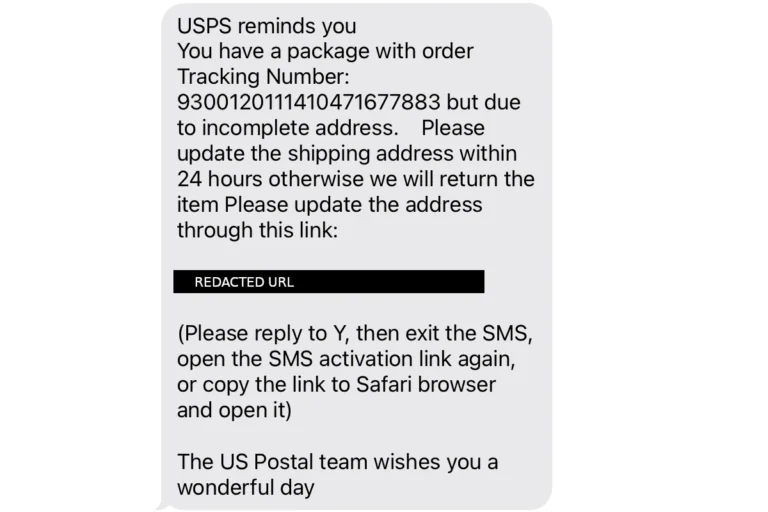A Virtual Private Network (VPN) is a tool that creates a secure connection between your device and the internet. It works by encrypting your data and hiding your IP address, making it harder for others to track your online activities. A VPN should be the cornerstone of your online privacy and security, especially when using public Wi-Fi networks or accessing sensitive information online.
When you use a VPN, your internet traffic gets routed through an encrypted tunnel to a server operated by the VPN provider. This means that even if someone tries to intercept your data, they’ll only see scrambled information. VPNs also allow you to connect to servers in different countries and appear as if you’re browsing from that location, which can help bypass geographical restrictions on content.
While many people think VPNs are only for illegal activities, they actually serve legitimate privacy and security purposes. From protecting your data on public networks to preventing your internet service provider from selling your browsing history, a VPN offers multiple benefits for everyday internet users.
What Is a VPN?
A VPN (Virtual Private Network) is a service that encrypts your internet connection and routes it through a secure server operated by the VPN provider. This process hides your IP address (your online identifier) and makes your online activity more private and secure.
When you connect to a VPN:
- Your data is encrypted before it leaves your device.
- It’s sent through a secure “tunnel” to a VPN server.
- The VPN server then connects to the website or online service you’re using.
This means websites, internet service providers (ISPs), and even hackers can’t easily see what you’re doing online or trace your physical location (source: Security.org).
🔒 What Does a VPN Do?
A VPN can:
- Protect your privacy on public Wi-Fi by encrypting your data.
- Hide your IP address to make your online identity anonymous.
- Bypass geo-restrictions to access content not available in your region (e.g., streaming services, websites).
- Avoid censorship in countries with restricted internet access.
- Prevent tracking by advertisers and ISPs (source: TipsFromGeeks).
⚖️ Pros and Cons of Using a VPN
✅ Pros
- Enhanced privacy & security: Encryption keeps your data safe from hackers.
- Access to global content: Watch shows, use services, or visit websites restricted in your country.
- Protection on public networks: Essential when using airport, café, or hotel Wi-Fi.
- Avoid data throttling: Some ISPs slow down streaming or torrenting—VPNs can help prevent that.
❌ Cons
- Possible slower speeds: Encryption and rerouting can reduce internet speed slightly.
- Subscription costs: Reliable VPNs usually require a paid plan.
- Trust issues: You must trust the VPN provider not to log or misuse your data.
- Not total anonymity: VPNs protect your connection, but not against everything (like malware or phishing).
(Source: Forbes Advisor, PrivacySavvy)
💡 Do You Really Need a VPN?
It depends on how and where you use the internet:
| Situation | Do You Need a VPN? | Why |
|---|---|---|
| You use public Wi-Fi often | ✅ Yes | Protects against hackers and snooping |
| You travel internationally | ✅ Yes | Access home content and bypass censorship |
| You want to stream geo-blocked content | ✅ Yes | Watch shows or use services not available locally |
| You mostly browse at home with HTTPS sites | ⚙️ Optional | Still improves privacy, but not essential |
| You use a work or school-managed network | ⚠️ Maybe not | VPNs might conflict with network policies |
As PCMag notes, a VPN is most useful if you value privacy, travel frequently, or use unsecured networks (source).
🧩 How to Choose the Right VPN
When selecting a VPN, look for:
- Strong encryption (AES-256)
- No-logs policy (they don’t store your browsing data)
- Fast and reliable servers
- Apps for all your devices
- Transparent privacy policy
- Good customer support
Top-rated options in 2025 include NordVPN, ExpressVPN, and ProtonVPN, known for strong encryption and privacy protection (source: Tom’s Guide).
🧠 Bottom Line
A VPN isn’t mandatory for everyone, but it’s a smart investment if you:
- Use public Wi-Fi,
- Travel or live in countries with internet restrictions,
- Want more control over your online privacy.
If you mainly browse from home and don’t access sensitive data, you might not need one — but using a VPN still adds an extra layer of security and peace of mind.
Key Takeaways
- VPNs encrypt your internet connection to protect your privacy and secure your data from potential threats.
- Using a VPN helps bypass geographical restrictions and prevents tracking by websites and advertisers.
- Not all VPN services offer the same level of security, so research is essential before choosing the right provider.
Fundamentals of VPN Technology
VPN technology creates a secure pathway for your data as it travels across the internet. This encrypted connection helps protect your information from unwanted access and monitoring.
Definition and Purpose of a VPN
A Virtual Private Network (VPN) creates an encrypted connection over the internet from a device to a network. This secure tunnel protects data as it travels between your device and websites or services you access online.
The primary purpose of a VPN is to provide privacy and security for users. When active, a VPN masks the user’s IP address and encrypts their internet traffic, making it difficult for third parties to track online activities or steal sensitive information.
VPNs were originally developed for businesses to allow remote workers to securely access company networks. Today, they serve multiple purposes:
- Protecting personal data on public Wi-Fi
- Bypassing geo-restrictions on content
- Preventing internet service providers from monitoring browsing habits
- Reducing the risk of data theft during online activities
Types of VPNs
Several types of VPNs exist, each designed for specific use cases and security needs.
Remote Access VPNs allow individual users to connect to a private network from a remote location. This is the most common type for personal use, enabling secure access to the internet through encrypted connections.
Site-to-Site VPNs connect entire networks to each other. These are typically used by businesses with multiple office locations to create a unified network experience.
Mobile VPNs are specifically designed to maintain secure connections when users switch between networks or temporarily lose connectivity.
VPN protocols also vary, with options including:
- OpenVPN – Open-source and highly secure
- WireGuard – Newer, faster protocol with strong encryption
- IPSec – Often used in corporate environments
Benefits of Using a VPN
VPNs offer several advantages that can enhance your online experience and digital security. They create a secure tunnel for your internet traffic, protecting your data from potential threats and giving you more control over your online presence.
Enhanced Security
A VPN provides much better encryption for your internet connection, creating a secure tunnel for your data. This encryption makes it extremely difficult for hackers to intercept your information, especially when using public Wi-Fi networks.
When users connect to public hotspots at coffee shops, airports, or hotels, they face significant security risks. These networks are often unprotected, making them prime targets for cyber attacks.
A VPN adds a crucial layer of protection by encrypting all data transmitted between devices and the internet. This means sensitive information like passwords, credit card details, and personal messages remain secure even on compromised networks.
Many VPN services also include additional security features:
- Malware protection to block harmful websites
- Kill switches that disconnect internet access if the VPN fails
- Split tunneling allowing users to route only specific traffic through the VPN
Privacy and Anonymity
Using a VPN masks your real IP address and location, making your online activities significantly more private. This prevents websites, advertisers, and other entities from tracking your browsing habits and building profiles about you.
VPNs also protect users from snooping by Internet Service Providers (ISPs). Without a VPN, ISPs can monitor and log everything from websites visited to download activities.
Some advanced VPNs offer additional privacy features like:
- Built-in ad blockers that reduce annoying advertisements
- Tracker blocking to prevent digital fingerprinting
- No-logs policies ensuring the VPN itself doesn’t store user activity data
These privacy protections are particularly valuable when conducting sensitive research, accessing financial accounts, or simply maintaining personal boundaries online.
Remote Access and Connectivity
VPNs enable secure remote access to private networks from anywhere in the world. This is essential for employees working from home who need to connect to company resources.
Business travelers can safely access corporate databases, shared drives, and internal systems while maintaining the same security standards as if they were in the office. This flexibility supports modern work arrangements without compromising data safety.
VPNs also help overcome geographical restrictions by allowing users to:
- Connect to region-locked streaming content
- Access websites blocked in certain countries
- Use services that might be restricted by location
This enhanced connectivity helps users navigate the internet more freely, providing a consistent online experience regardless of physical location. For international businesses, VPNs ensure teams can collaborate effectively across borders.
How VPNs Work
VPNs create a secure pathway for your internet traffic by using encryption and special protocols. These technologies work together to hide your data from prying eyes and mask your real location.
Encryption and Tunneling
When you use a VPN, it creates an encrypted “tunnel” for your data. This tunnel protects information as it travels between your device and the internet.
Think of encryption as a locked box. Only someone with the right key can open it and see what’s inside. The VPN encrypts your data before it leaves your device, making it unreadable to anyone who might intercept it.
The tunneling process works by wrapping your network traffic in a protective layer. Your internet service provider (ISP) can see that you’re using a VPN, but they can’t see what websites you visit or what you do online.
This technology also changes your IP address to that of the VPN server. This masks your actual location and makes it appear as if you’re browsing from somewhere else.
Protocols Used in VPNs
VPN protocols are sets of rules that determine how your data routes between your device and the VPN server. Common protocols include:
- OpenVPN: Highly secure, open-source protocol with strong encryption
- WireGuard: Newer protocol known for faster speeds and modern security
- IKEv2/IPsec: Good for mobile devices due to its stability when switching networks
- L2TP/IPsec: Widely supported but generally slower than newer options
Each protocol offers different advantages in terms of speed, security, and compatibility. Most premium VPN providers let users choose which protocol to use.
When selecting a VPN, the protocols it supports matter. Some work better for streaming, while others provide better security for sensitive activities. The best VPNs offer multiple protocol options to suit different needs.
The Role of a VPN in Cybersecurity
VPNs create an essential layer of security by establishing encrypted connections between your device and the internet. This encryption prevents unauthorized access to your data and helps maintain privacy in an increasingly connected world.
Protection on Public Wi-Fi
Public Wi-Fi networks at coffee shops, airports, and hotels pose significant security risks. These networks often lack proper security measures, making them prime targets for hackers who can intercept data.
A VPN creates a secure tunnel that encrypts all information traveling between your device and the internet. This encryption makes it extremely difficult for attackers to access your personal information, even on unsecured networks.
When connected to public Wi-Fi, a VPN helps protect:
- Financial data during online banking or shopping
- Login credentials for email and social media accounts
- Personal communications including messages and emails
Many cybersecurity experts consider VPNs essential when using public Wi-Fi to prevent potential identity theft and financial fraud.
Integration with Antivirus Software
VPNs work effectively alongside antivirus programs to create a more comprehensive security setup. While antivirus software focuses on detecting and removing malware, VPNs address different security concerns.
Many security companies now offer combined solutions that include both VPN and antivirus protection. This integration provides seamless protection against various cyber threats.
The benefits of using VPNs with antivirus include:
- Enhanced malware protection – Some VPNs can block connections to known malicious websites
- Simplified security management – Single dashboard to control multiple security tools
- Complementary protection layers – Addressing different aspects of cybersecurity
Premium security suites often feature advanced settings that allow the VPN and antivirus components to communicate with each other for optimized protection.
VPN Use Cases
VPNs serve different needs across various contexts, providing security and access solutions for many common online activities. They create encrypted tunnels that protect data and help users maintain privacy while accessing resources that might otherwise be unavailable.
Individuals and Streaming Services
Many people use VPNs to access streaming content that may be restricted in their geographic location. Streaming platforms like Netflix, Hulu, and Disney+ offer different libraries depending on the country.
With a VPN, users can connect to servers in other countries, making it appear as if they’re browsing from that location. This allows them to unlock region-specific content that would normally be unavailable.
VPNs also help protect privacy when using public Wi-Fi at cafes, airports, or hotels. When someone connects to these networks without protection, their browsing data and personal information become vulnerable to interception.
Some ISPs throttle bandwidth when they detect streaming activity. A VPN masks the type of data being transmitted, potentially preventing this kind of selective speed reduction.
Businesses and Secure Remote Access
Companies rely on remote-access VPNs to give employees secure connections to the corporate network from any location. This became especially crucial during the pandemic when remote work surged.
Business VPNs create secure tunnels between employee devices and company servers. This encryption prevents sensitive information from being exposed, even when employees use unsecured networks.
Key business benefits include:
- Data encryption – Protecting confidential information
- Secure access to internal resources
- IP address masking for added security
- Regulatory compliance in industries with strict data protection requirements
For international businesses, VPNs also help employees access regional services and bypass censorship in countries with restricted internet access.
Gaming
Gamers increasingly turn to VPNs to enhance their online experience. One primary benefit is protection against DDoS attacks, which malicious players sometimes use to disrupt opponents’ connections.
VPNs can sometimes reduce lag by providing more direct routing between the gamer and game servers. This is particularly useful when connecting to servers in distant regions.
Some games release at different times in different regions. By connecting through a VPN, players can access new releases earlier than they would in their home country.
ISPs sometimes throttle gaming traffic due to its high bandwidth usage. A VPN helps disguise this traffic, potentially preventing selective slowdowns during extended gaming sessions.
VPNs also protect gamers’ real IP addresses, adding a layer of privacy when playing with strangers online.
Choosing the Right VPN Service
Selecting the best VPN service involves weighing several important factors that match your specific needs and usage patterns. Understanding what features matter most can help you make an informed decision about which service provides the best value.
Key Features to Consider
When evaluating VPN services, look first at their security protocols and encryption standards. Strong VPNs typically offer AES-256 encryption and secure protocols like OpenVPN or WireGuard.
Server locations and numbers affect both speed and ability to access geo-restricted content. More servers generally means better performance and less overcrowding.
Privacy policy is crucial – the best VPNs maintain strict no-logs policies. Users should verify if the company has undergone independent security audits.
Connection speed is another vital factor. Some VPNs slow internet connections significantly, while others maintain near-original speeds.
Additional features worth considering include:
- Kill switches that protect data if the VPN disconnects
- Split tunneling capabilities
- Number of simultaneous device connections
- Compatible devices and operating systems
Free vs Paid VPN Services
Free VPN services often come with significant limitations. Most restrict data usage, offer fewer server locations, and provide slower connection speeds than paid alternatives.
Many free VPNs finance their operations by collecting and selling user data – defeating the privacy purpose of using a VPN. Some even contain malware or intrusive advertising.
Paid VPN services typically range from $3-12 per month, with discounts for longer subscription periods. The investment provides stronger security guarantees, better performance, and more features like dedicated IP addresses or enhanced streaming capabilities.
For occasional users, a free VPN with limited data might suffice for basic tasks. However, anyone concerned with privacy, security, or needing consistent access to encrypted connections should consider a reputable paid service.
Setting Up a VPN
Setting up a VPN is straightforward with the right guidance. Following proper installation steps and knowing how to troubleshoot common issues will ensure your secure connection works properly.
Installation and Configuration
To get started with a VPN, you’ll need to select a VPN client and server. Most commercial VPN services offer dedicated apps for various devices including computers, smartphones, and tablets.
The setup process typically follows these steps:
- Download the VPN application from the provider’s official website
- Create an account or log in with existing credentials
- Install the application by following on-screen instructions
- Select a server location based on your needs
- Connect to establish the secure tunnel
For home VPN setups, some users prefer using a Raspberry Pi as a dedicated VPN server. This requires configuring your router to allow remote access through a specific port.
Troubleshooting Common VPN Issues
VPN connections occasionally face issues that prevent proper functioning. Knowing how to address these problems ensures continuous secure remote access.
Connection failures often result from incorrect login credentials or server overload. Try selecting a different server location or verifying your username and password.
Slow internet speeds are common with VPN use. To improve performance:
- Connect to servers closer to your physical location
- Try different protocols (OpenVPN, WireGuard, IKEv2)
- Check if your ISP is throttling VPN traffic
DNS leaks compromise privacy by revealing your browsing activity. Most quality VPNs include DNS leak protection, but it’s worth testing your connection on specialized websites.
If your VPN disconnects frequently, enable the kill switch feature to prevent accidental data exposure when the connection drops.
Legal and Ethical Considerations
Using a VPN involves important legal and regulatory factors that vary worldwide. Understanding these considerations helps users make informed decisions about how and when to use VPN services.
Local Laws and VPN Usage
VPNs are legal in most countries, but significant exceptions exist. Countries like China, Russia, Belarus, and Iraq heavily restrict or ban VPN use. Users should research local regulations before connecting.
Even in countries where VPNs are permitted, how they’re used matters. Using a VPN for legitimate privacy protection is generally acceptable, while using it to bypass copyright restrictions or commit fraud remains illegal regardless of VPN use.
Some regions require VPN providers to maintain user logs, potentially compromising anonymity. This is particularly common in countries belonging to intelligence alliances like Five Eyes, Nine Eyes, and Fourteen Eyes.
Legal implications can change rapidly as new cyber laws emerge. International travelers should be especially cautious about VPN usage across borders.
Ethics of Anonymity and Access
The ability to mask one’s IP address raises ethical questions about accountability online. While anonymity protects legitimate users from tracking, it can also enable harmful behavior when misused.
VPNs provide access to geo-restricted content, creating an ethical gray area. Bypassing regional restrictions might violate terms of service agreements, though it’s rarely prosecuted for personal use.
Journalists and activists in restrictive regimes often rely on VPNs as essential tools for free expression and safety. In these contexts, VPN use serves a clear ethical purpose in protecting vulnerable individuals.
Corporate VPN users should follow company policies regarding data handling and access privileges. Misusing company VPNs to access sensitive information can violate professional ethics and employment terms.
Digital citizenship involves respecting intellectual property rights even when a VPN makes violations easier to conceal.
The Future of VPNs
VPN technology continues to evolve rapidly as digital security needs grow and remote work becomes more common. New innovations are changing how VPNs protect user data while making them faster and more accessible.
Evolving Technologies
Next-generation VPN protocols are being developed with stronger encryption and better performance. Encryption innovations are on the horizon that will make VPNs much harder to detect and block.
Quantum-resistant encryption is becoming a priority as computing power increases. This technology will protect VPN connections from even the most powerful future computers.
Split tunneling is improving, allowing users to route some traffic through VPN servers while other data travels directly to its destination. This creates better speeds for less sensitive activities.
AI integration is another exciting development. Smart VPNs will automatically select optimal servers and adjust security settings based on user activity, making them more user-friendly.
Trends in Remote Work and Security
Remote work has dramatically increased VPN adoption across industries. Companies now rely on VPNs to secure employee connections from anywhere in the world.
Zero-trust architectures are being integrated with VPN solutions, requiring continuous authentication rather than a one-time login. This adds significant protection against credential theft.
Cloud-based VPNs are becoming more prominent as they offer better scalability for organizations with fluctuating remote workforces. These services can quickly adjust to changing security needs.
Mobile VPN usage is growing as professionals increasingly work from smartphones and tablets. Specialized mobile VPN apps now offer the same protection levels as desktop versions while optimizing for battery life and data consumption.
Frequently Asked Questions
VPNs offer many benefits but also come with considerations users should understand. Setting up and using a VPN correctly depends on your device and specific needs.
What are the potential disadvantages of using a VPN service?
While VPNs provide security benefits, they can slow down your internet connection because your data travels further through encrypted servers. This might affect streaming or gaming experiences.
Some free VPN services may collect and sell your data, defeating the purpose of privacy protection. Always research providers carefully before choosing one.
VPNs might also conflict with certain websites and services that block VPN access for security or geographical restrictions. Banking websites and streaming platforms often implement such blocks.
How can one set up a VPN on their device?
Setting up a VPN typically involves downloading an app from a reputable VPN provider. After installation, users can select a server location and connect with a single click.
For manual setup, most devices have built-in VPN support. On Windows, this can be found in network settings. On Mac, iOS, and Android, VPN settings are in the system preferences or settings menu.
Many VPN providers offer step-by-step guides specific to different devices and operating systems to simplify the process.
In what way does a VPN interact with WiFi connections?
A VPN creates an encrypted tunnel between your device and the VPN server when connected to WiFi. This means your data remains protected even on unsecured public networks.
The encryption prevents WiFi network administrators or potential hackers on the same network from seeing your internet activity. This is especially important in cafes, airports, and hotels.
VPNs help bypass WiFi restrictions sometimes imposed in workplaces, schools, or other public spaces that limit access to certain websites.
Under what circumstances is it advisable to use a VPN on a mobile phone?
Using a VPN on mobile phones is highly recommended when connecting to public WiFi networks to protect personal information from potential hackers.
People who travel internationally benefit from VPNs to access content from their home country that might be geo-restricted or to maintain privacy in regions with strict internet surveillance.
Mobile VPNs also help prevent tracking by advertisers and data collection by mobile carriers who might monitor browsing habits.
Are there any substantial benefits to using a VPN on an Android device?
Android devices particularly benefit from VPNs because the open nature of the Android platform can make it more vulnerable to security threats. VPNs add an essential layer of protection.
VPNs help Android users prevent hostile actors from accessing their information while using public networks or when downloading apps from third-party sources.
Many Android VPNs also offer ad-blocking features and malware protection, enhancing the overall security posture of the device beyond simple encryption.
What can be the consequences of not employing a VPN?
Without a VPN, your internet service provider can see and potentially log all your online activities. This information might be sold to advertisers or provided to government agencies.
Public WiFi usage becomes significantly riskier without a VPN. Hackers can easily intercept unencrypted data, potentially stealing passwords, financial information, or personal details.
Users may face geographic restrictions on content and services, limiting access to information and entertainment options. Some countries also impose internet censorship that VPNs could help bypass.