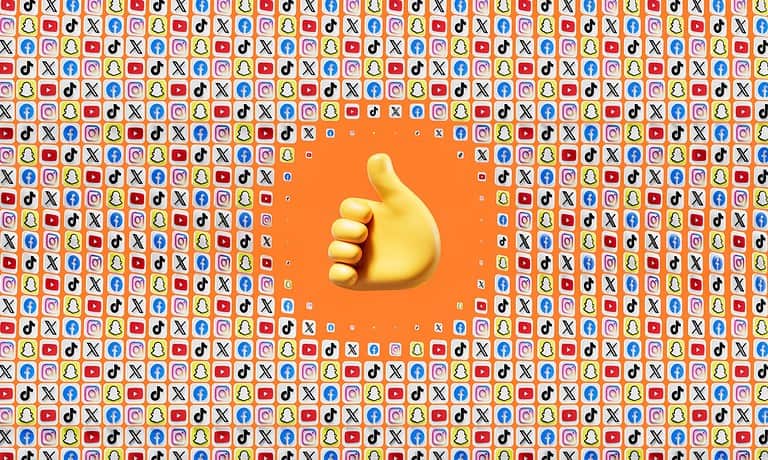Making connections on Facebook is a common goal for many users, but sending friend requests can sometimes feel awkward or intrusive. Fortunately, there are several ways to establish connections without directly requesting friendship. You can become Facebook friends with someone without sending a traditional friend request by utilizing strategic interactions such as engaging with mutual connections, joining the same groups, or participating in public discussions where they’re active.
These indirect approaches allow relationships to develop naturally on the platform. When you comment thoughtfully on someone’s public posts or participate actively in groups they belong to, you create opportunities for genuine interaction. This strategy often leads to the other person sending you a friend request instead, eliminating your need to make the first move.
Ways To Become Friends With Someone On Facebook
Facebook offers several ways to connect and become friends with people, whether you know them in real life or are just starting to interact online. Here’s how you can send friend requests and build your friend list.
1. Search by Name
Steps:
- Open the Facebook app or website.
- Use the Search bar at the top to enter the person’s name.
- Look through the results and click on their profile.
- Tap or click the Add Friend button.
2. Use “People You May Know”
Facebook suggests potential friends based on:
- Mutual friends
- Shared schools or workplaces
- Location and contact syncing
To access it:
- Go to the Friends tab on mobile or click Find Friends on desktop.
- Scroll through the suggested profiles.
- Tap Add Friend on any you’d like to connect with.
3. Find Friends Through Mutual Friends
- Visit the profile of a mutual friend.
- Browse their Friends list (if it’s public).
- Tap Add Friend next to any person you’d like to connect with.
4. Sync Contacts from Your Phone
- Open the Facebook app.
- Tap the menu icon, then go to Settings & Privacy > Settings.
- Scroll to Permissions and tap Upload Contacts.
- Turn on contact syncing to discover people from your phonebook who are on Facebook.
5. Connect via Email or Phone Number
If someone has linked their phone number or email to their Facebook account:
- Enter their email or phone number in the Search bar.
- If they’re on Facebook, their profile will appear.
- Send them a friend request by clicking Add Friend.
6. Join Facebook Groups or Events
Interacting in the same group or attending a shared event allows you to:
- See others’ profiles
- Chat or comment with them
- Send a friend request after mutual interaction
7. Use the “Follow” Feature First
If someone doesn’t allow direct friend requests:
- Tap Follow on their profile to stay updated with public posts.
- If they follow back, it may open the door for future friend requests.
Once the other person accepts your friend request, you’ll be able to see more of their posts, send direct messages, tag them, and interact more directly on the platform.
Key Takeaways
- Engaging meaningfully in Facebook groups and on public posts can attract friend connections without sending requests
- Optimizing your profile with compelling information increases the likelihood others will initiate friend requests with you
- Leveraging mutual connections by participating in shared friend conversations creates natural pathways to new Facebook friendships
Understanding Facebook’s Networking Dynamics
Facebook’s social networking structure relies on specific connection methods and privacy controls that determine how people interact on the platform. These features work together to create Facebook’s unique approach to online relationships.
The Role of Friend Requests
Traditional Facebook connections require sending a friend request that the other person must accept. This two-way consent system forms the foundation of Facebook’s social network design.
Friend requests serve as digital introductions. When someone receives your request, they have the option to accept, decline, or leave it pending. This gives users control over who enters their social circle.
Many users don’t realize that Facebook limits friend requests. Sending too many requests that get ignored or declined can result in temporary restrictions on your account’s ability to send new requests.
There are certain situations where becoming friends without sending a request might seem possible, but these typically involve:
- Following someone (one-way connection)
- Joining the same groups or communities
- Subscribing to public content
However, true friend connections always require mutual consent through the request system.
Privacy Settings and Friend Connections
Privacy settings significantly impact how connections form on Facebook. Users control who can:
- Send them friend requests (everyone or friends of friends)
- See their friend list (public, friends, or private)
- View their profile content (varying levels of visibility)
These settings create boundaries that determine networking possibilities. For example, if someone sets their account to receive requests only from “friends of friends,” you cannot send them a request unless you share mutual connections.
Some users mistakenly believe they can bypass the friend request system, but Facebook designed their platform specifically to prevent this. As Quora responses confirm, “To add friends on FB, you have to send them an invite, and they have to accept it.”
Facebook’s privacy tools enable users to customize their social experience. They can make profiles more open for networking or more restricted for privacy protection.
Leveraging Mutual Connections
Mutual connections provide a natural bridge to new Facebook friendships without sending direct requests. These shared relationships create trust and open alternative pathways to connect.
Finding and Engaging with Mutual Friends
To discover mutual friends, use Facebook’s search features to explore connections between you and potential friends. Click on a person’s profile and look for the “Mutual Friends” section to see who you already know in common.
Once you’ve identified mutual friends, engage meaningfully with their content. Comment thoughtfully on posts where your target connection has also engaged. This creates natural interaction opportunities without sending friend requests.
You can also ask mutual friends for introductions. A simple message like “I noticed you’re friends with Sarah. Could you introduce us?” often works well.
Try these effective approaches:
- Join group conversations where both you and your desired connection participate
- Attend virtual events they’re likely to join
- Like and comment on content shared by mutual friends
- Participate in the same Facebook Groups
The Importance of Networking on Facebook
Building a strong network on Facebook opens doors to new connections without sending requests. When you actively engage with content and communities, people naturally gravitate toward your profile.
Quality networking beats quantity every time. Focus on building meaningful relationships rather than collecting friends. This approach creates a network of people genuinely interested in connecting with you.
Industry professionals often leverage existing Facebook connections to expand their network strategically. They identify mutual friends who work in relevant companies or share similar interests.
Remember that authentic engagement matters most. Comment thoughtfully, share valuable content, and participate in discussions that showcase your personality and expertise.
Interacting with Public Content
Building Facebook friendships can start without sending a request. Users can form connections by engaging with content that’s publicly available on the platform.
Engagement Through Posts and Comments
One effective way to connect with someone on Facebook is by interacting with their public posts. When a person has public content, anyone can like, comment, or share these posts without being friends.
This engagement creates visibility and familiarity. Each interaction appears in notifications, gradually building recognition between users.
Starting with simple likes can be a good first step. As comfort grows, adding meaningful comments shows genuine interest in their content.
Questions or compliments related to the post can spark conversations naturally. Facebook’s algorithm also tends to show more content from people users interact with regularly.
Thoughtful reactions to stories, photos, or life updates can establish a connection that may lead to friendship without the initial pressure of a friend request.
Participating in Groups and Pages
Facebook groups and pages offer excellent opportunities to connect with people who share similar interests. These spaces allow interaction without requiring friendship status.
Users can join groups relevant to their hobbies, profession, or location. Active participation through:
- Responding to questions
- Sharing useful information
- Engaging in discussions
- Offering helpful advice
This participation makes a person visible to others with similar interests. Group discussions create natural conversation starters and reveal common ground.
Many friendships develop organically through these shared spaces. When people consistently see thoughtful contributions, they often initiate connections themselves.
Public events hosted by pages also provide opportunities to interact. Commenting on event posts or discussions can help establish presence in a community before friendship develops.
Optimizing Your Facebook Profile
A well-crafted Facebook profile increases your chances of gaining friends without sending requests. This approach focuses on creating an authentic presence while managing privacy settings strategically.
Creating an Inviting and Authentic Profile
An attractive profile picture is crucial for making connections on Facebook. Users should choose a clear, friendly image that shows their face well. This helps others recognize and feel comfortable connecting with them.
The profile information should be complete but not overwhelming. Adding relevant interests and accurate work information makes it easier for like-minded people to find common ground.
When writing the bio section, users should keep it concise and authentic. Avoid overly promotional language that might seem insincere. Instead, share genuine interests and personality traits.
Profile Enhancement Tips:
- Use a high-quality profile picture
- Complete education and work history
- Add interests relevant to desired connections
- Include contact information (if comfortable)
- Update profile regularly with fresh content
Balancing Privacy and Openness
Facebook users need to find the right balance between privacy and visibility. Making certain posts public allows potential friends to see shared interests before connecting.
Privacy settings can be adjusted for different types of content. Users might consider making posts about professional achievements and hobbies public while keeping personal family photos private.
The “Follow” option is particularly useful. By enabling this feature, others can see public updates without a formal friend connection. This creates a pathway to friendship that feels less intrusive than immediate friend requests.
Recommended Privacy Settings:
- Set some posts to “Public” visibility
- Enable the “Follow” feature
- Make profile searchable by email or phone number
- Allow others to see mutual friends
- Consider who can comment on public posts
Strategic Use of Facebook Features
Facebook offers several features that allow users to connect without traditional friend requests. These tools can help build connections gradually while respecting privacy boundaries.
Lists and Tags to Enhance Visibility
Creating and joining Facebook Lists can significantly increase your profile visibility. When you add someone to a custom list, your posts marked for that list may appear in their feed without being friends. This subtle approach helps establish a presence in their Facebook experience.
You can also boost visibility by joining targeted Facebook groups where potential connections participate. Being active in these groups shows your expertise and personality.
Tagging people in relevant posts (when appropriate) can also draw attention to your profile. However, use this feature sparingly to avoid appearing intrusive.
Remember to keep your profile partly public so others can see some of your activity. A professional, complete profile creates trust with potential connections.
Sending Messages Without Friend Requests
Facebook allows users to message people without being friends, though these may land in the recipient’s “Message Requests” folder. Crafting a personalized, brief message explaining your connection reason increases response chances.
Facebook Messenger provides opportunities to interact without formal friend connections. When sending these messages, include:
- A clear introduction
- The context of how you know them
- A specific reason for connecting
- A question or conversation starter
Business Pages offer another way to connect, as people who follow your page can interact without friend status. Page comments and replies create natural conversation opportunities.
Remember that some users have strict privacy settings that may limit message options from non-friends.
Setting and Managing Privacy
Facebook offers various privacy settings that give users control over who can connect with them and see their content. These settings are crucial for maintaining a comfortable social media experience and can help users connect without the traditional friend request process.
Customizing Who Can Connect with You
Users can adjust who can send them friend requests through Facebook’s privacy settings. To control this feature, go to Settings & Privacy > Settings > Privacy > How people find and contact you. From there, you can change who can add you as a friend.
The default setting allows everyone to send friend requests, but this can be limited to “Friends of Friends” for more privacy. This restriction helps filter potential connections to people who already share mutual friends.
Some users might not know that they can also toggle this setting off and on again to refresh their privacy settings. This simple action can sometimes resolve issues with the friend request function.
Controlling the Audience of Your Posts
Facebook’s audience selector is a powerful tool for managing post visibility. This feature lets users decide exactly who sees their content without affecting friend status.
To adjust post privacy, look for the audience selector dropdown menu when creating a post. Options typically include:
- Public – Anyone on or off Facebook
- Friends – Only your current friends
- Friends except… – Exclude specific people
- Specific friends – Only show to selected people
- Only me – Private to yourself
Users can also set a default audience for all future posts. This setting affects new posts but doesn’t change the privacy of past content.
When trying to connect without friend requests, making select posts public allows potential connections to see and engage with content without being friends. This strategy works well for attracting new connections organically.
Avoiding Common Mistakes
When trying to connect with others on Facebook without sending direct requests, users often make errors that can harm their chances. These mistakes can lead to account restrictions or make potential friends wary of connecting.
Adhering to Facebook’s Community Standards
Facebook has strict rules about user behavior that everyone must follow. Breaking these rules can get accounts flagged or even banned. Users should avoid creating multiple accounts to contact someone who hasn’t accepted their request.
Facebook’s algorithms can detect suspicious activity like sending too many connection requests in a short time. This behavior might trigger automated restrictions.
It’s important to use a real name and genuine profile photo when setting up an account. Fake profiles violate Facebook’s terms and are often removed. People are more likely to accept connections from profiles that appear authentic and trustworthy.
Respecting Privacy and Avoiding Spam
Many users have adjusted their privacy settings to limit who can send them friend requests. These settings might prevent connection attempts from people without mutual friends.
Sending repeated messages or comments can be perceived as spam. This behavior drives people away rather than encouraging connections. A better approach is meaningful, respectful interaction through groups or mutual friends’ posts.
Avoid commenting excessively on a stranger’s public posts. One thoughtful comment is more effective than multiple generic ones. Users should also respect when someone doesn’t respond to connection attempts.
Joining groups and events only to find potential friends can seem insincere. Participate genuinely in communities that match your interests instead of using them solely for networking purposes.
Technological Considerations for Facebook Usage
Facebook’s platform works across various devices and systems, making it accessible for nearly everyone. Understanding how to use Facebook effectively on different hardware can enhance your connection experience without relying on friend requests.
Accessing Facebook on Different Devices
Facebook offers flexibility when it comes to device compatibility. Users can access the platform through computers, laptops, tablets, or smartphones without any feature limitations that might affect friend connections.
On a Windows laptop or Mac computer, the desktop version provides a comprehensive view of potential connections through groups and pages. This wider screen space makes it easier to navigate suggested friends and explore mutual connections.
For optimal performance on older computer hardware, consider using the Facebook Lite version which uses fewer resources. This streamlined version still maintains core social features.
Mobile devices offer the advantage of quick, on-the-go participation in groups where you can interact with potential connections without sending direct friend requests. The app automatically optimizes for your device type.
Managing Accounts on Mobile and Computer
Consistent account management across devices helps maintain your visibility to potential connections. When logged in on multiple platforms, Facebook’s algorithm better recognizes your activity patterns.
To maximize connection opportunities:
- Sync your contacts across your mobile device and computer
- Ensure notification settings are consistent on all devices
- Keep your apps and browsers updated for the latest features
Microsoft Edge and Chrome browsers on Windows laptops often provide the smoothest Facebook experience with faster loading of profile pages and friend suggestions.
Users switching between their Mac and mobile device should enable cloud synchronization to maintain consistent activity tracking. This helps Facebook’s algorithm suggest relevant connections based on your interactions.
Remember to check privacy settings on each device, as they sometimes display differently between mobile apps and computer browsers.
Frequently Asked Questions
Facebook offers several ways to connect with people beyond the standard friend request. These options can help you build connections, manage privacy, and control who can reach out to you on the platform.
Can you connect with someone on Facebook without sending a friend request?
Yes, you can connect with someone without sending a friend request by following their profile. When you follow someone, you’ll see their public posts in your feed without becoming friends.
Another option is to interact in shared Facebook groups. You can communicate with non-friends in group discussions without sending friend requests.
The only way to actually become friends is if they send you a request that you accept, or you send one they accept.
What are the steps to add friends on a locked profile on Facebook?
Adding friends with locked profiles requires patience. Users with locked profiles have chosen stricter privacy settings that limit connection options.
Try finding mutual friends who can introduce you. Personal introductions often lead to accepted friend requests.
Sending a message along with your friend request explaining how you know each other can increase acceptance chances.
How can the number of friend requests you receive on Facebook be increased?
Creating an engaging, complete profile makes people more likely to send requests. Include a clear profile photo and cover image that represents you well.
Joining targeted Facebook groups related to your interests increases visibility. Active participation in group discussions helps others notice you.
Sharing high-quality public content regularly attracts more profile visits, potentially leading to more friend requests.
What settings control friend requests on Facebook?
Friend request settings can be found in Privacy Settings. Users can choose who can send them friend requests: everyone or friends of friends.
The “Who can look you up” setting affects who can find your profile to send requests. Options include everyone, friends of friends, or only friends.
Facebook also offers blocking features to prevent specific people from sending requests or viewing your profile.
Is it possible for someone to add you as a friend on Facebook without your permission?
No, someone cannot add you as a friend without your permission. All friend connections require acceptance from both parties.
Some users report seeing friends they don’t remember adding. This usually happens due to accidentally accepting requests or account compromise issues.
If you notice unfamiliar friends, check your activity log or friendship history to see when the connection was established.
How do you prevent Facebook from automatically sending friend requests?
Facebook does not send automated friend requests on your behalf. If requests appear to be sent without your action, your account security may be compromised.
Change your password immediately if you suspect unauthorized access. Enable two-factor authentication for additional security.
Review connected apps and devices in your Facebook settings. Remove any unfamiliar connections that might have access to your account.