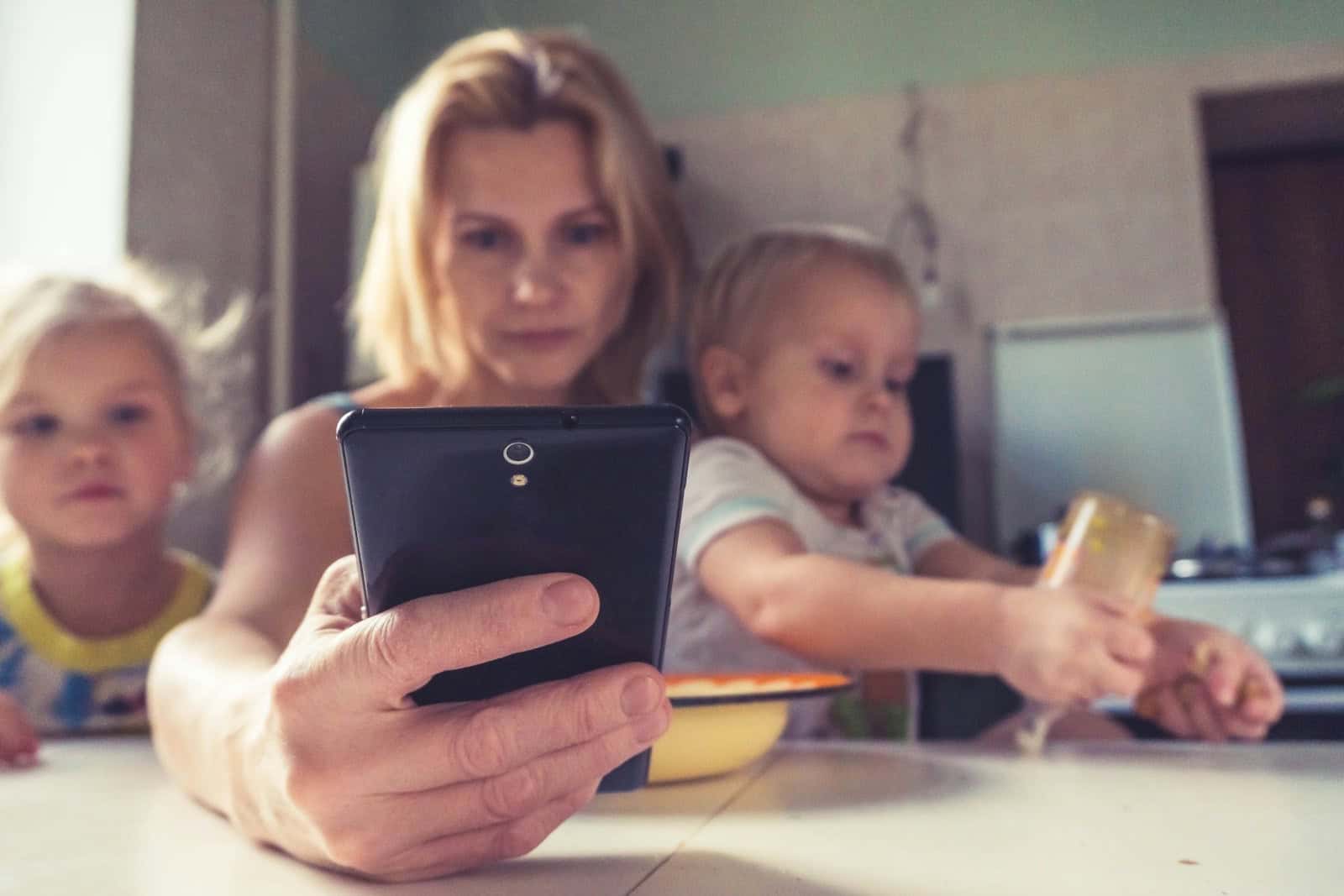
Keeping kids safe online is a growing concern for parents everywhere. With smartphones becoming a big part of children’s lives at younger ages, having the right tools to monitor and manage their digital activities is essential. You need solutions that balance protection with respect for privacy.
Google Family Link is the best free parental control app for Android devices because it offers location tracking, screen time management, and app approval features without any subscription fees. Other options like Qustodio and MMGuardian also provide free versions with basic monitoring capabilities, but they typically limit their most useful features to paid plans. Finding the right parental control solution depends on your specific needs and your child’s age.
1: Google Family Link
Google Family Link is a completely free parental control app for Android devices. It’s made by Google and works with most Android phones and tablets.
You can use Family Link to set screen time limits for your child. This helps you control how long they spend on their device each day.
The app also lets you approve or block apps your child wants to download from the Google Play Store. This gives you control over what content they can access.
With Family Link, you can track your child’s location when they have their device. This feature helps you know where they are for safety reasons.
You can manage the app remotely from your own device. This means you don’t need to have your child’s phone in hand to make changes to their settings.
Family Link works best for children under 13 years old. The tools are designed to help parents set boundaries while children learn to navigate the digital world.
The app also shows you reports about your child’s app usage. You can see which apps they use most and for how long.
One limitation is that Family Link only works on Android and Chromebook devices. If your family uses different types of devices, you might need additional solutions.
According to PCMag, many parents find Family Link helpful for tracking location and monitoring app usage on Android devices.
2: Qustodio
Qustodio stands out as one of the best free parental control solutions available for Android devices. It was awarded PC Mag’s Editors’ Choice for its comprehensive approach to digital parenting.
With the free version, you can set daily screen time limits to help maintain a healthy balance in your child’s digital life. You’ll appreciate how easily you can monitor and manage your kids’ activities across their devices.
Qustodio automatically blocks inappropriate content without requiring constant manual filtering. This feature saves you time while keeping your children safe from harmful material.
The app includes location tracking capabilities that allow you to locate your family members at any time. This provides peace of mind when your children are away from home.
You can also monitor specific apps, including social media platforms that children frequently use. This visibility helps you stay informed about your child’s online interactions.
Qustodio creates a safe digital space where your kids can explore and play online without exposure to gambling, violence, or mature content.
According to recent evaluations, Qustodio offers the best free parental control plan in 2025. The free version provides essential features that effectively help protect your children online.
3: KidLogger
KidLogger is a free parental control app for Android that helps you monitor your child’s smartphone activities. This tool provides basic monitoring features that can give you insights into how your children use their devices.
With KidLogger, you can track your child’s app usage and see which applications they spend the most time on. The app includes simple keystroke logging features that let you monitor what your child types on their device.
KidLogger also allows you to monitor messages and calls on your child’s phone. This feature helps you keep track of who your child is communicating with and what they’re talking about.
The app includes location tracking capabilities so you can see where your child is throughout the day. This feature provides peace of mind when your children are away from home.
You can limit time spent on games with KidLogger’s parental time control features. This helps you ensure your child isn’t spending too much time playing games when they should be doing homework or other activities.
KidLogger works on multiple platforms including Windows and Mac in addition to Android. This makes it a versatile option if you need to monitor devices across different operating systems.
The interface is straightforward, making it accessible even if you’re not particularly tech-savvy. You can easily view reports of your child’s activities through the app’s monitoring dashboard.
4: MMGuardian
MMGuardian is a well-known parental control solution for Android devices. It offers a comprehensive set of features designed to help you monitor and manage your child’s phone usage.
With MMGuardian Parental Control, you can view your child’s messages and receive safety alerts when potential issues arise. This app also allows you to set limits for screen time and control which apps your child can access.
The app uses AI to detect inappropriate pictures and content on your child’s device. This feature helps you stay informed about potential risks without having to manually review everything.
MMGuardian requires installation of two separate apps – one on your phone and one on your child’s device. The parent app is available for both iPhone and Android, giving you flexibility regardless of what device you use.
For Android users, the setup process is straightforward and guides you through each step of installation on your child’s phone.
While MMGuardian offers some free features, it’s important to note that many of its advanced monitoring capabilities require a paid subscription. You may want to try the free version first to determine if the premium features meet your needs.
5: Norton Family
Norton Family is a trusted parental control software for Android devices that helps you manage your child’s online activities. While it offers a comprehensive paid version, Norton also provides a free trial that gives you access to test its features.
The free trial version includes essential tools like web filtering, screen time monitoring, and scheduling. You can set time limits to ensure your child maintains a healthy balance between screen time and other activities.
Norton Family stands out with its user-friendly interface that makes navigation simple for parents who aren’t tech-savvy. The dashboard provides easy access to all monitoring features in one place.
You can filter unwanted content and block inappropriate websites to create a safer browsing environment for your child. The app sends regular reports about your child’s online activities to keep you informed.
Norton Family helps teach safe and smart online habits rather than just restricting access. This educational approach helps your child develop responsible internet usage.
The free trial gives you a good taste of what the full version offers. If you find it useful, you can consider upgrading to access additional protection features for your family’s devices and online privacy.
6: FamilyTime
FamilyTime is a robust parental control app designed specifically for Android devices. It offers you a comprehensive set of tools to monitor and manage your child’s digital activities.
With FamilyTime, you can track your child’s location, control screen time, and block inappropriate websites. The app provides detailed 30-day reporting history so you can review your child’s digital habits over time.
One standout feature is the ability to invite another guardian to help supervise for free. This makes co-parenting digital boundaries much easier when both parents want involvement.
FamilyTime allows you to manage which apps your child can access and when. You can set time limits for individual apps or create schedules for device usage throughout the day.
The app offers priority live support if you encounter any issues. This level of customer service isn’t always available with free parental control options.
According to reviews, FamilyTime ranks as one of the favorites among the many parental control apps available. It excels at tracking and blocking apps, texts, and calls.
While FamilyTime offers a free version, be aware that some of its advanced features may require a premium subscription. The free tier still provides essential monitoring capabilities to help you create safer digital spaces for your children.
7: OurPact
OurPact is a cross-platform parental control app that works on both Android and iOS devices. It functions over WiFi and cellular networks, giving you flexibility in how you monitor your child’s device.
The free version of OurPact offers some useful basic features. You can block up to 5 apps and filter 5 websites on your child’s Android device. This gives you control over what content your child can access.
One of the main features in the free tier is screen time management. You can create one schedule to automatically limit when your child can use their device. This helps establish healthy technology boundaries.
OurPact’s interface is straightforward, making it easy to set up rules and restrictions. The app blocking feature is especially helpful for limiting access to games or social media apps that might distract your child.
The Android version offers comprehensive tools to help you manage not just screen time but also app access on your child’s device.
For those wanting more features, OurPact offers paid plans with additional capabilities. However, the free version provides enough functionality for basic parental controls.
If you’re looking for a simple solution to monitor your child’s Android device usage, OurPact’s free tier is worth considering. It gives you the essential tools to guide your child’s digital habits without overwhelming you with complex features.
8: Kaspersky Safe Kids
Kaspersky Safe Kids offers both free and premium versions of its parental control app for Android. The free version provides essential features that many parents find helpful for basic monitoring.
You can use Kaspersky Safe Kids to set screen time limits for your child’s device. This helps you manage how long they spend on their Android phone or tablet each day.
The app includes basic web filtering options that allow you to block inappropriate content. You can customize these filters based on your child’s age and your family’s values.
Kaspersky Safe Kids works well across multiple platforms. If you have both Android and iOS devices in your home, you’ll appreciate that it functions effectively on both, as well as on Macs and PCs.
The interface is user-friendly and straightforward. You won’t need technical expertise to set up the basic monitoring features.
For more advanced features, you might consider the premium version. It includes real-time alerts and app usage reports that give you deeper insights into your child’s digital activities.
Installing the app is simple. You can download Kaspersky Safe Kids directly from their website or through the Google Play Store on your Android device.
The free version focuses primarily on screen time management and basic content filtering, making it a good starter option for parents new to monitoring tools.
9: ESET Parental Control
ESET Parental Control is a helpful tool for parents wanting to monitor their children’s Android device usage. It offers both free and premium versions, giving you flexibility based on your needs.
The app includes App Guard which lets you set daily time limits for gaming and restrict usage during school hours or nighttime. This feature helps you maintain healthy screen time habits for your children.
Web Guard is another important feature that ensures your kids have safe internet browsing experiences. It filters websites and protects them from inappropriate content they might encounter online.
What makes ESET stand out is that a single license allows you to install the app on an unlimited number of children’s devices. This makes it cost-effective for families with multiple children.
If you’re unsure about committing, ESET offers a 30-day free trial of all premium features. This gives you time to test if the app meets your family’s needs.
The ESET Parental Control app is specifically designed for Android smartphones and tablets. Many parents appreciate its user-friendly interface and effective monitoring capabilities.
You can easily manage your children’s web access and keep them safe online through the intuitive dashboard. The app balances protection with privacy in a way that respects your child’s growing independence.
10: SecureTeen Parental Control
SecureTeen is known as one of the best free parental control apps for Android devices. It offers a comprehensive set of features to help you monitor and manage your child’s digital activities.
This app helps you filter out inappropriate content including pornography, gambling, and violence. Your children will be prevented from accessing these harmful materials while browsing the internet.
You can remotely monitor and control all device activities with SecureTeen. The app allows you to set specific rules for different times of the day, such as bedtime and homework time.
SecureTeen also provides app blocking capabilities. You can restrict access to apps you find inappropriate or that might distract your child from important activities like studying.
The parental control software is designed specifically to protect teens from the dangers of the digital age. It gives you peace of mind knowing what your child is doing online.
Though marketed as free, be aware that some advanced features may require a premium subscription. The basic version still offers essential monitoring tools to get started.
You can use SecureTeen not just on Android but also on iPhones and other operating systems. The cross-platform functionality makes it convenient for families with different types of devices.
Understanding Parental Control Apps
Parental control apps help you monitor and manage your child’s digital activities while teaching responsible device usage. These tools balance protection with respect for growing independence.
Why Parental Control is Essential
In today’s digital world, children face online threats including inappropriate content, cyberbullying, and screen addiction. Google Family Link and similar apps provide a safety net as kids navigate the internet.
Parental controls help you establish healthy digital habits early. They allow you to set boundaries around screen time and app usage, preventing technology from interfering with schoolwork, physical activity, and family time.
These apps also provide peace of mind when you can’t directly supervise. You can track your child’s location, see what apps they’re using, and ensure they’re not accessing harmful content.
Most importantly, parental controls open conversations about online safety, helping your child develop critical thinking skills about their digital choices.
Key Features to Look For
Content Filtering: Look for apps that block inappropriate websites and filter content based on age appropriateness. The best apps let you customize filtering levels for different ages.
Screen Time Management: Effective apps allow you to:
- Set daily usage limits
- Schedule device-free times (meals, homework, bedtime)
- Block access remotely when needed
Location Tracking: Many free parental control options include GPS tracking to monitor your child’s whereabouts. This feature is particularly valuable for families with teens who travel independently.
App Management: You should be able to approve or block specific apps and see how much time your child spends on each one. Qustodio and other top-rated apps provide detailed app usage reports.
Consider apps with an easy-to-use dashboard that works across multiple devices and operating systems for consistent protection.
How Parental Control Apps Enhance Digital Safety
Parental control apps provide essential tools for keeping children safe online while teaching responsible digital habits. These apps combine monitoring capabilities with customizable restrictions that help parents maintain appropriate oversight.
Monitoring Online Activity
Parental control apps let you track what your child does online. You can see which websites they visit and which apps they use most. This visibility helps you spot potential problems before they become serious.
Many apps like AirDroid Parental Control prioritize your child’s safety with high-security features. These tools can alert you when your child encounters potentially harmful content or contacts.
You can monitor:
- Browsing history
- Social media activity
- Text messages (on compatible devices)
- App usage statistics
This monitoring helps develop responsible digital habits in children. They learn appropriate online behavior knowing parents can see their activities.
Managing Screen Time
Setting healthy limits on device usage is crucial for child development. Parental control apps offer simple tools to manage when and how long your child uses their devices.
With apps like Google Family Link, you can set daily screen time limits and schedule “downtime” periods. During these periods, the device becomes inaccessible or only approved apps remain available.
Key screen time management features include:
- Daily usage limits
- Bedtime restrictions
- App-specific time limits
- Remote device locking
You can also use these tools to encourage balance. For example, you might allow extra screen time after homework completion or chores. This teaches children to manage their digital time responsibly.
Most apps provide usage reports showing exactly how your child spends their screen time, helping you make informed decisions about appropriate limits.
Comparing Free and Paid Parental Control Apps
The parental control app market offers both free and paid options, each with distinct features and limitations. Understanding these differences helps parents choose the right tool for monitoring their child’s Android device usage.
Advantages of Free Apps
Free parental control apps provide essential monitoring tools without cost barriers. Google Family Link stands out as the most comprehensive free option for Android users. It helps you track your child’s location and shows what apps they’re using.
Family Link also offers:
- Screen time limits and schedules
- App approval requirements
- Basic website filtering
- Device location tracking
These features cover the fundamentals most parents need for younger children. The app integrates seamlessly with Android devices since it’s made by Google.
For families on a budget, free options can be effective starting points. They’re particularly suitable if you need basic monitoring rather than advanced controls.
Limitations to Consider
Free parental control apps typically offer fewer features than their paid counterparts. While Qustodio provides essential tools in its free plan, most free apps have significant restrictions.
Common limitations include:
- Device limits: Often restricted to 1-3 devices
- Basic filtering: Less sophisticated content blocking
- Limited reporting: Minimal insights into usage patterns
- Few social media controls: Little or no social media monitoring
Free apps may also include ads or collect more user data to support their business model. Many use a “freemium” approach, offering basic functions for free while reserving advanced features for paid subscribers.
For families with teens or multiple devices, paid options like Bark or FamilyTime might better serve your needs with advanced monitoring and protection features.
Frequently Asked Questions
Parents often have important questions about using free parental control apps on Android devices. Let’s address the most common concerns about features, monitoring capabilities, and limitations.
What features should I look for in a free parental control app for Android?
When choosing a free parental control app, look for essential features like screen time management and app blocking. These basic tools help you set boundaries for your child’s device usage.
Location tracking is another important feature to consider. Apps like Google Family Link offer location monitoring so you can know your child’s whereabouts for safety reasons.
Content filtering capabilities are valuable for protecting children from inappropriate content. Some free versions like Qustodio’s basic plan include web filtering features to block harmful websites.
Can I monitor my child’s online activity with a free Android parental control app?
Yes, many free parental control apps for Android offer basic monitoring capabilities. You can typically view which apps your child uses and for how long.
Some free options like Qustodio provide robust monitoring features through an intuitive interface. This lets you see what websites your child visits and track their online activities.
Web history and search monitoring are available in some free apps, though they may be limited compared to paid versions. For more detailed monitoring, you might need to consider upgrading.
Are there any completely free parental control apps available for Android devices?
Google Family Link is completely free and offers comprehensive parental control features. It lets you manage apps, control screen time, and track your child’s location without any subscription costs.
KidLogger offers a free version with basic monitoring capabilities. This includes tracking app usage and some web activity without requiring payment.
Free versions of premium apps like Qustodio typically have limitations but still provide essential protection. These apps offer a good starting point for parents who want basic controls without financial commitment.
How does the functionality of free parental control apps compare to paid versions on Android?
Free parental control apps typically offer limited monitoring capabilities compared to paid versions. You’ll get basic features like screen time limits and app blocking, but advanced features are usually restricted.
Paid versions generally provide more detailed reports and monitoring options. For example, premium versions might offer social media monitoring, call tracking, and message monitoring that aren’t available in free versions.
Customer support is another area where paid versions excel. Free users typically have limited access to technical assistance, while paid subscribers receive priority support.
What are the limitations of using a free parental control app on Android smartphones?
Most free parental control apps limit the number of devices you can monitor. You might be restricted to just one device, making it difficult to protect all your child’s devices.
Feature restrictions are common in free versions. Advanced features like message monitoring, call tracking, and detailed web filtering are typically reserved for paid subscribers.
Time restrictions often apply to free versions. Some apps like iKeyMonitor might offer full functionality but only for a limited trial period before requiring payment.
How do free parental control apps ensure the privacy and security of children’s data?
Reputable free parental control apps use encryption to protect the data they collect. This helps prevent unauthorized access to your child’s information.
Privacy policies are important to review before installing any monitoring app. Look for apps like Google Family Link that have clear policies about how they handle and store your child’s data.
Data retention limitations provide additional security. The best free parental control apps only store necessary information for the shortest time possible to perform their monitoring functions.






