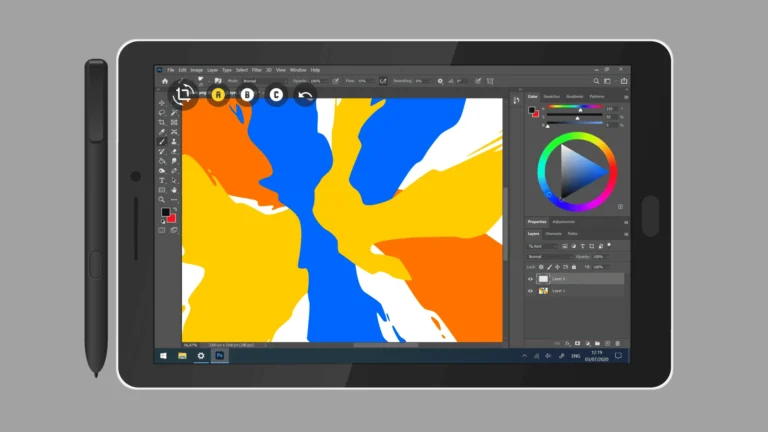Finding the right tracking app for your Android device can be challenging with so many options available today. These apps offer various features from simple location sharing to comprehensive family safety solutions that help you keep tabs on loved ones, find lost devices, or manage your business operations.
The best Android tracking apps combine reliability, accuracy, and user-friendly interfaces while respecting privacy concerns. When choosing an app, you’ll want to consider factors like battery consumption, real-time updates, and whether it offers additional safety features beyond basic location tracking. Many popular options provide both free and premium tiers to match your specific needs.
Here’s a roundup of the latest top tracking apps for Android, focused on performance, features, and user experience as of mid-2025:
🛡️ Parental‑Control & Family‑Tracking Apps
Kidslox
- Offers real-time and historical location tracking, geofencing alerts, and route overviews
- Includes screen time scheduling, app blocking, and reward systems
- Budget-friendly for location tracking but lacks social media monitoring
Kroha
- Features Android-only tools like ambient audio monitoring and remote camera access
- Tracks location in real time and includes app/web blocking
- One of the most affordable solutions, though the setup can be tricky
MMGuardian
- Strong at message, web, and app monitoring
- Offers location tracking but no geofencing or daily screen-time limits
- Great for in-depth social media and message monitoring
Boomerang
- Robust geofencing, app and web tracking, and call/SMS oversight on Android
- Simple pricing and includes its own safe browser
- Limited social media monitoring but strong Android feature set
mSpy
- Offers advanced tools like GPS, call logs, social app surveillance, and keylogging
- Highly detailed, but expensive and complex to install
- Best for those needing full access and detailed tracking
KidLogger
- Captures screenshots, tracks keystrokes, app usage, and basic location
- Free tier available; upgrades offer expanded storage and logs
- More of a passive logger—no real-time alerts or active monitoring
Bark
- Specializes in detecting risks in texts, email, and 25+ social media platforms
- Offers location tracking and screen time tools depending on tier
- Great balance between monitoring and respecting child privacy
🧭 Broader Family Locator & Device Tracking Tools
Google Find Hub
- Formerly “Find My Device”, now includes people tracking, enhanced accuracy, and UWB precision
- Expanding into satellite-based location features for Android users
Life360
- Popular for families, includes crash detection, geofencing, and privacy zones
- Offers premium features like real-time alerts and location history
- Concerns around data privacy persist, but feature set is unmatched for families
🔍 Quick Recommendations
| Goal | Best Tracking Apps |
|---|---|
| All-in-one parental control | Bark Premium, MMGuardian |
| Budget-friendly real-time location | Kidslox, Kroha, Boomerang |
| Advanced surveillance | mSpy, KidLogger |
| Everyday family tracking | Life360, Google Find Hub |
These apps serve different needs—whether you’re keeping an eye on your child’s safety, managing screen time, or tracking a device. Always consider ease of use, transparency, and whether the tracking aligns with your personal privacy standards.
1: Life360
Life360 is one of the most popular family tracking apps available for Android users. It offers comprehensive location sharing features that help you keep track of your loved ones in real-time.
The app comes with an intuitive interface that makes it easy to see where your family members are at any given moment. You can create circles for different groups of people and customize notification settings for each one.
Life360 goes beyond basic location tracking by offering additional safety features. You get driving reports that help monitor your teen’s driving habits, which can be reassuring for parents of new drivers.
The app sends automatic crash detection alerts in case of emergencies. This feature works by using your phone’s sensors to detect sudden stops or impacts that might indicate an accident.
You can set up geofencing to receive notifications when family members arrive at or leave specific locations like home, school, or work. This feature is particularly helpful for parents who want to know when their children get home safely.
Life360 has earned impressive ratings from users – 4.7 stars on the App Store and 4.6 stars on Google Play. These high ratings reflect the app’s reliability and usefulness.
While the basic version is free, premium plans offer enhanced features like 30-day location history, roadside assistance, and extended battery life. The premium options are worth considering if you need advanced safety features.
2: Google Maps
Google Maps is a widely used app that offers more than just directions. It’s also an excellent tracking tool for your Android device.
With Google Maps, you can track your location in real-time. This feature is especially useful when you’re traveling to unfamiliar places or sharing your location with friends.
The app provides real-time GPS navigation, traffic, and transit information. This makes it a comprehensive solution for tracking your movements throughout the day.
You can save your visited locations in Google Maps. This helps you remember places you’ve been to and create a record of your travels.
The location sharing feature allows you to let friends or family see where you are. You can set a time limit for how long they can view your location, giving you control over your privacy.
Google Maps works well with other Google services on your Android device. This integration makes it convenient if you already use other Google products.
The interface is user-friendly and familiar if you’ve used Google products before. You won’t need to learn a new system to track your location effectively.
Battery consumption is optimized, allowing you to track your location without draining your phone quickly. This makes it practical for everyday use.
When you need to find your device, Google’s Find My Device works alongside Maps to help locate your Android phone if it gets lost or stolen.
3: Hoverwatch
Hoverwatch is a cell phone spy software that gives you the ability to monitor activities on another person’s smartphone. It works as a hidden tracking app that records various types of information without the user’s knowledge.
With Hoverwatch, you can track someone’s cell phone location using multiple technologies. The app gathers location data from GPS, Wi-Fi spots, and cell towers to provide accurate positioning information.
What makes Hoverwatch stand out is its comprehensive monitoring features. Beyond location tracking, it can secretly record SMS messages, call audio, and even activity on popular apps like WhatsApp, Facebook, and Viber.
The phone tracker app also monitors internet activity and can capture photos using the device’s camera. This gives you a complete picture of how the target phone is being used.
If you need to monitor calls, Hoverwatch functions as a phone recorder app that captures both incoming and outgoing calls on the monitored device. This feature can be particularly useful for parents monitoring their children’s communications.
For those specifically interested in movement patterns, the Android location history monitoring feature lets you trace the device’s past locations. This creates a comprehensive record of where the phone has been.
Hoverwatch is designed to operate in stealth mode, making it difficult for the phone user to detect that monitoring is taking place.
4: Msafely
Msafely is one of the newer tracking applications in the market that offers comprehensive monitoring solutions for Android devices. The app provides real-time location tracking capabilities that allow you to monitor the whereabouts of your children, partner, or employees.
What makes Msafely stand out is its ability to track not just location but also social media activity, browser history, calls, and text messages. This gives you a complete picture of the device usage rather than just knowing where the phone is physically located.
The interface is user-friendly, making it accessible even if you’re not particularly tech-savvy. You can quickly check locations and review activity logs through their dashboard.
Msafely works discreetly in the background, which means the person being monitored won’t know the app is active. This feature is particularly useful for parents monitoring children without creating unnecessary anxiety.
The app requires a simple installation process and doesn’t drain battery life significantly. This addresses a common concern with tracking apps that can affect phone performance.
When compared to competitors like SpyX, KidsGuard Pro, and XNSPY, Msafely holds its own as a top tracking solution for Android. The pricing is competitive, with no hidden fees for the GPS tracking feature.
For families concerned about digital safety, Msafely offers peace of mind by helping you keep tabs on your loved ones’ online and offline activities.
5: SpyX
SpyX is a cutting-edge phone monitoring app designed for tracking activities on Android devices. Released in 2025, it has quickly gained popularity among parents and guardians looking to keep tabs on their children’s digital activities.
You can use SpyX to monitor over 30 different activities on a target device. This includes tracking calls, messages, and the real-time location of the device.
One of the standout features of SpyX is its ability to track installed apps on Android phones. You’ll receive notifications whenever new apps are downloaded or existing ones are deleted, helping you stay informed about potential concerns.
The app operates discreetly in the background, making it difficult for the user to detect. This ensures continuous monitoring without interruption or awareness from the target device user.
SpyX offers a user-friendly dashboard that gives you easy access to all monitored data. The interface is intuitive, requiring minimal technical knowledge to navigate effectively.
Security is a priority with SpyX, as it uses advanced encryption to protect all collected data. Your monitoring activities remain private and secure from potential breaches.
The Cybernews research team has evaluated SpyX as an innovative parental control solution. Their review highlights the app’s comprehensive monitoring capabilities and reliability.
You can choose from various subscription plans based on your specific monitoring needs. The pricing is competitive when compared to other similar tracking applications in the market.
6: KidsGuard Pro
KidsGuard Pro stands out as a powerful tracking app for Android devices. It offers a comprehensive suite of monitoring features that help you keep tabs on your loved ones’ digital activities.
The app excels at location tracking with its GPS monitoring and geofencing capabilities. You’ll receive alerts when the tracked device enters or leaves designated areas, giving you peace of mind about your child’s whereabouts.
What makes KidsGuard Pro particularly useful is its social media monitoring. You can track activities on popular platforms like WhatsApp, YouTube, and Facebook. This helps you stay informed about your child’s online interactions.
The app also offers screen time management tools. You can set limits on device usage and monitor which apps are being used most frequently, helping promote healthy digital habits.
Call and text message monitoring are other key features. KidsGuard Pro lets you view call logs and read text messages, giving you insight into who your child is communicating with.
Parents concerned about sensitive topics will appreciate that KidsGuard Pro can help identify potential issues like self-harm, sexual content, bullying, and depression. This early detection can be crucial for timely intervention.
KidsGuard Pro offers more features for Android than iOS devices. The installation process is straightforward, and the control panel is user-friendly, making it accessible even if you’re not tech-savvy.
7: FamiSafe
FamiSafe stands out as a powerful parental control app available for Android devices. It offers comprehensive tracking features that help you keep tabs on your loved ones, especially children.
The app provides real-time location tracking that allows you to monitor your family members’ whereabouts directly from your phone or tablet. You can easily check where your children are throughout the day for peace of mind.
FamiSafe goes beyond basic tracking with its geofencing capabilities. You can set up safe zones and receive alerts when your child enters or leaves designated areas, adding an extra layer of safety monitoring.
Screen time management is another valuable feature in this Android tracking app. You can set limits on device usage and schedule screen-free times to promote healthy digital habits.
The interface is user-friendly, making it accessible even if you’re not tech-savvy. Setting up the app on your child’s device takes just minutes, and the dashboard presents information clearly.
FamiSafe ranks among the top Android tracking apps due to its reliability and comprehensive feature set. The app regularly updates to maintain security and add new monitoring capabilities.
You can download FamiSafe directly from the Google Play Store, where it maintains positive ratings from parents who value its tracking functionality and ease of use.
8: Qustodio
Qustodio is a powerful tracking app that offers comprehensive parental control features for Android devices. You can monitor your child’s activities and set healthy digital boundaries with this user-friendly platform.
The app lets you track calls and SMS on both Android and iOS devices. You can see who your child communicates with and read their messages to ensure their safety online.
Setting daily screen time limits is easy with Qustodio. The app allows you to create multiple schedules for different activities, giving you precise control over when and how long your child uses their device.
Qustodio has received recognition for its quality features. It was awarded PC Mag’s Editors’ Choice, confirming its position as a top-tier tracking solution.
The platform consists of two separate apps. The parental control app for you to manage settings, and a companion app for your child’s device.
You can monitor social media usage through Qustodio, giving you insights into your child’s online social interactions. This feature helps you identify potential concerns early.
According to safety experts, Qustodio ranks among the best parental control apps in 2025 for keeping kids safe both online and offline.
9: Mobile Tracker
Mobile Tracker is a versatile app designed specifically for Android users who need reliable phone tracking capabilities. The app offers real-time tracking and location safety features that can help you keep tabs on important devices.
When you install Mobile Tracker, you gain access to a user-friendly interface that makes navigation simple. The app has recently been updated with a fresh design and new features to improve your experience.
One of the standout benefits is how Mobile Tracker helps keep your phone safe from getting lost. It provides easy access to your phone’s location when needed, giving you peace of mind about your device’s whereabouts.
The app goes beyond just location tracking. Mobile Tracker also offers monitoring for SMS, MMS, calls, and even provides call recording capabilities. You can track pictures, Facebook activity, and WhatsApp communications as well.
You’ll appreciate the straightforward setup process that requires minimal technical knowledge. The dashboard presents all tracking information in an easy-to-understand format.
The free version offers sufficient features for basic tracking needs. However, premium options are available if you require more advanced monitoring capabilities.
Battery consumption is optimized to ensure the app doesn’t drain your device while running in the background. This makes Mobile Tracker practical for everyday use without compromising your phone’s performance.
10: GPSWOX
GPSWOX is a powerful GPS tracking app that works well on Android devices. You can download it from the Google Play store and set up an account in just minutes.
The app allows you to track unlimited objects in real time, which makes it perfect for family tracking or business use. You can monitor locations on your PC or on another phone, depending on what works best for you.
With the GPSWOX Mobile Client app, you get access to high-quality tracking and fleet management software. It was created by professional software and hardware engineers to ensure reliability.
The Family Locator version is free to use for basic features. This makes it accessible if you’re just getting started with location tracking.
You’ll appreciate the specific notifications that alert you when tracked devices enter or leave designated areas. This feature helps you stay informed without constantly checking the app.
The GPSWOX platform also offers report generation capabilities. These reports can help you analyze movement patterns and make better decisions based on location data.
For businesses, the mobile GPS tracker provides 24/7 online tracking of any mobile phone. This makes it an excellent choice for managing delivery teams or field service workers.
Privacy and Security Considerations
When selecting a tracking app for Android, understanding how your data is handled and what controls you have is crucial. Privacy risks and security vulnerabilities can expose your personal information if proper measures aren’t in place.
Data Protection Practices
Most tracking apps collect significant amounts of sensitive data, making their protection practices essential. Look for apps that use end-to-end encryption to protect your information during transmission and storage. This prevents unauthorized access even if data is intercepted.
Reputable apps like Privacy Defender prioritize security through:
- Regular security audits and updates
- Compliance with data protection regulations
- Transparent data storage policies
- Limited data retention periods
Before installing any tracking app, carefully review its privacy policy. Check if the app shares your data with third parties or uses it for marketing purposes. Many free apps monetize through data sharing, while paid options often offer stronger protection guarantees.
User Privacy Controls
Quality tracking apps give you granular control over what information is collected and how it’s used. Look for apps with customizable permission settings that allow you to:
- Toggle specific tracking features on/off
- Control which device features the app can access
- Limit data collection during certain hours
- Delete your collected data easily
Tools like Exodus can help you understand what trackers and permissions your installed apps have. This transparency helps you make informed decisions about which apps to trust.
You should also be able to remotely disable tracking features when needed. The best solutions offer intuitive interfaces that make managing privacy settings straightforward, even for non-technical users.
Features to Look For
When choosing a tracking app for your Android device, certain features can make a big difference in usability and effectiveness. Focus on apps that deliver consistent performance while being mindful of your device’s resources.
Real-Time Tracking
Real-time tracking is essential for knowing exactly where someone or something is at any moment. The best Android tracking apps update locations every few seconds, not minutes.
Look for apps that show movement on a map with minimal delay. Google Maps offers excellent live tracking capabilities that update frequently and accurately.
Your tracking app should include:
- Precise location pins that show exact coordinates
- Movement history so you can see where someone has been
- Route tracking to follow complete journeys
- Geofencing options that alert you when someone enters or leaves specific areas
Many users prefer apps like Life360 which offers premium location sharing with added safety features. For family tracking, choose an app that allows multiple people to share locations simultaneously.
Battery Efficiency
Battery consumption can make or break your tracking experience. Even the most feature-rich app becomes useless if it drains your phone before the day ends.
The best tracking apps use smart algorithms to balance accuracy with power usage. They might reduce update frequency when the device isn’t moving or switch between GPS and network-based location.
When evaluating battery efficiency, consider:
- Background usage stats – how much battery the app uses when not actively open
- Power-saving modes that reduce updates during critical battery levels
- Custom update intervals that let you choose tracking frequency
Apps like TrackingTime and FamiSafe are designed with battery efficiency in mind. They use intelligent tracking that activates full GPS only when necessary.
Look for apps that provide battery usage statistics so you can monitor their impact on your device. This helps you make adjustments before experiencing complete battery drain.
Integration with Other Services
The best tracking apps for Android don’t exist in isolation—they connect with other technology in your digital ecosystem. These connections enhance functionality and make tracking more convenient across different platforms and devices.
Compatibility with Wearable Devices
Most top-tier Android tracking apps now offer seamless integration with popular wearable devices. Your Fitbit, Garmin, or Samsung Galaxy Watch can sync location data directly with tracking applications, providing more accurate positioning even when your phone isn’t easily accessible.
Some apps like AirDroid offer cross-platform compatibility that works across both Android wearables and Apple Watch. This is particularly useful for families using different device ecosystems.
For outdoor enthusiasts, specialized tracking apps connect with rugged GPS watches to maintain location awareness even without cellular connectivity. These integrations often include additional features like heart rate monitoring and activity tracking to provide comprehensive data during your adventures.
Cloud Storage Options
Your tracking data becomes more valuable when properly stored and accessible across devices. Most premium tracking applications offer robust cloud storage solutions that automatically back up your location history.
TrackingTime and similar services provide cloud synchronization that lets you access your tracking data from any device with an internet connection. This ensures you never lose important location information, even if your device is damaged or lost.
Many tracking applications offer REST API functionality that allows for integration with third-party cloud services. As highlighted by openHAB Community, these integrations enable advanced automation scenarios and custom data handling.
Security-conscious users should look for tracking apps that offer encrypted cloud storage with optional two-factor authentication to protect sensitive location data.
Frequently Asked Questions
Tracking apps for Android offer various features to meet different needs. Many users have specific questions about which apps work best for their situation.
What are the top-rated tracking apps for Android devices?
The top-rated tracking apps for Android include Life360 which offers comprehensive family tracking with location sharing and driving analysis.
Google Maps also ranks highly with its location sharing feature that lets you share your real-time location with selected contacts.
Other well-rated options include Hoverwatch for parental monitoring, Msafely for family safety, and SpyX for detailed tracking capabilities.
Which free tracking apps for Android offer the best performance?
Google Find My Device is one of the best free tracking options, allowing you to locate, ring, lock, or erase your Android device remotely.
The basic version of Life360 offers solid tracking features without cost, though premium features require payment.
GPS Logger is another excellent free option that focuses on accuracy while remaining lightweight and simple to use.
What is the best GPS tracking application for Android with accurate location services?
For accuracy, GPS Logger stands out as it’s specifically designed for precision location tracking and path recording.
Geo Tracker provides reliable GPS tracking even without data connection, making it ideal for remote areas where cellular service is limited.
Life360 also offers impressive accuracy for family tracking purposes with real-time updates and location history.
Are there any robust family tracking apps for Android that don’t require a subscription?
Google Maps location sharing feature is completely free and allows you to share your location with family members indefinitely.
The basic version of Life360 provides core family tracking functions without requiring payment, though advanced features are subscription-based.
Where’s My Droid offers robust tracking capabilities with a one-time purchase option rather than recurring subscriptions.
Can the same tracking app be used efficiently across both Android and iPhone platforms?
Life360 works seamlessly across both Android and iOS platforms, making it ideal for families with mixed device preferences.
FollowMee GPS Tracker supports iPhone, iPad, Android, and Windows devices, allowing cross-platform tracking without compatibility issues.
TrackMyTour also works efficiently on both Android and iOS devices, displaying updates on an online map accessible to friends and family.
How do the tracking features compare between Android’s top apps and Samsung-specific offerings?
Samsung offers its own Find My Mobile service specifically for Samsung devices, providing more integrated features than generic Android options.
Life360 and Google Maps work equally well on Samsung and other Android devices, though Samsung’s built-in tracking may offer deeper system integration.
Third-party apps like Hoverwatch and Msafely provide consistent tracking features across all Android devices including Samsung, though they lack the deep system integration of Samsung’s proprietary options.