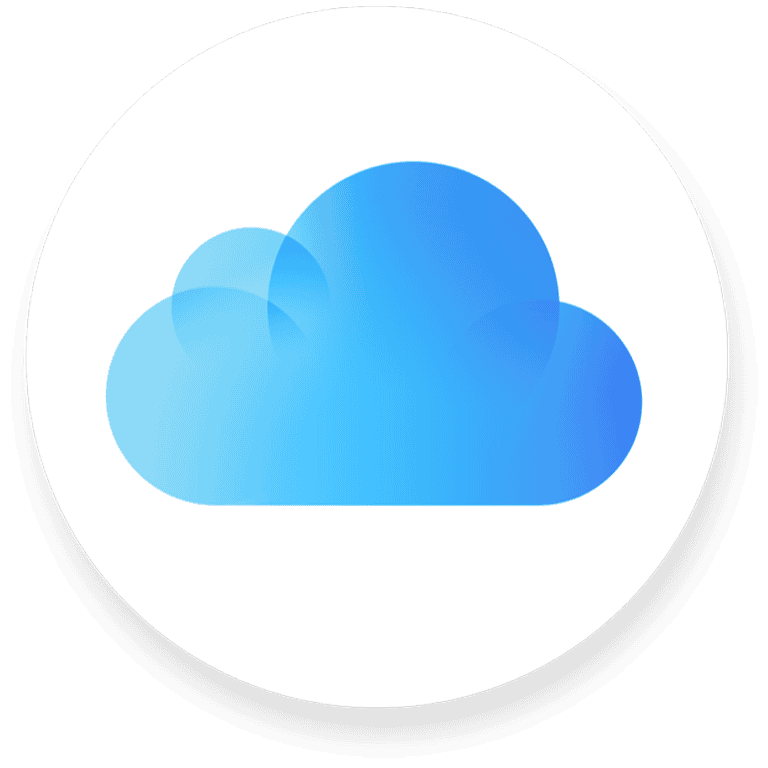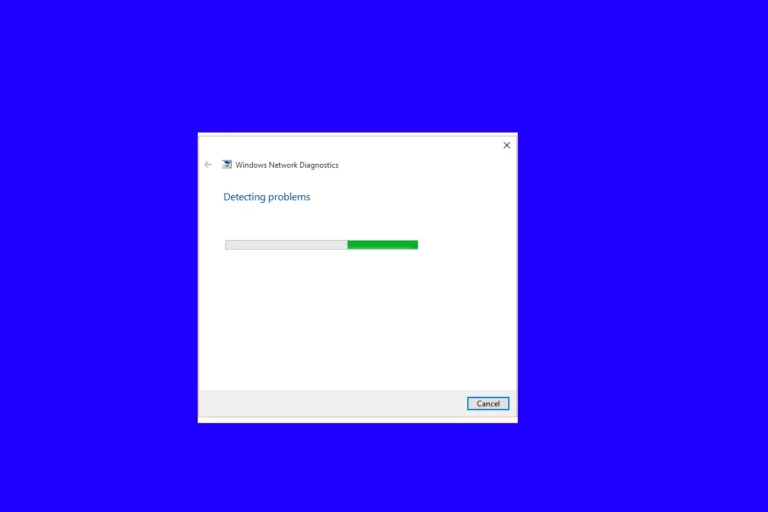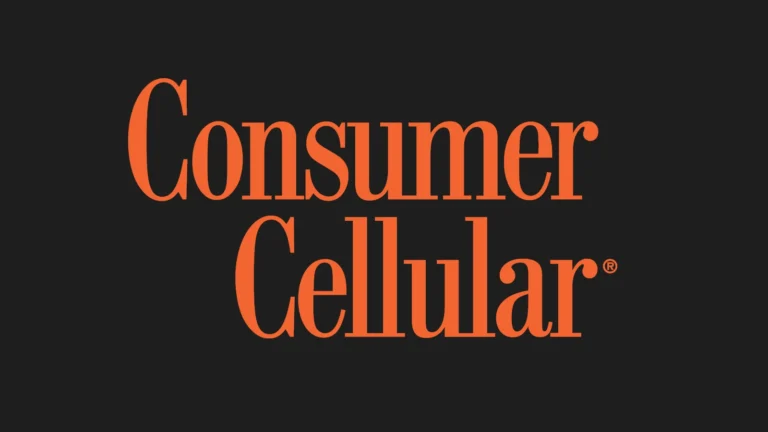Wondering how fast your Wi-Fi needs to be? It’s a common question as we rely more on our internet connections for everything from streaming movies to video calls. Most experts agree that a good download speed is at least 100Mbps with upload speeds of at least 10Mbps. These speeds are generally sufficient to handle almost any online activity for the average household, including 4K streaming, online gaming, and video conferencing.
The actual speed you need depends on your specific usage patterns. For basic web browsing and email, even 25Mbps might be enough. However, if multiple people in your home are simultaneously streaming 4K videos, you’ll need more bandwidth. Each 4K stream requires about 25Mbps, so two TVs streaming at once would need at least 50Mbps.
Upload speeds are often overlooked but equally important for certain activities. For smooth video calls, a minimum of about 20Mbps upload speed is recommended, especially if multiple people will be using the connection simultaneously. When shopping for internet service, remember that advertised speeds are maximums—actual performance may vary based on network congestion, equipment quality, and distance from your router.
How Fast Does WiFi Need to Be for Optimal Performance at Home
Choosing the right WiFi speed is essential to ensure smooth streaming, gaming, working from home, and general browsing without frustrating slowdowns. The speed you need depends on the number of devices connected and the types of activities you do online.
Understanding Internet Speed
- Internet speed is typically measured in megabits per second (Mbps).
- Download speed affects how fast you receive data (e.g., streaming videos, downloading files).
- Upload speed is important for sending data (e.g., video calls, uploading files).
Factors Affecting WiFi Speed Needs
- Number of Devices: More devices require more bandwidth.
- Type of Activity: Streaming HD video, gaming, or video conferencing require higher speeds.
- Household Size: Larger households usually need faster speeds.
Recommended WiFi Speeds by Activity and Number of Devices
| Activity | Speed Needed (Mbps) per Device | Devices | Total Recommended Speed (Mbps) | Notes |
|---|---|---|---|---|
| Basic web browsing, email | 1-5 | 1-3 | 5-15 | Light usage, minimal streaming |
| Streaming SD video | 3-4 | 1-3 | 10-12 | Standard Definition video |
| Streaming HD video | 5-8 | 1-4 | 20-30 | High Definition video streaming |
| Streaming 4K video | 15-25 | 1-2 | 30-50 | Ultra HD requires faster speeds |
| Online gaming | 3-6 | 1-3 | 10-15 | Low latency also important |
| Video conferencing | 5-10 | 1-4 | 20-40 | For smooth calls with multiple participants |
| Working from home (mixed) | 10-25 | 1-4 | 30-50 | Includes video calls, file sharing |
Example Scenarios
- Small household (1-2 people), light use: 15-25 Mbps is usually sufficient.
- Family with multiple devices streaming HD video: 50-100 Mbps recommended.
- Heavy users with 4K streaming, gaming, and remote work: 100+ Mbps for optimal performance.
Additional Tips for Optimal WiFi Performance
- Use a modern router supporting WiFi 5 (802.11ac) or WiFi 6 (802.11ax) for better speed and coverage.
- Place your router centrally in your home to reduce dead zones.
- Limit the number of devices streaming or downloading large files simultaneously if your speed is limited.
- Consider wired Ethernet connections for critical devices like gaming consoles or workstations.
Summary
Selecting the right WiFi speed depends on your household size, the number of devices, and what you use the internet for. For most homes, speeds between 25 Mbps and 100 Mbps provide a good balance of performance and cost. For heavy streaming and gaming households, speeds of 100 Mbps or more are ideal.
For detailed guidance, you can also check resources like the FCC Household Broadband Guide or Consumer Reports bandwidth calculator.
Key Takeaways
- A download speed of 100Mbps and upload speed of 10Mbps is sufficient for most households’ internet needs.
- Each 4K video stream requires approximately 25Mbps of bandwidth, so households with multiple users need higher speeds.
- Actual Wi-Fi performance depends on factors beyond advertised speeds, including router quality, home layout, and number of connected devices.
Understanding Internet Speed and Bandwidth
Internet speed and bandwidth are essential concepts that affect how well your online activities work. These two related but different measurements determine your internet experience whether you’re streaming videos, gaming, or just browsing websites.
What Is Mbps?
Mbps stands for “megabits per second” and measures how quickly data travels between the internet and your device. This is the standard unit used to measure internet speed. One megabit equals 1/8 of a megabyte, which is important to remember when downloading files.
For example, if your connection is 100 Mbps, you can theoretically download a 100-megabit file in one second. However, real-world speeds are typically lower due to various factors like network congestion and distance from your router.
Most internet providers advertise their speeds in Mbps. Lower speeds range from 10-25 Mbps, while faster connections offer 100-1000 Mbps (also called gigabit internet).
Significance of Download and Upload Speeds
Download speed measures how quickly your device receives data from the internet. This affects activities like streaming Netflix, downloading files, and browsing websites. For most households, a good download speed is at least 100 Mbps.
Upload speed determines how fast you can send data to the internet. This becomes important when video calling, uploading files to cloud storage, or posting videos to social media.
Download speeds are typically much faster than upload speeds on most residential internet plans. This asymmetrical arrangement works for most users since people generally download more content than they upload.
Different activities require different speeds:
- Basic browsing: 5-10 Mbps
- HD streaming: 15-25 Mbps
- 4K streaming: 25-35 Mbps
- Video calls: 10+ Mbps upload
- Online gaming: 25+ Mbps with low latency
Bandwidth Explained
Bandwidth refers to the maximum amount of data that can travel through your internet connection at once. Think of it like a highway—bandwidth is the number of lanes available, while speed is how fast cars can travel on those lanes.
Higher bandwidth allows more devices to use your internet connection simultaneously without slowing down. A family of four with multiple devices needs more bandwidth than a single person.
Bandwidth is measured in the same units as speed (Mbps), but represents capacity rather than actual performance. Your provider caps your bandwidth at the level specified in your plan.
When too many devices use your connection at once, they compete for available bandwidth. This can lead to buffering, lag, or slow loading times, even if you have a high-speed plan.
To avoid bandwidth issues, consider how many devices connect to your network and what activities they perform. Heavy data users should opt for faster speeds and more bandwidth if available.
Factors Affecting Wi-Fi Speed
Wi-Fi performance varies based on several key elements that work together to determine your overall experience. Understanding these factors can help you identify bottlenecks and make improvements to your home network.
Ping and Latency Issues
Ping and latency are crucial measurements that affect how responsive your internet connection feels. Ping refers to the time it takes for a data packet to travel from your device to a server and back. Lower ping numbers (measured in milliseconds) indicate better performance.
High latency can make your internet feel sluggish even when you have decent download speeds. This is particularly noticeable in:
- Online gaming where timing is critical
- Video calls that require real-time communication
- Streaming services that need to buffer content quickly
Physical distance to servers plays a significant role in latency. The farther away a server is located, the longer the travel time for data packets.
Network equipment quality also impacts latency. Older routers tend to process data more slowly than newer models with updated hardware and firmware.
The Impact of Connected Devices
The number of devices sharing your Wi-Fi significantly affects overall performance. Modern households often have numerous connected devices simultaneously using the network.
Each connected device consumes a portion of your available bandwidth. When multiple devices stream, download, or update simultaneously, they compete for limited resources.
Bandwidth-intensive activities create the most strain:
- 4K video streaming (requires 25+ Mbps per stream)
- Large file downloads
- Video conferencing
- Online gaming
Older devices can also slow down your entire network. Legacy devices with outdated Wi-Fi standards force your router to operate in compatibility modes that reduce overall efficiency.
Smart home devices, while individually using little bandwidth, can collectively create significant network traffic, especially those with continuous data transmission like security cameras.
Network Congestion and Router Placement
Router location dramatically impacts signal strength and coverage. Physical obstructions like walls, furniture, and appliances can block or weaken signals.
Optimal router placement includes:
- Central location in your home
- Elevated position (on a shelf rather than floor)
- Away from metal objects and electronics
- Minimal obstruction from walls, especially concrete or brick
Network congestion occurs when too much data flows through your network simultaneously. This happens at two levels: your home network and your Internet Service Provider’s network.
Neighboring networks can create interference, particularly in apartment buildings or dense neighborhoods. Most routers operate on the same frequency bands, causing signal overlap.
Channel selection becomes important in congested areas. Modern routers can automatically select less crowded channels, but manual optimization might be necessary in challenging environments.
How Fast Should Wi-Fi Be for Different Online Activities
Different online activities require varying internet speeds for optimal performance. Understanding the specific requirements will help you choose the right internet plan and avoid frustrating lags or interruptions.
Requirements for Streaming Video and Music
Streaming video demands different speeds depending on quality. For standard definition (SD) content, speeds of 3-5 Mbps are typically sufficient.
HD video (1080p) requires faster connections, typically 5-10 Mbps per stream. When viewers want the best visual experience, 4K streaming demands significantly more bandwidth—at least 25 Mbps per stream is recommended.
For households with multiple devices streaming simultaneously, these requirements multiply. A family with two 4K streams and one HD stream might need 60+ Mbps just for streaming.
Music streaming is less demanding. Services like Spotify or Apple Music only need 1-2 Mbps for high-quality audio. Even households with several people streaming music simultaneously can manage with relatively modest speeds.
Smart TVs and streaming devices perform best with consistent speeds rather than just high maximum speeds.
Speed Necessities for Online Gaming
Online gaming requires both adequate speed and low latency (ping). Most modern games need download speeds of 10-25 Mbps for smooth gameplay.
Upload speeds become crucial for gaming, with at least 3 Mbps recommended. Games that require quick reactions, like first-person shooters or racing games, benefit from even faster connections.
Ping (measured in milliseconds) is often more important than raw speed. Competitive gamers should aim for ping under 50ms, with under 20ms being ideal.
Downloading game updates and new titles requires substantial bandwidth. Modern games can exceed 100GB, making faster connections highly valuable for gamers who frequently install new titles.
Households with multiple gamers playing simultaneously should consider speeds of 100+ Mbps to avoid competition for bandwidth that could cause lag spikes.
Remote Work and Video Conferencing
Video conferencing has become essential for remote work and requires consistent internet performance. For basic video calls, a minimum of 10 Mbps upload speed is recommended, especially when other household members are online.
High-definition video calls generally require 3-5 Mbps download and 3 Mbps upload. Group video conferences with multiple participants need more bandwidth—typically 8-10 Mbps.
Workers who regularly transfer large files benefit significantly from faster connections. Uploading presentations, videos, or design files can be frustratingly slow without adequate upload speeds.
Cloud-based applications like Google Workspace or Microsoft 365 function better with faster connections, particularly when working with large documents or spreadsheets.
The FCC now defines broadband as connections with at least 100 Mbps download and 20 Mbps upload, which provides a good baseline for remote workers.
Browsing the Web and Social Media
Basic web browsing and social media scrolling require minimal speeds—typically 1-5 Mbps is sufficient for a smooth experience. However, modern websites with auto-playing videos and complex graphics benefit from faster connections.
Social media platforms have become increasingly media-rich. Uploading photos or short videos to platforms like Instagram or TikTok works better with at least 5 Mbps upload speeds.
Users who frequently view stories, reels, or short videos on social networks should consider connections of 25+ Mbps, especially if multiple family members browse simultaneously.
Email and text-based communication require very little bandwidth—even the slowest broadband connections can handle these tasks effectively.
For households where multiple people browse simultaneously across various devices, a bandwidth calculator can help determine appropriate speed requirements based on usage patterns.
Common Internet Speed Tiers and Applications
Internet service providers offer several standard speed tiers, each suited for different household needs and online activities. Understanding these common options helps you choose a plan that balances cost with the performance required for your typical internet usage.
The 25 Mbps Baseline
The 25 Mbps tier represents the minimum speed considered “broadband” by many standards. This entry-level option works well for basic internet activities in small households with minimal simultaneous usage.
At this speed, you can comfortably:
- Browse websites and check email
- Stream standard definition (SD) video on one device
- Participate in basic video calls
- Use social media applications
A single person or couple with light internet needs might find this sufficient. However, even basic HD streaming requires about 5-8 Mbps per stream, meaning multiple devices or users will quickly reach the limit of this plan.
This tier often struggles with:
- 4K video streaming
- Multiple simultaneous HD streams
- Large file downloads
- Video conferencing while others are online
Many rural areas still rely on these baseline speeds due to infrastructure limitations.
The Standard 100 Mbps Plan
The 100 Mbps tier has become the recommended bandwidth for most typical households. This mid-range option balances affordability with sufficient speed for multiple users and devices.
With 100 Mbps, a household can comfortably support:
- 3-5 devices streaming HD content simultaneously
- Video conference calls with high quality
- Online gaming with minimal lag
- Fast downloads of moderately sized files
This internet plan handles the needs of a typical family with multiple users browsing, streaming, and working from home. Most experts consider 100 Mbps to be fast enough for nearly all common online activities.
Video calls typically require around 5 Mbps, while HD streaming needs 25-30 Mbps briefly before settling at lower rates. This leaves plenty of headroom for multiple simultaneous activities.
When to Consider Speeds Above 100 Mbps
Higher-tier speed plans (200-1000+ Mbps) make sense for specific situations where bandwidth demands exceed what standard plans can handle.
You might benefit from faster speeds if:
- Large household: 6+ heavy internet users with multiple devices each
- Professional needs: Work requiring large file uploads/downloads
- Smart home setup: Extensive connected devices (security cameras, smart appliances)
- 4K streaming: Multiple simultaneous 4K streams across different TVs
The FCC now defines broadband as having at least 100 Mbps download and 20 Mbps upload speeds. However, most households won’t utilize the full capacity of gigabit (1000 Mbps) connections.
Consider your upload needs as well. Remote workers sharing large files or content creators uploading videos require robust upload speeds, which are typically much lower than download speeds on most plans.
Testing and Enhancing Your Wi-Fi Speed
Finding out your current Wi-Fi speed is the first step to improving it. By understanding your actual performance metrics, you can take targeted actions to boost your connection.
Running a Speed Test
To accurately measure your Wi-Fi capabilities, you need to run an internet speed test. Several reliable online tools are available for free, including Speedtest.net, Fast.com, and provider-specific tests like the AT&T Speed Test.
For the most accurate results, follow these best practices:
- Connect directly to your router with an ethernet cable when possible
- Close all other applications and streaming services
- Run tests at different times of day to see performance variations
- Test from different locations in your home
Multiple tests provide a better picture than a single measurement. Try testing both during peak usage hours (evenings) and off-peak times to understand your connection’s consistency.
Interpreting Speed Test Results
When reviewing your speed test results, focus on three key measurements:
- Download speed – How quickly data comes to your device (measured in Mbps)
- Upload speed – How fast you can send data (also in Mbps)
- Ping/latency – Response time in milliseconds (lower is better)
A good download speed is generally 100 Mbps or higher, while a good upload speed is at least 10 Mbps. These speeds support streaming, video calls, and regular internet usage for multiple devices.
Your results should ideally match what your internet service provider promised. If you’re consistently getting less than 70% of your advertised speeds, it may indicate an issue that needs addressing.
Improving Wi-Fi Performance
Simple adjustments can significantly enhance your Wi-Fi performance. The first troubleshooting step should always be to restart your modem and router as this often resolves temporary connectivity issues.
Router placement makes a huge difference. Position your router:
- Centrally in your home
- Away from walls and metal objects
- Elevated off the floor
- Away from other electronic devices
Update your router’s firmware regularly to ensure security and performance improvements. Consider switching to less congested Wi-Fi channels through your router settings.
Password-protect your network to prevent unauthorized users from consuming your bandwidth. If you have many devices, creating a schedule for bandwidth-intensive activities can help manage peak usage times.
Upgrading Internet Plans and Hardware
When simple fixes aren’t enough, it may be time to consider a better internet plan or new equipment. Evaluate your household’s needs by counting connected devices and typical activities.
Modern routers supporting Wi-Fi 6 provide faster speeds and better handle multiple connections. Mesh networks offer excellent coverage for larger homes by using multiple access points.
If speed tests consistently show you’re maxing out your current plan, contact your provider about upgrade options. Compare offerings from multiple providers if available in your area.
For homes with many streaming devices or gamers, fiber optic connections offer the best performance when available. Consider your future needs too—increasing smart home devices and 4K streaming require more bandwidth over time.
Technologies and Infrastructures for Faster Wi-Fi
The foundation of a fast Wi-Fi connection depends heavily on the underlying internet technology and physical infrastructure that delivers data to your home. Different connection types offer varying speeds, reliability, and availability based on your location.
Exploring Fiber Internet
Fiber internet stands as the gold standard for home internet connections, offering speeds up to 1,000 Mbps (gigabit) or even higher. Unlike traditional copper-based systems, fiber uses thin glass strands that transmit data via light pulses.
The advantages of fiber include:
- Symmetrical speeds: Equal download and upload capabilities
- Reliability: Less susceptible to weather interference
- Future-proof: Infrastructure capable of handling increasing bandwidth demands
Fiber networks continue expanding across urban and suburban areas, though availability remains limited in rural regions. The initial installation costs are higher than other options, but fiber delivers unmatched performance for households with multiple users streaming 4K content or engaging in competitive online gaming.
Recent advancements in fiber technology have introduced XGS-PON systems capable of 10 Gbps speeds, making them ideal for smart homes with numerous connected devices.
Differences Between DSL, Cable, and Satellite
Each internet delivery method presents distinct advantages and limitations:
DSL (Digital Subscriber Line):
- Uses existing telephone lines
- Speeds typically range from 5-100 Mbps
- Performance decreases with distance from the provider’s equipment
- More stable than dial-up but slower than modern alternatives
Cable Internet:
- Utilizes the same coaxial cables as television service
- Offers speeds between 100-300 Mbps for typical residential plans
- Shared neighborhood bandwidth causes slowdowns during peak usage times
- Widely available in urban and suburban areas
Satellite Internet:
- Accessible virtually anywhere with a clear view of the sky
- Traditional systems deliver 25-100 Mbps with high latency
- New low-earth orbit satellites (like Starlink) offer improved speeds and latency
- Weather conditions can impact reliability
The optimal choice depends on location, budget, and household internet needs. Most families find cable sufficient, while heavy users may require fiber where available.
The Role of Ethernet Cables
While wireless connections offer convenience, ethernet cables provide the most reliable pathway between your router and devices. Modern ethernet standards significantly impact overall network performance.
Ethernet Cable Categories:
| Category | Max Speed | Best For |
|---|---|---|
| Cat 5e | 1 Gbps | Basic home networking |
| Cat 6 | 10 Gbps (short distances) | Gaming, streaming |
| Cat 6a | 10 Gbps | Future-proofing |
| Cat 8 | 40 Gbps | Professional environments |
Directly connecting critical devices like gaming consoles, smart TVs, and desktop computers via ethernet bypasses Wi-Fi congestion. This creates a more stable connection with lower latency, which is crucial for applications requiring real-time responses.
Additionally, quality ethernet cables provide protection against electromagnetic interference that can plague wireless signals. For home office setups where video conferencing is essential, a wired connection typically eliminates the frustrating freezes and drops that sometimes occur with Wi-Fi.
Best Practices for Maintaining a Fast Wi-Fi Connection
Keeping your Wi-Fi running smoothly requires regular maintenance and smart management. These practices can help you avoid common issues and maintain optimal performance for all your devices.
Managing Bandwidth Needs
Understanding your household’s bandwidth requirements is essential for maintaining fast Wi-Fi. The FCC defines broadband as having at least 100 Mbps download and 20 Mbps upload speeds. However, these needs vary based on household activities.
A family of four might need these minimum speeds for comfortable internet use:
- Basic browsing: 25 Mbps
- HD streaming: 50-100 Mbps
- 4K streaming + gaming: 200+ Mbps
- Multiple devices streaming simultaneously: 300+ Mbps
Consider using a bandwidth calculator to estimate your specific needs. Many people overestimate their required speed, as 100 Mbps is sufficient for most households.
During peak usage times, prioritize critical applications through Quality of Service (QoS) settings in your router. This ensures important activities like video calls get bandwidth priority over background downloads.
Avoiding Buffering and Interruptions
Buffering issues often stem from network congestion rather than insufficient internet speed. The first troubleshooting step should always be to restart your modem and router, as this can resolve many connection problems.
Optimal router placement makes a significant difference:
- Center the router in your home
- Elevate it off the floor
- Keep it away from metal objects, microwaves, and thick walls
- Update firmware regularly
For larger homes, consider a mesh Wi-Fi system instead of relying on a single router. These systems provide consistent coverage throughout the house and seamlessly transition devices between access points.
Wired connections via Ethernet cables remain the most reliable option for stationary devices like desktop computers, gaming consoles, and smart TVs. This reduces wireless congestion for truly mobile devices.
Ensuring a Secure Internet Connection
Security is vital for maintaining optimal Wi-Fi performance. Unauthorized users can consume bandwidth and compromise network integrity.
Start with these essential security measures:
- Use WPA3 encryption (or at least WPA2)
- Create a strong, unique password
- Change the default router login credentials
- Enable automatic firmware updates
- Use guest networks for visitors and IoT devices
A virtual private network (VPN) adds security but may reduce speed somewhat. When choosing a VPN, balance security needs with performance requirements.
Regular network audits help identify unauthorized devices. Most routers allow users to view connected devices through their administration panel. Remove any unrecognized connections immediately and change passwords if suspicious activity is detected.
Choosing the Right Internet Service Providers
Selecting the ideal internet service provider requires understanding speed ratings, comparing available plans, and knowing recommended guidelines for adequate performance across different online activities.
Understanding ISP Speed Ratings
Internet service providers advertise their speeds in megabits per second (Mbps) for both download and upload capabilities. Download speeds affect how quickly you can stream videos or retrieve files, while upload speeds determine how fast you can send emails with attachments or participate in video calls.
Most ISPs advertise their maximum potential speeds rather than guaranteed minimums. This is why your actual internet performance might differ from what’s promised. Speed ratings may vary based on:
- Time of day (peak usage hours)
- Number of connected devices
- Your home’s distance from service nodes
- Technology type (fiber, cable, DSL, satellite)
When evaluating ISP claims, look for “typical speed range” information rather than just maximum speeds. This gives you a more realistic expectation of performance.
Comparing Internet Service Plans
When shopping for internet plans, look beyond just the advertised speed. Consider these factors for a comprehensive comparison:
Speed tiers and pricing:
| Speed Range | Best For | Typical Monthly Cost |
|---|---|---|
| 25-50 Mbps | Light usage, 1-2 people | $30-$50 |
| 100-200 Mbps | Medium usage, 3-5 people | $50-$70 |
| 300-500 Mbps | Heavy usage, 5+ people | $70-$90 |
| 1 Gbps+ | Professional/streaming | $80-$120 |
Other important factors:
- Data caps or unlimited data
- Contract requirements vs. month-to-month options
- Equipment rental fees or purchase options
- Promotional rates vs. standard pricing
Many providers offer bundled services with TV or phone, which may provide value but often come with longer contract commitments. Evaluating your actual needs before signing up can prevent overpaying.
FCC Guidelines for Internet Speeds
The Federal Communications Commission establishes benchmarks for what constitutes adequate internet service. As of 2023, the FCC defines broadband internet as connections offering at least 100 Mbps download and 20 Mbps upload speeds.
This standard represents a significant increase from previous benchmarks, reflecting growing demands from modern applications and services. The FCC recommends these minimums for common activities:
- Basic browsing and email: 5-10 Mbps
- HD video streaming: 15-25 Mbps per stream
- 4K video streaming: 25-35 Mbps per stream
- Large file downloads: 40+ Mbps
- Video conferencing: 10-20 Mbps
- Online gaming: 15-25 Mbps
For families or households with multiple users, these requirements multiply based on simultaneous activities. Bandwidth calculators can help estimate your specific needs by accounting for all connected devices and usage patterns.
Frequently Asked Questions
Internet speed requirements vary significantly based on household activities and the number of connected devices. The following questions address common concerns about WiFi speeds for different usage scenarios.
What constitutes a good internet speed for daily home usage?
For basic home internet needs, speeds of 20 Mbps download and 5 Mbps upload are typically sufficient for the average family. This level allows for general web browsing, email checking, and social media use.
A household with 1-2 people might function adequately with just 10 Mbps for basic online activities. However, families who stream video content or have multiple devices online simultaneously should consider higher speeds.
What download speed is considered fast for WiFi connectivity?
Download speeds of at least 100 Mbps are widely considered fast enough to handle nearly any online activity. This speed tier provides excellent performance for most households.
For context, anything above 50 Mbps is generally fine for most everyday activities, though large file downloads may still take noticeable time. Many providers now offer plans ranging from 100 Mbps to 1 Gbps for households with intensive internet usage.
How much bandwidth is required for optimal online gaming experience?
Online gaming typically requires 3-6 Mbps for a smooth experience. The most important factors are actually latency (ping) and connection stability rather than raw download speed.
For competitive gaming, a connection with low ping (under 50ms) and minimal packet loss is essential. Upload speed becomes important for gamers who stream their gameplay, with at least 5 Mbps recommended for standard quality streams.
What are the minimum internet speed requirements for working from home effectively?
For effective remote work, a minimum of 25 Mbps download and 5 Mbps upload speeds are recommended. This supports video conferencing, cloud-based applications, and document sharing.
Professionals who regularly transfer large files or participate in HD video meetings should consider speeds of 50-100 Mbps. For households with multiple remote workers, speeds of 100+ Mbps ensure everyone can work without connectivity issues.
How can one evaluate if a 40Mbps internet connection is adequate for their needs?
A 40 Mbps connection is sufficient for a small household with moderate internet usage. This speed can handle video streaming on 1-2 devices, regular web browsing, and email.
To evaluate adequacy, users should monitor their internet performance during peak usage times. If buffering occurs during streaming or video calls drop frequently, the 40 Mbps connection may be insufficient for their needs.
What factors influence the ideal internet speed for streaming and video conferencing?
For standard definition streaming, 10 Mbps may be sufficient, but HD streaming typically requires 25+ Mbps. The number of simultaneous streams in a household significantly impacts speed requirements.
Video conferencing quality depends on both download and upload speeds. While most platforms require 1.5-3.5 Mbps for HD calls, having at least 5 Mbps upload speed ensures clear video without freezing or audio issues.
Other factors include the number of connected devices, network congestion during peak hours, and router quality. Even fast internet service can be hampered by outdated WiFi equipment or poor router placement.