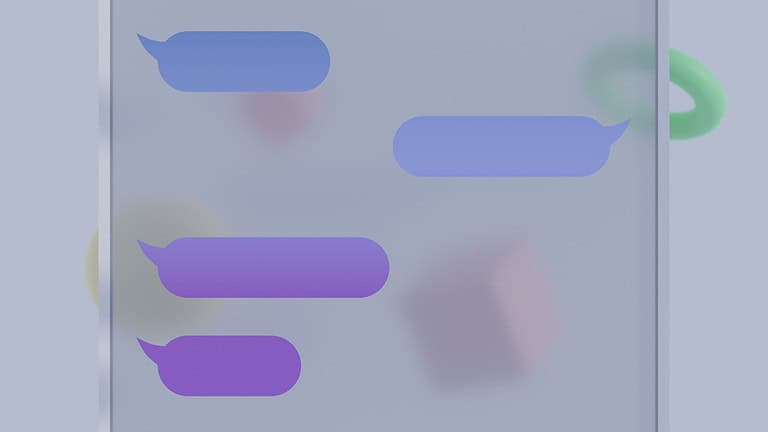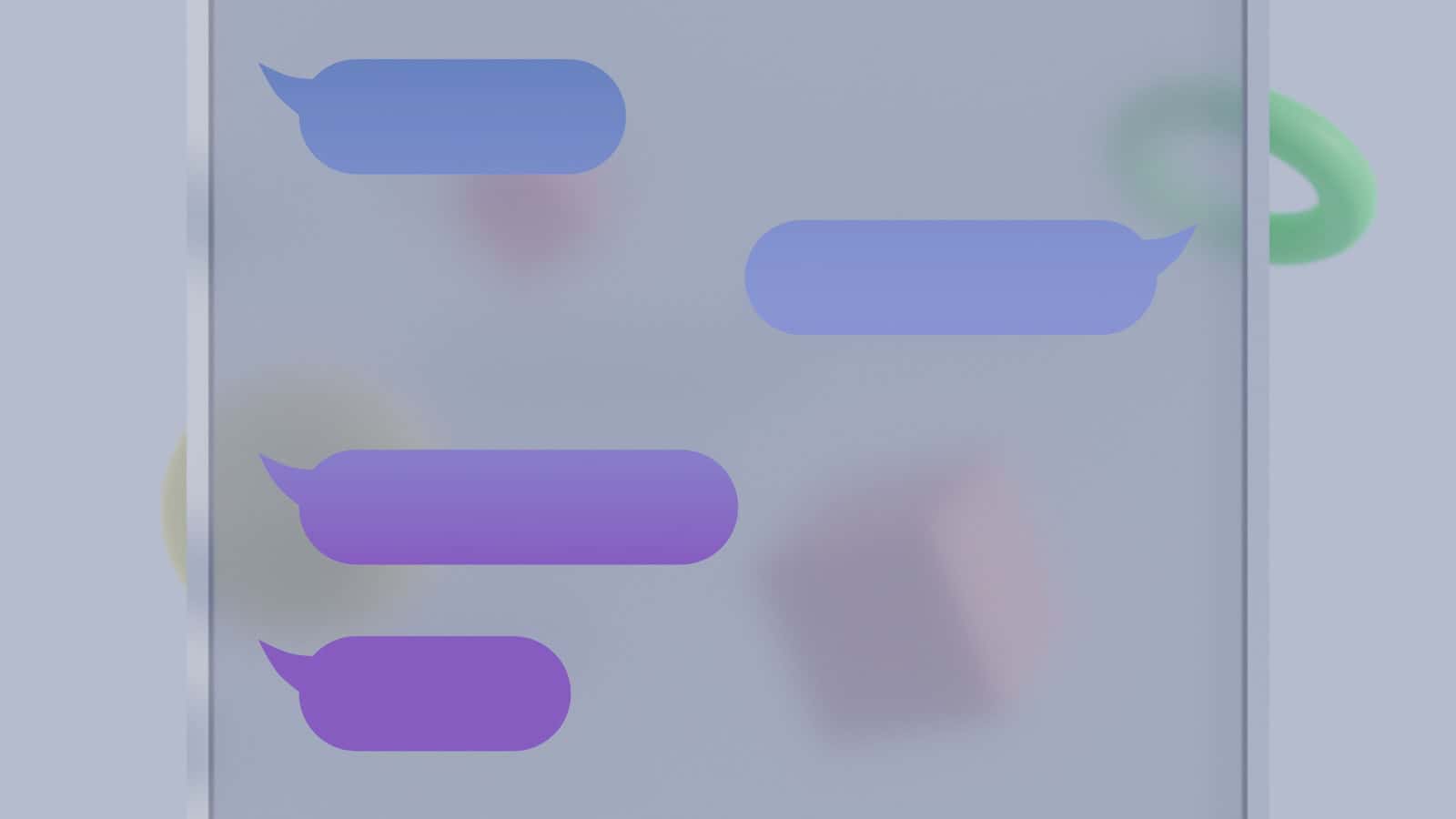
Have you ever wondered what happens when someone knows you’ve seen their message? That’s where read receipts come in. When you turn on read receipts in messaging apps like iMessage, the sender gets a notification that you’ve seen their message. Read receipts are notifications that tell the sender exactly when you opened and viewed the message they sent you.
This simple feature changes how we communicate digitally. When you open a conversation in apps like Messages or pull down on a notification to read it, you trigger a read receipt that shows the other person you’ve seen their message. It appears as the word “Read” below their message, often with a timestamp of when you viewed it.
Read receipts can be helpful for confirming someone has received important information, but they also create expectations for quick responses. You have control over this feature and can choose to turn read receipts on or off depending on your personal comfort and privacy preferences.
What Does “Send Read Receipts” Mean?
If you’ve ever seen the option “Send Read Receipts” in your messaging app’s settings — like on iPhone, WhatsApp, or Messenger — you might wonder what it actually does.
This guide explains what “Send Read Receipts” means, how it works, and how to turn it on or off depending on your privacy preferences.
💬 What Does “Send Read Receipts” Mean?
A read receipt is a small notification that tells the sender when you’ve opened and read their message.
When “Send Read Receipts” is turned on, the person who sent you a message will see a confirmation (like “Read” or a checkmark) once you’ve viewed it.
When it’s off, they’ll only see that the message was delivered, not whether you’ve opened it.
📱 Example:
- If you have read receipts ON, your friend sees:Read 2:45 PM
- If you have read receipts OFF, they only see:Delivered
This feature helps people know whether their message has been seen — but it can also affect your privacy.
⚙️ How “Send Read Receipts” Works in Different Apps
1. iPhone (iMessage)
- iMessage shows a “Read” indicator under the most recent message when read receipts are enabled.
- You can turn them on or off globally or for specific contacts.
To manage read receipts on iPhone:
- Open Settings.
- Tap Messages.
- Toggle Send Read Receipts on or off.
You can also manage this per conversation:
- Open a chat → Tap the contact’s name → Toggle Send Read Receipts.
(Source: Apple Support)
2. WhatsApp
- A double blue checkmark means your message was read.
- A double gray checkmark means it was delivered but not opened.
To turn read receipts off in WhatsApp:
- Go to Settings → Privacy → Read Receipts.
- Toggle Off.
Note: If you turn off read receipts, you also won’t see when others read your messages.
3. Facebook Messenger
- A small profile picture icon appears next to your message once the recipient reads it.
- Messenger doesn’t offer a built‑in way to disable read receipts.
4. Email (Outlook, Gmail, etc.)
- In email, a read receipt is a request sent by the sender to confirm when the message was opened.
- Some email clients (like Outlook) ask the recipient for permission before sending a read receipt.
(Source: CFA Journal)
🔒 Pros and Cons of Sending Read Receipts
| Pros | Cons |
|---|---|
| Lets others know you’ve seen their message | Reduces privacy |
| Can improve communication clarity | Creates pressure to reply quickly |
| Useful for business or teamwork | May cause misunderstandings if ignored |
🧭 When to Turn Read Receipts On or Off
Turn ON read receipts if:
- You want transparency in conversations.
- You’re coordinating with coworkers or clients.
- You prefer real‑time communication.
Turn OFF read receipts if:
- You value privacy and don’t want to feel obligated to respond immediately.
- You often read messages without replying right away.
- You want to avoid miscommunication.
🧠 Key Takeaways
- “Send Read Receipts” means your device will notify others when you’ve read their messages.
- You can turn it on or off in most messaging apps.
- Turning it off hides your read status — but you also won’t see others’ read statuses.
- It’s a personal choice between communication transparency and privacy.
📘 Summary Table
| App | Read Receipt Indicator | Can You Turn It Off? |
|---|---|---|
| iMessage | “Read” under message | ✅ Yes |
| Blue double checkmarks | ✅ Yes | |
| Messenger | Profile picture icon | ❌ No |
| Email (Outlook, Gmail) | Optional confirmation | ⚙️ Depends on client |
💡 Final Thoughts
“Send Read Receipts” is a small but powerful feature that affects how you communicate. Whether you keep it on or off depends on your comfort level with visibility and response expectations.
If you value privacy, turn it off. If you prefer open communication, keep it on — just remember that others will know exactly when you’ve read their message.
Related Articles
- Turn Read Receipts On or Off in Messages on iPhone
- What Are Read Receipts? Everything You Need to Know – TRTC Blog
Key Takeaways
- Read receipts notify senders when you’ve opened and read their messages in apps like iMessage.
- You can control read receipt settings by turning them on or off in your messaging app’s privacy settings.
- Read receipts impact communication expectations and can be enabled for specific contacts rather than everyone.
Understanding Read Receipts
Read receipts are digital notifications that tell you when someone has seen your message. This feature exists across various messaging platforms and helps you know if your communication has been viewed by the recipient.
Definition and Purpose
Read receipts are digital confirmations that tell you when the person you’re messaging has opened and viewed your text. When you send a message with read receipts enabled, you’ll receive a notification—usually a “Read” status or timestamp—once the recipient has seen it.
The main purpose of read receipts is to enhance communication efficiency. They eliminate uncertainty about whether your message has reached its intended audience. This can be particularly useful in urgent situations where you need to know if someone has seen important information.
Read receipts also help set expectations about response times. When you can see that someone has read your message, you can better gauge when you might receive a reply.
How Read Receipts Work
Read receipts function through a simple technical process. When you open a conversation in a messaging app, your device sends a small amount of data back to the messaging server indicating you’ve viewed the message.
This typically happens when:
- You open the message thread
- You pull down on a notification to read the message
- The message appears on your screen long enough to be considered “read”
Most messaging platforms differentiate between “delivered” and “read” statuses. “Delivered” means the message has reached the recipient’s device, while “read” confirms they’ve actually opened and viewed it.
It’s important to note that read receipts are usually optional. Most apps allow you to turn this feature on or off in your settings.
Read Receipts in Different Messaging Apps
Different messaging platforms handle read receipts in unique ways. Here’s how they work across popular apps:
iMessage: On iPhones, read receipts show as “Read” with a timestamp. You can enable or disable this feature for all contacts or selectively for specific conversations. This gives you precise control over who can see when you’ve read their messages.
WhatsApp: This app uses blue checkmarks—one check means sent, two means delivered, and two blue checks indicate read. Unlike iMessage, WhatsApp doesn’t allow selective read receipts—it’s all or nothing.
Facebook Messenger: Shows a small version of your profile picture when you’ve seen a message. This visual indicator makes it instantly clear who has viewed group messages.
SMS/MMS: Traditional text messages don’t typically support read receipts, though some carriers and phones now offer this functionality through advanced messaging features.
Android Messages: Google’s messaging app supports read receipts when using RCS (Rich Communication Services), which is gradually replacing traditional SMS.
Configuring Read Receipts
Read receipts let people know when you’ve seen their messages. You can control this feature to match your personal privacy preferences and communication style.
Enabling Read Receipts
On an iPhone or iPad, you can turn on read receipts by going to Settings > Messages and toggling on the Send Read Receipts option. When enabled, senders will see “Read” along with the time you opened their message.
For Android devices, the process varies by messaging app. In most cases, you’ll find this option in the app’s settings under privacy or chat settings.
In messaging apps like WhatsApp, look for “Privacy” settings where you can enable read receipts. Remember that on WhatsApp, turning this off means you won’t see others’ read receipts either.
Microsoft Outlook users can request read receipts when sending emails by going to the Options tab and selecting Request a Read Receipt before sending.
Disabling Read Receipts
To turn off read receipts on iOS, go to Settings > Messages and toggle off the “Send Read Receipts” option. Once disabled, people who message you will only see “Delivered” but not when you’ve read their message.
The read status will no longer appear to your contacts when you view their messages. This gives you more privacy and reduces the pressure to respond immediately.
For Android users, navigate to your messaging app settings and look for privacy options to disable read receipts. Different apps like WhatsApp, Facebook Messenger, and Telegram each have their own location for this setting.
Remember that disabling read receipts is entirely about your privacy preference. You’re not obligated to share your reading status with others.
Managing Read Receipts for Individual Contacts
iOS 10 and later allows you to customize read receipt settings for specific contacts. Open a conversation in the Messages app, tap the contact name at the top, and select “Info.” You’ll see a “Send Read Receipts” toggle that applies only to this conversation.
This selective approach lets you send read receipts to close friends and family while maintaining privacy with others. You might choose to enable them for your partner but disable them for work colleagues.
To change these individual settings later, just return to the conversation’s info screen. Your custom settings will override your global read receipt preferences for these specific conversations.
This feature gives you fine-grained control over who knows when you’ve opened their messages. It’s particularly useful for balancing personal relationships with professional boundaries.
The Impact of Read Receipts on Communication
Read receipts fundamentally change how we interact in digital spaces by creating new expectations and dynamics between message senders and recipients. They add a layer of accountability while sometimes introducing pressure to conversations.
Enhancing Communication Transparency
Read receipts can make you a better communicator by encouraging more focused attention to conversations. When you enable read receipts, you signal to others that you’re committed to responsive communication.
In professional settings, read receipts help track important information delivery. You can confirm when teammates have seen critical updates without needing to follow up separately.
The primary purpose of read receipts is to notify senders when recipients have read their messages. This feature can be especially valuable in time-sensitive situations or when coordinating in group chats.
You might find that enabling read receipts leads to enhanced communication efficiency, as it eliminates the uncertainty of whether your message has been received and processed.
Potential Misunderstandings
Despite their benefits, read receipts can create significant emotional and psychological impacts. When you see someone has read your message but hasn’t responded, you might experience anxiety or feel ignored.
This feature can unintentionally create pressure to respond immediately. You might feel obligated to reply as soon as you open a message, which can disrupt your workflow or focus.
In personal relationships, read receipts sometimes lead to misinterpretations about the other person’s intentions or interest level. A delayed response after a read receipt might be due to thoughtful consideration rather than avoidance.
It’s worth noting that many people turn off read receipts to maintain communication boundaries. This choice reflects personal communication preferences rather than a desire to be secretive or unresponsive.
Privacy and Read Receipts
Read receipts offer transparency in messaging but raise important privacy questions. Finding the right balance between communication clarity and personal boundaries is essential when using this feature.
Privacy Concerns with Read Receipts
When you enable read receipts, you’re sharing more information about your behavior than you might realize. This feature tells others exactly when you’ve seen their messages, which can create unwanted pressure to respond immediately.
Some people feel anxious knowing their reading habits are being tracked. This anxiety might lead to avoiding opening messages until you’re ready to respond, which defeats the purpose of instant messaging.
Your digital privacy is also at stake. Read receipts can unintentionally reveal your phone usage patterns and availability to others. This information might seem minor, but it contributes to your overall digital footprint.
Many users worry about the social implications too. Not responding after a read receipt appears might be interpreted as ignoring someone, even when you’re just busy or considering your response carefully.
Balancing Transparency and Privacy
You can take control of read receipts by customizing settings for individual contacts. This allows you to maintain transparency with close friends while preserving privacy with acquaintances or work contacts.
Most messaging platforms let you toggle read receipts on or off in your settings. This gives you flexibility to adjust based on your current needs or specific situations.
Consider using read receipts selectively. For urgent communications or time-sensitive plans, enabling them can be helpful. For casual conversations, you might prefer keeping them disabled.
Some messaging apps offer middle-ground options like “delivered” notifications that confirm receipt without confirming reading. This provides basic confirmation without the pressure of immediate response.
Remember that communication preferences are personal. Having an open conversation with frequent contacts about your read receipt policy can prevent misunderstandings and set healthy boundaries.
Advanced Usage of Read Receipts
Read receipts offer more sophisticated features beyond simply confirming when someone has viewed your message. These advanced capabilities can enhance your messaging experience and provide valuable insights into communication patterns.
Read Receipts in Group Chats
When you use read receipts in group conversations, they function differently than in one-on-one chats. Most messaging apps show you exactly which group members have seen your messages. This feature helps you know if everyone is up to date with important information.
You’ll typically see either a list of names or profile pictures indicating who has read the message. Some platforms like WhatsApp display the number of readers alongside a partial list of who has seen it.
This knowledge can be particularly valuable when coordinating plans or sharing time-sensitive information. If you notice certain group members haven’t viewed an important message, you might consider reaching out to them through another channel.
Group read receipts also help reduce redundant questions, as you can see if someone has already viewed the answer to their question before they respond.
Message Status Tracking
Modern messaging platforms offer detailed message status tracking that goes beyond simple read receipts. You can often see when a message was delivered to the recipient’s device versus when they actually opened it.
Many apps provide visual indicators that show the status progression. For example, a single checkmark might indicate the message was sent, while double checkmarks show it was delivered. The checkmarks may change color once the message is read.
Some platforms even offer timestamps for when a message was read, giving you precise information about when someone viewed your communication. This can be helpful for time-sensitive matters.
Email platforms have also evolved to include read receipt notifications that alert you when someone opens your message. These tools often provide additional analytics like how long the recipient spent reading your email.
Remember that using these advanced tracking features means others might be using them on you too. Consider your own privacy preferences when engaging with these tools.
Frequently Asked Questions
Read receipts serve an important role in modern digital communication by providing sender confirmation when messages are viewed. These features vary across platforms and offer different control options for users concerned with privacy.
What are read receipts in messaging applications?
Read receipts are notifications that tell a sender when the recipient has opened and viewed their message. This feature exists in many popular messaging platforms including iMessage, WhatsApp, and Outlook.
When enabled, the sender might see “Read” status indicators, checkmarks, or timestamps showing exactly when their message was viewed. For example, in iMessage, you’ll see the word “Read” beneath your message once the recipient has seen it.
How can I enable or disable read receipts on my smartphone?
On iPhone, you can toggle read receipts by going to Settings > Messages > Send Read Receipts. This setting can be enabled for all conversations or customized for individual contacts.
For Android devices using WhatsApp, tap the three dots in the upper right corner, select Settings > Privacy, and then you can toggle read receipts on or off. Most messaging apps place this control in privacy settings.
Some platforms like WhatsApp show blue checkmarks when messages are read, which you can disable through privacy settings.
Is it possible to know if my message has been read if the recipient has disabled read receipts?
Generally, if someone has disabled read receipts, you won’t know when they’ve read your message. The status might show as “Delivered” but won’t update to “Read.”
In group chats, the rules sometimes differ. For instance, in WhatsApp group conversations, you cannot disable read receipts, so others will know when you’ve seen messages.
Some messaging platforms may still show typing indicators even when read receipts are disabled, giving an indirect clue that your message was viewed.
What is the difference between delivery and read receipts in online communication?
Delivery receipts confirm your message has reached the recipient’s device but doesn’t guarantee they’ve seen it. You’ll often see “Delivered” status or a single checkmark.
Read receipts indicate the message was actually opened and presumably viewed by the recipient. This typically appears as “Read” status or double checkmarks (often blue in apps like WhatsApp).
In email systems like Outlook, delivery notifications confirm the message reached the server, while read receipts confirm someone opened the email.
How do read receipts impact privacy and online messaging etiquette?
Read receipts create expectations about response times because senders know you’ve seen their message. This may create pressure to reply immediately.
Some people consider enabling read receipts a sign of trust and openness. As noted in one discussion, when someone specifically turns on read receipts for you, it might indicate they value transparency in your communications.
Privacy concerns lead many users to disable read receipts, giving themselves time to respond without the sender knowing they’ve seen the message.
What methods are used by various platforms to indicate that a message has been read?
iMessage shows “Delivered” when a message reaches the device and changes to “Read” with a timestamp once opened. This happens only if the recipient has enabled read receipts.
WhatsApp uses a checkmark system: one gray checkmark means sent, two gray checkmarks mean delivered, and two blue checkmarks indicate the message was read.
Facebook Messenger displays a small profile picture beneath messages once read. Instagram shows “Seen” text, and business communication tools like Slack may show an eye icon or read count.