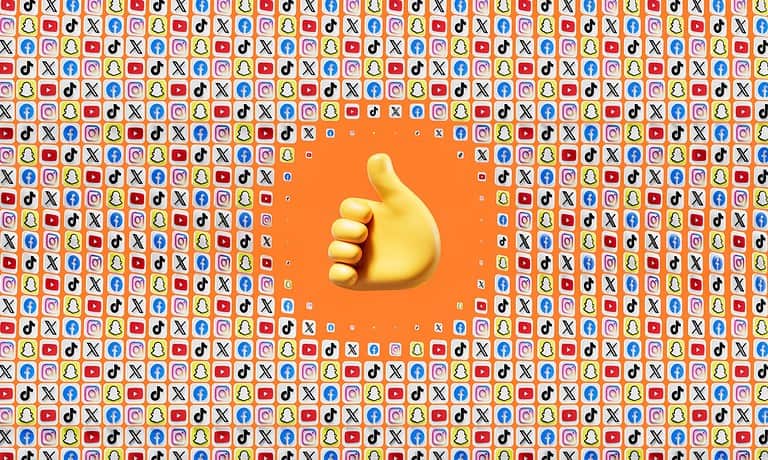Finding old friends or making new connections in a specific area has never been easier with Facebook’s location search features. Whether you’re planning a trip, moving to a new city, or just curious about who you might know in a particular place, Facebook offers several ways to search for friends by location. You can find Facebook friends by location by typing “My friends who live in [city/state]” in the search bar, or by searching for the city name and then selecting the People tab to browse potential connections in that area.
Facebook’s location search is especially helpful when you don’t have a specific person in mind. Maybe you’re visiting Chicago next month and want to see which friends live there, or perhaps you’re relocating to Florida and want to reconnect with old classmates who moved there. This feature lets you quickly discover connections without scrolling through your entire friend list.
How To Find Facebook Friends by Location
Facebook doesn’t offer a direct “search by location” feature for finding friends, but there are a few ways to discover people near a specific area using its built-in tools and filters. Here’s how you can find friends by location:
1. Use Facebook’s Search Bar
You can manually search for people based on their city or location:
- Tap the search bar at the top of the Facebook app or website.
- Type something like “People who live in [City Name]”.
- Tap See All Results > People.
- Use filters (if available) to narrow by City, Education, Workplace, or Mutual Friends.
This method works best on the desktop version of Facebook.
2. Use the “People You May Know” Feature
Facebook suggests people based on:
- Mutual friends
- Location data (from your profile, IP, or app permissions)
- Group memberships or event attendance
To access it:
- Go to the Friends tab in the Facebook app.
- Tap Suggestions.
- Browse through people, and check their listed city or hometown in their profile.
3. Join Local Facebook Groups
Joining groups based on geographic areas can help you connect with people near you:
- Tap the Groups tab.
- Search for groups like “[Your City] Residents,” “[City] Buy and Sell,” or “Events in [City]”.
- Join the group, engage with posts, and view member profiles.
- From there, you can send friend requests or follow users.
4. Check Nearby Events
If you’ve attended or interacted with a local Facebook Event, you can see the guest list:
- Go to the Events tab or use the search bar.
- Find an event in your area.
- Tap Interested or Going to view attendees.
- Browse profiles of people in your area.
5. Update Your Location to See Better Suggestions
If your profile lists your current city, Facebook may suggest more local people automatically.
- Go to Settings > Profile Information > Places Lived.
- Add or update your current city.
- Save your changes.
While Facebook doesn’t let you filter all users by location directly, using these workarounds — especially search filters, group activity, and location-aware suggestions — can help you find friends near you.
Key Takeaways
- Facebook’s search bar accepts natural language queries like “My friends who live in Boston” for quick location-based friend searches.
- Users can find people in specific locations by searching for the city name and then filtering results through the People tab.
- Privacy settings may limit search results, so some people living in searched locations might not appear in results.
Getting Started with Facebook Friend Search
Finding friends by location on Facebook requires understanding the platform’s search tools and having your account properly set up. These steps will help you connect with people in specific cities or states.
Understanding Facebook’s Search Functionality
Facebook offers powerful search features that allow users to find people based on where they live. The main search bar at the top of the page is the gateway to location-based searches. Users can type phrases like “My friends who live in Chicago” or “Friends in California” to get targeted results.
For more specific searches, Facebook provides filters that narrow down results. These filters appear after an initial search is performed. Users can refine results by selecting options like “People,” “Friends,” or “City.”
The search functionality works best when users enter specific location details. For example, searching “friends in Brooklyn, New York” will yield more accurate results than just “friends in New York.”
Setting Up Your Facebook Account for Optimal Search
Before searching for friends by location, users should ensure their own profile is properly configured. Having complete location information helps Facebook connect people who might know each other.
To update location settings:
- Go to your profile page
- Click “Edit Profile”
- Add or update your current city and hometown
- Save changes
Privacy settings also affect search results. Users should check their visibility settings to ensure they can be found and can find others. Facebook requires basic identity verification to use full search features.
For best results, users should regularly update their location if they move. This ensures their profile appears in the correct location-based searches when friends look for people in their area.
Navigating Facebook’s Search and Filter Tools
Facebook offers powerful search features that help you locate friends by geographic location. These tools can save time when planning trips or reconnecting with people in specific areas.
Utilizing the Search Bar Effectively
The search bar is the quickest way to find friends by location. Simply type phrases like “My friends who live in Chicago” or “Friends who live in California” into the main Facebook search bar at the top of the page. This direct search approach works for cities, states, and even countries.
For more specific searches, try using different wording combinations:
- “Friends who live in [city name]”
- “My friends in [state]”
- “Friends from [location]”
The search function recognizes natural language, so users can phrase their query in different ways. Facebook will display a list of friends who have that location listed in their profiles.
Applying Filters to Narrow Down Results
After performing an initial search, users can refine their search results using Facebook’s filter options. When viewing your friends list, look for the “Filter” option that appears near the top of the page.
These filters allow for sorting by:
- Location – city, state, or country
- Current city vs. Hometown
- Recently added friends in that location
For mobile users, the process works similarly. Navigate to the friends section, tap the search icon, and enter the location. Then use the filter button (usually represented by three lines) to further refine results.
Users should ensure their own location settings are configured properly to get the most accurate results when others search for them by location.
Finding Friends by City
Facebook offers simple ways to find friends based on their city location. These methods help you discover connections in specific cities when planning trips or relocating.
Using the City Filter in the Search Bar
To find Facebook friends in a specific city, start by logging into your account. At the top of the page, locate the search bar. Type “my friends who live in [city name]” and press enter. This simple search query will display a list of your friends who live in that city according to their profile information.
For more precise results, you can use the filter option after your initial search. Click on “People” from the results page, then select the filter icon. From there, choose “City” to narrow down your search results to that specific location.
The search results show friends who have listed that city as their current residence in their profile. If someone hasn’t updated their location, they won’t appear in these results.
Browsing City-Specific Groups and Pages
Another effective approach to finding friends in a particular city is through local Facebook groups and pages. Start by searching for groups related to the city you’re interested in, such as “[City name] residents” or “[City name] community.”
Join these local groups to connect with people from that area. Many cities have dedicated Facebook pages for local events, businesses, and community activities where residents often interact.
When browsing these pages, look for:
- People who comment frequently
- Active participants in discussions
- Mutual friends who engage with the content
This method helps find not only existing friends but also potential new connections who share your interest in that specific location. It’s particularly useful when planning visits or relocating to a new city.
Finding Friends by State
Facebook offers several ways to find friends who live in a specific state. These methods can help you connect with old classmates, make new connections before moving, or find people who share your regional interests.
Navigating State Pages and Groups
One effective way to find friends by state is to explore state-specific pages and groups. To start, type the state name in the Facebook search bar at the top of the page. Look for official state pages, which often have a large following of residents.
State-related groups are also valuable resources. These may include groups like “Living in California” or “Texas Residents.” Join these groups to connect with people from that area.
Many states have tourism pages that locals follow too. These pages often feature events and discussions that attract state residents. When you find these pages, check the member or follower list to see if any of your existing friends are there.
Crafting State-Based Search Queries
The search bar is your most powerful tool for finding friends by state. Try typing phrases like “My friends who live in Texas” to see a filtered list of your connections.
For broader searches, type the state name and select the “People” tab from the results. This shows people in that location, not just your existing friends.
You can refine searches further with queries like “People who went to UW and live in Washington” to find specific groups. Facebook’s search understands natural language, so experiment with different phrases.
Remember to check the “Current City” field on profiles to verify location. Some people may have outdated information or may not share their location publicly.
Understanding Privacy Settings in Friend Searches
Privacy settings play a crucial role when searching for friends by location on Facebook. These settings determine who can find you and how much of your location information is visible to others.
Respecting User Privacy When Searching
When you search for friends by location on Facebook, it’s important to understand that not everyone makes their city or state public. Users have control over who can see their current city information in their profiles.
If someone doesn’t appear in your search results, they may have restricted their location visibility. This is their privacy choice and should be respected.
Facebook’s search functionality allows filtering by city, but requires additional search parameters like a name. This limitation is intentional to protect user privacy and prevent location-based stalking or harassment.
Remember that appearing in someone’s search results can affect whether you show up in their “People You May Know” suggestions later.
Adjusting Your Own Privacy Settings
Users can control their own visibility when others search by location. To manage location settings, visit the Facebook Privacy Center where options for controlling location information are available.
To adjust who can send friend requests based on location connections:
- Go to Settings & Privacy
- Select Privacy Settings
- Scroll to “How People Find and Contact You”
- Choose who can send friend requests: “Everyone” or “Friends of Friends”
These settings help balance networking opportunities with privacy concerns. Users should regularly review their privacy settings to ensure they’re comfortable with how their location information is shared.
It’s also possible to hide your current city completely from your profile or make it visible only to specific groups like close friends or family members.
Connecting with New Facebook Friends
After finding people by location on Facebook, the next step is to build meaningful connections with them. This process involves careful consideration when sending friend requests and engaging thoughtfully with their content.
Sending a Friend Request Responsibly
When reaching out to potential Facebook friends based on location, it’s important to personalize your approach. Search for people by name and include a brief message explaining your connection or interest.
Avoid sending multiple requests to strangers in rapid succession. Facebook monitors this behavior and may flag your account for spam-like activity.
Consider these best practices when sending friend requests:
- Include a personal note mentioning how you found them
- Reference shared interests or mutual friends
- Explain why you’d like to connect (visiting their city, moving to the area, etc.)
- Respect privacy by not sending repeated requests if declined
Remember that people are more likely to accept requests from those with complete profiles and real profile pictures.
Engaging with Potential Friends’ Content
Before sending a friend request, take time to interact with public content posted by the person you wish to connect with. This establishes familiarity and shows genuine interest.
Start by liking or leaving thoughtful comments on public posts. This creates a positive initial impression and makes your subsequent friend request feel less random.
Effective engagement strategies include:
- Responding to questions they post in local groups
- Commenting on public photos of local landmarks or events
- Sharing relevant information about upcoming community activities
- Participating in the same local Facebook groups they belong to
Many users find friends by searching specific cities and then engage with their content before connecting. This approach builds natural relationships rather than collecting random connections.
When commenting, focus on adding value rather than leaving generic responses. A thoughtful comment about a local restaurant they visited will be more meaningful than a basic “nice photo” reply.
Leveraging External Search Engines
Search engines like Google and Bing offer powerful alternatives when Facebook’s built-in search features fall short. These external tools can help locate Facebook friends by geographic location using different search techniques.
Finding Friends on Facebook via Google
Google’s advanced search operators make it an excellent tool for finding Facebook profiles by location. Users can type specific search queries like “site.com lives in [city name]” to narrow results to Facebook profiles in that area. Adding other details like “studied at” or workplace information can further refine the search.
For better results, users should try different search variations. For example:
- “site.com [friend name] [city]”
- “site.com people who live in [state]”
Google’s search capabilities often reveal profiles that might not appear in Facebook’s native search. This method works particularly well when seeking connections in less common locations where Facebook’s algorithm might not prioritize results.
Utilizing Bing for Facebook Friend Search
Bing offers unique advantages for searching Facebook by location. Its social search features sometimes capture Facebook data differently than Google. Users can enter “facebook [city name] profiles” or “facebook people who live in [state name]” directly in Bing’s search bar.
Bing’s visual search feature can be especially helpful. Users can:
- Search for location-specific images
- Look for public events in target cities
- Find business pages with local connections
The search engine also displays social results more prominently in some cases. For comprehensive results, users should try searching both with and without quotation marks around location names. This technique helps when seeking friends who may have recently moved to a new area but haven’t updated their location on Facebook.
Safety and Best Practices
When searching for friends by location on Facebook, it’s important to keep safety and privacy in mind. The platform offers various tools to protect your information while connecting with others in specific geographic areas.
Ensuring Safety During Online Searches
When searching for Facebook friends by location, always be cautious about who you connect with. Only send friend requests to people you actually know or have mutual connections with. Facebook’s People Nearby feature can be helpful for finding legitimate connections, but it should be used carefully.
Consider these safety tips:
- Verify profiles before accepting friend requests from people in your target location
- Check mutual friends to confirm legitimacy
- Review profile activity to ensure it’s an active, genuine account
- Be wary of recent accounts with minimal information
If someone from a location search seems suspicious, it’s better to ignore or block them rather than risk your privacy or security.
Maintaining a Secure Digital Identity
Facebook users should regularly review their privacy settings to control who can find them through location searches. Navigate to Privacy Settings to adjust who can see your current city and hometown information.
Key privacy measures:
- Limit personal information visibility to “Friends Only”
- Review location tags in posts and photos
- Use privacy shortcuts to quickly adjust settings
- Consider removing location data from older posts
Facebook also offers privacy checkups that guide users through important security settings. When searching by city, remember that others may be doing the same to find you. Only share location information that you’re comfortable having visible to potential connections in that area.
Advanced Techniques and Applications
Finding Facebook friends by location becomes even more powerful when you use specialized search methods and tools. These approaches can help you narrow down results and connect with people in specific areas more efficiently.
Harnessing Advanced Search Operators
Facebook’s search function has hidden capabilities that go beyond basic location searches. Users can combine multiple search parameters for more precise results. Try typing “friends who live in [city name]” or “people who work in [company] and live in [state]” directly in the search bar for filtered results.
The “Friends” section offers specialized filtering options that many users overlook. Click on the “Friends” tab on your profile, then select “Find Friends” to access additional search tools.
For power users, combining education, workplace, and location filters can significantly narrow search results. For example, searching “friends of friends who live in Chicago and work at Google” provides highly targeted results.
Exploring Third-Party Applications
Several third-party tools extend Facebook’s native search capabilities. These applications offer enhanced location-based searches with additional filtering options not available in Facebook’s standard interface.
Social search tools like Birdeye provide advanced people-finding functions with location-specific parameters. These platforms often integrate multiple social networks for comprehensive results.
Mobile apps focused on location-based networking can supplement Facebook searches. Many allow users to find people in specific neighborhoods or districts within larger cities, offering more granular location targeting than Facebook’s built-in tools.
Facebook’s Graph Search, while less prominent now, still powers many specialized search functions that third-party tools leverage. These applications can help users find people who’ve checked into specific locations or attended events in particular areas.
Frequently Asked Questions
Finding friends on Facebook by location involves different methods depending on your device and what you’re trying to accomplish. The platform offers several ways to connect with people based on geographic areas.
What are the steps to search for Facebook friends in a specific city or state on an iPhone?
On an iPhone, users can search Facebook for friends based on city by opening the app and tapping the search bar at the top. They should type “My friends who live in” followed by the city or state name.
The results will show existing friends who have listed that location in their profile. Users can also search for a city name, then tap the “People” tab to see everyone in that location.
This method works best when friends have updated their location information on their profiles.
How can one filter Facebook friends by their location, such as cities or states, on Android devices?
The process for Android devices is similar to iOS. Users should open the Facebook app and tap the search icon.
In the search field, they can type phrases like “My friends who live in ‘Insert desired location here'” to get a filtered list of connections in that area.
Android users can also browse by city by searching for the city name and then selecting the People tab from the search results.
Is there a method to locate Facebook users in the vicinity who are not already on my friends list?
Facebook allows users to discover new people in specific locations. They can search for a city or state name in the search bar.
After searching, they should select the “People” tab from the results page to see profiles of users in that area. This works on both mobile and desktop versions.
Users can further refine their search by using filters like education, workplace, and mutual connections to find potential friends in that location.
Can users sort their existing Facebook friends list by city or other geographical parameters?
Yes, users can organize their existing friends by location. On desktop, they can go to their profile, click on “Friends,” and use the search bar above the friends list.
By typing “friends who live in” followed by a location, the system will filter their friend list to show only those who have listed that place as their current city or state.
This feature makes it easier to plan meet-ups or identify connections when traveling to specific locations.
Does Facebook provide friend suggestions based on geographic vicinity, and if so, how does it work?
Facebook’s algorithm does consider location when suggesting new connections. The platform analyzes users’ current city, hometown, and check-in data.
When recommending “People You May Know,” Facebook prioritizes those in similar geographic areas as they’re more likely to be real-life connections.
Users may notice more suggestions from their current city or places they frequently visit, as the system assumes proximity increases the chances of knowing someone.
Are there any privacy settings that need to be considered while searching for friends by location on Facebook?
Privacy settings significantly impact location-based searches. Users will only appear in location searches if they’ve made their current city or hometown information public.
For those concerned about privacy, Facebook offers controls to limit who can see location information. Users should check their privacy settings under “About” section of their profile.
Groups also have location options, but searching group members by location may be limited depending on group settings and member privacy preferences.