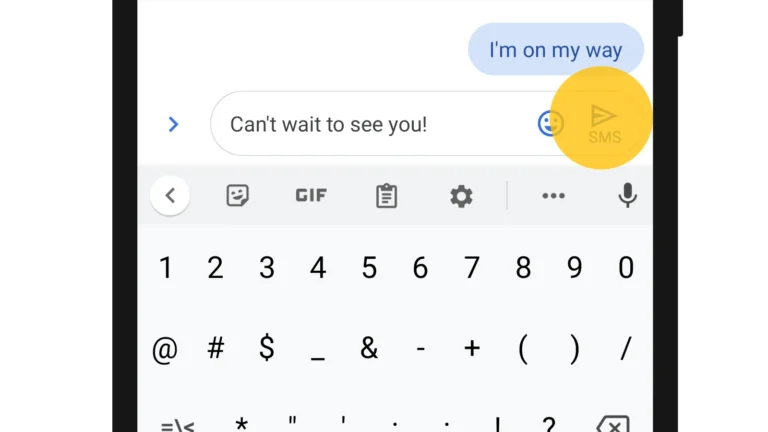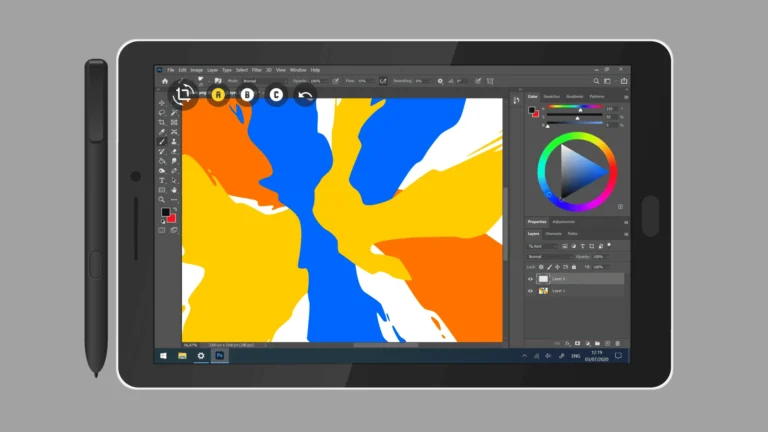Protecting your privacy online has become increasingly important in today’s digital world. Android users face unique security challenges as they navigate through various apps and websites on their mobile devices. A reliable VPN (Virtual Private Network) can help shield your personal data from prying eyes and keep your online activities private.
The best Android VPN apps offer a combination of strong security features, user-friendly interfaces, and reliable performance without significantly slowing down your connection. When choosing a VPN for your Android device, you’ll want to consider factors like encryption strength, server locations, speed, price, and whether the service maintains logs of your activities. Many top VPN providers offer dedicated Android apps that make securing your connection as simple as tapping a button.
1: NordVPN
NordVPN stands out as one of the best mobile VPN apps for Android devices. You can easily download it from the Google Play Store or directly as an APK from their website.
The app works on Android smartphones, tablets, and even TVs running Android 9.0 or later. Its user-friendly interface makes it simple to connect to servers in different countries with just a few taps.
When you use NordVPN, you get high-speed browsing that doesn’t slow down your device. This is particularly helpful when streaming videos or playing online games on your Android phone.
Privacy is a key feature of NordVPN. The app helps secure your data when you connect to public Wi-Fi networks, which can be risky places for your personal information.
You can try NordVPN with confidence thanks to its 30-day money-back guarantee. This gives you plenty of time to test all its features before making a long-term commitment.
For Android TV users, there’s a dedicated app that’s extremely easy to set up. You simply download it, run it, and choose which country you want to appear to be browsing from.
NordVPN’s Android app includes advanced features that many competitors lack. This makes it a comprehensive security solution rather than just a basic VPN service.
2: ExpressVPN
ExpressVPN stands out as one of the top-rated VPN solutions for Android. Its sophisticated design focuses on both security and speed, making it an excellent choice for your mobile protection needs.
You can easily download ExpressVPN directly from the Google Play Store to your Android device. The app features a clean interface that even beginners can navigate without hassle.
ExpressVPN employs advanced encryption to keep your personal data secure. This protection works whether you’re using public Wi-Fi at a coffee shop or browsing at home.
Speed is a major advantage with ExpressVPN. The company maintains next-generation 10Gbps servers that ensure fast connections even when streaming HD content.
Your streaming experience gets better with ExpressVPN. The service allows you to access geo-restricted content from around the world with reliable connections that rarely drop.
ExpressVPN offers 24/7 customer support if you encounter any issues. This constant availability adds significant value when you need immediate assistance.
You can try the service risk-free with their 30-day money-back guarantee. This gives you plenty of time to test all features before committing.
Android TV users aren’t left out either. You can install ExpressVPN directly on your Android TV for secure streaming on your big screen.
3: Surfshark VPN
Surfshark VPN offers an excellent solution for Android users seeking privacy and security online. The app provides a user-friendly interface that makes it easy to connect and protect your mobile activities.
When you download Surfshark VPN for Android, you’ll get access to all premium features with a 7-day free trial. This gives you time to test the service before committing.
The app comes with a built-in Kill Switch that prevents data leaks if your VPN connection drops. You’ll also benefit from an Ad Blocker feature that helps eliminate annoying ads while browsing.
Surfshark’s Android app includes split tunneling capabilities, allowing you to choose which apps use the VPN connection. This helpful feature lets you maintain local access for certain apps while protecting others.
Security is a top priority with Surfshark. The secure VPN service protects your data with strong encryption while maintaining fast connection speeds.
You can download Surfshark directly from the Google Play Store or as an APK file from their website. Both options provide the same level of protection and features.
The service backs its Android app with a 30-day money-back guarantee. This risk-free approach lets you fully evaluate if Surfshark meets your needs.
Surfshark consistently ranks among the best VPNs for Android due to its combination of security features, ease of use, and reliable performance.
4: Proton VPN
Proton VPN stands out as a reliable option for Android users who value privacy and security. This VPN service offers both free and premium plans, making it accessible for different budget needs.
The Proton VPN app for Android features an intuitive interface that makes it easy to connect to servers and protect your online activities. You’ll appreciate how straightforward it is to use, even if you’re new to VPNs.
One of the most compelling aspects of Proton VPN is that it’s the only free VPN for Android that doesn’t bombard you with ads or impose bandwidth limits. This means you can browse without interruptions or slowdowns.
Security is a priority with Proton VPN. The app offers encrypted connections that protect your data when you’re using public Wi-Fi or any network you don’t fully trust.
For Android users, Proton VPN requires Android 8.0 or higher. The app regularly receives updates to maintain security and add new features to enhance your experience.
The premium version gives you access to servers in more countries and faster speeds. However, even the free version provides solid protection for your everyday browsing needs.
Proton VPN is open-source, which means its code is available for review. This transparency adds an extra layer of trust that many competing VPN services don’t offer.
5: Windscribe VPN
Windscribe VPN stands out as a versatile option for your Android device. It offers a unique combination of security features and user-friendly design that makes it appealing for both beginners and experienced users.
The Windscribe VPN for Android delivers secure, fast, and private browsing experiences. You’ll appreciate how it encrypts your browsing activity to keep your online movements private.
One of the standout features is that Windscribe does more than just hide your location. It also blocks ads and trackers, creating a cleaner browsing experience on your Android phone or tablet.
You can access geo-restricted content with Windscribe. The app lets you browse without limitations, allowing you to watch videos and access sites that might be blocked in your region.
The interface is straightforward to navigate. Even if you’re new to VPNs, you’ll find that the Android app is incredibly easy to use while still providing robust security.
Windscribe offers both free and premium plans. The free version gives you a taste of their services with limited data, while the premium unlocks unlimited usage and additional server locations.
You’ll find the app works seamlessly in the background. Once you set it up, it requires minimal attention while protecting your data as you use your Android device throughout the day.
6: TunnelBear VPN
TunnelBear is a simple VPN service that helps you browse the web privately and securely. Its colorful bear-themed interface makes it one of the most user-friendly options available for Android users.
With TunnelBear, you can change your IP address to protect your browsing data from online threats. This feature also allows you to access websites and apps worldwide that might be restricted in your location.
The Android app includes powerful features like Vigilant Mode, which protects you during connection disruptions. SplitBear allows you to choose which apps use the VPN and which don’t, giving you more control over your connection.
TunnelBear also offers Trusted Networks, a feature that automatically activates your VPN when you connect to untrusted Wi-Fi networks. This keeps you protected when using public hotspots where your data might be at risk.
You can download TunnelBear easily from the Google Play Store. The app offers both free and premium plans, with the free version giving you a limited amount of data each month.
The interface is straightforward enough for VPN beginners while still offering the security features you need. The bear animations add a fun touch to the serious business of online privacy.
TunnelBear works across multiple platforms, so you can use the same account on your Android phone, tablet, computer, and even as a browser extension.
7: Mullvad VPN
Mullvad VPN stands out in the crowded Android VPN market as a privacy-focused option that keeps things simple. You can download Mullvad VPN for Android on devices running Android 8 or newer.
Unlike many competitors, Mullvad offers a straightforward pricing model at just €5 per month. No complicated tiers or special deals to worry about.
The Android app includes essential security features like WireGuard key rotation to enhance your protection. You’ll also get split tunneling functionality, which lets you choose which apps use the VPN and which don’t.
Many users praise the app’s clean interface and reliability. One Reddit user even called it the “best VPN app for Android” they had tried after comparing it with Surfshark and ProtonVPN.
You have multiple options for using Mullvad on your Android device. The company offers three different app options to accommodate various needs, including Chromebook compatibility.
The service helps keep your online activity, identity, and location private from prying eyes. Your browsing data stays protected from collection by advertisers and other third parties.
Setting up Mullvad on your Android device is quick and straightforward. The app’s intuitive design means you won’t need technical expertise to secure your connection.
8: IVPN
IVPN stands out as a privacy-focused VPN option for your Android device. It offers strong protection features that keep your online activities secure from prying eyes.
The IVPN app for Android includes a built-in firewall that provides comprehensive privacy leak protection. This feature helps ensure your data stays private even if your VPN connection drops unexpectedly.
You’ll appreciate the automatic connection feature that activates when you join insecure Wi-Fi networks. This keeps your information protected without requiring manual action on your part.
IVPN supports both OpenVPN and WireGuard protocols, giving you options for how you connect. WireGuard is particularly useful when you need faster speeds with strong security.
A standout feature is the Multi-hop functionality. This routes your connection through multiple servers for added privacy protection.
The app also includes a built-in ad and tracker blocker. This helps improve your browsing experience while reducing unwanted data collection.
Users on Reddit have noted that IVPN works fantastically on all devices with the killswitch enabled. Some mention occasionally encountering CAPTCHA challenges when using Google services.
You might encounter IVPN on lists of top Android VPNs, where it’s recognized alongside services like NordVPN and ExpressVPN.
While not as well-known as some competitors, IVPN has earned praise for its transparent privacy practices and reliable performance.
9: Turbo VPN
Turbo VPN is a popular choice for Android users looking for a free VPN solution. It offers unlimited VPN proxy services with fast connection speeds and stable server performance.
You’ll appreciate the app’s user-friendly interface that makes it easy to connect with just one tap. The service provides multiple server locations to choose from, allowing you to access geo-restricted content from around the world.
Turbo VPN helps secure your online activities when you’re connected to public Wi-Fi networks. Your data remains protected through encryption, preventing potential hackers from intercepting your information.
If you’re concerned about storage space, you might want to consider the Turbo VPN Lite version. This lightweight alternative provides the same protection while using fewer resources on your device.
The service offers a 100% free option with basic features. Premium upgrades are available if you need faster speeds or more server options.
You can download Turbo VPN directly from their website or through the Google Play Store. The app works on multiple platforms beyond Android, including Windows, macOS, and iOS.
Many users report satisfactory performance for everyday browsing needs, though connection speeds may vary depending on server load and your location.
10: SuperVPN Fast VPN Client
SuperVPN Fast VPN Client offers you a simple way to protect your online privacy on Android devices. This free VPN service comes with unlimited bandwidth and no time restrictions, making it accessible for everyday use.
Getting started is straightforward with its one-click connection feature. You don’t need to register or go through a complicated setup process to use the app. Just download, install, and tap to connect.
The app encrypts your internet traffic and hides your IP address, adding security when you browse online. This extra protection is especially helpful when you’re using public WiFi networks.
SuperVPN claims to offer fast and stable connections, which can be important if you’re streaming content or need responsive browsing. The service aims to provide speeds that won’t significantly slow down your normal internet experience.
You can use SuperVPN to unblock websites and apps that might be restricted in your location. This functionality helps you access content regardless of regional limitations.
The app’s interface is designed to be user-friendly, even if you’re new to VPN services. Its simplicity makes it an option worth considering if you’re looking for basic privacy protection without complicated features.
Importance of VPNs for Android
Using a VPN on your Android device provides essential protection in today’s digital landscape. These tools create a secure connection that shields your online activities from unwanted surveillance and data theft.
Enhancing Online Privacy
A VPN creates an encrypted tunnel for your internet traffic, making it nearly impossible for others to see what you’re doing online. This encryption prevents your internet service provider from tracking your activities. Many people don’t realize their ISP can collect and sell their browsing data.
Public Wi-Fi networks at cafes, airports, and hotels pose significant privacy risks. Without protection, hackers can easily intercept your data on these networks.
A good Android VPN will mask your real IP address, replacing it with the VPN server’s address. This prevents websites, apps, and advertisers from building profiles based on your location or browsing habits.
Some VPNs offer additional privacy features like:
- Ad blockers
- Tracker blockers
- Malware protection
Protecting Sensitive Data
When you use banking apps, check email, or enter passwords on your Android device, this sensitive information needs protection. VPNs provide strong encryption that keeps your personal data safe from cybercriminals.
Many Android apps collect excessive data about you. A VPN helps limit this by providing data privacy from apps and services.
If you travel internationally, a VPN lets you securely access home country services. This includes banking apps that might block foreign connections or streaming services with geo-restrictions.
For work purposes, many companies require VPN usage to access internal resources securely. This creates a safe connection to company data even when you’re working remotely.
Key Features to Consider in VPN Apps
When choosing a VPN app for Android, several key features can make or break your experience. Understanding these features will help you select the right VPN for your specific needs.
Strong Encryption and Protocols should be at the top of your list. Look for VPNs that offer AES-256 encryption and modern protocols like WireGuard or OpenVPN. These provide the security foundation that keeps your data safe.
The Server Network matters significantly. More servers in diverse locations give you better options for bypassing geo-restrictions and finding fast connections near you.
Speed Performance varies widely between VPN services. The best Android VPNs maintain fast connections while keeping you secure. Some services like NordVPN and ExpressVPN are known for their minimal speed reduction.
User Interface affects your daily experience. A well-designed app makes connecting to servers and changing settings intuitive. The VPN app should be easy to navigate even for beginners.
Privacy Policy deserves careful attention. Look for strict no-logs policies that have been independently audited. Your VPN shouldn’t collect or store your browsing data.
Consider these additional features that might be important for your use case:
- Kill switch (disconnects internet if VPN fails)
- Split tunneling (route only specific apps through VPN)
- Multi-device support
- Ad and malware blocking
- Dedicated IP options
Custom VPN features should match your specific needs, whether that’s streaming, gaming, or enhanced privacy.
Compatibility and Ease of Use
A VPN’s success on Android depends largely on how well it works with your device and how simple it is to navigate. These factors can make or break your security experience on mobile.
User Interface Design
The best Android VPNs feature clean, intuitive interfaces that make securing your connection straightforward. NordVPN offers an exceptional UI with a user-friendly map interface that lets you connect to servers with a simple tap. The visual approach makes it easy to see where your connection is routing.
Surfshark provides a minimalist design with large, clear buttons and simple toggles for features. This approach reduces complexity when you’re trying to quickly secure your connection on the go.
Look for VPNs with:
- One-tap connections
- Clear server lists
- Easy-to-find settings
- Minimal menu navigation
The best apps also include customizable widgets and quick settings integration, allowing you to activate protection without opening the full application. This convenience means you’re more likely to actually use the VPN regularly.
Device and OS Compatibility
Android VPNs must work across the ecosystem’s diverse device landscape. The best options are compatible with all Android versions from older phones to the latest releases.
Premium services like ExpressVPN and Surfshark offer dedicated apps optimized for both phones and tablets. They adapt their interfaces to different screen sizes and resolutions automatically.
Consider these compatibility factors:
- Android version support (look for support back to Android 8 or earlier)
- Resource efficiency for older devices
- Smart TV/Android TV compatibility
- Chromebook support
Many top VPNs also provide generous device limits. Surfshark stands out by offering unlimited simultaneous connections, allowing you to protect all your Android devices without additional costs.
Pay attention to how the VPN handles system-level integration with features like split tunneling, which lets you choose which apps use the VPN connection and which don’t.
Frequently Asked Questions
Many Android users have specific questions about VPN services that relate to performance, security, and compatibility. Here are answers to the most common questions about VPN apps for Android.
What are the top-rated VPN services for Android devices?
According to recent evaluations, NordVPN consistently ranks as the #1 VPN for Android due to its user-friendly interface and impressive speeds. ExpressVPN follows closely with its robust security features and global server network.
Surfshark VPN offers excellent value with unlimited simultaneous connections. Security experts also recommend NordVPN for its double-hop capability and malware protection specifically designed for Android devices.
Proton VPN stands out for privacy-conscious users, while Windscribe provides generous free options with premium upgrades available.
Can you recommend a free VPN application with unlimited bandwidth for Android?
Proton VPN offers a rare free plan with unlimited bandwidth and no data caps. This makes it ideal for regular use without worrying about running out of data allowance.
Windscribe provides 10GB of free monthly data, which is generous compared to most competitors. However, truly unlimited free VPNs often come with significant limitations in other areas such as server options or speed.
Remember that free VPNs typically have fewer servers, potentially slower connections, and may lack advanced security features found in paid options.
How does a built-in VPN on Android phones compare to third-party apps?
Built-in Android VPNs (like Samsung’s Secure VPN) offer convenience but generally provide fewer features than dedicated third-party apps. They typically offer basic encryption but lack advanced options for server selection or specialized security protocols.
Third-party VPNs like NordVPN have improved steadily over the years and offer more comprehensive protection, wider server networks, and additional security features such as malware blocking.
The built-in options work for basic browsing privacy but won’t match the functionality of top dedicated VPN services for streaming, torrenting, or bypassing strict geo-blocks.
What features should I look for in a secure VPN app for Android?
A kill switch is essential as it prevents data leaks by cutting internet access if your VPN connection drops unexpectedly. Look for strong encryption protocols (OpenVPN, WireGuard, or IKEv2) to ensure your data remains protected.
No-logs policies are crucial for privacy—the best VPNs undergo independent audits to verify they don’t store your browsing data. Split tunneling allows you to route only specific apps through the VPN while others use your regular connection.
DNS leak protection and dedicated IP options provide additional security layers for sensitive online activities on your Android device.
Which VPN client for Android offers the best performance and privacy?
NordVPN offers capabilities beyond basic VPN services with exceptional security and consistently fast speeds on Android devices. Its implementation of the WireGuard protocol (called NordLynx) provides an excellent balance of speed and security.
ExpressVPN delivers reliable performance with its proprietary Lightway protocol, designed specifically for mobile devices. Surfshark combines good speeds with unlimited device connections, making it ideal for users with multiple Android devices.
When evaluating privacy, look for providers with proven no-logs policies and headquarters in privacy-friendly jurisdictions outside surveillance alliances.
Are there any professional-grade VPN applications available for both Android and iOS platforms?
NordVPN and ExpressVPN offer near-identical experiences across both Android and iOS, making them ideal for business users with mixed device environments. Both maintain consistent security standards and interfaces regardless of platform.
CNET recommends several cross-platform VPNs including NordVPN, ExpressVPN, and Surfshark that work seamlessly on both operating systems. This consistency simplifies deployment and support in professional settings.
Enterprise features like dedicated IP addresses, team management dashboards, and priority support are available from top providers for both Android and iOS users.