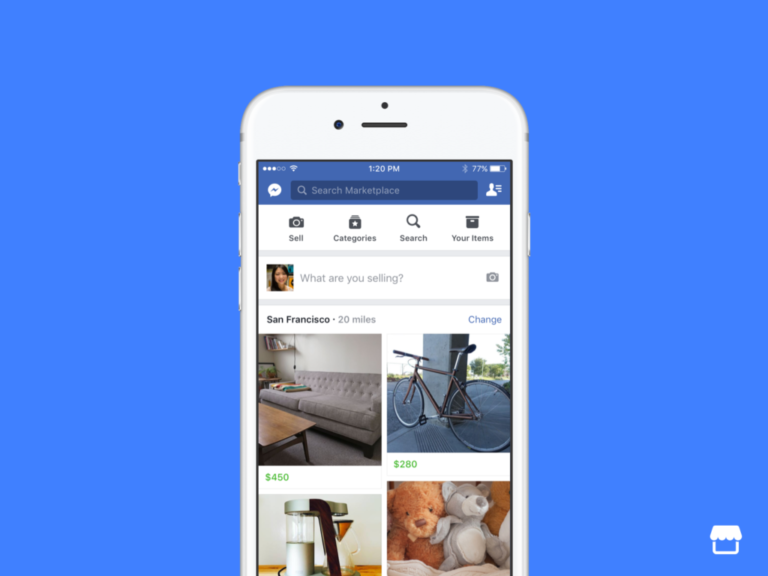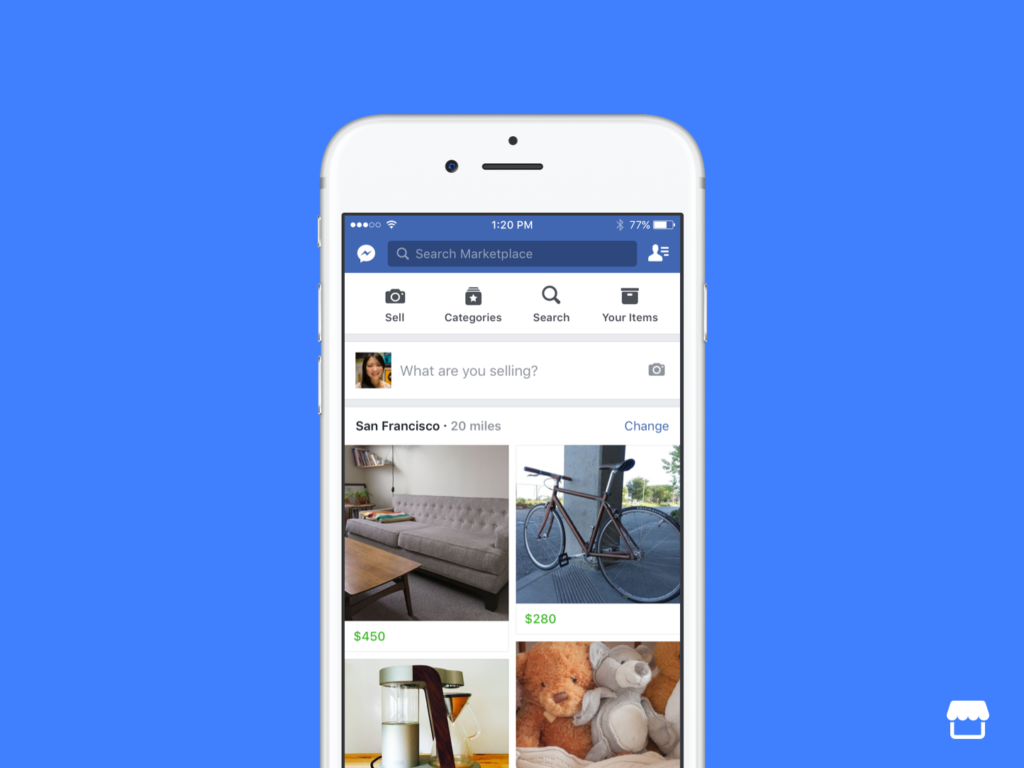
Facebook Marketplace connects millions of buyers and sellers daily. With PayPal integration, users can make secure transactions and protect their purchases. Buyers can use PayPal to pay for items with checkout on Facebook Marketplace, while sellers can receive payments through PayPal instead of direct bank deposits.
Adding PayPal to Facebook Marketplace takes just a few steps through Facebook Pay. This integration lets buyers use their PayPal balance, linked bank account, or credit cards to complete purchases.
How to Use PayPal for Facebook Marketplace
Facebook Marketplace is a popular platform for buying and selling items locally and nationally. While Facebook encourages using its in-app payment methods for buyer protection, many users still prefer PayPal for its security, buyer/seller protections, and ease of use. Here’s how to safely use PayPal for transactions on Facebook Marketplace.
1. Set Up Your PayPal Account
Before using PayPal on Facebook Marketplace, ensure your PayPal account is set up and verified.
- Sign Up: If you don’t have a PayPal account, go to PayPal.com and sign up for free.
- Verify Your Account: Link your bank account or debit/credit card to verify your PayPal account.
- Enable Buyer/Seller Protection: PayPal offers protection when transactions are made for goods and services. Ensure this option is active for Marketplace transactions.
2. Discuss Payment Terms with the Buyer/Seller
Since Facebook Marketplace doesn’t officially integrate PayPal as a payment option, you’ll need to communicate directly with the buyer or seller.
- Confirm PayPal Acceptance: Not all Marketplace users accept PayPal, so confirm before proceeding.
- Clarify Fees: PayPal charges a fee for “Goods & Services” transactions (typically 2.9% + $0.30 in the U.S.). Discuss who will cover this fee.
- Avoid “Friends & Family” for Sales: Using this option skips fees but removes buyer/seller protection.
3. Complete the Transaction Securely
Once both parties agree on using PayPal, follow these steps:
- For Buyers:
- Request the seller’s PayPal email address.
- Choose the “Goods & Services” option when sending payment to ensure buyer protection.
- Double-check the item details and total amount before confirming the payment.
- For Sellers:
- Share your PayPal email address with the buyer.
- Wait for payment confirmation before shipping or handing over the item.
- Check your PayPal account to verify funds have been received.
4. Stay Safe When Using PayPal
- Avoid Scams: Be wary of overpayment scams or requests for refunds before an item is delivered.
- Use Shipping with Tracking: If shipping the item, always use a tracked shipping method. This helps if you need to file a PayPal dispute.
- Meet in Public for Local Sales: If possible, meet in a public place for local transactions to avoid unnecessary shipping.
5. What to Do If Something Goes Wrong
If you encounter any issues during the transaction:
- Open a Dispute in PayPal: If the item isn’t received or differs from the description, you can open a case through PayPal’s Resolution Center within 180 days.
- Report Scams on Facebook: If you believe the buyer or seller is a scammer, report their profile through Facebook Marketplace.
✅ Quick Tips for Success
- Use “Goods & Services” on PayPal for protection.
- Double-check all payment details before confirming.
- Be cautious of deals that seem too good to be true.
By following these steps, you can confidently use PayPal for your Facebook Marketplace transactions while keeping your finances secure.
Key Takeaways
- PayPal offers buyer and seller protection for Facebook Marketplace transactions
- Link PayPal to Facebook Pay to enable quick checkouts and secure payments
- Sellers can receive payments instantly through their connected PayPal accounts
Setting Up PayPal on Facebook Marketplace
Setting up PayPal for Facebook Marketplace requires connecting accounts and understanding the built-in protections for secure transactions. Every seller needs a valid PayPal business account to receive payments.
Linking Your PayPal Account
Go to Facebook Marketplace settings and select “Payment Methods.” Click “Add Payment Method” and choose PayPal from the options. Sign in to your PayPal account when prompted.
A business PayPal account is mandatory for selling on Facebook Marketplace. Personal PayPal accounts won’t work for receiving payments from sales.
Facebook will verify the PayPal connection. This process takes 1-2 business days. During this time, sellers can list items but won’t be able to complete transactions.
Seller Protection
PayPal’s Seller Protection covers most Facebook Marketplace transactions against fraudulent claims and chargebacks. Sellers must ship to the buyer’s confirmed address and maintain proof of delivery.
Eligible items need tracking information uploaded within Facebook Marketplace. Save shipping receipts and documentation for at least 180 days.
Not all items qualify for Seller Protection. Digital goods, services, and in-person sales fall outside the coverage. PayPal may request additional verification for high-value items.
Protection Requirements:
- Valid tracking number
- Delivery confirmation
- Shipping to confirmed address
- Clear item description
- Professional photos
Selling Safely and Securely
Safe transactions on Facebook Marketplace require attention to detail, clear communication, and proper security measures to protect both buyers and sellers.
Creating Compelling Listings
Clear, high-quality photos from multiple angles show the item’s condition and build trust with potential buyers. List specific details about size, color, condition, and any defects.
Include a detailed description with brand names, model numbers, and measurements. This reduces questions and disputes later.
Essential listing elements:
- 4-6 well-lit photos
- Accurate item description
- Clear pricing
- Location details
- Shipping options
Managing Transactions
PayPal offers protection for sellers through detailed transaction records and dispute resolution services. Funds typically clear within 4 days after delivery confirmation.
Payment best practices:
- Document all communication
- Use tracked shipping
- Keep proof of postage
- Save transaction IDs
- Take screenshots of item condition
Never accept payment outside approved channels like PayPal or Facebook Payments.
Privacy Considerations
Set privacy settings to control what personal information buyers can see. Use a business email address for marketplace communications instead of a personal one.
Information to protect:
- Home address
- Phone number
- Financial details
- Personal social media
Meet buyers in safe, public locations for local transactions. Police station parking lots offer security cameras and safety.
Keep communication within Facebook Messenger to maintain a record of all interactions.
Enhancing Buyer Experience
PayPal offers several features that make Facebook Marketplace transactions safer and more convenient. These tools help create smooth transactions through secure payments, clear communication, and flexible delivery options.
Effective Communication Strategies
Messages between buyers and sellers need to be clear and professional. Buyers should ask specific questions about item conditions, dimensions, and any potential defects.
A quick response time keeps deals moving forward. Aim to reply within 24 hours.
Keep all communication within Facebook Messenger to maintain a record of the conversation. This helps with PayPal buyer protection if issues arise.
Key Communication Tips:
- Ask for additional photos if needed
- Confirm price and payment terms upfront
- Save screenshots of important messages
- Get tracking numbers in writing
Facilitating Local Transactions
Local pickups can save on shipping costs and allow buyers to inspect items before payment. PayPal still provides protection for local transactions.
Safe Meetup Guidelines:
- Choose public locations
- Meet during daylight hours
- Bring a friend when possible
- Check item condition before completing payment
Use PayPal’s QR code feature for contactless payments during meetups. This provides a digital record of the transaction.
Providing Shipping Options
PayPal integration with Facebook Marketplace supports various shipping methods. Buyers can track packages directly through the Marketplace interface.
Shipping Benefits:
- Package tracking
- Delivery confirmation
- Insurance options
- International shipping support
Request signature confirmation for valuable items over $750. This provides extra security and proof of delivery.
PayPal’s shipping protection covers lost or damaged items. Save tracking numbers and shipping documentation for 180 days.
The Pay in 4 feature lets buyers split payments into four installments while still getting items shipped immediately.
After the Sale
Post-sale processes on Facebook Marketplace with PayPal need careful monitoring of payments and proper handling of any returns.
Receiving Payments and Deposits
PayPal processes payments immediately after a successful Facebook Marketplace sale. The funds appear in the seller’s PayPal balance within minutes.
Sellers can transfer their PayPal balance to a linked bank account. These transfers typically take 1-3 business days to complete.
PayPal may hold funds for up to 21 days for new sellers or high-risk transactions. This holding period protects buyers and helps prevent fraud.
Important Payment Details:
- Standard transfer fees: 2.9% + $0.30 per transaction
- International fees may be higher
- Instant transfers available for 1% of transfer amount
- Debit card transfers process within 30 minutes
Dealing with Returns and Refunds
Sellers must process refunds through the same PayPal transaction used for the original purchase. The refund window extends to 180 days from the purchase date.
Return Process Steps:
- Receive return request from buyer
- Verify item condition upon return
- Process refund through PayPal
- Keep all transaction records
PayPal may withhold the original transaction fee even after a refund. Sellers should factor this cost into their pricing and return policies.
Facebook Marketplace offers limited seller protection. Using tracked shipping and requiring signature confirmation for items over $750 helps prevent fraudulent return claims.
Frequently Asked Questions
PayPal users need specific steps and safety protocols to complete successful transactions on Facebook Marketplace. These questions address common concerns about account setup, payments, and security measures.
How can I add PayPal as a payment method on Facebook Marketplace?
Facebook Marketplace does not directly integrate PayPal as a payment option through its platform. Users must coordinate PayPal payments separately with buyers or sellers.
Communication about PayPal transactions should occur through Facebook Messenger to maintain a record of the agreement.
What is the procedure to accept PayPal payments for items sold on Facebook Marketplace?
Sellers need a verified PayPal account to receive payments. They must share their PayPal email address or payment link with buyers through Facebook Messenger.
Sellers should wait for payment confirmation from PayPal before releasing any items to buyers.
How can buyers safely pay a seller using PayPal on Facebook Marketplace?
Buyers should only send payments through PayPal’s Goods and Services option. This choice provides purchase protection and the ability to dispute transactions if needed.
Buyers must verify the seller’s PayPal email address matches their Facebook profile information before sending money.
Is PayPal a secure method for receiving payments on Facebook Marketplace?
PayPal offers protection for both buyers and sellers through its dispute resolution system. The platform uses encryption to secure financial data and transactions.
Users should enable two-factor authentication on their PayPal accounts for extra security.
Can PayPal Credit be utilized for transactions within Facebook Marketplace?
PayPal Credit works for Facebook Marketplace purchases when sellers accept PayPal payments. This option allows buyers to make purchases with special financing terms.
Credit approval depends on the buyer’s PayPal account standing and credit history.
How do I link my PayPal account to Facebook Messenger for marketplace transactions?
Facebook Messenger does not support direct PayPal account linking. Users must manually share PayPal payment information through messages.
Save PayPal payment links or email addresses in a secure note for quick access during future transactions.