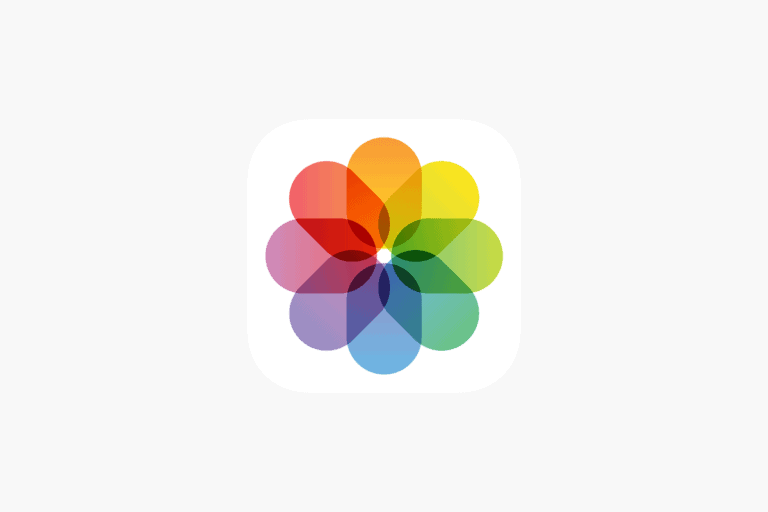Planning your wedding has never been easier. Today’s smartphones give you access to powerful tools that put wedding coordination right at your fingertips. With just a few taps, you can manage everything from guest lists to vendor contacts while waiting for coffee or during your lunch break.
The right wedding planning apps can save you hours of time and reduce stress by keeping all your wedding details organized in one place. Apps like The Knot Wedding Planner and Appy Couple help you track RSVPs, collect photos from guests, and manage your budget without stacks of paperwork or spreadsheets. These digital assistants make it possible to plan your dream wedding anytime, anywhere.
Wedding planning on your smartphone isn’t just convenient—it’s collaborative. You can easily share details with your partner, wedding party, and vendors to keep everyone in the loop. Many couples find that free Google apps work alongside dedicated wedding apps to create a seamless planning experience from “yes” to “I do.”
How to Plan Your Wedding on Your Smartphone: Tools for Modern Couples
Planning a wedding no longer requires binders, stacks of magazines, or endless in‑person meetings. With the right smartphone tools, you can organize every detail from guest lists to seating charts — all in the palm of your hand.
Use a Dedicated Wedding Planning App
- The Knot – Offers checklists, budget tracking, guest list management, and vendor directories.
- WeddingWire – Includes seating chart tools, reviews of local vendors, and a countdown timer.
- Joy – Combines wedding website creation, RSVP tracking, and photo sharing in one app.
- Zola – Lets you manage your registry, guest list, and timeline seamlessly.
Manage Your Budget
- Mint or YNAB (You Need a Budget) – Track spending, set limits, and get alerts when you approach your budget cap.
- Many wedding apps also have built‑in budget calculators to help you allocate funds for venue, catering, attire, and more.
Coordinate with Vendors
- Use Google Drive or Dropbox to share contracts, inspiration boards, and schedules.
- Schedule vendor calls and meetings with Google Calendar or Apple Calendar, setting reminders so nothing slips through the cracks.
Create and Share Your Wedding Website
- Apps like Joy, The Knot, and Zola let you build a free wedding website.
- Include event details, travel info, dress codes, and RSVP forms.
- Update it in real time so guests always have the latest information.
Organize Your Guest List
- Many planning apps allow you to import contacts directly from your phone.
- Track RSVPs, meal choices, and seating preferences digitally.
- Use shared spreadsheets in Google Sheets for collaborative guest list editing with family or your wedding party.
Collect and Share Photos
- Use a shared album in Google Photos or Apple Photos so guests can upload their pictures.
- Some wedding apps include private photo sharing features for your event.
Keep Inspiration Handy
- Use Pinterest for mood boards and decor ideas.
- Save screenshots or links in Notes or a dedicated photo album for quick reference during vendor meetings.
Tips for a Smooth Smartphone‑Based Planning Experience
- Back up important documents to the cloud.
- Keep all wedding‑related apps in one folder for easy access.
- Use password protection for sensitive files like contracts and payment info.
With these smartphone tools, you can plan, organize, and execute your wedding efficiently — leaving you more time to enjoy the process and less time stressing over logistics.
Key Takeaways
- Wedding planning apps keep all your important details organized in one place on your smartphone for planning on the go.
- Digital tools like The Knot and Burner help you collect RSVPs, manage your guest list, and gather photos without paperwork.
- Using smartphone apps for wedding planning allows for better collaboration with your partner, family members, and vendors.
Getting Started with Your Wedding Planning
Modern wedding planning is easier than ever with the right digital tools. Your smartphone can become the command center for all aspects of your wedding preparation, from budgeting to venue selection.
Choosing the Right Wedding Planning Apps
Finding the best apps for your wedding journey starts with understanding your specific needs. The Knot offers a comprehensive free app that covers everything wedding-related. It helps you locate vendors, manage your guest list, and keep track of gifts all in one place.
For a do-it-yourself approach, Loverly provides a platform with free planning checklists and guest list management tools. These features help you stay organized without the need for a professional wedding planner.
When selecting apps, consider which platforms you use most. Both iPhone and iPod Touch users can access a variety of wedding planning tools through the App Store. Look for apps that offer offline capabilities in case you’re planning in areas with poor reception.
Setting Up Your Planning Framework
Begin by establishing your wedding budget. This crucial first step will guide all future decisions. The App Store features several apps specifically designed to help couples have the important money conversation early in the process.
Create a detailed to-do list with specific deadlines. Start with tasks that need attention 12 months before your wedding, such as researching venues and vendors. Then work backward to include 6-month milestones for items like selecting attire and sending invitations.
Consider whether you prefer digital or paper planning tools. While many couples now opt for digital solutions, some still find value in physical wedding planning books alongside their apps. The combination gives you both flexibility and permanence.
Managing Your Guest List on the Go
One of the biggest advantages of planning your wedding with your smartphone is being able to manage your guest list anytime, anywhere. Modern wedding apps make it simple to keep track of who’s coming and communicate with your guests efficiently.
Importing Contacts into Your Wedding App
Getting started with your digital guest list is surprisingly simple. Most wedding apps allow you to import contacts directly from your phone or email accounts. The Knot offers a free guest list tool that centralizes all your guest information in one convenient location.
To import your contacts:
- Choose a wedding app like WithJoy or Guestlist
- Look for the “Import Contacts” feature
- Select contacts from your phone or upload a spreadsheet
- Tag guests for different events (rehearsal dinner, ceremony, reception)
Once imported, you can organize guests into categories like “family,” “friends,” or “colleagues.” This makes it easier to send targeted communications and track who’s attending which events.
Sending Out Invitations and Tracking RSVPs
Digital invitations have revolutionized the RSVP process. You can design and send invites directly through your wedding app, then watch responses come in real-time.
WithJoy allows you to tag guests with categories and use those tags to control which events they can see and respond to. This is particularly helpful for multi-event weddings where not everyone is invited to every activity.
Your app will typically provide:
- RSVP tracking dashboards
- Automated reminder settings
- Meal preference collection
- Plus-one management
Many apps like MyWed’s Wedding Planner sync across all your devices, so you and your partner can both check RSVPs from your individual phones. This prevents confusion and keeps everyone on the same page.
Exploring Wedding Inspiration and Ideas
Finding the perfect look for your wedding has never been easier with today’s smartphone apps. Digital platforms offer endless ideas for every wedding style, from classic to unique themes.
Using Pinterest for Wedding Inspiration and Decor
Pinterest stands out as one of the most wedding inspiration friendly platforms available. You can create dedicated boards for different aspects of your wedding including flowers, dresses, color schemes, and venue decorations.
The app’s visual search feature lets you find similar items when you see something you like. This makes building a cohesive wedding theme much simpler.
Try using specific search terms like “rustic barn wedding” or “beach ceremony ideas” to narrow your results. Pinterest will then suggest related pins to expand your vision.
The platform also allows you to invite your wedding party to collaborative boards. This helps everyone stay on the same page with your vision.
Finding Unique Ideas on Instagram
Instagram offers a more dynamic approach to wedding inspiration. Following wedding planners, photographers, and venues gives you access to real-time trends and unique concepts.
Wedding hashtags like #weddinginspo and #weddingideas connect you to millions of posts from real couples. You’ll see authentic venues, decor arrangements, and fashion choices that might not appear in traditional magazines.
Instagram’s save feature lets you organize inspiring posts into collections. Create categories like “centerpieces” or “photo poses” to keep everything organized.
Don’t forget to follow local vendors in your area. Their posts often showcase venue-specific ideas that work well in your region and season.
Organizing Vendors and Budget
Managing your wedding vendors and budget is easier than ever with specialized apps. These tools help you track expenses and communicate with service providers all from your smartphone.
Researching and Contacting Vendors
Finding the right vendors for your special day is crucial. Wedding planning apps let you search, compare, and contact vendors directly from your phone. Many offer vendor marketplaces with reviews and ratings from other couples.
Apps like The Knot provide vendor recommendations based on your location and preferences. You can create shortlists of potential vendors and track your communications in one place.
Store all vendor contracts and details in your app for easy reference. Set reminders for deposit deadlines and payment schedules to avoid missing important dates.
Some apps include messaging features that let you communicate with vendors without leaving the platform. This creates a record of all your conversations and keeps information organized.
Budget Management Tools
Wedding budget tools help you allocate funds wisely and track spending in real-time. Many apps come with customizable budget templates that adjust based on your total budget and priorities.
Set spending limits for each category (venue, catering, attire) and receive alerts when you’re approaching those limits. This helps prevent overspending and keeps your finances on track.
Some apps link directly to your bank accounts or credit cards to automatically track wedding-related purchases. This eliminates manual entry and gives you an accurate picture of your spending.
Create payment schedules for vendors and set reminders for upcoming bills. Many apps generate spending reports that show where your money is going and help identify areas where you might save.
The best budget tools also include features for managing guest contributions and tracking registry gifts. This gives you a complete financial overview of your wedding planning process.
Planning the Ceremony and Reception Details
Your smartphone can be your command center for organizing every aspect of your ceremony and reception. Mobile apps now offer powerful tools to customize both events exactly how you want them.
Creating a Seating Plan
Arranging where guests will sit might seem overwhelming, but your phone makes it simple. Apps like The Knot Wedding Planner offer digital seating chart tools that let you drag and drop guests into tables.
You can categorize guests by family, friends, or plus-ones, making group seating decisions easier. Many apps allow you to:
- Track RSVPs automatically
- Note dietary restrictions per guest
- Manage table sizes and arrangements
- Share seating charts with vendors
The best part? Changes are instantly saved and can be updated anytime. No more erasing and redrawing on paper diagrams!
Try taking photos of your venue layout and importing them into your app for a more realistic planning experience.
Personalizing the Ceremony and Reception
Your wedding should reflect your unique style, and apps help make this happen. Appy Couple allows you to create custom digital elements that match your physical decorations and invitations.
You can build personalized wedding websites through apps like The Knot, where guests can find ceremony and reception details. Add maps, timelines, and special instructions all in one place.
For music planning, create shared playlists where you can:
- Compile ceremony songs
- Build reception dance mixes
- Let guests suggest songs in advance
Many apps now offer virtual reality features to preview decoration options at your venue. This helps you see how centerpieces, lighting, and table arrangements will look before making final decisions.
Collaborating with Your Bridal Party
Involving your bridal party in wedding planning can lighten your load and make everyone feel included. Modern apps now make this teamwork easier than ever before.
Assigning Tasks and Roles
Wedding planning apps allow you to delegate specific responsibilities to each bridal party member. Marrily lets you invite collaborators to your account, including bridesmaids and even your wedding planner or florist.
With these tools, you can:
- Create personalized to-do lists for each person
- Set deadlines for important tasks
- Track progress on assignments in real-time
The Bridesmaid Planner app specifically allows you to invite your bridesmaids to join your bridesmaid to-do list. This keeps everyone on the same page about dress fittings, shower planning, and day-of responsibilities.
Remember to match tasks with each person’s strengths. Your detail-oriented friend might handle vendor communications while your creative cousin tackles decor ideas.
Bridal Party Communication Channels
Keeping communication clear and centralized prevents misunderstandings and missed details. Shared wedding planning websites like Zola and TheKnot offer collaborative features that keep everyone informed.
Consider creating:
- A dedicated group chat for quick questions
- Virtual meeting schedules for major planning sessions
- Photo-sharing spaces for inspiration and ideas
Some apps even create temporary phone numbers specifically for wedding communications. The Burner app helps collect wedding photos from guests and organizes your RSVP list without paperwork.
Your wedding planner can also be integrated into these platforms, giving them visibility into bridal party communications while maintaining your role as the central decision-maker.
Capturing and Sharing Wedding Moments
Today’s smartphones make collecting and sharing wedding photos easier than ever. Modern apps and social platforms help you gather memories from all your guests in one place while sharing special moments in real-time.
Choosing Apps for Wedding Photos
Wedding photo sharing apps solve a common problem – how to collect everyone’s pictures in one place. Apps like Wedibox and Kululu offer simple solutions with QR codes guests can scan to upload photos directly to your collection.
Look for these key features when choosing an app:
- Easy guest access (no account creation required)
- Unlimited storage for high-resolution photos
- Automatic organization of images
- Download options for your final collection
GUESTPIX combines photo sharing with a digital guestbook, giving you memories and messages in one place. Many couples prefer these specialized apps over general platforms like Google Photos because they offer wedding-specific features.
The Knot also offers photo sharing capabilities through their wedding websites, making it convenient if you’re already using their planning tools.
Live Sharing on Social Media
Instagram remains the top platform for sharing wedding moments in real-time. Create a unique wedding hashtag that’s:
- Easy to remember
- Specific to your event
- Not already in heavy use
Consider making a quick announcement card for tables explaining how guests can share photos using your hashtag. This helps everyone find and enjoy the images later.
For a more curated approach, designate a friend or hire a wedding content creator to handle social posting. These specialists capture candid moments and create social media-ready content throughout your day.
Remember to set boundaries about what gets posted publicly. Some couples create private Instagram stories for close friends while keeping wider sharing more limited.
Curating Your Wedding Music Playlist
Music plays a huge role in setting the mood for your special day. With smartphones, creating the perfect wedding playlist has never been easier.
Using Spotify for Personalized Playlists
Spotify offers excellent options for wedding music management. You can create separate playlists for different parts of your wedding—ceremony, cocktail hour, dinner, and dancing. This helps maintain the right atmosphere throughout your celebration.
Consider using apps like Jukestar which integrates with Spotify and streams music throughout your venue. This app allows collaborative playlist creation, letting your guests suggest songs they’d love to hear.
When building your playlists, include a mix of crowd-pleasers and personal favorites. Many couples create both “must-play” and “do-not-play” lists to share with whoever manages the music.
Use the Shazam app to identify songs you hear and like, then add them directly to your wedding playlists. This is helpful when you hear a perfect song while out and about.
Downloading Music to Your iPod Touch
Your iPod Touch offers a reliable backup option for wedding music. Unlike streaming services, downloaded music doesn’t require internet connection—eliminating potential connectivity issues.
Create separate playlists on your iPod for each wedding segment. Label them clearly: “Pre-Ceremony,” “Processional,” “Recessional,” “Cocktail Hour,” and “Reception Dance.”
Test your setup before the big day. Connect your iPod Touch to speakers and check sound levels and transitions between songs. Consider appointing a trusted friend to manage music transitions during key moments.
Download more music than you think you’ll need. A typical reception requires 4-5 hours of music, which means about 75-100 songs. Include both slow songs for intimate moments and upbeat tracks to keep the dance floor packed.
Planning Your Honeymoon with Apps
Your smartphone can transform honeymoon planning from a stressful task into an exciting adventure. Mobile apps offer tools to discover dream destinations, manage bookings, and create memorable experiences without the traditional hassle.
Discovering Destinations
Finding the perfect honeymoon spot is now easier with specialized apps. TripAdvisor helps you browse potential destinations through millions of reviews and photos from real travelers. You can compare locations based on accommodations, activities, and dining options.
For funding your dream trip, consider Honeyfund Wedding Registry which allows guests to contribute to your honeymoon experiences instead of traditional gifts. This app lets you create custom honeymoon wish lists that guests can help fulfill.
Wanderable adds a personal touch to your registry by letting you share photos and stories that give context to your requested experiences, making gifting more meaningful for your guests.
Booking and Itinerary Management
Once you’ve chosen your destination, TripIt becomes essential for organizing your travel plans. Simply forward confirmation emails to the app, and it automatically creates a detailed itinerary with all your flight, hotel, and activity information in one place.
WeddingHappy works as a virtual wedding planner that can help track honeymoon-related tasks. It keeps you on schedule with your planning timeline and sends helpful reminders for bookings and reservations.
Travel apps like Joy assist you in staying organized throughout your honeymoon journey. They can help with currency conversion, language translation, and discovering local hotspots at your destination.
Remember to download maps and critical information before traveling, especially if you’re heading somewhere with limited connectivity. This simple step ensures you can navigate even without internet access.
Frequently Asked Questions
Planning your wedding via smartphone has become increasingly convenient with many specialized apps now available. Here are answers to common questions about using mobile technology to organize your big day.
What are the top-rated wedding planning apps available in 2025?
For 2025, several wedding planning apps stand out from the competition. The Knot and Zola continue to maintain their popularity with comprehensive planning tools and vendor connections.
WeddingWire offers excellent review features that help you find reliable vendors in your area. Both apps now include AR features for venue visualization.
Joy has gained significant ground with its intuitive interface and guest experience focus. Their newest update includes AI-powered scheduling recommendations based on your preferences.
How can I use my smartphone to organize guest lists and RSVPs for my wedding?
Digital RSVP management has become remarkably straightforward through dedicated apps. Most wedding planning platforms include built-in RSVP tracking that syncs across devices.
You can import contacts directly from your phone, categorize them into groups like “family” or “work friends,” and send digital invitations. Apps like Joy allow you to create custom questions for your wedding website FAQ to address common guest concerns.
Guest response data automatically populates into your seating charts and meal choice tallies. Many apps also offer messaging features to communicate updates or answer questions guests commonly ask.
Which apps offer the best features for managing a wedding budget on a mobile device?
Mint Wedding Edition provides the most robust financial tracking tools, with real-time spending alerts and vendor payment scheduling. Their payment protection service is a standout feature.
WeddingWire and The Knot both include budget calculators that adjust based on your location and guest count. They also offer payment tracking and expense categorization.
For couples wanting detailed control, Bridebook’s budget tool allows for multiple contributors and provides visual breakdowns of spending across categories. Their vendor negotiation guide has saved couples an average of 15% on services.
Are there any comprehensive wedding planning apps that integrate with vendor services?
Several apps now offer comprehensive vendor integration. Zola’s marketplace directly connects with over 8,000 vendors nationwide, allowing you to book and manage services within the app.
The Knot maintains the largest vendor database with integrated booking, contracts, and payment processing. Their new “vendor chat” feature enables real-time communication with potential service providers.
Joy now partners with catering services to help coordinate dietary restrictions and meal planning. Their scheduling system can automatically check vendor availability when you’re considering date changes.
What are the recommended apps for guests to interact and engage with wedding events?
Wedding Party remains the top choice for guest engagement, with photo sharing, virtual guestbooks, and interactive timelines. They recently added video compilation features.
Wedshoots allows guests to contribute photos to a single shared album that the couple can access immediately. Their AI filtering identifies the best shots from hundreds of uploads.
For couples planning an unplugged ceremony but digital reception, Ceremony offers scheduling tools that notify guests when phone use is appropriate. Their “celebration mode” encourages guests to participate in specific moments.
Can you recommend professional-grade wedding planning software suitable for smartphones?
Aisle Planner offers the most robust professional-grade tools accessible via smartphone. Their mobile app provides the same functionality as their desktop version, including contract management.
Wedding Spot Pro caters specifically to couples seeking professional-level organization without hiring a planner. Their vendor management system includes automated follow-ups and contract tracking.
AllSeated’s mobile platform delivers professional-quality 3D venue mapping and seating arrangements. Their collaboration tools allow multiple people to work on different aspects of planning simultaneously.