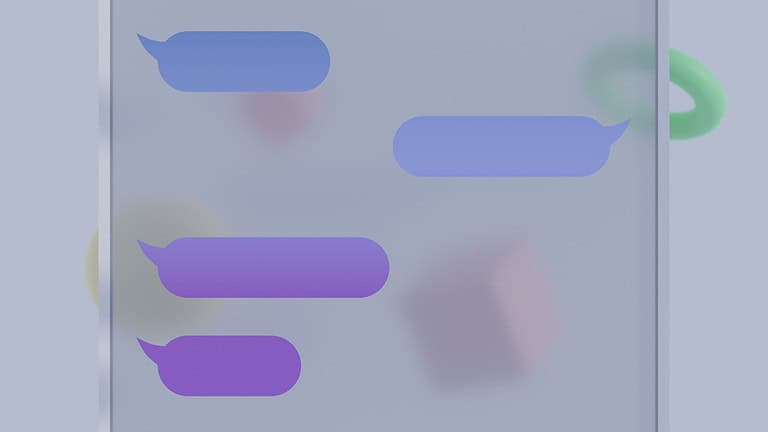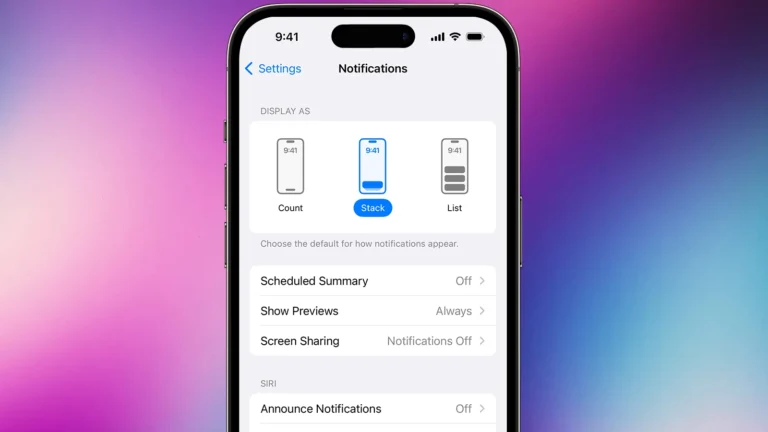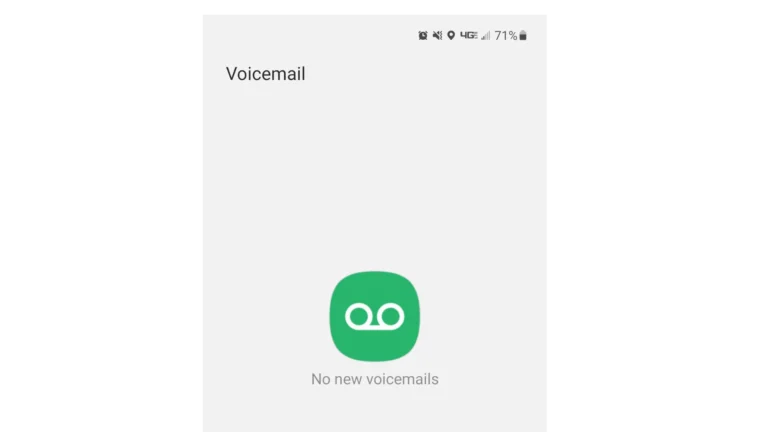When your Samsung Galaxy screen cracks or your battery drains too quickly, you might wonder if fixing it yourself could save money. Samsung now offers a Self-Repair program that provides genuine parts, tools, and repair manuals for various devices including the Galaxy S23 series and Tab S9 models. While self-repair can save you money and give you a sense of accomplishment, it also carries risks of further damage if you lack technical experience.
Before attempting repairs yourself, consider both the costs and complexity involved. Replacing a Galaxy screen yourself still costs around $200 for parts alone, without factoring in the tools you might need to purchase. The newer foldable devices like the Galaxy Z Flip 5 and Z Fold 5 are particularly complex and may require specialized tools and steady hands to repair successfully.
Should You Repair Your Samsung Galaxy Yourself? A Complete Guide
Cracked screen? Failing battery? Glitchy buttons? If your Samsung Galaxy phone is acting up, the idea of fixing it yourself might sound tempting. With a growing library of online tutorials, toolkits, and official parts now available, DIY repair is more accessible than ever. But is it the right move for you?
Here’s a complete guide to help you weigh the pros and cons of repairing your Samsung Galaxy phone yourself.
✅ The Pros of DIY Samsung Galaxy Repair
1. Cost Savings
One of the biggest motivations for self-repair is saving money. Replacing a Galaxy screen at a repair shop can cost $200+ depending on the model. By sourcing parts and doing it yourself, you could cut that cost by 30–50%.
2. Faster Turnaround
You don’t have to wait days for a repair shop or mail-in service to return your phone. If you’re comfortable with the steps, you could complete a basic repair (like a battery or screen swap) in an hour or two.
3. More Control
DIY means you get to choose the parts and quality level. You can often find OEM (original equipment manufacturer) parts online, or opt for cheaper third-party alternatives. You’re also not at the mercy of a repair technician’s schedule or skills.
4. Satisfaction of Learning
If you enjoy hands-on work, repairing your phone can be a rewarding challenge. You’ll learn more about how your device works and build skills you can use again later.
❌ The Risks and Cons of DIY Samsung Galaxy Repair
1. Risk of Further Damage
Samsung phones—especially flagship models like the Galaxy S23 Ultra or Fold series—are notoriously tricky to open and reassemble. One wrong move can damage the display, logic board, or fingerprint sensor, costing you more than the original issue.
2. Voiding Your Warranty
If your phone is still under warranty (or covered by Samsung Care+), self-repair can void that coverage. Opening the device may be enough to disqualify you from future service.
3. Tools and Parts Aren’t Always Cheap
While cheaper than pro repair, DIY isn’t free. You’ll need a heat gun or hair dryer, specialized tools like suction cups and spudgers, possibly a microscope for soldering work, and of course the replacement part. Official Samsung parts can still be pricey.
4. Software Issues May Still Remain
Not all problems are hardware-related. DIY repairs won’t fix software bugs, app crashes, or OS-level glitches. Diagnosing the real issue can be tricky for beginners.
🧰 What You Can Safely Fix Yourself
Here are some repairs that many Samsung Galaxy owners successfully complete at home:
- Screen replacement (with patience and a good guide)
- Battery replacement (models with glued batteries may require extra care)
- USB-C charging port cleaning or replacement
- Camera lens cover replacement
- Back glass replacement
Samsung now provides official repair manuals and parts for many models through iFixit, making these repairs more approachable.
🛑 Repairs Best Left to the Pros
Some issues are safer in the hands of trained technicians:
- Water damage diagnostics and repair
- Motherboard or component-level soldering
- Face recognition or ultrasonic fingerprint sensor issues
- Foldable screen repairs (e.g., Z Fold or Z Flip series)
In these cases, the risk of doing more harm than good is too high for most DIYers.
🔎 Tips Before You Attempt a DIY Repair
- Check your warranty: If you’re within the warranty period or have Samsung Care+, see if you can get a discounted repair.
- Use verified guides: iFixit is a trusted source with step-by-step repair walkthroughs for Samsung phones.
- Buy quality parts: OEM parts cost more but have better fit and longevity. Cheap parts can cause screen discoloration or touchscreen problems.
- Set up a workspace: Use a clean, well-lit surface, anti-static tools, and labeled containers for screws and parts.
- Back up your data: There’s always a chance things go south mid-repair. Protect your photos, contacts, and apps before you begin.
🤔 So, Should You Repair It Yourself?
Ask yourself these questions:
- Is my phone still under warranty?
- Am I comfortable with small electronics and precise work?
- Can I afford to replace the device if something goes wrong?
- Is the repair simple enough to do at home?
If you’re tech-savvy, out of warranty, and the issue is common (like a battery or screen), DIY repair could save you money and give you a sense of accomplishment. But if the job is complex—or your phone is still covered—leaving it to a pro may save you stress in the long run.
🧠 Bottom Line
DIY Samsung Galaxy repair isn’t for everyone—but with the right tools, research, and patience, it can be a viable option for tech-minded users. Just know your limits, understand the risks, and always have a backup plan.
Key Takeaways
- Self-repair can save money but risks causing additional damage if you lack proper skills and tools.
- Samsung provides genuine parts and repair guides for many Galaxy models through their official program.
- Consider the device complexity and repair costs before deciding between DIY repair and professional service.
Assessing the Risks and Benefits of Self-Repair
When considering whether to repair your Samsung Galaxy yourself, it’s important to weigh both the potential advantages and downsides. The decision involves understanding official programs, your rights as a consumer, and potential impacts on your device’s warranty.
Understanding Samsung’s Self-Repair Program
Samsung now offers an official Self-Repair program that provides genuine parts, tools, and repair guides for select Galaxy models. This program was developed in response to growing consumer demand for more control over device repairs.
The program provides access to replacement batteries, display assemblies, charging ports, and back glass panels. Samsung also includes step-by-step instructions designed to guide users through the repair process.
One significant benefit is that Samsung’s Limited Warranty isn’t automatically voided when using the Self-Repair program. However, any damage caused during your repair attempt may not be covered under warranty for subsequent repairs.
The program represents Samsung’s compromise between maintaining quality control and acknowledging consumer repair rights. Users should carefully assess their technical abilities before proceeding.
Right to Repair and Consumer Empowerment
The Right to Repair movement advocates for consumers’ ability to fix their own devices without manufacturer restrictions. This philosophy emphasizes ownership rights extending beyond the initial purchase.
DIY repairs can provide valuable hands-on experience and a sense of accomplishment. Repairing rather than replacing devices also contributes to reducing electronic waste.
Self-repair typically costs less than professional services. A screen replacement might cost $200-300 at a service center but significantly less when performed yourself with parts from Samsung’s program.
The movement has influenced manufacturers like Samsung to become more transparent about repair procedures and more willing to provide necessary tools and parts to consumers. This shift represents a growing recognition of consumer rights in the digital age.
Warranty and Safety Considerations
Self-repair attempts come with notable risks that consumers should carefully consider. Perhaps the most significant concern is the risk of causing further damage to your device if you lack experience handling delicate electronics.
Water resistance is often compromised after DIY repairs. Even with proper reassembly, maintaining the factory water-resistance rating is extremely difficult without professional equipment.
Battery replacements require particular caution due to fire hazards associated with lithium-ion batteries. Puncturing or improperly handling these components can lead to dangerous situations.
Repairing your phone yourself may save money initially, but mistakes could result in greater expenses later. Balancing potential savings against the risk of further damage requires honest assessment of your technical abilities.
Many users appreciate that repairing preserves their data and settings, avoiding the hassle of transferring everything to a new device.
Essential Repair Tools and Resources
Before attempting a self-repair on your Samsung Galaxy device, having the right tools and reliable resources is crucial for success. Access to quality components and proper guidance can make the difference between a successful repair and costly damage.
Recommended Repair Toolkits
A quality toolkit is essential when repairing Samsung devices. Most Samsung phone repairs require a small Phillips screwdriver, plastic pry tools, tweezers, and a spudger for safely opening the device without causing damage.
Specialized toolkits designed for electronics repair typically include:
- Precision screwdriver set with various bits (particularly Y000, Phillips, and Torx)
- Plastic opening tools to safely separate components
- Suction cups for screen removal
- Anti-static wrist strap to prevent electrical damage
- Tweezers for handling small components
Many repair professionals recommend investing in quality tools rather than cheap alternatives. Poor-quality tools can strip screws or damage delicate components, making the repair more difficult or impossible.
Finding Quality Replacement Parts
Genuine parts ensure compatibility and longevity for your repair. Samsung’s self-repair program provides access to authentic Samsung parts specifically designed for your device model.
Third-party parts vary widely in quality. When selecting replacement components, consider:
- Authenticity: Genuine parts from Samsung offer the best compatibility
- Warranty coverage: Some third-party parts come with limited warranties
- Reviews: Check feedback from other DIY repairers before purchasing
For screens and batteries, genuine parts are particularly important. These components directly impact performance and safety. Aftermarket batteries may lack proper safety features that prevent overheating or short circuits.
Utilizing Repair Guides and Tutorials
Detailed instructions are vital for successful repairs. iFixit offers free step-by-step repair guides with clear images for many Samsung phone models.
Video tutorials provide visual demonstrations that written guides cannot. When following guides:
- Read completely before starting the repair
- Take photos during disassembly to remember component placement
- Note screw locations as different lengths are used in different areas
- Work in a clean, well-lit environment to avoid losing small parts
The difficulty level increases with smaller devices, making detailed guides especially important. Most repair sites rate repairs by difficulty to help you assess whether the repair matches your skill level.
Manufacturer guides are also available through Samsung’s self-repair program, offering precise technical information specific to your device model.
Step-by-Step Repair Procedures
Samsung’s Self-Repair program provides access to genuine parts and instructions for common fixes. Following proper procedures helps ensure successful repairs while minimizing the risk of further damage.
Replacing Broken Back Glass
Replacing broken back glass on a Samsung Galaxy requires careful preparation and precision. Start by powering off the device and removing the SIM card tray.
Required tools:
- Heat gun or hair dryer
- Plastic pry tools
- Suction cup
- Replacement adhesive
- New back glass panel
Apply heat evenly across the back glass for 2-3 minutes until it softens the adhesive underneath. Attach a suction cup near the bottom edge and gently pull while inserting a plastic pry tool into the gap.
Carefully work around the edges with the pry tool to separate the glass from the frame. Be extra cautious near camera lenses and wireless charging coils. Once removed, clean the frame thoroughly and remove any remaining adhesive.
Apply new adhesive strips to the phone frame before carefully aligning and pressing the replacement glass into place. Apply firm pressure for 30-60 seconds to ensure proper bonding.
Fixing Charging Ports
Charging port issues often stem from accumulated debris or physical damage. Before attempting replacement, try non-invasive cleaning first.
Steps for cleaning:
- Power off the device
- Use compressed air to blow out loose debris
- Gently scrape inside with a wooden or plastic toothpick
- Try a new cable to confirm if cleaning resolved the issue
For physical replacement, start by removing the back panel following the steps above. Locate the charging port assembly, typically at the bottom of the device.
Remove any screws securing the port assembly using the appropriate screwdriver size. Carefully disconnect any ribbon cables connected to the port by lifting their securing tabs first.
Install the new charging port by connecting the ribbon cables first, then securing with screws. Samsung phones often use different repair procedures for various models, so consult model-specific guides.
Display Assemblies Replacement
Replacing a cracked screen is one of the most complex but common Samsung Galaxy repairs. This procedure requires significant disassembly and careful handling.
Before starting:
- Back up your data
- Activate Repair Mode in settings (if available)
- Gather correct replacement parts
Begin by powering off the device and removing the back glass as described earlier. Disconnect the battery by unplugging its connector from the motherboard to prevent electrical damage.
Remove all internal screws securing the midframe and carefully disconnect ribbon cables for components like cameras and sensors. Heat the front display edges to soften the adhesive before careful separation.
Transfer components like the earpiece speaker and front camera from the old display to the new one. The step-by-step guides for specific Samsung models provide detailed instructions for display replacement.
Model-Specific Repair Considerations
Different Samsung Galaxy models present unique repair challenges due to their varying designs, components, and complexity levels. Each device generation introduces new features that affect repairability.
Navigating Galaxy Z Flip 5 and Galaxy Z Fold 5 Repairs
Foldable devices require special care during repairs due to their complex hinge mechanisms and flexible displays. The Galaxy Z Flip 5 and Z Fold 5 have fragile internal components that can be easily damaged without proper tools.
The main display replacement on these models is particularly challenging. Samsung provides specialized tools through their Self-Repair program to properly handle the flexible screens.
Battery replacements on foldable devices are more complex than on traditional smartphones. The batteries are often split into two sections and glued securely to the phone’s frame.
The hinge mechanisms contain tiny components that can easily be lost during disassembly. For this reason, hinge repairs are typically best left to professional technicians rather than DIY enthusiasts.
Handling Galaxy S23 and Galaxy S20 Series Issues
The Galaxy S23 series features a modular design that makes certain repairs more approachable for DIY enthusiasts. Back glass replacement is relatively straightforward with the proper tools and adhesive.
Common issues with the Galaxy S20 include:
- Battery degradation
- Charging port failures
- Camera module problems
Battery replacements on both models require careful adhesive removal. Using too much heat can damage internal components, but too little makes removing the battery difficult.
The Galaxy S23 uses stronger water-resistant adhesives than the S20, requiring more patience during disassembly. Repair guides typically recommend using a heat gun or hair dryer to soften the adhesive before attempting to open the device.
Repairing Samsung Tablets: Tab S9 and Tab S7 Plus
Tablet repairs present unique challenges due to their larger screen sizes and thinner profiles. The Tab S9 and Tab S7 Plus both feature large AMOLED displays that are expensive to replace and fragile to handle.
Screen replacements on these tablets require extreme care to prevent cracking. The larger surface area creates more stress points during disassembly.
Battery replacements are somewhat easier on tablets due to their larger internal space. However, the Tab S9 series uses strong adhesives that require patience to remove safely.
Common tablet-specific repair issues include:
- Flex cable damage during disassembly
- S Pen detection failures
- Charging port issues
Unlike phones, tablets have larger motherboards with more connection points. This increases the risk of damaging a critical component during repairs. Before attempting a self-repair on a tablet, consider the higher replacement cost if something goes wrong.
Advantages of Professional Repair Services
While DIY repairs might seem appealing, professional repair services offer significant benefits for Samsung Galaxy owners. These advantages can save you time, money, and potential headaches in the long run.
Expertise and Experience of Certified Technicians
Professional technicians bring specialized training and hands-on experience to every repair. They’ve fixed countless Samsung devices and understand the intricate components inside your Galaxy phone. This expertise significantly reduces the risk of further damage that often occurs during DIY attempts.
Certified technicians use professional-grade tools designed specifically for Samsung devices. These specialized tools allow them to:
- Open devices without damaging delicate components
- Handle tiny screws and fragile connectors safely
- Test functionality thoroughly after repairs
Many repair technicians can diagnose underlying issues you might miss. What seems like a simple screen crack could actually involve damage to the display connector or other internal components that aren’t visible to untrained eyes.
Benefits of Using Authorized Service Providers
Samsung’s official repair partners offer unique advantages over independent shops. Authorized service providers use only genuine Samsung parts that perfectly match your device’s specifications, ensuring optimal performance and maintaining water resistance ratings.
Warranty protection is another critical benefit. Using authorized repair services:
- Preserves your existing Samsung warranty
- Often includes repair warranties (typically 90 days)
- Maintains original device certifications
Authorized technicians have access to Samsung’s proprietary diagnostic tools and repair procedures. This means they can address software issues that might be causing hardware problems and ensure all components work properly together.
Security is another advantage. Professional repairs through authorized channels protect your personal data and ensure your device maintains its security features without compromise.
Environmental Impact and the Role of E-Waste
When deciding whether to repair your Samsung Galaxy yourself, it’s worth considering the environmental implications of your choice. Self-repair can significantly reduce electronic waste and support sustainability efforts.
Reducing E-Waste Through Repair and Recycling
Every year, millions of smartphones are discarded, contributing to the growing e-waste crisis. By repairing your Samsung Galaxy instead of replacing it, you directly help reduce this waste stream.
Samsung has collected and repurposed or recycled an average of 100 million pounds of e-waste annually in the U.S. since 2012. This impressive figure demonstrates the scale of the problem and the potential for improvement.
Did you know that less than 20% of electronic waste is properly recycled? This creates environmental hazards and wastes valuable resources. Extending your phone’s life through repair keeps these materials in use longer.
Samsung also offers programs to transform old Galaxy devices into smart home devices, giving them new life and purpose rather than contributing to landfills.
Responsible Disposal of Old Parts and Phones
When replacing parts during a self-repair, proper disposal of the old components is essential. Many phone parts contain materials that can be harmful if they end up in landfills.
Samsung is working to ensure resources can be reused by recovering, reusing, and recycling products after their lifespan. The company has set ambitious goals to:
- Achieve zero waste to landfill
- Incorporate recycled materials in all new mobile products
- Eliminate all plastics in mobile packaging
- Reduce overall waste
When disposing of old parts or phones, look for e-waste collection events in your area or use Samsung’s take-back programs. Many electronics retailers also offer recycling services.
Battery disposal requires special attention as batteries can cause fires if improperly discarded. Always take batteries to designated collection points rather than throwing them in regular trash.
Getting Support: Online Communities and Resources
When tackling Samsung Galaxy repairs yourself, having access to the right support resources can make all the difference between success and failure. Several online communities and dedicated platforms offer valuable guidance for DIY phone repair enthusiasts.
Forums and Online Communities for DIY Samsung Repairs
iFixit stands out as one of the most comprehensive resources for Samsung phone repairs. They provide detailed repair guides with step-by-step instructions, high-quality photos, and tool recommendations specifically for Galaxy devices.
The official Samsung Self-Repair Program is another valuable resource where users can purchase genuine device parts and repair tools. This program ensures you’re getting authentic components compatible with your specific Galaxy model.
For personalized help, platforms like JustAnswer connect DIY repairers with certified technicians who can answer specific questions about your repair process in real time.
Reddit communities such as r/mobilerepair and r/GalaxyS21 (or whichever model you own) often contain helpful discussions where users share their repair experiences and troubleshooting tips.
XDA Developers forums host dedicated threads for specific Galaxy models with technical discussions that can be invaluable when dealing with software-related issues alongside hardware repairs.
Frequently Asked Questions
Many Samsung Galaxy owners have questions about the feasibility, risks, and cost implications of repairing their devices at home. Understanding these factors can help make an informed decision about whether DIY repair is the right choice.
Can you repair a Samsung phone screen at home?
Yes, it is possible to repair your Samsung Galaxy screen yourself through Samsung’s Self-Repair program. This initiative allows users to take device repair into their own hands.
The process requires purchasing the correct replacement parts and following detailed instructions. Samsung provides repair guides to help users through the process step by step.
However, screen replacement is one of the more complex repairs and requires steady hands and patience. First-time repairers may want to practice on an older device before attempting to fix their primary phone.
What are the risks involved in self-repairing a Samsung Galaxy device?
Self-repair comes with several risks including potential further damage to the device. Asurion experts warn that DIY repairs could result in additional problems if not done correctly.
There’s also the risk of injury from broken glass, damaged batteries, or sharp tools. Samsung explicitly states that users should not attempt self-repair if they identify any safety issues.
Water resistance may be compromised after a DIY repair. Many Samsung Galaxy devices have factory-sealed components that provide water resistance, which can be difficult to restore properly after opening the device.
How does the cost of repairing a Samsung Galaxy yourself compare to professional service?
Self-repair is typically more cost-effective than professional service options. DIY repairs can save anywhere from 30-50% compared to authorized service center prices, depending on the specific repair needed.
The savings come from eliminating labor costs, though users must purchase genuine Samsung parts and tools. Samsung’s Self-Repair program offers parts kits that include necessary components for specific repairs.
However, failed self-repairs might ultimately cost more if professional help is needed afterward. Users should weigh the potential savings against their confidence in completing the repair successfully.
What tools and knowledge are needed to repair the back glass of a Samsung Galaxy?
Replacing back glass requires specialized tools including a heat gun or hair dryer, suction cups, plastic pry tools, tweezers, and adhesive strips. A precision screwdriver set is also essential for removing internal components.
Knowledge of basic electronics and phone architecture is necessary. Users should understand how to safely disconnect batteries and handle fragile components like ribbon cables and antenna connections.
Technical expertise in applying the correct amount of heat to loosen adhesive without damaging internal components is crucial. Repair guides show that back glass repair requires patience and precision to avoid breaking the glass further.
How does self-repair impact the warranty on a Samsung Galaxy phone?
Self-repair typically voids the manufacturer’s warranty on Samsung Galaxy devices. Opening the device breaks warranty seals that technicians check during official service requests.
Samsung’s Self-Repair program provides a middle ground where using genuine parts and following official guides may preserve limited warranty coverage. However, any damage caused during self-repair remains the user’s responsibility.
It’s advisable to check warranty status before attempting repairs. If the device is still under warranty, utilizing Samsung’s official repair services might be more beneficial in the long run.
What should be considered before attempting a DIY battery replacement in a Samsung Galaxy?
Battery safety is the primary concern, as improper handling can lead to fire or explosion. Batteries should never be punctured, bent, or exposed to extreme heat during replacement.
Adhesive removal requires patience and proper technique. Modern Samsung Galaxy phones use strong adhesive to secure batteries, making removal challenging without specialized tools and knowledge.
Parts authenticity matters significantly for batteries. Using only genuine Samsung batteries or high-quality third-party alternatives from reputable suppliers ensures proper performance and reduces safety risks during and after installation.